
What Makes a Great AI Polaroid Maker?
- That Famous Frame: You know it – the white border that everyone recognizes. It's the main thing!
- Chill Colors: The colors often look faded and warm, like those cool AI 90s polaroid pictures you see.
- Soft and Dreamy: The photos aren't super sharp; they've got a nice, gentle blur.
- Funky Light: Sometimes, you see little light leaks or darker edges that make them feel real.
- Quick Magic: Part of the fun of a real polaroid is watching it appear. These online free digital Polaroid tools try to give you that quick feeling.
- Make their social media look extra cool.
- Create special digital presents for friends.
- Design invitations or announcements with a retro vibe.
- Just have fun making their regular photos look awesome.
Creative Uses for Your AI-Generated Polaroids
Fun and Artsy Ideas
- Digital Scrapbooks: Put your AI Polaroids in fun online scrapbooks. This will make your memories feel extra special and like they're from way back!
- Awesome Online Pictures: Make your blog or website pictures pop. Please give them a cool Polaroid style so everyone looks!
- Cool Social Media Stories: Share fun stories on Instagram, Facebook, or Pinterest. Use lots of your Polaroid-style pictures to tell them!
- Personalized Gifts: Make your best photos into Polaroids. Then, put them on phone cases, mugs, or cards. They'll be super special gifts!
- Fun Home Decorations: Print out your digital Polaroids. Then you can hang them up like cute little picture lines. Or, stick them on your fridge. You could even make a cool board to give you ideas!
Why These Online Tools Rock?
- Doesn't Cost Much: Most of these online Polaroid effect generators let you do cool stuff for free. That way, you don't have to spend money on cameras, film, or pricey software.
- Fast and Easy: You can convert a picture to a Polaroid online for free in just a few seconds, no matter where you are.
- Super Easy to Use: You don't need to download anything complicated or learn tricky stuff.
- Get Creative: You can try out different looks without wasting real film.
- Easy to Share: You can share your retro creations online right away.
Best 10 Free AI Polaroid Makers Online in 2026: Your Gateway to Retro Cool
#1 a1.art
- Pros: A diverse range of creative filters beyond Polaroids, fast and easy to use. It's a top AI Polaroid app contender for the best AI Polaroid creator.
- Cons: If you use it often or want to try all the newest, coolest stuff, you might consider paying later. But the free stuff you get is already great!
#2 Fotor
- Pros: Versatile editor for various needs, simple interface for basic Polaroid effects.
- Cons: The best or fanciest Polaroid looks might only be for people who pay for the extra stuff. Also, you might have to play around with it more to get it looking just right, compared to tools made just for AI Polaroids.
#3 Canva
- Pros: It's great for making pictures with many parts, like collages or social media posts with words. It has many cool things you can use, and it's easy to drag and drop stuff where you want it.
- Cons: It's not a special polaroid poster maker. The "Polaroid look" here is more about the white frame than a smart computer changing the colors.
#4 Befunky
- Pros: Decent range of artistic filters, easy-to-apply effects.
- Cons: Many of the best effects and features are part of their "BeFunky Plus" paid plan.
#5 Pixlr E / X
- Pros: Pixlr E is quite powerful for a free online editor, offering layer support. Pixlr X is very user-friendly and allows quick edits.
- Cons: Making a picture look like a real Polaroid here might take more work. You might need to change the colors, add some grain, and find or make a Polaroid frame. It's not as easy as using a tool made just for Polaroids.
#6 Kapwing
- Pros: Good for quick edits and adding text or other elements. Collaborative features are a plus for team projects.
- Cons: The Polaroid effect relies more on templates than AI image processing for the photo itself.
#7 Photopea
- Pros: Extremely powerful for a free tool, supports PSD files, layers, masks, and advanced adjustments.
- Cons: For novices, the learning curve is higher. Not a one-click online AI Polaroid generator.
#8 Tuxpi
- Pros: Very straightforward and quick for a basic Polaroid look.
- Cons: Restricted possibilities for personalization. Perhaps the quality is not as good as that of more sophisticated AI techniques.
#9 Lunapic
- Pros: There are many effects to experiment with, and no registration is required for most features.
- Cons: It could seem that the user interface is a tad busy and antiquated. You may need to experiment a little to get a certain Polaroid look.
#10 IMGonline
- Pros: Dedicated tool for the Polaroid effect, very simple to use.
- Cons: Very basic options and the interface is not very modern. The "AI" component might be minimal compared to sophisticated AI-based Polaroid generators.
Strategies to Create Polaroid Magic with a1.art: Unleashing Your Inner Retro Artist
Here's why it's so great:
- Super Easy to Use: You don't have to be a computer whiz to make amazing Polaroids.
- Special AI Filters: These aren't just regular old-timey filters. a1.art has filters that look exactly like Polaroids, with the right colors, soft textures, and that famous frame.
- Fast and Looks Great: You get cool, retro pictures in just a few seconds, and they look fantastic.
- Be Creative: You can make regular Polaroids and try out unique, artistic looks.
Here's how you can use some of the coolest ones:
- For Action and Fun: Catch those fast-moving moments with a retro twist using "3D Polaroid Fitness" or "3D Polaroid Surfing." The "Motorcycle & Polaroid" filter gives your cool adventure shots a vintage biker vibe.
- For Trips and Sweet Memories: Turn your travel pictures into super cute keepsakes with the "Super Cute Tourist Photo" filter. The "Mount Fuji Tourist Photo" filter can add a charming, stylish Polaroid look that makes the landmark even cooler.
- For Cute Couples and Themes: Make sweet pictures you can share with the "3D Polaroid Milk Tea Couple" filter. This Polaroid-style photo editor is perfect for those cozy coffee shop dates and gives them a fun, 3D look.
- For Artsy and Different Textures: If you want something special, the "Clay Polaroid Photo" filter makes your picture look like it's made out of cool clay within a Polaroid frame.
- Making it Totally Your Own: The "3D Polaroid" filter is a real game-changer. Picture your selfie in a Polaroid floating through a dream world you described.
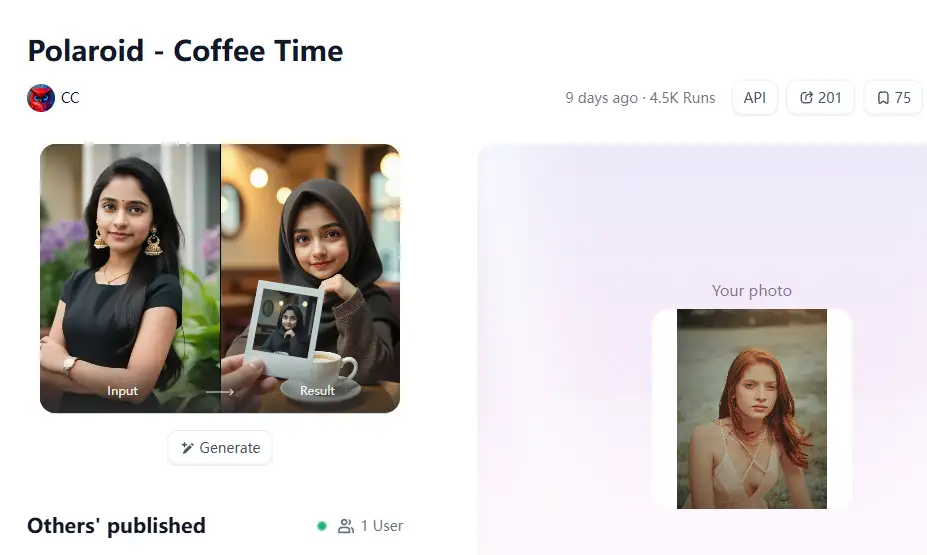
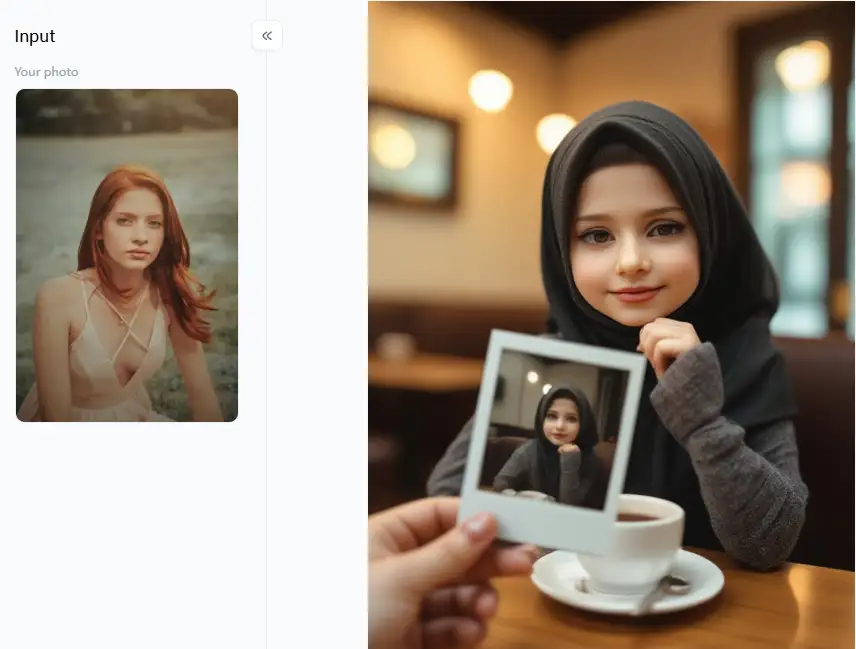
Cool Tricks to Get the Best Out of a1.art Filters:
- Start with a Good Picture: Even though AI is amazing, a photo with good light and a clear subject will look even better.
- Try Everything! Don't just use one filter. Try a few to see which looks best with your photo's mood and what's in it.
- Think About the Colors: A bright photo might look awesome with one Polaroid filter online tool, while a softer photo might look better with another.
- What's the Story? What feeling or story do you want your Polaroid to tell? Pick a filter that helps show that. Polaroid pictures are all about the feeling they give.
- Sometimes Less is More: A little bit of that old-school look can be better than making it too strong.
Frame Your Memories: Embrace the Timeless Appeal with a1.art
- Top 10 Dzine AI Alternatives You Must Try 2026
- Top 10 AI Image Editors with Prompt-Free 2026: Unlock Your Creative Genius Effortlessly
- Best Glam AI Art Video Generator Alternatives 2026: Your Guide to Stunning Visuals
- Magnific AI and Its Free Online Alternatives: A 2026 Review
- Krea AI VS a1.art: Which One is The Best AI Art Generator 2026
- 10+ Best Online AI Roast Generators Free in 2026: Create Hilarious AI Roast Images
- 10+ Best Online Momo AI Photo Generator Free
- How to Create AI-Generated Faces from Photos?
- Top 15 AI Tools for Image Generation Free: A Guide to Free AI Art Creation
- Vidu AI Reviews 2026: Top 10 Alternatives for Free
a1.art
Dec 17, 2025








