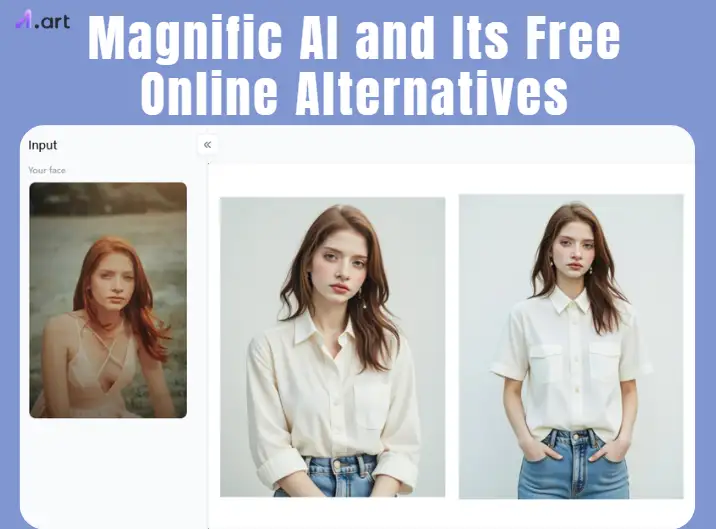
What is Magnific AI? A Short Magnific AI Review
People use Magnific AI in lots of creative ways:
-
Photographers: They can make old, blurry photos look new or make small images big enough to print.
-
Digital Artists: They can add amazing details to their drawings and computer art.
-
Game Makers: They can make their game artwork and textures look sharper.
-
Marketing Folks: They can make regular photos look stunning for ads and websites.
The Good Stuff
-
It can make pictures incredibly detailed and sharp.
-
You have some control over how much detail it adds.
-
It's pretty easy to use for the main things it does.
Things to Keep in Mind
-
You usually have to pay to use it, which can add up if you use it a lot. That's why folks look for cheaper or free AI technology to do the same thing.
-
Sometimes, the details it adds might look strange if you're not careful.
-
If you want to do other cool AI stuff with pictures, like creating new ones from scratch or changing styles, it might not do everything you need.
-
Learning how to tell it what to do to get the best results can take some time.
Best Online Magnific AI Alternatives for Free in 2026
#1 a1.art
-
Pros: The free AI solution gives you a lot and is easy to use. It's great for making pictures better and creating new things. They keep adding new, cool stuff all the time. You can mix and match its filters to make special AI creations.
-
Cons: The really fancy or super clear stuff might cost money. But the free part still gives you a whole lot to play with.
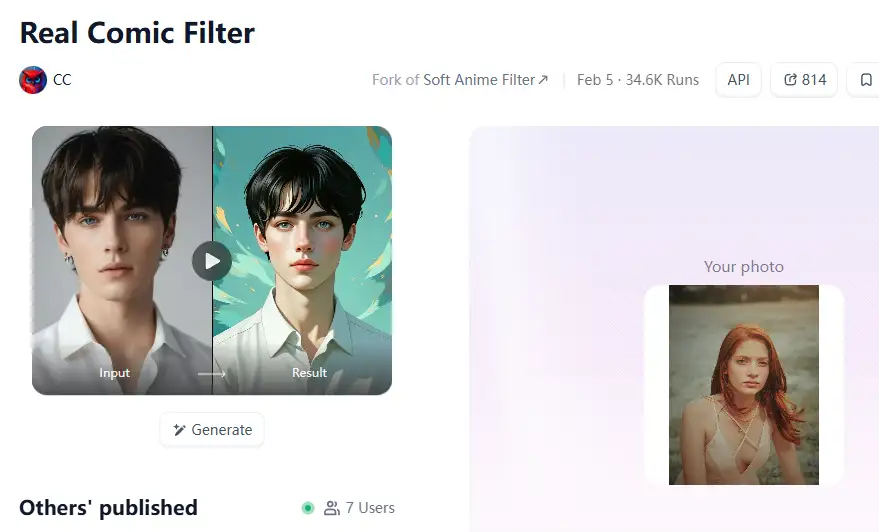
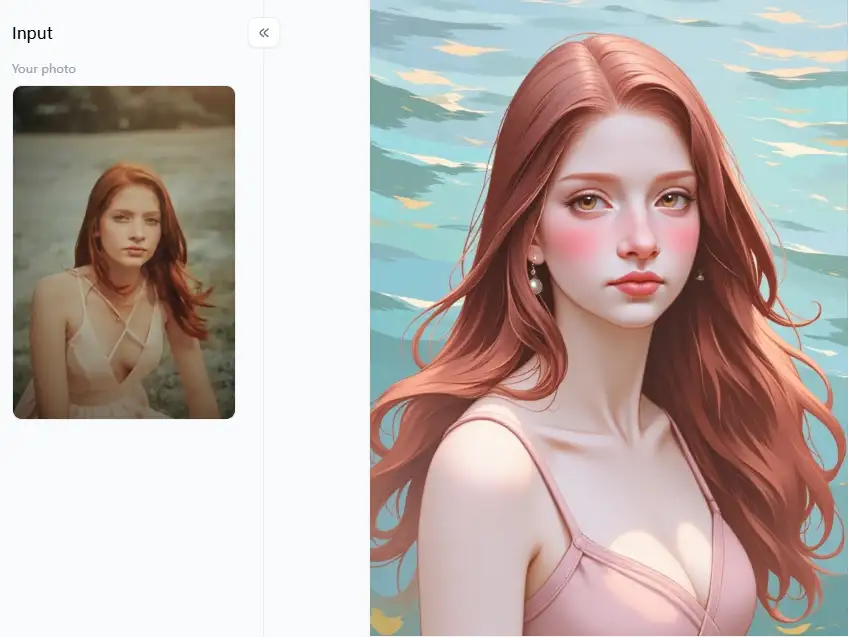 #2 Upscayl
#2 Upscayl-
Pros: Completely free, privacy-focused (no uploads), good quality upscaling.
-
Cons: It requires download and installation, and processing depends on your computer's hardware.
#3 Krea AI
-
Pros: Highly interactive and fun to use, offers unique creative possibilities.
-
Cons: The cheap AI solution has limitations and can be resource-intensive.
#4 Leonardo.Ai
-
Pros: Strong community, good free daily token allowance, fine-tuned models.
-
Cons: Credit-based systems can be limited to extensive use on free plans.
#5 Clipdrop by Stability AI
-
Pros: The same people who made Stable Diffusion created this. It usually makes good stuff; you get many tools in one spot.
-
Cons: Free usage is limited (e.g., watermarks or resolution caps on some tools).
#6 BigJPG
-
Pros: Easy to use, decent upscaling for free users (up to 4x with size limits).
-
Cons: The free version has limitations on image size and processing speed.
#7 Let's Enhance
-
Pros: It offers a few free credits to start and good-quality output.
-
Cons: Free access is limited; it is primarily a paid service.
#8 Img.Upscaler
-
Pros: Batch processing is available, quick, and easy.
-
Cons: Free usage is limited per week/month.
#9 VanceAI Image Upscaler
-
Pros: Several free credits are provided monthly.
-
Cons: Full features and unlimited access require a subscription.
#10 Fotor AI Image Upscaler
-
Pros: Integrated within a broader photo editing suite, easy to use.
-
Cons: Free upscaling often comes with watermarks or size restrictions.
#11 Pixelcut
-
Pros: Convenient for mobile users, offers a range of quick editing tools.
-
Cons: Best features and unlimited use are behind a paywall; free upscaling is basic.
#12 Photopea
-
Pros: This free machine learning tool is super strong! You don't need to sign up; it works with many different kinds of files.
-
Cons: The website can be tricky for new users to figure out. Also, its AI tools for making pictures better might not be as focused as tools that only do that job.
#13 GIMP (GNU Image Manipulation Program)
-
Pros: Highly extensible, powerful, and completely free.
-
Cons: Steeper learning curve, AI features require finding and installing plugins.
#14 Canva
-
Pros: Very user-friendly, great for social media graphics and presentations.
-
Cons: Making pictures better with basic AI isn't as good as using special tools. Often, the coolest AI tricks are only in the paid version.
#15 Dream by WOMBO
-
Pros: Easy to use, fun for creating unique art styles, decent free tier.
-
Cons: Primarily an art generator, not an upscale in the traditional sense for existing photos.
How to Upscale Your Images Like a Pro with a1.art
-
Super-Smart Upscaling: Got a small photo you wish were bigger? a1.art can zoom it up, making it super sharp and clear. No more blurry messes!
-
Many Brains are Better Than One: a1.art uses a whole team of AI smarty-pants! Each is a whiz at different things, so your photos get the ultimate makeover.
-
More Than Just Bigger: a1.art isn't just about making pictures larger. It's a full-blown funhouse for your imagination! It has AI technology integration tools to help you get creative and make something new.
-
Bring Old Memories Back to Life: Have some old, faded photos? The "Old Photo" filter is like a time machine, zapping them back to their glory days! You can even tell the AI to change the background. Plus, it automatically makes them clearer and sharper.
-
Show Off Your Artsy Side: Want to turn your regular photos into super cool, expressive drawings? Give the "Photo to Expression Illustration" filter a whirl! It can add energy or a deep feeling, helping you create unique pictures that tell a story.
-
Try On Different Art Styles: Feel like becoming Picasso for a day? With the "Art Style" and "Beauty Art Style" filters, you can make your photos look like famous paintings or sleek, modern art.
-
Create Whole New Worlds: Ever wished you could dream up an image and make it real? With the "AI Art Generator," you can! Just type in what you're thinking – say, "a cat astronaut riding a rainbow unicorn" – and watch a1.art bring it to life.
-
Fun Character Swaps: Ready for a laugh? Turn your friends (or yourself!) into awesome comic book heroes with the "Real Comic Filter." Or, how about a super detailed cartoon character with the "Detailed Cartoon Filter"? You can even give someone an instant smile or try on "Curly Hair" for a new look in seconds!
-
Change the Scenery in a Snap: Want to be somewhere else? Easy peasy! Transport your subjects to a "Summer Seaside Night Scene" or dream up a new view with the "Landscape Generator." Fancy looking like a "Diving Model" plunging into clear blue water or a chic "Fashion Model"? Just a click away!
-
Start with a Good Shot: Think of it like baking a cake – the better your starting ingredients (your photo!), the yummier the result.
-
Tell the AI What You Want: The more details you give, like "a fluffy white cat wearing a tiny crown," the better a1.art will get your idea.
-
Mix and Match Your Magic: It's like being the director of your awesome movie.
-
Play Around Until It's Perfect: Fiddle with the settings, try different words, and keep tweaking until your picture is exactly how you imagined.
-
Think About Who'll See It: If you're making pictures for school, a club, or maybe even your little business, pick styles that fit. Choose looks that match your message and that your audience will dig.
Conclusion: Elevate Your Visuals with AI-Powered Creativity
- Top 15 AI Tools for Image Generation Free: A Guide to Free AI Art Creation
- Image to Prompt Generator Online for Free: Your Easy Guide to AI Art Prompts
- Vidu AI Reviews 2026: Top 10 Alternatives for Free
- 10+ Best Online Momo AI Photo Generator Free
- How to Create AI-Generated Faces from Photos?
- Best 10+ AI Kissing Video Generators Online: Create Your Perfect Virtual Kiss in 2026
- Celebrate Eid al-Adha with a1.art AI Eid al-Adha Generator
- Celebrate Father's Day with a1.art AI Father's Day Generator
- Top 10+ Packgod Roast Generators Free 2026: Unleash Your Inner Packgod
- 12 Best BasedLab Alternatives in 2026: Unleash Your Creative Potential
a1.art
Dec 17, 2025








