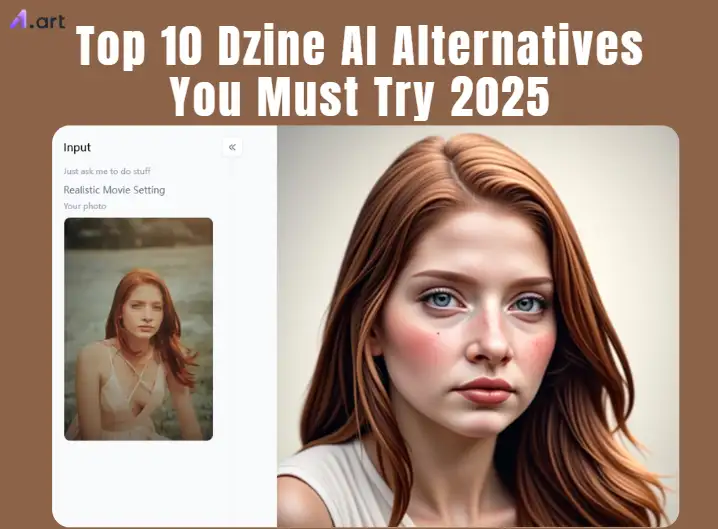
What Dzine AI Is and Why You Might Need More
What Dzine AI Can Do:
-
It has cool filters to make your photos artsy or better.
-
It can take the style of one picture and put it on another.
-
It can mix parts of different pictures.
-
It can even erase simple things you don't want in a photo.
Why People Like Dzine AI:
-
Making or changing pictures takes way less time than doing it by hand.
-
You don't need to be a design expert to use it.
-
It lets you try out lots of different looks without much work.
-
It might save you money compared to hiring a designer for simple tasks.
But Here's the Catch:
-
You can't always get exactly the look you want.
-
Ensuring all your pictures have the same style or characters look the same can be tough.
-
It might not have all the super-specific styles you're looking for.
-
Sometimes, the pictures it creates aren't perfect.
Top 10 Dzine AI Alternatives You Must Try in 2026
1. a1.art: Your Go-To AI Creative Buddy
-
Pros: It can do almost anything! It's simple for beginners but still powerful for experts. It's fantastic for making unique Ghibli designs and real-looking photos. It fixes many of the usual problems with AI art. It's a real champ for all sorts of digital design.
-
Cons: Since it has so many new and cool features, it might take brand-new users a little time to learn all the bells and whistles.
2. Deep Dream Generator: Trippy and Artistic
-
Pros: It's a master at making unique and dreamy versions of your pictures. You get tons of creative styles to play with.
-
Cons: Sometimes, the results can be a bit wild and unpredictable. How it's set up might not be easy for beginners.
3. Artbreeder: Mix and Match Magic
-
Pros: You have much control over how your pictures turn out by tweaking the "genes." Its AI-driven design solutions are awesome for creating original characters and new environments.
-
Cons: The whole "breeding" idea might take a little while to get used to it. It's not focused on copying the style of existing artwork.
4. Nightcafe Creator: Many Ways to Make Art
-
Pros: It's got lots of options for making AI art. The community is great for ideas and getting help. They even give you free credits to start playing around.
-
Cons: You risk running out of credits quickly if you do not pay. If you are new to AI art, all the possibilities can be confusing.
5. Midjourney: Dreamy Details from Words
-
Pros: It makes stunning and often very original pictures. It's good for creative and artistic automated design processes.
-
Cons: You must use the Discord app, which some people might not like. Sometimes, getting the picture you want takes a few tries because it can be unpredictable.
6. DALL-E 2 (and newer versions): Smart Word-to-Image
-
Pros: It understands what you type and makes good pictures based on it. It also has strong tools for editing images.
-
Cons: You might have to wait to get access. It can also cost more than some other options, depending on how much you use it.
7. Stable Diffusion: Fast and Flexible for Everyone
-
Pros: Because it's open-source, you can change it a lot and even run it on your computer if it's powerful enough. There's a big community that shares tips and ready-to-use models.
-
Cons: Setting it up on your computer can be tricky if you're not techy. The websites that use it might charge different prices.
8. Fotor AI Photo Editor: Easy Photo Fun with AI
-
Pros: It's super easy to use and looks like a photo editor you already know. It works well with other useful editing tools.
-
Cons: Its AI picture-making might not be as advanced as tools that are just for AI art.
9. Canva AI Image Generator: AI Right in Your Designs
-
Pros: It's handy if you already use Canva for social media, presentations, and other design stuff.
-
Cons: AI image-making might be simpler than what you get with tools that are just for AI art.
10. Adobe Firefly: Pro-Level AI Power
-
Pros: It works perfectly with Photoshop and other Adobe programs. It makes high-quality stuff that's great for professional design work.
-
Cons: It's still pretty new and might not be available to everyone. It will probably be part of Adobe's monthly subscription.
Creating Stunning Images Like a Pro with a1.art
Turning Words into Wonders
From Your Sketch to a Stunning Scene
Keeping Characters Just Right
Making Still Pictures Move
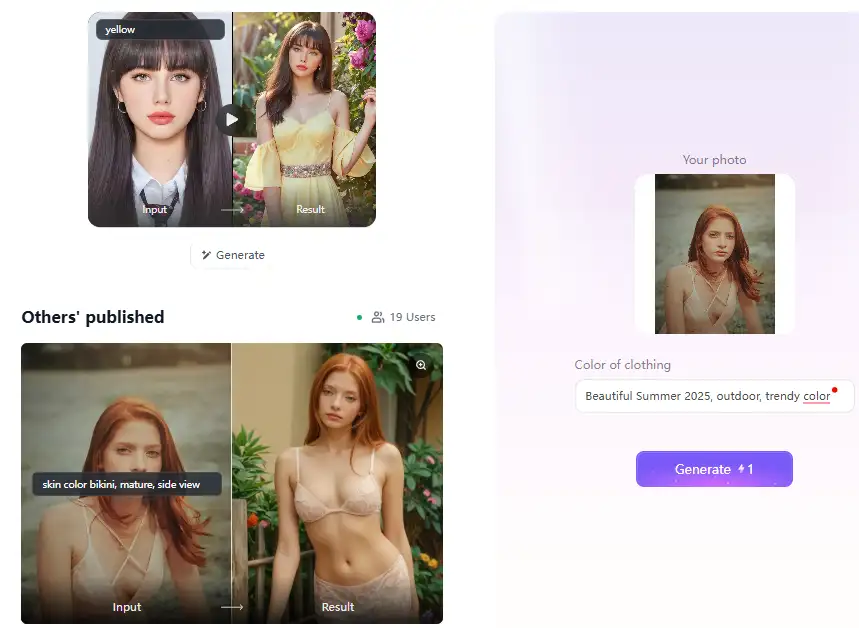
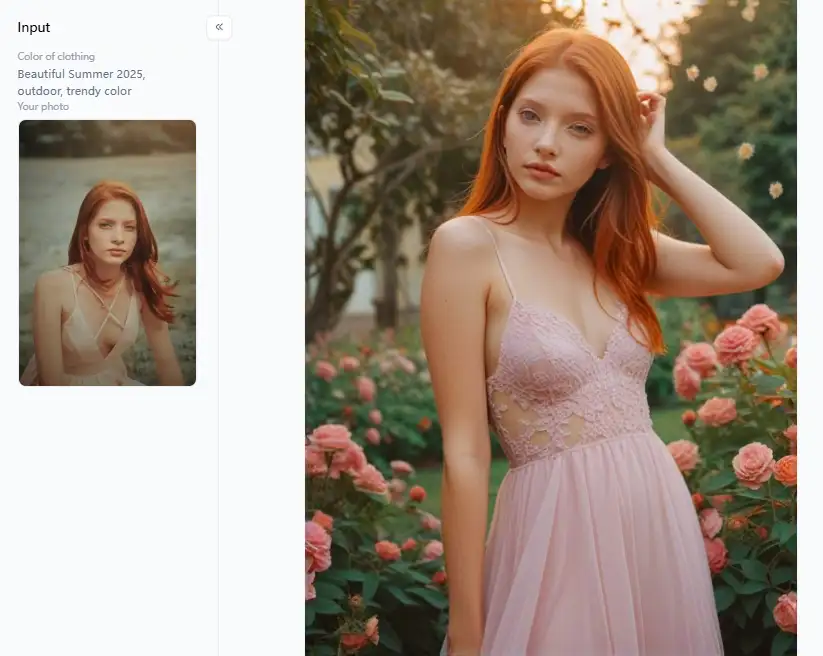
Super Picture Fixer-Uppers
-
Need to cut something out of a picture? The background removal tool is your sharpest knife.
-
Want to make a flat picture look like it has depth? Check out the "Virtual 3D Image" or "Image to 3D" tools. They can add that extra pop!
-
Got a picture that's blurry or low quality? The Enhance feature can often work wonders and make it look crisp and clear.
-
The "Smart Image Manipulator" lets you tweak all sorts of things in your picture, giving you super control.
Special Tools for Every Style You Can Think Of:
-
Artistic Vibes: Want that special animated feel? Try the "Ghibli Filter," "Ghibli Style Hal," or "Chibli Urban Girl." Comic book fans will love the "DC & Marvel Character Generator." And for different artistic touches, there's the "Pretty Anime Filter" and "Color Pencil Filter."
-
Fashion and Finds: Playing with jewelry or clothes? The "AI Jewelry Generator," "Clothing Generator," and even "Virtual Try-On" are super cool.
-
Picture-Perfect Photography: Want a specific photo look? Filters like "Sea Side Wedding Photography" or "Madou Shed Photography" can mimic professional lighting and scenes.
-
Just for Fun: Who can resist a good "Face Swap"? It's a blast for laughs and getting creative.
Your Creative Future Awaits: Embrace AI Design with a1.art
- Top 15 AI Tools for Image Generation Free: A Guide to Free AI Art Creation
- Image to Prompt Generator Online for Free: Your Easy Guide to AI Art Prompts
- Vidu AI Reviews 2026: Top 10 Alternatives for Free
- 10+ Best Online Momo AI Photo Generator Free
- How to Create AI-Generated Faces from Photos?
- Best 10+ AI Kissing Video Generators Online: Create Your Perfect Virtual Kiss in 2026
- Celebrate Eid al-Adha with a1.art AI Eid al-Adha Generator
- Celebrate Father's Day with a1.art AI Father's Day Generator
- Top 10+ Packgod Roast Generators Free 2026: Unleash Your Inner Packgod
- 12 Best BasedLab Alternatives in 2026: Unleash Your Creative Potential
a1.art
Dec 17, 2025







