
What Is Akool? Understanding the AI Behind the Name
-
It can make digital people look just like real people. These are great for videos or online streaming.
-
You can easily switch faces in photos and videos like magic!
-
Just type in some words or give it a picture, and it can create brand-new images.
-
Akool often has smart AI features for making and editing videos.
Practical Uses of Akool's AI Capabilities
-
Create eye-catching pictures for ads, show what products will look like, or make fun things for social media.
-
Make cool images for blog posts and YouTube videos, or even design how characters look. Akool realistic avatar tutorials are hit with gamers and streamers with great creations.
-
Play with Akool face swap to make funny pictures or design your unique avatars.
-
Show off products in a real-looking way or let people try things on virtually.
-
Use AI graphic design features to get ideas or create design elements quickly.
-
Money Matters: The subscription cost can increase, so people seek free Akool replacement tools.
-
Need Specific Stuff: Akool might be great at some things but not so much at others. So, people might want the best Akool alternatives that are experts in what they need.
-
Free Stuff Isn't Always Enough: The free plans often put watermarks on your Stuff, make the pictures not as good, or don't let you use it much. That's why people search for a better free Akool substitute online.
-
Different Feels: Some people like how another website looks or how it works better for them.
-
Different Brains: Different AI tools use different "brains," and they can make pictures look different. People often try them out to find the style they like best.
-
Just Need One Thing: Maybe you only need a good face swap tool or an AI photo creator, and Akool has too many other things you don't need.
Top 10 Online Akool Alternatives Available for Free in 2026
1. a1.art
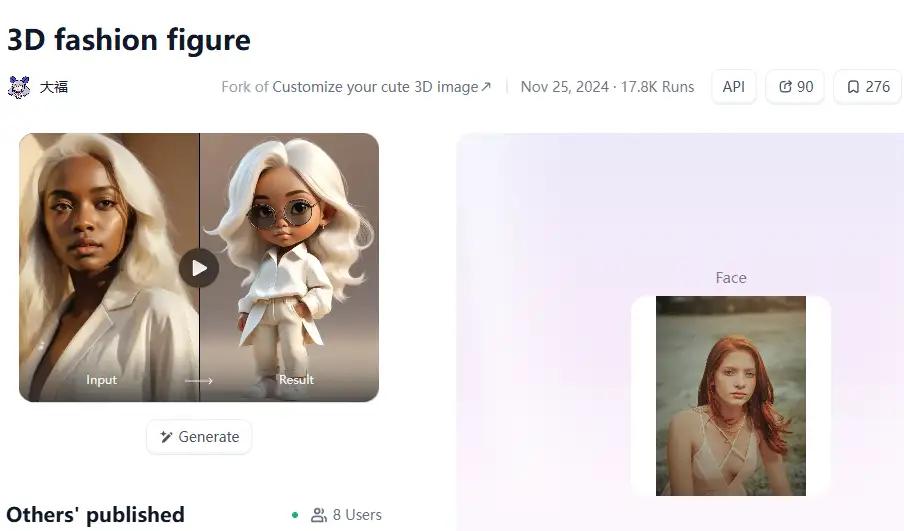

-
Pros: It's super easy to use, especially for fixing up photos and making cool character pictures. It's perfect for improving your photos and creating unique looks.
-
Cons: It might not have as many fancy video editing tools as websites about videos. Also, some special features might cost a little over time.
2. Leonardo.ai
-
Pros: They give you a good amount of free credits to use every day, and there's a helpful community.
-
Cons: Learning how to use all the features might take a while. It's mostly about making pictures, not as much about face swapping or making animated avatars like Akool or a1.art.
3. Playground AI
-
Pros: They let you create pictures for free. It's also easy to figure out and has a good mix of creating and editing tools.
-
Cons: The quality of the pictures can change depending on the AI brain you use. Some of the more advanced features might cost money.
4. Canva AI Magic Media
-
Pros: It's super easy to use and works perfectly with all the other cool things Canva can do. It's great for making social media posts and presentations.
-
Cons: You don't have as much control over how the AI makes the pictures compared to other tools.
5. Fotor AI Image Generator
-
Pros: It's easy to use and combines making AI images with regular photo editing. Plus, it has special tools for creating avatars.
-
Cons: The free version puts watermarks on your pictures and shows ads. The quality and size of your photographs might also be limited.
6. Picsart AI
-
Pros: It's handy if you use your phone a lot, and it has tons of fun filters, editing options, and realistic AI images. There's also a big community of users.
-
Cons: The free one has limits and ads. The quality of the AI-generated pictures can sometimes be a bit hit or miss.
7. Deepswap.ai
-
Pros: They often do a really good job of making face swaps look convincing. This could be it if you want a good Akool face swap alternative.
-
Cons: The free versions usually don't let you do much, and you must consider who gets to see your face data.
8. Mage.space
-
Pros: It offers different styles of AI and has a simple way to make basic images. You can also use it for free.
-
Cons: You must pay for more advanced features or faster image-making. The website might be too simple if you want a lot of control, and it's not focused on editing photos or making avatars.
9. HeyGen
-
Pros: It makes impressive AI avatar videos from text. It is worth checking out if you need a talking avatar for streaming. They have a short free trial or a limited free plan.
-
Cons: The free plan doesn't let you make long videos, puts watermarks on them, and doesn't give you many credits. It's mostly about video avatars, not making regular images or swapping faces.
10. Bing Image Creator
-
Pros: It's free to use if you have a Microsoft account. It usually makes good-quality images and is easy to get to.
-
Cons: You have less control over the settings than other tools. It also uses "boosts" to make pictures faster, which can take longer once they are gone. Plus, it's tied to using Microsoft products.
Compare Akool Alternatives
| Tool | Primary Focus | Ease of Use | Free Tier Limit | Best For |
| a1.art | Face Edit, Avatar, Image Gen, Enhance | High | Generous features, potential credits | Photo Enhance, Avatars, Face Fun |
| Leonardo.ai | High-Quality Image Gen | Medium | Daily Credits | Detailed AI Art |
| Playground AI | Image Gen & Edit | Medium | Daily Images | High Volume Free Gen |
| Canva AI | Graphic Design | Very High | Monthly Credits | Quick Graphics |
| Fotor AI | Photo Edit & Gen | High | Watermark, Limits | Easy Edits & Gen |
| Picsart AI | Mobile Edit & Gen | High | Watermark, Limits | Mobile Creativity |
| Deepswap/Reface | Face Swap | High | Very Limited | Dedicated Swap |
| Mage.space | Image Gen | High | Limited Models | Model Variety |
| HeyGen (Free) | Video Avatars | Medium | Very Limited | Spokesperson Vid |
| Bing Image Creator | Image Gen | Very High | Boosts/Slower | Quick Free Gen |
What Makes a1.art a Leading Akool Alternative
-
Amazing Face Tricks: If you liked Akool's face swap, you'll love what a1.art can do! You can swap faces, make still photos move with "Face Animator," and even put your face on famous artwork with "Face Swap Your Art Photo Gallery." You can quickly tweak your look with simple "Face Filter" options.
-
Awesome Avatars and Characters: Forget boring avatars! a1.art has special tools to make cute avatars, create realistic "Couple Photo Avatars" for a special memory, and even guess what your "Future Baby" might look like – how fun! Comic fans can make cool "DC & Marvel Characters," and you can get artistic with the "Cartoon Portrait Filter" or the fancy "Classical Beauty Random Background."
-
Easy Style Changes: Want to try a new look? a1.art has more than just basic AI image rendering. You can see what a "Wedding Photo on a Red Background" would look like, try out different hair colors without any dye with "Virtual Hair Color Try On," or explore cool fashion styles with "Fashion Models" and "3D Fashion Figures." You can even go for a darker vibe with "Dark Style" or put yourself in a group photo that looks super real with "Realistic Group Photo."
-
Simple Photo Fixes: Besides all the fun filters, a1.art has tools to change backgrounds and fix up old or blurry photos. This makes it a great all-around AI photo editor for creating your pictures even better before you add any cool effects.
Conclusion
- Top 10 Dzine AI Alternatives You Must Try 2026
- Top 10 AI Image Editors with Prompt-Free 2026: Unlock Your Creative Genius Effortlessly
- Best Glam AI Art Video Generator Alternatives 2026: Your Guide to Stunning Visuals
- Magnific AI and Its Free Online Alternatives: A 2026 Review
- Krea AI VS a1.art: Which One is The Best AI Art Generator 2026
- 10+ Best Online AI Roast Generators Free in 2026: Create Hilarious AI Roast Images
- 10+ Best Online Momo AI Photo Generator Free
- How to Create AI-Generated Faces from Photos?
- Top 15 AI Tools for Image Generation Free: A Guide to Free AI Art Creation
- Vidu AI Reviews 2026: Top 10 Alternatives for Free
a1.art
Dec 17, 2025








