
Table of Contents
- What is DnD AI art generators
- Top 6 AI art generators for epic DnD characters
- How to generate an epic DnD character?
- Conclusion
What is DnD AI art generators?
Top 6 AI art generators for epic DnD characters
1.a1.art
Transform your photo to Anime with a1 AI art generator -
Text-to-image generation: If you are fully aware of what your DnD characters look like without any resources at your disposal, use your talents to build your apps on a1.art to generate pictures from text prompts. You can give a detailed textual description of your DnD character including his clothes, weapons, accessories, and background settings. The more details you offer, the more closely the generated image conforms to your imaginary ones.
-
Then choose the style of the generated pictures from 9 categories. After several seconds, it automatically generates the image of a DnD character that no one has ever seen.
-
It has the capacity to generate several different pictures with one text expression.
-
-
Multiple Images and Apps: a1.art is also a library of pretty massive images created by its users. There are more than 6k apps built by its users and the number is growing larger. These are precious resources for striking inspiration. You can choose one app and upload your photos to generate DnD characters of the same style.
-
Apps Editing: a1.art is also an image apps editor. It allows all the users to add or modify some parameters or settings of all these published apps to better fit personal preferences. It is collective creation that inspires user creativity in some way.
-
Other customizing options: a1.art is a powerful art generator for users can generate pictures by freely setting pther parameters other than text description. You can upload photos and videos as materials, a1.art will use them to generate satisfactory images. It also permits users to adjust the size of the output image.
Pricing plan of a1.art 
2.Shutterstock
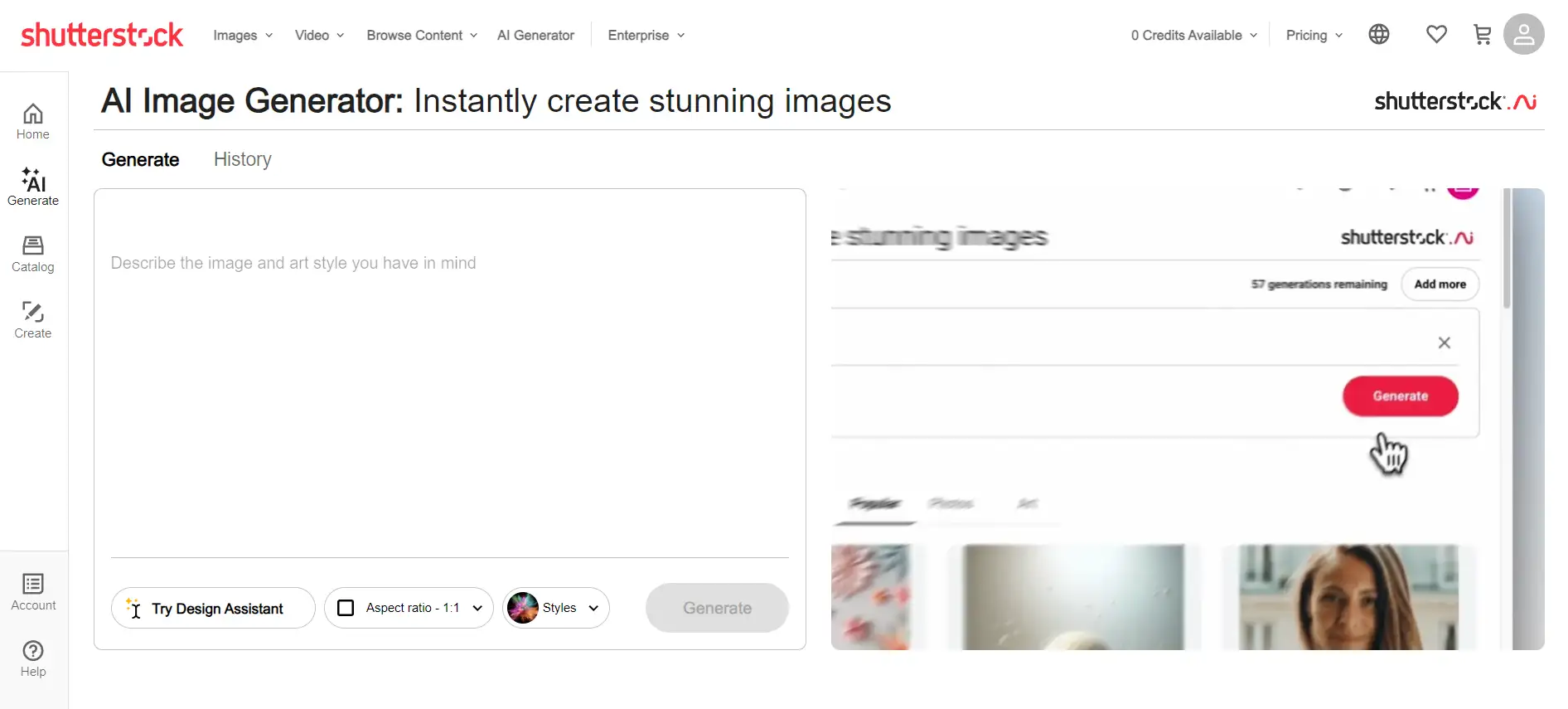
-
Easy to operate: The user interface is friendly for beginners. It allows users to quickly generate striking visuals with simple text prompts.
-
Four output variations: Every time you enter a text prompt, it can generate four picture variations with significant differences. It offers its users more options and improves working efficiency.
-
Image editing: The users can keep editing the generated images to make fine adjustments. You can add or remove items on the generated pictures.
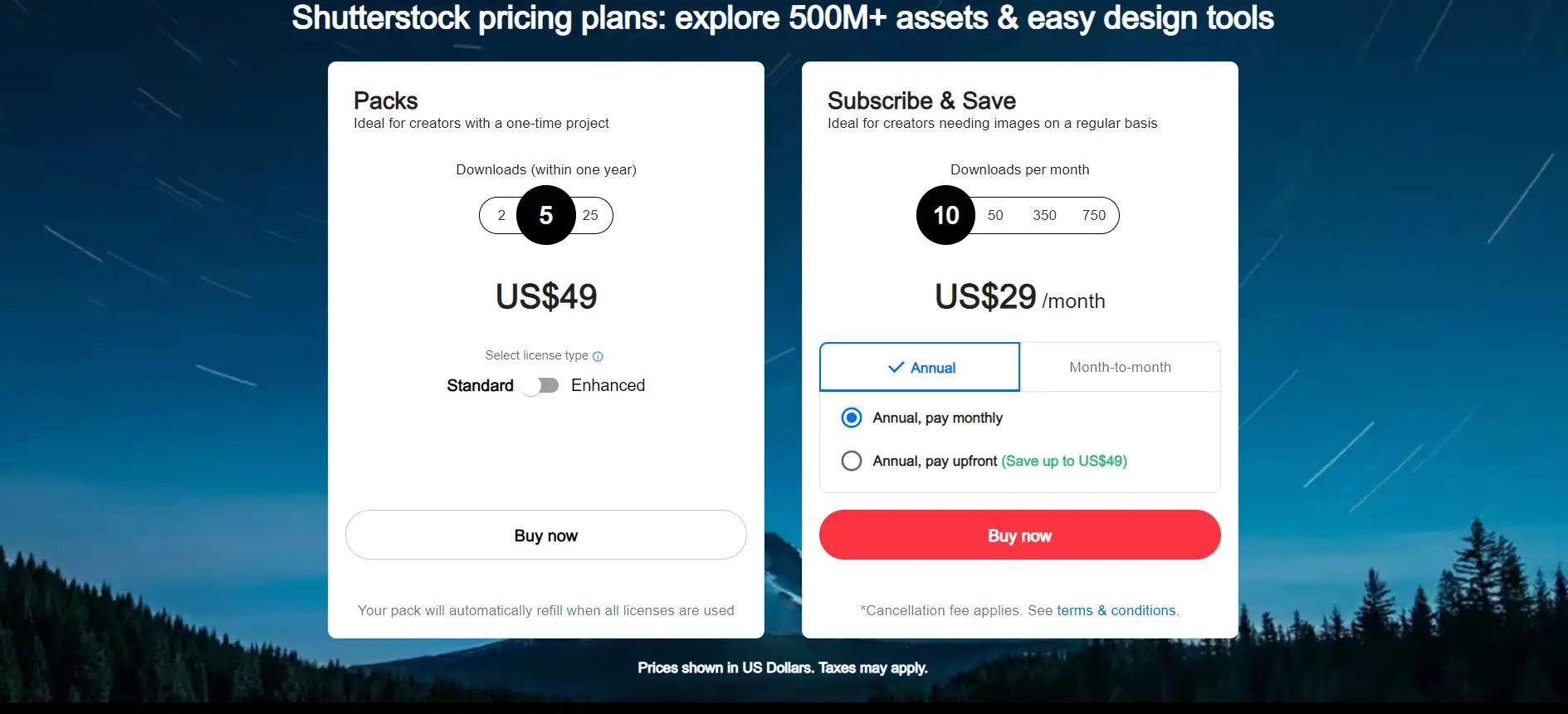
3.Dreamina
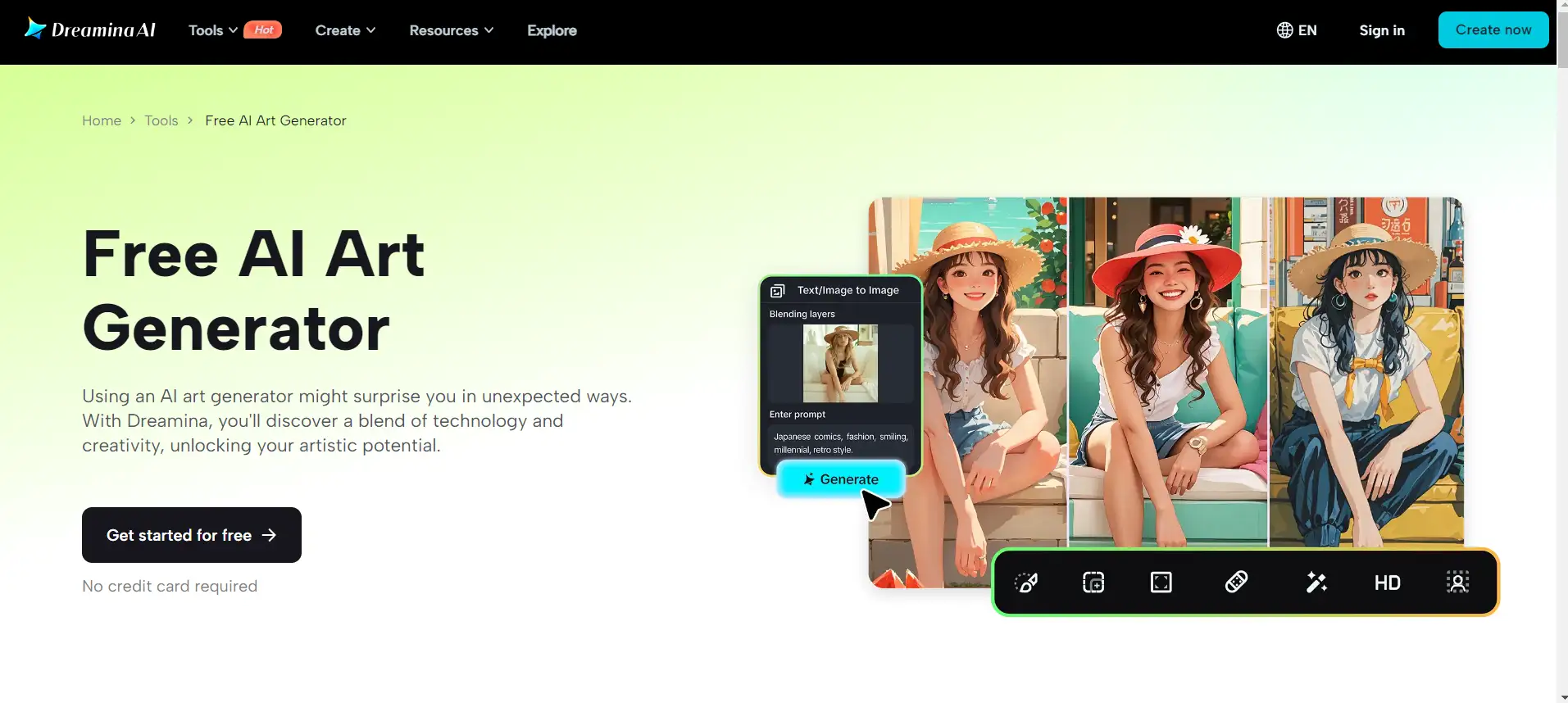
-
User-friendly interface: All the buttons are set in the left column of the page. The user can quickly find the button to adjust the text and image material and parameters. It will bring a fluid experience.
-
Images generated from text/image: The users can generate DnD characters through textual descriptions. Besides, users can upload images as references to suit their needs. It generates a group of four image variations each time with the exactly same input.
-
AI editing tools: Dreamina provides users with editing tools such as Upscale to increase resolution, Retouch to repair imperfections and alter colors, Inpaint to fill in missing sections, and Remove to delete backgrounds or undesired elements.
-
Diverse ratio options and custom canvas: You have the right to select various aspect ratios and personalized canvas dimensions to ensure the artwork is suitable for online sharing or printing.
4.NightCafe
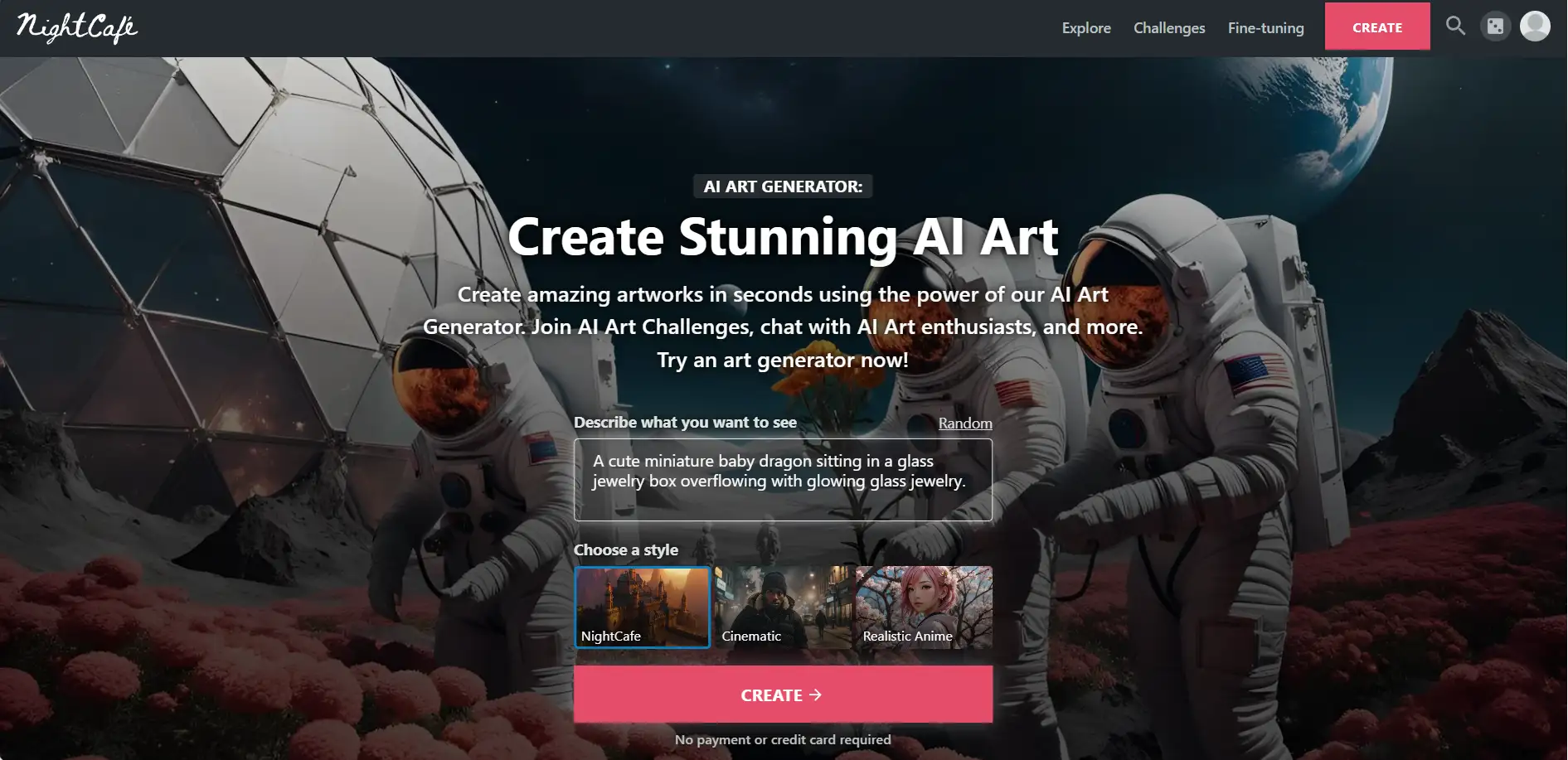
-
Multiple methods of generation: Users can use generated images from three methods: neural style transfer, text-to-image AI, and VQGAN+CLIP. Choosing which way depends on your preference for output. If you want to specify the style of output, you can upload your photos or choose from a series of style options, such as “Cubist v2” or “Anime".
-
Oriented people: As its aim shows, the AI art generator is to democratize art creation. It suits common people better. As for those professionals, it can hardly fit their commercial ends.
-
Community area: it gives all users an area to freely exchange ideas about their creations and techniques to inspire each other.
-
Low generating Speed: NightCafe claims to generate AI images within moments, but clients state that it takes a period of time from 15 minutes to several hours
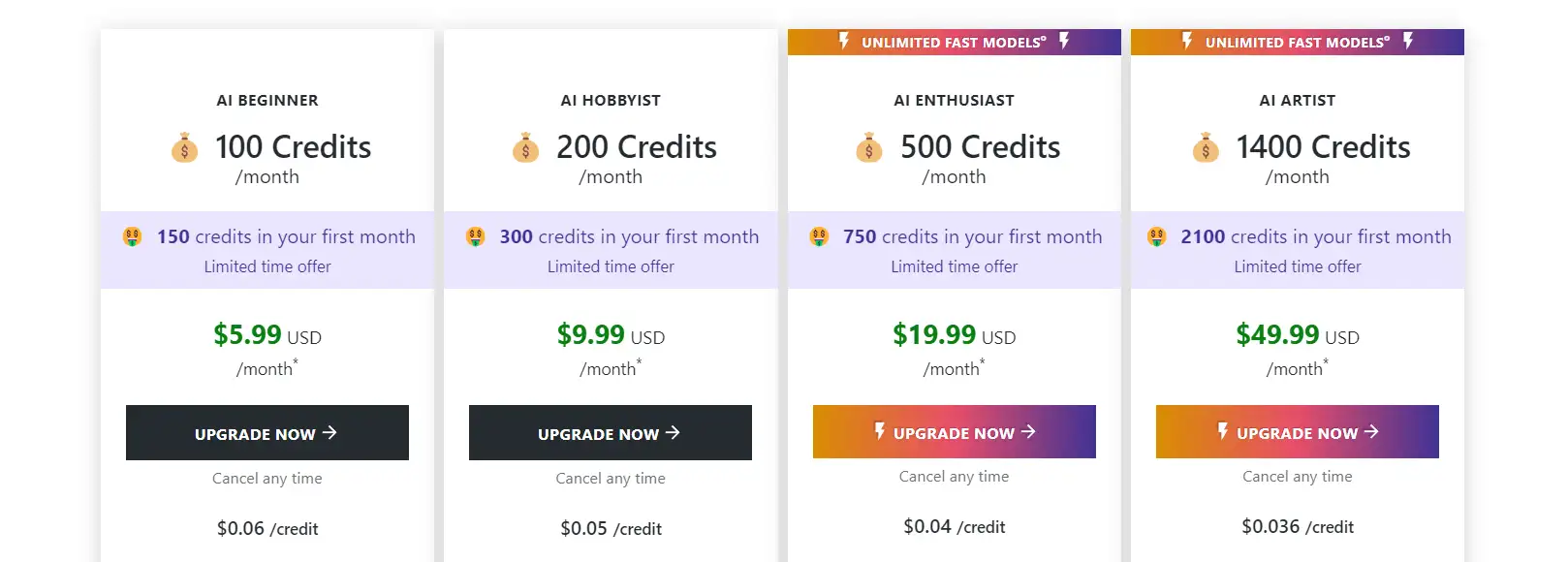
5.Freepik
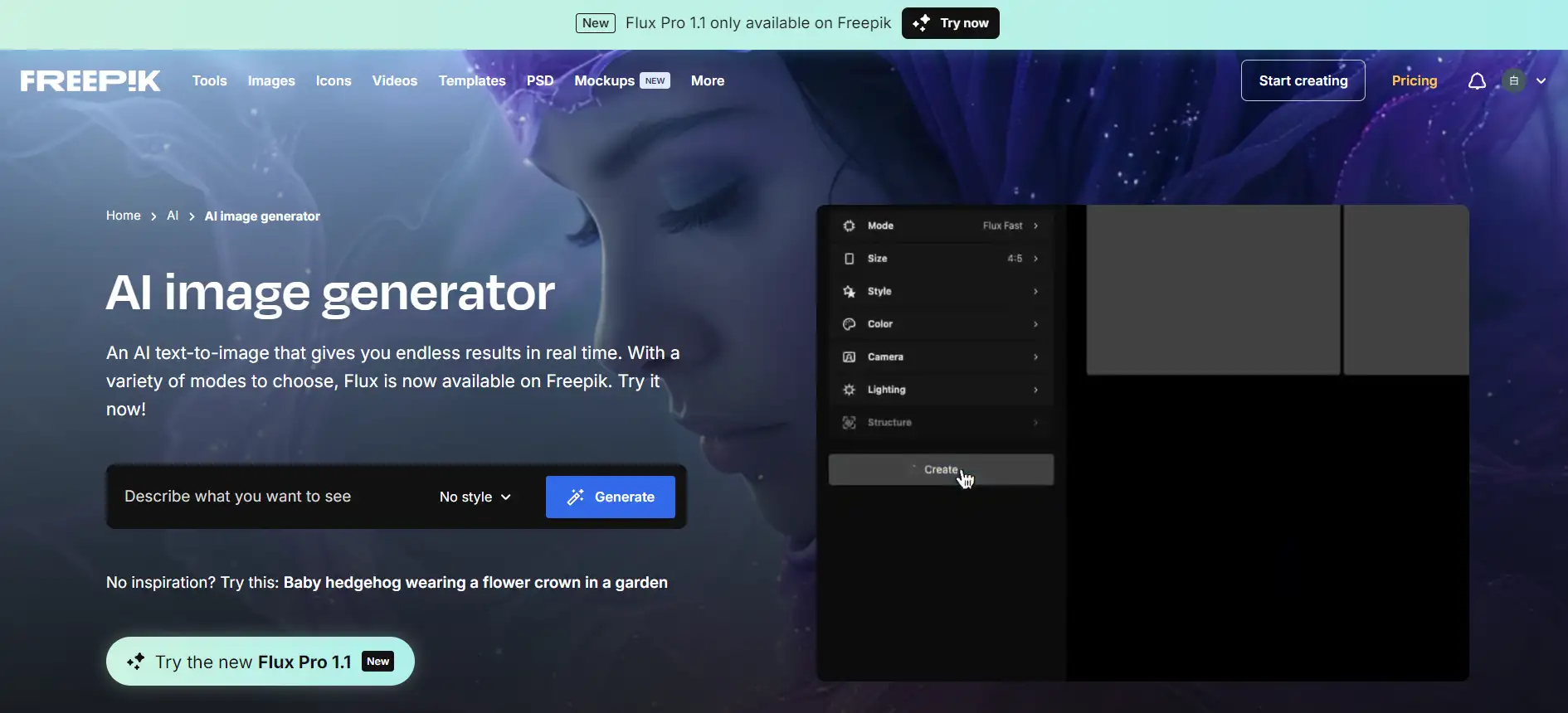
-
Positive and negative prompt: Freepik produces images from a text prompt. The user can describe elements they want to see and avoid those they are reluctant to see by a negative prompt. You can also use your own photos as references. It can generate 8 images at most with the same prompt each time.
-
Reimage: Freepik is a pioneer in creating endless variations and styles with any image. You can upload a photo that you want to modify. Freepik tries to describe this picture with a small passage with some phrases underlined. These phrases can be replaced and you can choose from a phrase group. Then a new image is produced based on the previous one.
-
Sketch: Freepik allows users to combine text prompts with drawing brushes. A text prompt will generate an image. You can color any part of the picture with a brush, then the Freepik uses its imagination to transform the colored part into something reasonable.
-
Tier Service: Only full-fledged members can have full access to all the options. The other users use a limited version of Freepik.
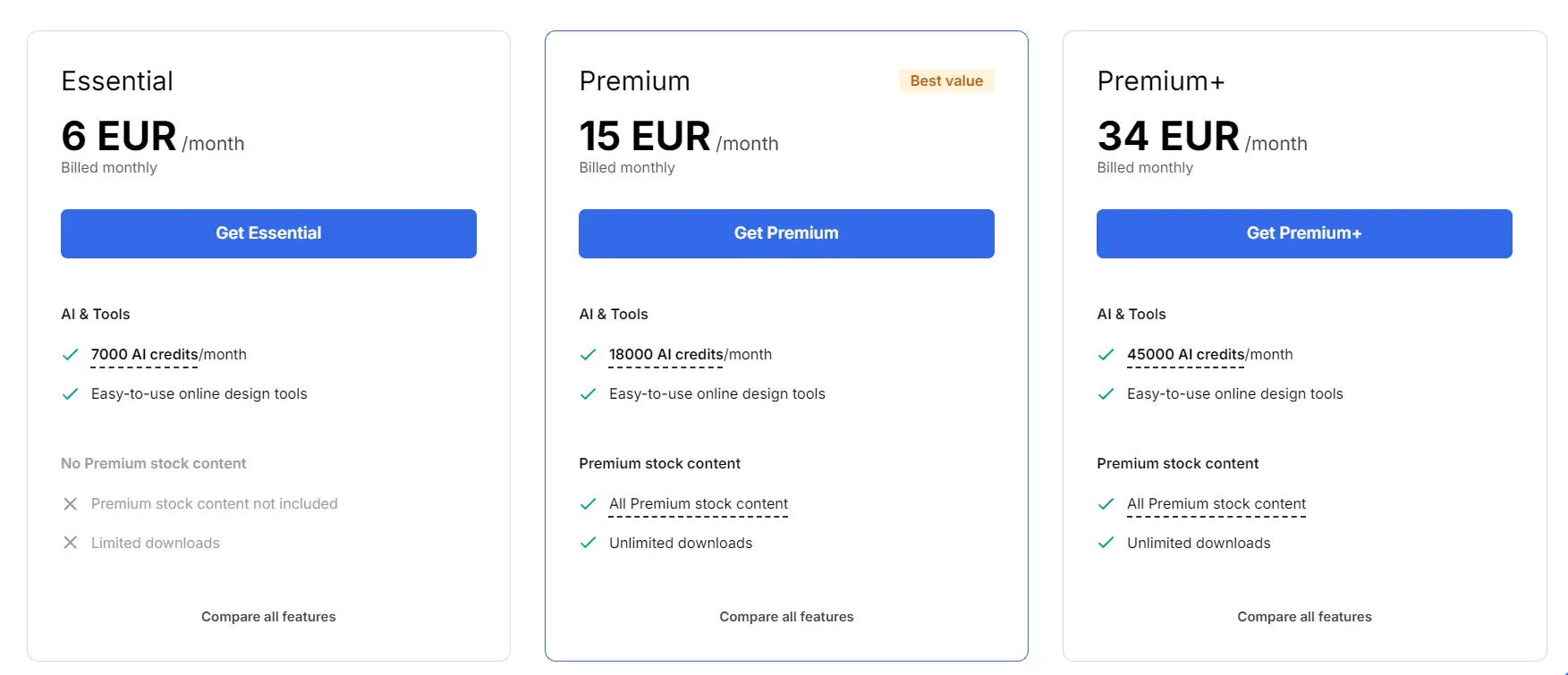
6.Neural Love
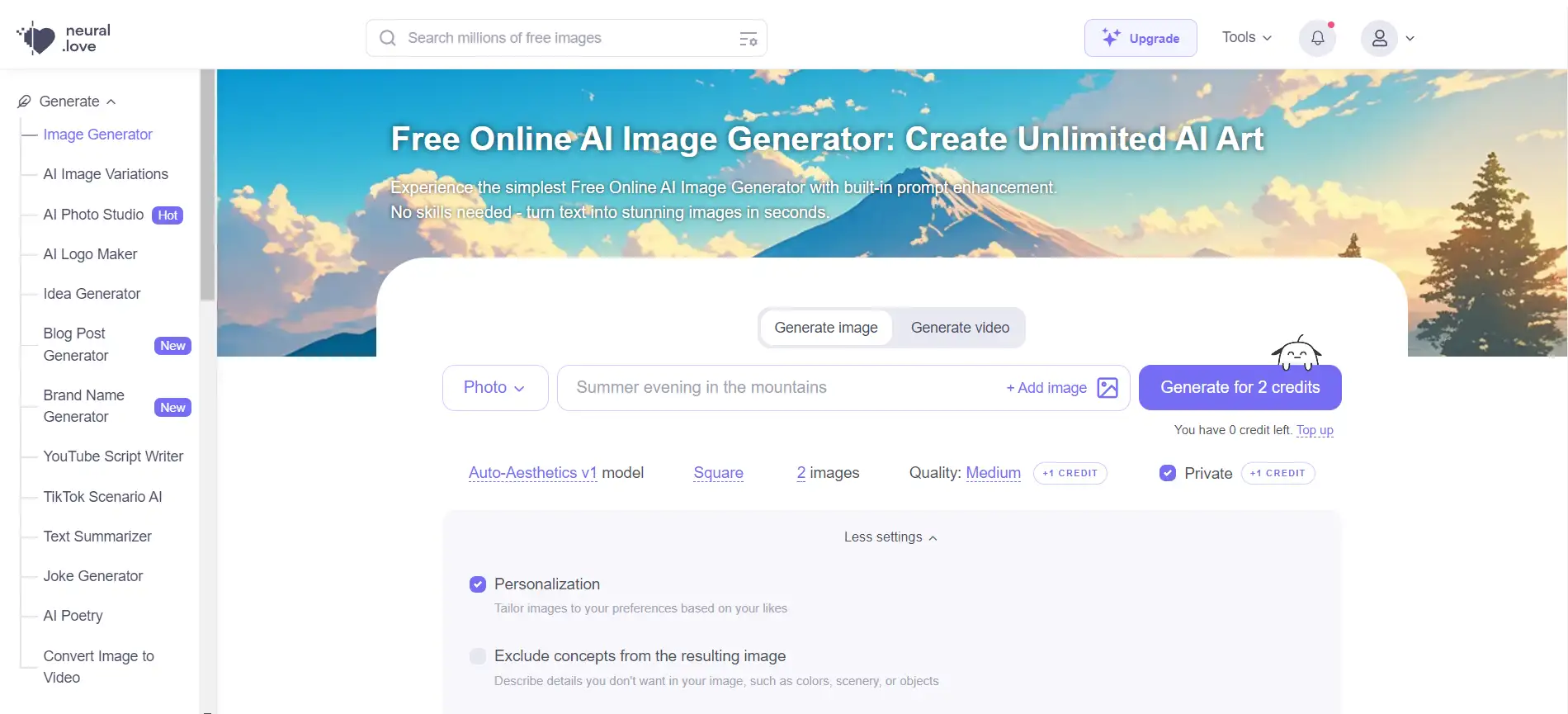
-
Various models for generation: Neural Love regularly updates their generation models with different specialties to better fit users. You can customize your own model with text to describe the style. Now users can only create photo-realistic style.
-
Image variations: Neutral Love provides customized options for users to adjust the quality and quantity of generated images. Users can choose from low, medium, and high quality and generate 2 variants at least and 20 variants at most.
-
No watermark: Users can use 1 credit to erase the watermark and hide it from the public. So, the generated images can be used for commercial purposes.
-
Several languages Supported: Neutral Love allows users to generate in their native language. It grants that people give the most appropriate expression with ease. Language won't be a problem for non-native English speakers.
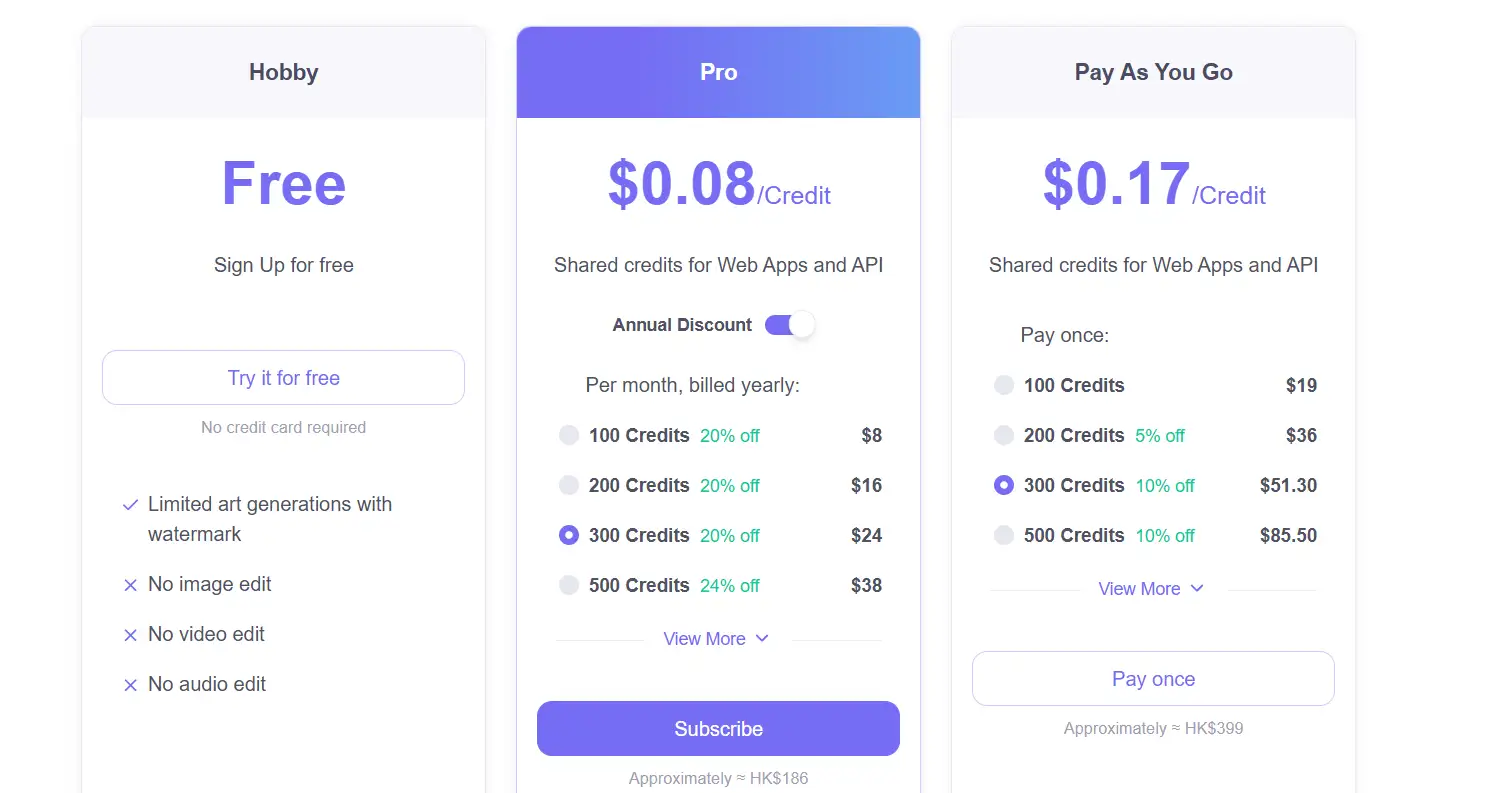
How to create an epic DnD character with an AI art generator?
Conclusion
- The 7 Best Free MKV to MP4 Converters for Quick and Easy Conversion
- NightCafe Alternatives: Which AI Art Generator is Right for You?
- Top 8 AI GIF Generators for Making Personalized and Dynamic GIFs
- Top 10 Collage Makers for Crafting Memorable Photo Memories
- The 8 Best Free WEBM to MP4 Converters for Easy Video Conversion
- The 7 Best Free AI Model Generators for Realistic Character Designs
- Top 10 AI Wallpaper Generators for Stunning Backgrounds in 2026
- 25 Content Marketing Statistics You Must Know (2026)
- Top 5 PowerPoint Night Ideas for Fun Presentations in 2026
- Best Senior Picture Ideas for a Memorable Graduation in 2026
a1.art
Dec 17, 2025





