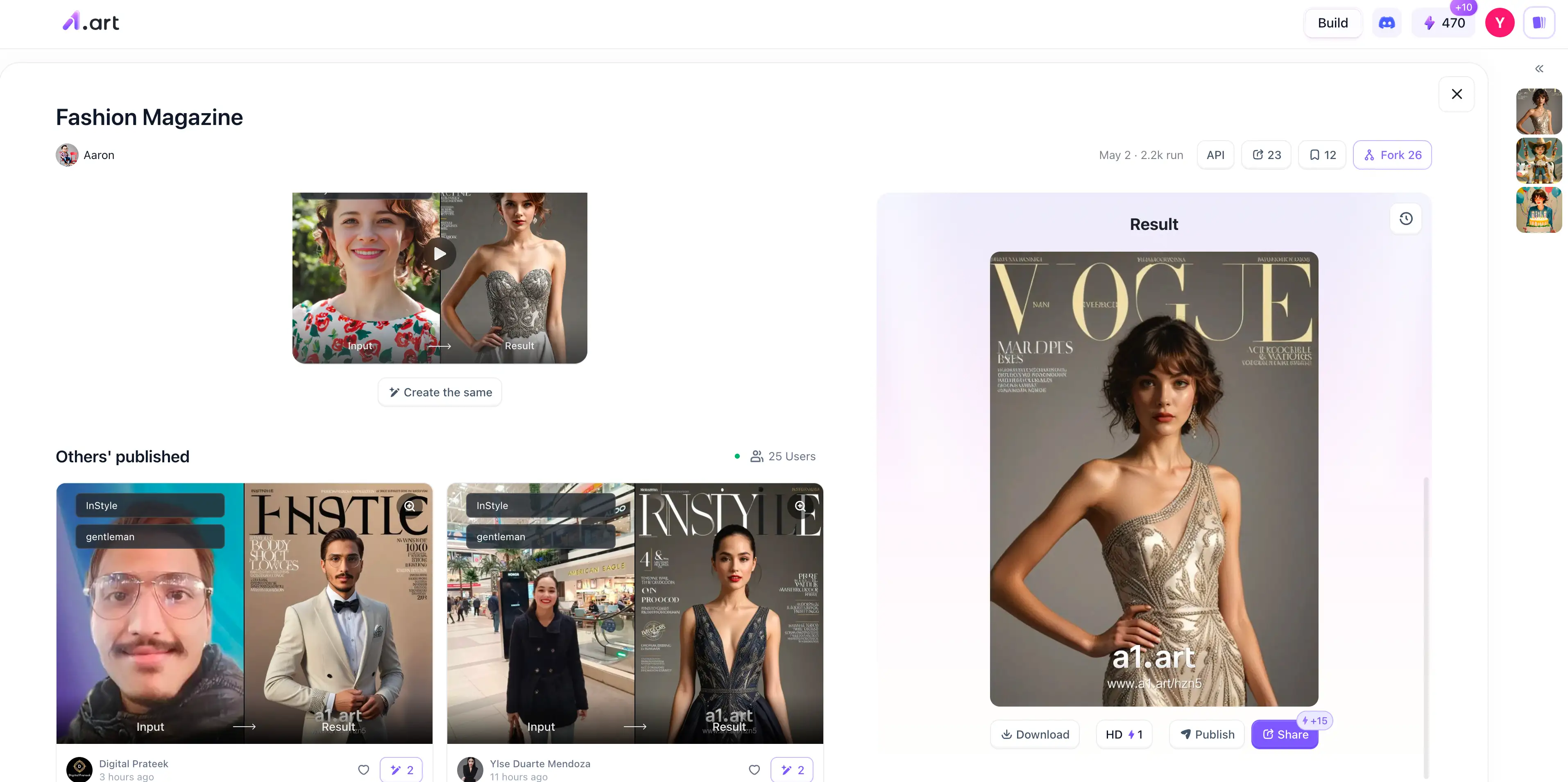Transforming your photos into AI-generated art is a creative and exciting process that anyone can master.
With the rise of accessible AI tools, what once required expert knowledge is now just a few clicks away. No matter if you're looking to create a unique piece of digital art or simply explore the potential of AI, this guide will walk you through the steps to turn your images into stunning artwork.
To get the best outcome, you'll learn how to upload your photographs, select the appropriate AI tools, and apply creative styles in this tutorial. Additionally, we'll offer advice on how to polish your works and make your AI art stand out. Prepare to explore the realm of AI art and let your imagination run wild!
What is AI art? (focused on photo-based AI art)
AI Creates Art: Transforms photos into unique visuals.
Explores Styles: Reimagines images with new techniques.
For Everyone: Accessible art creation from photos.
AI art is a subset of digital art that is created via algorithms, where image-based art generation is a common form. AI-driven algorithms, which analyze and learn from massive quantities of visual data, may transform your prompts—including photos—into unique and imaginative pieces of art. The end product is an artistic fusion of your original image and the AI's ability to modify it with various styles and effects. This frequently produces unexpected but motivating outcomes.
In contrast to conventional art forms, which exclusively depend on human ability and creativity, AI-generated photos utilize the computational capacity of AI to investigate novel styles, patterns, and ideas derived from the input image. You may input a picture, and the AI will use several creative approaches to reinterpret it. These techniques range from imitating well-known artists to creating whole new aesthetics. The combination of technology and your own images creates countless opportunities for artistic expression.
Photo-generated AI art has gained popularity for its ability to democratize art creation, allowing anyone to produce intricate and visually stunning pieces from their photos. It's not just a tool for professional artists but also for hobbyists, designers, and anyone interested in exploring the intersection of technology and art using their own images as a canvas.
So, how to create AI art from a photo? Here's a simple 5-step tutorial that's easy to follow, even for beginners.
Step-by-step guide to creating AI art from photos
Step 1: Choose a Suitable AI Tool
Choose an AI tool that specializes in turning images into artwork first. Popular choices include Artbreeder, a1.art, DeepArt, and Jasper AI. Choose a tool based on its features, which should match your artistic objectives. For example, Jasper AI is a fantastic option for both novices and experts due to its extensive range of artistic styles and intuitive UI.
Step 2: Upload Your Photo
Uploading the image you wish to alter is the next step after selecting your AI tool. Common file types like JPG and PNG are supported by the majority of programs. For optimal results, make sure your photograph is well-lit and of the highest quality. To begin, either click the upload button or drag & drop your photo into the tool.
Step 3: Select an Artistic Style
After uploading your photo, you'll be prompted to choose an artistic style or effect. For example, free online tool
a1.art offers a wide range of styles through its 4.1k+ built-in apps, from abstract patterns to popular anime-style imitations. Take your time to explore different options, and select a style that complements the subject of your photo. Some tools even allow you to preview how the style will look on your image before applying it.
Step 4: Apply and Customize
Once you've chosen your preferred style, apply it to your photo. Most AI tools provide customization options, allowing you to tweak the intensity, color palette, and other elements of the effect. Experiment with these settings to create a piece of art that truly reflects your vision. Adjustments can usually be made in real-time, giving you full control over the final outcome.
Step 5: Finalize and Save Your Artwork
After you're satisfied with the look of your AI-generated art, it's time to finalize and save your creation. Choose the desired output format, such as PNG or JPG, and download the file to your device. Some tools also offer options to share your artwork directly on social media or print it on various products. Remember to save your work in high resolution for the best display quality.
Using a1.art to create AI art from photos
Want to find your perfect free and online photo-based AI art generation?
a1.art got your back!
a1.art is an online image generation platform, currently possessing thousands of applications (apps), covering a wide range of personalized needs and diverse usage scenarios. Ranging from picture blending to anime styles, each app is extremely easy to use and can generate high-quality images. Read the text below and let a1.art help you create your pieces of art from reference pictures!
Step 1: Create an Account
To begin with a1.art, click the "Login" button on the homepage. If you don't have an account, you'll need to sign up by providing your email and setting a password. Follow the steps to complete your registration.
Step 2: Explore the Apps
After logging in, explore the available apps by browsing the featured selections on the homepage. For a broader view, head to the "Apps" tab, where you can discover the full range of free apps that a1.art offers.
Step 3: Choose and Use an App
Once you’ve found an app that interests you, click on it to start using it. Each app has a unique interface designed for different creative tasks, so take a moment to get familiar with the controls.
Step 4: Create Your Artwork
With the app open, start creating your artwork by following the on-screen instructions. Whether you’re blending images or generating new designs, use the app’s features to bring your ideas to life.
Step 5: Save and Share Your Work
When your artwork is complete, save it to your account or download it to your device. You can also share your creation on a1.art to connect with other artists and showcase your work.
Tips for creating the best AI art
Start with High-Quality Photos
The final piece of AI-generated art is greatly influenced by the quality of your original photograph. To guarantee the finest outcomes, use high-resolution pictures with excellent lighting and distinct details. The AI can apply creative styles more successfully the more colorful and well-defined your image is.
Experiment with Different Styles
Don't be afraid to experiment with the different artistic styles that the AI tool offers. Different features of your photo may be highlighted by each style, ranging from improving colors to creating an entirely new visual experience. Discover which style best fits your creative vision by experimenting with several alternatives and comparing the outcomes.
Use Customization Features
Take advantage of the customization options available in most AI tools. Adjust the intensity, color scheme, or blending techniques to fine-tune the effect on your photo. These tweaks allow you to create a more personalized piece that stands out from standard AI-generated art.
Focus on Composition
Examine the original photo's composition carefully. With the right style selection, AI technologies may accentuate the positive aspects of a well-composed image, making it stand out more. Think about cropping or framing your image in a way that highlights the topic and enhances the creative depiction created by the AI.
Keep it Simple
Sometimes, less is more. When using AI to create art, simplicity in your original image can lead to more striking and effective results. Avoid overly complicated or busy photos, as they might not translate well into certain styles and could result in a cluttered final product.
Review and Refine
After the AI has processed your image, take the time to review the output critically. Make any necessary adjustments to enhance the final piece. Don’t be afraid to iterate—sometimes, slight changes in style or settings can dramatically improve the quality of the artwork.
FAQs
Do I need any technical skills to make AI art from photos?
No, most AI art tools are designed to be user-friendly and require no technical skills. You can easily upload your photos and experiment with different artistic effects with just a few clicks.
Can I customize the AI-generated art to match my vision?
Yes, many AI art tools offer customization options, allowing you to adjust styles, colors, and other artistic elements to better align the final artwork with your creative vision.
Is AI art created from photos copyright-free?
The copyright status of AI-generated art varies by tool and jurisdiction. Some tools allow you to claim full ownership of the art, while others may have different licensing terms. It’s important to check the specific terms of the tool you’re using.
How long does it take to create AI art from a photo?
The time it takes to create AI art from a photo depends on the tool and the complexity of the style you choose. For example, with
a1.art, generating your photo-based AI art takes no more than one minutes, allowing you to quickly test different styles and features.
Can I use AI-generated art from my photos for commercial purposes?
Some AI tools allow commercial use of the art you create, while others may have restrictions. Always review the licensing agreements of the specific tool you use to ensure compliance with commercial use policies.
Final thoughts
Whether you're an experienced artist or just getting started, using your images to create AI art is a fascinating way to explore digital creation. With the correct tools, you can quickly turn any image into a one-of-a-kind work of art by fusing AI's creative potential with your own vision. There are countless options, and the outcomes may be unexpected or motivating.
The process of creating art will only get more varied and accessible as AI develops. You may find new methods to express yourself and make your images come to life in ways you never would have thought possible by playing with different styles and techniques. So go ahead, try some things, and let your imagination run wild with AI art!