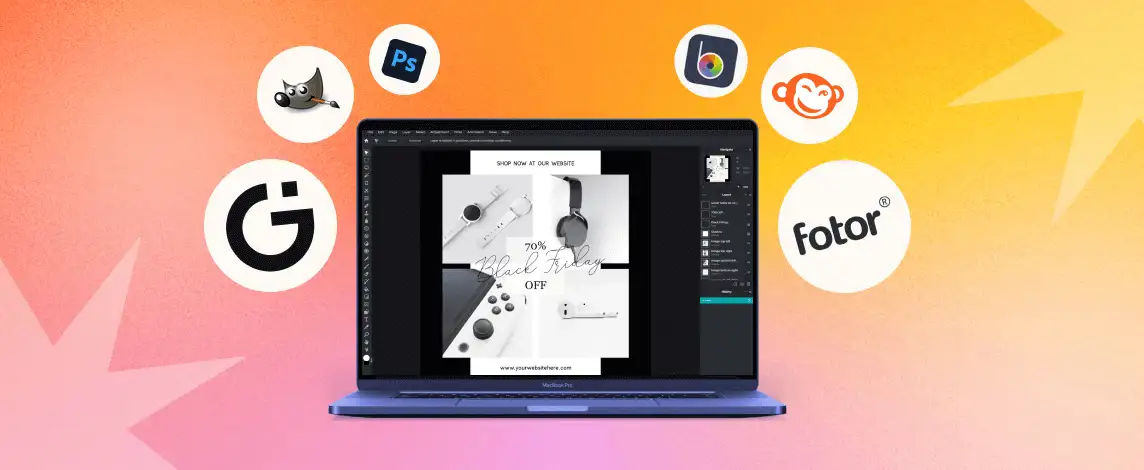
Pixlr Alternatives for Web-Based Editing
1.a1.art
-
Users can enter descriptive text prompts and the AI will generate corresponding images based on those prompts.
-
Supports a wide range of art styles, from traditional oil paintings to modern digital art. Users can choose different styles according to their needs.
-
Users can share their work with the community to get feedback, as well as browse and enjoy other users' work. The platform has a gallery area to showcase popular apps and artworks.
-
Supporting Web, iOS, and Android, users can create on different devices.
2.Adobe Express
-
Adobe Express offers AI tools to speed up content creation.
-
Adobe Creative Cloud subscribers are provided with the power of Photoshop and can access it anytime, anywhere via web or mobile apps.
-
Express expands video editing capabilities to include animation options, making it easy to create looping animations and GIFs.
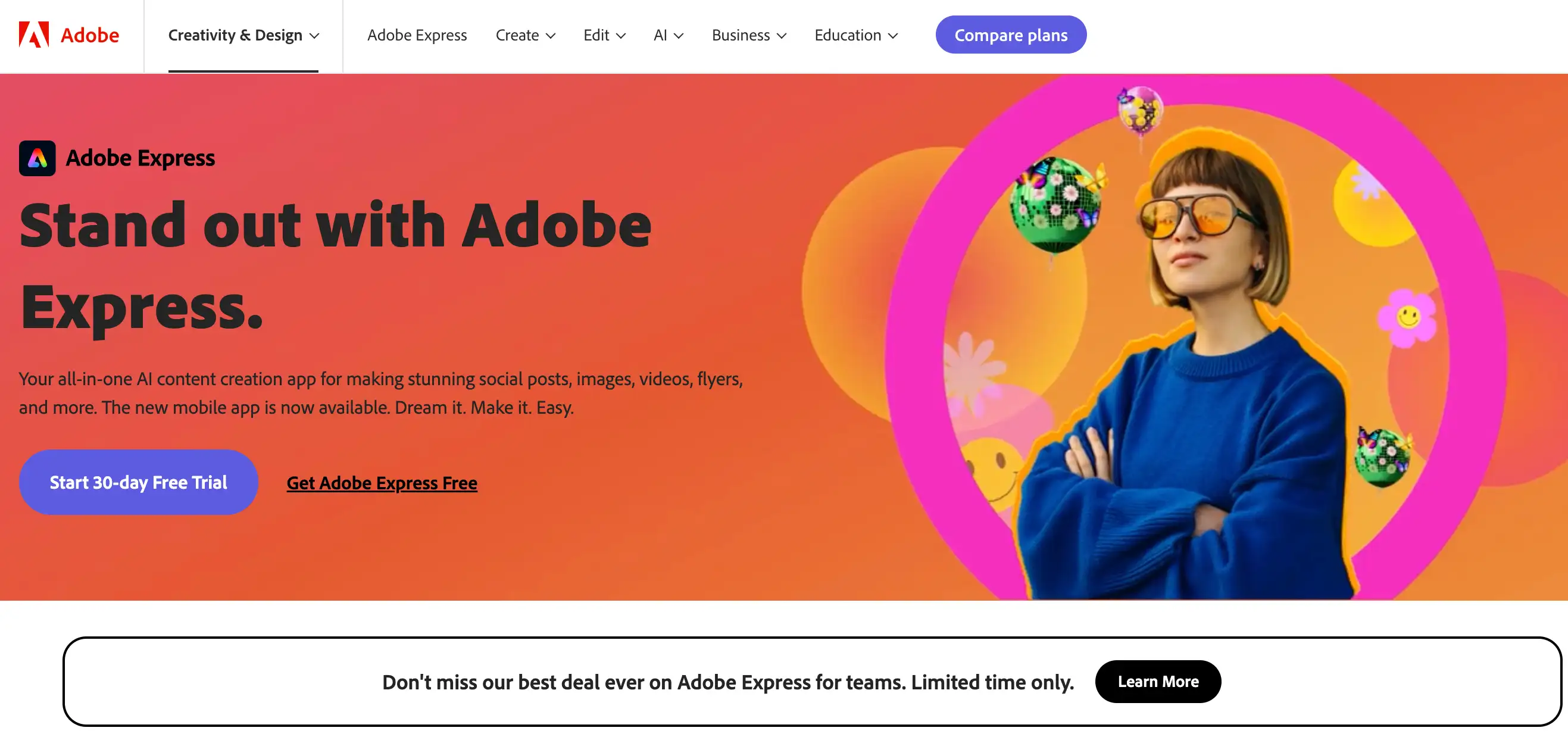
3.Photopea
-
Photopea offers a completely free version that gives users unlimited access to its basic features.
-
Photopea offers a similar user experience and tools for those who used Photoshop a lot before.
-
Photopea is capable of opening PSD files, editing RAW files, and exporting the edited content to PSD format.
-
Photopea is a web application and does not require a download or installation. Users can use it directly from their browser.
-
Photopea lacks advanced AI features such as automatic object deletion.
-
Photopea also doesn't have an active user community.

4.Canva
-
Canva's AI photo editing tools are all in one platform.
-
Canva is suitable not only for design beginners but also for professional-level workers. It can be used by designers of all levels.
-
Magic Studio, launched in September 2023, offers advanced AI photo editing tools. It can do generative AI features from text to video.

5.PhotoRoom
-
Can batch edit multiple product photos to save a lot of time?
-
Professional-level product scene creation with automatic background removal and background swapping.
-
Has specific templates for sizes on Etsy, Poshmark, eBay, and more. And it can also connect with Zapier to automate the process of automatic background removal.
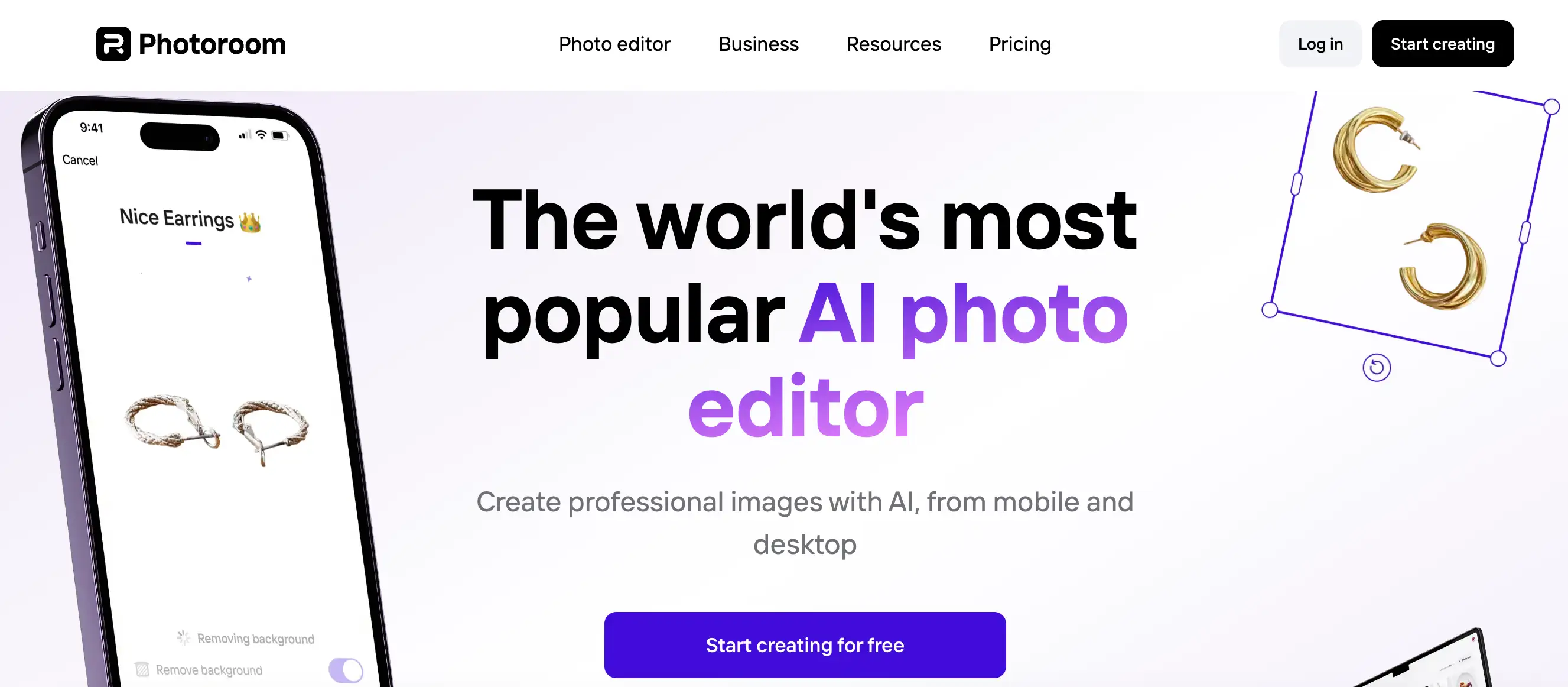
6.Inkscape
-
Inkscape provides advanced path, stroke, drawing, and layout tools for complex graphic design work.
-
Inkscape can automatically create repeating patterns to speed up the design process. Vector illustration, calligraphy, and typography tools are also provided to fulfill the needs of graphic designers.
-
Inkscape is not suitable for novices and non-designers.
-
Inkscape works differently than Photoshop, focusing more on graphics than photo editing, and may require users to adjust their workflow.
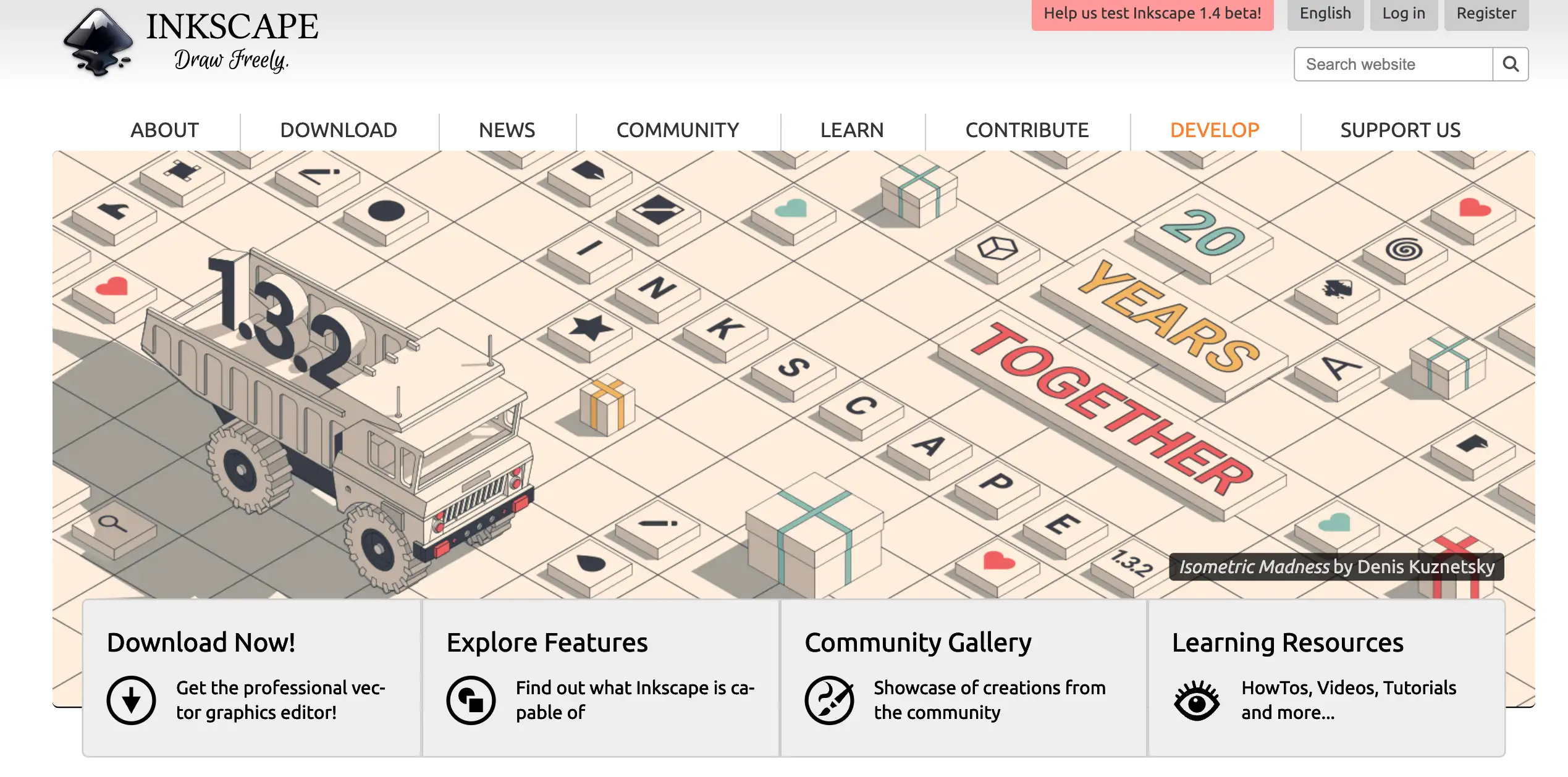
7.Polarr
-
Polarr is an online editor. Offers a very useful histogram tool.
-
Polarr is intuitive and easier to use than Adobe Lightroom.
-
Polarr offers simple curve tools for basic color correction.
-
There are composite RGB curves for increasing contrast as well as separate RGB curves.
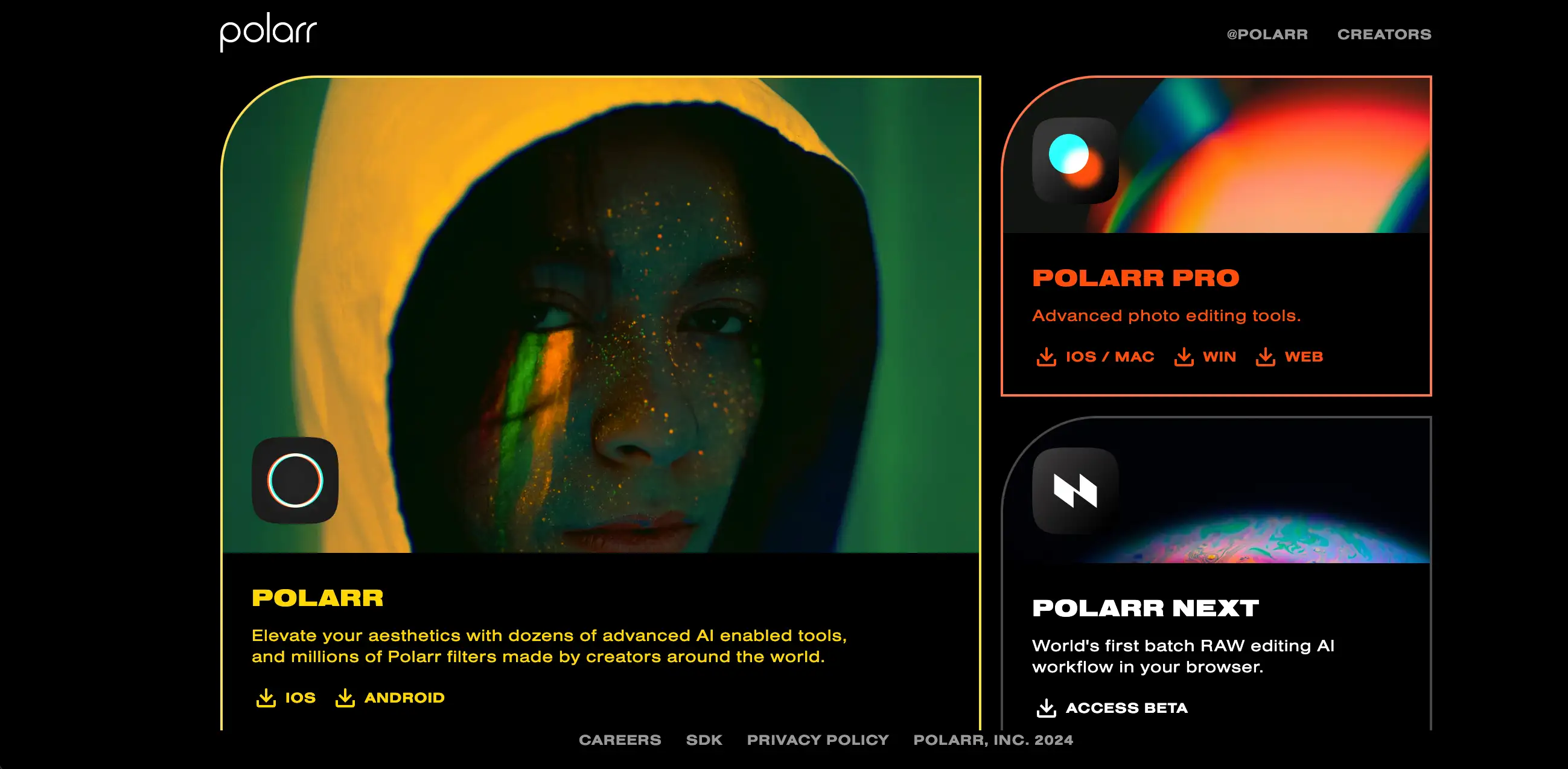
8.GIMP
-
GIMP is free software. Users are free to use it as needed.
-
GIMP is available for Windows, Mac, and Linux platforms so that it works across different operating systems.
-
The interface design of GIMP follows the traditional graphical editor layout, making it easy for users to get started.
-
As an open-source project, GIMP has an active community from which users can get help and resources.

9.LunaPic
-
LunaPic can be used for free with no need to purchase a subscription.
-
In addition to basic editing features, LunaPic offers additional features such as one-click background blurring, animation effects, resolution zoom, and more.
-
LunaPic offers effects for making GIFs or short videos suitable for social media platforms such as TikTok or Instagram Reels.
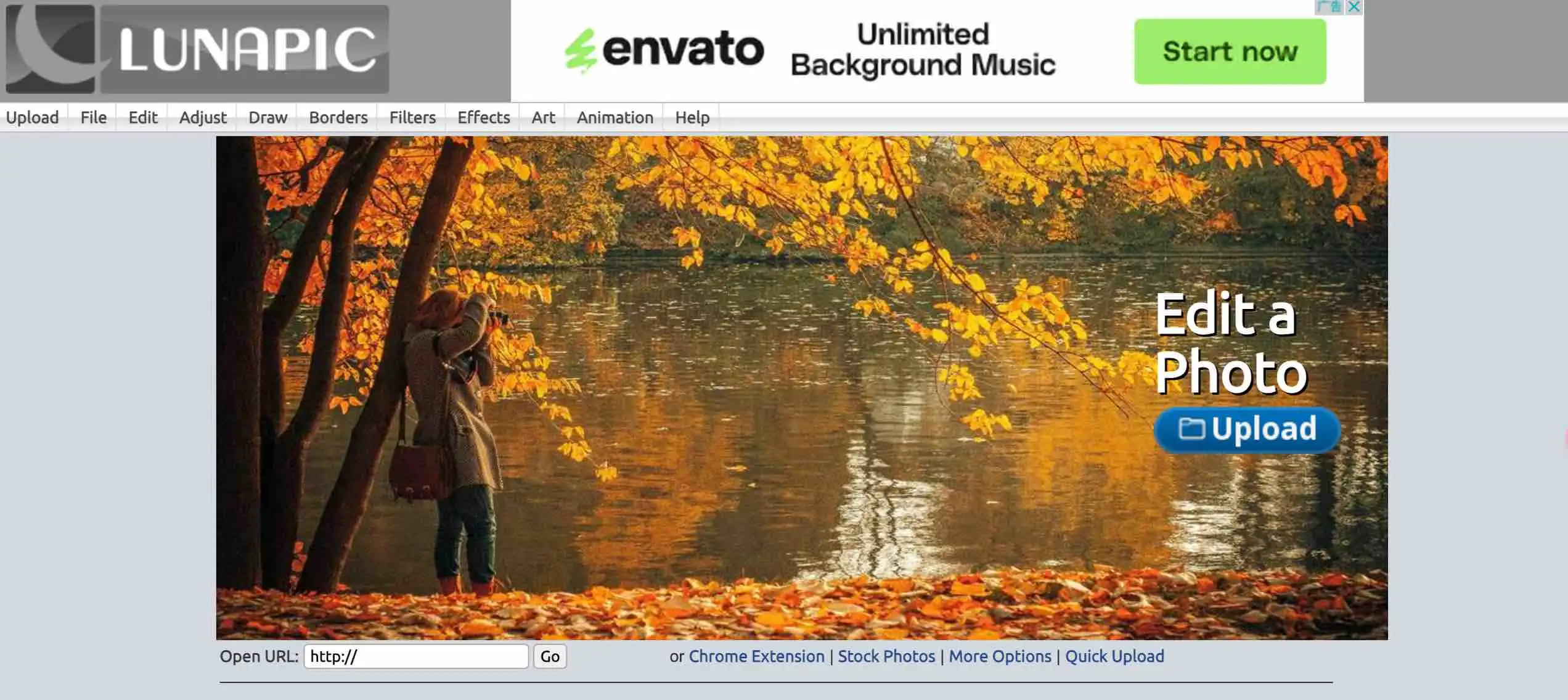
10.Krita
-
Krita has a Photoshop-like interface for those who are used to Photoshop.
-
Krita supports Python scripting to write automated tasks, built-in animation features, and support for PSD format.
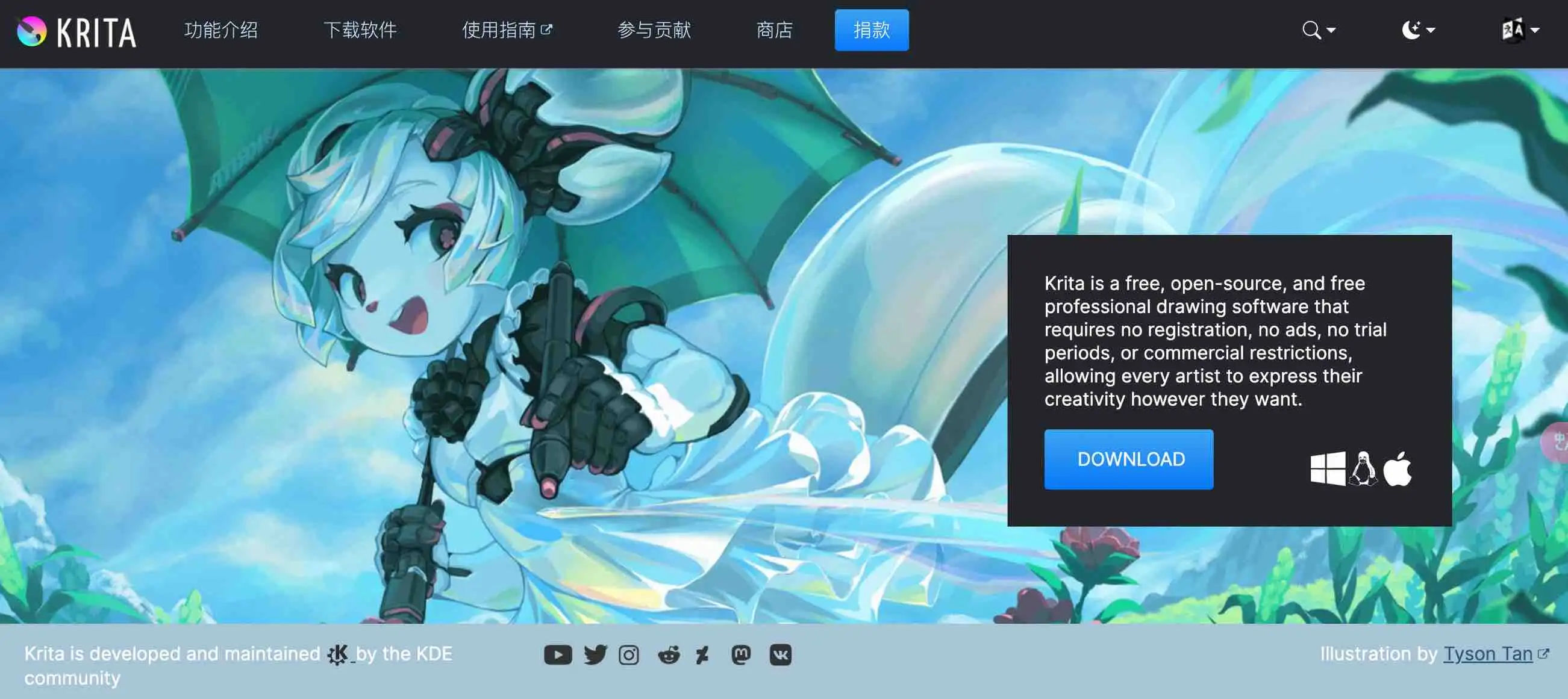
Benefits of using an AI image generator
Which free Photoshop alternative should you use?
-
If you need generative AI to create graphics and realistic scenes. You can use a1.art to convert your images into famous artist-style artwork using AI.
-
If you need professional-grade noise control and colorization tools, GIMP is the best choice. It is a powerful open-source image editor that offers advanced photo editing features.
-
If customized templates for social media or websites are needed you can choose Canva. Offers a large number of free design templates suitable for social media images, presentations, and more.
FAQS
Sum Up
- PicsArt Alternatives: Which Editing App Suits Your Style?
- Top 10 MidJourney Alternatives for AI-Powered Image Creation
- How to Perform A Face Swap with a1.art?
- How to Create Professional Business Logo for Free?
- Top 10 AI Girl Generators for Crafting Personalized Virtual Characters
- 15 Best Online AI Sketch Generators for Free
- The 7 Best Free AI Headshot Generators for High-Quality Portraits
- 7 Innovative Free Photoshop Tools to Enhance Your Editing Skills
- How to Make Cute Kawaii Art for Free?
- Top 10 Free AI Baby Generators to Imagine Your Future Baby
a1.art
Oct 11, 2024




