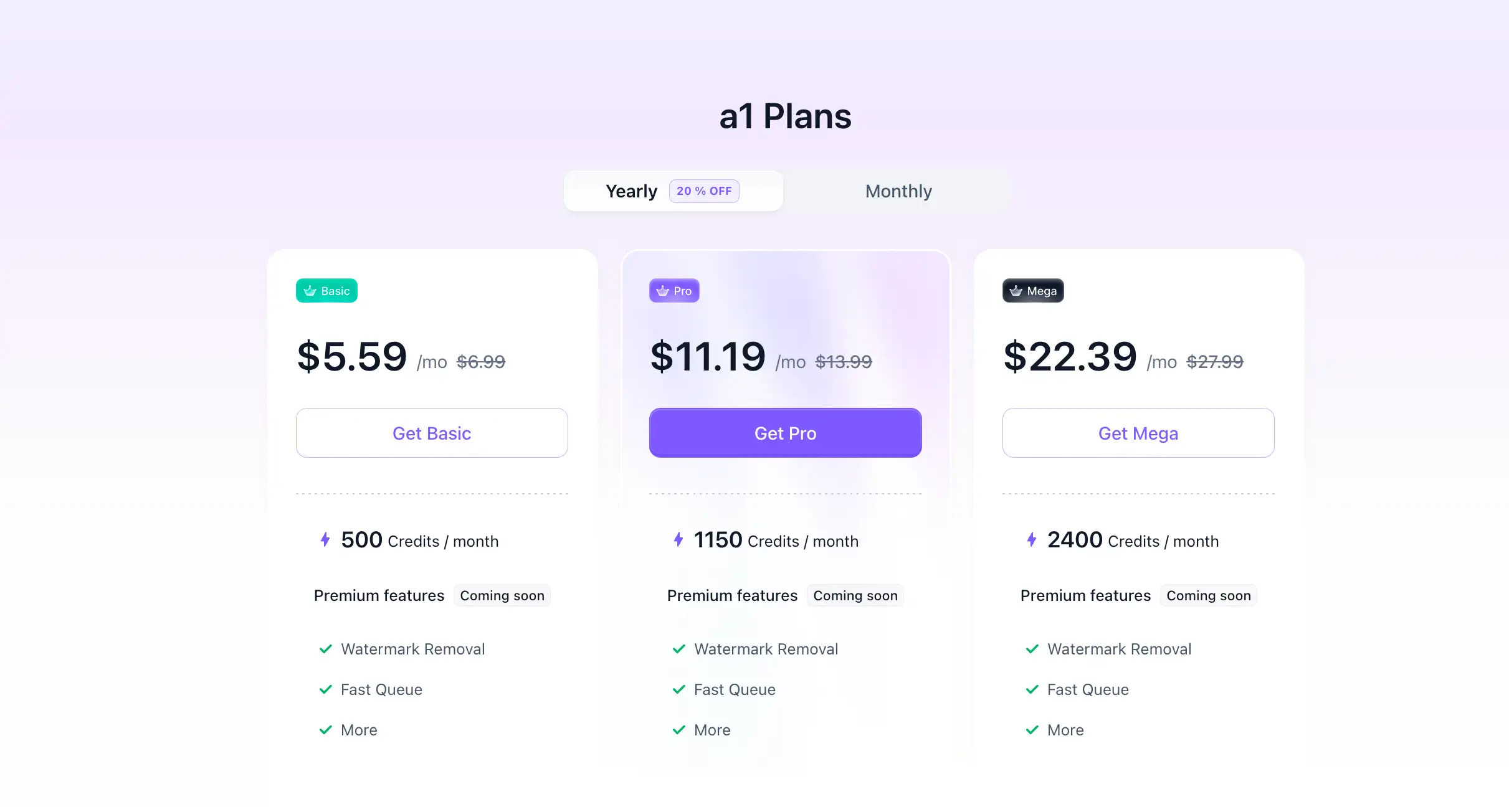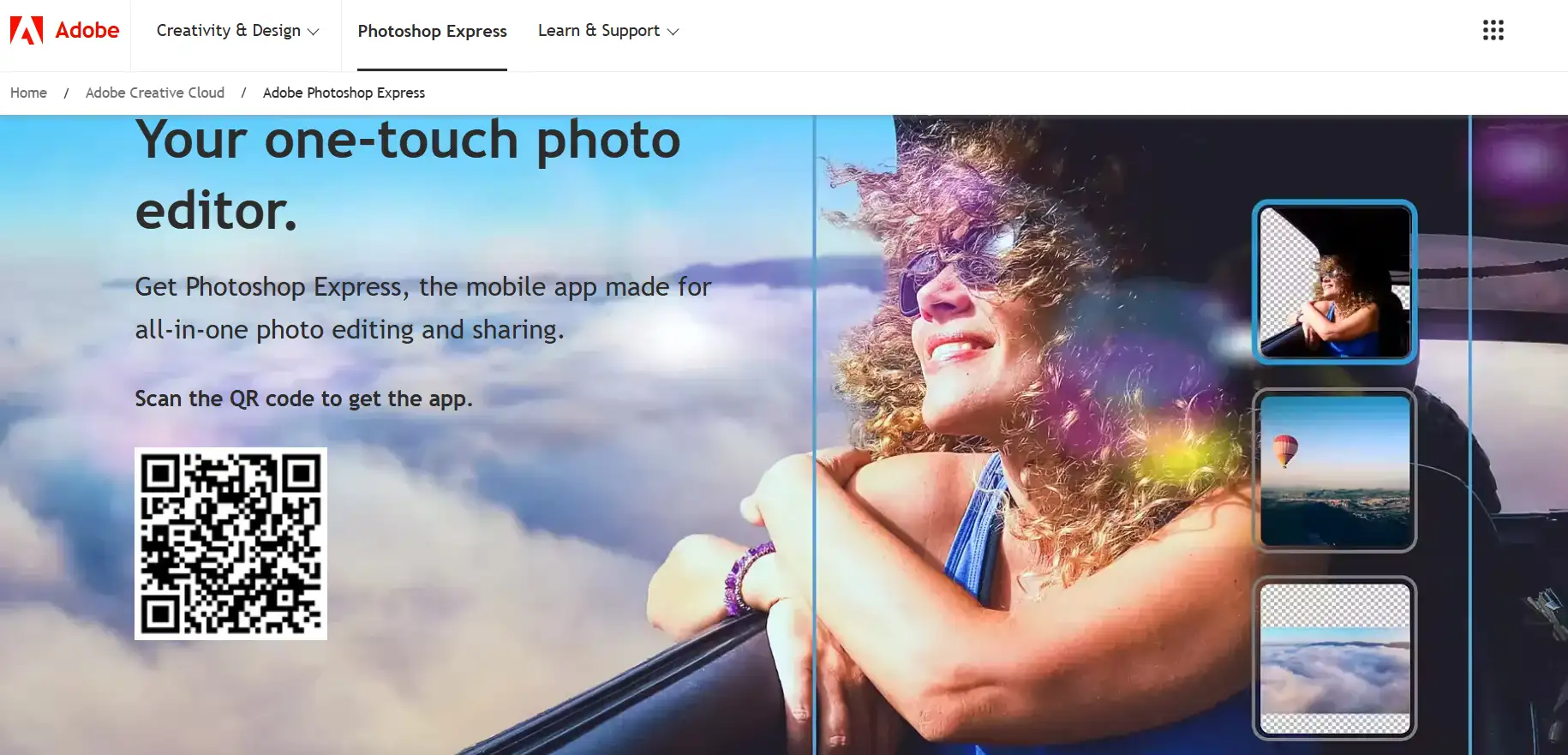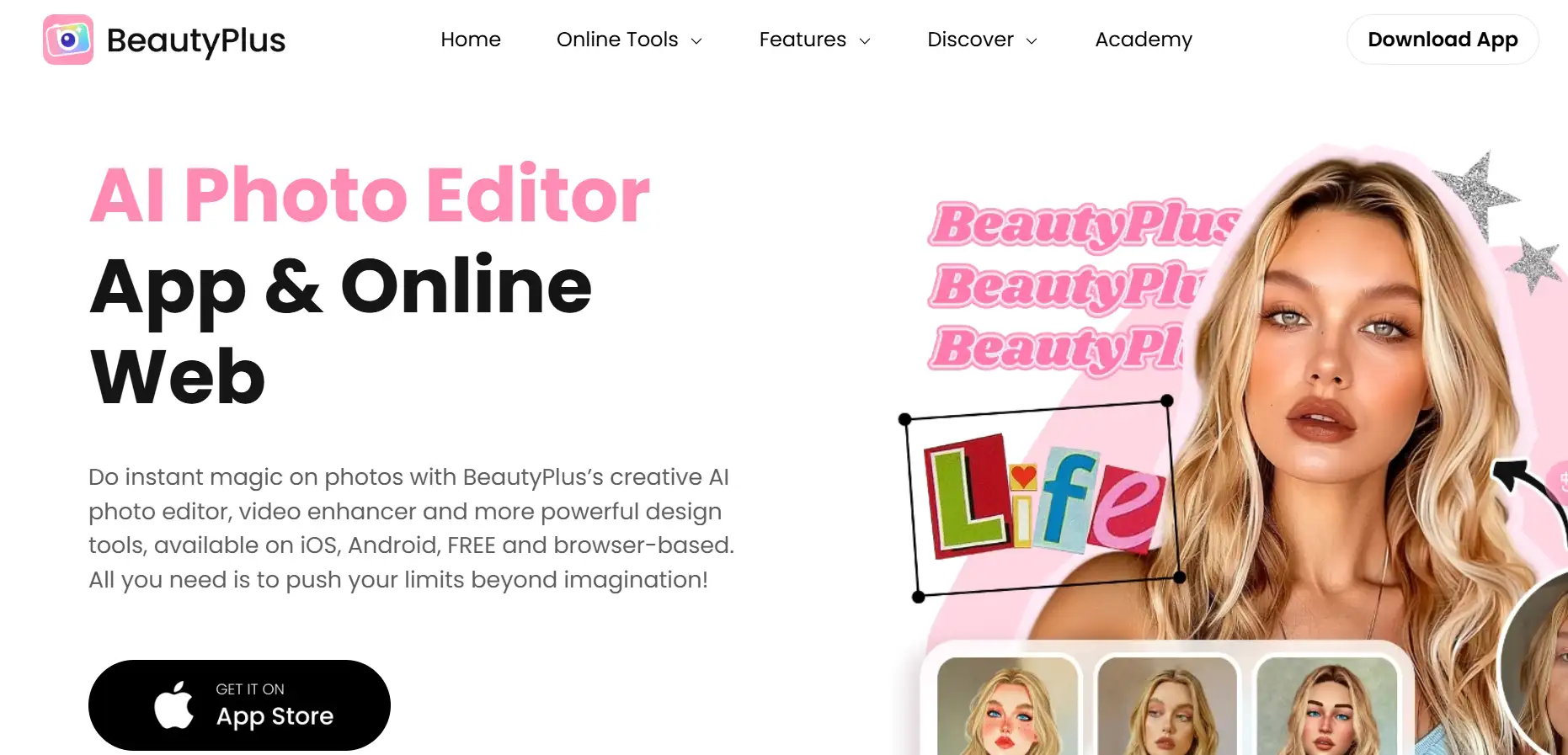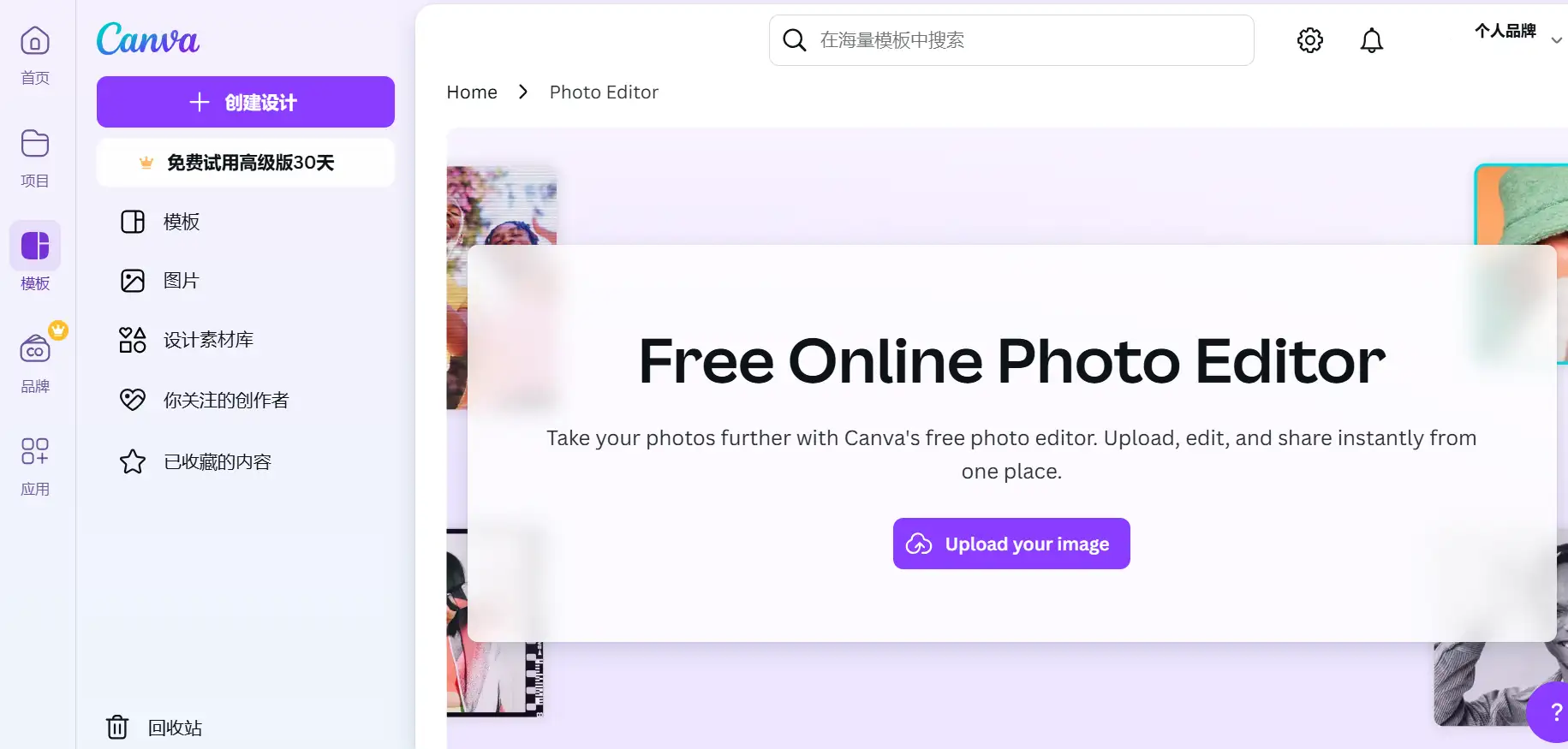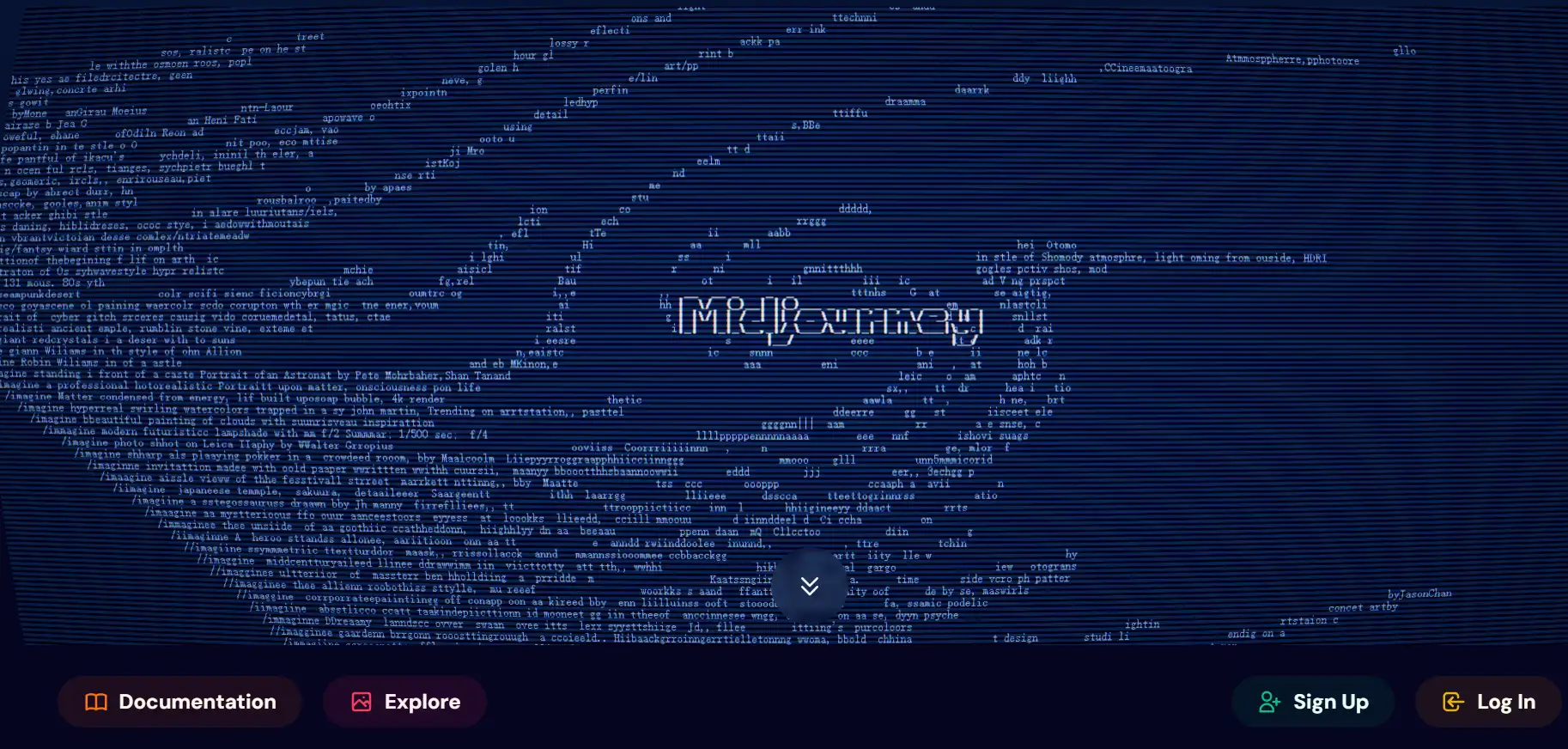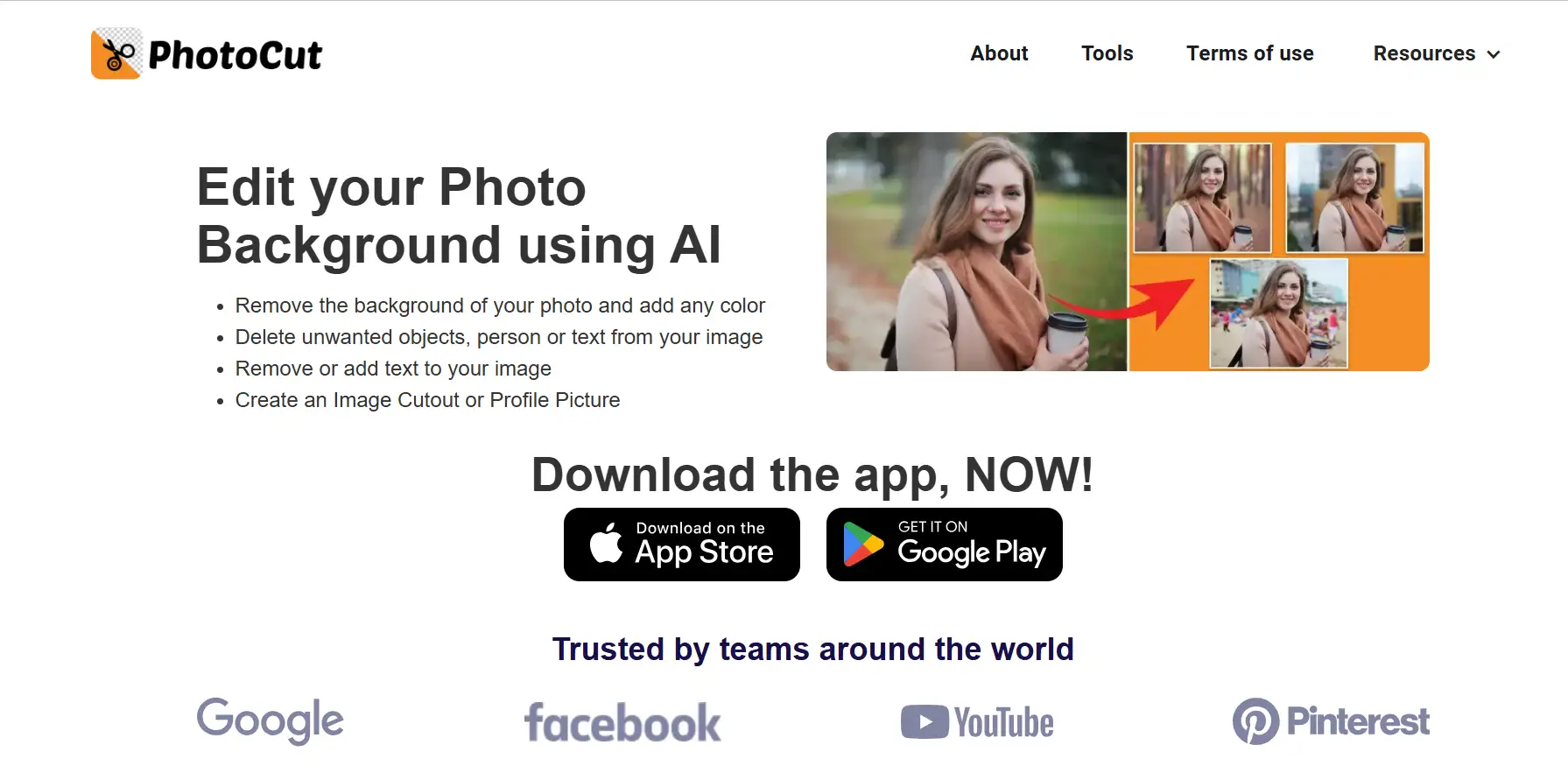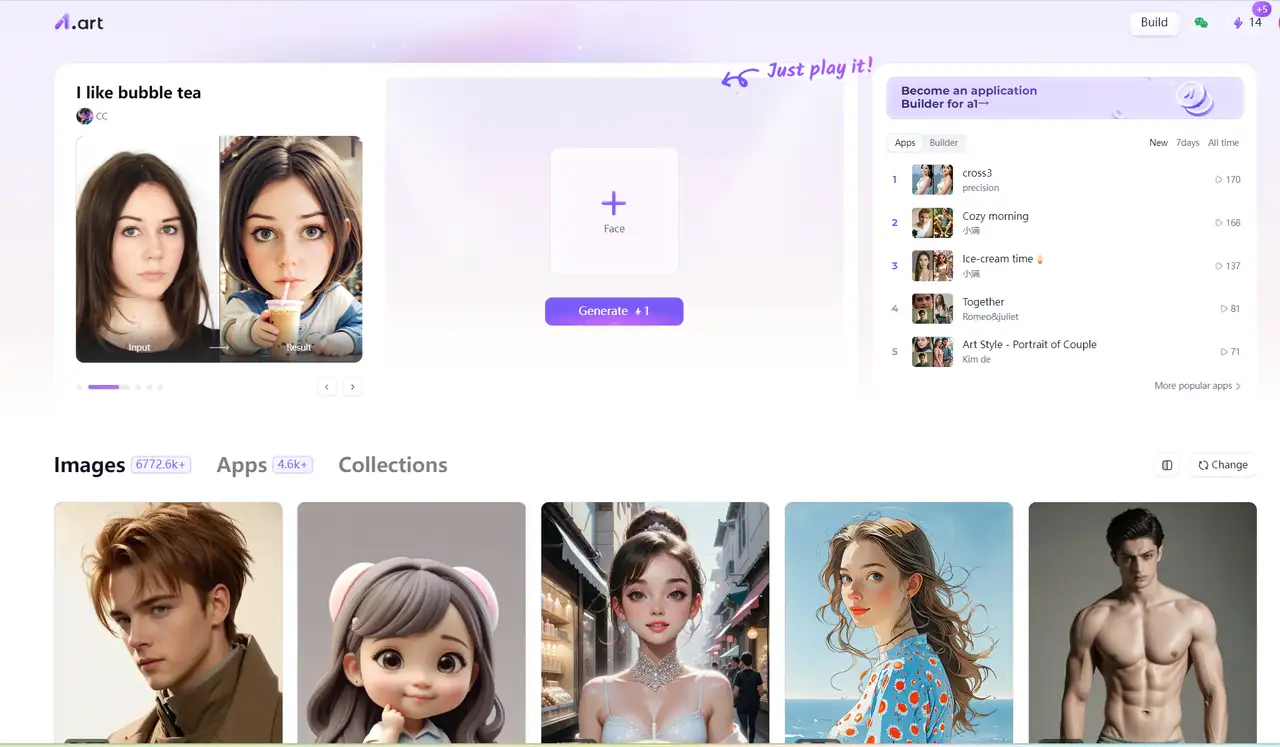Photo editing apps are becoming standard on almost everyone's smartphones and tablets.PicsArt is a popular photo editing tool. It offers a wealth of features. You can use filters, stickers, drawing tools, and advanced image processing options. However, removing background or changing images in picsart can be tricky. This is when we can use other photo editing tools. Let's take a look at some of the best alternatives to PicsArt next. Here are some options worth considering.
9 Different Styles of Photo Editing App Alternatives to PicsArt
1.a1.art
a1.art is regarded by many as an easy-to-use PicsArt alternative with excellent results. As an AI art creation platform featuring over 5.4K+ Photo Editing Apps, a1.art inherently possesses super powerful Photo Editing capabilities right from the start of the product. In comparison to Picsart, there is virtually no threshold or difficulty in using it. All one needs is a picture or a sentence, and even a 10-year-old child can learn to use it.
Click on the image to use a1.art. New users have free credits👇
Click on the a1.art image for photo editing
Style and applicable scenarios:
Can you envision the multitude of photo editing styles that a1.art, an AI art creation platform with over 5.4K+ Photo Editing Apps, offers? For instance, you can think of ID Photos, Anime, Cartoons, Material, Group Photo, Cosplay, and Retro Style. Of course, there are even more. Why don't you simply head to a1.art and explore it? Moreover, it's free for new users.
Click on the image to use a1.art, try over 5K+ alternatives to PicsArt for photo editing👇
Why choose a1.art:
Simple and easy to use - just one picture/word to present you with high-quality image results!
Extremely high-quality - the platform is stable and fast every time, with stable output in seconds, high quality, good looks, and HD results!
5.4K+ multiple Aicreative generation apps, involving creative avatar, creative portrait, ID photo, pet photo, art word, QR code, design, etc., preferred for Photo Editing.
Pricing:
There are monthly and yearly plans. If you choose to pay monthly with discounts, Basic is 5.58, Pro is 11.19, and Mega is $22.39. However, the special thing is that a1.art has many ways to get points for free, such as Invite New User - both you and your friend will get 15 credits, or you can insist on logging in every day to also get points.
a1.art 3 pricing plan
2. Adobe Photoshop Express
Adobe Photoshop Express is Adobe's mobile version of Photoshop, which inherited the desktop version of Photoshop's powerful features. At the same time, optimized the user interface, making it more suitable for touch-screen operation. Adobe Photoshop Express also provides a one-click beautification function, so you can quickly improve the overall appearance of the picture.
Style and applicable scenarios:
The style of Photoshop Express favors fast, simple, and intuitive operation. It is a photo editing application designed for mobile devices. It has a simple interface design and straightforward functions, making it easy for users to get started and quickly complete the adjustment and beautification of pictures. Perfect for casual photographers and digital storytellers who share photos on social media.
Why choose Adobe Photoshop Express
Quick editing features, such as auto adjustment and exposure adjustment, make photo editing easy and fast.
Supports a wide range of image formats, with a maximum image upload side length of 4000 x 4000, suitable for high-resolution photo editing.
Provides a series of editing tools, such as cropping, flipping, white balance adjustment, sharpening, softening, and so on.
Pricing:
According to the Adobe Express pricing page, the Premium version offers more features and resources, including advanced templates, more generative AI credits, more Adobe Stock resources, and more.
3.Adobe Photoshop Lightroom
Lightroom, another Adobe application, is an image editing and management software designed for photographers. Ideal for those who need to efficiently process a large number of photos and make professional-level adjustments to them, Lightroom is especially suited to users who need to perform batch editing, RAW file processing, and photo organization and classification. However, compared to Photoshop, Lightroom has fewer features for pixel-level editing and is not suitable for complex image compositing or creative design.
Style and applicable scenarios:
Lightroom's style favors professional photographic post-processing. It provides a complete set of tools for enhancing the visual effect of photos. If Express is more suitable for beginners to quickly beautify pictures. Then Lightroom is more suitable for professional photographers, photography enthusiasts, and designers who need to do a lot of photo editing.
Why choose Adobe Photoshop Lightroom:
With superb RAW file processing capabilities, suitable for professional photography workflow.
With an efficient batch editing function, you can quickly process a large number of photos.
Intuitive organization and categorization tools, such as smart favorites and map modules, for easy management of large photo libraries.
Integration with other Adobe software such as Photoshop for one-stop photo editing by professional designers.
Pricing:
According to official Adobe information, Photoshop Lightroom is available through the Adobe Creative Cloud Photography program, which includes Photoshop, Lightroom Classic, and 1TB of cloud storage.
4.Photo Editor Pro
Photo Editor Pro is a powerful photo editing application. It combines traditional photo editing tools with AI technology to provide a wealth of features such as filters, effects, collage creation, and face and body adjustments.
Style and Applicable Scenes:
It is suitable for users of all styles, especially those seeking professional-level editing and creative expression.
Why Choose Photo Editor Pro:
Photo Editor Pro provides a variety of editing tools. Users can easily accomplish various editing tasks.
Photo Editor Pro's AI technology allows advanced functions such as background removal and object erasure.
Pricing:
Photo Editor Pro offers different subscription options. The monthly subscription is around $4.99. Yearly subscription: around $35.99.
5.BeautyPlus
BeautyPlus is a popular AI-powered photo and video editing app. Compared to PicsArt, BeautyPlus requires a high level of skill. But even for beginners looking to airbrush its features, its interface stays intuitive.
Styles and Applicable Scenarios:
BeautyPlus is suitable for a wide range of styles, from everyday selfies to professional photography, with appropriate editing features. It is especially suitable for users who need quick beautification and creative editing. Such as social media influencers, and UGC.
Why choose BeautyPlus
Offers a wide range of features such as AI-powered beautification, facial reshaping, makeup tools, filters, stickers, and templates.
Supports video editing, including video enhancement, editing, and adding animated transitions.
Has a rich content library including filters, stickers, templates, and effects.
Supports multiple platforms, including iOS, Android, and web versions.
Pricing:
BeautyPlus offers a basic version that is free to download and use, but some premium features may require a BeautyPlus Premium subscription. Monthly subscriptions are about USD 7.99. Annual subscriptions range from about USD 39.99 to $59.99 USD.
6.Canva
Canva is a versatile online design platform. For graphic designers and digital artists who want to create stunning visuals. With advanced layering options and AI-powered enhancements, Canva offers endless possibilities for editing and designing digital images.
Style and Applicable Scenarios:
Canva is suitable for a wide range of design styles. Users can personalize their designs by selecting different templates and design elements. It is suitable for individuals, teams, and organizations. Whether it's creating brand identities, social media content, presentations, or printed materials.
Why choose Canva
Offers tons of free and premium templates and design elements.
Powerful drag-and-drop editor that's easy to use.
Supports real-time collaboration for teamwork.
Rich educational resources and design academy to help users improve their design skills.
With cross-platform accessibility, users can design on different devices.
Pricing:
Canva is available in a free version. Paid versions of Canva Pro and Canva Teams offer more advanced features and resources. Canva Pro is priced at approximately $12.95 per month. Canva Pro costs about $12.95 per month, and Canva Teams costs RMB 300 per person per year.
7.Snapseed
Sanpseed is a comprehensive and professional photo editing tool developed by Google. This application is a powerful tool that can help you create professional images. Unlike PicsArt, this application is much more powerful and helps you make fine edits. Snapseed is intuitive and offers dozens of advanced tools. It has at least 30 editing tools that allow you to edit photos with an interesting atmosphere. However, some users have reported that the revamped interface is not as user-friendly as before. For example, the feature grid has lost its categorization ability, making finding features less intuitive.
Style and Applicable Scenarios:
Suitable for users of all styles. Especially users who pursue high-quality editing effects and like to adjust the details of photos with their hands.
Why choose Sanpseed:
Comprehensive functions, providing a wide range of tools from basic adjustments to advanced editing.
Powerful local adjustments, allowing you to make fine adjustments to specific areas of your photos.
Intuitive and easy-to-use interface, suitable for all levels of users.
Free to use and export images without compressing them, preserving high-quality output.
Pricing:
Snapseed is available to users for free but includes in-app advertising. Users can download and use its basic features for free, while premium features may require in-app purchases to unlock.
8.Midjourney
Midjourney is an AI-powered tool. Users can enter a text description and use artificial intelligence technology to quickly generate a corresponding picture. It usually takes less than a minute. This tool is widely welcomed by designers, artists, and creative workers for its efficiency and convenience. Midjourney plans to release version 7.0 in the next 1-2 months and is developing a new image editor and exploring 3D systems.
Style and Applicable Scenarios:
Midjourney is suitable for a wide range of artistic styles, allowing users to generate images in a variety of styles, from abstract art to photo-realistic images. It is suitable for both personal and professional scenarios where images need to be created quickly, such as social media content creation, graphic design, art creation, and more.
Why choose mid-journey
Generate high-quality images quickly.
Supports a wide range of art styles and painterly styles, such as Andy Warhol, Leonardo da Vinci, and more.
Users can be guided through image generation with simple text prompts.
Supports direct use on the Discord platform and also provides a web interface.
Pricing:
Midjourney utilizes a subscription-based model and offers different levels of membership, including Basic, Standard, and Pro. Pricing varies by region and service offering, for example, Standard membership is approximately $30 per month and Pro membership is higher.
9.PhotoCut
PhotoCut is an AI photo editor. Ideal for users who need to quickly and accurately remove backgrounds from images. The design of the app is simple and intuitive. You can easily get started even if you don't have professional image editing experience.
Style and applicable scenarios:
Designed with a focus on user experience and ease of operation. PhotoCut is suitable for a variety of scenarios that require fast image editing, such as social media content creation, online advertising, e-commerce product image editing, and so on. Its AI technology intelligently recognizes and processes images, making background removal both fast and accurate.
Why choose PhotoCut:
Compared to Picsart, PhotoCut's AI technology makes background removal fast and accurate. Even images with complex details can be handled well.
The user interface is friendly and easy to operate, suitable for all levels of users.
Supports a wide range of image formats, including PNG, JPEG, JPG, and WEBP.
Provide a free version, users can use the basic functions for free.
Pricing:
PhotoCut offers a free version where users can use basic background removal features for free. There are also paid subscription options, such as “Human Plus Weekly Membership” at ¥68.00 and “Yearly Membership” at ¥398.00.
a1.art is a platform of AI image creation tools. It provides thousands of different AI applications. It meets the diverse needs of users from everyday life to the professional world. These applications are designed to be very intuitive and easy to use, and can quickly produce high-resolution images. On a1.art you will find solutions for all your image creation needs.
Click the image below to try a1.art!👇
https://a1.art/
Benefits:
On the a1.art platform, it's easy to become an app developer. Create your own personalized AI image generation app in just three minutes.
No learning cost to use the app, almost zero learning cost to use (10-65-year-olds can get started quickly), and great image generation results!
a1.art.art can satisfy more than 95% of the image generation and alteration scenarios and has the world's largest image generation application ecosystem.
Both product features and UGC content are regularly and frequently updated, and there is rich community interaction.
FAQs
Q1. What are the main differences between these alternatives?
A1. The main differences between these alternatives are their specialized features, user interface, and pricing structure. Some are tailored for advanced editors and offer a comprehensive toolset, while others are designed to be simple and easy to use, making them accessible to novices. Support for different file formats, collaboration tools, and the availability of plug-ins or extensions can also set them apart.
Q2. How do I choose the best alternative for me?
A2. To choose the most suitable alternative, assess your editing requirements, skill level, and budget. Consider whether you need software for casual use or professional projects.
Q3. Are these alternatives suitable for users of all skill levels?
A3. Yes, these alternatives are designed to meet the needs of a variety of users. They offer an intuitive interface for beginners as well as advanced settings and tools for professionals. A variety of tutorials and support materials are available to further help users realize the full potential of the software, regardless of their level of expertise.
Conclusion
PicsArt alternatives offer unique features and tools for different creative needs. Whether it's advanced editing features or an intuitive interface for beginners, each platform has its highlights.
For those just starting. User-friendly options with guided tutorials and intuitive interfaces are ideal. On the other hand, professionals may seek out platforms that offer advanced controls, compatibility with multiple file types, and advanced editing features.
To find the perfect creative partner, try a1.art. Not only is it easy to use, extremely high-quality, and richly diverse, but it also boasts an active user community and Ai Creative apps that continue to be added daily, ensuring that you're always in touch with the newest and most interesting image creation experiences.