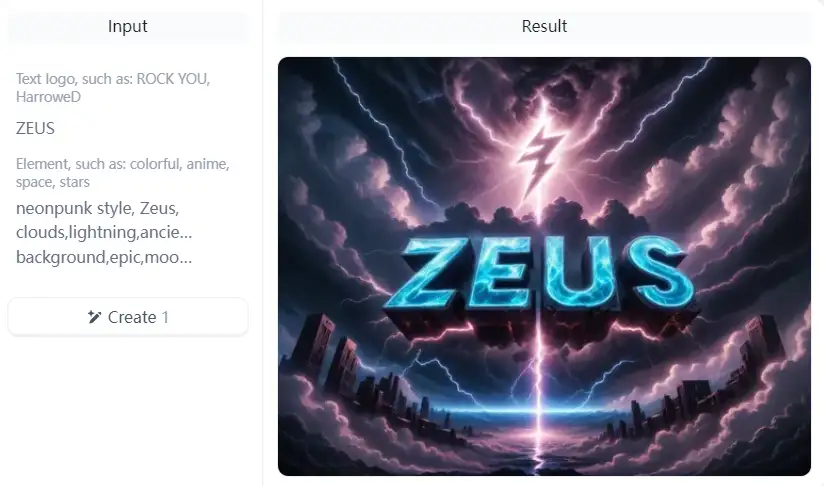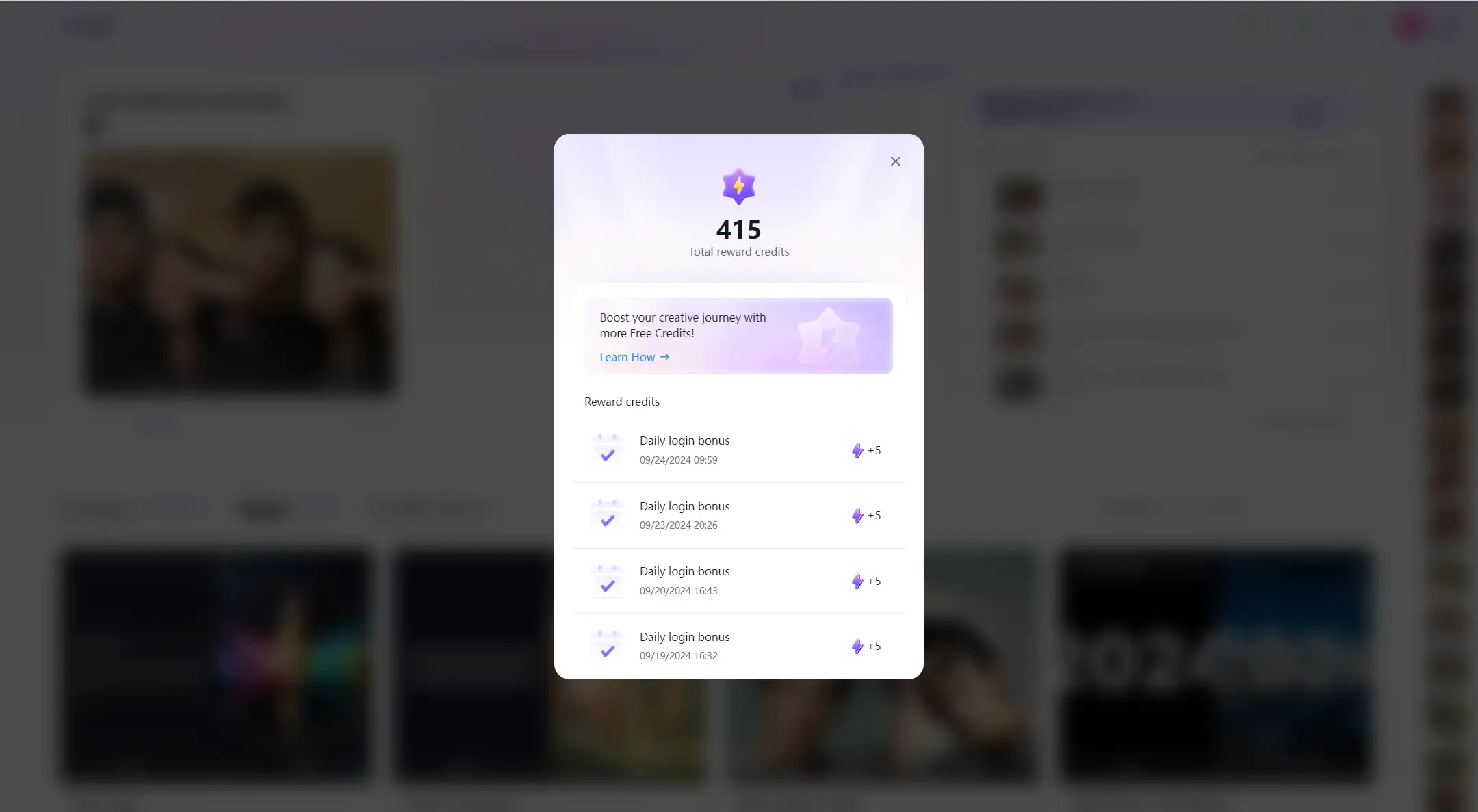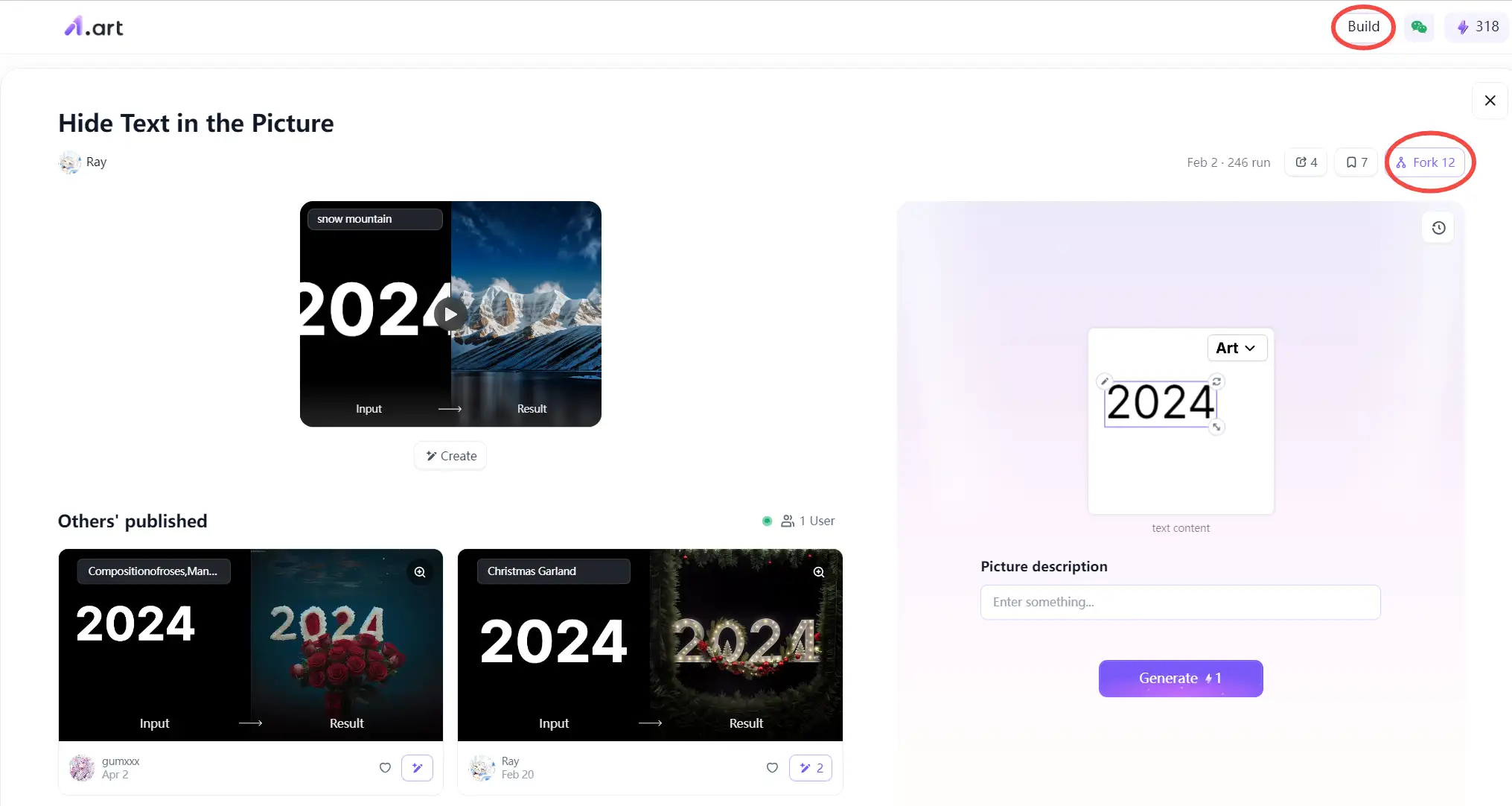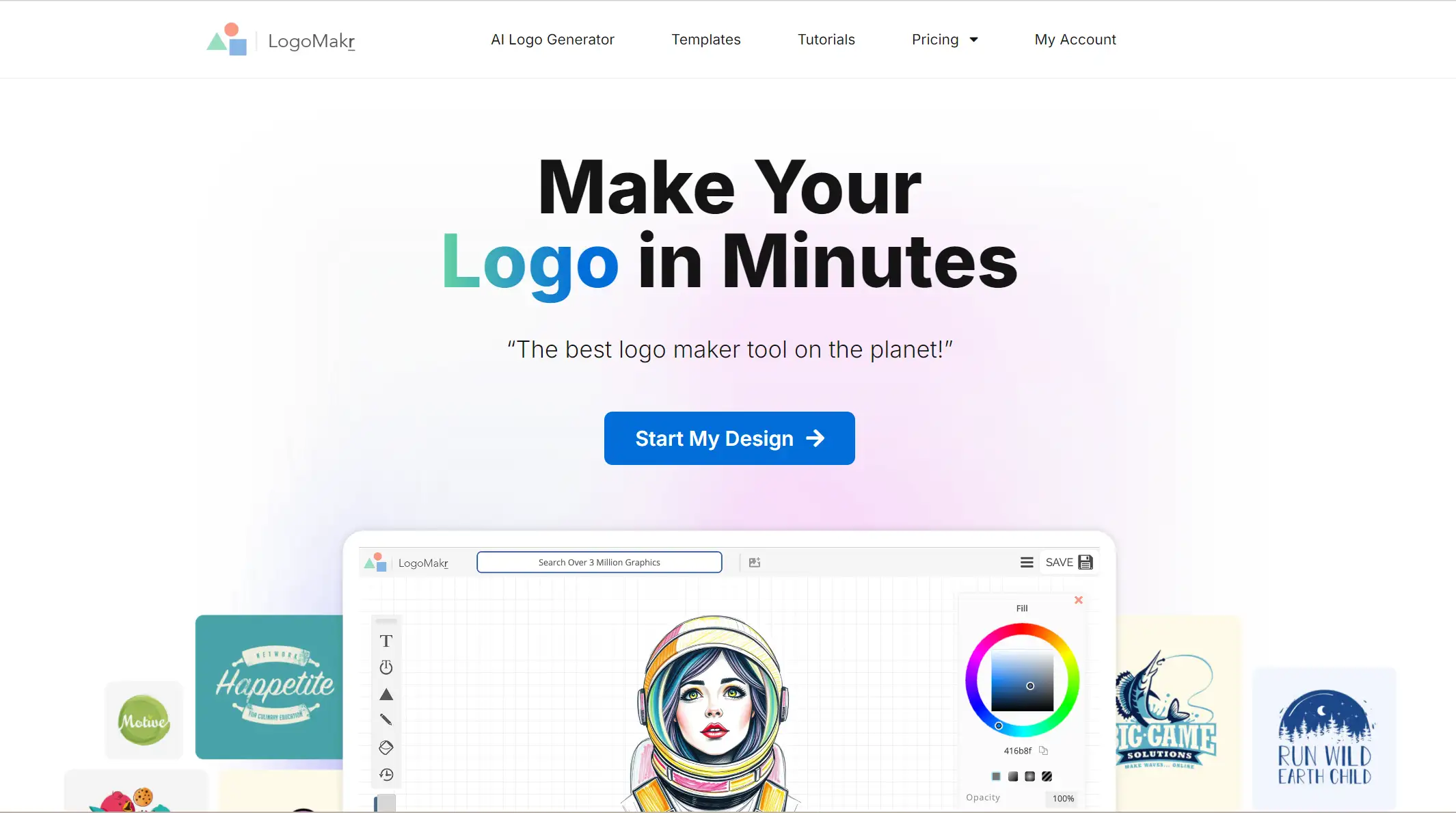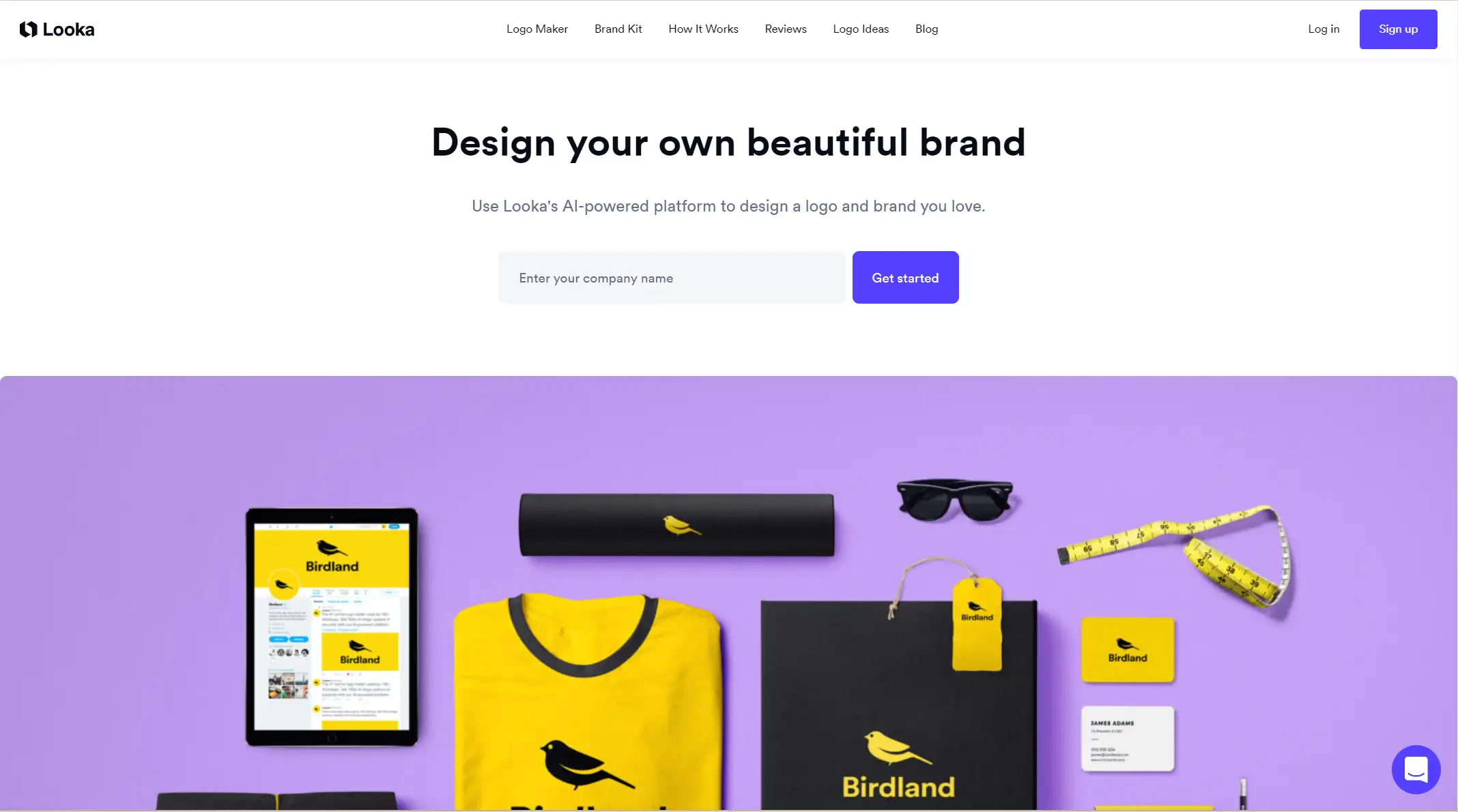A professional business logo is more than just a symbol—it’s the visual representation of your brand’s identity. It helps customers recognize and remember your business, setting you apart from competitors.
Fortunately, creating a high-quality logo doesn’t have to be expensive. With various free online tools like AI business logo generators available, you can design a professional logo that resonates with your target audience without breaking the bank. Then, how to create a professional business logo for free? I would like to introduce some free tools and the best advice to help you get a professional business logo.
Why a Professional Logo Matters for Your Business
Logos create instant brand recognition
Professional designs build trust and credibility
Strong logos define brand identity
A logo isn’t just a pretty design—it’s the mouthpiece of your business. It’s often the first thing customers notice and the one image they’ll associate with your brand. A professional logo tells a story, signaling who you are and what you stand for, all in a single glance. Think of Nike’s swoosh or Apple’s bitten apple—these logos instantly spark recognition, trust, and loyalty.
When done right, a logo becomes more than just a symbol; it’s a powerful branding tool. Customers trust businesses with professional, polished logos because they project credibility and commitment. It shows you care about your image, which can make all the difference when customers are choosing between you and a competitor.
For example, Nike’s swoosh conveys movement and energy, perfectly aligning with their athletic focus. Apple’s clean, minimalistic logo reflects innovation and simplicity, two of the brand’s core values. These logos do more than just look good—they define their brands in the minds of millions.
Your logo can achieve the same. By creating a logo that’s well-designed, memorable, and reflective of your brand’s identity with the right tool, you build recognition and trust—two key factors in building long-term success.
Key Elements of a Professional Business Logo
Creating a Professional Business Logo is about balance—making it simple, yet memorable; versatile, yet impactful. Let’s break down the key elements every logo should have:
Simplicity: Keeping It Clean
The most effective logos are simple, clear, and easy to identify. It's true that the majority of global brands—95 percent—use just one or two colors in their logos. Your logo will always be readable and clear with a basic design, whether it's on a billboard or a business card. Consider companies such as Google or McDonald's—plain designs that resonate with consumers right away.
Memorability: Standing Out in the Crowd
Your Business Logo should be unforgettable at first glance. A unique and memorable logo increases the likelihood of your business popping out in customers' heads when they need your products or services. The key to this? Combining simplicity with distinctiveness. The Mercedes-Benz star or the Twitter bird are great examples—minimal, but so distinct that they stick in your mind.
Versatility: Ready for Any Platform
Whether your logo is shown on a printed brochure, a smartphone screen, or even a business T-shirt, it should look fantastic everywhere, It must function in huge formats, tiny sizes, colors, and black and white. Versatile logos may be used on a variety of platforms without losing their significance. That is why companies like Coca-Cola remain powerful whether they are displayed on a massive billboard or in a container.
Color Psychology: Choosing for Impact
Colors aren’t just for looks—they trigger emotions and perceptions. Research shows that color increases brand recognition by up to 80%. Blue, for example, often conveys trust (think Facebook and IBM), while red sparks passion and urgency (like Coca-Cola and Netflix). Choosing the right colors for your logo helps communicate your brand’s message and attract your target audience more effectively.
How to Create a Professional Business Logo? 5 Steps!
Designing a logo might sound intimidating, but with the right approach, it’s surprisingly easy—and even fun! Thanks to tools like an AI business logo generator, you can create a professional, standout logo for free, no design degree required. Here’s a step-by-step guide to help you get started and make the process simple and enjoyable.
Step 1: Define Your Brand’s Personality
Know your mission, values, and audience. A clear brand vision will shape the perfect logo, reflecting your business's unique style.
Step 2: Pick the Right Tool
Choose a design tool that suits your needs. Canva offers flexibility, LogoMakr is fast and straightforward, and Looka uses AI for instant professional options.
However, a1.art now stands out among these tools thanks to its built-in apps with AI-driven features (text-to-logo, reference image, etc) for unique logo designs, giving you even more creative control, perfect for beginners.
Step 3: Start with a Template or From Scratch
Templates save time, but feel free to start fresh. a1.art, for example, has ready-made designs tailored for business logos, making the process easier for beginners.
Step 4: Customize Your Logo
Now comes the fun part—customizing your logo. Play around with colors, fonts, and icons until the design clicks with your brand’s identity. Remember, colors matter—blue builds trust, while red screams boldness and energy. Fonts also tell a story, whether you’re going for modern, playful, or traditional. Don’t rush this step; it's where your logo comes to life!
Step 5: Download and Share
Once you're satisfied, download your logo in high resolution and start using it across platforms—from websites to business cards!
How to Create Business Logos for Free? Just with a1.art
When it comes to designing a logo that truly captures your brand's essence, a1.art stands out as a unique and beginner-friendly tool that seamlessly blends creativity with cutting-edge technology. Imagine having an AI business logo generator right at your fingertips, ready to transform your ideas into stunning visuals!
Click below to try a1.art, the perfect AI business logo generator now👇
https://a1.art/
I) With a1.art, you can automatically generate logos based on your text inputs—no design skills required. Just find your ideal text-to-logo app, type in your brand name and a few keywords, and watch as it whips up the best logo design in a flash, saving you precious time and effort. It’s like having a personal design assistant who understands your vision!
II) But that’s not all. a1.art boasts over 5,000 design apps, allowing you to explore endless possibilities for customization. Explore these apps and get that Plus, new users receive 10 free credits (1 credit=1 generation) to dive into the logo design process without any commitment. This means you can experiment with different styles and colors until you find the perfect match for your brand.
III) What truly sets a1.art apart is its intuitive, user-friendly interface that makes it possible to craft your own app featuring your own style. You don’t need to be a tech wizard to design for your own, just click "Build" button and follow the instructions, or experience something fresh based on an existing app. Whether you’re after a sleek, modern look or something more whimsical, a1.art empowers you to bring your ideas to life effortlessly.
In short, designing a logo with a1.art is not just easy; it’s an exciting journey that puts creativity back into your hands.
Try it out and discover how this innovative tool can elevate your brand’s identity with a logo that resonates with your audience!
Beyond a1.art, there are also useful tools that make designing a logo much easier. Let’s dive into three popular options—Canva, LogoMakr, and Looka—and explore what makes each one stand out, along with some pros and cons to help you choose the best fit.
1.Canva: The Creative Solution
Canva is probably the most well-known tool, and for good reason. Its drag-and-drop interface makes it perfect for beginners who want total control over their logo design. You get access to thousands of templates, icons, and fonts, making it easy to customize your logo to match your brand’s style.
Pros:
User-friendly, even for non-designers.
Huge selection of customizable templates.
High-quality designs were available for free.
Cons:
2.LogoMakr: Quick and Efficient
If you’re in a hurry and need a logo fast, LogoMakr is a great choice. It’s super simple—just type in your business name, search for an icon, and tweak the shapes and text. Unlike Canva, LogoMakr is focused solely on logo creation, so there’s no extra clutter to distract you. However, customization options are a bit more limited.
Pros:
Quick and easy to use, perfect for simple logos.
Focused entirely on logo design, no distractions.
Free low-resolution download with affordable upgrades.
Cons:
3.Looka: Let AI Do the Work
Looka adopts a distinct strategy for users who would rather not tamper with design software. Looka uses AI to generate logos based on your company name and personal preferences. It's an awesome alternative for people who want something professional but don't have the time to design it from scratch because you can select from a variety of recommendations.
Pros:
AI-generated logos save time and effort.
Offers a range of professional-looking designs in seconds.
Ideal for users with limited design experience.
Cons:
Less control over customization compared to other tools.
The free version offers limited features, with many paid upgrades.
Common Mistakes to Avoid
除了免费创建
1. Overcomplicating the Design
A logo ought to be clear and simple to identify. Consider FedEx's straightforward wordmark with its concealed arrow or Target's bullseye—both are basic, instantly identifiable trademarks. Studies show that minimalism is a design principle in 72% of the greatest logos. Remain with distinct, eye-catching forms that make an impact at a glance.
2. Using Too Many Colors
While color is important, overloading your logo with too many shades can make it look chaotic. Stick to a color palette makes sure that you get your brand’s identity on track and evoke the right emotions. For example, BMW’s blue and white logo demonstrates how sticking to just two colors can convey sophistication and clarity. Always select a color scheme that reflects your brand’s personality—like green for sustainability or orange for energy.
3. Copying Competitors' Logos
Looking at your competitors for inspiration might seem like a shortcut, but it can backfire. Copying their logos not only reduces your brand's uniqueness but may also lead to copyright disputes. Some startups try to mimic Uber's simple wordmark, which only dilutes their own identity. Make sure your logo tells your story, not your competitors.
4. Ignoring Scalability
Your logo needs to look great across all platforms—from social media icons to billboard-sized displays. Ignoring scalability can result in pixelation or awkward resizing. Starbucks’ mermaid logo, for instance, looks perfect whether it’s on a coffee cup or a large storefront sign. Test your design across various sizes to make sure it’s versatile, whether on print or digital platforms.
FAQs
1. What is the best free tool to create a business logo?
There are several great free options like Canva, LogoMakr, and Looka. Each offers user-friendly templates and customization features. a1.art stands out for its AI-powered logo generator, which helps users create professional logos quickly by automatically generating designs based on built-in apps.
2. What are the key elements of a good business logo?
A good business logo is simple, memorable, and versatile. It should be easy to recognize, adaptable across different platforms, and reflect your brand’s identity. Colors play a crucial role too, with certain hues evoking specific emotions and aligning with your business values.
3. Can I create a professional-looking logo without design skills?
Yes! Tools like a1.art, Canva, and LogoMakr are designed to be easy to use, even for beginners. With features like AI-driven suggestions, ready-made templates, and simple customization options, you can create a polished, professional logo without any design experience.
4. How do I avoid common mistakes when designing a logo?
To avoid common logo design pitfalls, keep your design simple, limit your color palette to one or two shades, and ensure your logo is scalable for use on different platforms. Most importantly, avoid copying competitors—your logo should reflect your brand’s unique identity.
Use AI Business Logo Generator To Get Inspired
A well-designed logo is the face of your brand—it builds trust, strengthens recognition, and sets you apart. It’s worth investing time to get it right.
Now, it’s your turn to create. Free tools like Canva and LogoMakr make the process easy, but if you want to explore unique, AI-driven designs, check out
a1.art. With its smart logo generator, you’ll have creative, professional options ready in no time. Start designing and give your brand the identity it deserves!