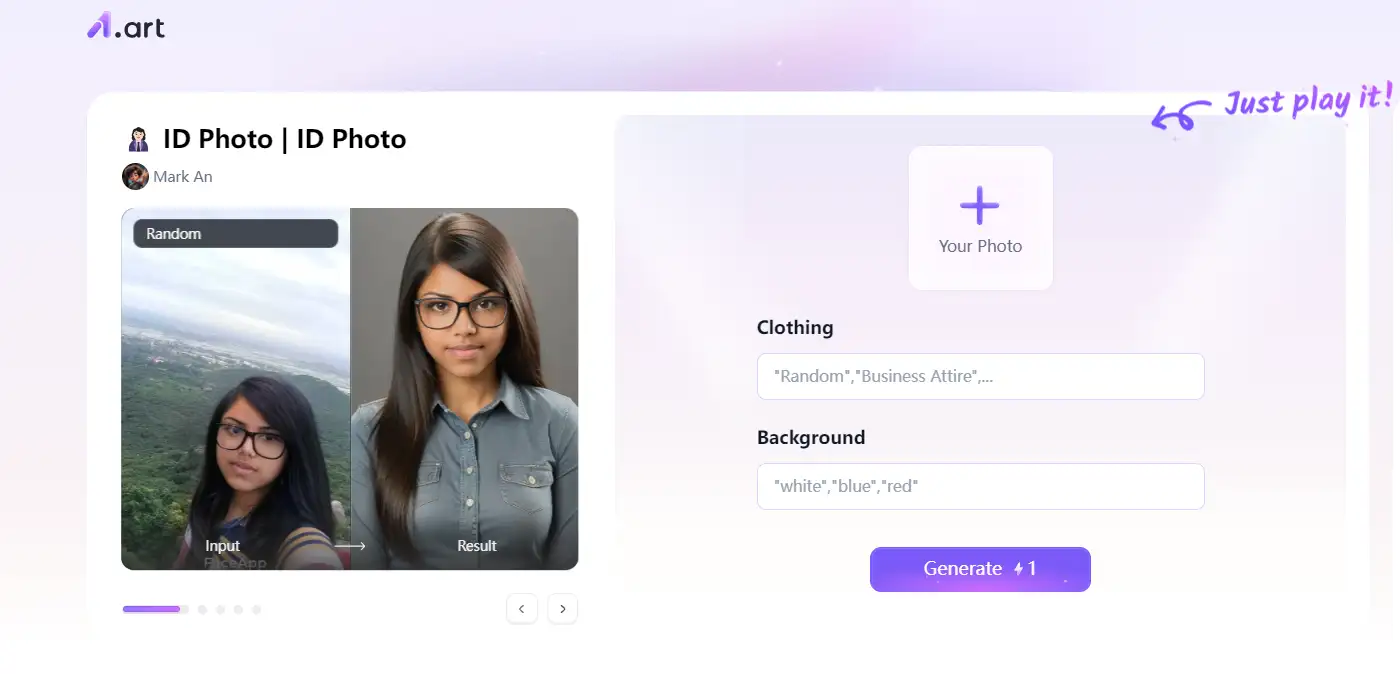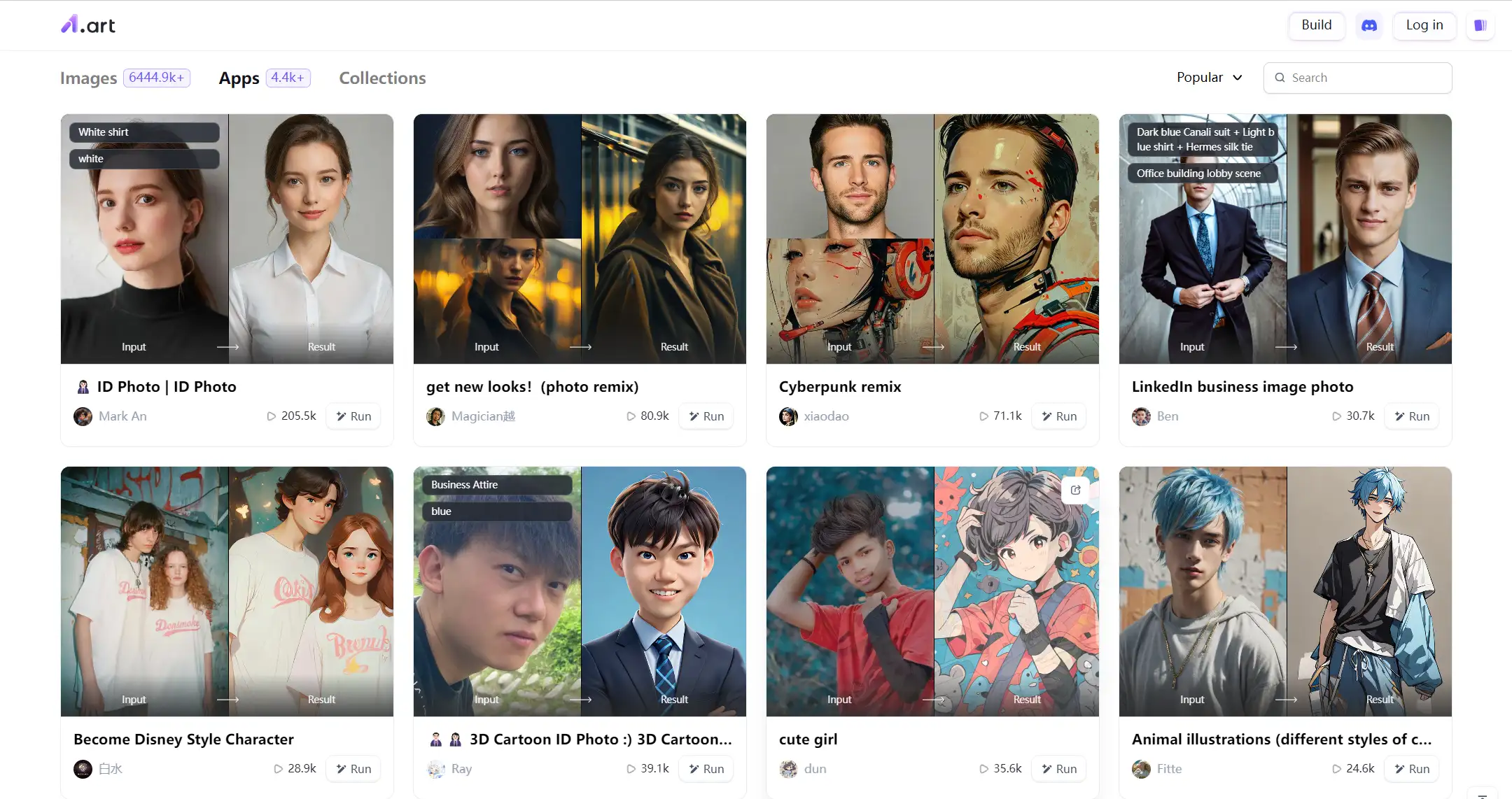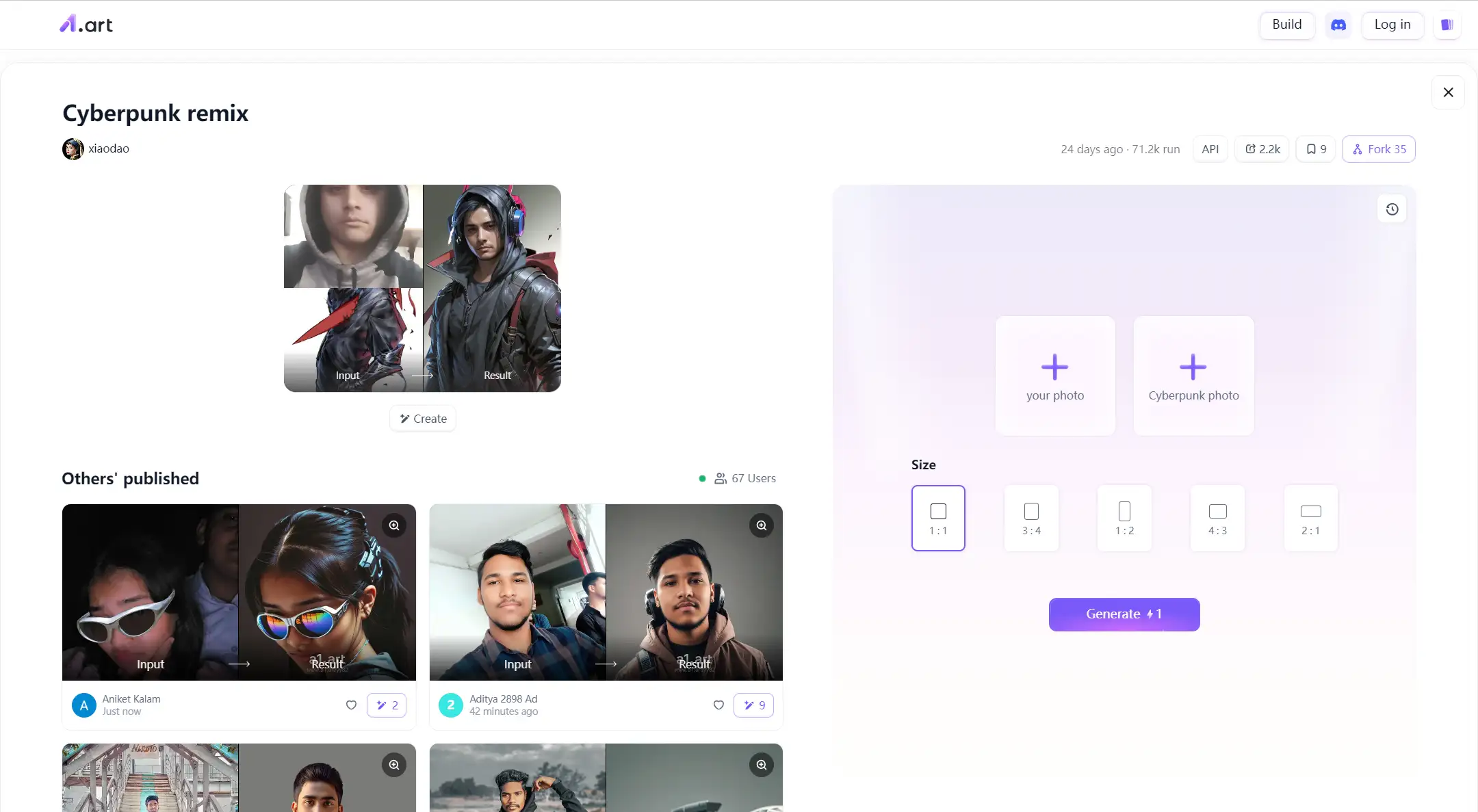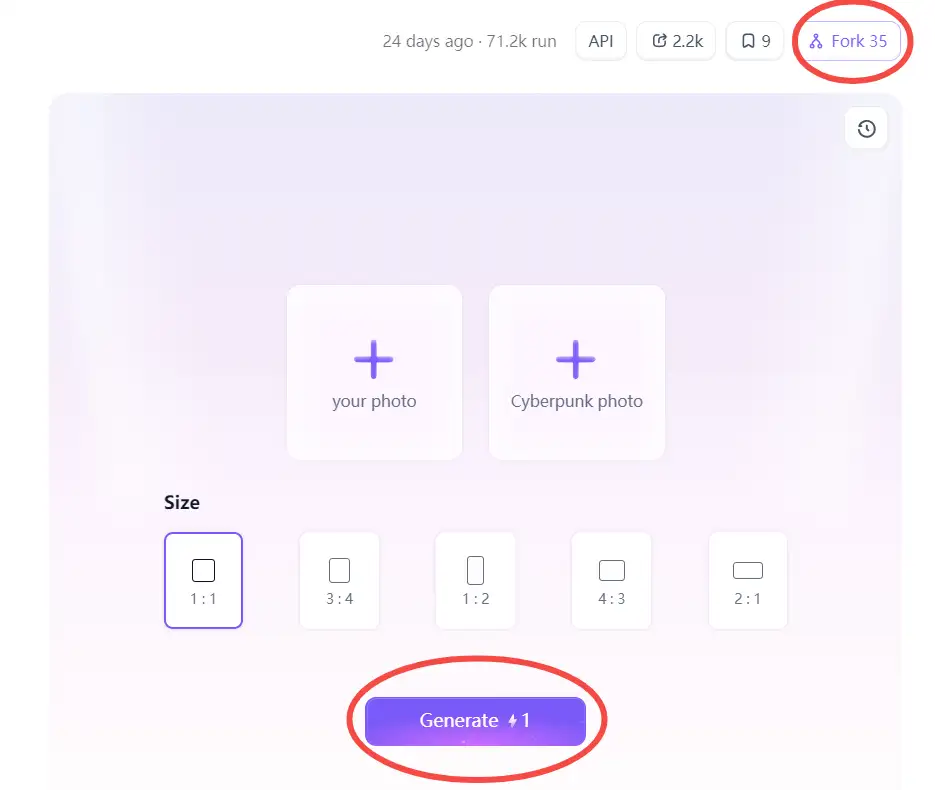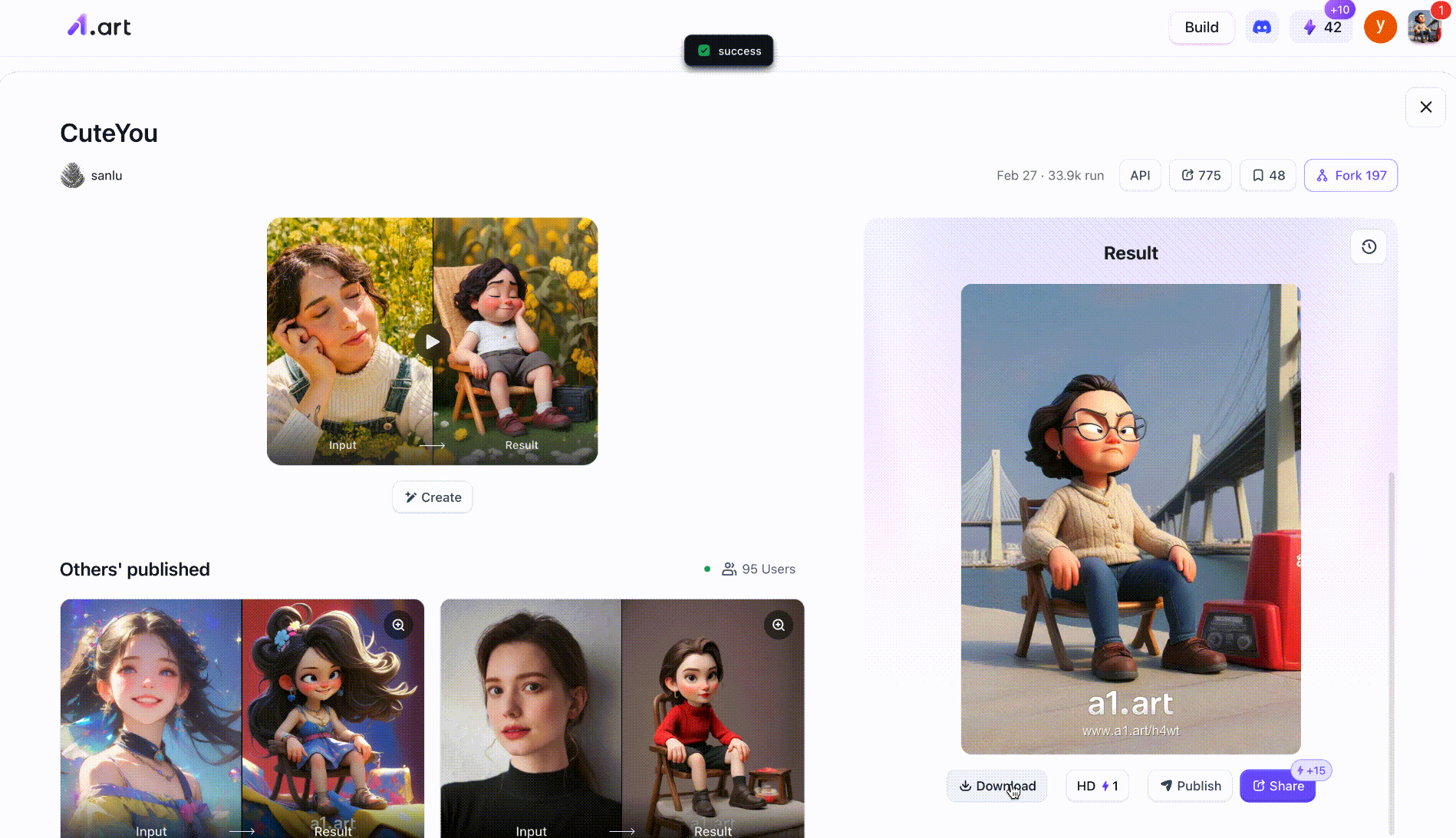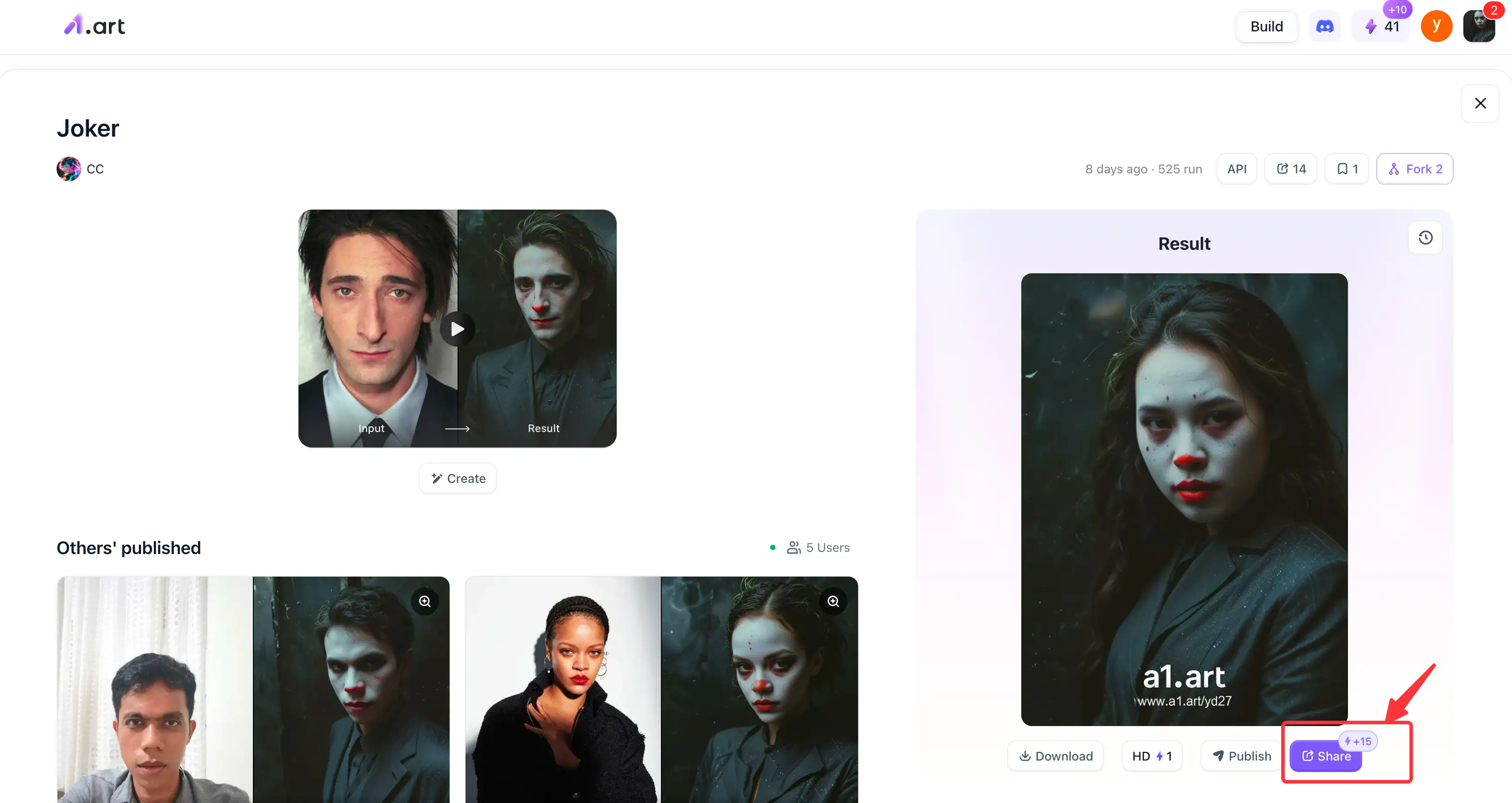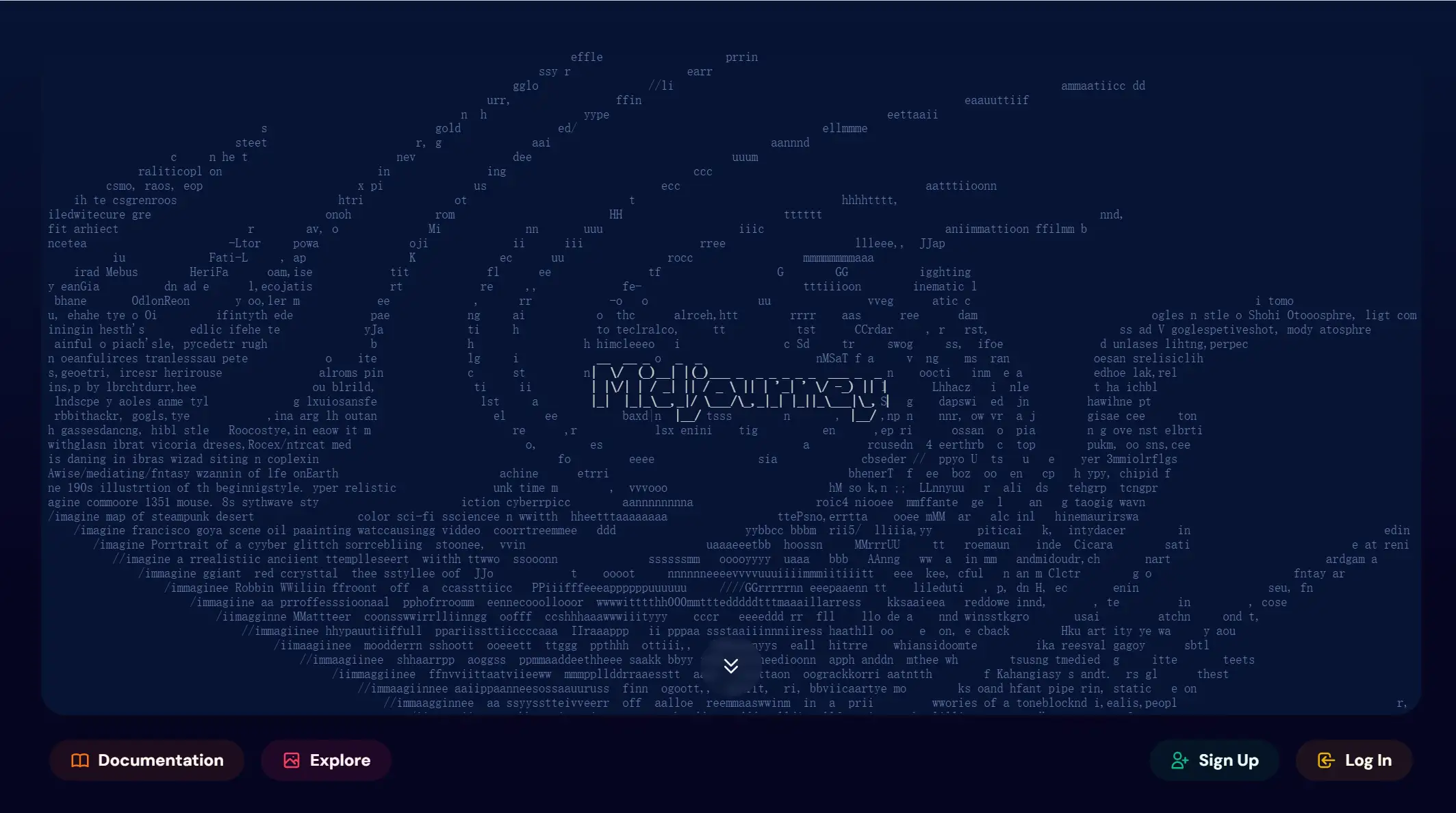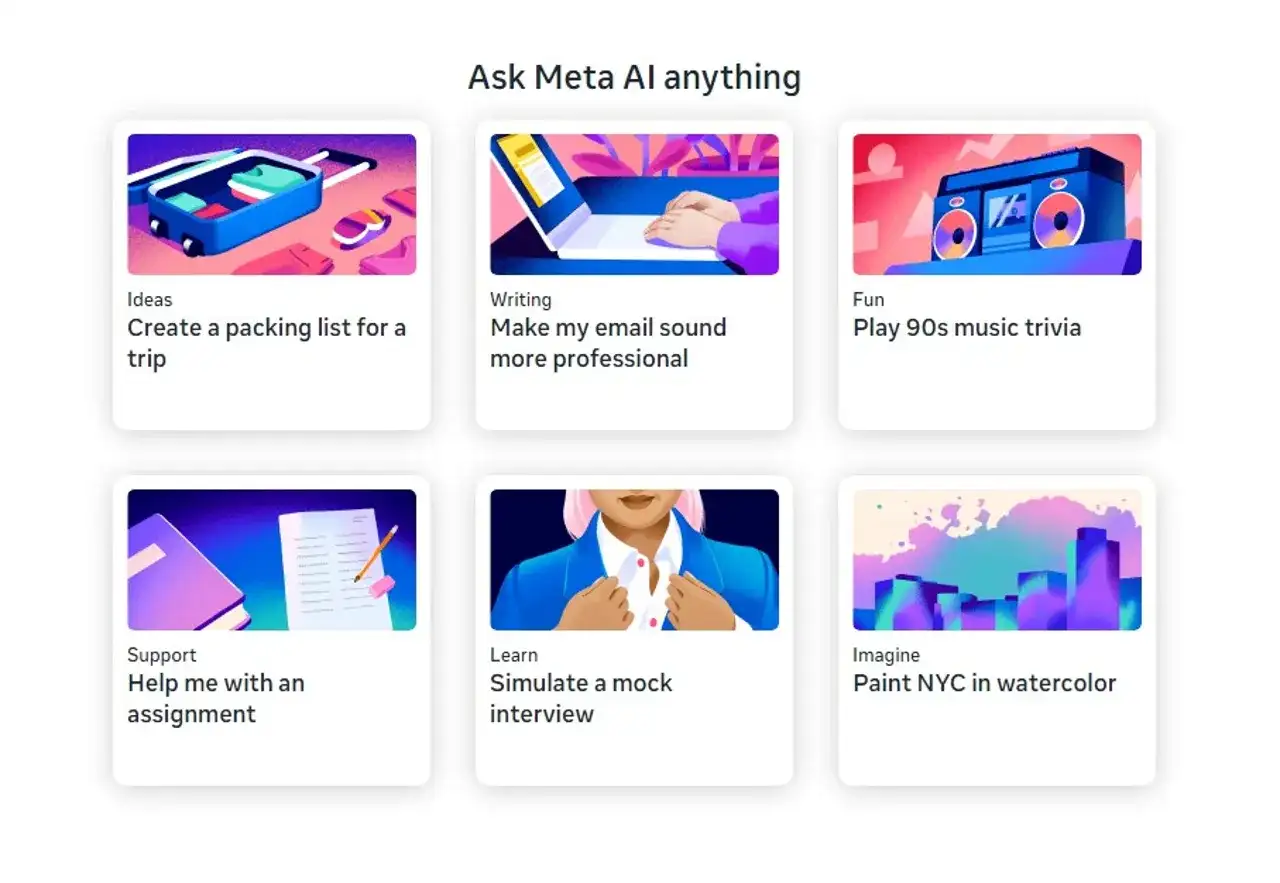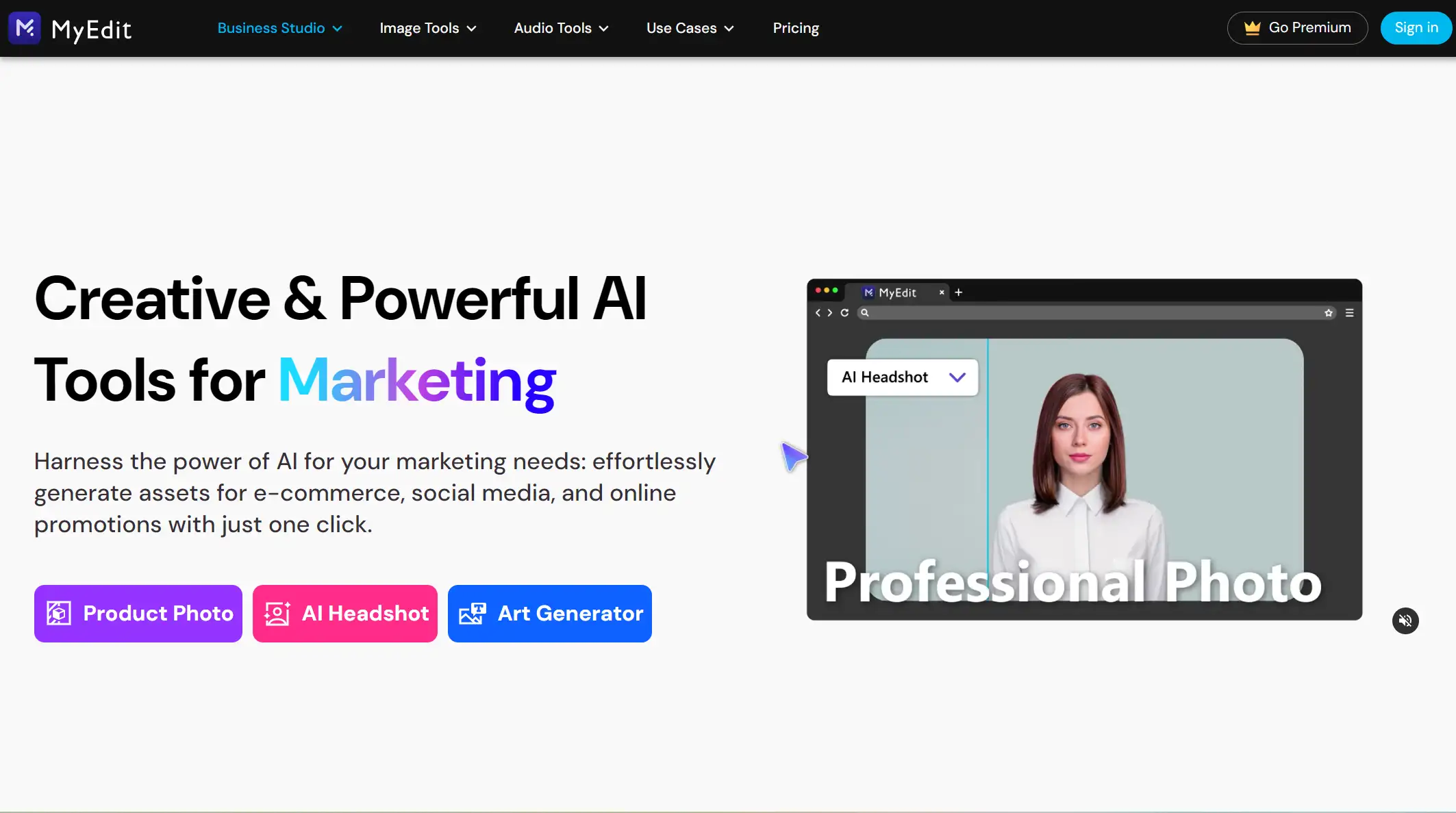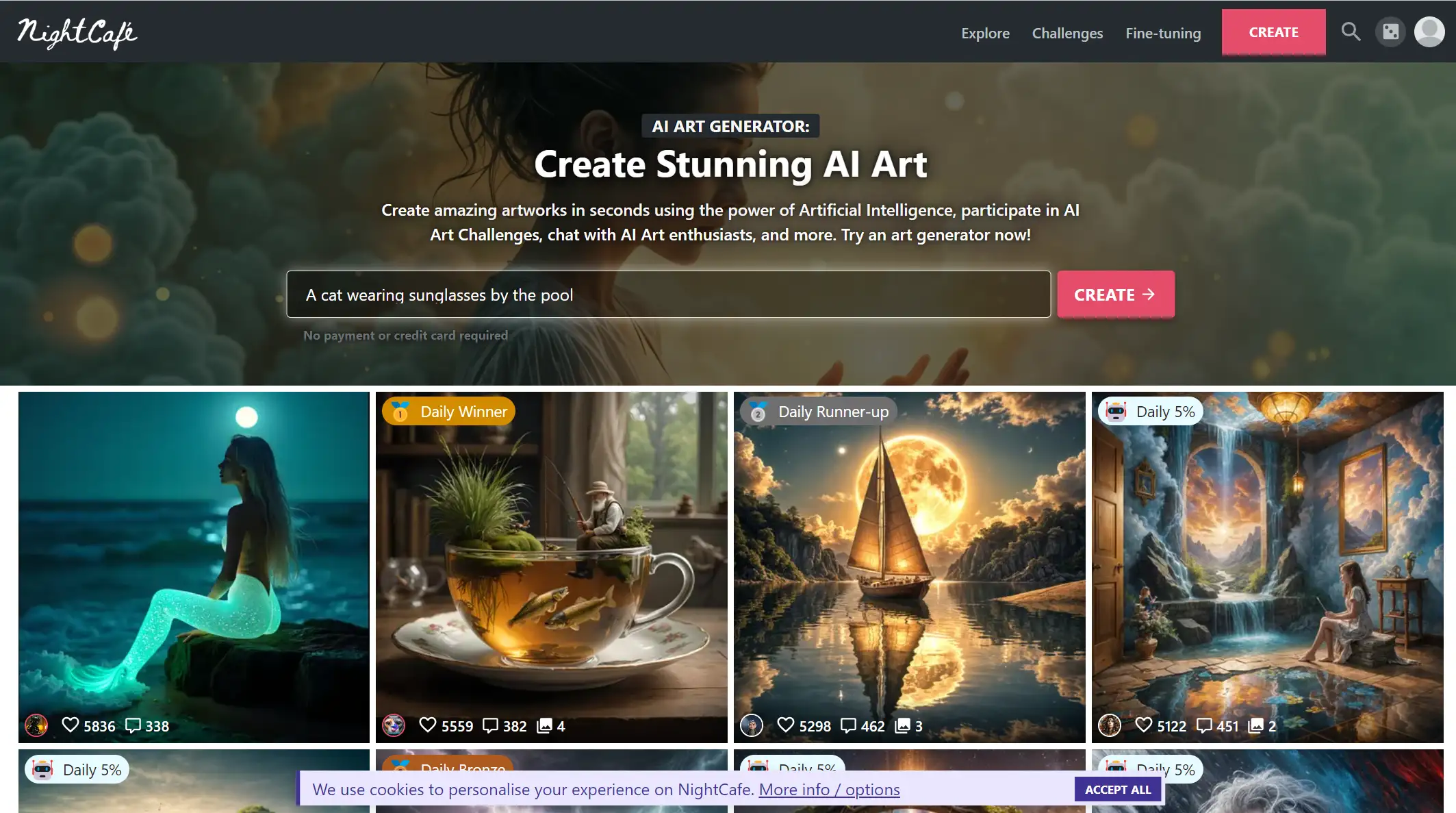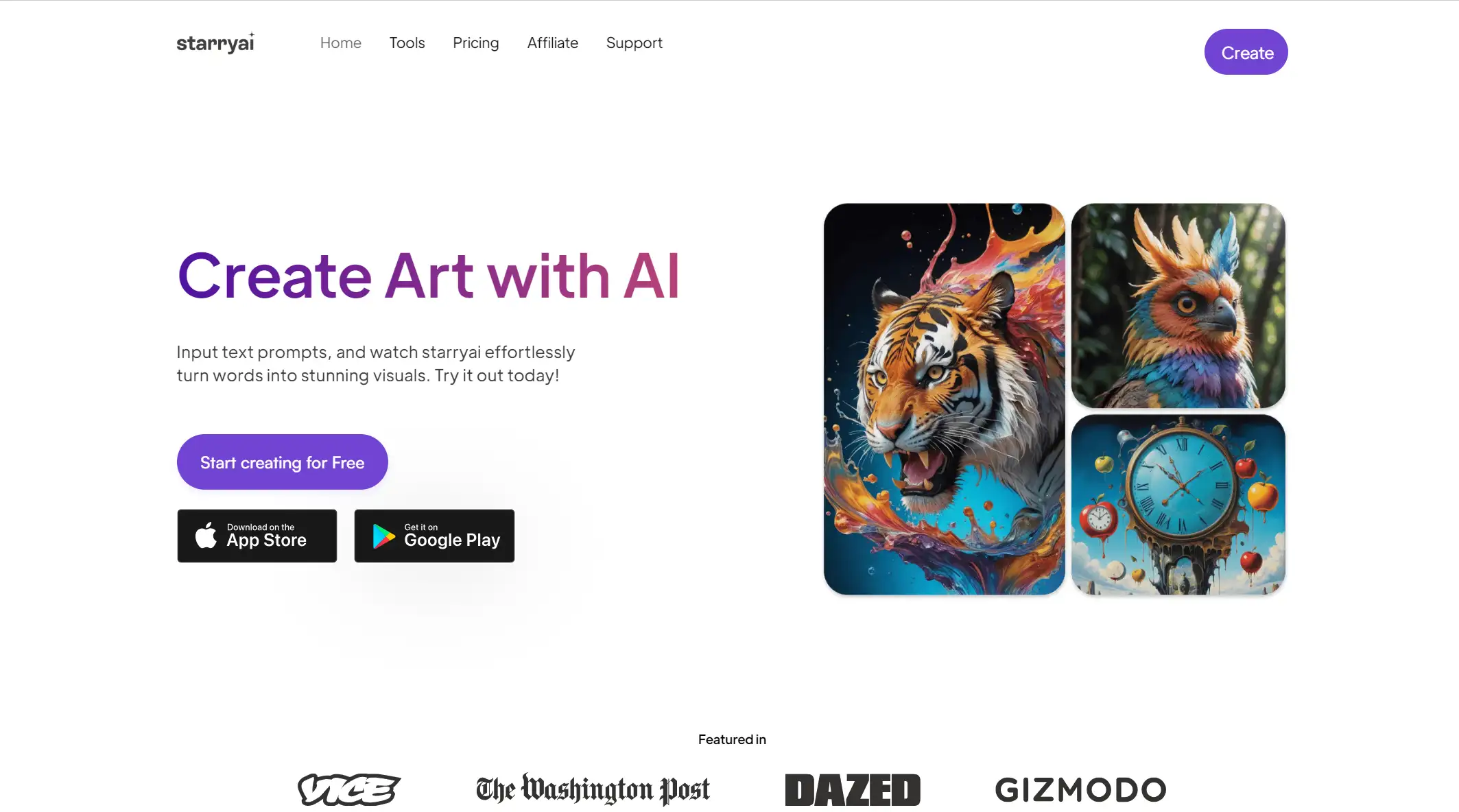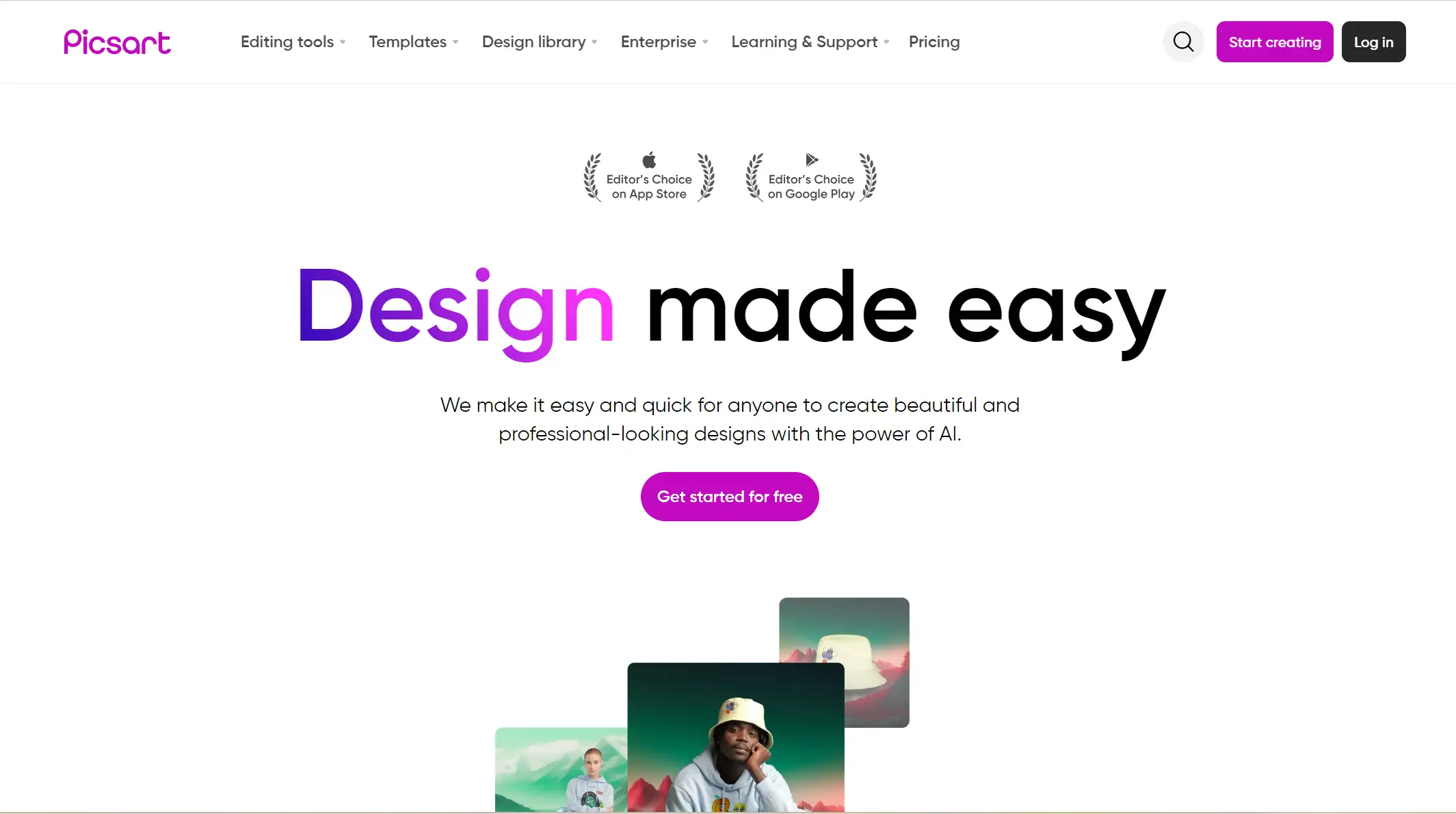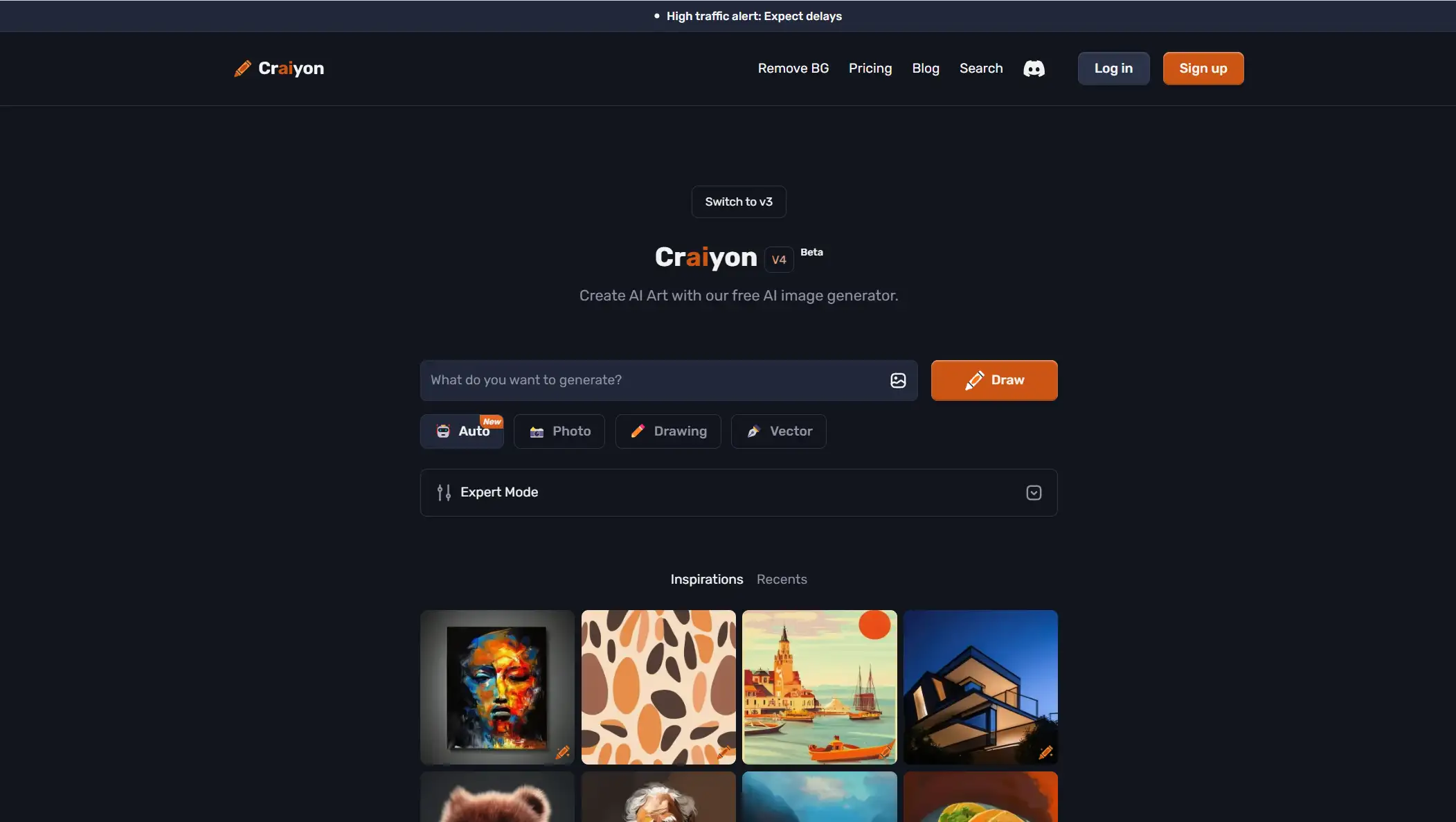AI art generators are revolutionizing the creative world, offering artists innovative ways to break boundaries and explore fresh artistic expressions. By leveraging the power of artificial intelligence, these tools create breathtaking and original artwork, perfect for enhancing any digital project.
In this article, we dive into the top eight AI art generators making waves today. Each tool stands out for its ability to inspire creativity and transform artistic visions into reality, catering to both seasoned professionals and those new to digital art.
The Importance of AI in Art Creation
Simplified art creation
Enhanced creativity and experimentation
Increased accessibility and affordability
AI is transforming the art world by making it easier to create unique, high-quality artwork. Traditionally, creating art requires significant time and skill, but AI art generators change that by using machine learning to analyze patterns and styles, enabling artists to explore new ideas and techniques quickly. This democratization of art allows both professionals and newcomers to produce stunning results with ease.
AI art generators provide advantages beyond ease of use. By providing fresh viewpoints and allowing artists to explore intricate patterns or styles they would not have thought of on their own, these tools foster creativity. AI is also capable of handling repetitive jobs, allowing artists to concentrate on the conceptual elements of their work.
Accessibility is a key advantage, with many AI art generators available online, often for free or at low cost. This allows a broad audience, including hobbyists, to create professional-grade artwork. The combination of efficiency, creativity, and accessibility makes AI art generators a powerful tool for anyone looking to expand their artistic possibilities.
Detailed Review of the 8 Best AI Art Generators
a1.art offers a comprehensive online platform with thousands of specialized applications, catering to various creative needs and scenarios
with just a click or a word. From blending photos to creating anime-inspired visuals, each tool is user-friendly, inspiring and capable of producing high-quality results based on your personal needs. Follow these steps to start crafting your art with ease on a1.art:
1. Sign Up for a1.art
Visit the homepage and hit "Login." If you’re new, click "Sign Up" to register by entering your email and creating a password. Complete the registration process to gain access.
Click the picture to log in directly a1.art👇
https://a1.art/
2. Discover Available Tools
After logging in, explore the featured apps on the homepage. There are more than 4K apps available for you. For a full list of free options, navigate to the "Apps" section to see the entire selection of tools a1.art provides.
3. Select Your Creative Tool
Browse through the available apps and choose one that catches your interest. Each app features a distinct interface tailored to specific creative tasks. Scroll through a variety of apps and get to know more!
4. Start Crafting Your Artwork
Open the selected app and begin creating your art by following the on-screen prompts. You can click "fork" to create your ideal style based on this app by adding reference images or descriptions, or create something brand-new by following relevant instructions. Creating a wonderful image just costs 1 credit, which is very low. Whether you’re merging images or designing something entirely new, use the app’s features to realize your creative vision.
5. Save and Showcase Your Art
Once you’re satisfied with your artwork, save it to your account or download it to your device.
Share your creation on a1.art to connect with other artists and display your work to the community. When your friends register, you both earn 15 credits.
Pricing:
New users are free, and 10 credits are offered upon registration. Completing new tasks can earn you lots of free credits. Subscribe to plans starting at $5.59/month, or log in daily for 5 free credits each time.
2. Midjourney: ideal text-to-image generator
Midjourney has become a top choice for text-to-image generation, though its Discord-based interface can be a bit unconventional, especially if you’re new to the platform.
To get started, you need to register on Midjourney’s website and join their Discord server. Exploring the various channels before making your first prompt can help you get acclimated. In a “newbie channel,” simply type /imagine followed by your text description to generate images.
The Midjourney bot will promptly respond with four distinct images, allowing you to resize, zoom, or regenerate them using the provided buttons. The rapid flow of prompts and results can be overwhelming, but observing others’ requests and outcomes adds a fun element to the process. By the way, people also reckon that this is a trick where Midjourney uses four distinct images as a vote to train their AI and make it understand what kind of art is the best for people.
Additionally, your generated images are saved in your gallery, and you can privately interact with the bot if preferred. Despite the initial learning curve, Midjourney consistently delivers high-quality, photorealistic images, avoiding common issues like glitches or eerie Uncanny Valley effects.
Pricing:
3. Meta AI: social-meida-incorporated features
In April 2026, Meta introduced its AI chatbot, Meta AI, accessible across all its platforms. Initially launched in select countries, Meta AI is poised to expand its reach.
Powered by Meta Llama 3, the company touts this assistant as the most advanced free AI available, seamlessly integrated into your favorite social media apps. Whether you're managing your content strategy or looking for dinner ideas, Meta AI offers similar capabilities to ChatGPT, making it a versatile tool right at your fingertips.
One standout feature of Meta AI is its free image generation, accessible directly through Facebook, Instagram, WhatsApp, or meta.ai. While using the apps, Meta AI delivers a single image per prompt, whereas the website provides four. These images come with a Meta AI logo and an “imagined with AI” watermark, hinting at caution for commercial use.
Despite some challenges with photorealism, especially in creating influencer-style visuals, the tool excels in generating short, animated GIFs, which are particularly effective for social media. Although not flawless, Meta AI's animation capabilities add a dynamic touch to your posts, making it a valuable asset for creative content.
Pricing:
4. MyEdit: ideal versatile generation tool
MyEdit stands out as a top-tier AI art generator, celebrated for its exceptional versatility and creative potential. This platform’s advanced AI algorithm effortlessly transforms imaginative ideas into stunning visual art, making it an invaluable tool for artists, designers, and content creators.
Offering a free version with the ability to generate up to 12 images daily across 3 prompts, MyEdit empowers users to explore their creativity without limits. Boasting a wide array of AI effects and tools, including 10 unique features like AI Sketch, AI Anime, and AI Avatar, MyEdit continues to expand its capabilities, cementing its reputation as a leading choice for innovative art creation.
Beyond artistic expression, MyEdit excels in practical applications, from crafting professional headshots to reimagining room decor with AI Room, which instantly redesigns spaces in various styles. The platform’s AI Scene feature offers diverse preset environments or custom creations, while AI Product Background enhances product imagery with over 50 premium backgrounds.
MyEdit’s intuitive interface, affordability, and consistent high-quality output make it a premier choice for anyone looking to create, refine, and preserve AI-generated art. Whether you need a professional profile picture, a personalized avatar, or an imaginative room makeover, MyEdit delivers powerful results tailored to your creative needs.
5. NightCafe: AI art sharing community included
NightCafe is a leading AI art generator, ideal for those who enjoy sharing and engaging with vibrant online communities. Users can post their AI-generated art, interact with others through Likes and Comments, and participate in community challenges and daily themed contests. With 41 style presets and access to various AI models, NightCafe ensures each creation matches the desired aesthetic.
Users receive 5 free credits daily, which can be used to enhance or remix images, with additional credits earned through site activities. While the platform offers high-resolution, prompt-accurate images, it provides only one image per credit. Users are advised to save their work due to occasional account issues, but NightCafe remains a top choice for its active community and quality outputs.
6. StarryAI: category-specific text-to-image tool
StarryAI excels as a versatile text-to-image tool with three distinct categories: Photographs, Art, and Illustrations. Each category offers a range of intriguing style presets, including options like Comic, 3D, and Tim Burton-inspired looks.
What sets StarryAI apart is its vast collection of user-created styles, allowing users to explore thousands of unique styles or create and store their own. By uploading 5-60 images that represent a desired style, users can train the AI model and save their customized styles for future use.
StarryAI is particularly noted for its capability to generate realistic human images with high detail, making it an excellent choice for portraits, anime, and comic art. The tool provides 5 free credits daily, with each credit allowing up to 4 image variations per prompt.
However, additional credits can be costly, as StarryAI's subscription model requires weekly payments. Despite this, its ability to produce detailed and varied artistic outputs makes it a favored tool for users seeking high-quality, personalized art. For a broader range of AI-generated art from other users, NightCafe offers more variety.
7. Picsart: solution for social media creation
Picsart stands out as a top AI art generator due to its extensive array of tools. Users can create AI-generated art, text, stickers, logos, backgrounds, and more, seamlessly integrating these elements into custom graphic design projects using the platform’s advanced layer editing capabilities. The AI Image Generator is accessible for free after signing in with an email, making it an excellent choice for beginners. Users can generate 4 images per prompt, directly importing them into the photo editor for immediate adjustments.
While Picsart offers a robust set of tools for free, the service does have usage limitations that can be restrictive without warning. The platform does not use a credit system but instead offers Pro and versions with unclear benefits regarding increased AI Image Generator access. Although Picsart may not excel in producing the highest quality or most accurate images, its comprehensive suite of creative tools provides significant value by consolidating various design functions into one platform, potentially saving users from multiple subscriptions.
Pricing:
8. Crayion: go-to solution for users with tight budget
With three style options and the ability to input negative prompts, Craiyon is one of the best free AI art generators, allowing users to create infinite images without requiring an account or payment. The "Need Prompt Ideas" feature of the website improves prompt accuracy, making it easier to refine results. Users can generate nine images per prompt, explore a library of similar images, and even upscale or remove backgrounds in the free version.
Despite its unlimited free usage, Craiyon’s image quality falls short compared to other AI art generators, earning it the last spot on our list. The results tend to be less accurate, with lower resolution than its competitors. Additionally, the site is plagued by frequent ads that can cause freezing issues. While a paid version is available for $5 a month, the higher-quality images and broader feature set of other platforms, like MyEdit, may offer better value for users seeking premium results.
Pricing:
FAQs
What criteria were used to select the best AI art generators?
The AI art generators were chosen based on factors like ease of use, the variety of styles and features offered, image quality, pricing, and overall user experience. Each generator was tested for its ability to produce unique and inspiring artwork that closely matches user prompts.
Are these AI art generators free?
Can the images be used commercially?
How do these AI art generators differ from traditional design software?
AI art generators automate the creative process, transforming text prompts into images, making them ideal for quick, skill-free artwork creation. They offer unique features not typically found in traditional design tools.
Conclusion
These AI art generators offer a diverse range of tools to create unique and inspiring artwork with ease. Whether you're a beginner or an experienced artist, these platforms provide innovative features to bring your creative ideas to life, making them valuable assets for both personal and professional projects.