The importance of image compression

8 Must-Try image compressors recommendation
1.TinyPNG/TinyJPG
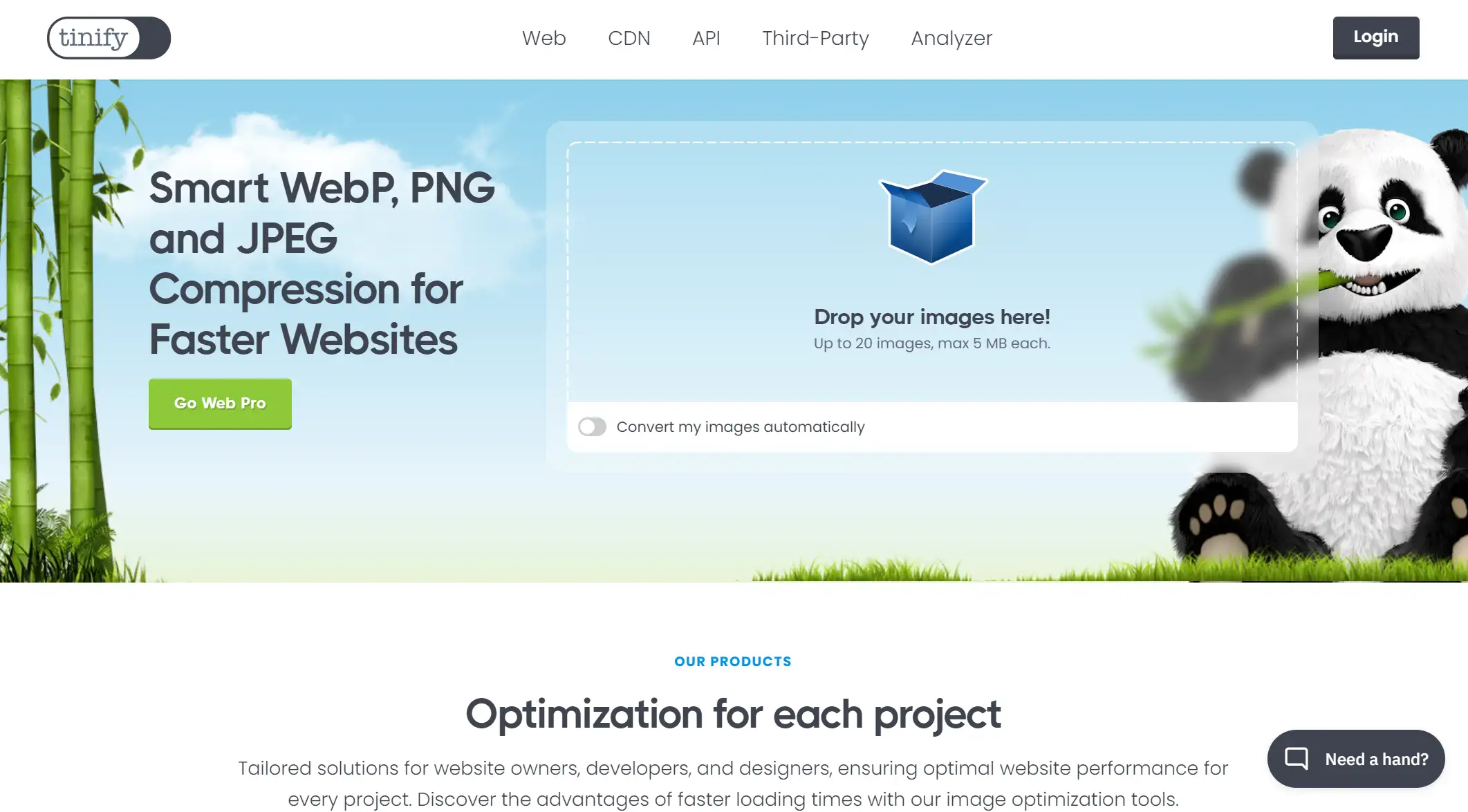
- Intelligent lossy compression technology: TinyPNG uses intelligent algorithms for lossy compression of images, significantly reducing file size while maintaining image quality as much as possible.
- Support multiple image formats: TinyPNG supports image compression in WebP, PNG, JPEG, and other formats to meet different users' needs.
- Batch compression: Users can upload and compress up to 20 images at once to improve work efficiency.
- API Interface: TinyPNG provides an API interface that allows developers to integrate its compression features into their applications or websites.
- Cross-platform client libraries: TinyPNG provides client libraries for multiple programming languages such as Ruby, PHP, Node.js, Python, Java, and .NET for developers' convenience.
- Transparency preservation: When compressing PNG images, TinyPNG can preserve 100% transparency without affecting the transparency of the image.
- Metadata removal: TinyPNG removes unnecessary metadata from images during compression to further reduce file size.
- CDN service: TinyPNG provides CDN service to help users load and deliver optimized images faster.
- Free credit: TinyPNG provides users with a free compression credit, and after exceeding the free credit, it offers a variety of paid plans for users to choose from. For users who need to compress a large number of images, TinyPNG offers a paid plan with 500 compression credits per month for the free version. After exceeding the free quota, users can choose the right payment plan according to their needs.
- Multi-language support: TinyPNG offers multi-language versions of its services to meet the needs of users worldwide.
- Security and privacy: TinyPNG focuses on user privacy, ensuring that uploaded images are safe and will be deleted from the server after processing is complete.
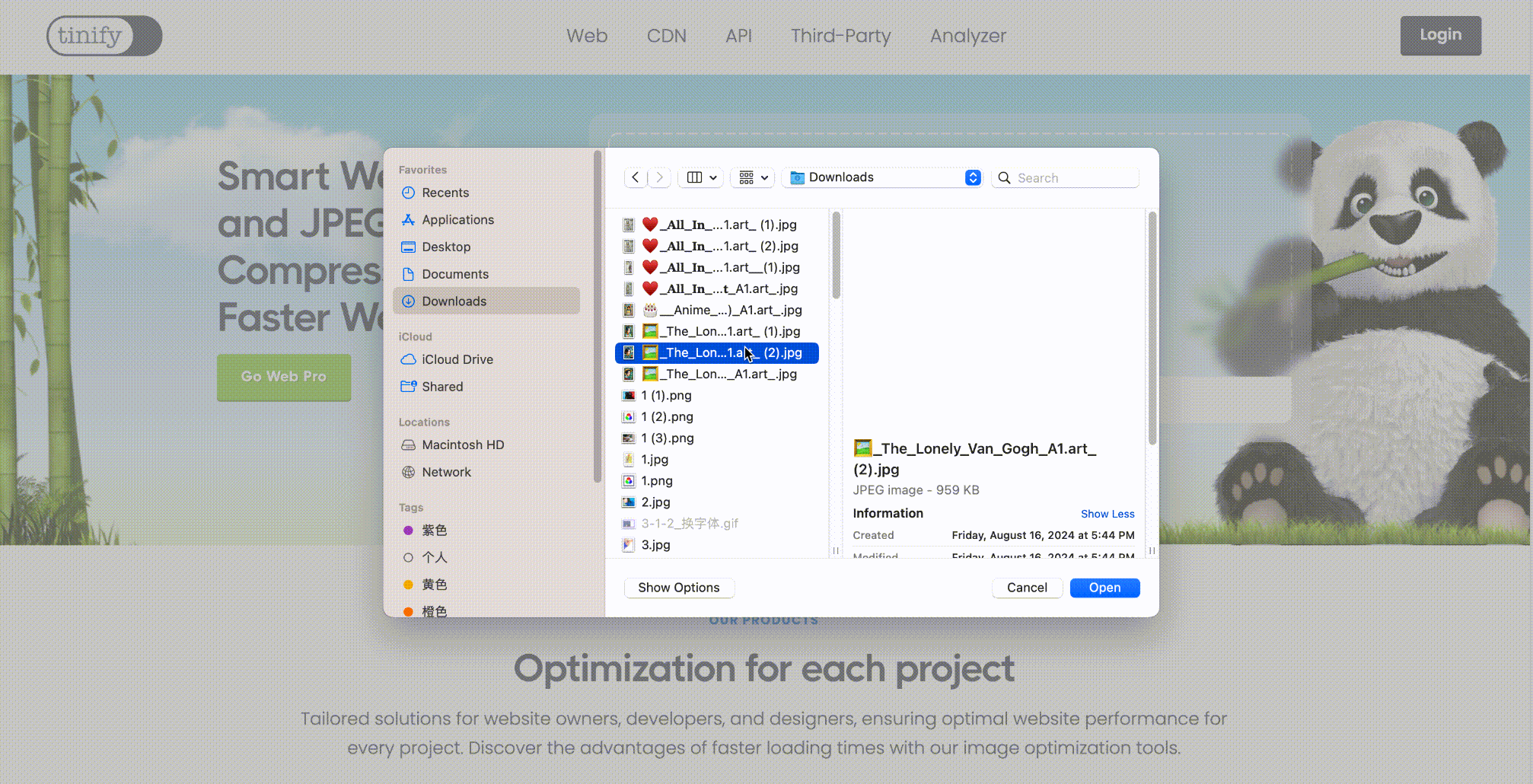
2.ImageOptim
- Lossless compression technology: ImageOptim reduces the image file size through advanced compression algorithms while maintaining the image quality as much as possible, realizing lossless or near-lossless compression.
- Support multiple image formats: Support JPEG, PNG, GIF, SVG, and other image formats optimization, to meet the needs of different users.
- Easy to use: User-friendly interface, easy to operate, users can drag and drop to compress images easily, no need for specialized knowledge.
- Automatic metadata removal: By default, ImageOptim removes unnecessary metadata from images, such as EXIF information, to further reduce file size while protecting user privacy.
- Advanced compression options: Provides advanced compression settings, allowing users to choose different levels of compression and whether to remove metadata from images as needed.
- Integrated top optimization tools: Integrates top image optimization tools such as MozJPEG, pngquant, Pngcrush, etc. to ensure efficient image processing.
- Optimize web page and app loading speed: By reducing the image file size, it speeds up the loading speed of web pages and apps and improves user experience.
- Support high DPI display optimization: It is especially suitable for optimizing images on high pixel density monitors, maintaining the quality of images on high DPI devices.
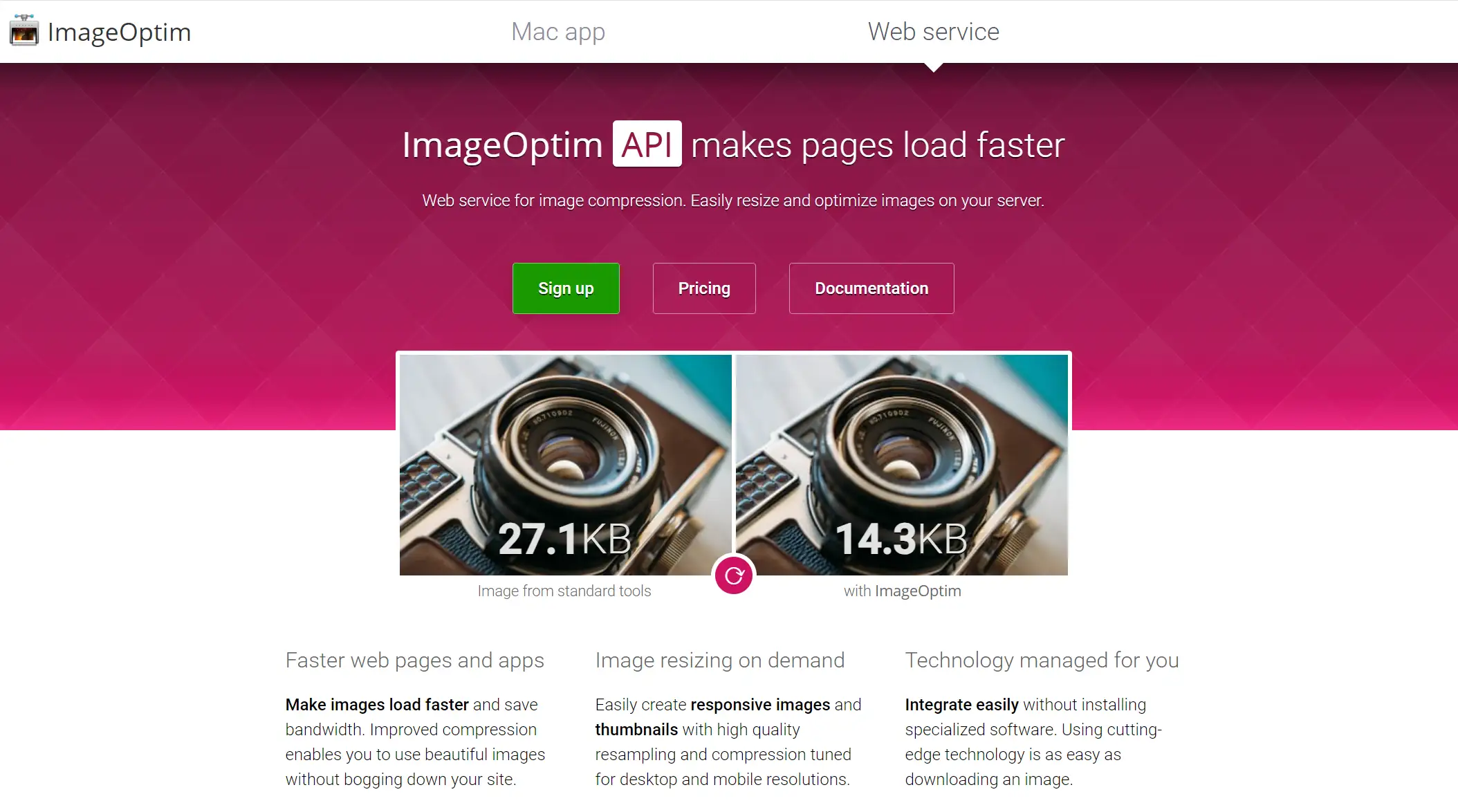
3.JPEGmini
- Efficient compression: JPEGmini is able to reduce the size of JPEG image files by up to 80% while maintaining the same visual quality as the original.
- Plug-in integration: JPEGmini Pro Suite offers plug-in integration with popular photo editing software such as Adobe Photoshop, Lightroom, and Capture One, allowing professional photographers to seamlessly integrate it into their existing workflow.
- Reduced distortion: The compression techniques used by JPEGmini ensure that compressed images are visually indistinguishable from the originals and are suitable for print and web use.
- Video compression: JPEGmini also supports the compression of video files, helping users to reduce their storage footprint.
- Preserve metadata: JPEGmini does not affect image metadata, such as EXIF information, during the compression process.
- Support for high-resolution images: JPEGmini supports high-resolution photos up to 128 megapixels.
- One-time purchase: JPEGmini offers a one-time purchase option that allows users to install it on multiple devices without subscription fees.
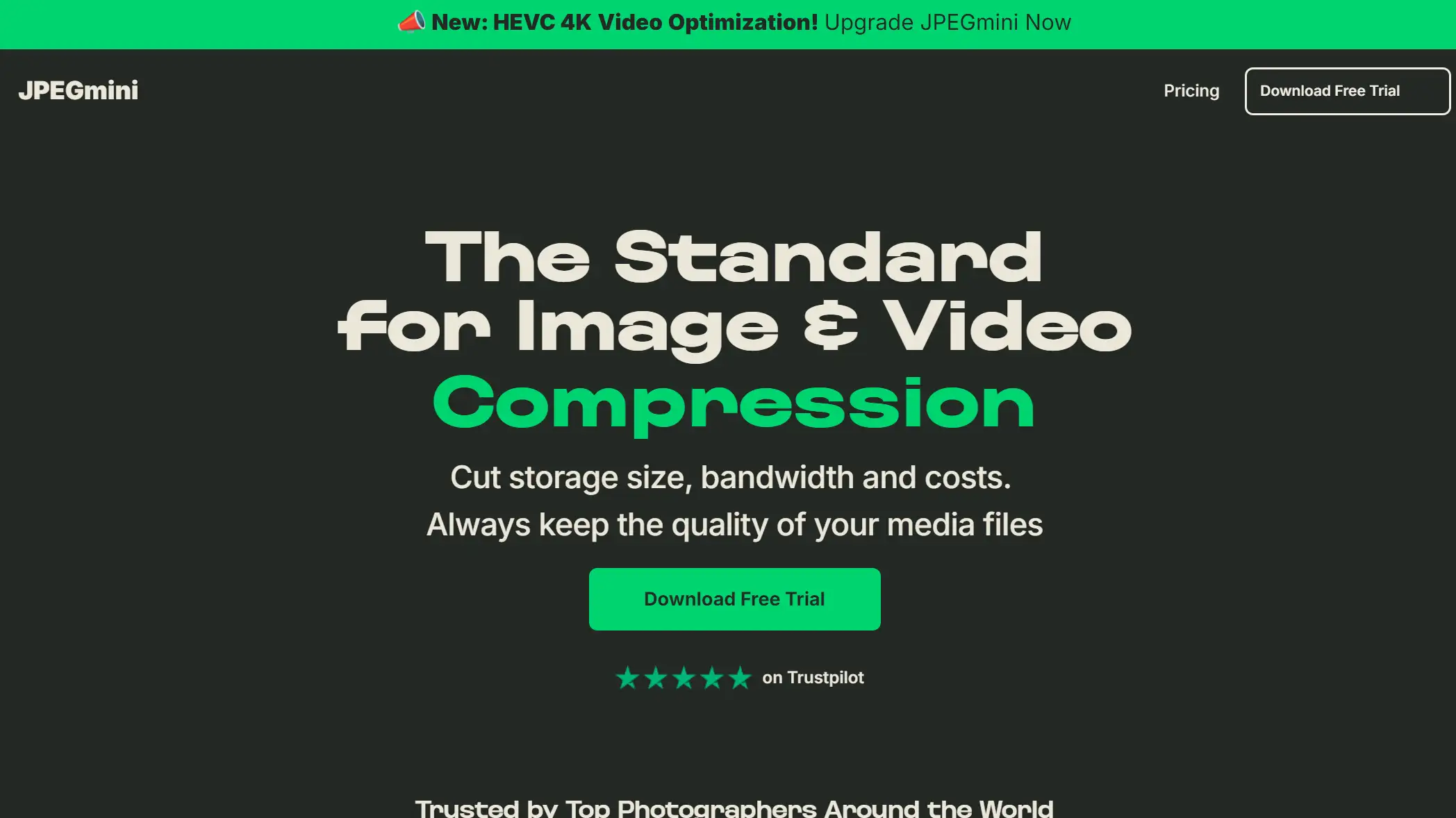
4.Optimizilla
- Efficient compression: Optimizilla is able to achieve significant compression results of up to 40%-70% while maintaining image quality.
- Multi-file compression support: Users can upload up to 20 images at once for batch compression, supporting JPG and PNG formats.
- Customizable compression levels: Optimizilla allows users to manually adjust the compression levels via scroll bars to find the best balance between compression and image quality.
- Instant preview: Users can instantly preview the compression effect during the compression process, making it easy to compare the original image with the compressed one.
- One-click download: After the compression is complete, users can download each image individually, or choose to combine and download all images in one package.
- Secure and private: Uploaded images are saved on the server for one hour and then automatically deleted to ensure the security of user data.
- No installation required: As an online tool, users don't need to download or install any software, they can use it directly through their browser.
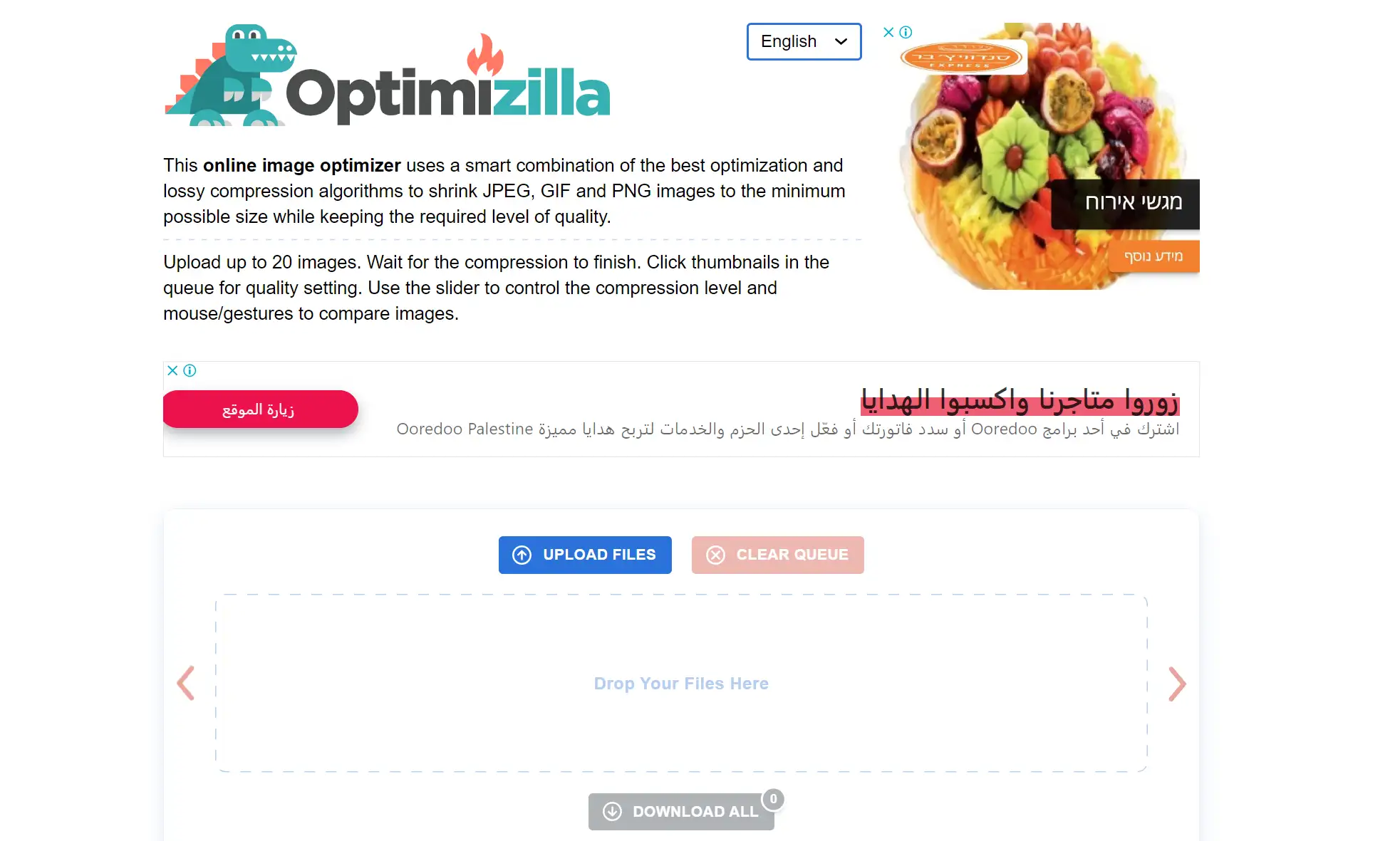
5.Compressor.io
- No registration is required to use it.
- Supports multiple formats: In addition to the common JPEG and PNG, it also supports compression of GIF and SVG files.
- Simple and easy to use: Users only need to upload images, select the compression type (lossy or lossless), and then compress them, with an intuitive interface.
- Advanced settings: Pro users can enjoy more advanced compression settings, including image resizing and automatic file renaming. Multiple compression levels are supported.
- Chrome extension: Provides Chrome extension, which is convenient for users to compress images directly in the browser.
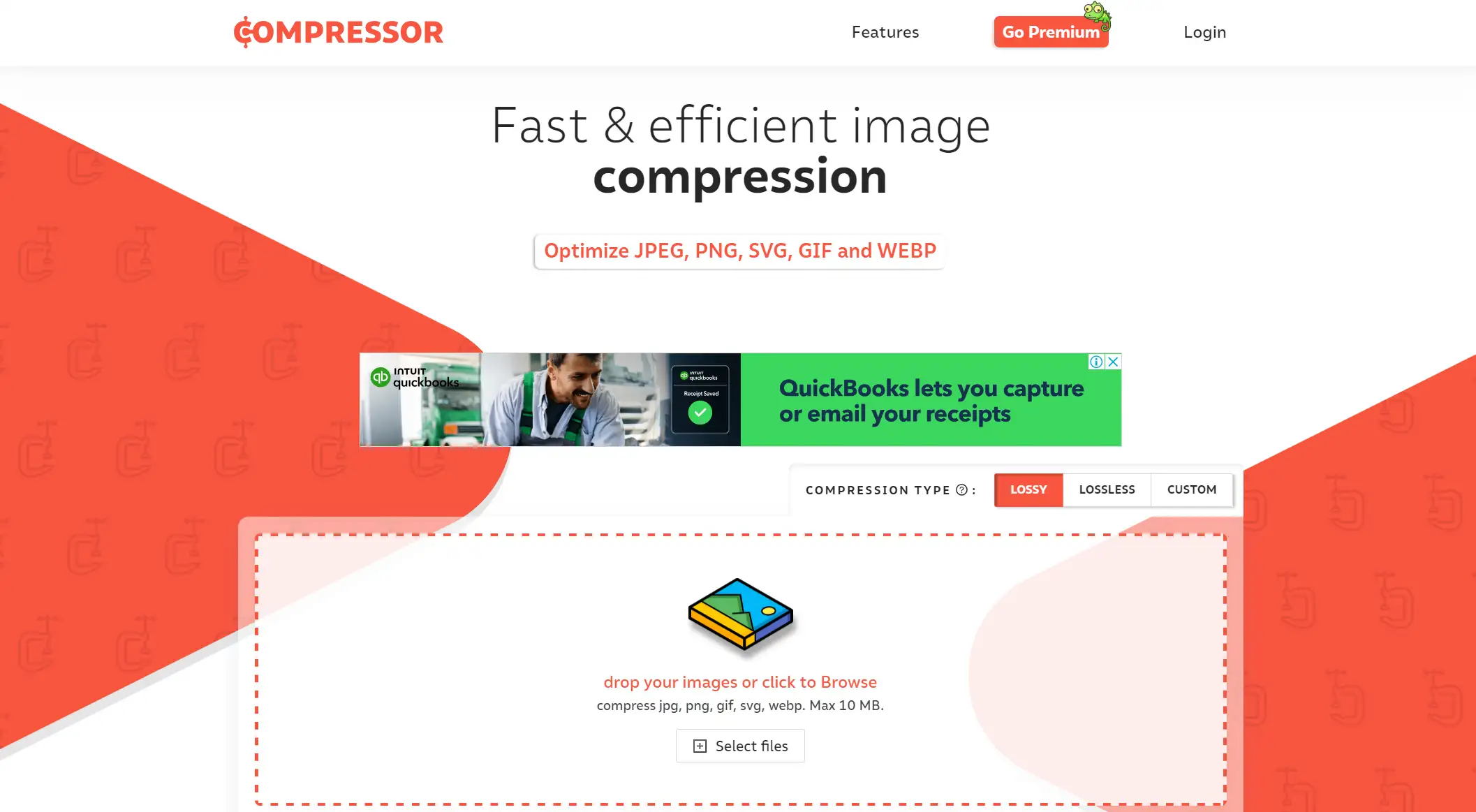
6.RIOT (Reduce Images Online Tool)
- Online compression: As an online tool, the user does not need to download and install any software and can use it directly in the browser.
- Compression preview: Provides a real-time preview function that allows users to see the compression effect and file size changes during the compression process.
- Compression level adjustment: Allows users to adjust the compression level as needed to find a balance between image quality and file size.
- Free to use: As a free tool, RIOT is suitable for both personal and commercial use with no fees.
- No registration required: Users do not need to register an account to use RIOT for image compression.
- Fast processing: Optimized algorithms ensure that the image compression process is fast and efficient.
- Advanced settings: For advanced users, RIOT also provides some additional setting options, such as color management and compression algorithm selection.
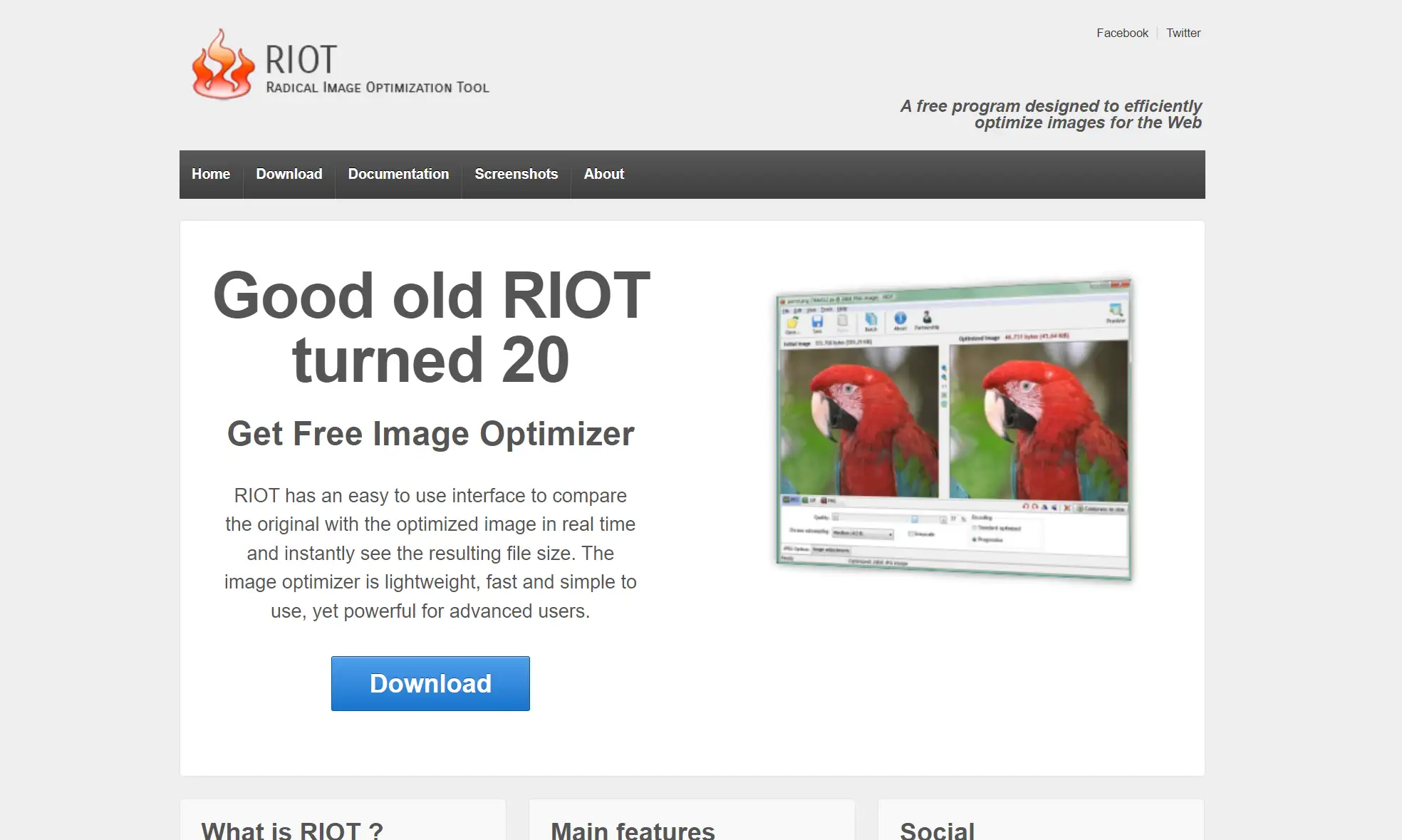
7.Ezgif
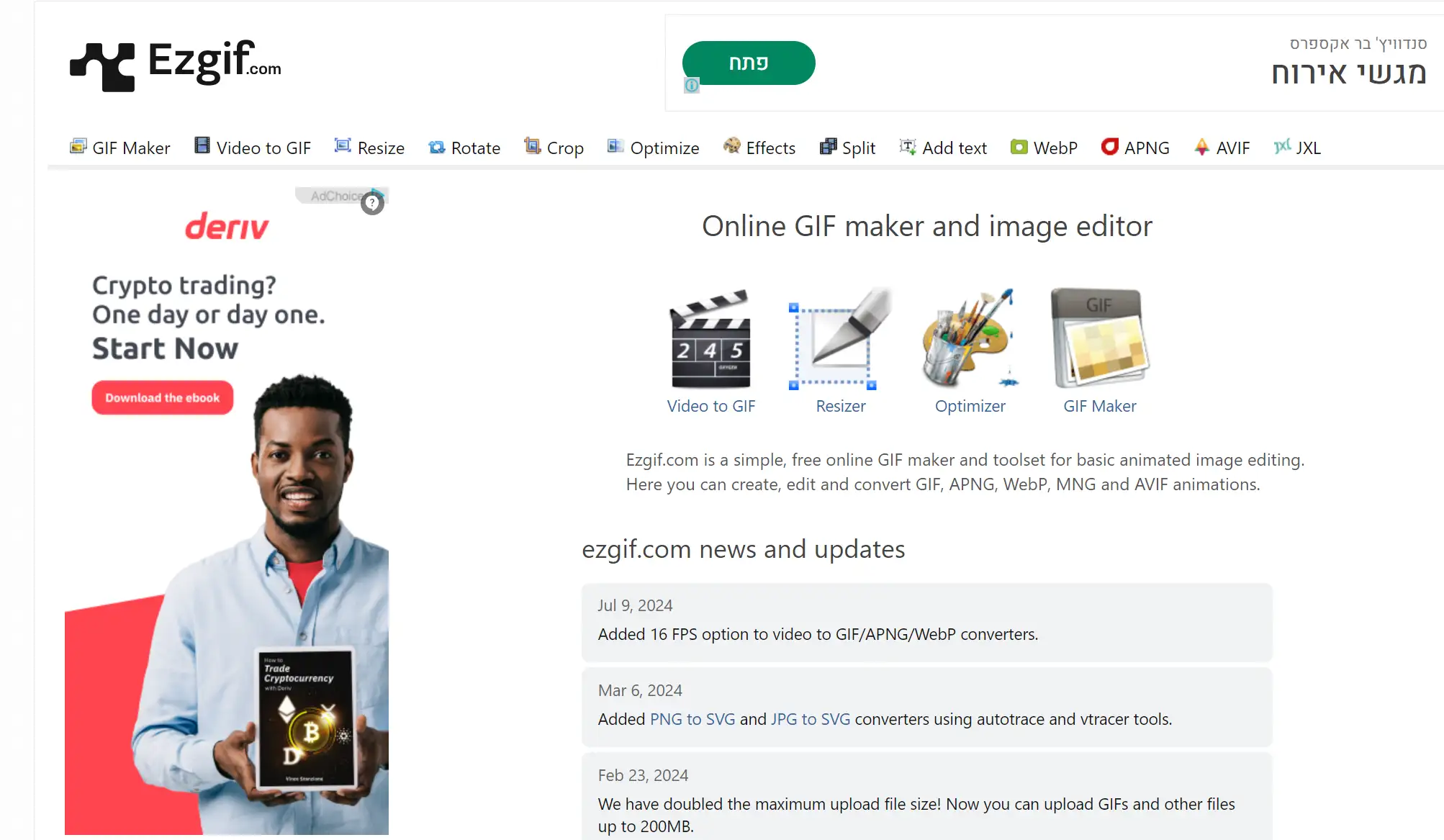
8.CompressNow
- Supports batch compression of up to 10 images at a time.
- Allows users to customize the compression ratio to suit different needs.
- Supports multiple image formats including JPEG, PNG, and GIF.
- PNG and GIF transparency is not preserved during the compression process.
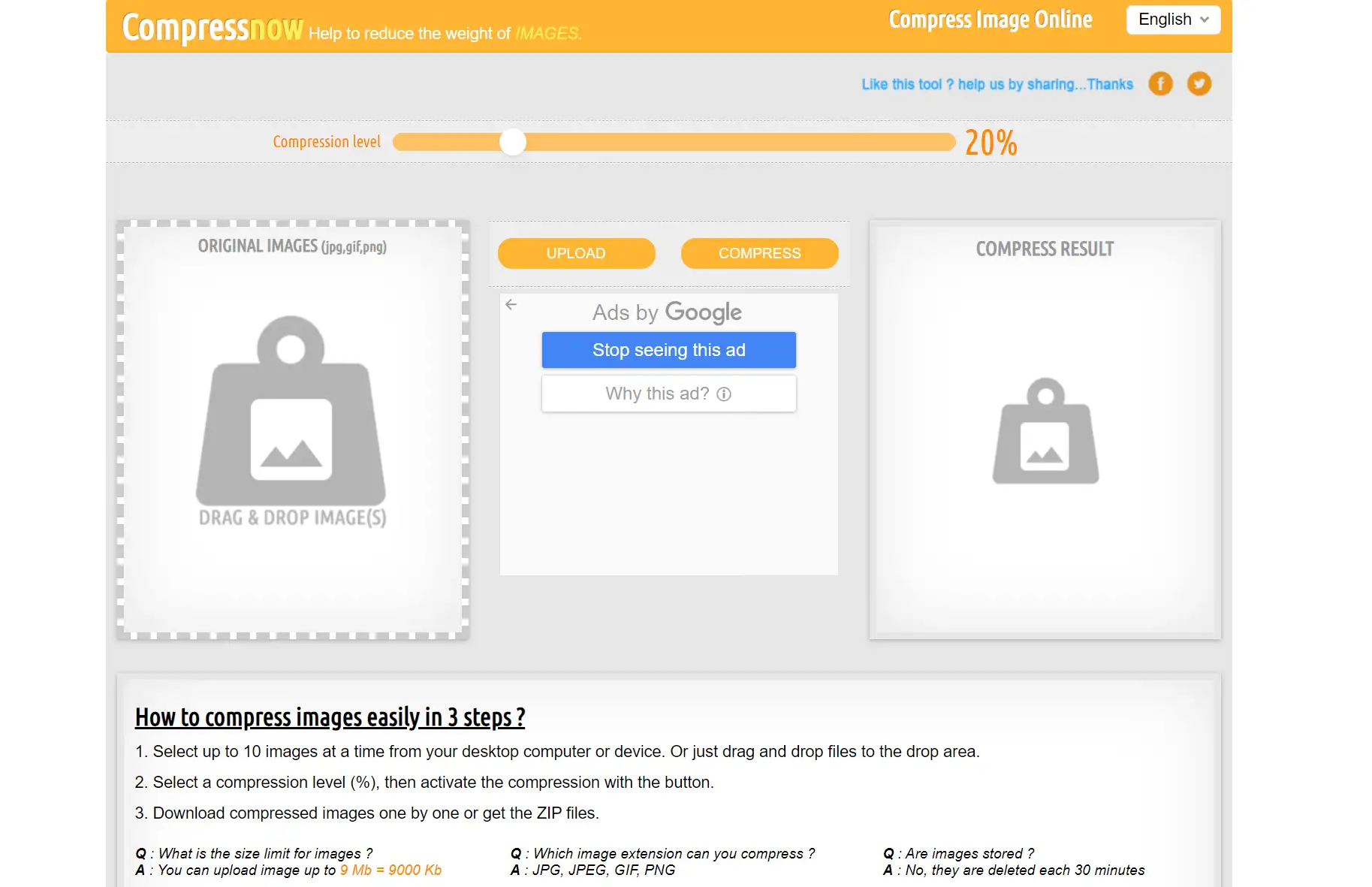
Key factors in selecting an image compressor
- Compression ratio: the extent to which the tool is able to reduce file size while maintaining image quality.
- Quality loss control: Whether the compression process can effectively control the loss of image quality and ensure that the compressed image remains sharp and detailed.
- Wide compatibility: Whether the tool supports a variety of image formats, such as JPEG, PNG, GIF, SVG, etc., to meet the needs of different scenarios.
- Format conversion capability: whether it supports converting images from one format to another during the compression process to further optimize file size or compatibility.
- User interface: whether the user interface of the tool is intuitive, friendly, easy to get started and use.
- Ease of operation: whether it supports drag-and-drop operation, batch processing, and other functions to improve work efficiency.
- Help documentation and tutorials: Detailed help documentation, video tutorials, or online support are provided to help users solve problems encountered during use.
- Auto optimization: whether it has the function of automatically adjusting compression parameters to optimize image quality.
- Format conversion: In addition to compression, does it also provide format conversion, cropping, rotation, and other image editing functions?
- Watermark addition: Whether it supports adding watermarks on compressed images to protect copyrights or promote brands.
- Processing speed: how fast the tool processes images, whether it can quickly complete the compression of a large number of images.
- Resource consumption: How the tool consumes system resources during the compression process, whether it causes system lag or instability.
- Data encryption: When uploading images for online compression, does the tool provide data encryption to ensure the safe transmission of images?
- Privacy policy: Whether the tool has a clear privacy policy on how to handle and protect users' personal information and image data.
- Cross-platform support: whether the tool supports multiple operating systems and platforms, such as Windows, macOS, Linux, and mobile devices.
- Browser compatibility: For online compression tools, whether the tool supports multiple major browsers to ensure smooth access and use by users.
- Free vs. Paid Options: Whether the tool offers a free trial or an option for free use of basic features, and what the features and price of the paid version are.
- Licensing: For software that requires the purchase of a license, does the licensing method (e.g., one-time purchase, subscription-based, etc.) and the scope of the license (e.g., personal use, commercial use, etc.) meet your needs?
Conclusion
- 8 Best AI Website Builders for Free 2026
- Top 6 AI art Generators for Epic DnD Characters in 2026
- What Are the Best Hotpot AI Alternatives in 2026? Check Our Picks!
- Best Bold Text Generators for Social Media and Web Design
- The 7 Best Free MKV to MP4 Converters for Quick and Easy Conversion
- NightCafe Alternatives: Which AI Art Generator is Right for You?
- The 8 Best Free WEBM to MP4 Converters for Easy Video Conversion
- Top 8 AI GIF Generators for Making Personalized and Dynamic GIFs
- Top 10 Collage Makers for Crafting Memorable Photo Memories
- The 7 Best Free AI Model Generators for Realistic Character Designs
a1.art
Dec 17, 2025


