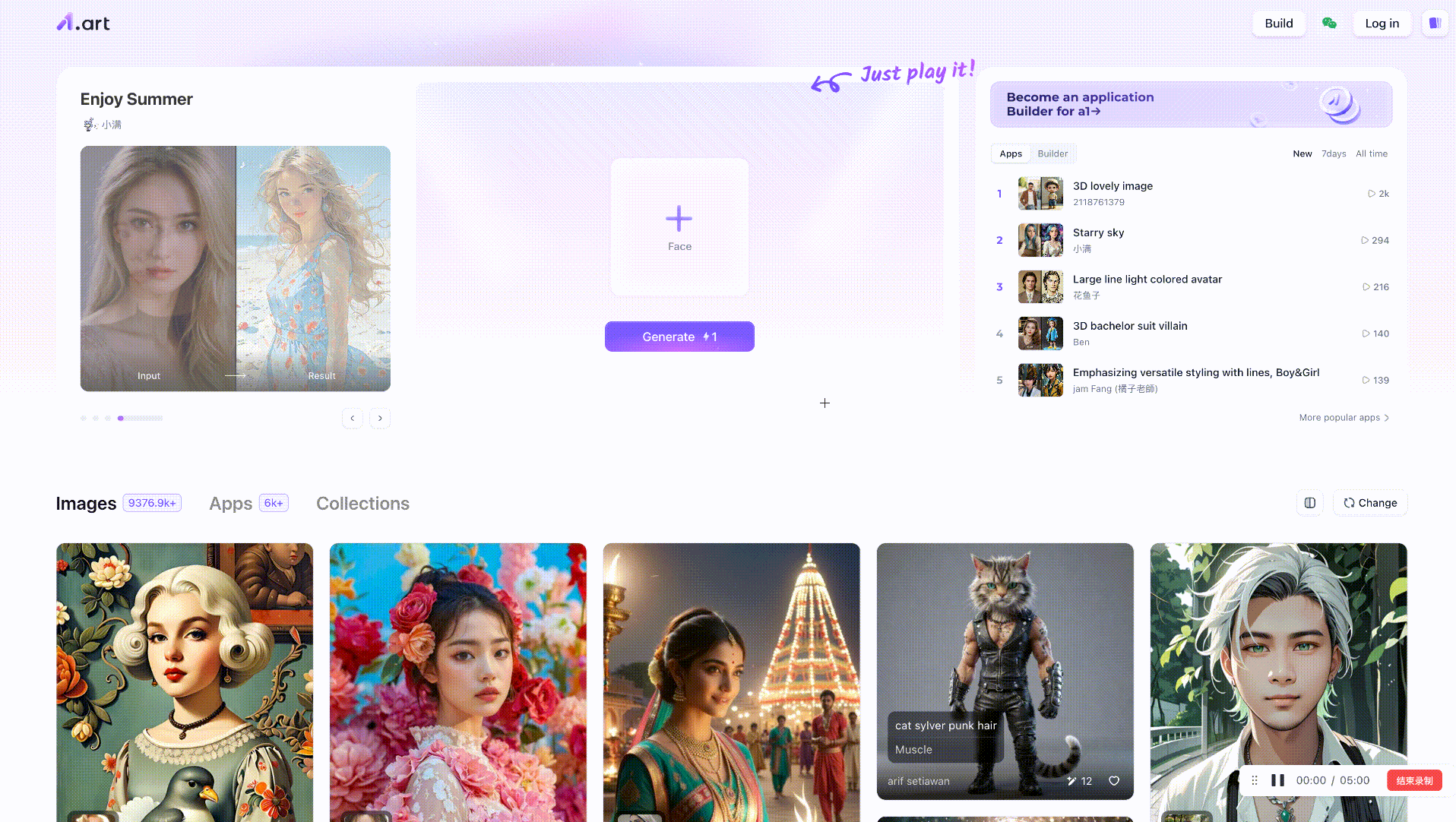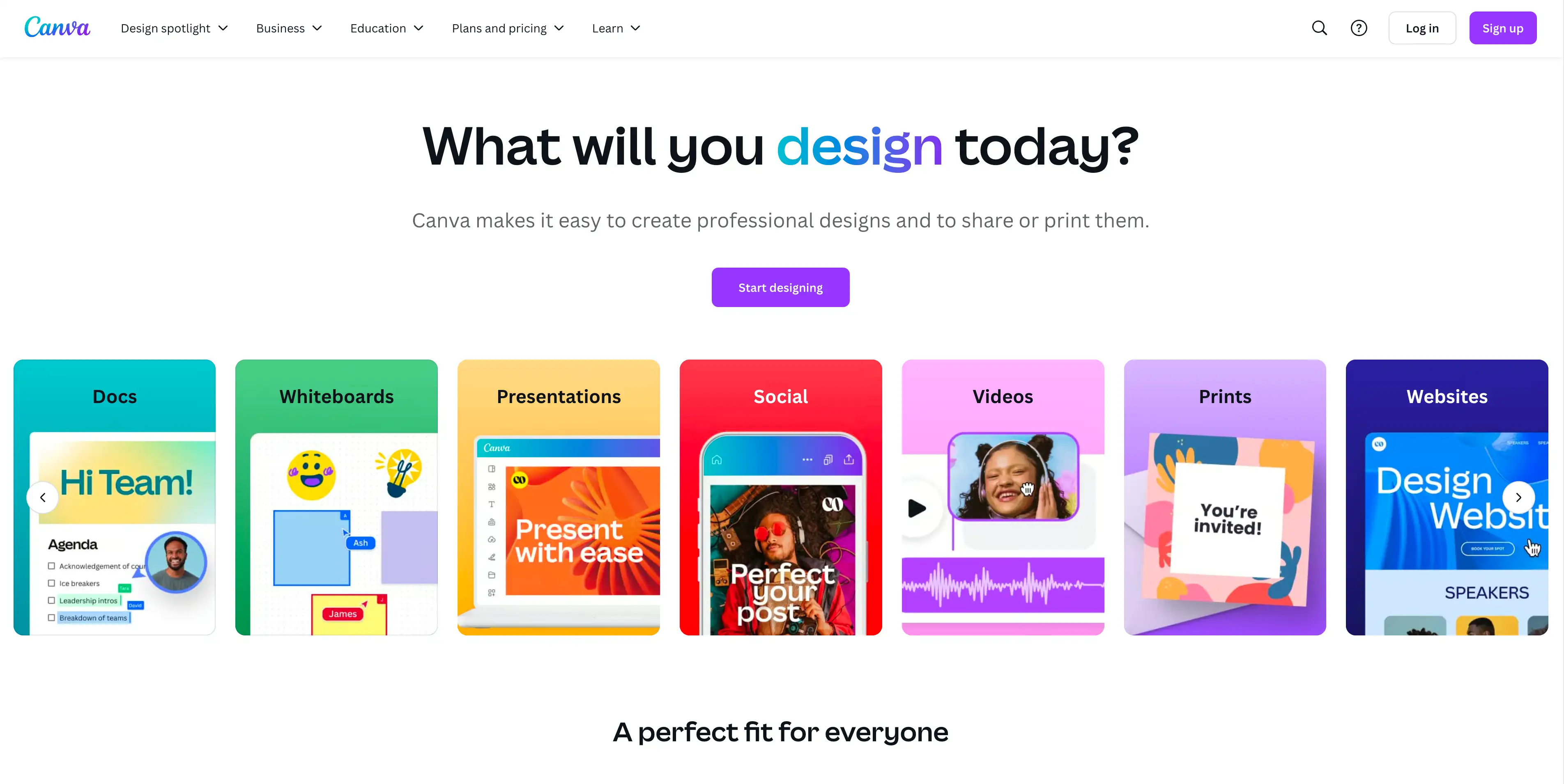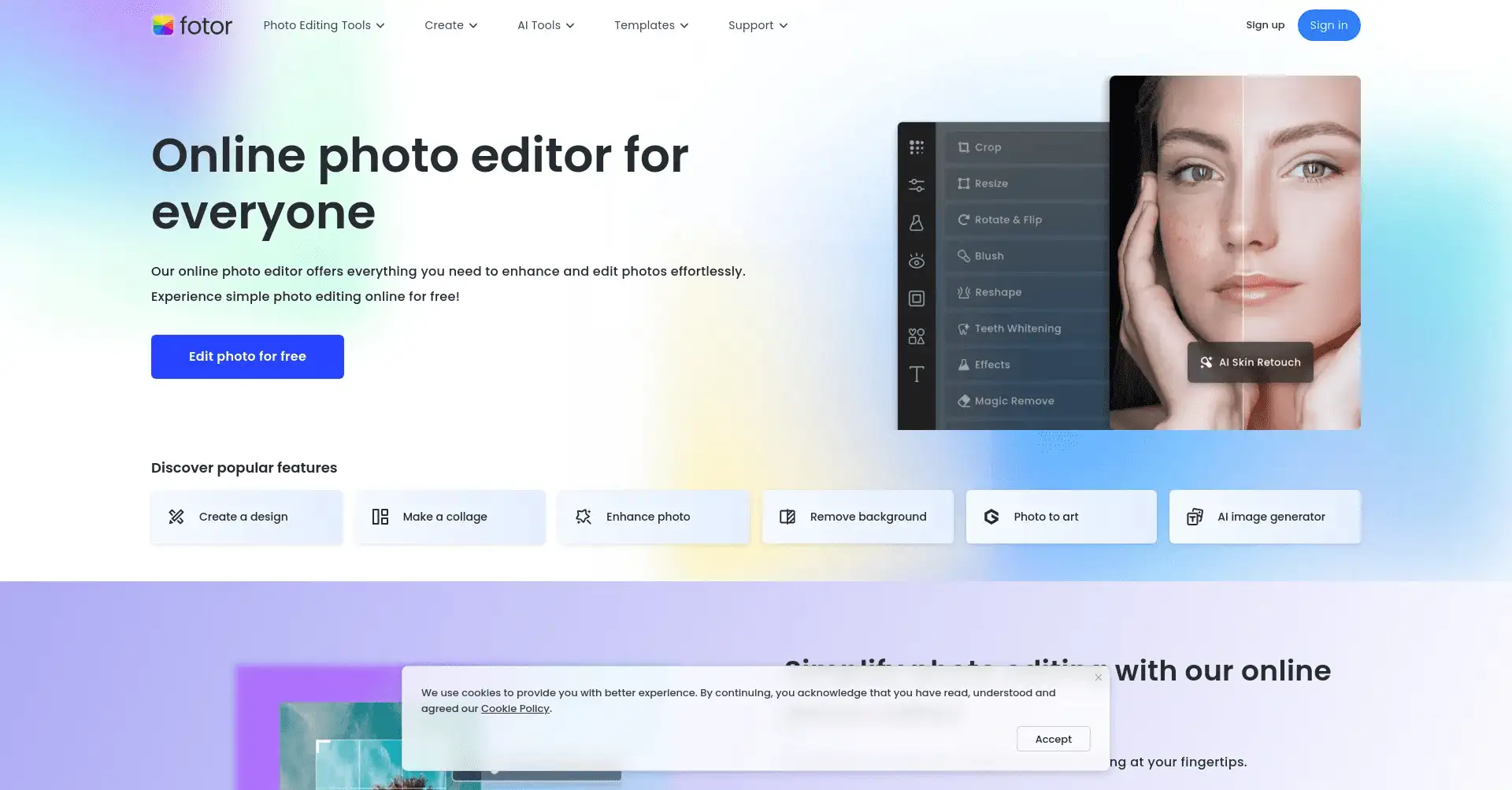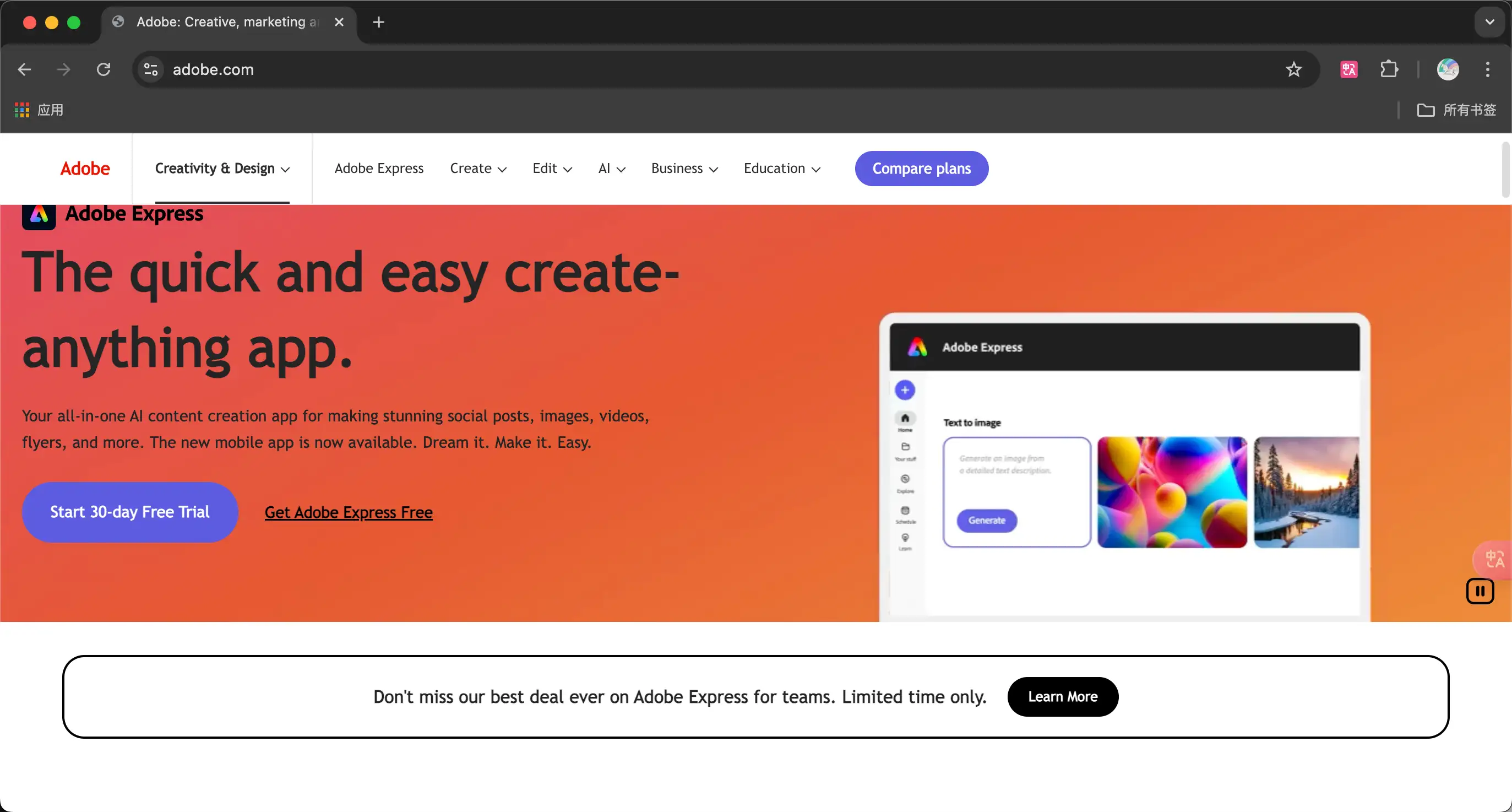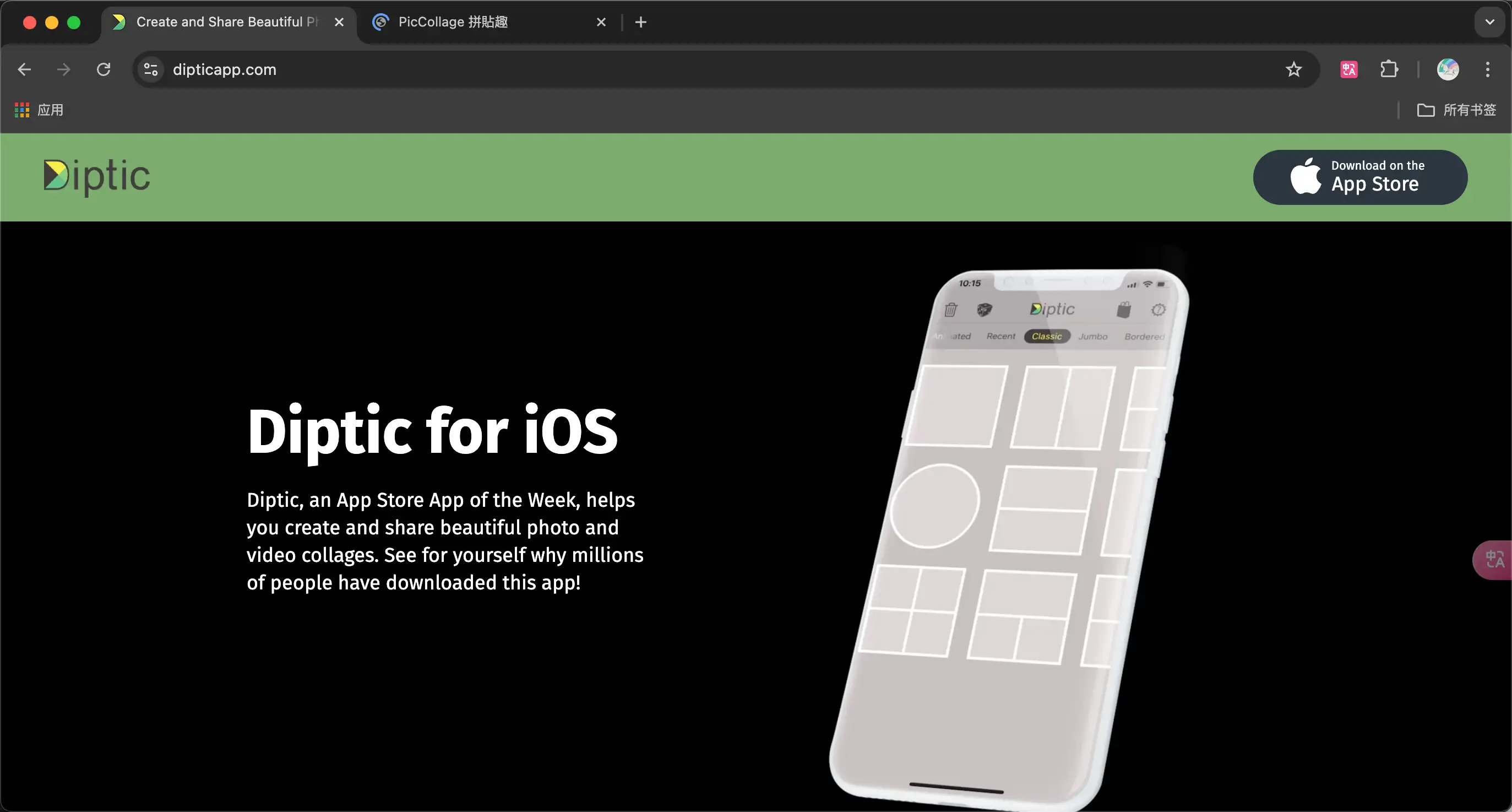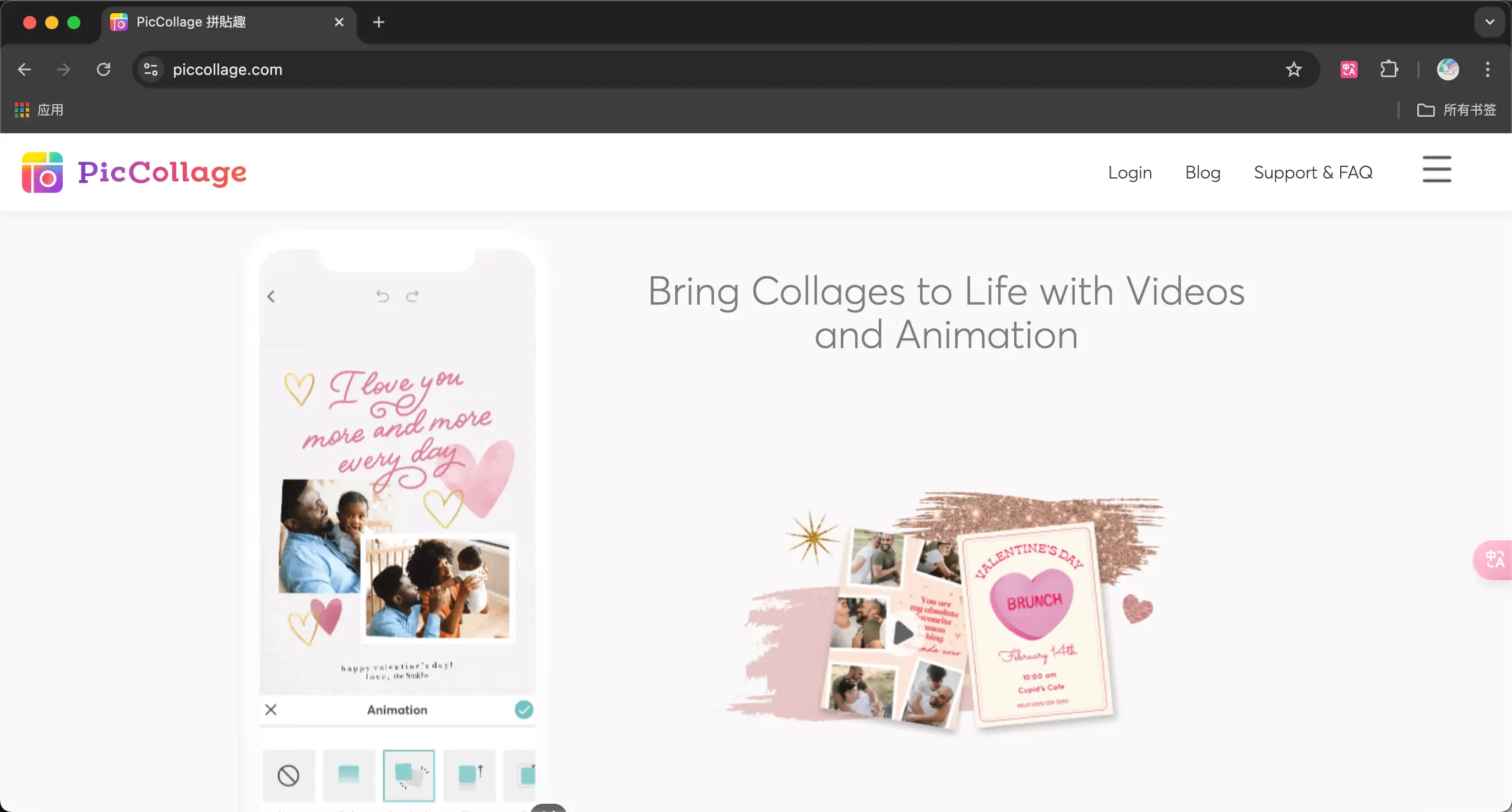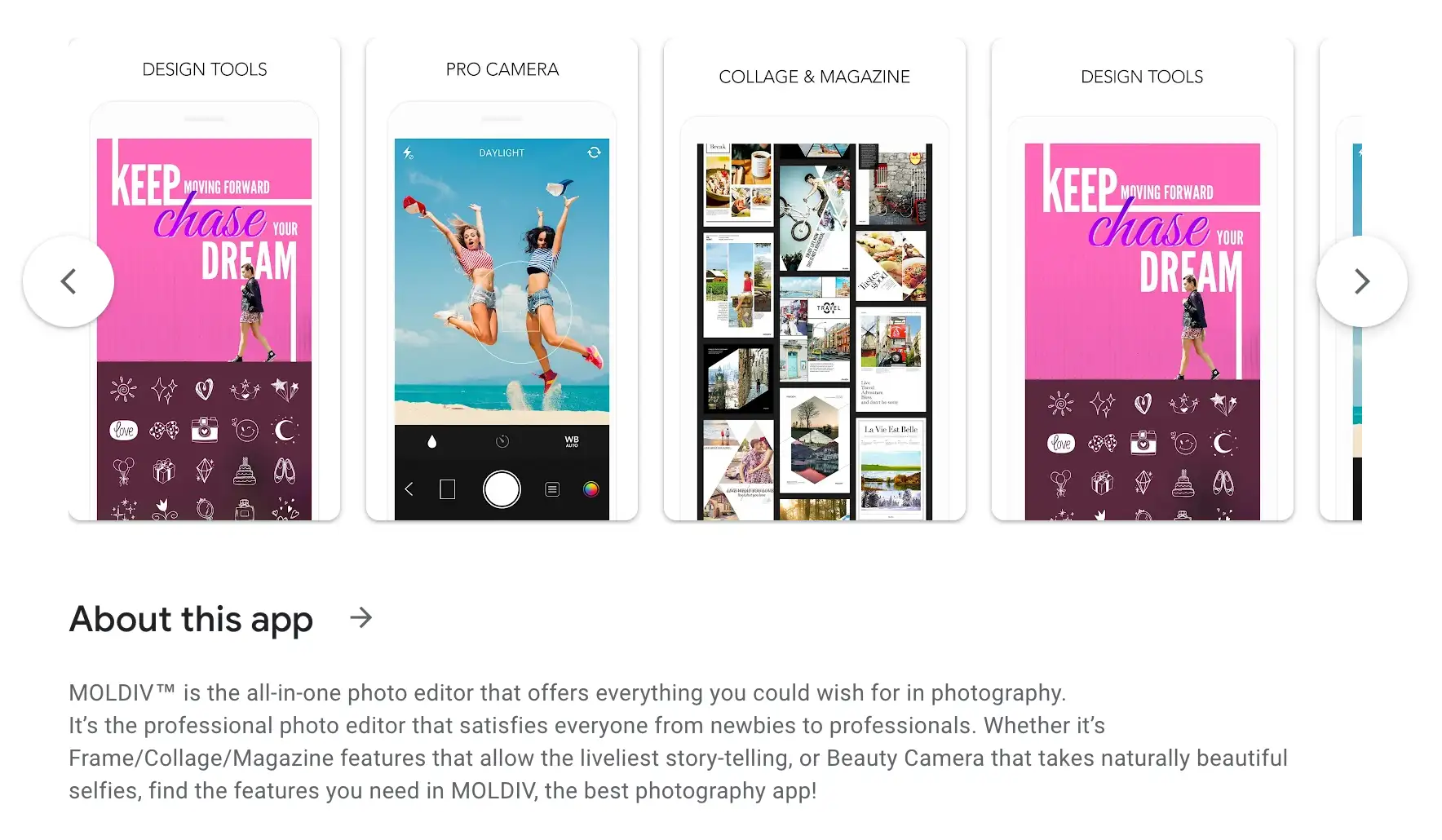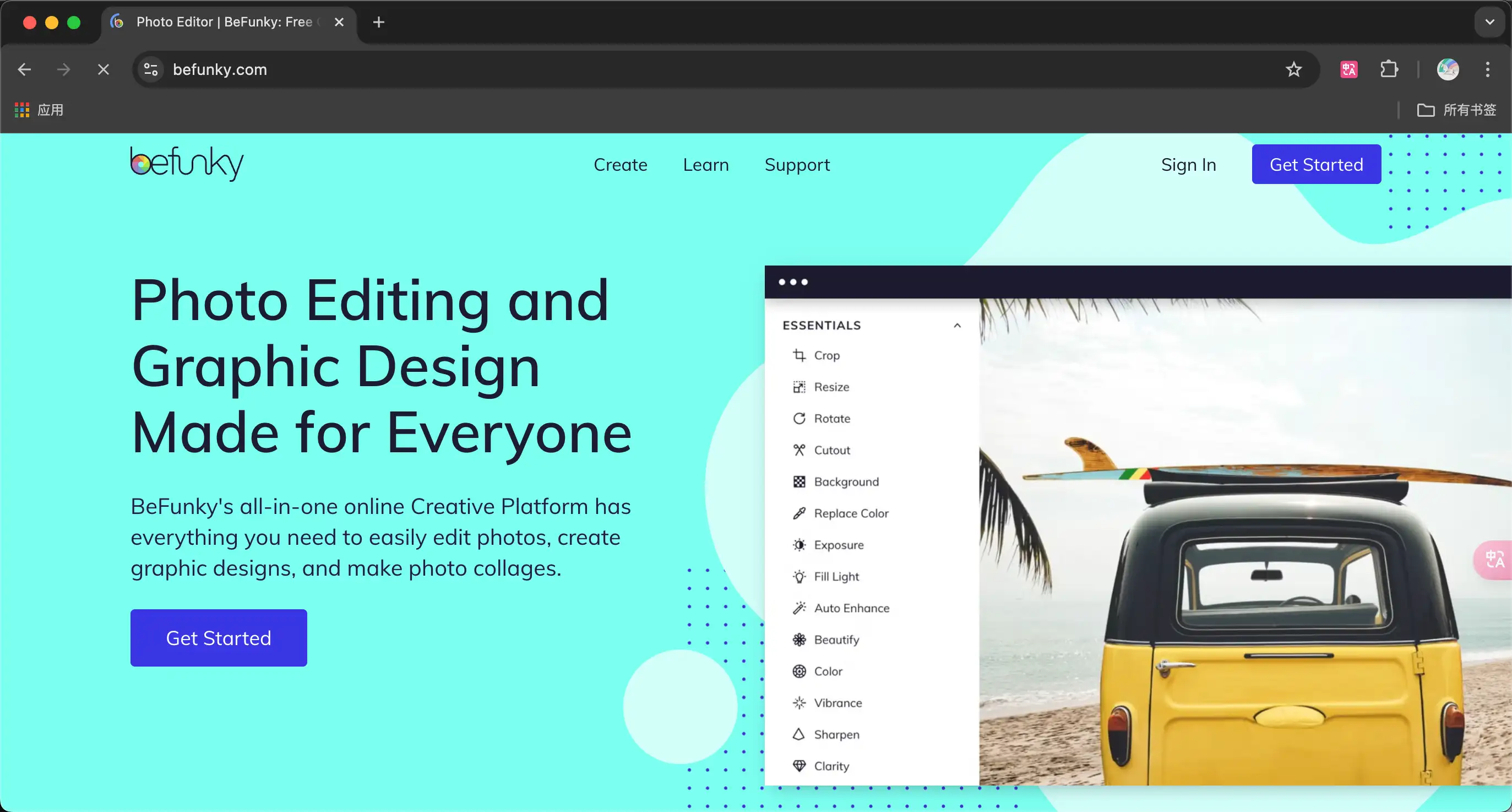I don't know if you've ever had the experience of opening your cell phone's photo album and trying to find a photo from a certain moment. You don't just want one photo, you want to see all the images at once, so you can have a glimpse of the whole story. But it's very easy to not be able to find these photos. That's why making a photo collage is the most appropriate choice. But with so many choices, how can you find the right app?
Each tool has its unique advantages when it comes to selection. Having a range of different editing tools is indispensable to get a unique style and individual effect. Let's take a look at the best tools for the best photo collage apps in 2026.
What are Photo Collage Makers?
Photo Collage makers are digital tools for creating photo collages. They let users combine multiple photos into one image. They provide various templates, layouts, and editing features. These include filters, backgrounds, frames, stickers, and text options. These makers include simple web tools and complex mobile or desktop apps. They cater to casual users wanting to create fun memories and to pros seeking advanced design features for visual storytelling or artfully showcasing image collections.
Top 10 Collage Makers
Looking to transform your everyday photos into stunning, artistic creations? Collage Maker – a1.art: is your go-to platform for 9396k+ AI-generated images and 6k+ AI-generated Apps, offering an incredible variety of photo filters, art styles, and digital tools. Whether you're a hobbyist or a professional creator, a1.art provides everything you need to bring your imagination to life.
Why Choose a1.art? With Collage Maker a1.art, creating art couldn't be easier. Upload a single image or type in a word, and within 30 seconds, no technical skills are required—only creativity. Every application and tool undergoes rigorous testing to ensure the consistent delivery of high-quality, visually stunning images.
Click the picture to experience the Couple Collage App of Collage Maker a1.art for free. 👇
Want to create a photo collage? Collage Maker on a1.art makes it easy. Convert existing images into different art styles, apply filters, and fine-tune your AI-generated work. Once your masterpiece is complete, share it with the vibrant a1.art community and interact with creators worldwide.
2.Canva
Canva has a very simple interface. Especially in the field of photo collage creation. With a rich variety of layouts, it is attractive to both amateurs and professional designers. In addition to the layout options, Canva's graphic editing toolkit offers excellent versatility, allowing users to fine-tune each photo to make the image perfect.
Canva is available on both Android and iOS platforms. A free version is available that can be used as a graphic design, photo editing, and collage-making tool. For those looking for more features, a premium subscription is also available for more features.
While collage creation may not be Canva's main focus, it excels in this area as well. For those looking to create unique collages, Canva provides the platform to express ideas and find all the necessary tools. Whether it's cropping large images, experimenting with color and contrast, or telling a complete story through a collage of photos, Canva has something for everyone.
Pricing:
Pro: $15 per month or $120 per year
3.Fotor
Fotor is a powerful photo editing and collage tool. It comes with a large number of editing tools, filters, and effects to effortlessly enhance your photos. Fotor's collage feature includes a large number of templates and customization options that are ideal for creating beautiful photo collages.
Fotor's main interface shows
Users can personalize their creations with photos, stickers, and fonts from the gallery. This ensures each collage is unique and reflects their style. Fotor caters to both beginners and pros. It has a free plan with basic features and a Premium plan that unlocks advanced tools. This lets anyone create professional-quality designs with ease.
Whether you're a novice looking to create simple collages or an experienced designer in need of advanced editing features, Fotor offers flexible, user-friendly solutions tailored to your needs.
Pricing:
Pro: $3.99/month, billed annually.
Pro+: $7.49/month, yearly.
4.PicMonkey
PicMonkey is a versatile photo editing and collage creation tool. It offers tons of collage templates, playful fonts, stickers, and powerful photo editing tools that allow users to bring their creative visions to life. Sharing features from within the app to various social media platforms makes it easy for users to showcase their creations to the world.
While the free plan offers basic functionality, PicMonkey's premium subscription plan provides advanced editing features and a host of customization options. This versatility caters to a wide range of users. However, some users report occasional lag or slow performance during peak hours. While a free plan is offered, the free plan includes a watermark on saved images, which may be inconvenient for some users.
Pricing:
Basic: $72/year
Pro: $120/year
Business: $228/year
5.Adobe Express
Adobe Express is a feature-rich photo collage tool. Adobe Express is a feature-rich photo collage tool that incorporates Adobe's Creative System. Adobe Express is a powerful photo collage tool. It is part of Adobe's creative system. It offers many layouts, frames, and editing features. This makes it easy to create great collages. Adobe Express works well with other Adobe tools, like Photoshop Express. This improves editing and gives users a seamless experience.
In addition, Adobe Express is available in both free and paid plans, with the free plan offering limited functionality but meeting basic creative needs. For those who need more advanced features and personalization options, the paid plan is a good choice to unlock more features. Whether you're a hobbyist or a professional designer, Adobe Express helps unleash creativity by providing powerful editing tools in the familiar Adobe environment.
Adobe Express is best suited for users looking for comprehensive functionality and seamless integration with the Adobe ecosystem. Ideal for those who need professional-level photo editing and collage-making experience, it offers powerful tools for both casual and professional use.
pricing:
Premium: $9.99/month
Teams: $12.99/month
6.Diptic
Diptic is a versatile photo collage app designed for mobile and desktop users. It can be easily used across platforms. It simplifies the process of photo collage. A variety of customizable layouts, frames, and filters are available, allowing users to easily enhance their photos.
Diptic has advanced editing tools, in addition to basic features. Users can adjust brightness, contrast, and color. This lets them fine-tune their images. To add a personal touch, users can also add text and stickers to their collages to create unique text captions. Diptic supports high-resolution exporting, making it perfect for sharing on social media or printing.
Pricing:
$2.99 one-time
7.Pic Collage
PicCollage is a popular and versatile photo collage app. Even beginners can easily create eye-catching photo collages. More than 60 templates are provided, and many are specifically designed to be shared on social networks, reducing the amount of time users need to spend on customization.
PicCollage's interface is designed with colorful and memorable icons that make navigation intuitive. Users can easily find the tools and options they need to focus on being creative. Most of the features in PicCollage are automated. Users can quickly create collages.
PicCollage offers advanced editing tools such as brightness, contrast, and color adjustments, as well as the option to add text and stickers, allowing users to personalize their collage and tell a unique story. Support for high-resolution exports also makes it easy to share on social media or in print.
8.Layout from Instagram
This is a free mobile collage tool from the creators of the most famous photo social network. It may not have any new and unique features, but it is still one of the best photo collage apps out there. Users can use all the features instantly without being disturbed by ads. Users just need to upload their photos and then with a few taps, they can create the collage of their choice.
The app's specs highlight its flexibility and lack of excess. Its appeal grows from its limited use and constant access to all functions. While it may not have the advanced features found in professional programs, it is enough to allow users to create engaging collages for their social media profiles.
Designed for users who want a simple yet effective way to collage photos into a visually appealing layout without the complexity or cost of more advanced photo editing software.
9.Moldiv
Moldiv is a versatile photo editor and collage app designed for mobile devices, offering a full suite of creative tools and features. It includes a large number of collage templates, photo editing options such as filters and adjustments, and text overlays for personalized designs. With Moldiv, users can easily create stunning collages, edit photos with professional-grade tools, and share their creations directly on social media platforms. Catering to both casual users and creative professionals, Moldiv combines ease of use with powerful editing features, making it the go-to choice for enhancing the effect and style of photos on the go.
Moldiv is also an excellent choice for mobile users who need a versatile photo editor and collage maker. It offers a wide range of tools to edit and create collages directly from your smartphone, catering to both casual and advanced users. Moldiv is a must-have app for those looking to improve their mobile photography and digital storytelling.
10.BeFunky
BeFunky is a full-featured online photo editor and graphic design tool. BeFunky helps users enhance photos, create collages, and design graphics with ease. Its user-friendly interface and powerful editing tools make it ideal for both amateurs and professionals. They can unleash their creativity. BeFunky has intuitive controls for all your creative needs. Use it to touch up images, create art, or design marketing materials. The perfect combination of simplicity and power makes BeFunky the platform of choice for anyone who wants to create visually striking content with ease. Known for its fun and creative editing options, BeFunky also comes with a versatile collage maker. Ideal for users who want to create visually stunning collages and edit photos.
FAQs about photo collage makers
Yes, there are several free photo collage makers available that come with a range of features, including templates, layouts, and basic editing tools. While these free options may have limitations compared to their premium counterparts, they are often sufficient for creating simple and attractive How do I choose the right collage?
When selecting a collage maker, consider factors such as the range of available layouts, the ease of use, editing capabilities, the quality of the final output, and the price. Also, consider the platform you'll use: web, mobile, or desktop. And, check if the tool integrates with your workflow. Also, consider the platform you'll use: web, mobile, or desktop. Does the tool integrate with your workflow or social media?
Absolutely. Most collage makers allow you to add text with various font styles and sizes, as well as graphics like stickers or clip art. Most collage makers allow you to add text with various font styles and sizes, as well as graphics like stickers or clip art.
Summary
The best photo collage makers of 2026 can help you. Use them to design a fun social media post, create a unique gift, or make a scrapbook of memories. Designed to help you preserve memories, these tools are not only visually appealing but also highly personal.