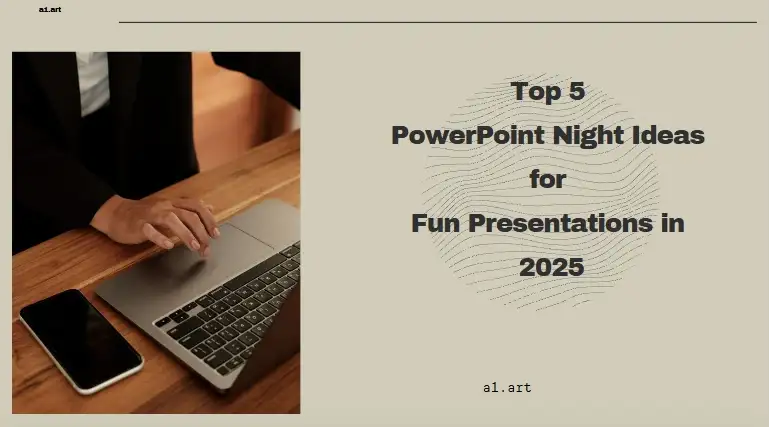
What is PowerPoint Night
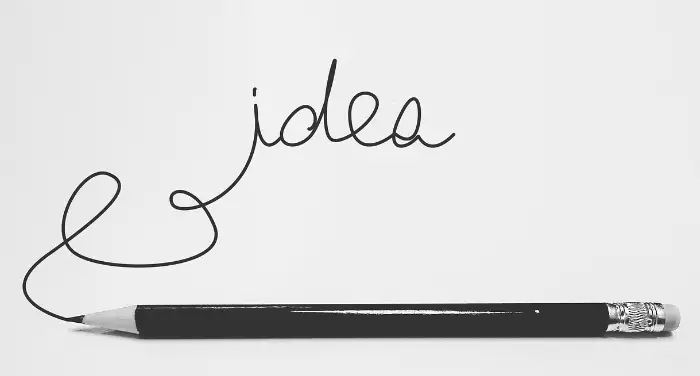
Why PowerPoint Nights Are So Popular
The Benefits of PowerPoint Night Presentations
Top 5 PowerPoint Night Ideas for Fun Presentations
1.Embarrassing Childhood Memories

How to Do It
-
Recall the most embarrassing times you had as a child.
-
Select lighthearted and humorous stories.
-
Seek out antique pictures that correspond with your narratives.
-
The more embarrassing, the better!
-
The title slide should read, "Embarrassing Childhood Memories."
-
Use one slide per story.
-
Add a photo and a short description for each story.
-
Rehearse telling your stories.
-
Keep it short and sweet – aim for 2-3 minutes per story.
-
Ask everyone to prepare their own embarrassing stories.
-
Make it a rule to share at least one story.
Tips for Success
-
Keep It Light: Steer clear of stories that could be too painful or embarrassing.
-
Be Supportive: Instead of laughing at one another, laugh with one another.
-
Have Fun: The aim is to have fun and make good memories.
2.The Most Useless Gadgets
How to Do It
-
Research: Search the internet for odd and humorous devices. Websites such as eBay, Amazon, and novelty shops are excellent starting points.
-
Select: Select a range of visually appealing devices with humorous explanations.
-
Images: Find high-quality photos of each gadget. Make sure they are clear and highlight the gadget’s quirky features.
-
Descriptions: Write funny and engaging descriptions for each gadget. Explain what the gadget is supposed to do and why it’s considered useless.
-
Title Slide: Start with a catchy title like “The Wacky World of Useless Gadgets.”
-
Gadget Slides: Give each device its own slide. Add the picture, a description, and any amusing remarks or anecdotes.
-
Conclusion Slide: Finish with a slide that promotes conversation and asks attendees to share their favorite pointless devices.
-
Captions: To add entertainment value to the slides, use speech bubbles and amusing subtitles.
-
Animations: To make the presentation lively and interesting, including a few basic animations.
-
Rehearse: To guarantee a seamless delivery, practice presenting your slides. Pay attention to time and include amusing remarks.
-
Engage: Plan to engage your audience by asking questions and encouraging reactions.
3.Unhinged Conspiracy Theories
How to Do It
-
Pick a mix of well-known and obscure conspiracy theories.
-
Examples: Flat Earth, Moon Landing Hoax, Lizard People, and Elvis is Alive.
-
Use funny and outrageous visuals to keep everyone entertained.
-
Add memes, exaggerated photos, and silly graphics.
-
Write a humorous script to go along with your slides.
-
Include jokes and funny commentary to keep the mood light.
-
Arrange a comfortable seating area for your audience.
-
Make sure you have a projector or a big screen for the slides.
-
Encourage everyone to voice their opinions and ask questions.
-
Prompt hilarious discussions by asking, “What do you think about this theory?”
-
Have a prize for the best or funniest theory.
-
Offer snacks and drinks to keep everyone happy.
Practical Tips
-
Keep It Light: Remember, the goal is to have fun, not to convince anyone.
-
Be Respectful: Avoid theories that might be offensive or hurtful.
-
Practice: Run through your presentation a few times to get comfortable.
4.Cooking Fails

How to Do It
-
Send out fun invitations asking friends to share their cooking mishaps.
-
Mention that they should bring photos and stories of their disasters.
-
Create a simple slideshow template for everyone to use.
-
Include sections for photos, the story behind the failure, and what went wrong.
-
Arrange a cozy seating area with enough space for everyone.
-
Make sure you have a projector or a big screen for the presentations.
-
Start with your cooking and fail to break the ice.
-
Encourage everyone to share their stories and laugh together.
-
Have a prize for the funniest or most epic fail.
-
Offer snacks and drinks to keep the mood light and fun.
Practical Tips
-
Keep It Light: We are hoping to laugh at ourselves and have a good time.
-
Be Supportive: Ensure that everyone is at ease enough to tell their story.
-
Practice: Make sure your presentation is fluid by running it through.
5.Celebrity Lookalikes
How to Do It
#01.Gather Photos
-
Ask Participants: Ask your loved ones to locate pictures of themselves or people who appear to be celebrities.
-
Collect Images: Before the occasion, make sure everyone gives you their photos of themselves looking alike.
-
Organize: To keep all the pictures in one location, make a folder on your computer.
#02.Create the Presentation
-
Choose a Template: To maintain a playful tone, use an engaging and vibrant PowerPoint presentation.
-
Add Photos: Add those creepy pictures to the slides. The doppelganger photo should be placed on one side and the famous shot on the other.
-
Include Names: Put the name of the celebrity and the person who resembles them on the label of each slide.
#03.Add Fun Elements
-
Captions: To add humor, write amusing comments or captions beneath each picture.
-
Animations: To add extra movement to the slides, use basic animations.
-
Music: Play some upbeat background music to maintain the mood.
#04.Practice Your Presentation
-
Rehearse: To make sure everything goes as planned, go over the presentation several times.
-
Timing: Make sure you have adequate time to show every slide and to accommodate comments and reactions.
#05.Present and Enjoy
-
Set Up: Verify that your computer and projector, if necessary, are operational.
-
Engage the Audience: Invite everyone to express their opinions and feelings.
-
Have Fun: As you move around the slides, take in the cheerful conversation and laugh.
Tips for Success
-
Encourage Participation: The more people involved, the more fun it will be.
-
Keep It Light: Remember, the goal is to have fun and laugh together.
-
Be Respectful: Make sure all comments and jokes are friendly and respectful.
How to Make Preparations Simple and Easy with Free Tools
Step 1: Create a Free Account
-
Visit the Website: Go to the a1.art website.
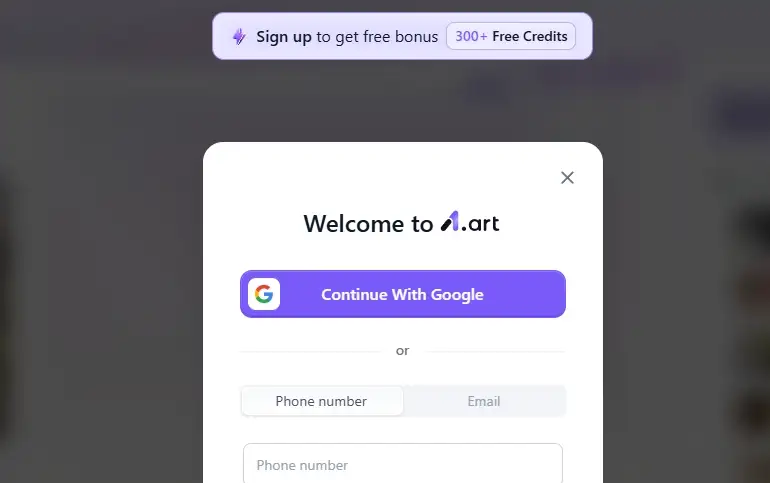
-
Sign Up: In just a few seconds, create a free account. You can use a variety of templates and design tools as a result.
Step 2: Choose a Template
-
Browse Templates: Look through the templates on a1.art.
-
Pick One: Choose a template that fits your theme. Using a template saves time and makes your slides look great.
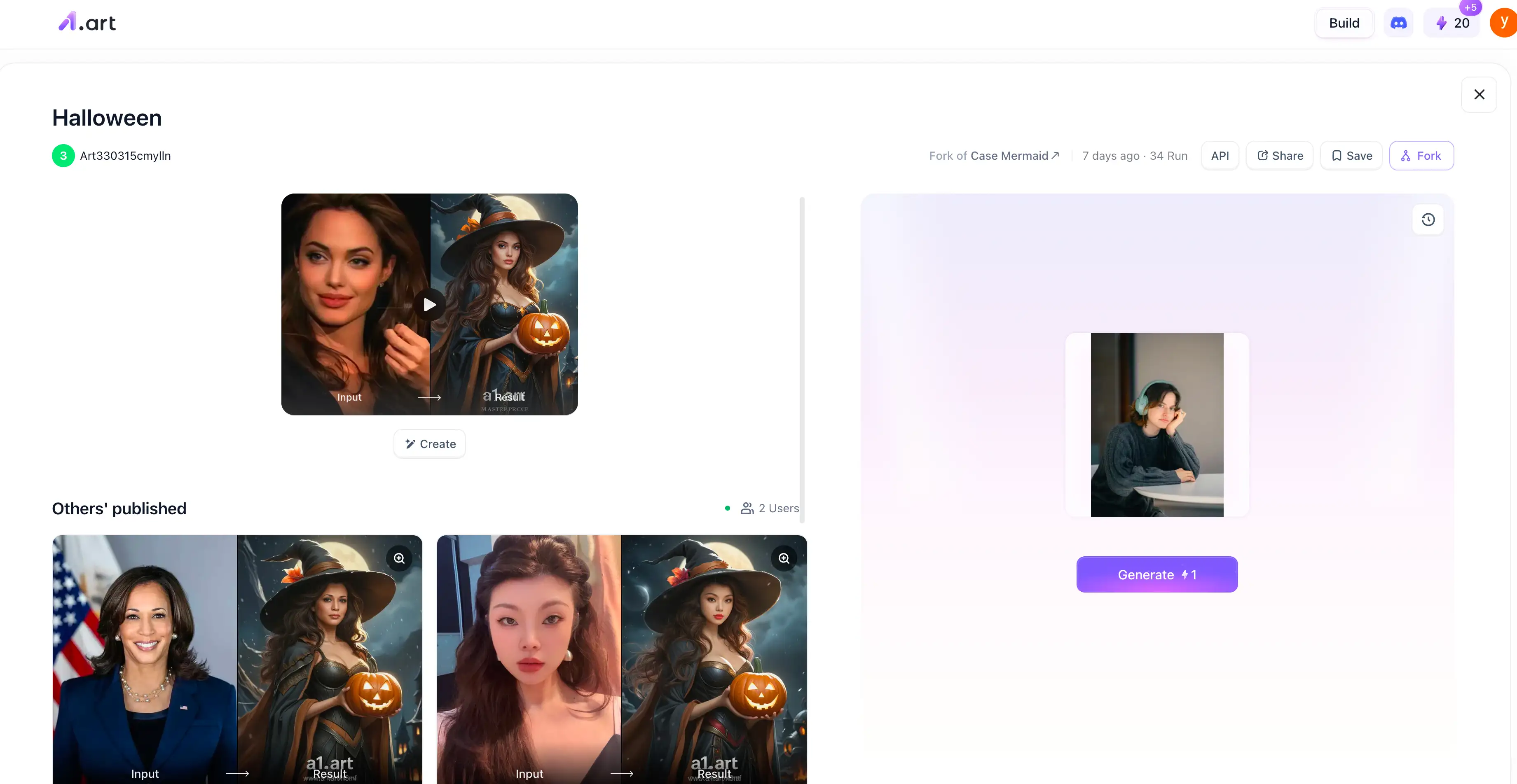
Step 3: Add Content
-
Start Adding: Put your information on the slides. To keep it engaging, use movies, pictures, and bullet points.
-
Fun Pictures: Include fun pictures for the introduction class chat. This gives your presentation a lighthearted tone.
Step 4: Practice Your Presentation
-
Rehearse: Do some rehearsing for your presentation. This boosts your self-esteem and makes presenting more enjoyable.
Step 5: Share the Fun After the Event
-
Encourage Sharing: After the event, invite everyone to share their presentations. In this manner, you can later relive the laughing and fun.
Conclusion
- Photo Editing Ideas for 2026: 20 Techniques to Try
- How to Make Realtor Headshots for Free in 2026?
- 30 Eye-Catching TikTok Profile Ideas to Boost Your Following in 2026
- Top 10 YouTube Thumbnail Design Ideas to Grab Attention in 2026
- 20 Stylish YouTube Banner Ideas to Stand Out in 2026
- How to Run Google Ads: A Complete Guide (2026)
- 10+ Best Virtual Try-On Tools in 2026
- Top 20 Sad Captions for Instagram to Express Your Feelings in 2026
- Thank You Card Ideas: Top 20 Designs to Show Appreciation in 2026
- Best LinkedIn Banner Ideas in 2026
a1.art
Dec 17, 2025


