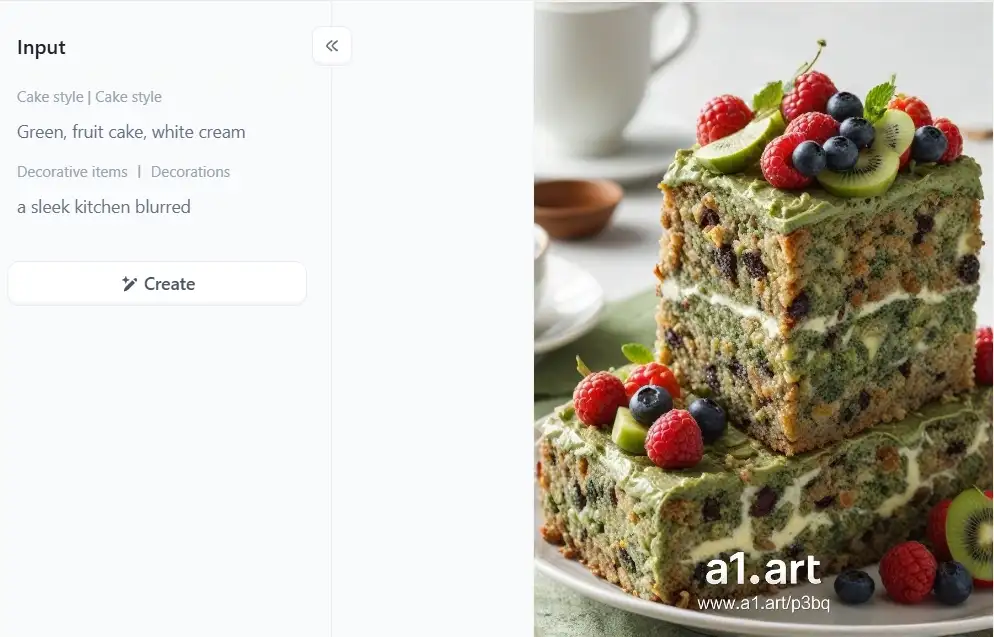Creative thumbnail designs grab attention! They're the first thing viewers see. A strong thumbnail can significantly increase the number of people who view your video. What is the key to a fantastic thumbnail, then? It all comes down to a great design and a stylish appearance. This guide will show you the top 10 ideas to make your YouTube thumbnails pop. Plus, with a1.art, you can make awesome thumbnails fast. And you get to try new designs every day for free. Make your videos shine with thumbnails that stand out!
Start your art journey with a1.art.
What is a YouTube Thumbnail Design
Your videos' thumbnails on YouTube function as miniature posters. They come in many styles, like bright, bold or simple with big text. They make people want to click and watch. Here's why they work so well:
-
Eye-catching visuals: They catch your eye. You won't be able to ignore a thumbnail with a huge, joyful emoji on a yellow backdrop! When there is a lot to look at, this stands out, which is fantastic.
-
Summarize content: They tell a story at a glance. Take a cooking video, which is one of the best YouTube thumbnail examples. A thumbnail with a picture of a delicious cake immediately lets you know what's cooking.
-
Enhance branding: They help people know it's you. If all your thumbnails have your favorite color and fun font, viewers will start to recognize your videos without even reading the title.
YouTubers may make great use of thumbnails. They are invitations to see your story come to life, not simply images. And they're a smart way to make sure your videos shine online.
Types of Thumbnail Designs
-
Face-focused thumbnails: These are great for vlogs or reaction videos. They show emotions that grab attention. For example, think of a video with a big surprise or a funny reaction. You’ll often see thumbnails with wide eyes or big smiles. They draw people in because they can see how someone feels.
-
Text-driven thumbnails: These work well for tutorials. They use clear text to explain what the video is about. For instance, a cooking tutorial might have text that says, “Easy Pancake Recipe.” This makes it easy for viewers to know what they’ll learn.
-
Aesthetic thumbnails: These are popular for lifestyle and beauty channels. They have a soft, minimalist style. Think about a thumbnail with pastel colors and clean lines. It’s simple but elegant. It makes the channel look stylish and inviting.
-
Collage thumbnails: These combine multiple images into one. They’re perfect for comparison videos or highlights. For example, a tech review might show several gadgets side by side. This helps viewers quickly see the differences or highlights, making the content more interesting.
You may draw in more visitors and differentiate your content using these thumbnails. Every type has its method for drawing in viewers and encouraging clicks.
Image: pexel
What Makes a Good YouTube Thumbnail Design Idea
Creating a good YouTube thumbnail involves a few key components:
-
Clear Image and Proper Size: Use the ideal YouTube thumbnail size of 1280x720 pixels. This ensures HD quality and prevents blurriness. For instance, if it is too small your thumbnail may appear pixelated on larger displays.
-
Eye-catching Colors: Thumbnails stand out thanks to vivid hues and contrasting backgrounds. For example, use vivid reds or blues to grab the viewer's attention. Unique filters can also help your thumbnail stand out.
-
Readable Text: Use big, simple fonts so viewers can read the title even on mobile. Think of a cooking video with the text “Easy Pancakes” in large, clear letters. This makes it simple for viewers to understand the purpose of your film.
-
Consistency with Branding: A unified effect is produced by using thumbnails that complement your overall aesthetic. Use comparable colors in your thumbnails, for instance, if your channel has a pastel color scheme. This helps viewers recognize your content instantly.
Benefits of a Good Thumbnail Design
-
Increased Click-through Rate (CTR): More clicks are made on visually appealing thumbnails. For instance, a vibrant and captivating thumbnail may pique viewers' interest in what the video contains.
-
Improved Audience Retention: Viewers stay to watch a video once they comprehend its content from the thumbnail. For example, food lovers are more likely to view the entire video if the thumbnail makes it obvious that it is a culinary film.
-
Higher Engagement: A great thumbnail shows effort, building viewer trust and loyalty. A well-designed thumbnail, for instance, may lead viewers to believe that the video must also be excellent if the thumbnail is this wonderful. This builds a devoted following that will return.
These benefits make your films more likely to be seen, maintain viewer interest, and foster a close bond with your audience.
Image: pexels
Top 10 YouTube Thumbnail Design Ideas to Grab Attention
With the help of these YouTube thumbnail aesthetic ideas, you can produce captivating thumbnails that draw in more visitors. With these innovative and successful design techniques, prepare to increase your channel's visibility!
#1 Bold Text Overlay
Your thumbnail stands out if you use bold wording. It rapidly captures the reader's attention and is easy to read. For example, add "10 Tips for Better Sleep" in large, legible characters if your film is about sleep advice. Select a bold, readable font and add this text with a single click using a1.art. Using this easy approach, you can increase the number of viewers and make your thumbnails more interesting.
#2 Faces with Expressions
Attention is drawn to thumbnails with expressive faces. They pique viewers' interest and increase their likelihood of clicking. Use a frame where you appear astonished, for instance, if your movie is a reaction video. This engages people and demonstrates feeling. To improve the image and maintain tight focus, use a1.art. You can make your thumbnails more engaging and attract more viewers with this simple method.
#3 Minimalistic Aesthetic
Clean and fashionable are minimalist thumbnails. They are excellent for beauty and lifestyle programs. For instance, use plain white writing on a gentle pink background. This maintains the design's elegance and readability. To improve the overall appearance and adjust the background colors, use a1.art. This method attracts more users by giving your thumbnails a polished and eye-catching appearance.
#4 Dynamic Collages
Videos with multiple parts or comparisons are ideal for dynamic collages. They enable you to display various elements in a single thumbnail. You may, for instance, arrange the "Before" and "After" pictures next to one other. This makes it understandable and interesting. Utilize the collage tool on a1.art to organize your photos and obtain high definition quickly. This technique increases your thumbnails' informational and visual appeal, which in turn encourages more clicks.
#5 Text Highlight with Color Blocks
Your text will stand out and be easier to read if you use color blocks behind it. For example, put a bright yellow block behind the word "SALE" to draw attention to it. The text stands out against any background, thanks to this contrast. To select unique color blocks that complement your style, use a1.art. This easy technique can increase the visibility and readability of your thumbnails, drawing in more visitors.
Click the picture to generate your Text Logo with one click👇
#6 Blurred Background with Focused Foreground
Your primary subject will shine out if the surroundings are blurred. It maintains the viewer's focus on important information. For instance, to make a person stand out when placed in front of a metropolis, blur the city. To accomplish this with a single click, use a1.art's blurring tool. This method increases the engagement of your thumbnails and attracts more viewers.
#7 Creative Thumbnail Backgrounds
Backgrounds give your channel personality and establish the tone. Use appropriate styles for your material, such as abstract designs for art channels or neon effects for tech programs. For instance, an abstract design might give flair to a creative vlog, while a neon background can make a tech review stand out. To discover original textures and designs, use the background library provided by a1.art.
#8 Consistent Branding Elements
Maintaining consistency in your thumbnails aids in brand development. Ensure your movies are immediately identifiable using consistent fonts, colors, and logos. For instance, always position your channel's logo in the thumbnail's corner. As a result, viewers will remember the consistent appearance. To simply add your branding to new thumbnails, save your designs as a1.art templates. This tactic enhances the professionalism of your channel and fortifies your brand identity.
#9 Powerful Close-Up Shots
Close-ups are very captivating for product reviews or tutorials. They draw onlookers and display information. For instance, include a close-up of a cosmetics brush in your beauty instructional. This adds interest and information to the thumbnail. To boost clarity and details, use
AI design tools. You can increase the number of viewers by using this easy method to improve your thumbnails.
#10 Use AI to Generate Unique Thumbnail Ideas
You may make original and stylish thumbnails with
thumbnail ideas from AI algorithms. They make suggestions based on your aesthetic tastes and current trends. For instance, use a1.art's AI tool to discover fresh themes or designs that are trending
YouTube thumbnail ideas on Pinterest. This can keep your thumbnails current and give them a new look. Try experimenting with AI-generated concepts to improve the visual appeal of your thumbnails and draw in more visitors.
By following these guidelines, you can produce captivating thumbnails that increase clicks and strengthen your brand. To create beautiful photographs, experiment with different methods and use a1.art's free tools. It only takes one click to make your next viral video!
Photography and Editing Strategies for YouTube Thumbnail Design Ideas
Regardless of your level of experience, the following crucial techniques can assist you in producing high-quality YouTube thumbnail background photos:
Plan your shot
Decide on the expression, pose, or object that best shows what your video is about. For example, if you're making a cooking video, use a close-up of a delicious dish. This makes it clear and engaging. Think about the emotion you want to show, like a surprised face for a reaction video. Choose props and backgrounds that add interest, like a scenic view for a travel vlog. Planning your shot helps you get a great thumbnail without too much editing.
Use natural lighting
Shoot in well-lit areas to get clear, professional-looking images. Take photos near a window during the day for the best light. Natural light makes your thumbnails look bright and clear. For example, if you're filming a makeup tutorial, set up near a window to capture the natural light on your face. This improves the appearance of your skin and intensifies the hues. Steer clear of bright indoor lighting as it can cast shadows. Use gentle, natural light to improve clarity and make your thumbnails appear more appealing.
Experiment with angles
To add interest to your thumbnails, experiment with different perspectives. To create variation, use a close-up or a small tilt. For example, if you're filming a craft tutorial, take a close-up of your hands working on the project. Or, tilt the camera slightly to give a dynamic feel. Unique angles can make your thumbnails stand out and catch the viewer's eye. Don't be afraid to experiment with high and low photos to find what works best while thinking about angles. You can also join a YouTube design thumbnail Discord community to exchange ideas and receive feedback if you need extra inspiration.
All users can easily enhance their thumbnail designs and experiment with different concepts thanks to a1.art's free daily credits. Using these techniques, you can produce captivating thumbnails that attract more visitors.
Click the picture to generate your exclusive magazine cover with one click👇
Conclusion
Developing well-designed YouTube thumbnails may improve your channel by boosting clicks, maintaining audience loyalty, and establishing brand consistency. Every design has a unique charm, whether you employ close-ups, bold lettering, or beautiful backgrounds. You have all the tools you require with a1.art. You can utilize imaginative backgrounds, update photos to high definition, and get free daily credits. Give these imaginative thumbnail suggestions a try, and follow your creativity. One click might lead to your next viral video! Experiment with different techniques and use free tools to make stunning images. Happy creating!