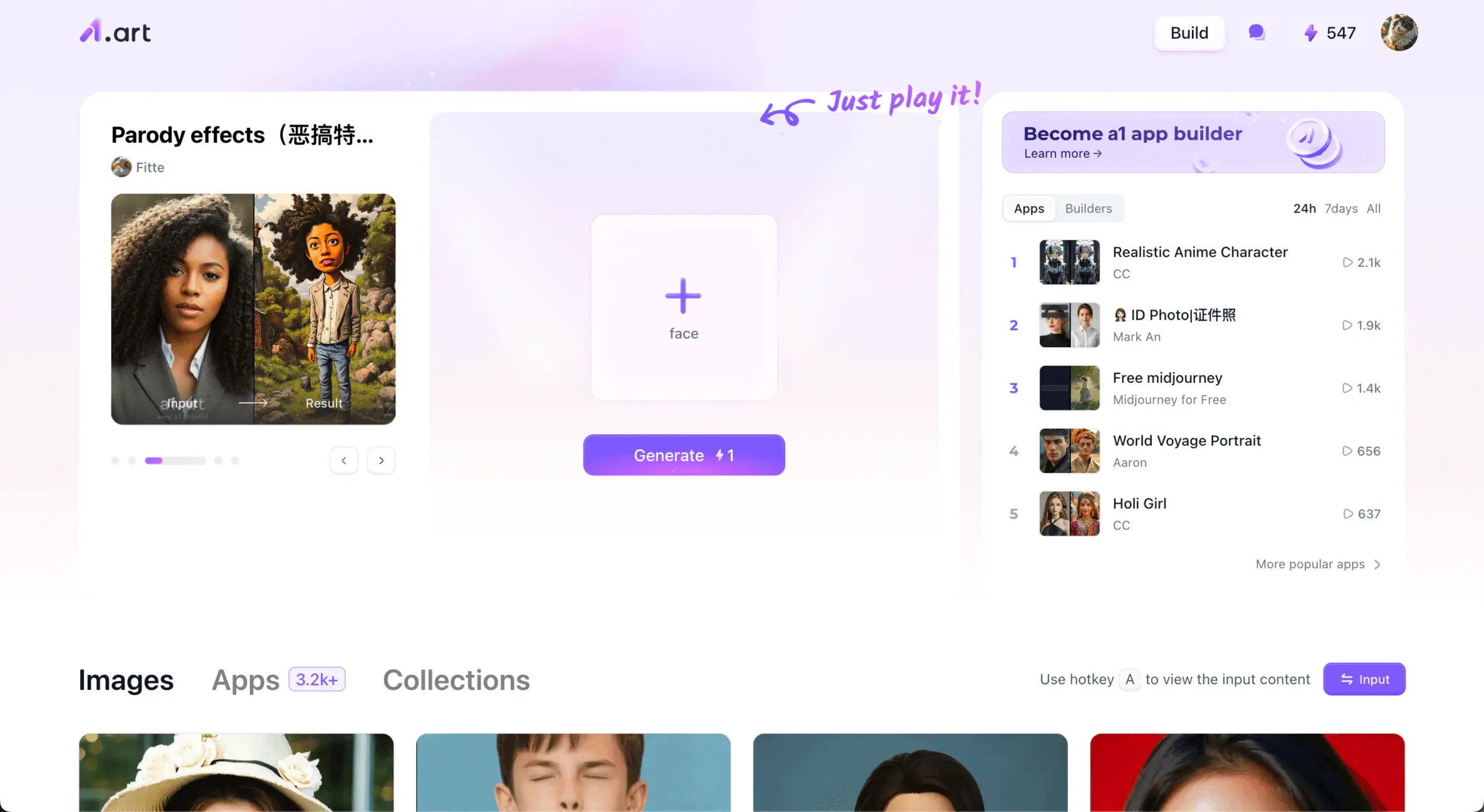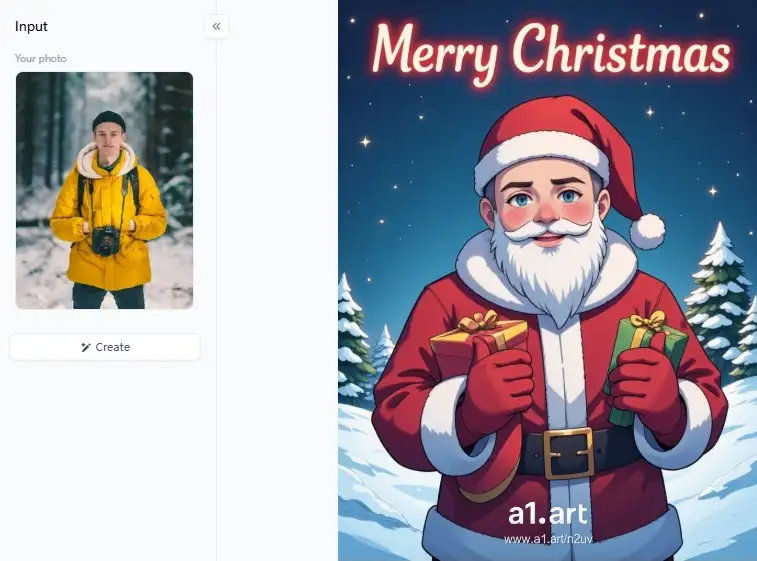The holiday season brings joy, sparks creativity, and helps us make special memories. Now, adding Santa to photos that show the Christmas spirit is easy. With technology, you can do fun things like put Santa in your photos or make pictures of Santa on his sleigh. These digital tools let you do so much. They help you make your Santa pictures magical and full of wonder.
Recently, we've had fun with
Christmas photo ideas, like
putting twinkling lights in pictures and picking top photo editors. Let's learn about a cool new thing: adding
Santa Claus to your images! If you want
cute Santa pictures to join your family photo, make your friends laugh with a silly Santa card, or bring back old memories with an old-time Santa, we're here to help. Step by step, we'll show you
how to add Santa to your photo. Get ready for some holiday cheer!
Start your Christmas journey with a1.art.
How to Add Santa to Photos Online
It is easy and fun to add Santa to photos with free apps. You can choose from many cool tools to add Santa to your photos. Here are the top 10 tools that let you make special holiday memories with Santa:
Click the picture to generate your exclusive capture your santa photo with one click👇
No.1 a1.art
a1.art makes your photos merry with a touch of holiday magic. Adding pictures with Santa, his sleigh, or festive hats is easy with this smart tool. You can also design your Santa-themed posters. Trying on Santa outfits is fun, too, and you don't even need to change clothes – it's all virtual. Turn on the 3D Santa feature or play with the cosplay mode for extra cheer. These highlights bring remarkable impacts that make each photograph extraordinary. With a1.art, you're only a couple of clicks away from spreading holiday joy!
Why Choose a1.art:
-
a1.art makes photograph creation quick and simple. You can have another picture of Santa Claus in a portion of a moment.
-
a1.art offers first-class art that you can design as you request. It's similar to having a magical paintbrush that turns your thoughts into breathtaking images.
-
a1.art allows you to share your favorite pictures effectively. You can also download them in many sizes. Assuming you want, you can print them as well.
How to Use:
Step 1: To partake in a Santa-themed activity, visit the website a1.art. When there, search for an element that's all about Santa.
Step 2: Upload a photo.
Step 3: If required, enter prompts (e.g., "add Santa's sleigh" or "vintage Santa style").
Step 4: Press "Generate" and observe the enchantment emerge.
No.2 Fotor
Holiday-appropriate Fotor is an easy-to-use photo editor. Just a few clicks will transform your joyful and attractive one solely. Add fun Santa Claus cartoon pictures or realistic Santa photos to bring the holiday spirit to any image. Plus, you can decorate with holiday stickers for that extra sparkle. It's a great choice because it's easy to use, even for kids or beginners.
But remember that your photo will appear larger with more features you add. Thus, make good use of the festive characteristics! One St Nick sticker, for example, could improve the event mentality without overwhelming the picture.
Click the picture to generate your exclusive santa claus at work with one click👇
No.3 Canva
Using Canva to add seasonal flair to your photos is easy. Just click to add Santa hats and sleighs to any image. It's ideal for posting on social media or sharing Christmas notes. Canva is also a smart choice because of its ease of use. Even children can add joy to their pictures in just a few minutes.
However, remember that while Canva has many options, it doesn't replace professional design tools. For example, it might not work for very complex editing tasks. But for most holiday projects, Canva is just right. It helps you make fun, cheerful pictures without any hassle. What's more, that's also why people love it during Christmas.
No.4 PicsArt
PicsArt is a fun app that lets you make special Santa pictures. It's easy to use! You can add cool things like hats or beards to any photo. Want to make your pet part of the fun? Just put a picture of your dog with Santa. It's great for making holiday cards or just for a laugh.
But remember, the app can't make everything look real. The Santa hat might look odd if the photo is dark or blurry. So, take a good, clear picture to start with. That way, your Santa picture will look awesome! PicsArt is perfect for anyone who wants to get creative without needing to be an artist.
No.5 PhotoFunia
PhotoFunia is a great tool for making Santa pictures look old-fashioned or just for a good laugh. It's easy to use: just upload an image and pick a Santa template you like. This tool is a good choice because it's simple and fun. You can make a Santa picture that looks like it's from the past, or you can create one that's silly.
But remember, the templates have a certain style, so your photo needs to match that style. For example, a funny Santa picture might not be the best choice if you want to make a serious Christmas card. Choosing the right photo template is essential. If you utilize your creativity, you might be able to produce a unique holiday shot.
No.6 Snapseed
Snapseed is a user-friendly app that makes editing photos easy and fun. With only a few taps, you can mix your photos with cool St Nick pictures or make exceptional creative looks. It's ideal for giving your photographs an extraordinary touch during special times of the year. However, while Snapseed is powerful, it has its limits. For example, if you try to edit a very dark photo, you might not get the bright, clear results you want.
Also, the app works best on high-quality images. The edits might not look as good if you use a blurry photo. However, Snapseed can turn a simple snapshot into a work of art for most pictures. It's like having a little magic in your pocket! So, why choose Snapseed? It's easy to utilize, gives you much imaginative control, and can change your photos into something astonishing. Remember, the quality of your original image determines the final result.
No.7 GIMP
GIMP is a great choice for adding a touch of holiday cheer to your photos. If you know a bit about design, you can use GIMP's cool tools to put Santa Claus into your pictures without anyone noticing the trick. It's like magic!
GIMP is powerful, but it can be tricky for beginners. For example, if you try to add Santa to a very sunny beach photo, it might look odd because we usually think of Santa in the snow. This way, pick the right picture to create a fun, delightful scene everyone will cherish. What's more, the most outstanding aspect? GIMP is free, so you can explore without spending a dime. Just step by step, you'll make your photos merry and bright!
Click the picture to generate your exclusive santa claus with one click👇
No.8 BeFunky
BeFunky is a fun tool to make Santa pictures. You can use it to add Santa's sleigh to photos or make cartoon images. It has special Christmas clip art and filters. This is good because it's easy to use. Even kids can take cool pictures with it.
But remember, BeFunky has limits. It can't make pictures move; sometimes, they might look the same. For instance, many people's photos won't be original if they use the same clip art. Therefore, it's best to vary things. Try different things with various clipart and felt to make your Santa novels. As such, your photos will be seen and adored by all!
No.9 Remove.bg
Remove.bg is a handy tool that removes the backgrounds and makes your photos look neat. It's like magic—the cluttered areas behind your photo vanish with a single click. That's not all, though! You may make your photos more festive by including Santa when the holidays arrive. What makes Remove.bg the best choice? It's quick and easy to use, ideal if you're pressed for time. It's also suitable for creating unique profile photographs or entertaining holiday cards.
However, if your shot's background and main portion have very similar colors, it could sometimes get confusing. The instrument may then remove too much or not enough. Don't worry, though; with experience, you can do it correctly. Try it out and see how it changes your pictures!
No.10 Photo Lab
Photo Lab makes your holiday snaps shine! Pick from lots of fun filters, like Santa-themed ones, to make your photos merry in a flash. Why choose these? They're easy to use and can turn a simple picture into a festive memory.
But remember, each filter has its own style, so a Santa filter might not suit your summer vacation pics! For example, a Santa hat to photo looks great in December but might seem out of place in July.
Popular Santa Photo Ideas Using a1.art
Turning your pictures into enchanting is enjoyable and simple with a1.art. It's like having a magic wand for your free Santa pictures! Here is a list of our selected Santa Claus-themed apps:
Snap a fun photo with Santa without leaving your home! Select your favorite photo, and we'll include Santa so he appears to be with you. Whether it's a Santa picture from the mall or a warm, homey scene, we'll bring the magic of Christmas to life. It's simple, it's interesting, and spreading cheer is certain!
Click the picture to generate your exclusive santa claus theme poster with one click👇
Change any photograph into a dynamic Santa-themed poster! It's easy and fun. Watch as Santa and his cheerful team rejuvenate your picture, making it the star of your holiday stylistic theme. These posters are not just eye-catching; they're giggle-inducing as well! Prepare to deck your corridors with giggling and cheer.
Get ready to giggle and jingle all the way! With our Virtual Santa Try-On, turning into Santa is a snap. Just click, and poof! You or your family become the jolly old elf himself. It's easy, fun, and sure to bring on the holiday cheer. So why wait? Try it out and spread the festive fun!
Make your holiday snaps pop with our 3D Santa! Simply tap, and your photographs get a jolly twist with Santa jumping out. It's like he's right there in the room, ready to spread cheer. Our AI Santa doesn't just sit still; he brings the festive spirit to life. So, get ready to giggle and share the fun with everyone!
Envision Santa Claus being in his suit and giving pleasure with a melody! With our cosplay highlight, you can make Santa wake up in your photos. Watch him "sing" Jingle Bells or dance to holiday tunes. It's simple: choose an image, pick a song, and let the magic happen. Your friends and family will love seeing Santa in action, making spirits bright with a touch of fun!
Tips for Santa Claus Photo Successful Creation with a1.art
-
For top-notch pictures, make sure they're crystal clear.
-
Let's make Santa's sleigh and hat stand out! Experiment with Santa's sleigh zooming across the sky faster than a shooting star. Try prompts to draw his hat, red as a cherry and fluffy as a cloud. With a "Ho, ho, ho!" and a twinkle in his eye, Santa brings joy to every home.
-
Get your image in first-rate quality, which is ideal for sharing with friends online or making a happy card. Simply snap to download, and voilà, you're prepared to impress. With splendid colors and clear details, your photograph will pop!
Conclusion
Now, making your photos joyful with Santa is a simple task! Want a giggle? Add an interesting Santa. Are you dreaming of a classic Christmas? Choose a vintage Santa picture. Get creative and let Santa join in your photographs. With tools like a1.art, fun, and laughter are just a click away. So, get ready to share the joy with every photo!
Turn your photos into Santa-themed posters with a1.art and spread holiday cheer! Snap a pic of your pet with Santa and watch the magic happen. It's easy, fun, and perfect for sharing with loved ones. Get creative and let a1.art make your holidays merry and bright!
Kick off the festive fun—just send us a snap and watch Santa sprinkle his special sparkle! Get ready to giggle—Santa's in the house, and he's ready to dazzle!