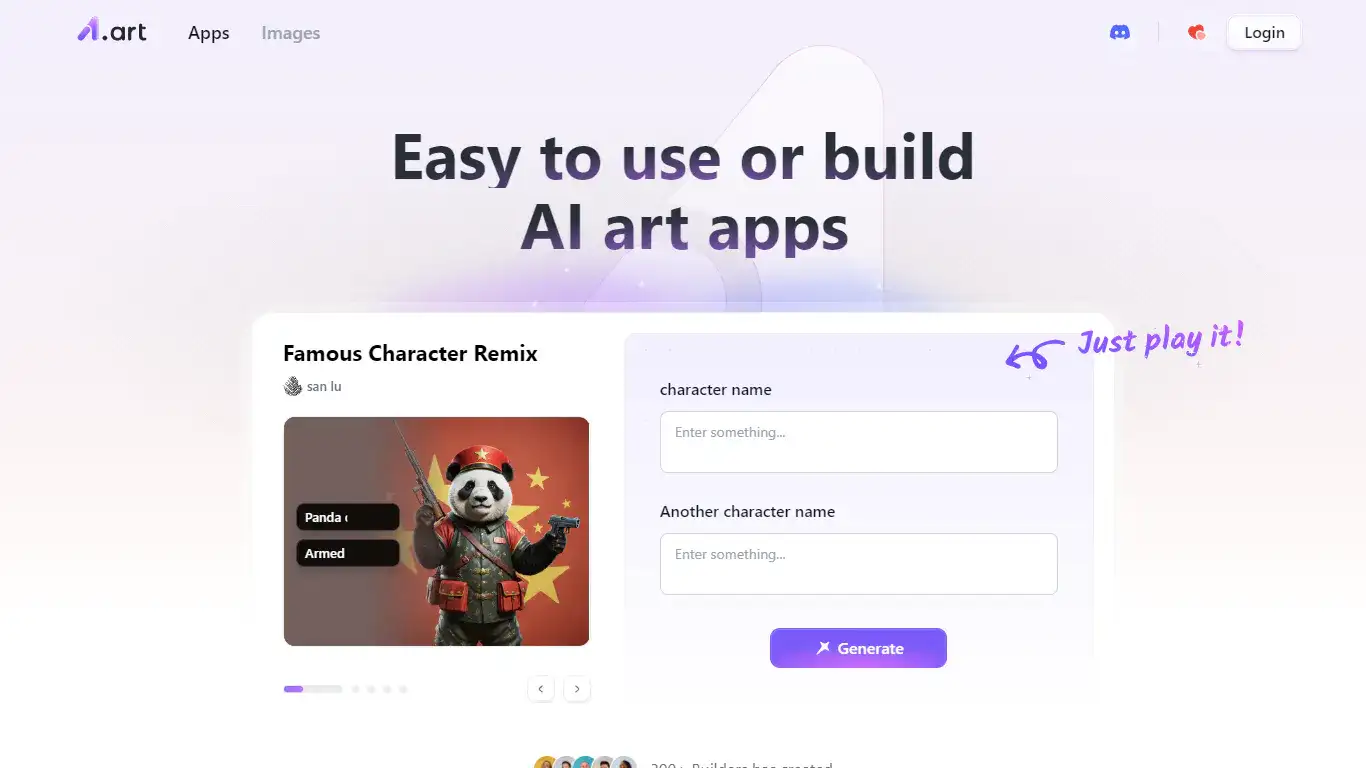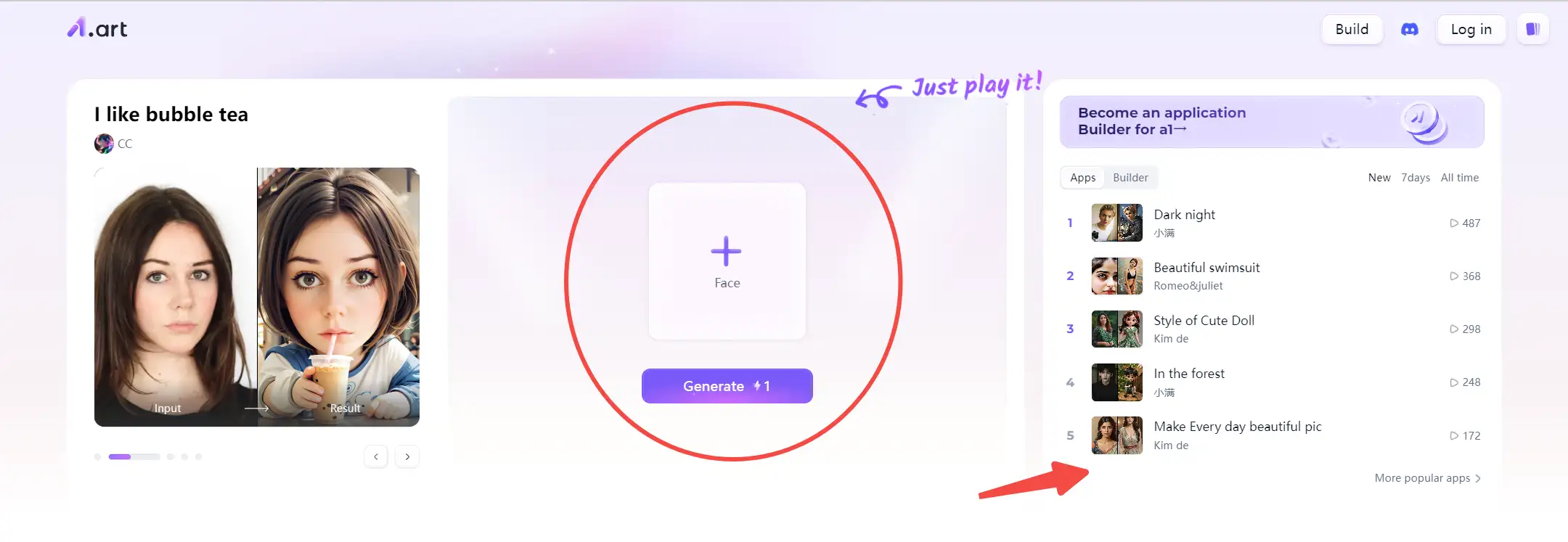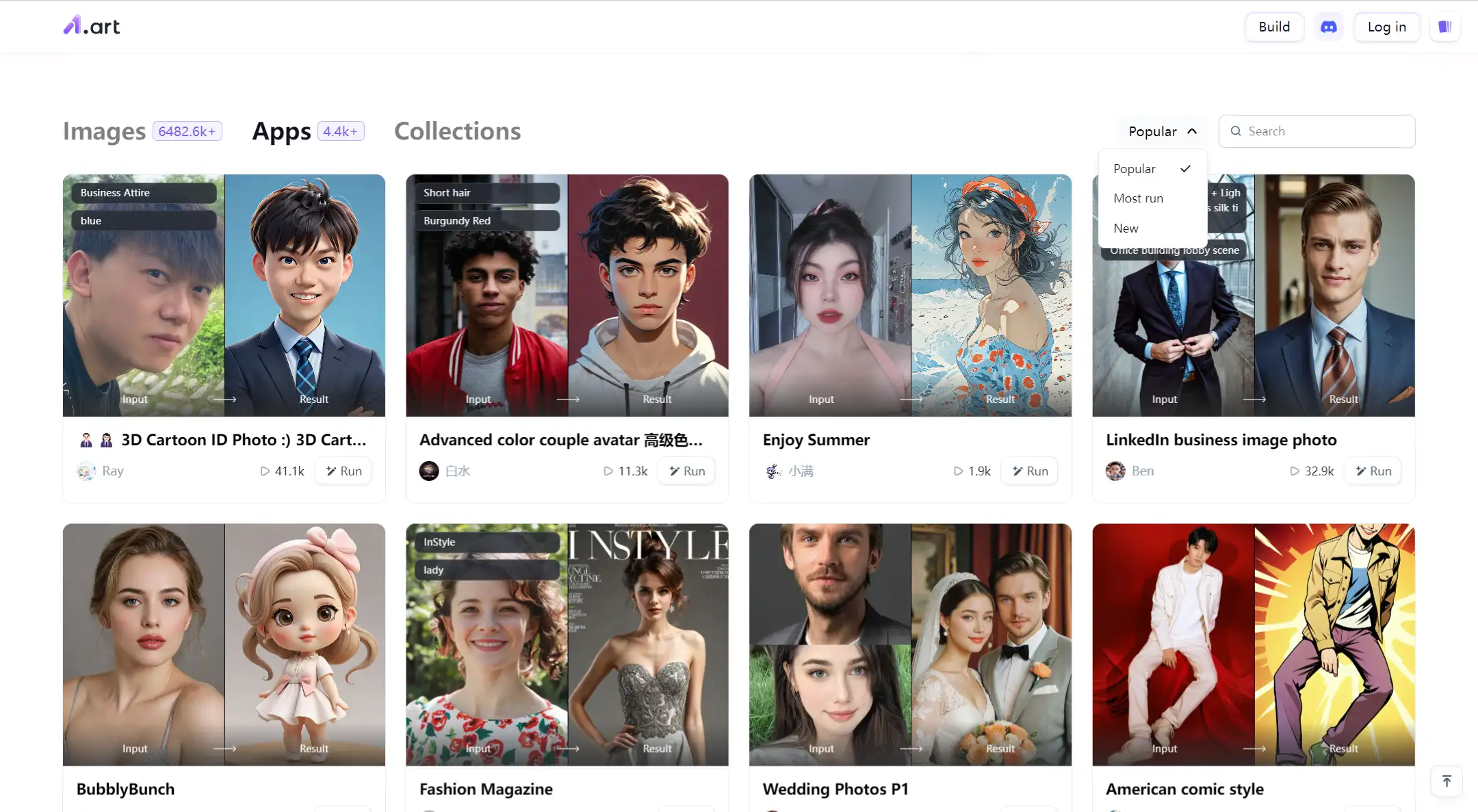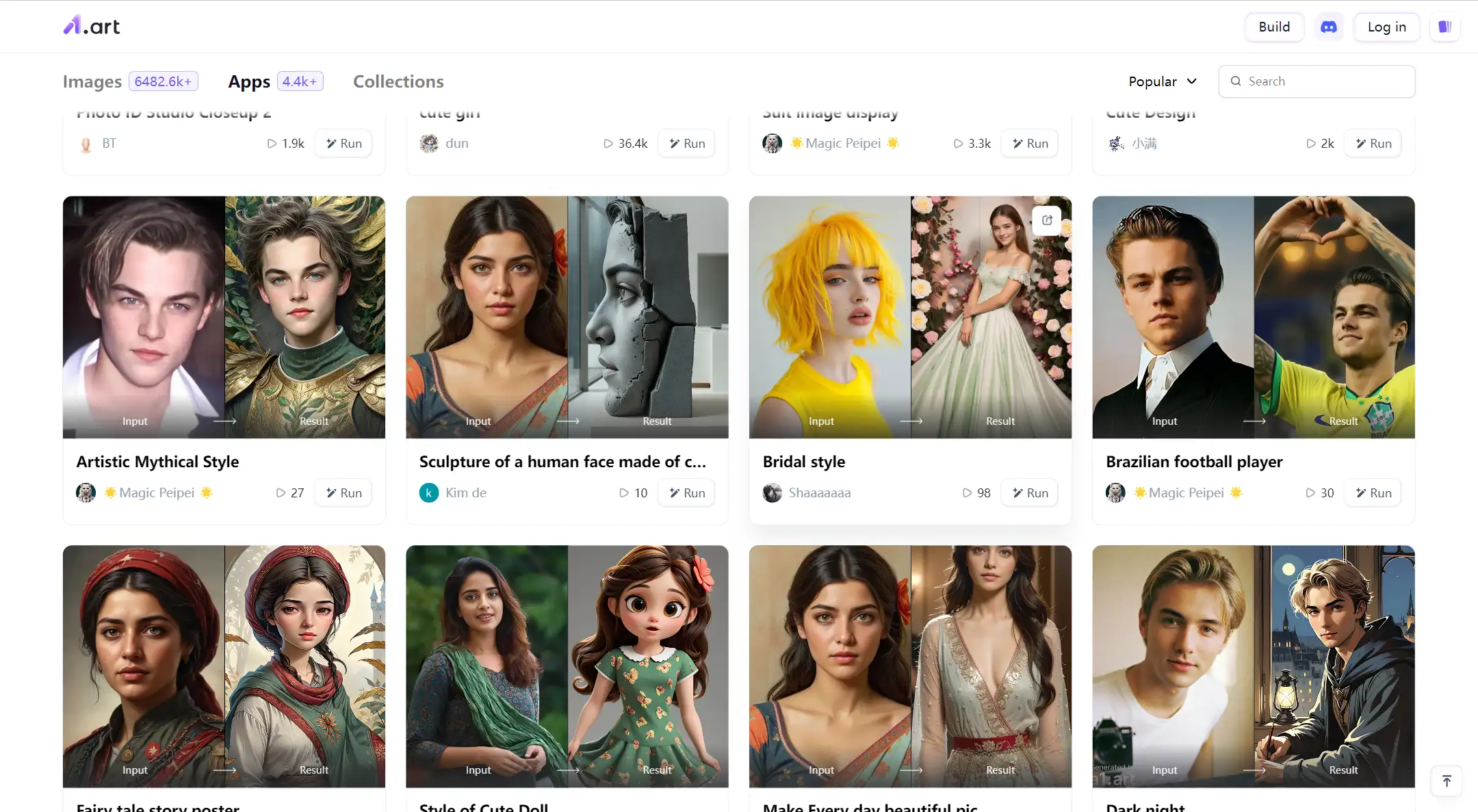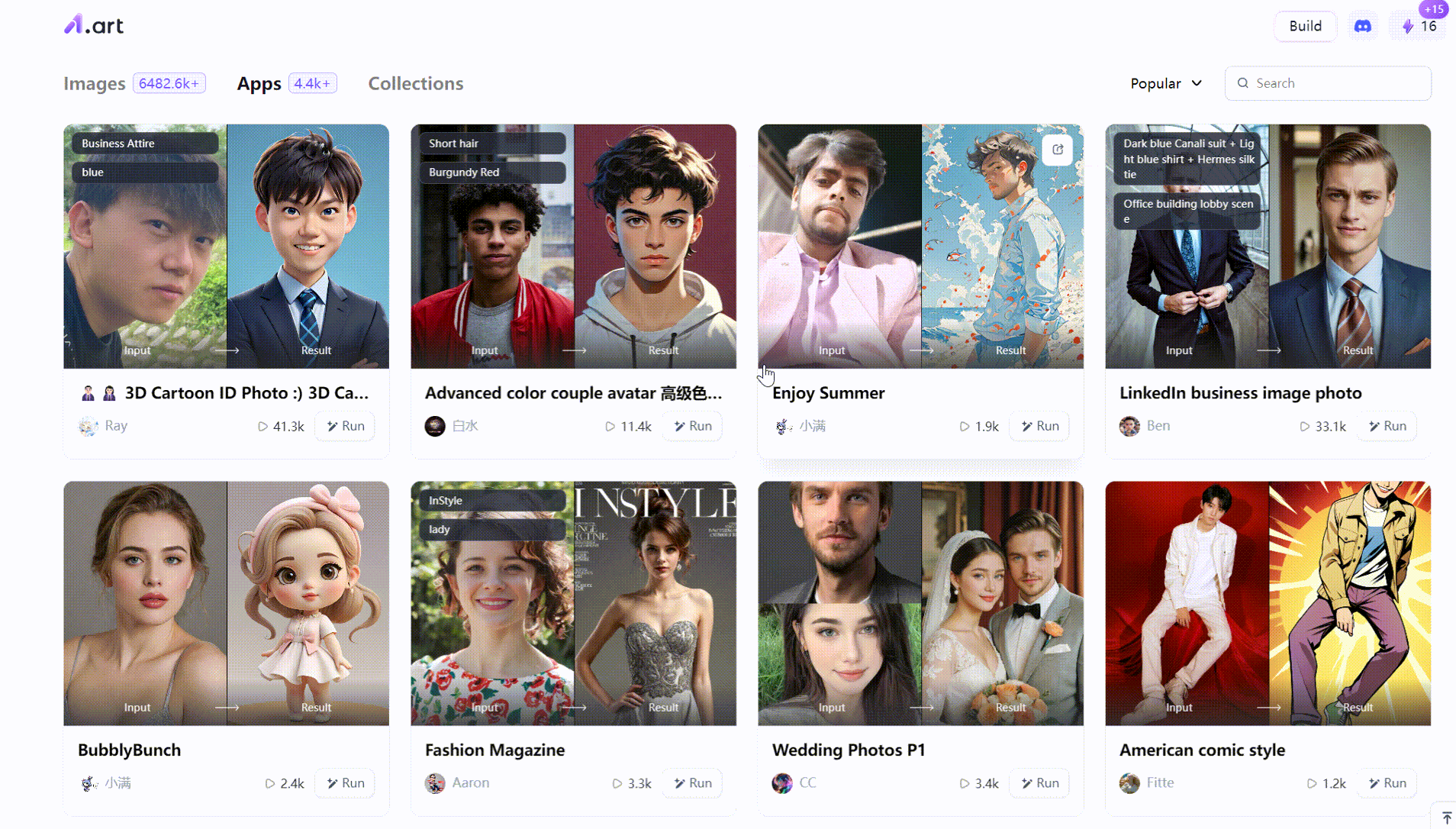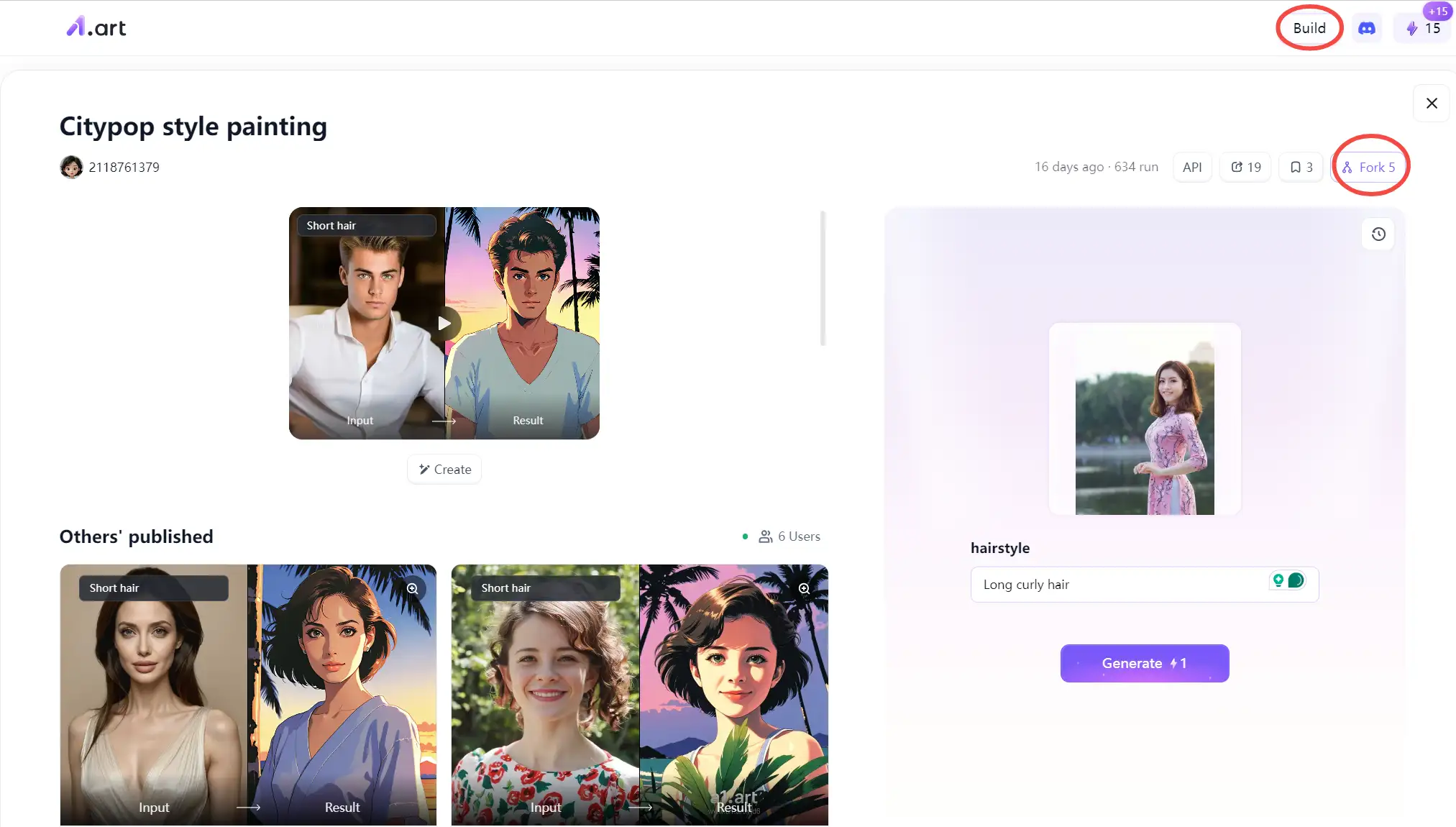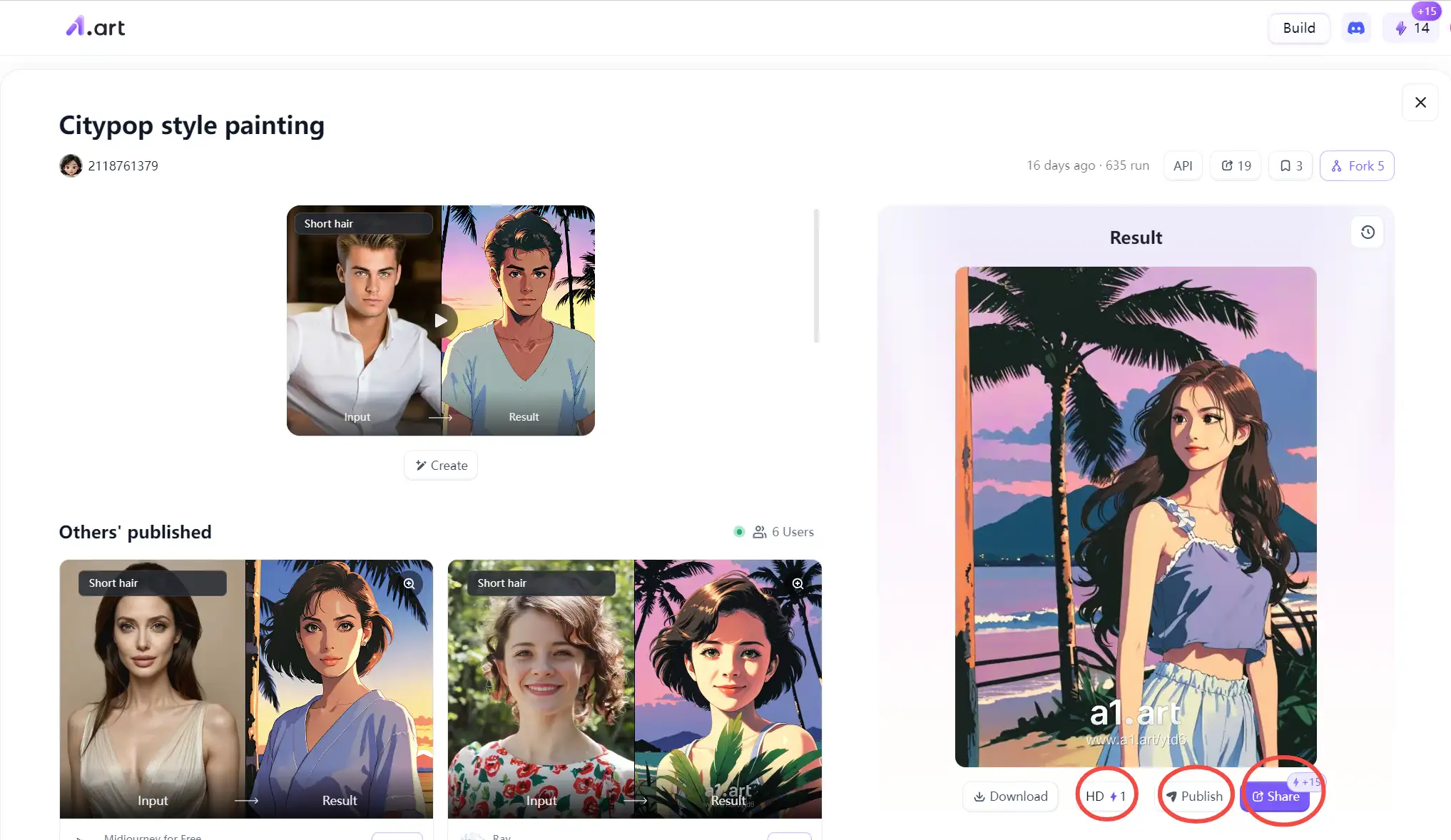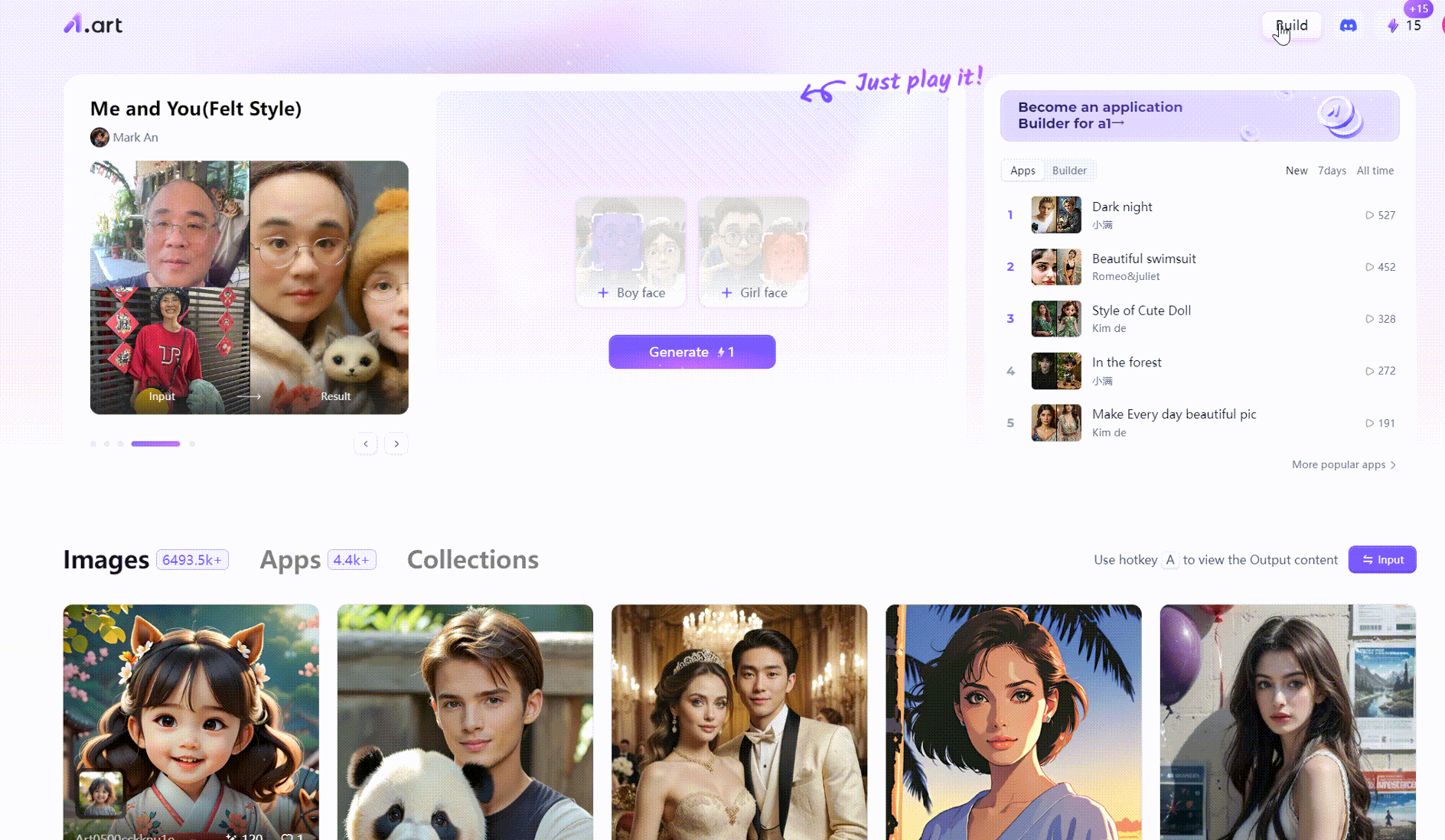Creating cool art drawings doesn't have to be complicated. With a1.art, even beginners can produce stunning digital artwork effortlessly.
This step-by-step a1.art guide will walk you through creative ideas and techniques to bring your artistic vision to life using the powerful tools a1.art offers.
Whether you're a seasoned artist or just starting, a1.art provides intuitive apps with various features to enhance your creativity. From exploring different ideas to experimenting with unique filters, you'll discover how easy it is to create impressive art that stands out.
A1.art lets users create and share custom AI art apps.
It provides a community to explore and showcase AI-generated art.
Users can monetize apps and discover trending content.
a1.art is a dynamic platform that blends AI technology with artistic creativity, offering users the ability to design their own AI-powered art applications. It also serves as a vibrant community space where users can share their creations and explore AI-generated artwork from others. Whether you're a beginner or an experienced artist or developer, a1.art aims to make the process of creating AI art accessible and enjoyable for everyone.
On a1.art, users can take on the role of 'builders' by crafting custom AI art applications. These apps can be shared within the community, allowing others to generate their own unique AI art. The platform features a gallery that highlights popular apps and user-generated images, with a ranking system that showcases trending content over various time frames.
a1.art not only encourages creativity but also offers opportunities for builders to monetize their apps, making it a fun and innovative space for engaging with AI art.
Benefits of Using AI to Get Ideal Art Drawings
Effortless Creativity
AI-powered tools streamline the creative process, allowing you to generate high-quality art with minimal effort. Whether you’re a seasoned artist or a beginner, AI helps bring your artistic visions to life quickly and easily, enabling you to focus more on creativity than on technical details.
Endless Possibilities
AI offers limitless possibilities by allowing you to experiment with various styles, effects, and techniques that might be challenging or time-consuming to achieve manually. This opens up new avenues for artistic expression, letting you explore and create in ways that were previously unimaginable.
Consistency and Precision
AI ensures consistent results by accurately replicating styles and elements across multiple drawings. This precision is particularly beneficial when working on projects that require uniformity, such as series or themed collections, helping you maintain a cohesive artistic vision throughout your work.
Getting Started with a1.art
Signing Up and Accessing the Platform
To begin your creative journey with a1.art, the first step is to sign up on the platform. Visit the a1.art website and create an account by entering your email address and setting up a password.
Once registered, you can access the platform's full range of apps and features. If you're a returning user, simply log in to continue working on your projects or start new ones.
Overview of the User Interface and Apps
1. Easily access top-ranked apps featuring a variety of styles (shown on the left) by uploading your reference images at the center of a1.art's homepage (red-circling part). Have a grasp on what is trending now by checking a1.art's daily updated app rank (red arrow). Additionally, click the Discord logo on the top right corner to join a1.art's community.
2. Scroll down and check a1.art's 4.4k+ apps covering diverse needs, which are also categorized into three types (Popular, Most run, New). Don't forget to have a look at other's works and a1.art's collections!
Step-by-Step Guide to Making Cool Art Drawings with a1.art
Step 1: Choose Your Art Style or Idea
Before you start creating, take some time to explore various art styles and gather inspiration. a1.art offers a wide range of options, from abstract and surreal to realistic and modern designs. Browse through the community gallery to see what other artists are creating, or search for specific styles that catch your eye.
You can also look for inspiration outside the platform—think about themes, colors, and techniques that resonate with you. Whether you want to create something completely original or put your spin on an existing style, having a clear idea of your artistic direction will set the foundation for your project.
Step 2: Select or Create a Custom AI Art App
Once you’ve settled on your art style or idea, the next step is to select or create a custom AI art app. a1.art provides a variety of pre-built apps designed to generate specific styles and effects.
To use an existing app, simply browse the app gallery, find one that aligns with your vision. These apps come with built-in features that make it easy to achieve professional-looking results with minimal effort.
If you are interested in creating your own apps, click "fork" on each app's interface to create some fun based on the existing one, or build your brand new one by clicking "build" on the top right corner and following a1.art's instructions.
Step 3: Generate and Share Your Art Drawing
a1.art generates your art in under 60 seconds, ensuring a quick and efficient process. After your work is complete, remember to publish and share it with others. For higher quality, you can choose the HD option, which requires an additional credit but provides a more refined finish.
With these steps, you'll have a professionally finished piece ready for others to admire and enjoy.
Pro Tips--Creating Your Own App
As app builders on A1.art, you can quickly create AI apps in just three minutes, enabling you to design thousands of unique map apps with various styles and gameplay options.
Despite the platform hosting over 4.4k apps, there are still many unmet creative needs, making your contributions valuable. By exploring advanced features, you can unlock new creative possibilities and significantly enhance your efficiency.
How to Start App Building
To start, click the "Build" button in the upper right corner, then enter a title for your app. Choose one or more styles (up to 12) to shape the artistic appearance of the images your app will generate. Add a description, serving as the prompt for image creation, and optionally include a reference image by selecting Presets and Controls from the toolbar. You can also explore features like FaceVideo for expressive GIFs, Digital Avatar for creating avatars from uploaded images, and Group Photo for combining faces into a single image.
Finalizing Your App
Add artistic fonts with the Word Art feature and select the right image size.
Don’t worry about mistakes—each step is editable and reversible, allowing you to fine-tune your app until it’s just right.
FAQs
1. How do I start creating art on a1.art?
Sign up on the a1.art platform, explore the various art styles, and use the available tools to start your creative journey. You can either use existing AI art apps or build your own to generate unique artwork.
2. Can I create my own custom AI art app?
Yes, a1.art allows you to build your own custom AI art apps. You can choose styles, add descriptions (prompts), and even include reference images to guide the app in generating your desired artwork.
3. How long does it take to generate artwork on a1.art?
Art generation on a1.art is quick, typically taking less than 60 seconds. For higher quality, you can opt for the HD option, which requires an additional credit.
4. What are the benefits of sharing my artwork on a1.art?
Sharing your artwork on a1.art not only allows you to showcase your creations to the community but also earns you 15 credits, which can be used for future projects or premium features on the platform.
5. What customization options are available when building an AI art app?
When building an AI art app, you can customize various aspects, including style selection, scene descriptions (prompts), reference images, and additional features like FaceVideo for GIFs, Digital Avatar creation, and World Art for adding artistic fonts.
Conclusion
To sum up, a1.art is a powerful platform that empowers both novice and experienced artists to explore the limitless possibilities of AI-generated art. Whether you’re using pre-built apps or creating your own custom AI art apps, the platform offers a unique blend of creativity and technology that makes art creation accessible and exciting.
With features like style selection, scene descriptions, and advanced tools such as FaceVideo and Digital Avatar, A1.art allows you to produce high-quality, unique artwork in just a few minutes.
By sharing your creations, you not only contribute to a growing community of artists but also gain valuable credits to fuel your future projects. The ability to quickly generate and customize art opens up new avenues for artistic expression, making A1.art an essential tool for anyone looking to enhance their creative process.
Embrace the power of AI and discover how a1.art can transform your artistic ideas into reality.