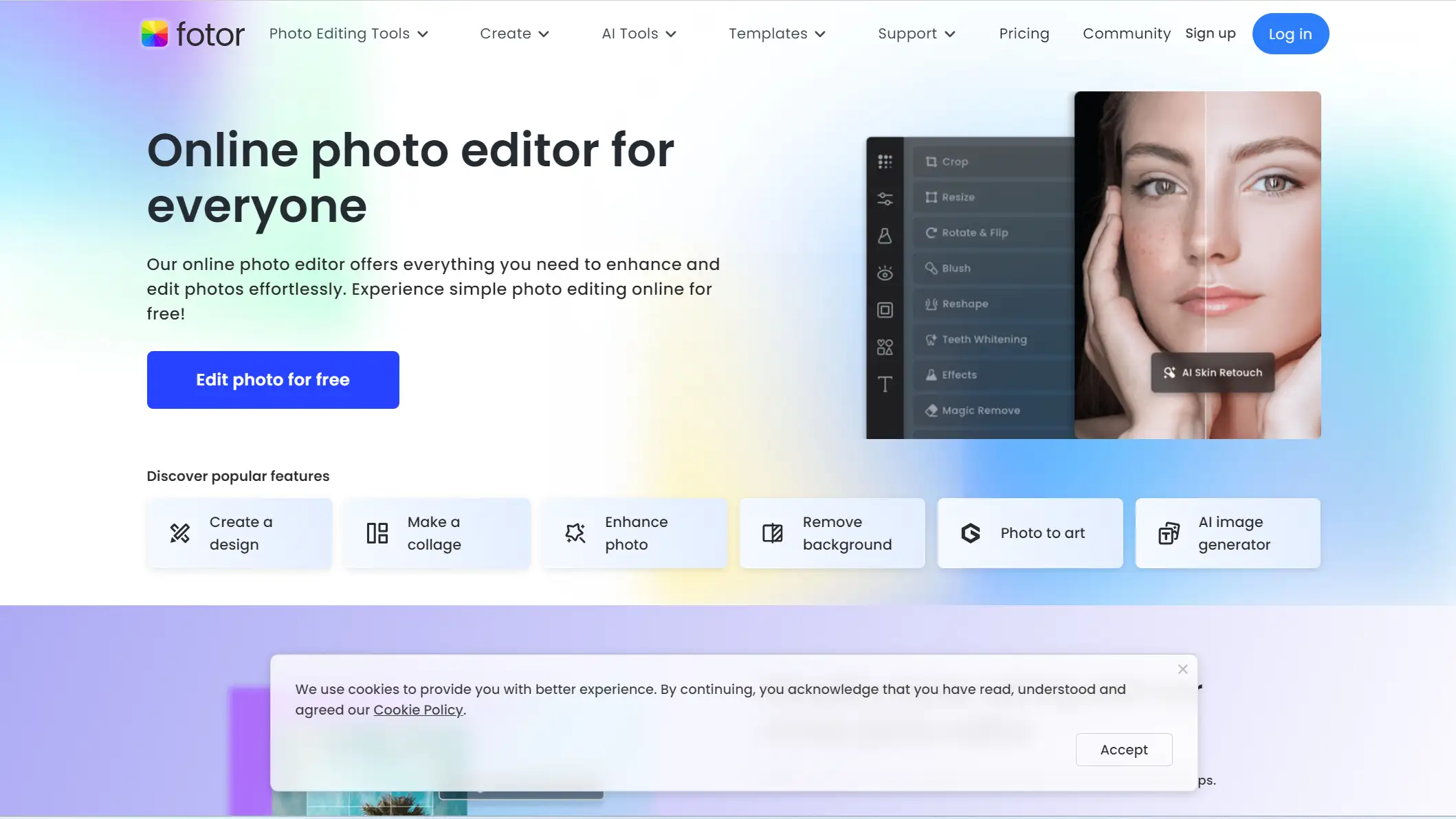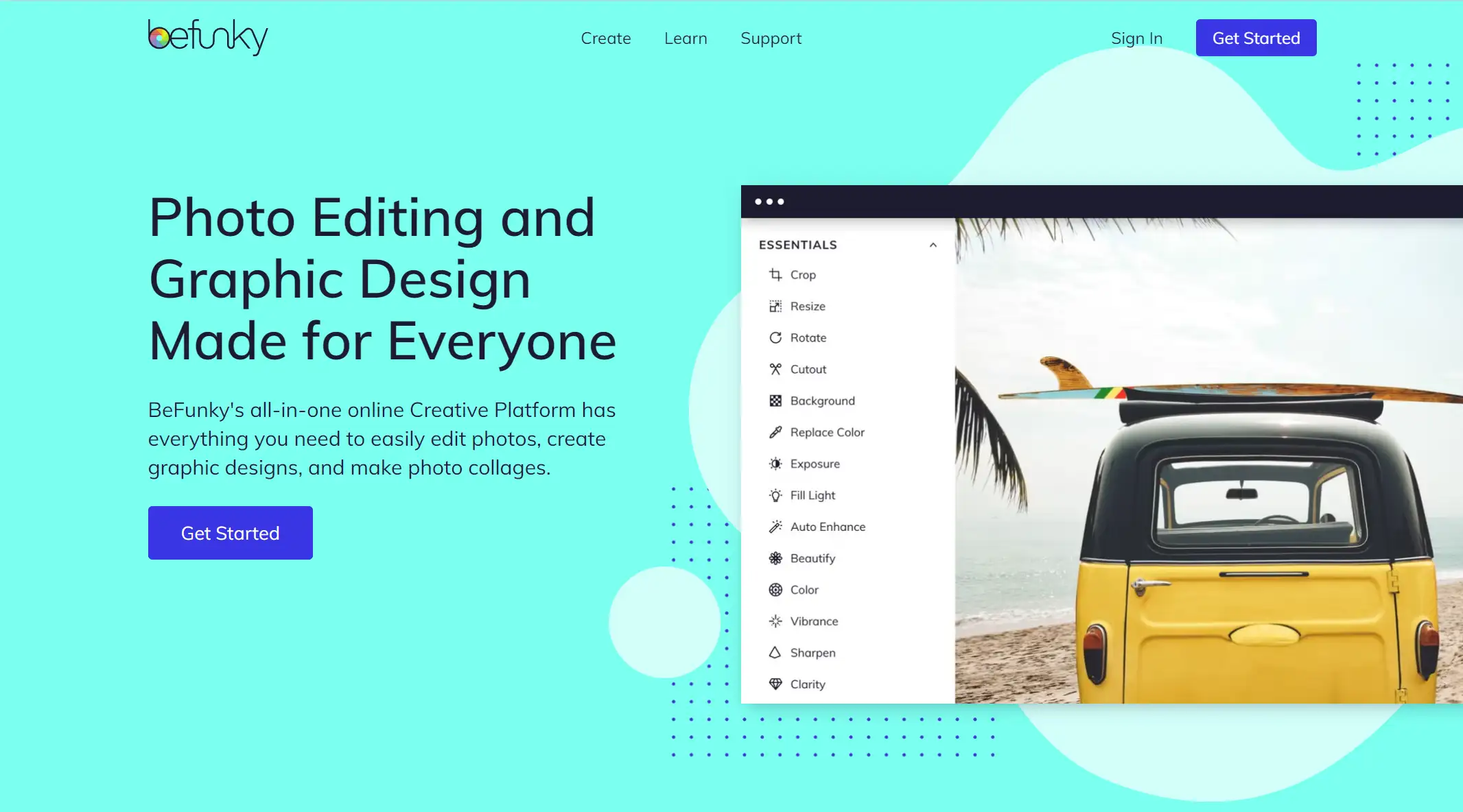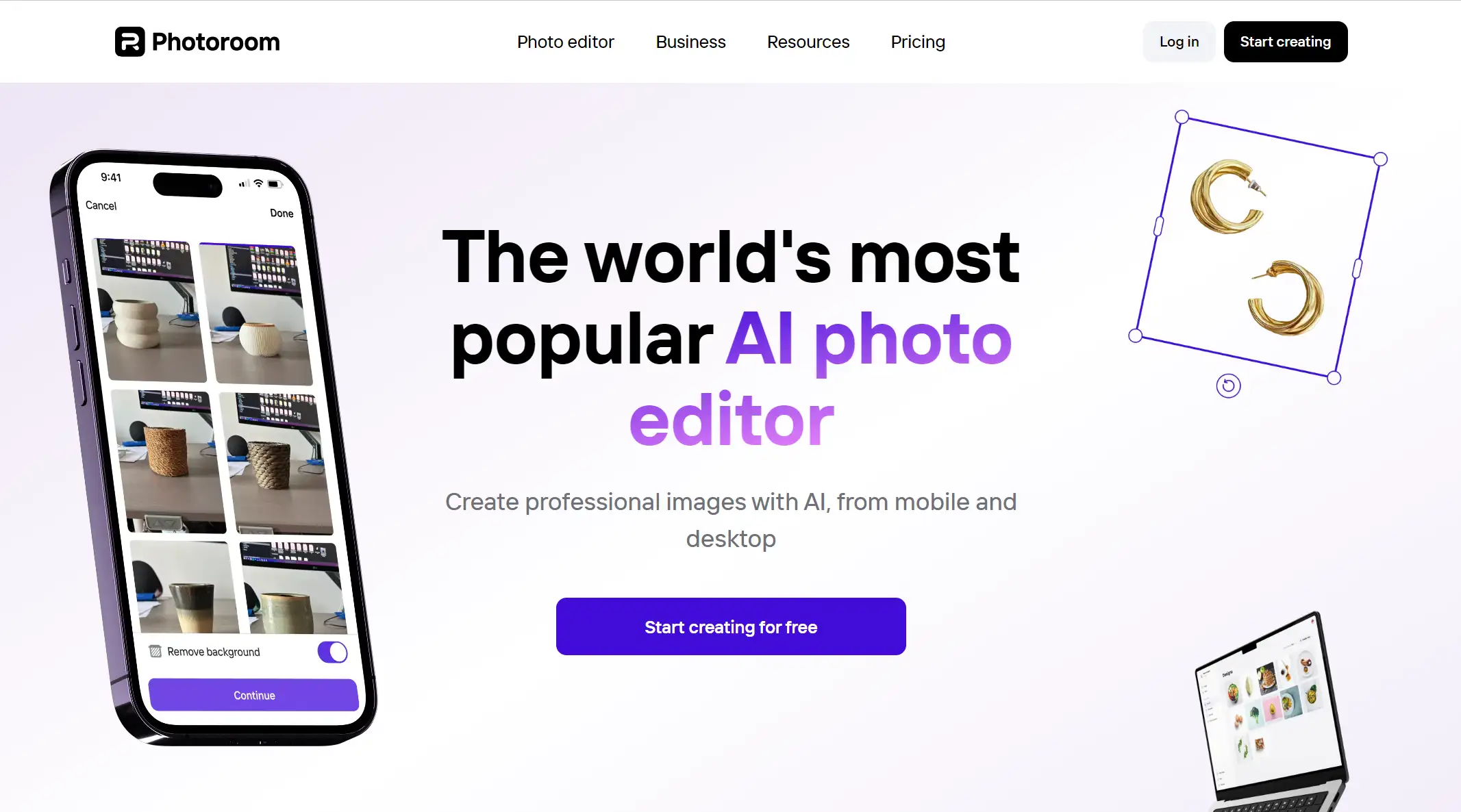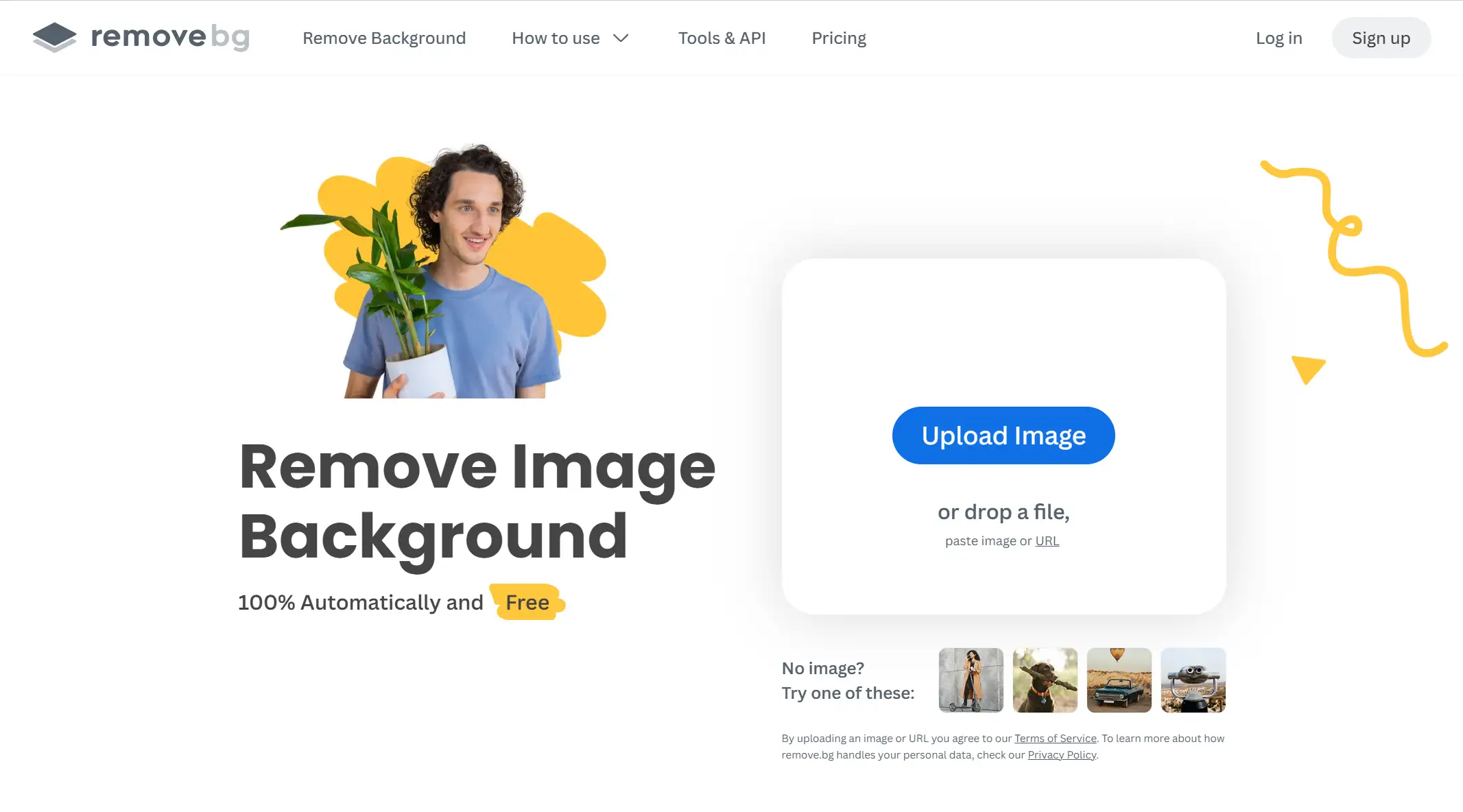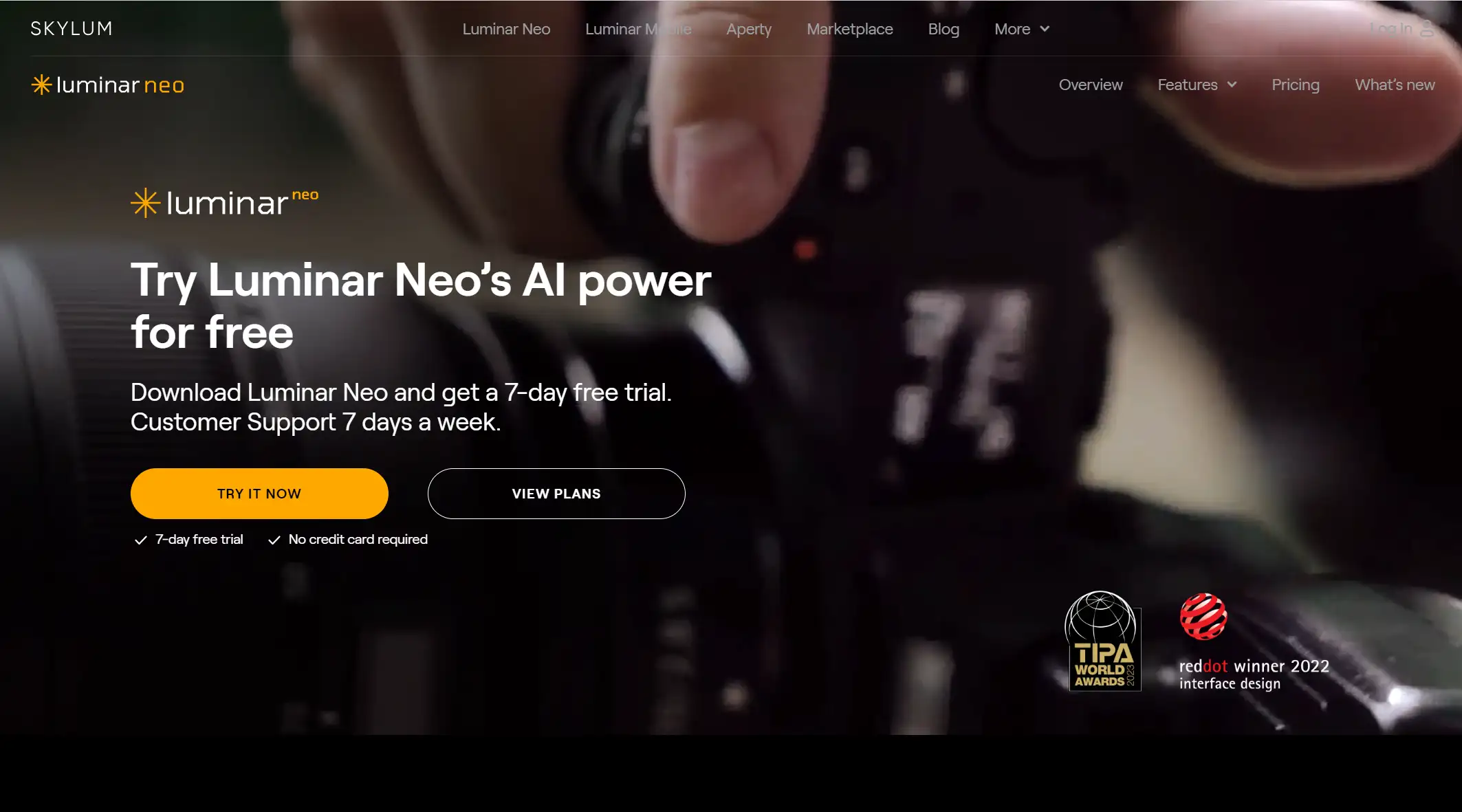Photo editing is no longer just for professionals—it's a valuable tool for anyone looking to create eye-catching images, whether for social media, personal projects, or professional work. With the explosion of AI technology, editing has never been easier, faster, or more accessible to everyone, regardless of skill level.
In this article, we’ll dive into the best free AI photo editors available today. These tools are designed to make your editing process smoother and more intuitive, offering powerful features that can transform your photos without costing you a penny.
Why Does an AI Photo Editor Matter?
Simplified Editing
Enhanced Creativity
Keeping Up with Trends
AI photo editors matter because they significantly simplify the editing process, making advanced photo enhancements accessible to everyone. Unlike traditional editors that require technical skills and hours of work, AI-powered tools can automatically adjust lighting, remove blemishes, and apply filters with just a few clicks, saving users both time and effort.
Additionally, these editors provide a degree of originality and accuracy previously only available from experts. Without requiring advanced editing skills, AI can intelligently enhance colors or sharpen details based on its analysis of an image's content to make sure your photographs appear their best.
Moreover, AI photo editors are continually evolving, incorporating new features and improvements that keep up with the latest trends in photography and design. This means users have access to cutting-edge technology that allows them to experiment and push the boundaries of their creativity, all while using free tools.
10 Free AI Photo Editors You Should Try
a1.art –AI-driven image generation
Fotor – One-tap enhancement and AI retouching tools.
Pixlr X – AI-powered background removal and quick edits.
Photoshop Express – AI-guided quick fixes and content-aware features.
Canva – AI tools for automated design and photo editing with templates.
BeFunky – AI-powered photo effects and artistic filters.
PhotoRoom – AI for automatic background removal and object isolation.
Remove. bg – Specialized AI for removing backgrounds in a single click.
Luminar Neo – AI-driven sky replacement and portrait enhancement.
GIMP with AI Plugins – Open-source editor with AI-powered plugins for advanced editing.
Pricing: Free of charge for 10 credits, 5 credits a time for daily login.
A screenshot of a web page with multiple avatars
Looking to explore creative avatar styles or capture stunning portraits? Or perhaps generate ID photos, artistic text, or quirky stickers with ease?
a1.art is your go-to platform for all image creation and editing needs with hundreds of options!
a1 is a leading AI image generation platform offering thousands of customizable apps for various needs and scenarios. Each app produces high-quality images in under a minute with just a word or picture. You can even create your own apps in just three minutes for a seamless experience.
a1 ensures consistent quality, with over 3900+ creative apps for anime avatars, pet photos, artistic designs, and more. With an active user community and daily updates, you’ll always have access to the latest creative tools. Try it for free with 10 credits, enough for ten image builds. Earn more credits through subscriptions, daily login, or referring others to a1.
Fotor
Pricing: Free to use, with Fotor SDK, which offers advanced features, requiring subscription.
Fotor is a free, beginner-friendly photo editor perfect for quick enhancements. While it lacks advanced tools like the clone brush or healing tool, it excels with its high-end filters, tilt-shift tool, and easy-to-use color adjustments, making it ideal for simple editing needs.
Fotor's batch processing tool is one of its best features; it lets you add filters to several photographs at once. Compared to other free photo editors, this is especially helpful for swiftly altering a huge group of photographs, such as vacation snapshots, saving time and effort.
Pixlr X
Pricing: (Starting Price) Basic for $0.99/month, Premium for $4.90/month, and Team for $9.91/month, all ad-free with unlimited saves and monthly AI credits.
Pixlr is an affordable and accessible photo editor available through any browser without needing to sign up. It stands out by separating its AI tools into distinct apps, making it easy to use only the features you need. While it might not be as polished as some competitors, Pixlr offers a reliable and easy-to-use editing experience with excellent AI capabilities, making it a worthy choice.
Pixlr has redesigned its products, transferring the majority of its AI capabilities to the Pixlr X app. Along with an additional AI picture generator, this update offers some outstanding capabilities including AI Cutout, generated Backdrop, face swapping, and object removal. Additionally, Pixlr renamed its design-focused Pixlr X to Pixlr Designer, keeping Pixlr E for Photoshop-like editing and Batch Editor and Remove bg for large-scale jobs. Even on its free plan, Pixlr offers an excellent range of AI functions at one of the most reasonable pricing points.
Photoshop Express
Pricing: Free to download but requires a free Adobe account, advanced features available for $4.99/month or $34.99/year.
Photoshop Express stands out for its AI-guided quick fixes, making photo editing incredibly accessible and efficient. With features like content-aware adjustments, the app intelligently enhances images by recognizing and improving specific areas without requiring detailed manual input. This is perfect for users who want professional-quality edits in a fraction of the time, as the AI handles tasks like exposure correction, color balancing, and noise reduction with just a few taps.
Photoshop Express's flawless interaction with Adobe's ecosystem, which makes it simple for users to move and modify photos between multiple Adobe products, is another distinctive feature. In addition, the program offers a wide range of artistic filters, effects, and collage tools that let users give their photographs a unique touch. Photoshop Express provides a robust yet user-friendly experience for speedy, high-quality picture editing with its blend of AI-powered tools and creative flexibility.
Canva
Pricing: Canva offers a free plan, Canva Pro for S$18/month per person, and Canva Teams for S$14/month per person with a minimum of 3 people.
Canva has been a top choice for creating real-world designs like social media posts, invitations, and resumes, thanks to its powerful templates. Recently, Canva has expanded its capabilities with AI-powered features, making design even easier and more intuitive. These additions allow users to effortlessly create everything from personalized invitations to Instagram content.
Canva's astonishing AI features include Magic Design, which generates templates from text prompts, and Magic Media, allowing the addition of custom images and videos. Tools like Magic Eraser and Magic Edit offer quick object removal and image element replacement, adding flexibility to your designs. Magic Write, an AI text generator, is seamlessly integrated throughout the app. These AI features enhance Canva's design experience without overwhelming it, making the tool even more powerful for creative projects.
BeFunky
Pricing: Free of charge.
BeFunky is like your friendly neighborhood photo editor, perfect for jazzing up your pics with basic enhancements, color corrections, and funky collages. It’s got 10 handy editing modules lined up in a side panel, so you can easily mix, match, and customize your photos. And guess what? You can tweak your layouts without messing up the images—super handy for those collage masterpieces!
BeFunky's simplistic drag-and-drop interface makes it easy for beginners to get started. You may edit in full-screen mode and upload many photographs at once without having to register. Moreover, sharing your collages is really simple. However, be advised that there are some oddities with the free version, such as a lack of tools and persistent adverts.
Now, if you're more of a photo-editing pro, BeFunky might not cut it. Its features are a bit on the lighter side, and while the art effects are amazing, accessing them for free is a bit of a pipe dream. Still, for quick and easy edits with a sprinkle of fun, BeFunky’s a solid choice!
PhotoRoom
Pricing: PhotoRoom offers a Free plan, Basic for $20/month, Plus for $100/month, Pro for $89.99/year, and Enterprise with custom pricing based on usage.
PhotoRoom is like the ultimate magic wand for your photos! This AI-powered editor lets you do everything from erasing backgrounds to making your images move—seriously, it’s like having a mini movie studio in your pocket. Plus, even the big leagues are impressed; Warner Bros used PhotoRoom to create that viral Barbie campaign. If it’s good enough for them, it’s definitely worth a try!
You can get your editing groove on either through the PhotoRoom website or by downloading the app on your Android or iPhone. All you need is an account, and you’re off to the races. With tons of templates and tools at your fingertips, you can whip up anything from a spooky Halloween pic to a sleek magazine cover. Just a heads-up, though—some of the fancier features are locked behind a paywall, but the preview tool lets you test the waters before diving in.
Whether you’re jazzing up your profile pic or crafting a viral masterpiece, PhotoRoom has got you covered. It’s a content creator’s dream come true, with everything you need to make your images pop—fun, fast, and super easy to use. Why not channel your inner Warner Bros and give it a shot?
Remove.bg
Pricing: Pay-as-you-go from $0.90/image and subscriptions from $0.20/image.
Remove.bg is one of the pioneers in background removal technology. Over the years, it has refined its AI-driven solution, becoming one of the most reliable tools for removing backgrounds with exceptional precision, even in challenging areas like edges and complex elements such as hair.
The excellent background removal service that Remove.bg continues to provide is still free of charge. AI technology saves customers a significant amount of time and money on picture editing activities by automatically identifying the topic of a shot and removing its backdrop. Along with adding, blurring, or altering backgrounds, users of the platform may also submit their own creative backgrounds to improve their photos.
Additional features include the Magic Brush tool for retouching images by removing or restoring objects, along with design templates for holiday cards, product photo optimization, and sky replacement. Bulk-editing is supported through the API, desktop apps for Windows, Mac, and Linux, plus an Android app and plugins for Photoshop, Shopify, Figma, and more.
Luminar Neo
Pricing: 12-month subscription for $79/year or a Lifetime license for $139, both with creative add-ons and video courses included.
With its advanced AI capabilities and user-friendly design, Skylum Luminar Neo is an affordable AI picture editing solution that appeals to photographers of all skill levels. It makes complicated edits easier while producing amazing results thanks to its more than 30 AI tools and more than 22 presets. Moreover, the program offers Mask AI technology and local changes, which removes the need for complex masking.
Available on Windows, Mac OS, or as a plugin for Photoshop and Lightroom Classic, Luminar Neo offers both lifetime purchase and subscription options. Users can enhance functionality with eight additional extensions, backed by 24/7 tech support and a 30-day refund guarantee.
GIMP with AI Plugins
Pricing: Free of charge.
A webpage featuring a close-up of a dog's head
GIMP is like the Swiss Army knife of photo editors—powerful, versatile, and open-source. But when you throw in some AI-powered plugins, it turns into a superhero with a utility belt. These plugins bring some serious editing muscle, letting you do things like magically removing objects, upscaling images without losing quality, and even adding some artistic flair with style transfers.
So, if you're tired of paying through the nose for advanced editing software, GIMP with AI plugins is your new best friend. It's perfect for anyone from pros needing precision to hobbyists just looking to have some fun with AI-powered enhancements. Plus, with GIMP's open-source roots, you can count on the community to keep things fresh and exciting.
FAQ
What are the best free AI photo editors available?
The article lists the top 10 free AI photo editors, each offering unique features like background removal, style transfer, and batch processing, to help enhance your photos effortlessly.
Can I use these AI photo editors for professional-quality editing?
Do I need to download software to use these AI photo editors?
Are these AI photo editors truly free or are there hidden costs?
Conclusion
The top 10 free AI photo editors featured in this article offer a range of powerful tools to elevate your editing game, whether you're a beginner or a seasoned pro. From simple enhancements to advanced AI-driven effects, these editors provide accessible and efficient solutions to create stunning visuals without breaking the bank. Explore each option to find the perfect fit for your creative needs and take your photo editing to the next level.