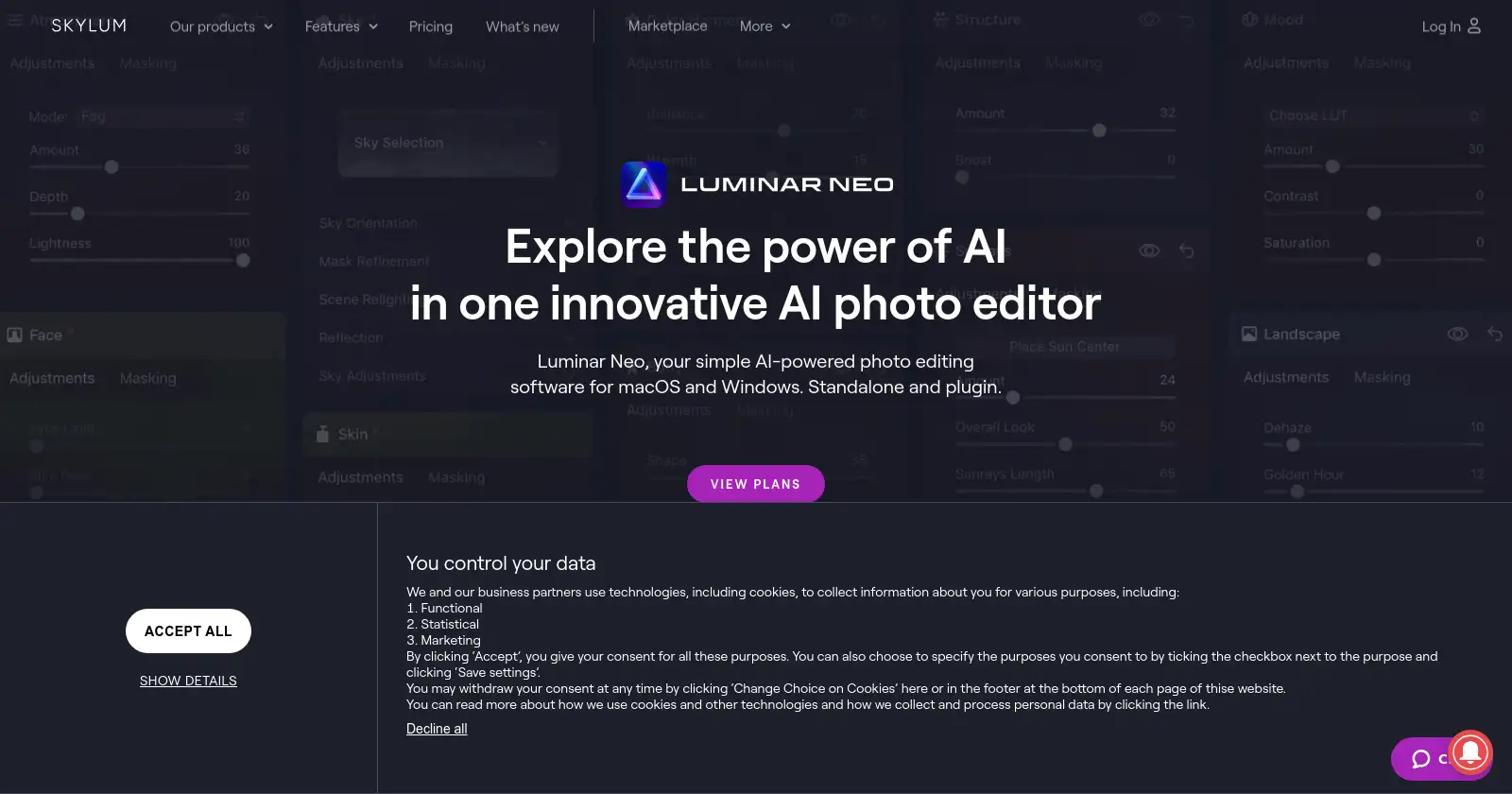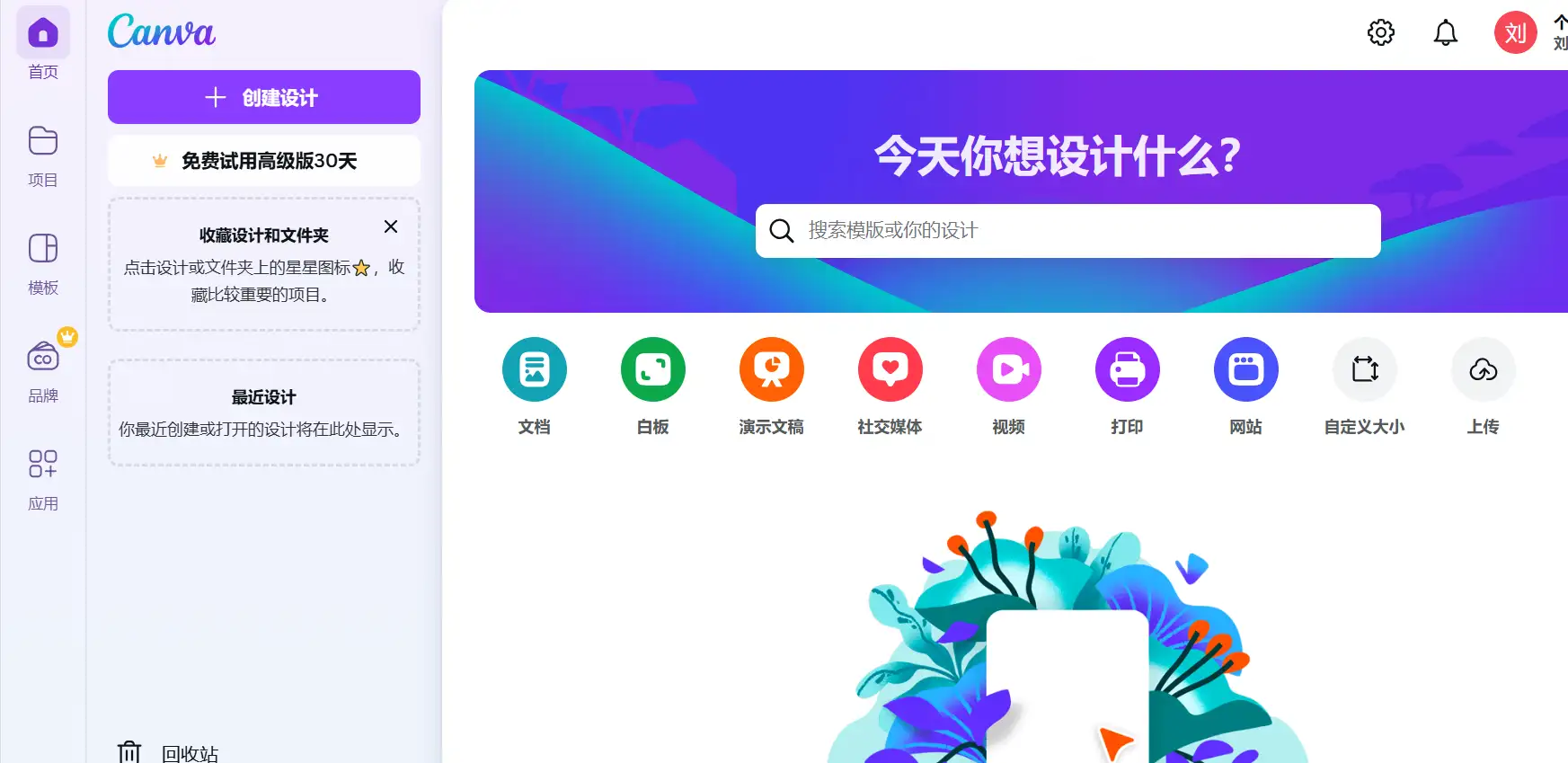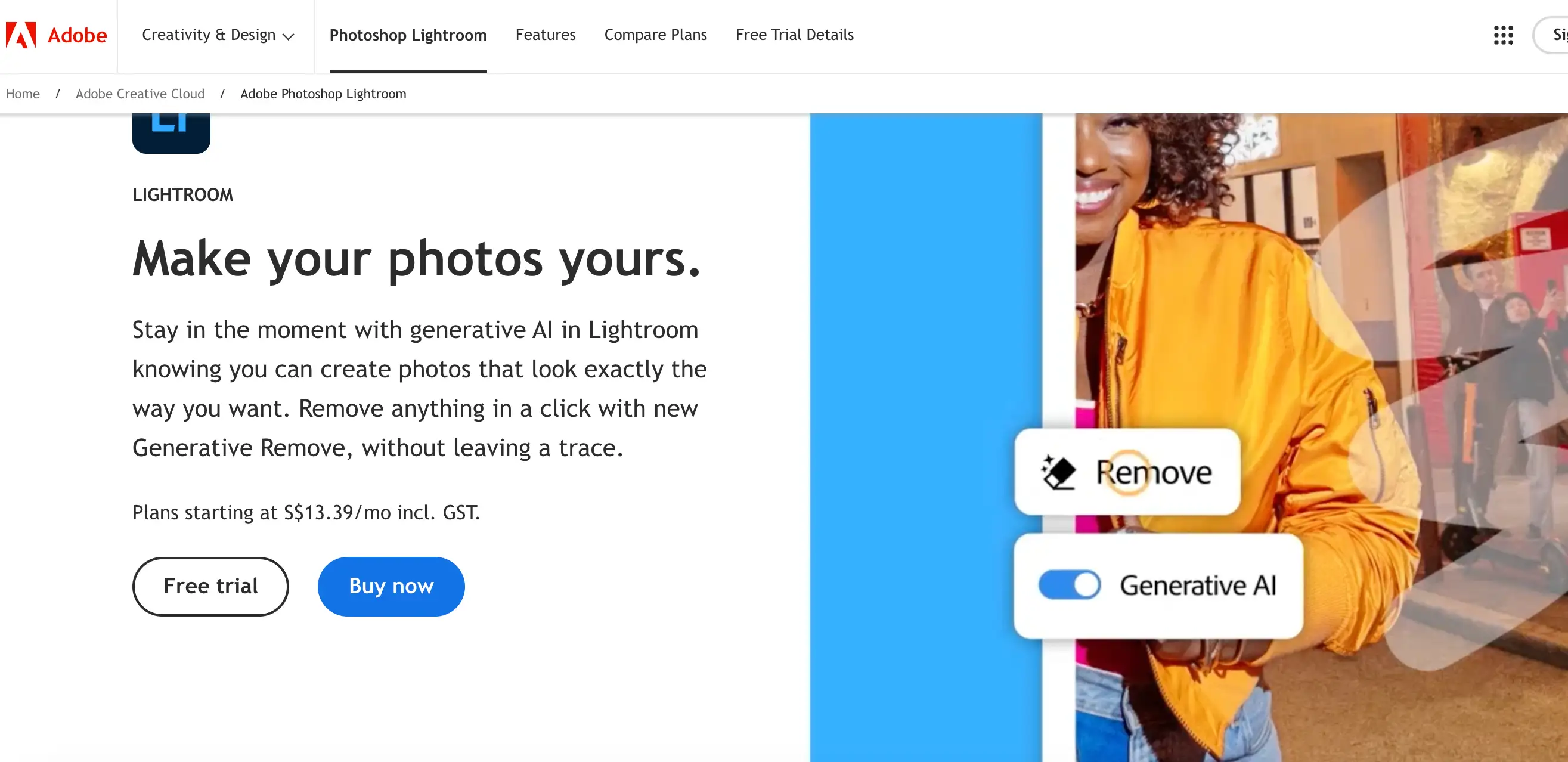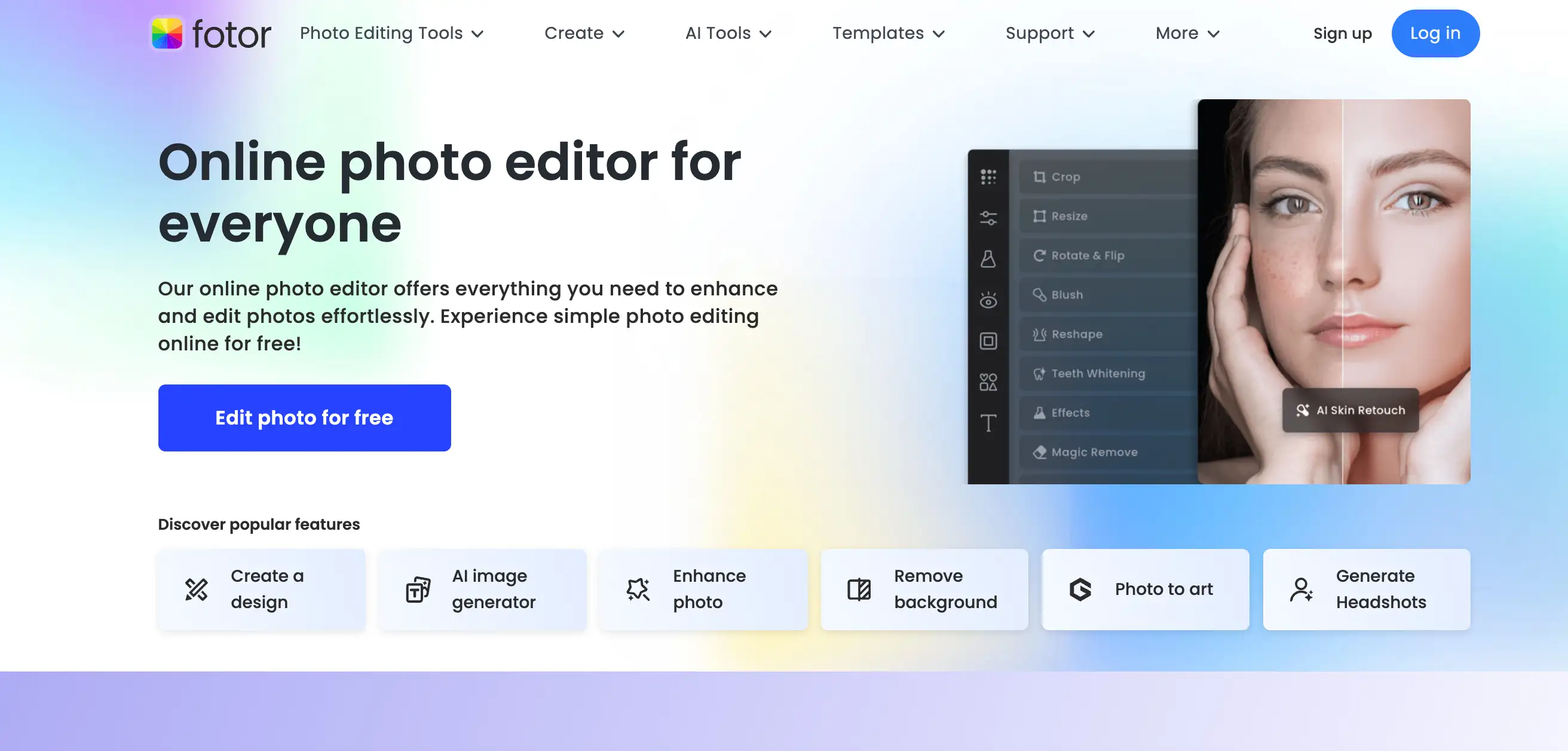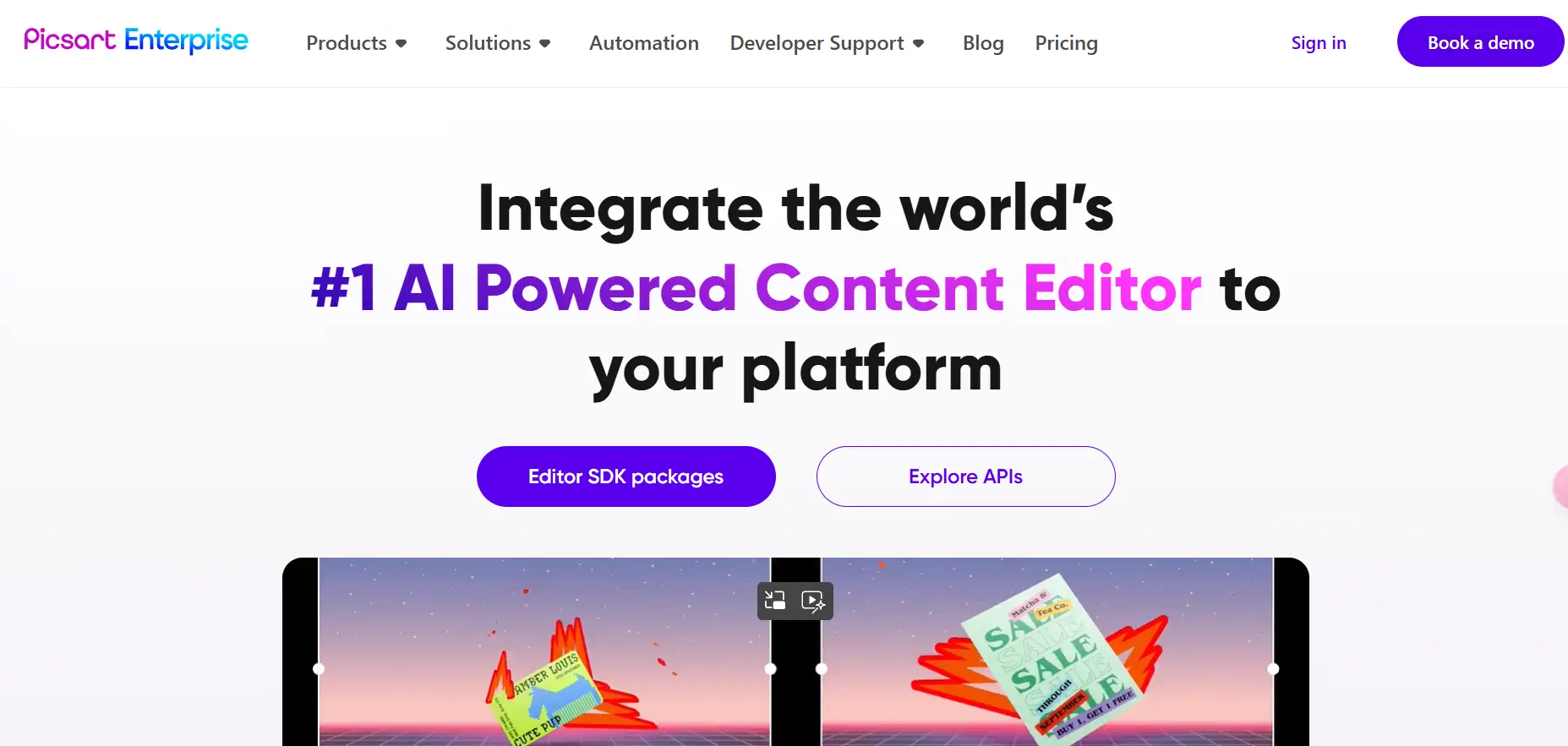Digital photography's rise has made photo editing a must-have skill for both fans and pros. In 2026, many powerful and user-friendly photo editing software for beginners and experts will be available in the market. By using beginner-friendly photo editing tools for beginners, it is easy to transform an ordinary photo into a striking work of art. In this article, we will introduce the 10 best photo editors for beginners. Analyze their advantages and disadvantages. These tools are easy to get started and offer a wealth of features to help you unleash your creative potential and transform an ordinary photo into a stunning work of art.
1.a1.art
2.GIMP
3.Luminar Al
4.Canva
5.Adobe Lightroom
6.ACDSee Photo
7.Alien Skin Exposure X7
8.ON1 Photo RAW
9.Fotor
10.PicsArt
10 Essential Photo Editors for Beginners
1.a1.art
a1.art is an online AI image generator. Users can easily generate high-quality artwork using AI through simple dialog and interaction. As long as you describe the style of image you want, no complex expertise is required to create it. Whether you are an art enthusiast, creative professional, educational institution, or a business and marketer, you can use a1.art to generate unique artistic content.
Click the image below to try a1.art!👇
The beauty of a1.art lies in its powerful features. It makes creation easy and convenient that over
8862.2k+ photos are edited by
a1.art.
It provides
5.7k+ application templates to facilitate users to quickly generate works. It supports community interaction, so users can view, interact, and share artworks and applications.
a1.art has the easiest way to edit photos, with just a photo or a word. Arthas offers many free points for new users, which is very good for new software. Beginners who want to take pictures can choose it!
2. GIMP
GIMP is a free open-source photo editor that offers many of the same tools and features as Photoshop. This is a good choice for beginners because GIMP is a free open-source photo editor that offers many of the same tools and features as Photoshop.
The GIMP is available to users free of charge. Users are free to modify and distribute the software. At the same time, GIMP supports a variety of operating systems, including Linux, Windows, and macOS. Also, GIMP has many image-processing tools. It supports advanced features like layers and channels, and it has plug-in support. The customizability of the software is greatly enhanced.GIMP also benefits from its active community support where users can find help and resources. Recent version updates have introduced non-destructive editing features that further increase editing flexibility.
But GIMP also has some potential drawbacks. When dealing with large files, GIMP's performance may not be as good as some commercial software, and may sometimes be slow to respond.
3. Luminar AI
Luminar AI is a revolutionary photo editing software from Skylum. With integrated artificial intelligence technology, it brings an easy editing experience to users like never before. Widely acclaimed for its intuitive user interface and one-click editing features, this software is especially suitable for beginners and intermediate users. It offers powerful AI tools, like Sky AI and Portrait Bokeh AI. They make photo editing fast and easy. Luminar AI supports RAW format for professional photographers. It also has a free trial, so users can test it before buying.
Luminar AI excels in terms of ease of use, but it may not be able to match the functionality of some more advanced photo editing software. For some professional photographers looking for in-depth post-processing, Luminar AI may have limitations in some advanced features. Additionally, as a non-cloud-based software, users will need to download and install Luminar AI, which can take up about 10GB of storage space.
4. Canva
While primarily known as a graphic design tool, Canva also offers a range of photo editing features suitable for beginners. Its user-friendly interface and drag-and-drop functionality make it easy to create stunning images without any design experience.
Canva is especially suitable for small businesses and non-professional designers. Its user-friendly interface and drag-and-drop functionality make it easy to create stunning images without any design experience. In addition, Canva offers team collaboration features that allow multiple people to edit the same design in real-time, increasing productivity. It also integrates with social media platforms to make it easy for users to publish designs directly and supports automatic posts at scheduled times.
Canva also has some drawbacks. Since many users are using Canvas templates, designs may not appear unique enough. In addition, Canva does not provide local file storage, and all designs need to be accessed online, which means that without an internet connection users may not be able to access or edit their designs.
5. Adobe Lightroom
Lightroom is a powerful photo editing and management tool designed for photographers. It has advanced tools to adjust exposure, contrast, color, and more. It can also organize and store your photos in one place.
Adobe Lightroom's cloud services let users access and manage photos on desktop, mobile, and web platforms. Its AI-powered editing tools use Adobe Sensei for automatic adjustments, object removal, and more. Add blur instantly with the new and improved Lens Blur feature powered by AI. New presets make it easy to highlight your subject and blur the rest. Make adjustments from your mobile device, desktop, or the web, whether you're on the couch, on the street, or vacation. Projects are automatically synchronized, so you'll always be able to view the latest edits.
However, Lightroom has some drawbacks. Its subscription pricing can be expensive for some users. This is especially true for budget-conscious individuals and small businesses. Also, Lightroom requires an internet connection for full functionality. This limits those who want to work offline.
6.ACDSee Photo
ACDSee Photo Studio Ultimate offers advanced tools for RAW image editing. It includes non-destructive and layer-based editing features. Advanced facial recognition and face detection features can accurately help you further refine your photos. Automatic geometric correction of lens outlines and cloud storage integration. Makes online transferring, managing, and editing photos a breeze.
ACDSee Photo Studio download screen
However, ACDSee Photo Studio has some drawbacks. The main issues reported by users include a complex and crowded user interface, which can make it difficult to find the features you need.
When choosing ACDSee Photo Studio as a photo editing tool, users should weigh these pros and cons by considering their needs and skill level. For users seeking advanced editing features and a more intuitive user experience, they may want to consider other software options.
7. Alien Skin Exposure X7
Alien Skin Exposure X7is a powerful photo editing software, especially good at simulating a variety of classic film effects. It is simple and intuitive to operate, with more than 700 built-in presets that can be customized, from classic film colors to modern fashion tones, to meet different styles of photography. It also supports non-destructive editing. It can run as standalone software or as a plug-in for Lightroom and Photoshop. This makes it ideal for creative photographers.
Exposure X7's main interface and function bar
Exposure X7 wins photographers' favor with its intuitive interface and powerful features. Offers a wide range of tools including lens and perspective correction, non-destructive workflow, and a flexible layer and mask system. A key strength of Exposure X7 is its library of preset effects. It lets users easily create artistic images. The presets include a wide range of analog film effects. They help users find the perfect look. There is also support for creating DNG versions to work with RAW files, and it can be used as a plug-in or external editor for other software such as Lightroom or Capture One.
However, Exposure X7, although RAW processing capabilities are sufficient to cope with basic needs, compared with competitors such as Adobe Camera Raw, Capture One, and DxO PhotoLab, the rendering results tend to be slightly blurred and soft, and lacks some sharpness in detail.
8.ON1 Photo RAW
ON1 Photo RAW is a comprehensive photo editing and management tool that provides photographers with a complete process from raw file processing to image export. Ideal for photographers who are looking for a one-stop solution to improve editing efficiency.
ON1 Photo RAW latest version 2026 interface
The strengths of this software are its powerful organizational features, advanced raw image processing capabilities, and multiple editing options, including layer editing. It also offers AI-driven adjustment tools and precise color and tone controls, supports RAW files from over 800 cameras, and is compatible with a wide range of image file formats, including JPEG, TIF, PSD, PSB, PNG, and DNG.
However, there are some challenges with the ON1 Photo RAW user experience. The user interface design suffers from deficiencies, such as navigation elements that are too small and text labels that are difficult to read. Additionally, while the software offers a large number of presets and filters, some users may feel that these features are overemphasized at the expense of more in-depth editing capabilities.
9. Fotor
Fotor is a free photo editor that provides a wide range of editing tools, effects, and templates. With its user-friendly interface and step-by-step Fotor is a free photo editor that provides a wide range of editing tools, effects, and templates.
Fotor combines basic photo editing with advanced AI tools. Users can enhance images, create collages, and generate AI art and designs. Fotor has an easy-to-use interface. It can be accessed via web browsers, desktop apps, and mobile apps. It is a complete solution for many photo editing and design needs. AI tools for tasks like background removal and object replacement let users edit photos to a professional level with little effort. An extensive library of filters and effects, a collage maker, batch editing capabilities, and a rich library of design assets are all highlights of Fotor.
However, Fotor has some limitations. While it offers rich editing features, it may not have the advanced editing capabilities of professional-grade software like Photoshop. In addition, the free package may have some feature limitations, and certain advanced features and resources may require payment to access. For users who need advanced editing tools, consider specialized software.
10.PicsArt
PicsArt is a popular photo editing app available on both mobile and desktop platforms. It offers a wide range of editing tools, filters, and It offers a wide range of editing tools, filters, and effects, as well as a community of creators to inspire and connect with.
PicsArt is popular with social media users and content creators for its user-friendly interface and rich set of editing tools. The app has many editing tools. They include cropping, adjustments, filters, and effects. It uses AI to simplify complex tasks like removing backgrounds and replacing objects. PicsArt has a vibrant online community and a rich library of resources. It includes stickers, fonts, and templates. Users can create and edit on iOS, Android, and web browsers. To create and edit.
Some users of PicsArt have reported partial performance issues, such as app crashes when working with large images or using advanced features. This is due to the large number of features, and new users may need time to get used to the app's complex interface.
How to choose a photo editor that works for you
Choosing the right photo editing software depends on your needs, skill level, and budget. The following points will help you make your decision:
Determine your needs: Start by evaluating the type of photo editing you want to perform. If you are a professional photographer, you need software that offers advanced features such as RAW file editing and layer support. For the average user, basic adjustments, filters, and the ability to crop and resize may be sufficient.
Consider your level: Some photo editing programs are more complex than others. If you are new to photo editing, look for software with an intuitive interface and extensive tutorials. For example, the ten software programs recommended above.
Evaluate the software's features: Make a list of the features that are important to you, such as layers, filters, selection tools, and the ability to work with specific file formats. Also, consider whether the software integrates well with your existing ones. For example, if you currently use Adobe Lightroom for photo management, it's best to use a photo editor that works well with Lightroom.
Check the price: Photo editing software can cost anywhere from free to several hundred dollars. Determine your budget and check out purchase options and subscription models. Also, consider whether the software can be used on multiple devices. It's a good idea to get a free trial in advance.
Conclusion
Choosing the ideal photo editing software is a crucial decision that depends on a thorough understanding and understanding of exactly what your specific requirements are. It is important to consider exactly what features you need before you start your artistic endeavors, and the factors mentioned above can serve as your reference. Find software that meets both your editing needs and your price. With the right choice, the right photo editing software can also become an extension of your creative vision.