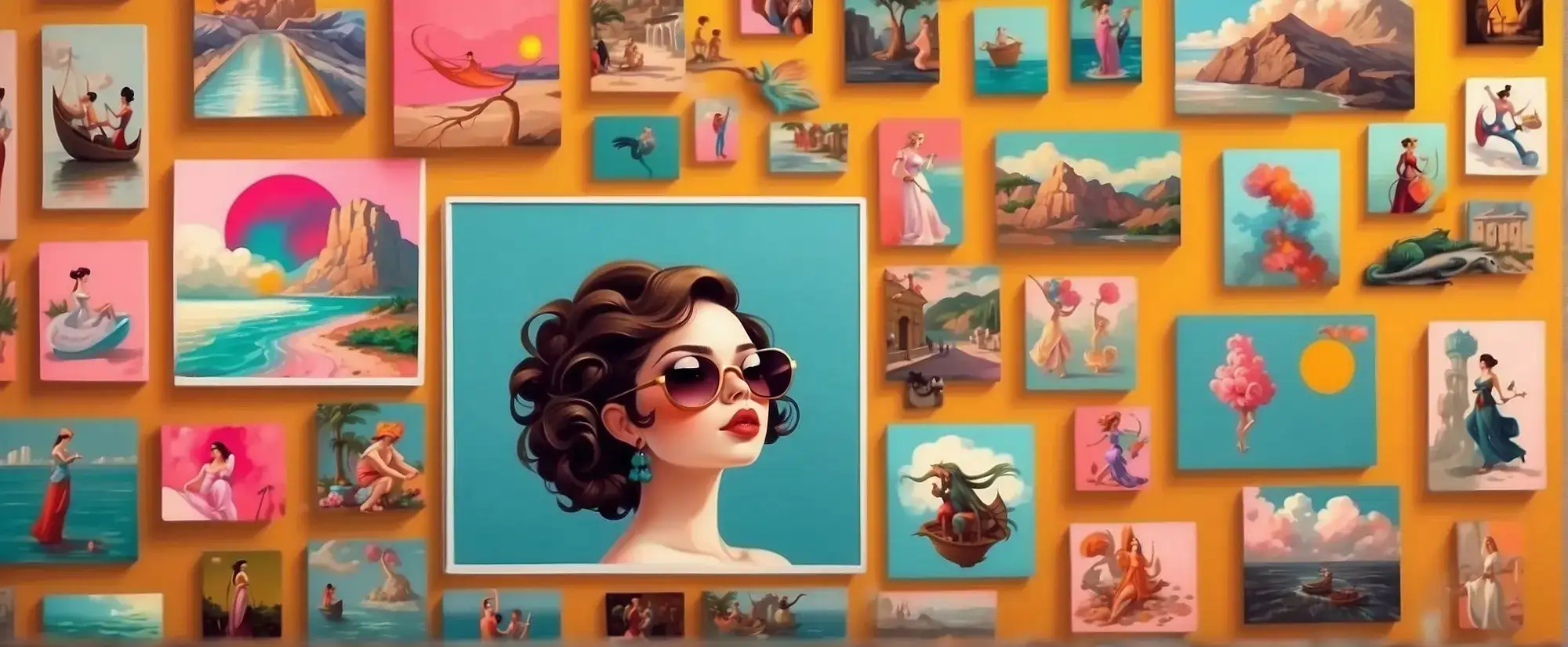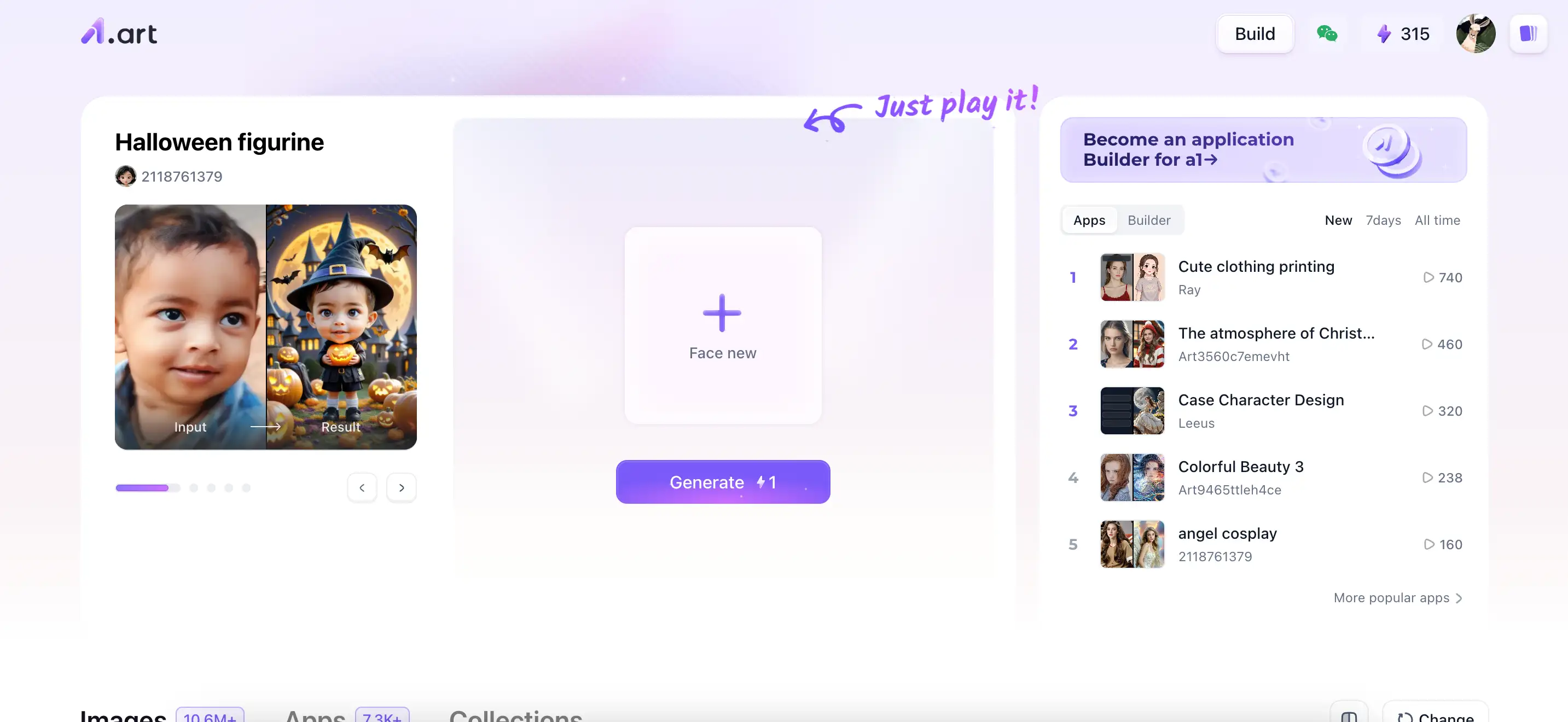We can all see that artificial intelligence image editors are developing rapidly. As of 2026, the market size of artificial intelligence image editors is expected to be $80.30 million. This growth is driven by consumer demand. And that consumer demand is being fuelled by rapid developments in generative AI technology. AI-powered image filling—and AI inpainting—is one of those technologies that’s both fuelling growth, unlocking a new world of creative possibilities, and reshaping the world of photo editing.
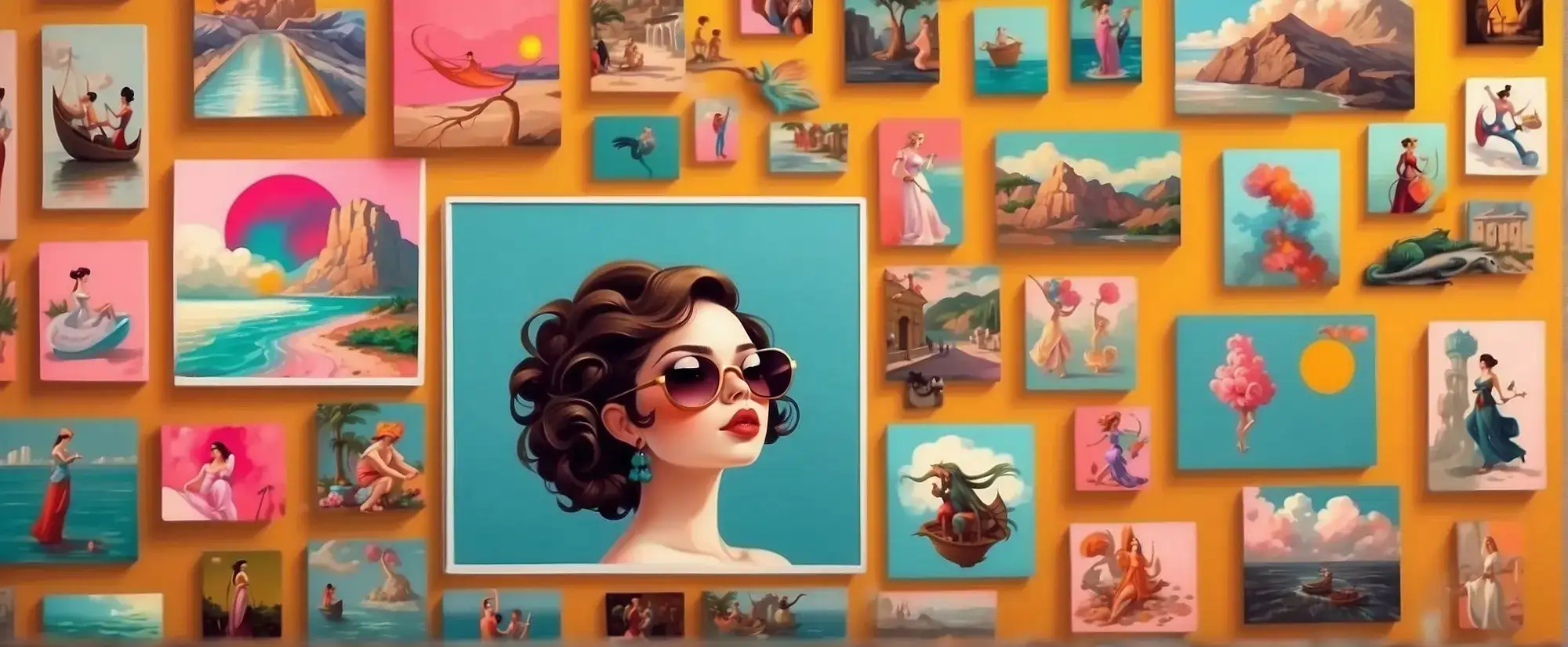
This article will walk you through how to use it.
Table of Contents
a1 AI-powered Image Filling
What is AI-powered image filling?
How to use AI-powered image filling?
-
Remove or replace objects with AI-powered image filling
-
Add objects with AI-powered image filling
-
Expand and generate backgrounds with AI-powered image filling
Major tools recommadation with related steps
Scenes applied to AI-powered image filling
Pro tips
a1 AI-powered Image Filling
a1.art is an AI image generator that can help you generate your own artistic photos in seconds. It can be a face-changing, colorful filter, going back to 18 years old, or even seeing what you would look like at 80 years old. Use a1 now to realize AI-powered image filling.
Start for Free with a1.art!
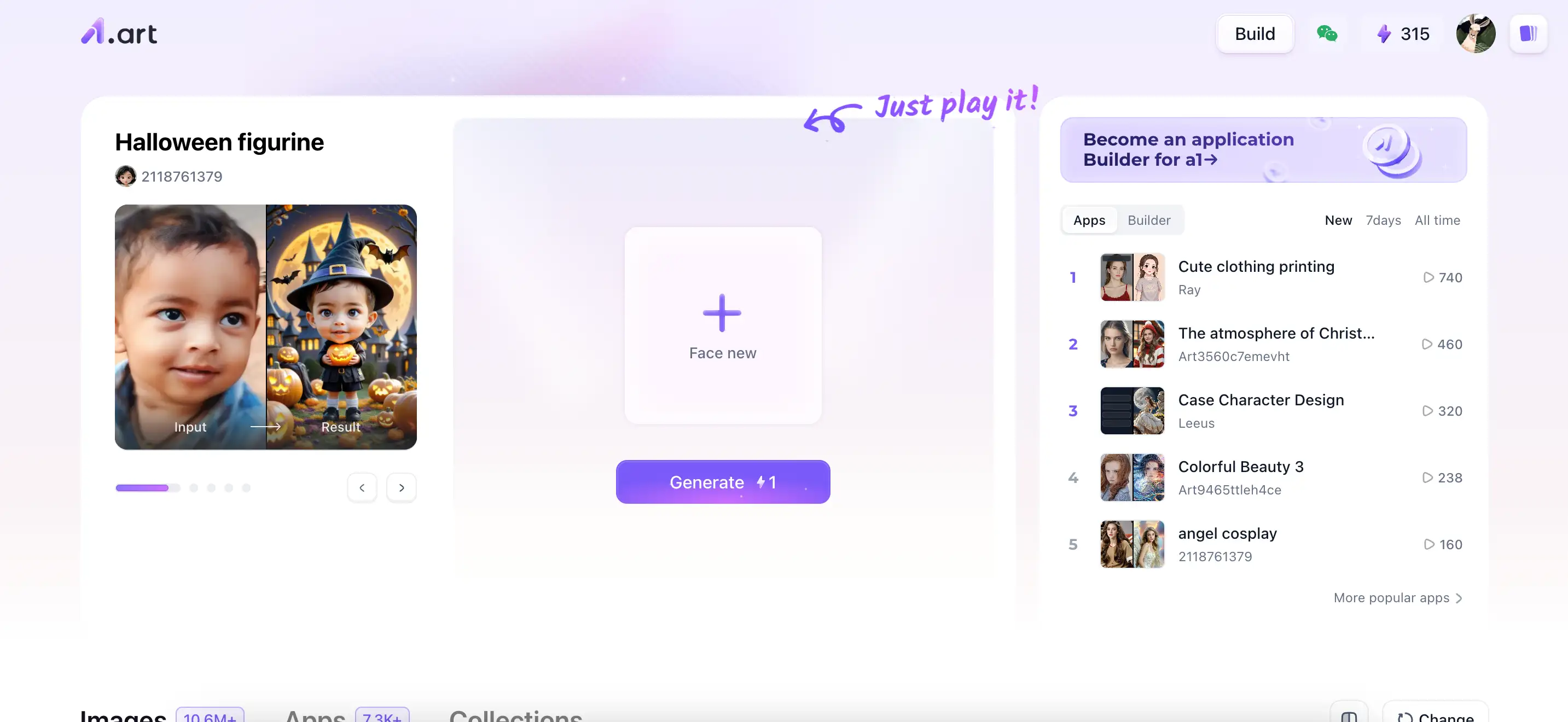
What is AI-powered image filling?
AI-powered image filling, also known as AI-driven image filling technology, is an important application in the fields of Computer Vision and artificial intelligence. This technology uses deep learning models to intelligently analyze images, automatically filling in missing or damaged parts in the image, making the repaired image look more complete and natural. And it is a photo-editing tool or feature that uses AI to automate image editing tasks through text prompting and selection tools. So, AI-powered image filling is another word for AI inpainting and outpainting. But what is AI inpainting and AI outpainting?
AI inpainting is a process that allows users to select a portion of a digital image and either add newly generated content or remove existing content.
AI outpainting focuses on expanding the visual range of images, that is, synthesizing new content that is coordinated with the original image based on the content, style, and context of the existing image. This technology can automatically expand the boundaries of the image and expand the content of images and photo materials.
Artificial Intelligence Generated Fill is a powerful feature that makes it easy to fill, edit, and delete image elements with just a few clicks. Powered by machine learning artificial intelligence, it can generate partial images or even entire composite photos in a fraction of the time. This non-destructive tool makes it easy to recover any modifications you're not happy with, as it organizes each element generated into its own layer, complete with layer masks. As a result, you can use any other tool to enhance and modify the design you have created.
How to use AI-powered image filling?
There are three main ways to use AI-powered image filling in your image editing.
The first two, removing and adding objects, are examples of AI inpainting.
The third, expanding and creating backgrounds, is AI outpainting. However, all of these rely on generative AI photo editing applications to create images and new compositions.
To refine these features, you can use it to create images from scratch, delete objects and backgrounds, expand the canvas size, change photo elements, and generate backgrounds or realistic objects. Although there are only a few, these tools will save designers a lot of time editing low-quality or unattractive photos.
Next, we will introduce these three main methods.
Remove or replace objects with AI-powered image filling
Many tools include features that allow users to highlight and remove objects in images within seconds.
Suppose you have a perfect image, but there are some flaws in it. Using AI-powered image filling can remove some unwanted parts of the image and fill them with pixels around the image. It is similar to a content-aware tool, but it is definitely far more than that. The replaced parts of the image will not become blurry or strange, but seamless and almost indistinguishable. This allows users to highlight and delete objects in the image within seconds, including:
-
Remove unwanted objects from the image.
-
Modifying the original image to focus more on the main subject.
-
Clean up and remove blemishes and other defects from the image.
This one feature can be used in many ways:
-
Image Restoration: repair scratches, smudges, broken areas in old photos to restore the original look of the photo.
-
Content editing: Remove unwanted objects or elements in an image while keeping the background and other elements intact.
Add objects with AI-powered image filling
In terms of functionality for this item, you need a tool that can provide a variety of preset object templates that the user can select and add directly to the image. If the preset objects don't meet your needs, then you want the tool to come with a customization feature that can be used to draw or edit a new object using the customization provided by the tool. This usually involves selecting elements such as colors, shapes, textures, etc. and making fine adjustments with the drawing tools in the tool.
This feature can make a big difference in creative creation, adding new elements to images or modifying existing elements to create unique visual effects.
Expand and generate backgrounds with AI-powered image filling
This feature can effortlessly turn portraits into landscape images, or adjust the size of square posts for stories, and can perform these tasks quickly and easily, like Expander. Using the AI Image Extender, it is possible to out-brush an image. AI in-brushing is the process of filling in missing pixels in an image, while AI out-brushing is the process of expanding an image beyond its original boundaries. This means you can easily adjust the aspect ratio of your images without cropping or stretching them. Great for converting portraits to YouTube thumbnails, Etsy store covers, and more!
And this one function can be used in many ways:
Background Expansion: Add a broader background to an image to make it more vivid and engaging.
Scene Reconstruction: Reconstruct or expand an entire scene based on some elements in an image.
Creative Design: Use AI Outpainting to create unique visual effects and scenes in advertisements, movies, or photography.
1.Adobe Photoshop
Adobe Photoshop, or "PS" for short, is a professional image processing software developed and distributed by Adobe Systems. As a leader in the field of image editing, Adobe Photoshop not only provides traditional image editing tools, but also integrates many AI-driven features, such as Content-Aware Fill, which is able to intelligently fill in the missing parts of an image. With its powerful image editing and creation features, the software is widely used in many fields, such as image, graphics, text, video, publishing and so on.
Next, we can see the various functions contained in the "Features" column at the top left of the webpage, as shown in the figure. Adobe Photoshop has very powerful and detailed functions, including the three main ways we mentioned:
Related steps:
Finally, we use the third way as an example to list the relevant steps.
In this case, sometimes the size of the canvas you're using isn't right-you need space to add text or want to turn a landscape into a portrait. With the Crop tool and Generative Expand, an artificially intelligent image expander powered by Adobe Firefly, you can seamlessly resize your image to fit any need.
Open Photoshop and import the image to launch the Adobe Photoshop application.
Import the image you want to edit. You can import it by clicking "File" > "Open", or drag and drop the image file into the work area of Photoshop.
You can also use the crop tool to make the background larger or smaller. Simply click and drag the portion of the image outside the boundaries to achieve the size you want.
Once cropped, click "Generate" and the newly generated high-quality content will instantly fill in the blank spaces and blend naturally with the existing image.
Place your subject in a dreamy forest, a crowded city street, or an ornate gold frame (these are the ones that will be shown in the toolbox below). Just type a simple description of what you want to fill the unfolded canvas with and click Generate for high-quality results.
Finally, you can use all the powerful AI photo editing tools in Photoshop to tweak effects as you go. Add or remove content in a non-destructive way using features like generating fills, applying gradients, blending modes, and more.
2.Picsart
Picsart, whose full name is PicsArt Photo Studio, is a powerful mobile photo editor that supports iOS, Android and Windows platforms. It not only provides rich photo editing features, but also integrates social elements so that users can easily create and share their works. Both photography enthusiasts and ordinary users can realize their creativity and ideas through it. And Picsart keeps updating its version to optimize user experience and add new features. For example, the most recent version update added new ice brushes, experience optimizations and bug fixes.
Related steps:
Next, we will use one of the first two methods as an example.
The first thing you need to do is upload the image you want to modify.
The next step is to remove the background of the image, which is not necessary, as the background eraser does it all automatically.
The final step is to download or customize, either by saving your edits with a transparent background or by choosing "Edit my image" to open Picsart and re-select the background.
The two tools introduced above are representative of two extremes, each with its own advantages and disadvantages:
At the end of the day it's still a matter of weighing up the choice of AI-powered image filling tools based on your needs, adding that both tools have free trials, but the latter has more free times than the former.
Scenes applied to AI-powered image filling
Application scenes:
Old photo restoration: For old, damaged or faded photos, AI Image Fill can automatically fill in missing parts, such as scratches, smudges or broken areas, to restore the original clarity and integrity of the photo.
Damaged image recovery: For images that have been corrupted due to shooting errors, transmission errors, or storage media issues, AI technology recognizes and recovers key information from the image, making it usable again.
Application scenes:
Background replacement and extension: in advertising, movies or photography, AI image fill can be used to replace or extend the image background. Users simply specify a new background or scene description, and AI can automatically generate a background image that matches the subject.
Creative element generation: Artists and designers can utilize AI Image Fill to quickly generate creative image elements such as textures, patterns or specific shapes. These elements can be further used in design work, illustrations or digital art.
Application scenes:
Detail repair: during the image editing process, AI Image Fill can be used to repair or optimize the detailed parts of an image, such as removing facial blemishes, adjusting lighting effects or enhancing color contrast.
Content adjustment: AI Image Fill can be used by users to remove unwanted elements in an image (e.g., clutter, passersby, etc.) or adjust the position of elements in an image to improve the composition.
FAQ
Why should you use AI-powered image filling?
First, because it saves time. In the past, adding or removing elements from an image was very time consuming. However, by introducing Generate Fill, many tools take all the necessary steps to ensure that the elements you add or remove produce perfect photos every time. It adds and creates proper shadows, reflections, lighting and perspective, reducing the need for time-consuming manual editing.
Another reason why Generate Fill is so exciting is that it can replace expensive stock photography subscriptions. However, after rapid development, it's clear that many tools have made incredible improvements. The Generate feature has gotten so good that it's hard to tell the difference between a generated image and a stock image.
Can AI-powered image filling maintain the original image's style?
Yes, AI image filling is something that ensures that the filled area blends perfectly with the style and content of the original image.
This is because AI image fill techniques are usually based on deep learning algorithms that learn and understand key information such as features, colors, textures and styles in an image.
Such techniques focus not only on matching pixels within the filled area, but also on maintaining harmony and consistency with the surrounding environment, thus ensuring that the filled image remains visually original.
Is AI-powered image filling suitable for all types of images?
For that matter, the AI image filling technique is not entirely applicable to all types of images. Although this technique has shown comprehensive capabilities in many scenarios, it has certain limitations and scope of application.
In practical applications, it is necessary to comprehensively evaluate its applicability based on factors such as the quality of the original image, the complexity of the filled area, and the performance of the AI model, and to select appropriate tools and methods to accomplish the image filling task.
Conclusion
After reading this article you should know that AI-driven image filling plays such an important role in image editing. It not only improves the efficiency and accuracy of image repair and restoration, but also provides technical support for content creation and detail optimization. And with the trend of diversifying functions and needs in the future, we can expect AI-driven image fill to bring more innovation and possibilities in the future.