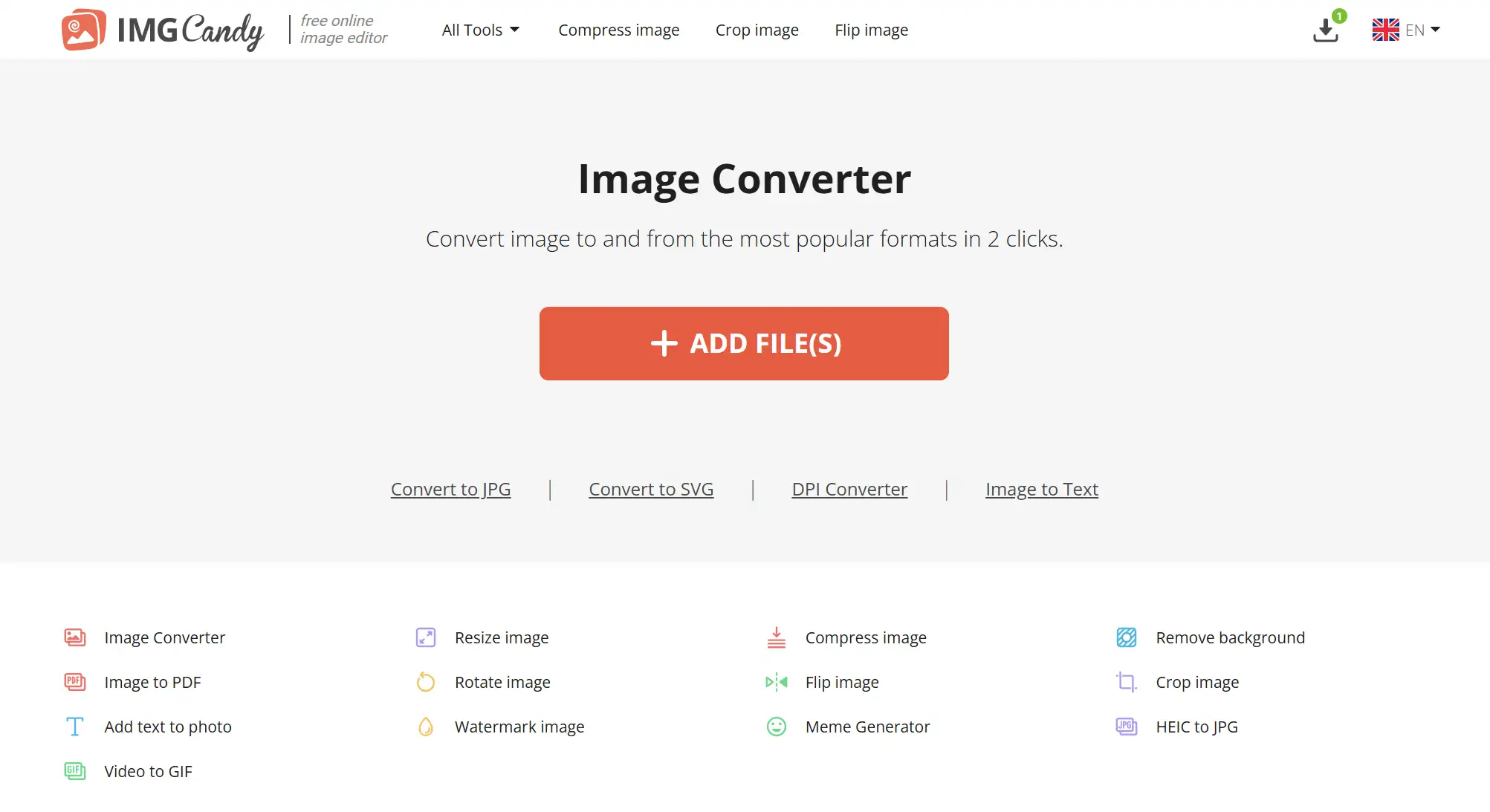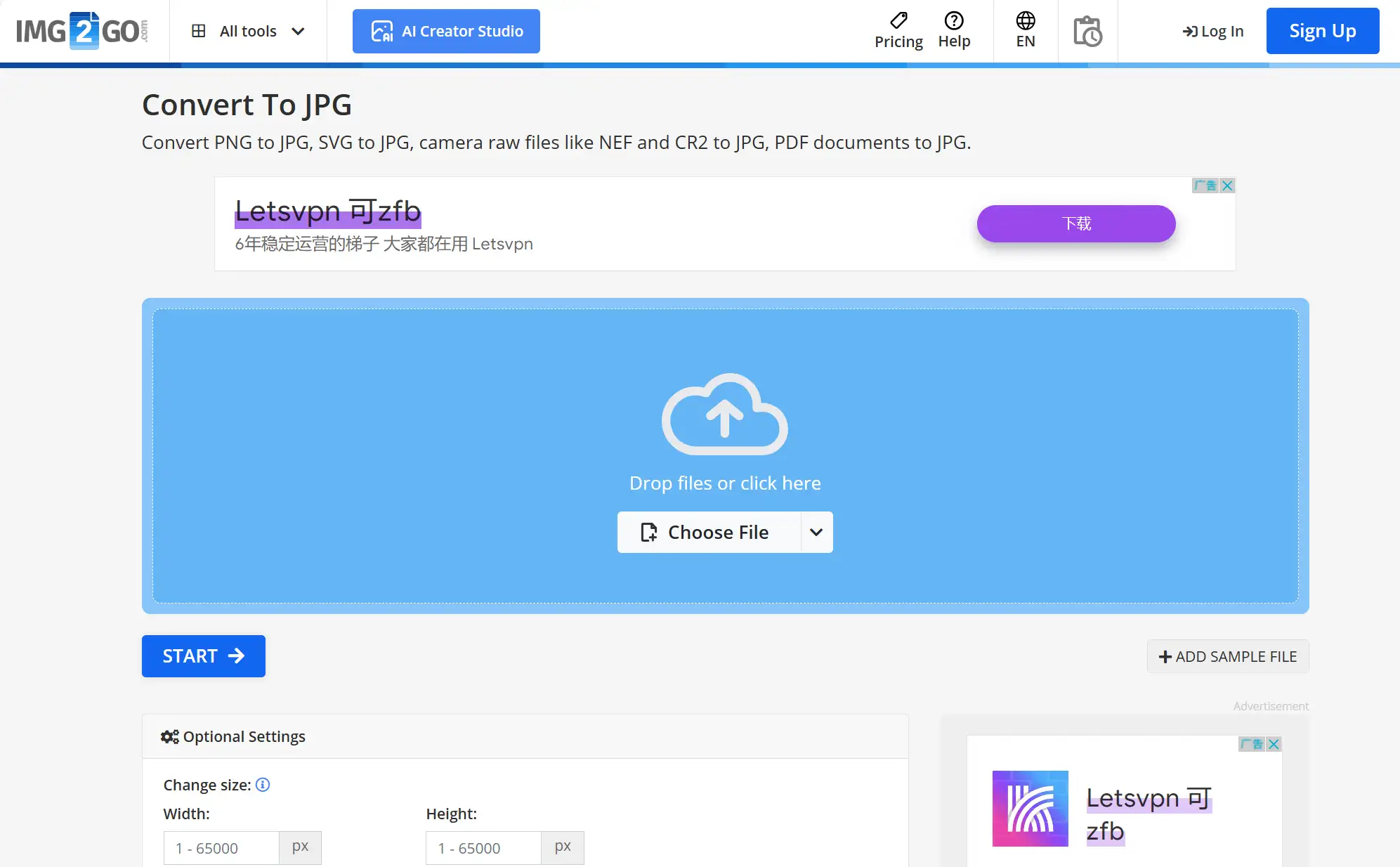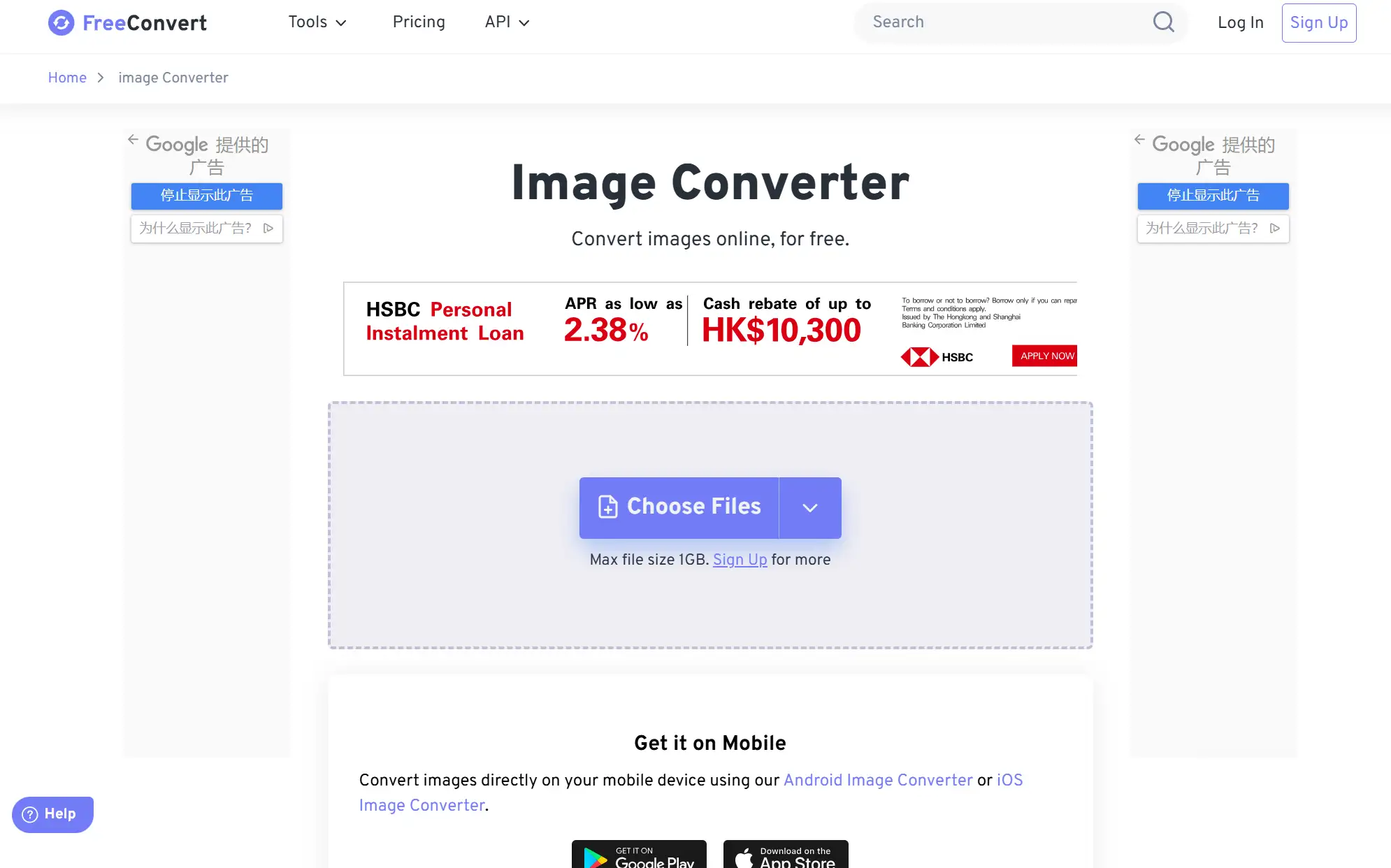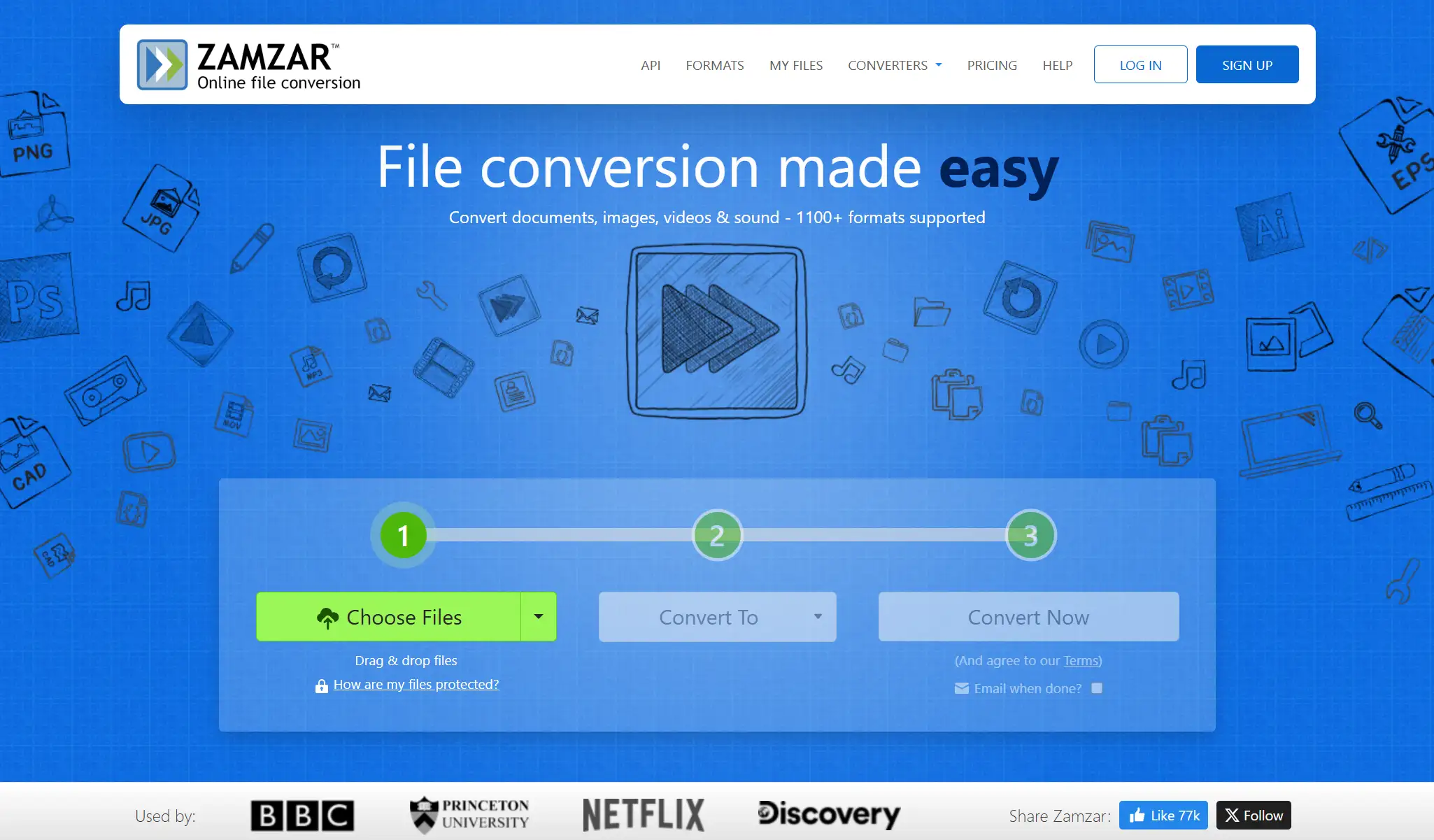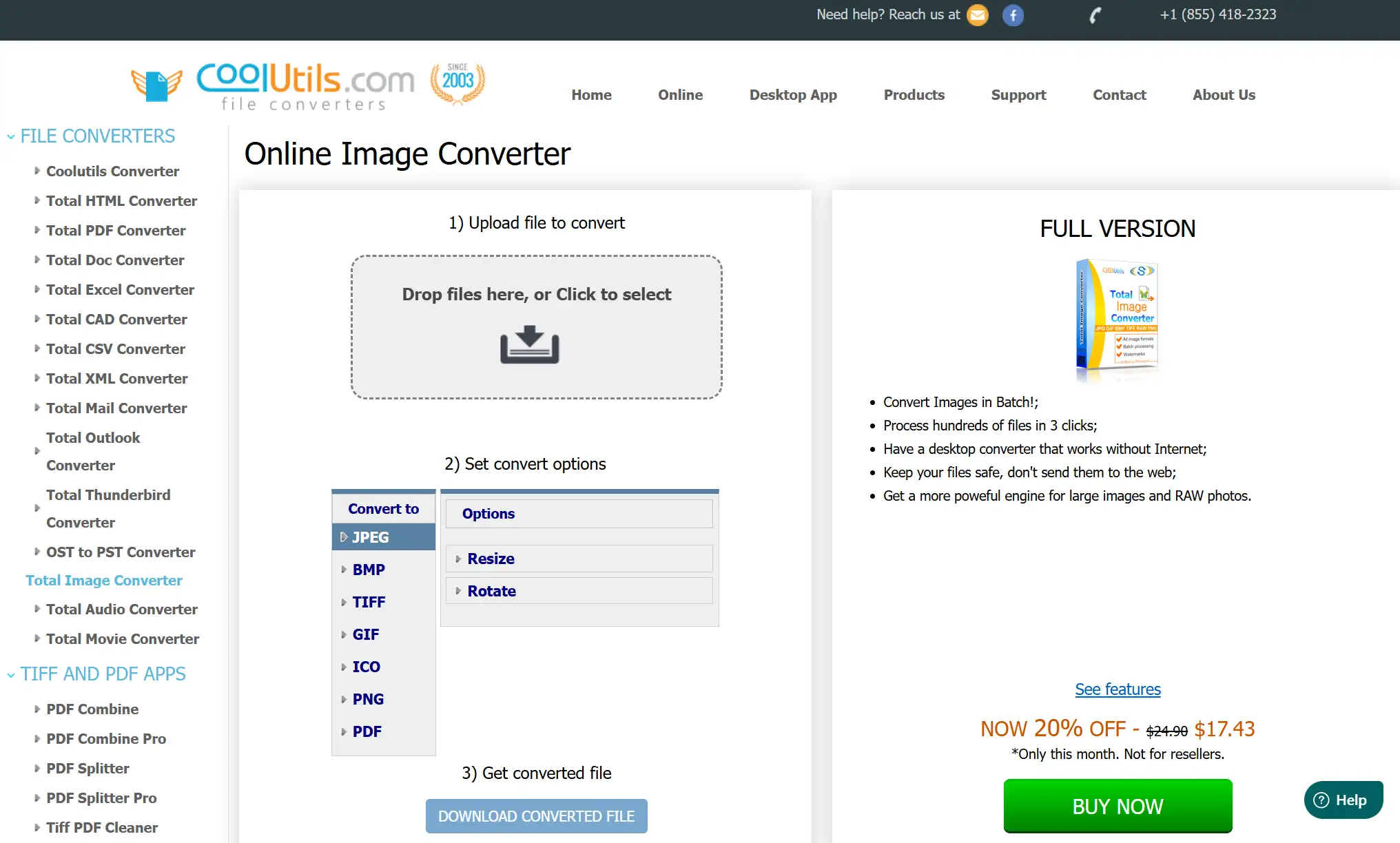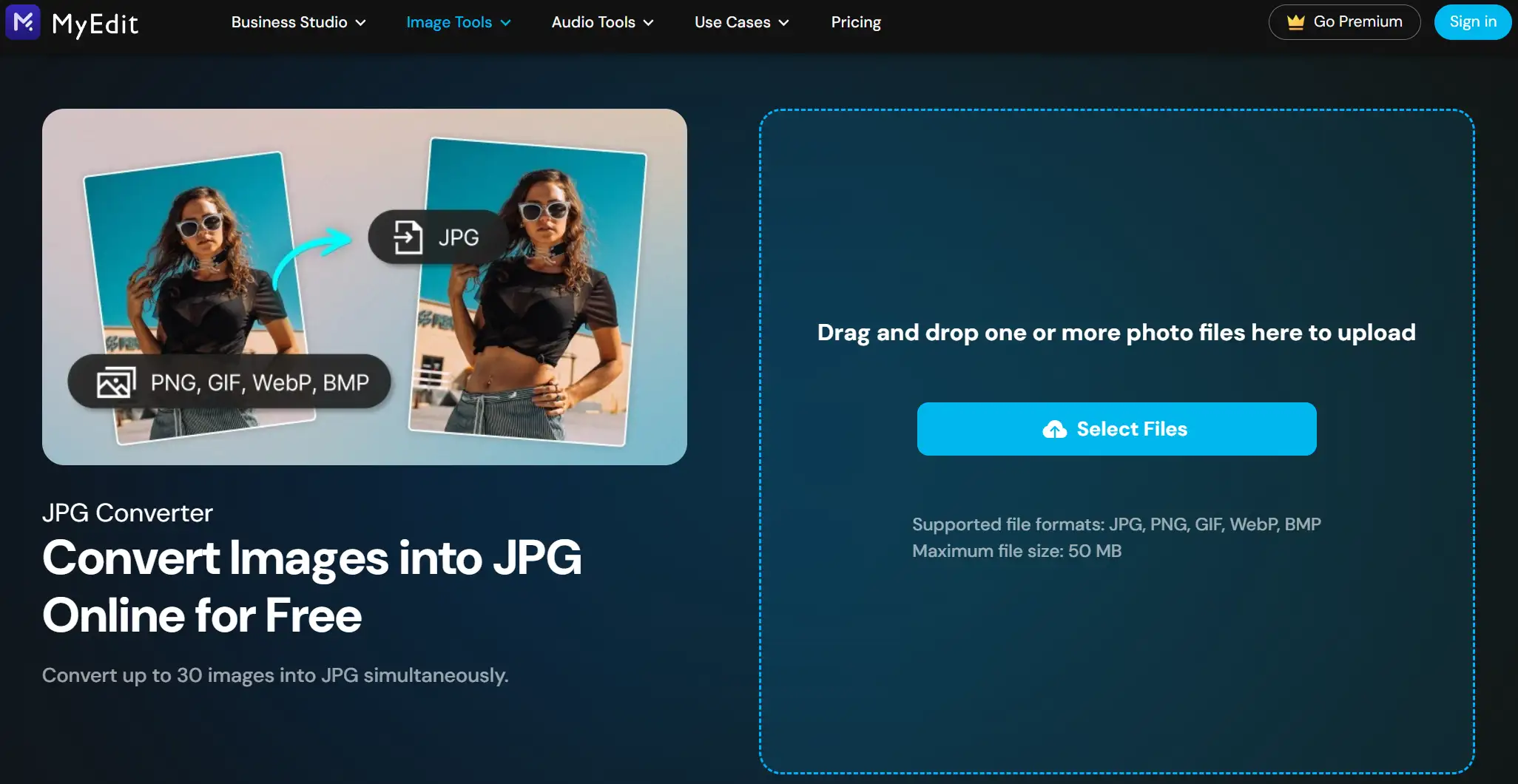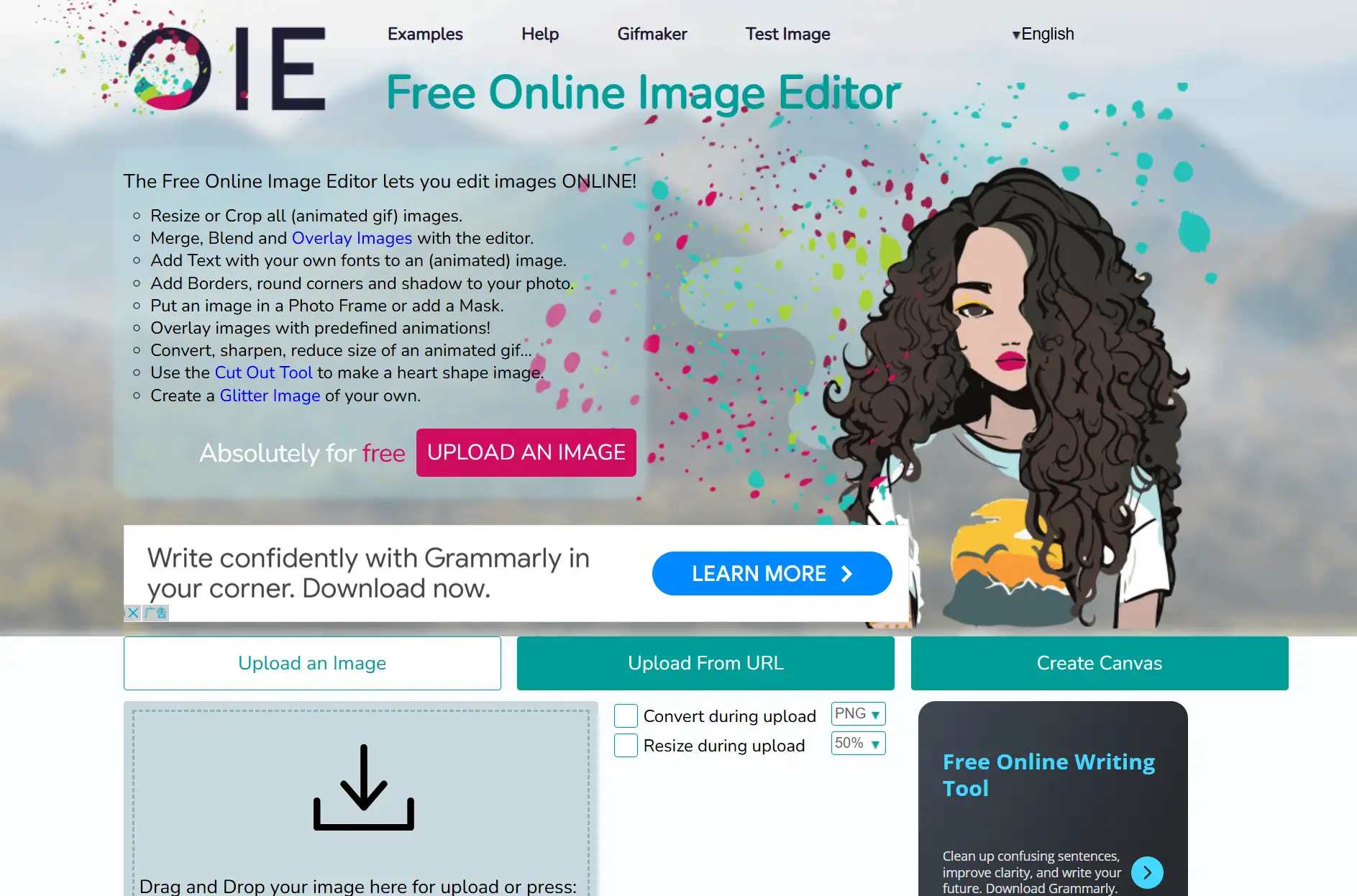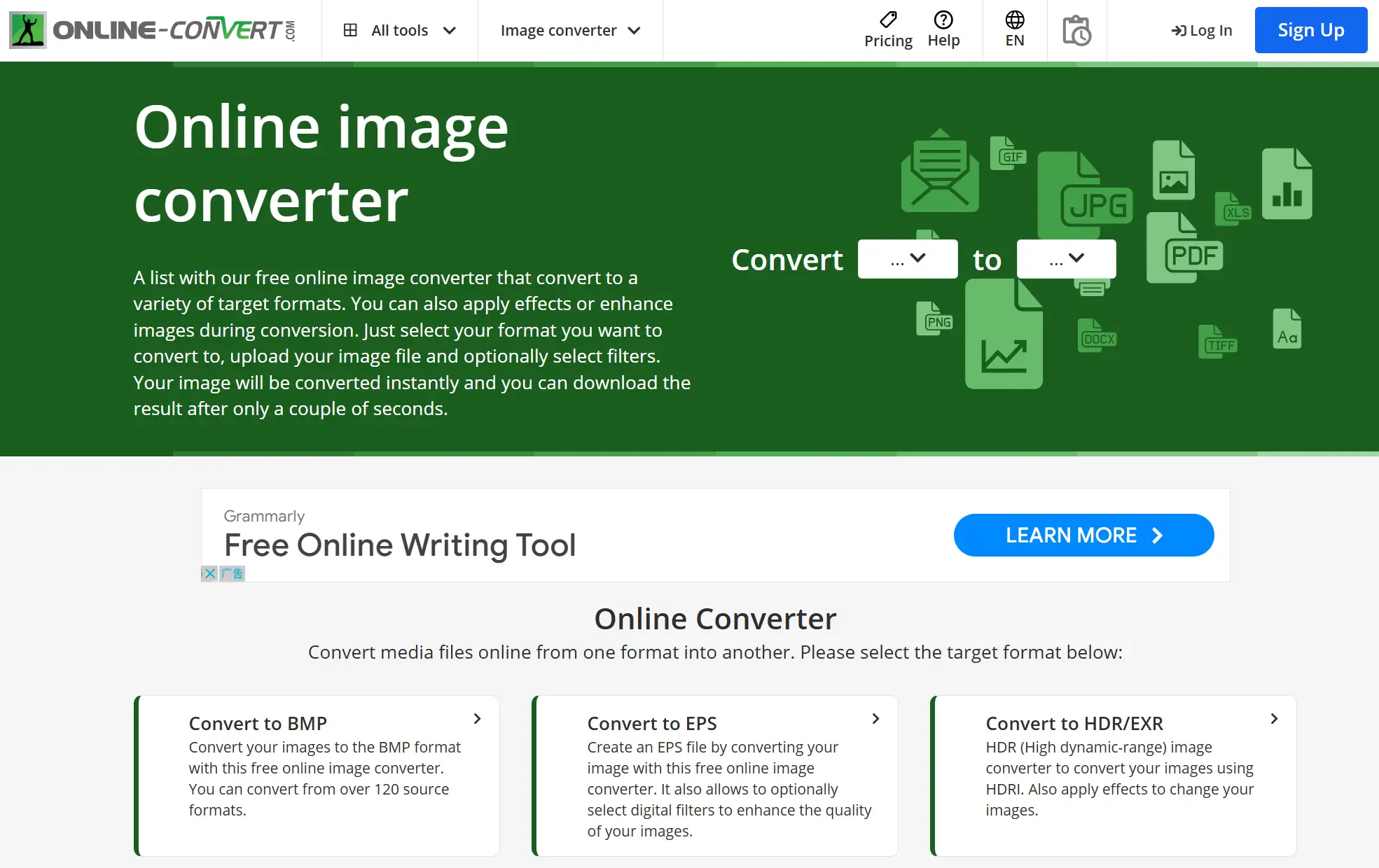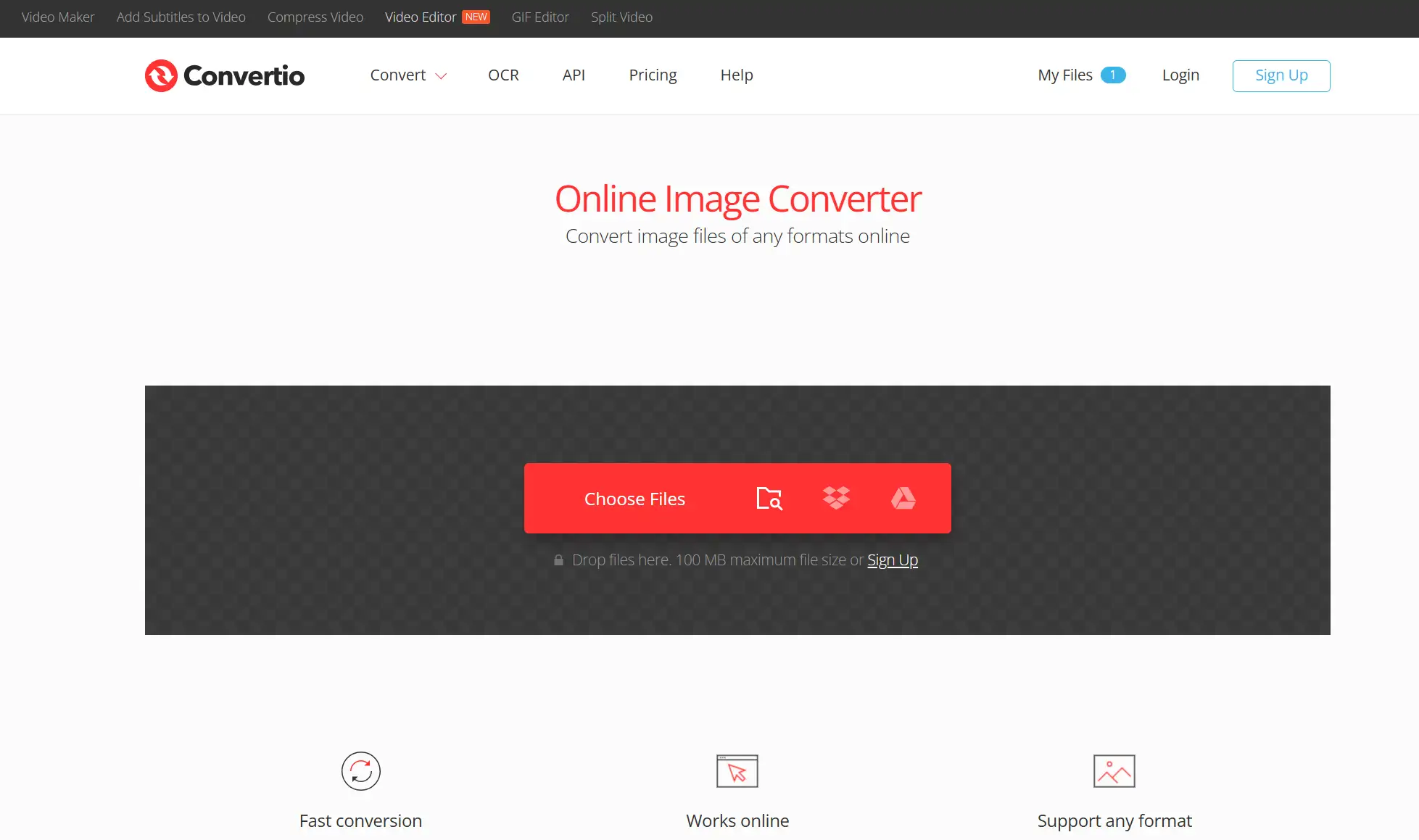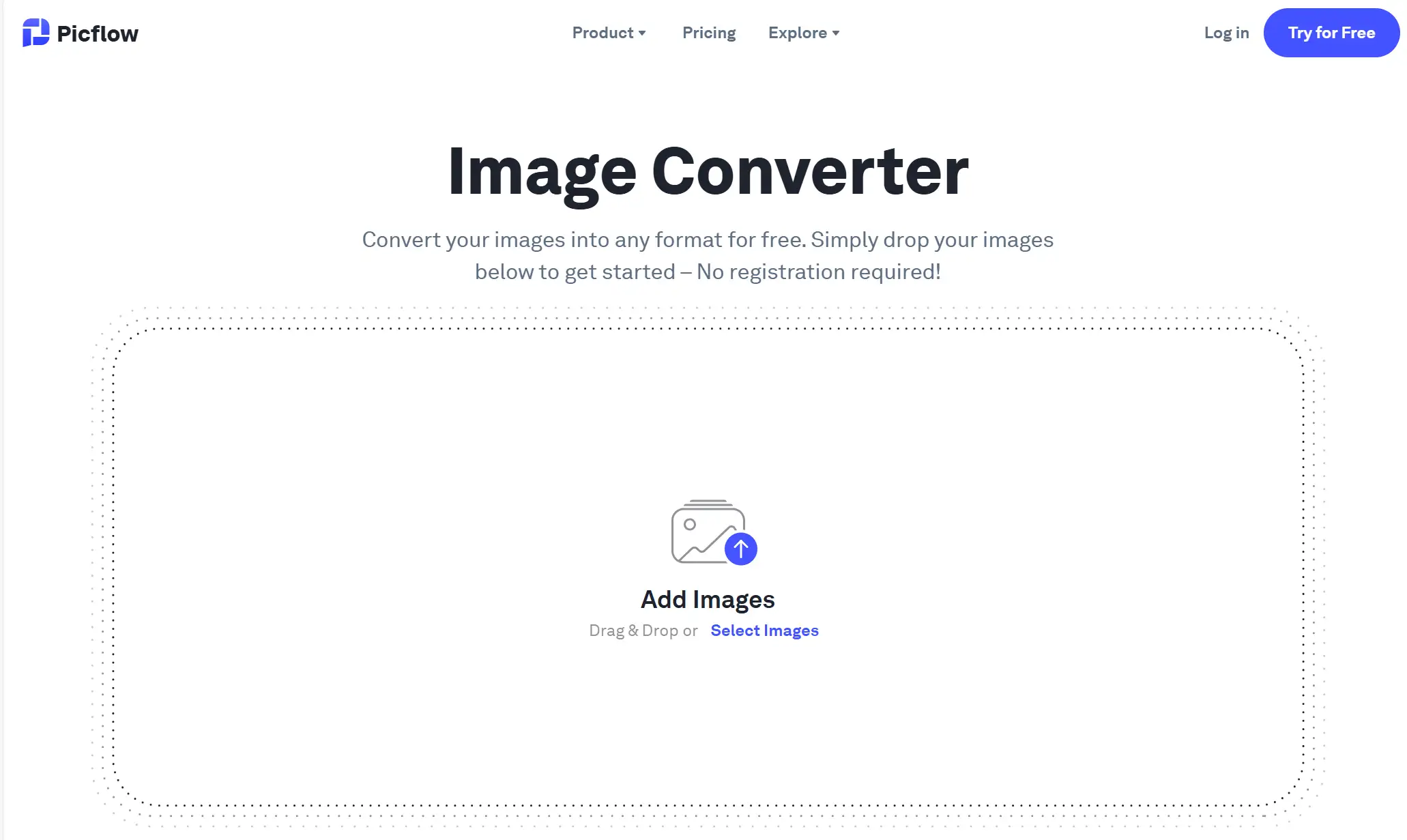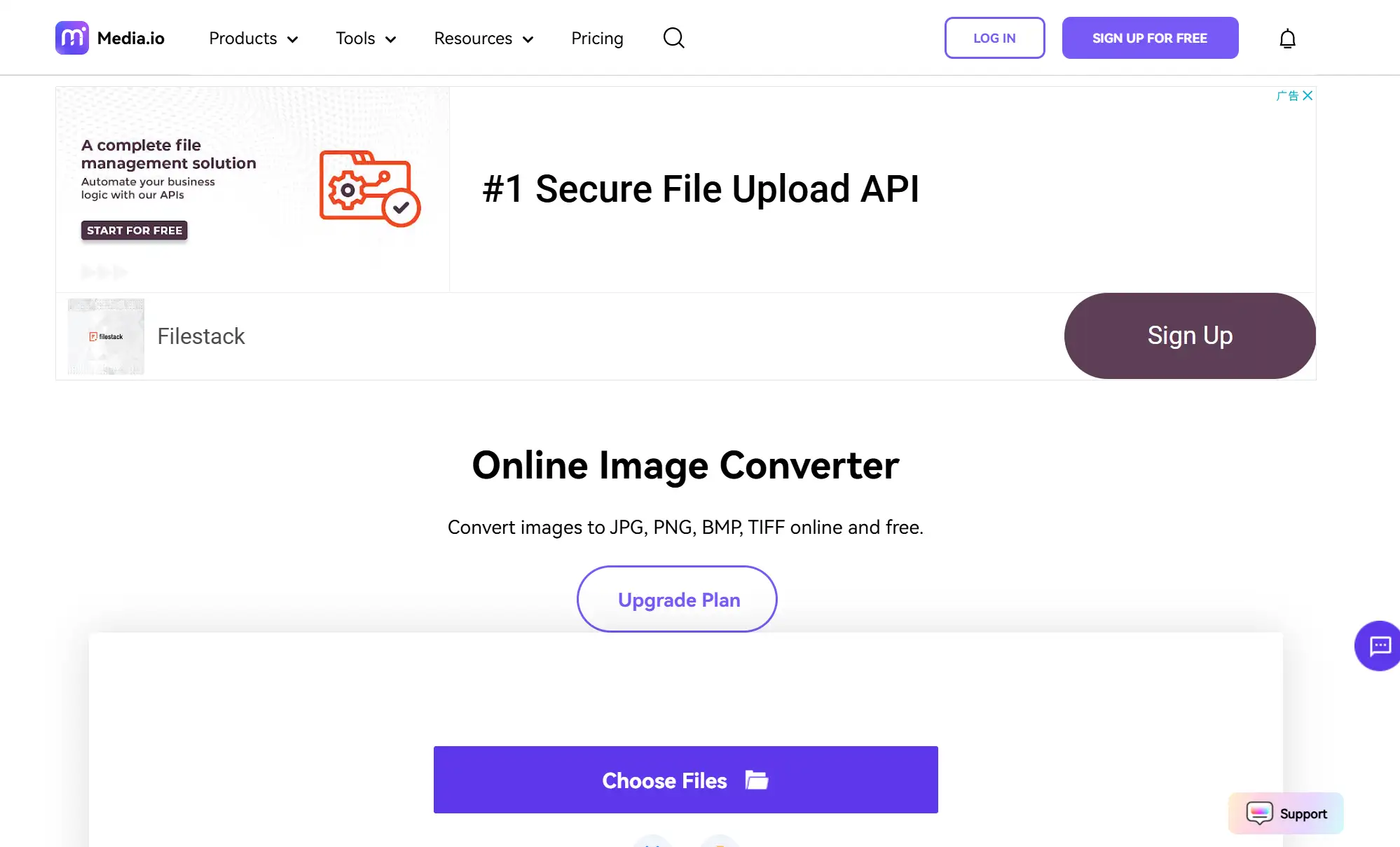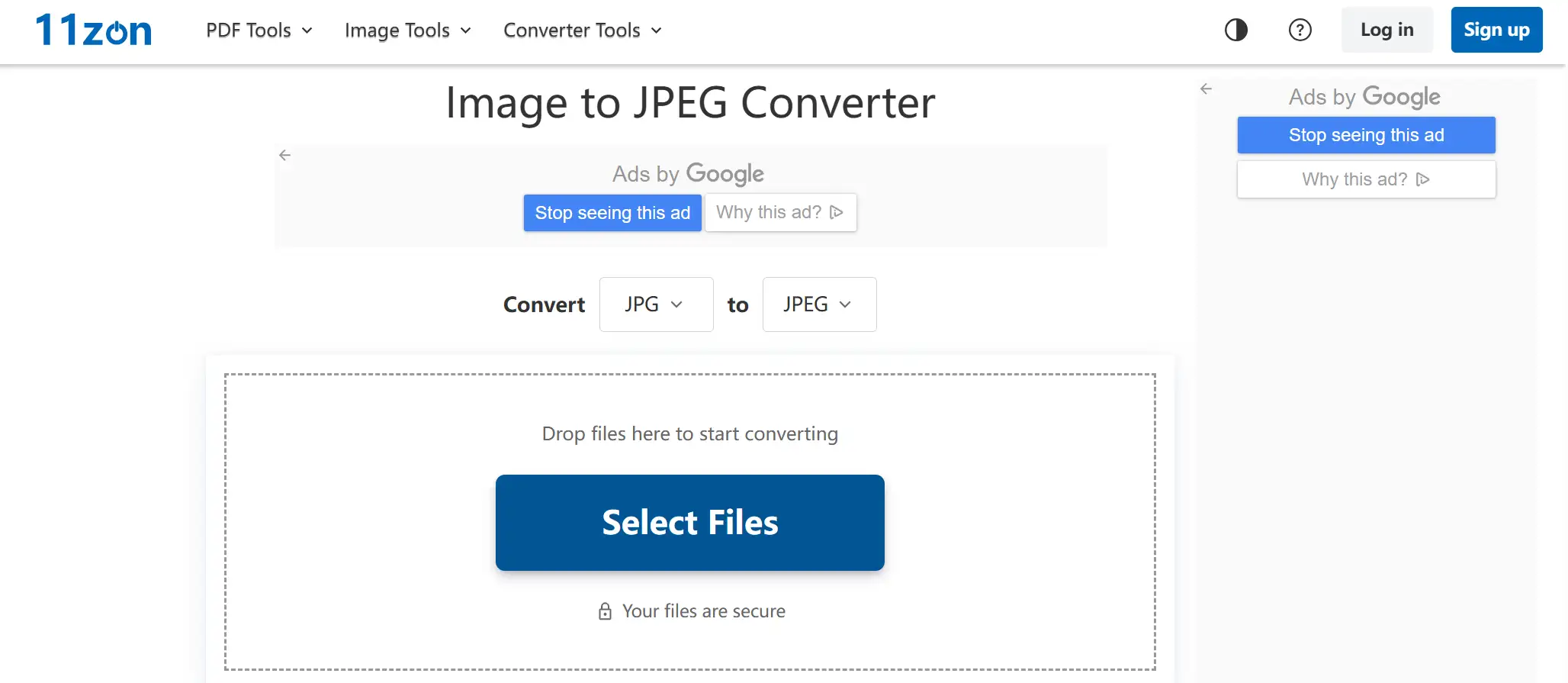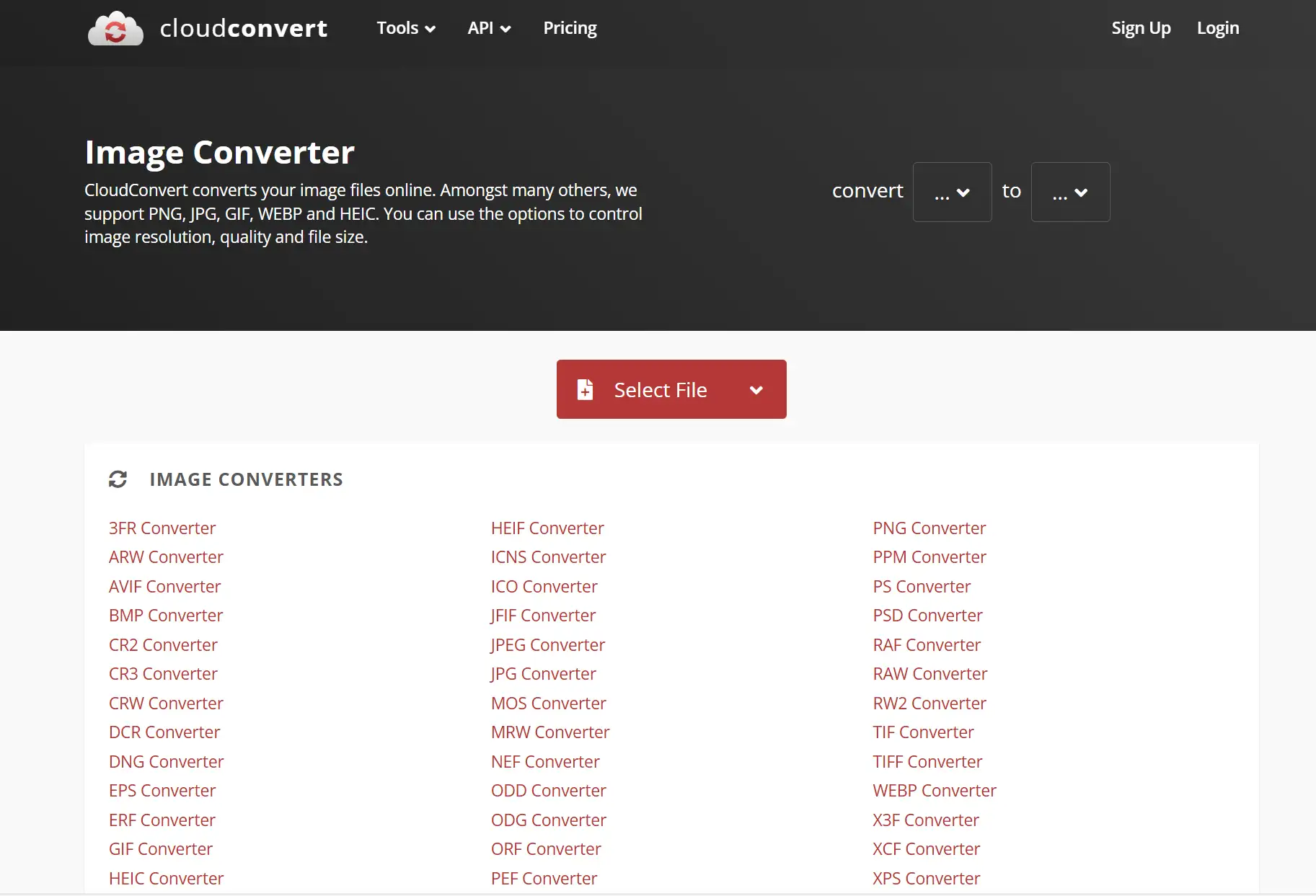In our daily work life, we usually need to convert images into different formats. We have witnessed many iterations of innovative online software and tools. JPG format files have a wide range of applications and compatibility and can be converted and optimized across different devices and platforms. Thus, you might be wondering, how can I get the JPG format images that I want quickly and efficiently?
With the rapid development of Internet technology, free online JPG image converters have become indispensable little helpers in daily life. Not only are these tools easy to access, but they are also usually user-friendly and capable of completing conversion tasks quickly and efficiently, allowing everyone to become a little master of image format conversion. Next, let's explore the latest developments in this field with an eye on the 15 best free online JPG image converters in 2026 and see how these amazing online tools can simplify our digital lives while maintaining the integrity of image quality!
Table of contents
How to choose a suitable JPG image converter?
15 Free Online JPG Image Converter in 2026
Image Candy
IMG2GO
FreeConvert
Zamzar
Coolutils
iLoveIMG
MyEdit
Online-Image-Editor
Online Convert
Convertio
picflow
Media.io
ASPOSE
11zon
cloudconvert
FAQs about free online JPG image converter
Conclusion
How to choose a suitable JPG image converter?
Before we start to introduce the 15 free online JPG image converters, it is very important to first determine how to choose a suitable JPG image converter for personal usage.
Format support: Most JPG converters support a wide range of image formats including but not limited to PNG, BMP, GIF, etc., which ensures that users can convert image files of various different formats to JPG format.
Batch processing capability: In order to improve user efficiency, many JPG converters provide batch conversion feature that allows users to convert multiple files at the same time, which is especially useful when dealing with a large number of images.
Quality maintenance: Although JPGs use lossy compression technology, many high-quality JPG converters offer setting options that allow users to adjust the compression level as needed to find the best balance between quality and file size.
Free and paid options: There are both free JPG converters in the market and some paid versions that offer more advanced features. Users can choose the right tool according to their needs and budget.
Multi-platform compatibility: Most of the JPG converters can operate on different operating systems, including Windows, Mac and Linux, and some of them even provide online conversion service, which can be used directly in web browsers.
15 Free Online JPG Image Converter in 2026
1.Image Candy
Image Candy is a full-featured free online photo editing service that provides a range of image processing tools, including image to file, resize, compress, eliminate background, rotate, flip, crop, add text and watermark and other operations. These features are not only completely free, but also very easy to use.
Pros:
Multiple input formats: Image Candy can support converting large files as well as multiple input formats.
No need to download software: Users don't need to download or install any software, they can upload pictures directly through the browser for editing.
Batch processing: Image Candy also supports batch editing, it will pack all the pictures into one compressed file after finishing for users to download at once, or users can choose to download each picture separately. It is worth noting that the edited file will only be saved on the server for 120 minutes, and the system will automatically delete the file if it has not been downloaded for more than that time, which also ensures the privacy of the user's data.
User-friendly pages: The page is simple and easy to use for novices, which improves the efficiency of the work.
Con:
Less output formats: the output format is less, the output format is JPG, PNG, PDF and SVG. if you only need the output format of jpg, it is completely enough.
2. IMG2GO
IMG2GO is a versatile online image editing tool that allows users to edit, compress and convert images through a simple web interface. IMG2GO allows many file formats to be converted to JPGs. You can also upload videos, documents, or videos through your hard drive, cloud storage, or by using image links on the Internet.
Pros:
Versatile functionality: IMG2GO supports a wide range of image formats, including JPG, PNG, GIF, BMP, etc., which makes it a very flexible tool that can meet the needs of different users.
Simple interface design: Its interface design is simple and clear, so that users can quickly get started even without any experience of image editing.
No download required: For bloggers, social media managers, or any user who needs to work with images frequently, IMG2GO provides a solution for processing images quickly and efficiently without the need to install complex software.
Con:
Usage limitation: No advanced options for quality improvement and size restrictions adjustment.
3.FreeConvert
FreeConvert is a feature-rich and free online file converter that not only supports the conversion of image formats, but also covers the conversion of video, audio, documents and many other file types, making it a versatile online conversion tool. In addition to image format conversion, it also supports the conversion of video, audio, documents and other file types.
Pros:
Support for multiple forms: In terms of image conversion, FreeConvert supports fast conversion of images to JPG, PNG or WEBP formats, supporting dozens of image formats.
Simple operation process: FreeConvert also focuses on improving user experience by providing a simple operation process: users just need to choose the target format and then upload the image (or drag and drop the image onto the web page) to finish the conversion quickly.
Batch process: FreeConvert also supports batch conversion, which is a very useful feature for users who need to deal with a large number of images. Users can upload and convert multiple images at once, and then download them as a batch package, saving time and efficiency.
Cons:
User experience effects: There are advertisements existing on the webpage, affecting the user experience.
Size limitation: The maximum file size for uploading is 1 GB.
4.Zamzar
Zamzar is a powerful free online file format converter that does not require any software to be downloaded or installed. Users just need to select the file on the web page and convert it to the desired format.
Pros:
Multi-format support: Zamzar supports more than 1200 different file formats, covering a wide range of file types including documents (e.g. PDF, DOC, XLS, PPT), images (e.g. JPG, PNG, GIF, BMP), videos (e.g. MP4, AVI, WMV), audios (e.g. MP3, WAV, OGG), and eBooks.
Data security: Zamzar uses SSL encryption to secure users' data during upload and download. In addition, all free users' converted files are automatically deleted within 24 hours, while paid users' files are saved until the user deletes them on his/her own, which enhances users' control over their data.
Con:
Limitations and extensions: Free users are limited to converting two files per 24 hours, with each file not exceeding 150MB in size. For enterprise users who need to convert a large number of files, Zamzar offers a paid upgrade option for larger needs.
5.Coolutils
CoolUtils is a software suite that offers a wide range of file management tools and is particularly adept at handling the conversion and viewing of various file formats. The software is known for its efficiency, versatility and user-friendliness.
Pros:
Comprehensive image editing tool: CoolUtils Total Image Converter is a tool dedicated to image format conversion, supporting TIFF, JPEG, PSD, RAW and many other image formats.
Additional image editing functions: In addition to format conversion, this tool also provides image editing functions such as cropping size, adding watermarks, etc., making it a versatile image processing tool.
Online usage: CoolUtils can be used online without downloading the converter tool. Resize and rotate images before converting them and can download images from web pages.
Cons:
Conversion limitation: Only convert one image at a time.
Function limitation: CoolUtils does not show a preview of the image.
6.iLoveIMG
iLoveIMG is a powerful online image processing tool that offers a wide range of image editing features, including image compression, resizing, cropping and format conversion. This platform is popular among users for its ease of use, versatility and free services.
Pros:
Multi-functional integration: iLoveIMG integrates a variety of image processing functions such as compression, resizing, cropping and format conversion, so users can solve all their image processing needs on one platform.
Batch processing: It supports batch processing of multiple pictures, which improves the efficiency of users when dealing with a large number of pictures.
Intuitive user interface: iLoveIMG is designed with a simple and intuitive user interface, which makes it easy for even novice users with no experience in image processing to get started.
No subscription fee: All the functions of iLoveIMG are provided free of charge, and users can enjoy all the services without paying any fees. Once registered, users can use all the functions unlimitedly without hidden consumption or extra costs.
Con:
File size limit: Some features may have a limit on the size of the uploaded file, which is important to note for users who need to work with very large images.
7. MyEdit
MyEdit is equipped with a variety of editing and processing functions to meet the diverse needs of users for JPG conversion. Whether you are a beginner or a professional, you can use it directly. MyEdit's powerful AI editing tools handle tasks such as deleting, cropping, rotating, resizing and converting objects efficiently and naturally.
Pro:
Diversified Functions: MyEdit can convert a variety of formats, support the mainstream popular image formats, including: JPG, PNG, GIF, WebP and BMP, etc., the use of AI technology to remove unwanted objects and people in the photo with one click, but also has a photo blurring repair function, which can be used to make blurred photos clear with one click.
Interesting usage: In addition to image editing, MyEdit has a lot of very interesting features, such as AI photo studio, AI design, audio processing tools and so on.
Con:
Functions restrictions: Premium features for photo editing are available for a fee.
8. Online-Image-Editor
Online-Image-Editor is a powerful online image processing tool that provides users with a wide range of image editing features, including basic image adjustments, filter applications, layer manipulation and more. This tool is especially suitable for image editing scenarios that require quick and easy access without the need to install complex software.
Pros:
Versatile functionality: In addition to JPG image format conversion, Online-Image-Editor supports basic image adjustment functions, filters and effects, text and graphics editing, and layer manipulation functions. Various creative decoration tools are provided to add unique beauty to images.
Wide range of file compatibility: Online-Image-Editor supports many common image formats, including but not limited to JPG, PNG, GIF, BMP and so on.
Con:
Limited traditional photo editing: Online-Image-Editor's user interface is old and not sufficiently technological or modern.
9.Online Convert
Online Convert is a powerful online file conversion tool that supports a wide range of file formats, including documents, images, audio, video and more, making it a versatile conversion tool.
Pros:
Intuitive user interface: Online Convert has designed a clean and simple user interface that makes it easy for even first-time users to get started.
Batch processing capability: Supports batch file uploading and conversion, saving users' time when dealing with a large number of files.
Con:
Free trial: Users gain access to features through points, and the free trial has only 16 points.
10.Convertio
Convertio can convert any modern image format such as JPEG, PNG, TIFF, BMP. 11331 image conversions are supported in total. The intuitive design of the interface is easy to use for any user, converting the desired files with just one click.
Pro:
Online operation: There is no need to download or install any programme on the device, as the image converter can operate completely online. Convertio is a cloud-based online JPG image converter and this tool does not slow down the operating system.
Con:
Premium function charge: The free version is limited to file size and higher functionality needs to be paid.
11. picflow
Picflow is an online photo editor and image management tool that allows users to quickly edit, organize and share a large number of images. The platform is designed for photographers, designers, and users who need to manage collections of images efficiently.
Pros:
Free usage: Picflow is completely free to operate the image converter without running any banner ads. Enjoy a neat experience.
Batch processing: Picflow supports batch editing function, users can apply the same editing settings to multiple images at the same time to save time.
Con:
Lack of advanced features: Picflow features are limited if users need to do other edits to the image.
12. Media.io
Media.io is a multifunctional AI media editing and processing tool, including AI voice, video and image processing functions. Interesting functions include cartoonish videos, song cover generation, emoji makeup removal and so on.
Pros:
Convenient operation: image file conversion can be realized in three steps without complicated steps.
Batch upload: online support for batch upload and conversion, with fast conversion speed and guaranteed image conversion quality.
Wide format: Users can easily convert uncommon image formats for wide format, such as JPG, PNG, BMP and TIFF.
Cons:
User experience effects: There are advertisements on the page, which affect the user experience.
Functions limitation: Advanced functions need to be paid, such as 1080P export function and template function.
13.ASPOSE
ASPOSE is a software developer who provides a series of file processing and conversion tools. Its products cover various file formats such as documents, images, audio and video.
Pro:
Multiple forms: ASPOSE supports conversion of multiple formats, including bmp, svg, png and so on. It has a simple and convenient online image converter. To convert an image into a JPG, just drag and drop the image file into the data upload area, and then click the "Convert" button. Get the output JPG image in a few seconds.
Con:
Size limit: Users can convert up to 10 image files at a time, and the size of each image file should not exceed 10 MB.
14. 11zon
11zon is a multifunctional online tool that can support PDFs, images and converters and other related editing operations, and can be accessed online on the Internet using any browser on any operating system.
Pros:
Batch Processing: Users can easily convert multiple files at once by this tool.
Privacy and Security: All files uploaded will be automatically and permanently deleted from the server after 2 hours.
User-friendly interface: the tool is suitable for all users, thus users do not need advanced knowledge to get started.
Con:
User experience impact: the presence of advertisements in the interface affects the experience of using this converter.
15.cloudconvert
Cloudconvert is a general application tool for file conversion, and supports formats such as PNG, JPG, GIF, WEBP and HEIC. Users can control image resolution, quality and file size.
Pro:
Multiple forms: Cloudconvert supports almost all audio, video, documents, e-books, files, images, spreadsheets and presentation formats. Users can use online tools without downloading any software.
Con:
Free services limit: Cloudconvert provides limited free services, with a maximum of 25 conversions per day. If users exceed the number of times, they have to pay for it.
FAQs about free online JPG image converter
What is a JPG file?
JPG files, also known as JPEG (full name: Joint Photographic Experts Group), are a common image file format that is widely used in digital photography, web image transfer, and various photo display scenarios.
The popularity of this format is largely due to its ability to significantly reduce file size while maintaining high image quality, making it easy to store and share online. Specifically, the JPG format achieves this through lossy compression, where the quality of the image is slightly reduced during the compression process in order to reduce the file size.
Are all the functions of these online JPG image converters free?
No, these 15 online JPG image converters are completely free if they are only used for the purpose of converting to jpg format. However, if it involves features such as image editing or custom creation, there will be a charge. For example, MyEdit and Convertio charge for their more advanced features.
Conclusion
Nowadays, online JPG image converters bring convenience and colors to our life. We live in the era of big data, thus we should make full use of these effective online tools to efficiently deal with the difficulties we face in life and work. This article introduces 15 free online JPG image converters. Next open the webpage and start your picture exploration journey!