
1.a1.art
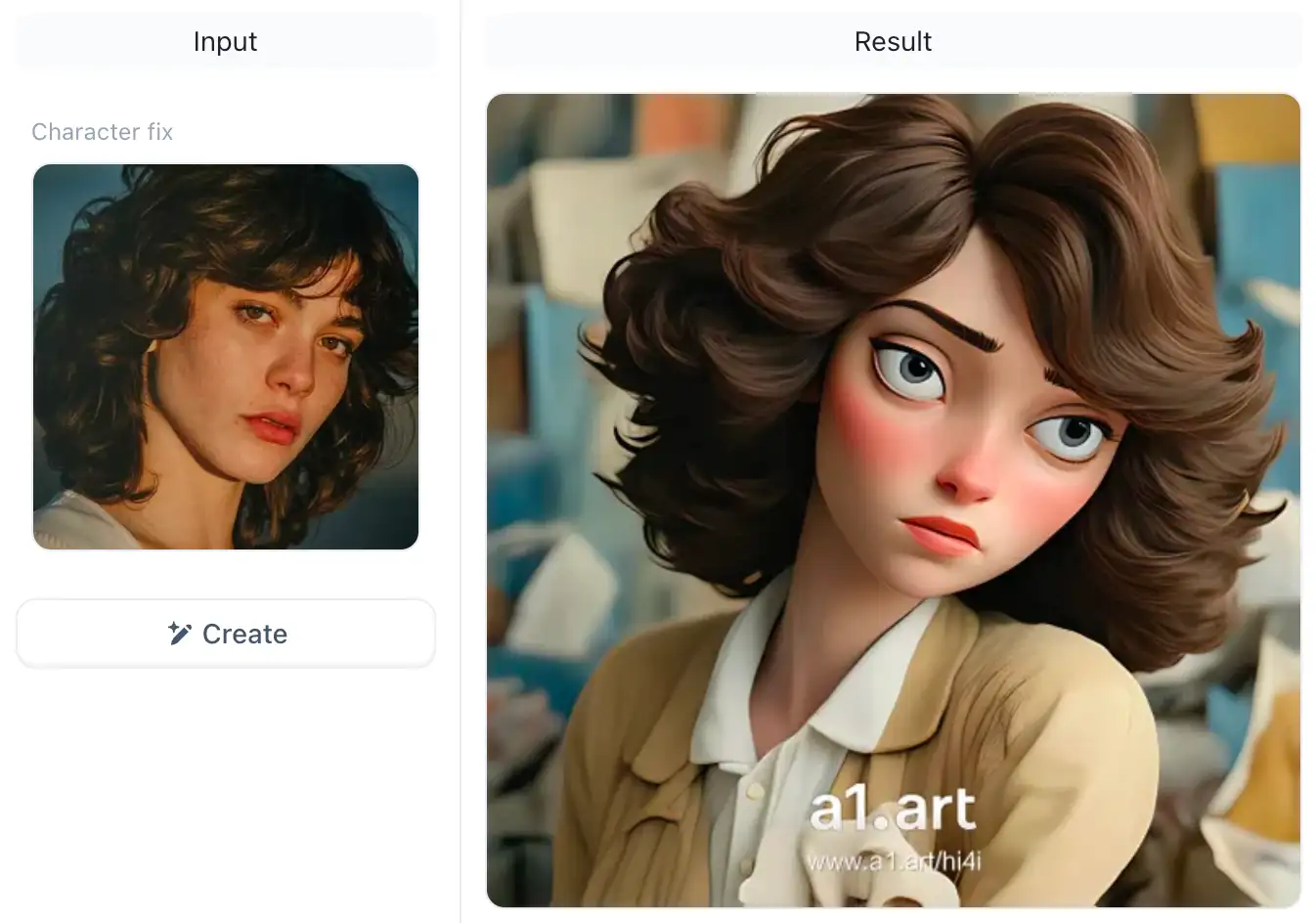
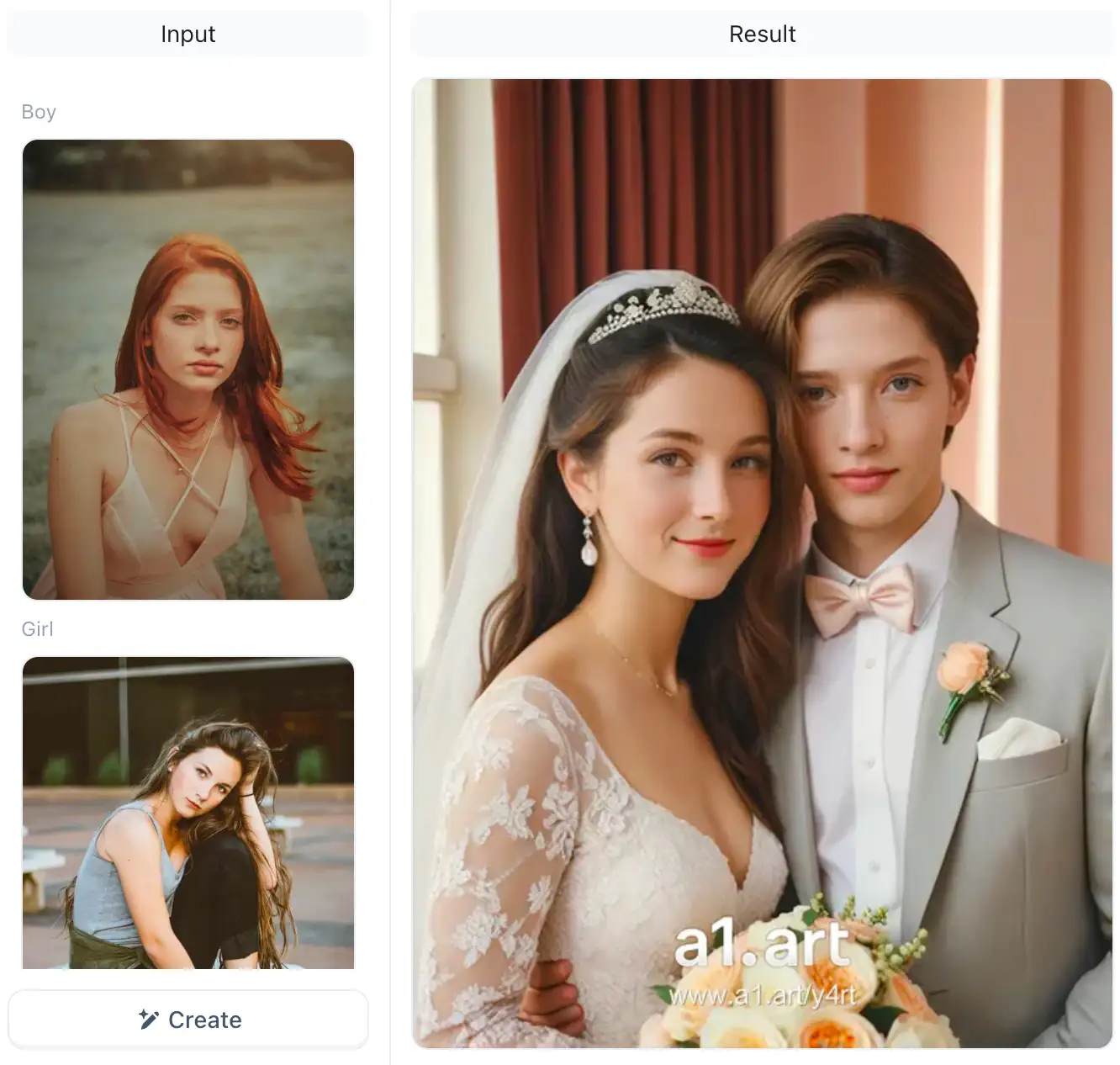
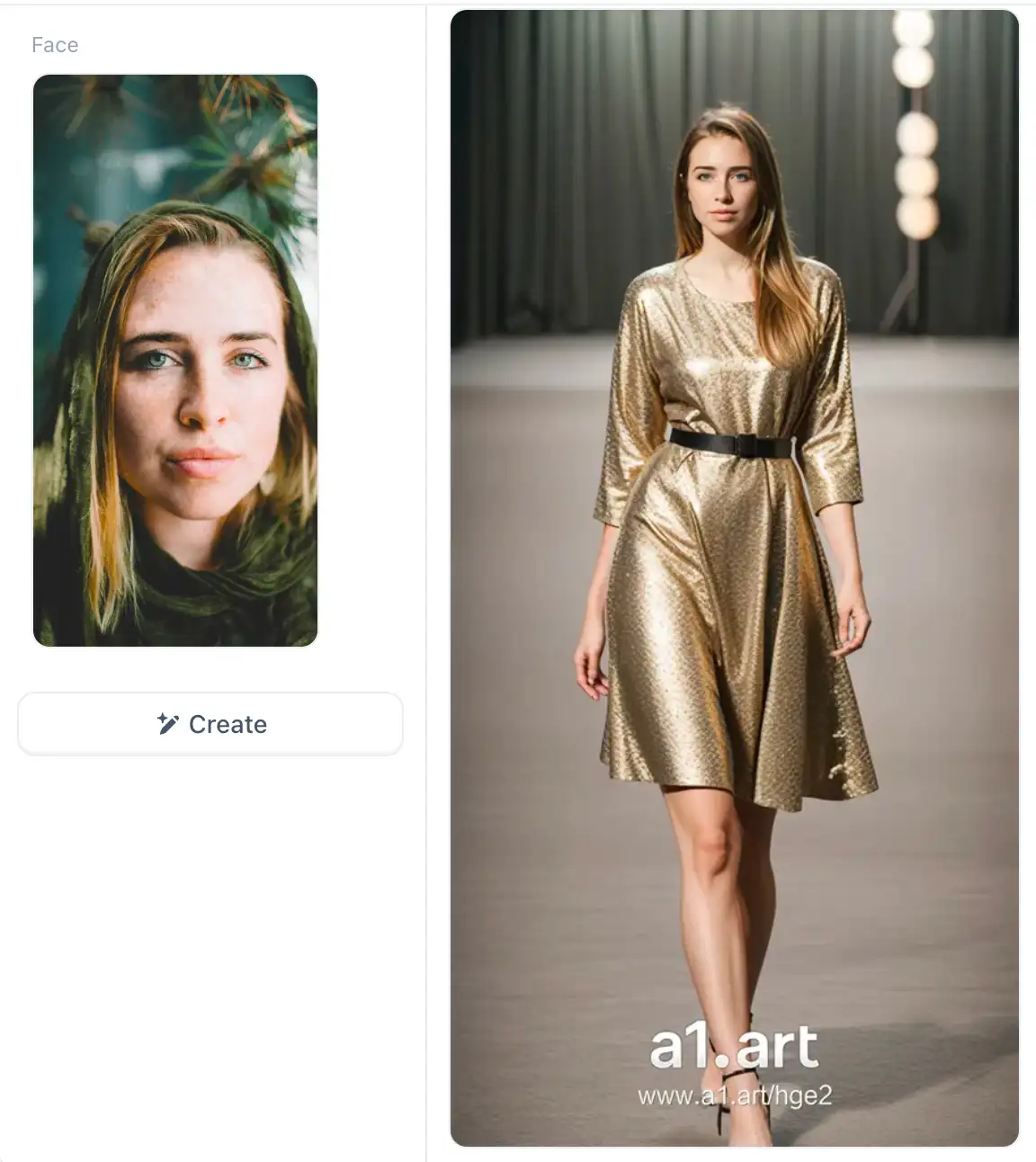
2.Adobe Photoshop
-
Powerful layers and masks: Photoshop lets you create multiple layers that can each be edited independently, simplifying complex edits. Masks allow you to hide or show specific parts of a layer.
-
Extensive filters and effects: Photoshop includes a variety of filters and effects to enhance images, such as blur, sharpen, and distort.
-
Precise color management: With tools like Brightness/Contrast, Color Balance, and Curves, plus retouch tools like Clone Stamp and Healing Brush, you can fine-tune image quality.
-
Advanced selection tools: Tools like the Magic Wand,
-
3D image editing: Photoshop supports creating and editing 3D images, including texture mapping and 3D model rendering.
-
Smart objects: Work non-destructively with smart objects to preserve original image data, even after transformations and edits.
-
Creative Cloud integration: Photoshop connects seamlessly with Adobe Creative Cloud, so you can access cloud storage, share files, and collaborate.
-
Plug-ins and extensions: Third-party plug-ins and extensions broaden Photoshop’s functionality, giving you even more creative options.
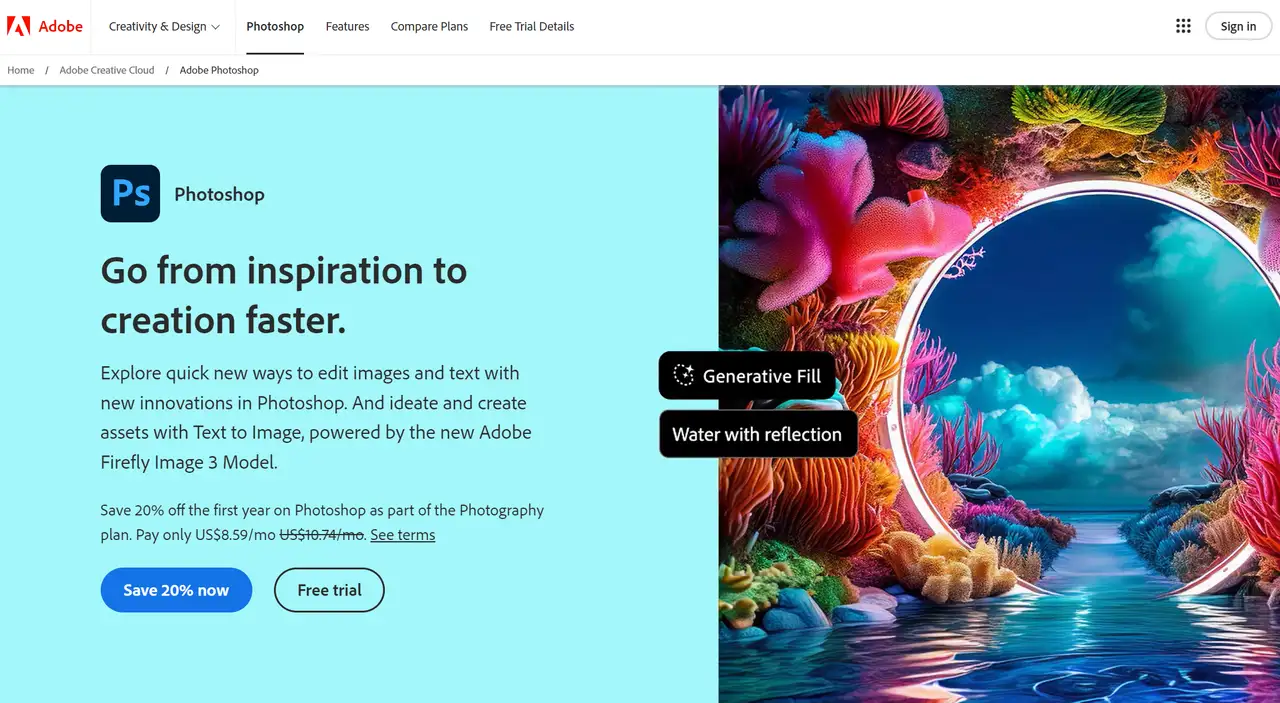
3.GIMP (GNU Image Manipulation Program)
-
Advanced Image Editing Tools: GIMP has many tools for editing images, painting, compositing, and converting images. It includes color correction, filters, selection tools, and text tools.
-
Plug-in Support: GIMP allows users to add extra features by installing plug-ins.
-
Layer Support: GIMP supports layers, making editing more flexible and reversible.
-
Scripting: Users can automate tasks by writing scripts.
-
Wide File Format Support: GIMP works with many image formats like JPEG, PNG, GIF, TIFF, BMP, and XCF (its own format).
-
Community Support: As open-source software, GIMP has an active community where users can find help and resources.
-
Cross-Platform: GIMP works on different operating systems, making it easy to use on many devices.
-
Best for: professionals and students with limited budgets.

4.Luminar Neo
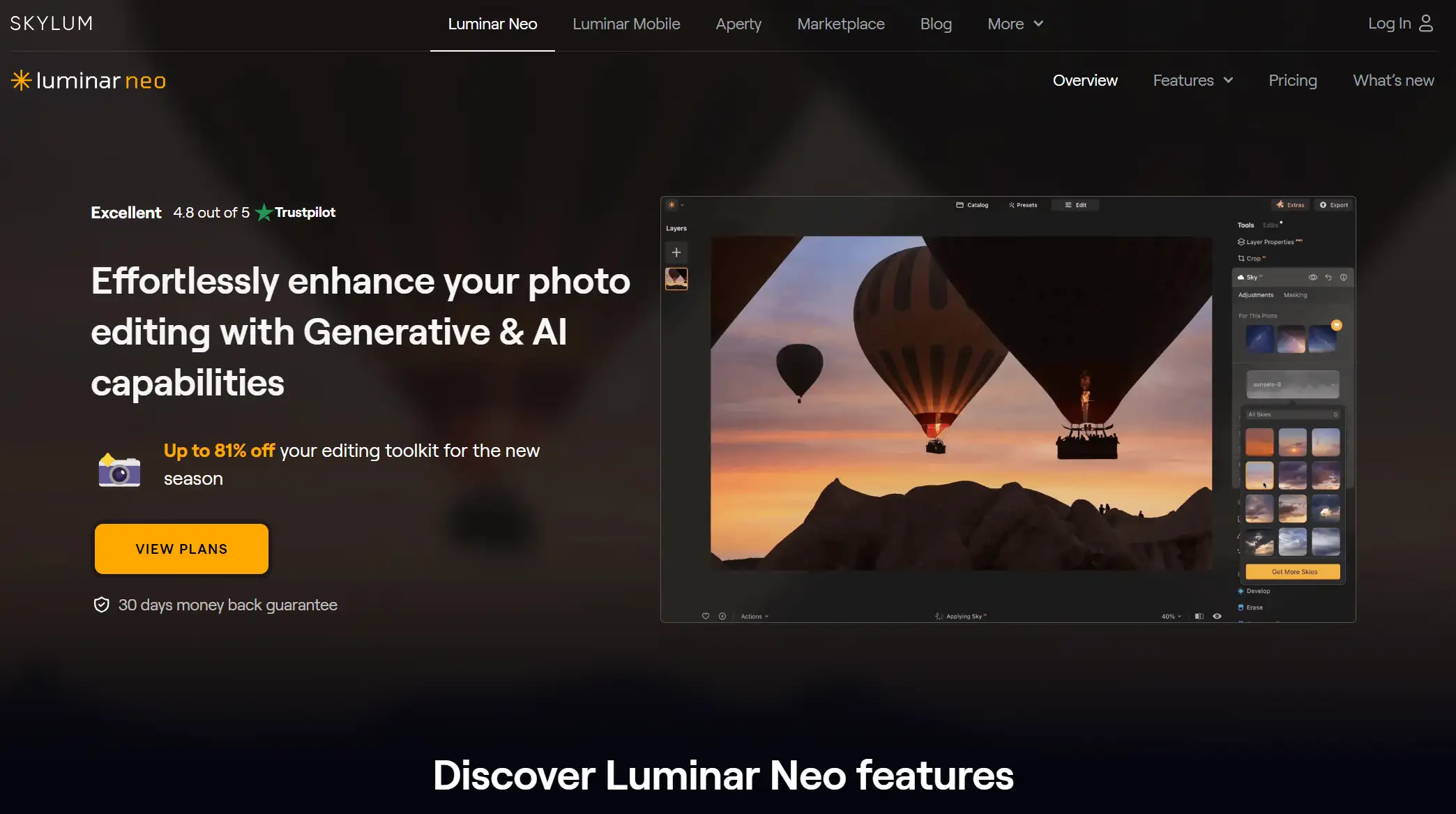
5.Procreate Pocket
-
Intuitive interface: Procreate Pocket's interface is simple and intuitive, with functions distributed in the upper left, upper right, and left areas, making it easy for users to operate.
-
Rich brushes: Hundreds of handmade brushes are available, each with over 100 customized settings, and support for importing and exporting custom brushes.
-
Layer system: Support for creating layers and clip masks for non-destructive editing, as well as over 25 layer blending modes.
-
Colour tools: Use Color Quick Fill to colourize line art and support importing colour files for colour matching.
-
Animation: Create frame-by-frame animations, storyboards, GIFs, motion sequences, and simple animations.
-
Processing effects: Provides filters such as gradient mapping, glitch art, colour aberration, flood, halftone, and advanced cloning tools.
-
Reference assistant: Supports AR face painting using full canvas or always-on reference images.
-
Import and share: Supports importing files in Adobe Photoshop format as well as exporting files in multiple formats such as PDF, JPEG, PNG, TIFF, GIF, HEVC, or MP4.
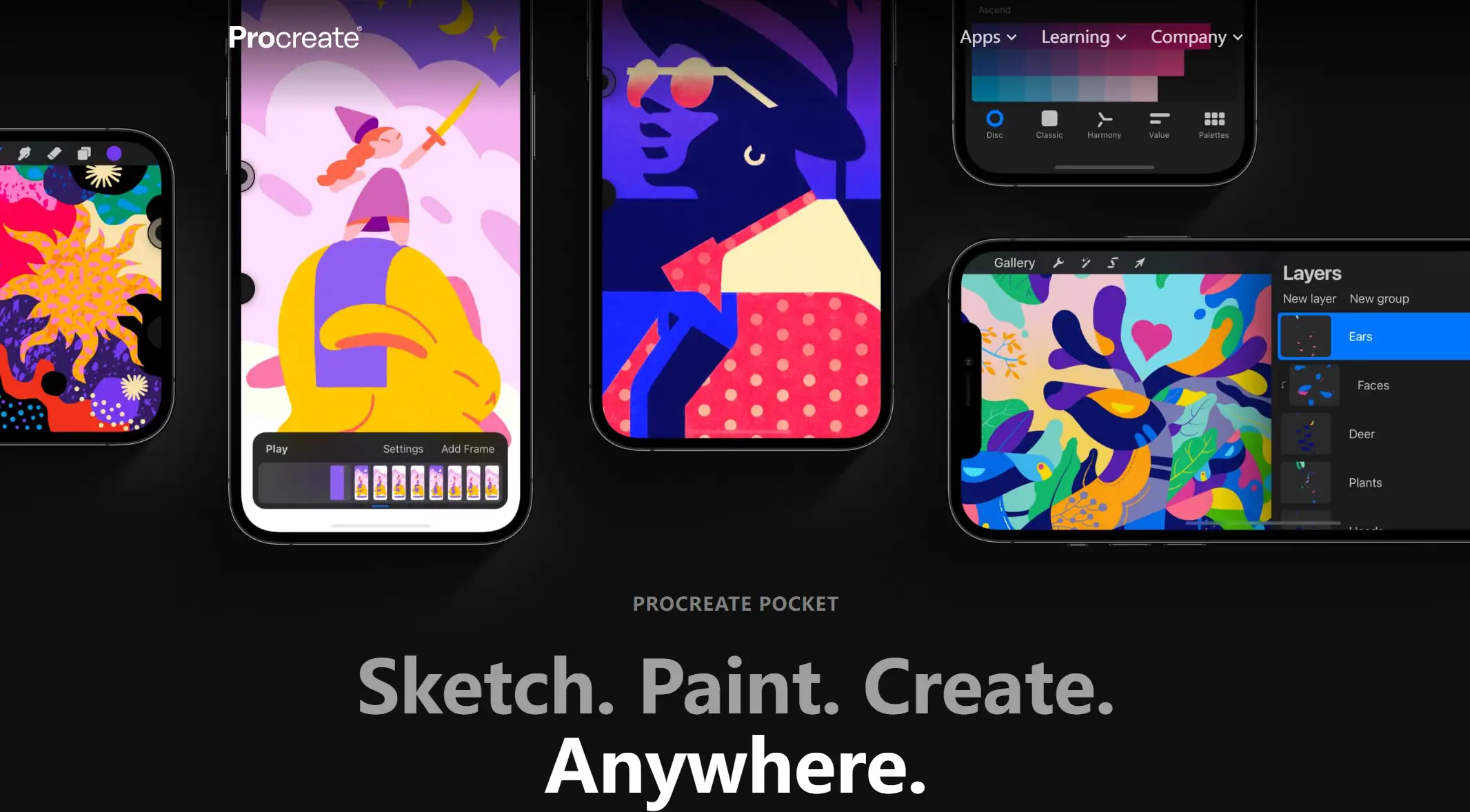
6.ImageMagick
-
Wide range of format conversions: supports multiple image formats to convert to each other.
-
Image optimization: You can resize, scale, crop, and rotate images.
-
Color adjustment: Modify the brightness, contrast, and saturation of images.
-
Image effects: Add visual effects such as blurring, sharpening, edge detection, etc.
-
Batch processing: Ability to process large numbers of images and automate the execution of complex processing sequences.
-
Drawing functions: Draw text, lines, polygons, etc. on images.
-
Composite image: Synthesize multiple images and create image overlay effects.
-
Animation processing: create and edit animated GIF files.

7.PicMonkey
-
Drag-and-drop editing: A range of photo editing tools are provided, including color adjustments, cropping, exposure adjustments, and more.
-
Design tools: Users can use PicMonkey's design tools to create graphics, logos, invitations, and more.
-
Touch Up: Designed for selfies, family photos, and portraits, this feature offers retouching options to whiten teeth, lighten lips, smooth skin, brighten eyes, and more.
-
Graphics and textures: Offers over 9,000 customizable vector graphics and textures and over 100 fonts.
-
Templates: Provides thousands of templates for quickly creating collages, business cards, banners, advertisements, and more.
-
Branding: Users can create branding kits that include logos, fonts, and colors for consistency in design.
-
Social media images: Provides templates and design suggestions specifically designed to optimize Facebook, Pinterest, YouTube, and Instagram posts.
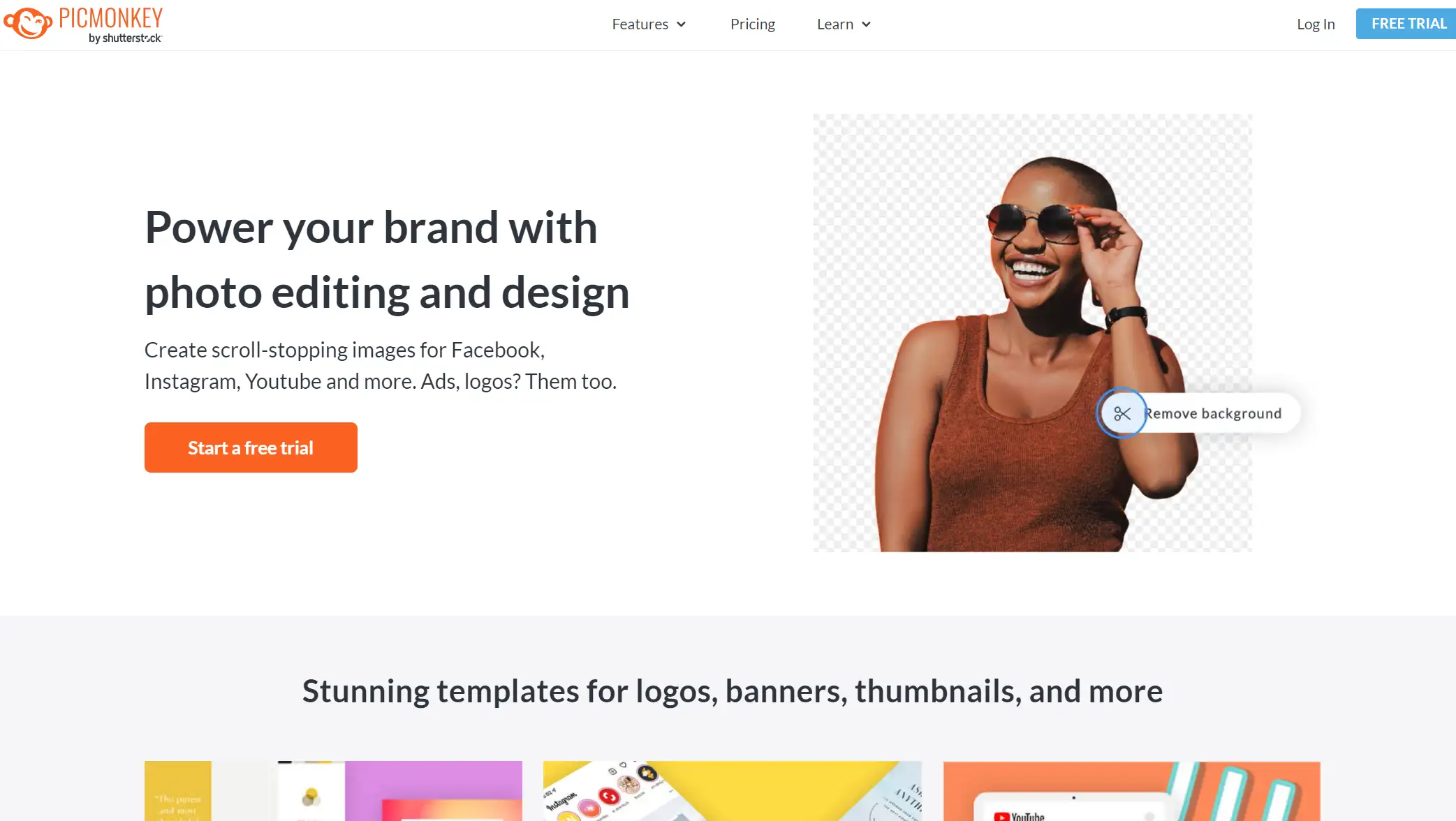
8.PicsArt
-
Artificial intelligence-powered tools: AI enhancement and AI writing assistants, make the editing process faster and more efficient.
-
A wide range of filters and effects: Such as cartoon effects, blur effects, and “magic effects” can transform ordinary photos into works of art.
-
A user-friendly collage maker and templates, as well as drag-and-drop functionality, make creating collages easy.
-
Allows users to upload and edit their images, as well as use free images and templates provided by PicsArt.
-
Features batch editing, allowing you to apply the same editing effect to multiple images at the same time.
-
Provides a wealth of design tools, including AI-generated backgrounds and images, as well as professional drawing tools.
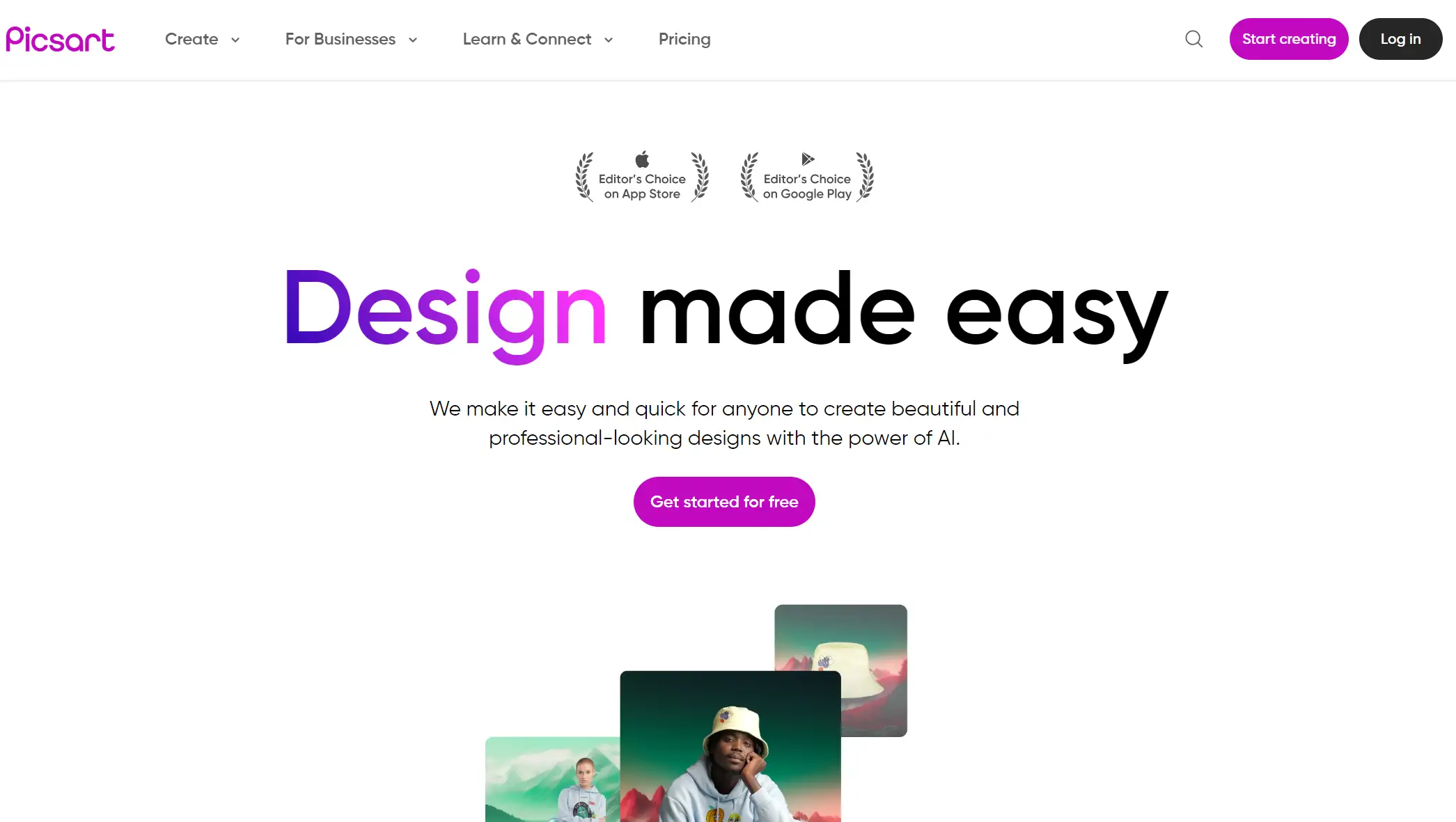
9.Fotor
-
One-click beautification and editing: Fotor provides comprehensive photo editing features, including basic adjustments such as one-click beautification, resizing, cropping, rotating, brightness, contrast, saturation, and sharpness adjustments. In addition, there are advanced functions such as adding picture filter effects, borders, stickers and fun emoticon ornaments, selected text, and local color pens, mosaics, pivoting, and more.
-
Jigsaw puzzle: Fotor's jigsaw puzzle tool can make photos into various forms and interesting creative jigsaw puzzles, including template jigsaw puzzles, montage editing jigsaw puzzles, photo panorama jigsaw puzzles, interesting shape jigsaw puzzles, and so on.
-
HDR effect: Fotor provides HDR tools to easily create beautiful and realistic scene photos, providing normal exposure, overexposure, and underexposure photos, and quickly complete HDR effects through a cloud processing platform.
-
Rich filters and effects: Fotor's beauty tools include skin rejuvenation, wrinkle removal, contouring, acne removal, red-eye removal, teeth whitening, and other functions, making personal photo beautification easy and fast.
-
Greeting card creation: Fotor provides customized greeting card templates for various holidays, allowing users to create and share cards according to their needs.
-
Cover photo creation: Fotor provides personalized cover photo creation tools for social networks such as Facebook, YouTube, Twitter, etc., suitable for personal and business use.
-
Design templates: Fotor has a large number of design templates, including social media images, posters, invitations, greeting cards, etc., supporting multiple sizes to meet different design needs. Fotor has added new template sizes for overseas platforms, such as Facebook cover, YouTube channel cover, Twitter cover, Instagram posts, etc., and more than 60,000 English templates. million English templates.
-
Multi-platform support: Fotor supports Web online use, and provides iOS and Android mobile apps, as well as desktop software, making it easy for users to use on different devices.
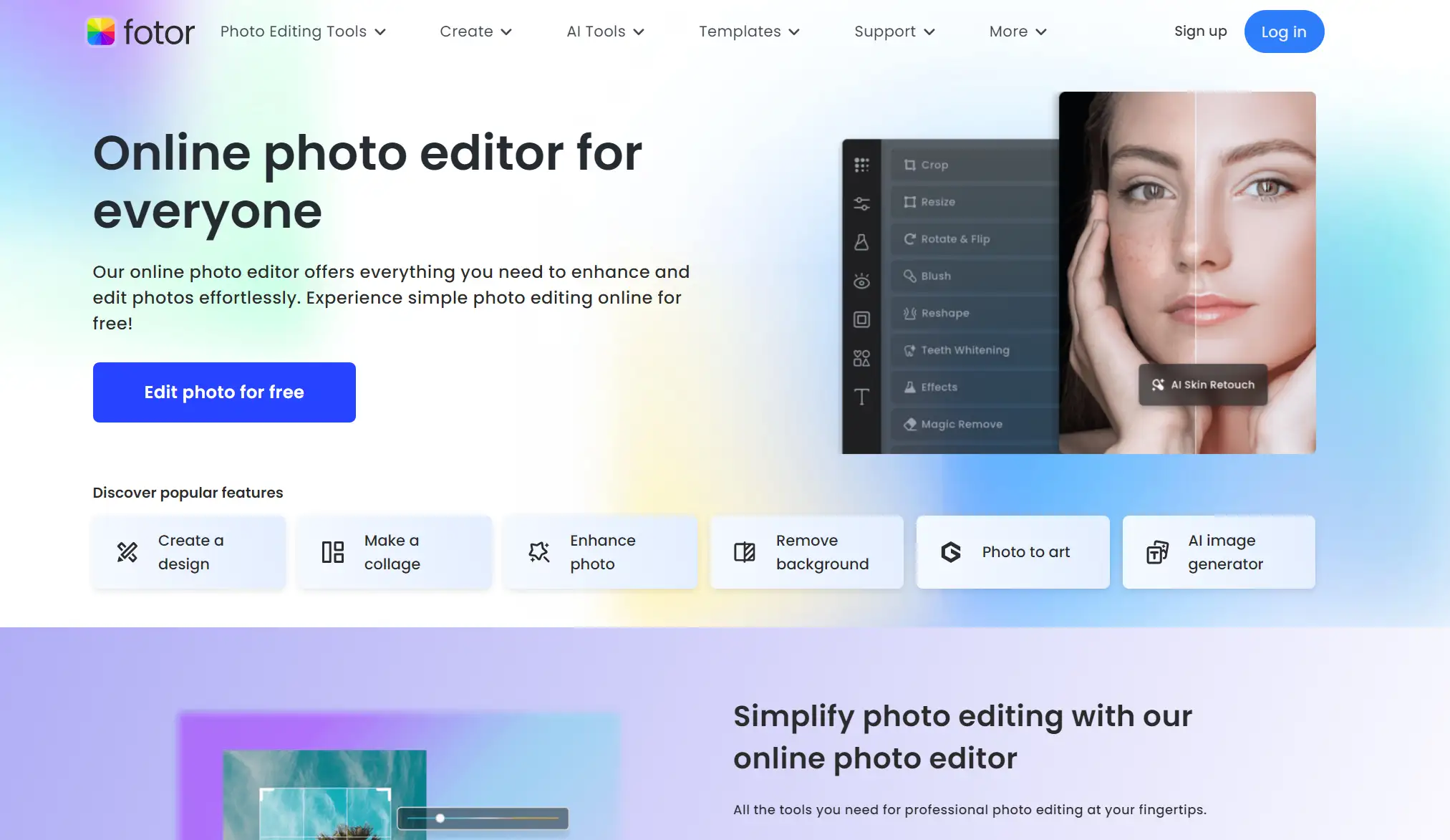
10.Imagic
-
Text-driven image editing
-
Text-to-image diffusion model (TIDM)
-
Generation of images aligned with the input image and target text
-
Wide range of editing possibilities (e.g. changing object movements, expressions, etc.)
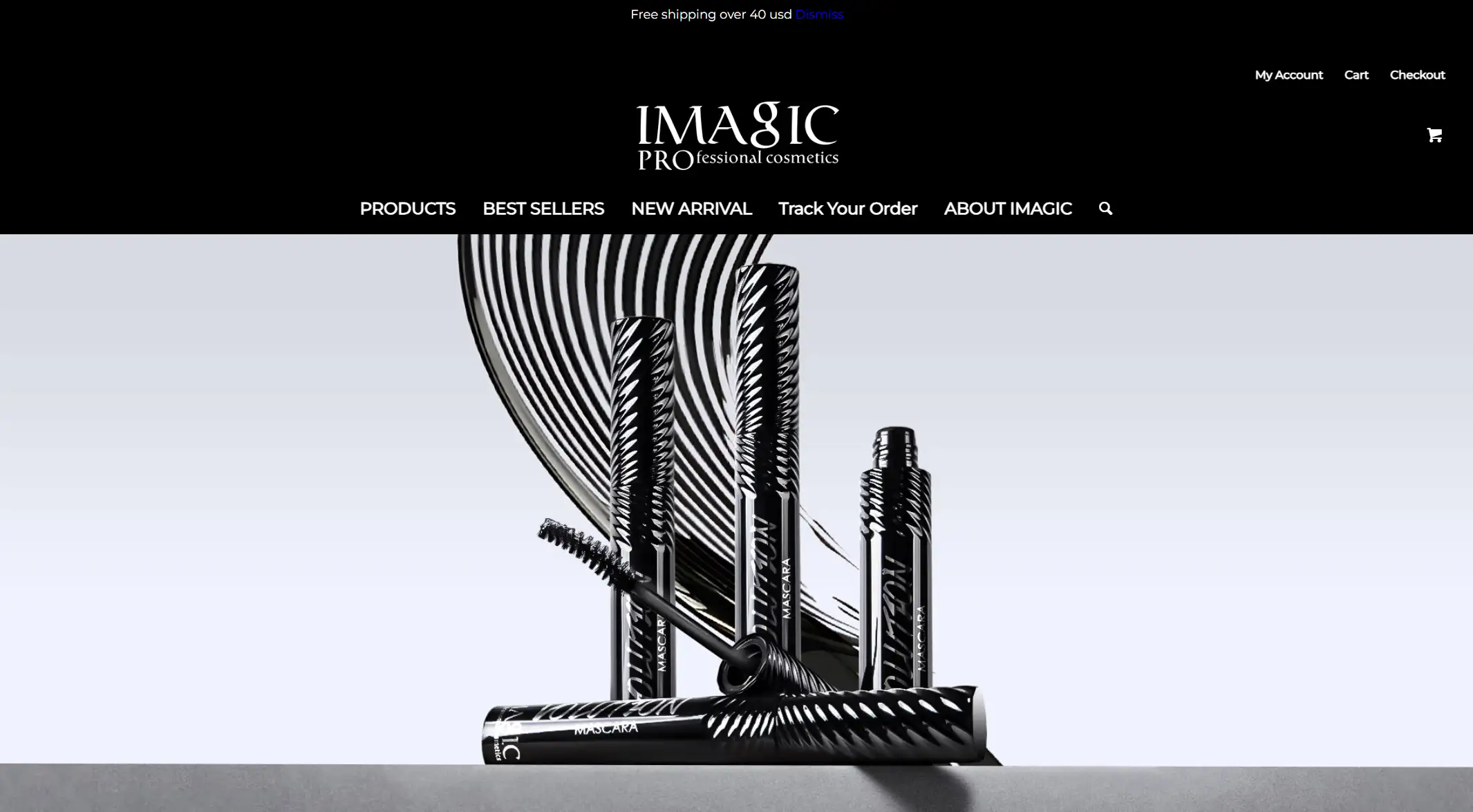
11.Adobe Lightroom
-
RAW image support: LR supports a variety of RAW image formats, allowing users to edit without losing image quality.
-
Non-destructive editing: LR provides a wealth of editing tools, including exposure, color, sharpening, cropping, local adjustments, etc. Users can optimize the effect of their photos with presets or manual adjustments.
-
Smart presets: LR allows users to quickly adjust the style of their photos using presets and filters, and also supports importing third-party presets.
-
Powerful color management: LR offers powerful photo organization and search features that allow users to view and manage photos in a variety of ways, such as by date taken, folder, tagged labels, star rating, color, or camera information.
-
Batch processing: LR allows users to batch process multiple photos, which allows you to process many photos at once and then make fine adjustments to each photo separately.
-
Cloud synchronization: As part of the Adobe Creative Cloud, LR can be integrated with other Adobe applications such as Photoshop, and supports cloud synchronization for users to work on different devices.
-
Mobile app: LR also offers a mobile app version that allows users to edit and manage photos on mobile devices.
-
AI features: The latest version of LR introduces new features powered by Firefly AI technology, such as Generative Removal and Lens Blur, further enhancing editing efficiency and photo quality.
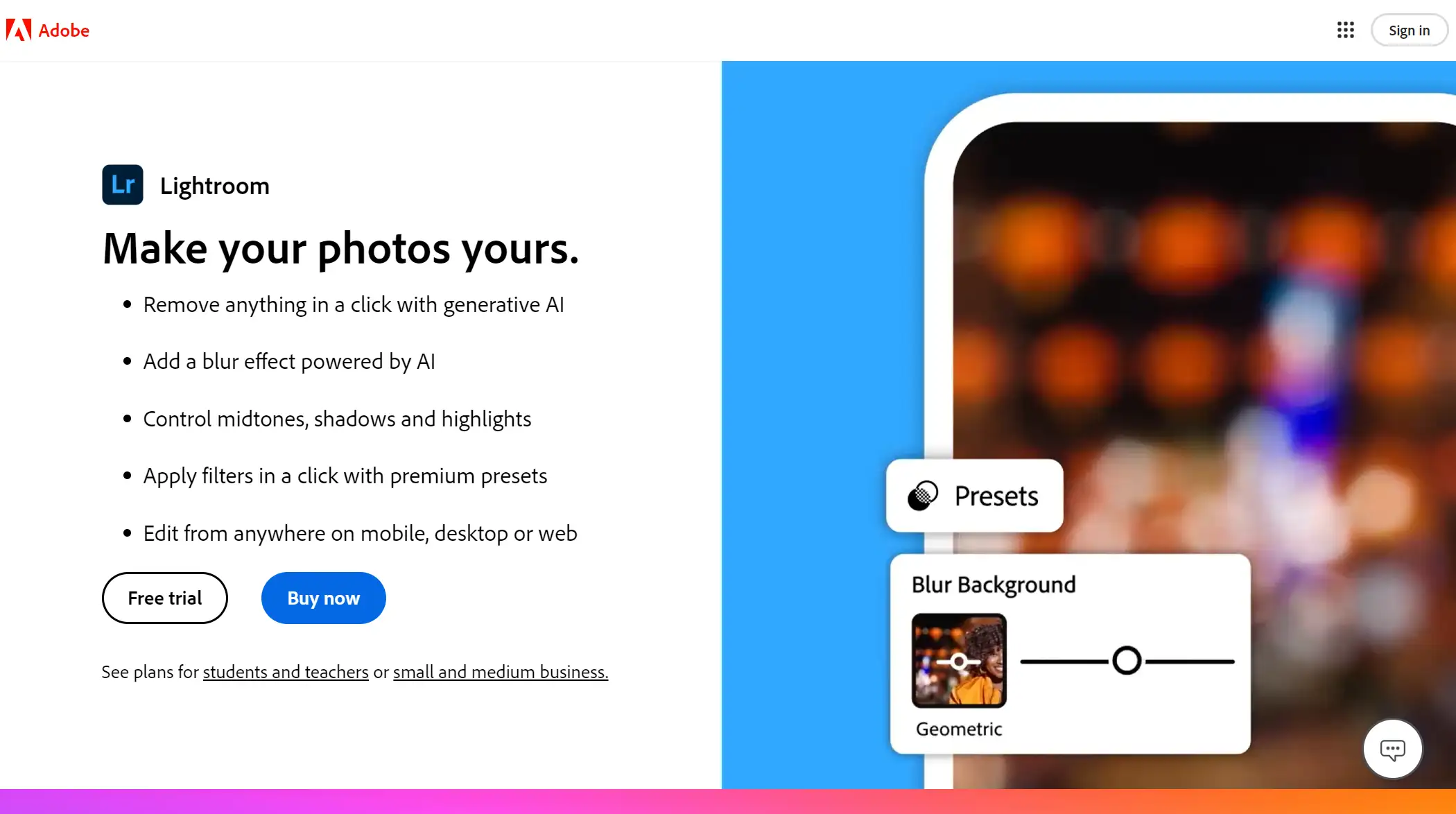
Conclusion
- 7 Must-Try Cursive Generators for Stunning Calligraphy
- Best Free Sexy AI Art Generators in 2026
- Top 15 Anime AI Generators for Amazing Anime Artwork 2026
- 8 Must-Try Image Compressors for Efficient and Easy Compression
- Top 15 SeaArt Alternatives & Competitors in 2026
- Top 15 Best AI Art Generator Apps You Need to Try 2026
- Top 6 AI art Generators for Epic DnD Characters in 2026
- Best Bold Text Generators for Social Media and Web Design
- 8 Best AI Website Builders for Free 2026
- What Are the Best Hotpot AI Alternatives in 2026? Check Our Picks!
a1.art
Dec 17, 2025



