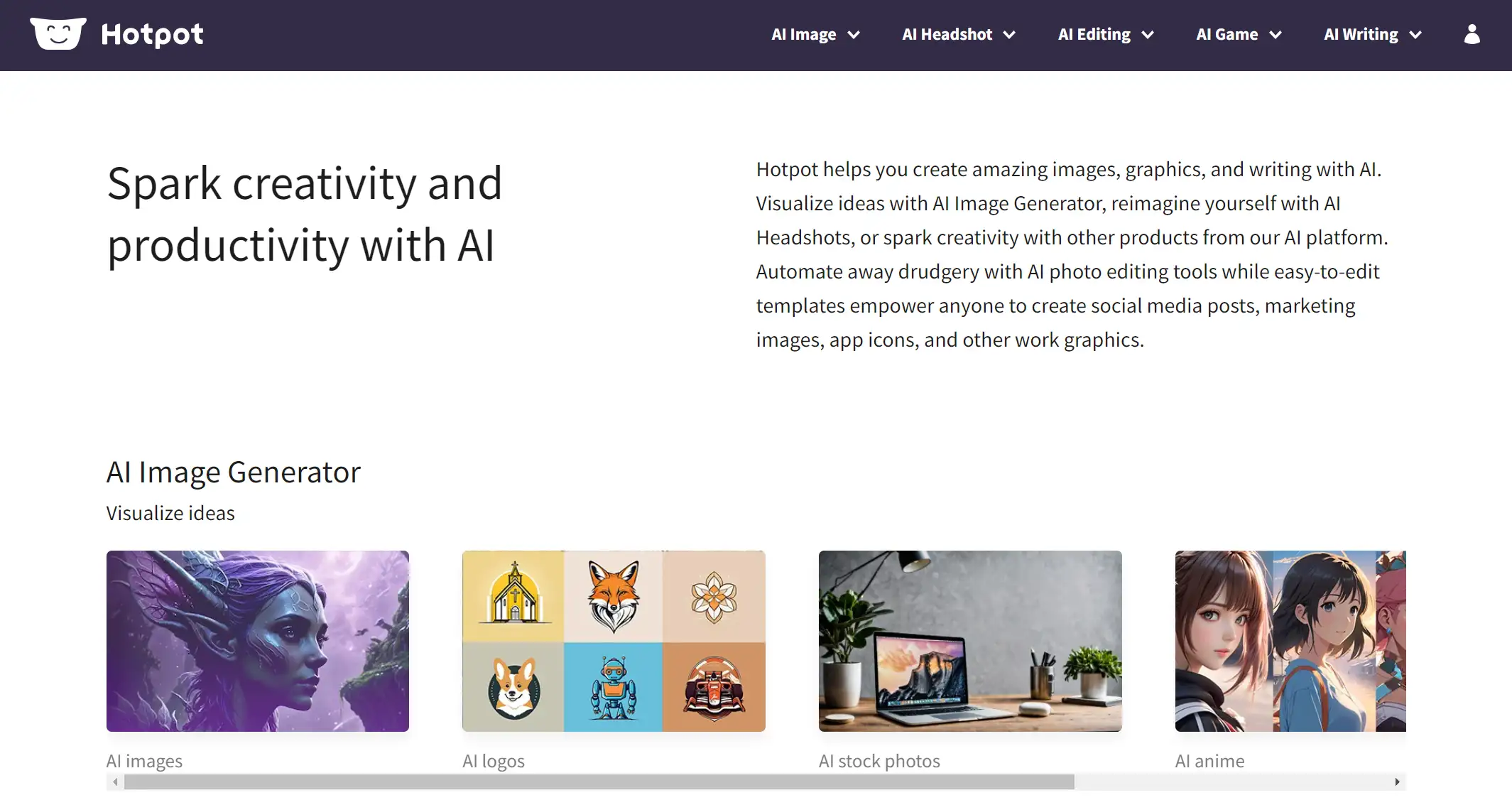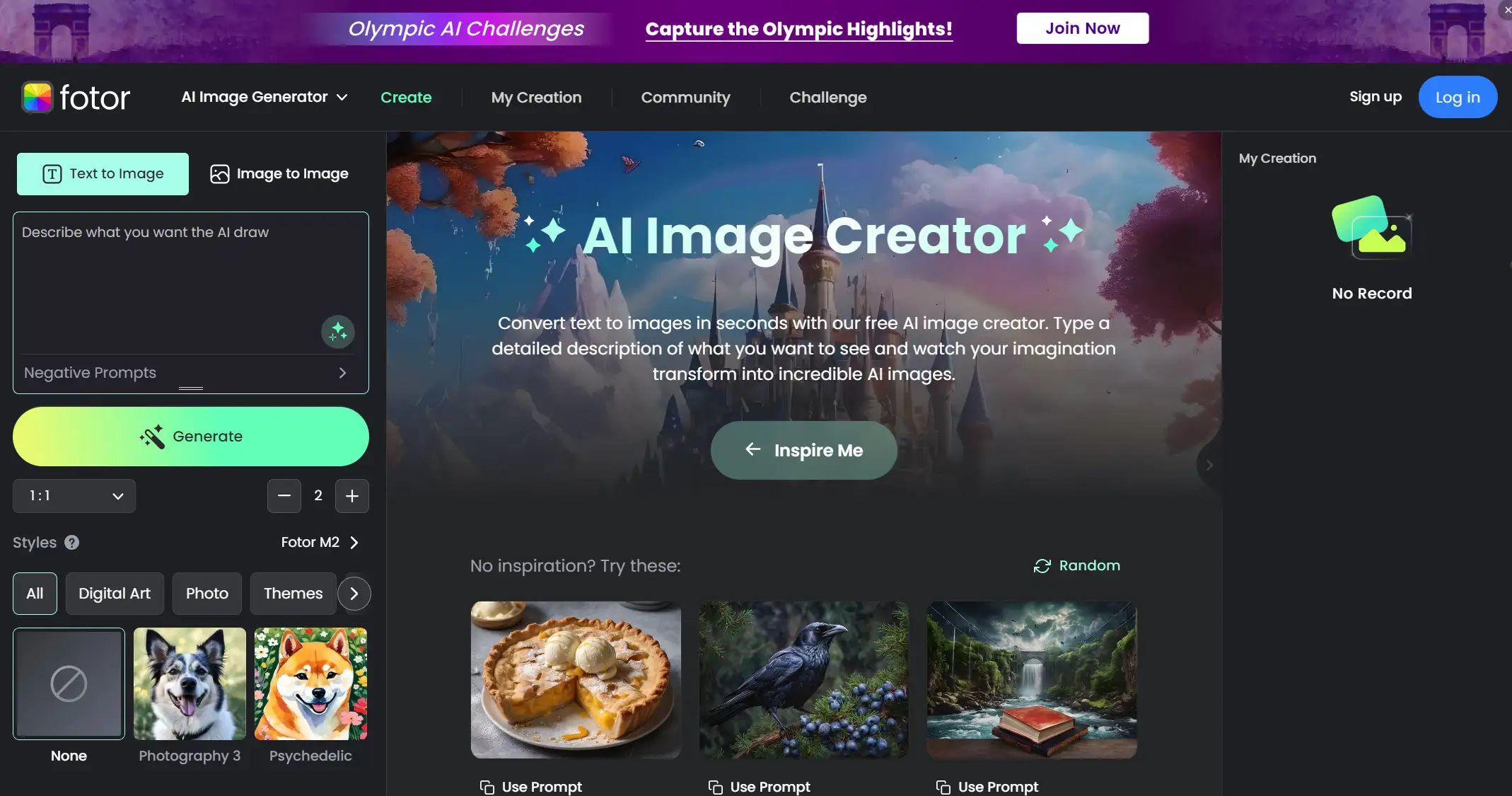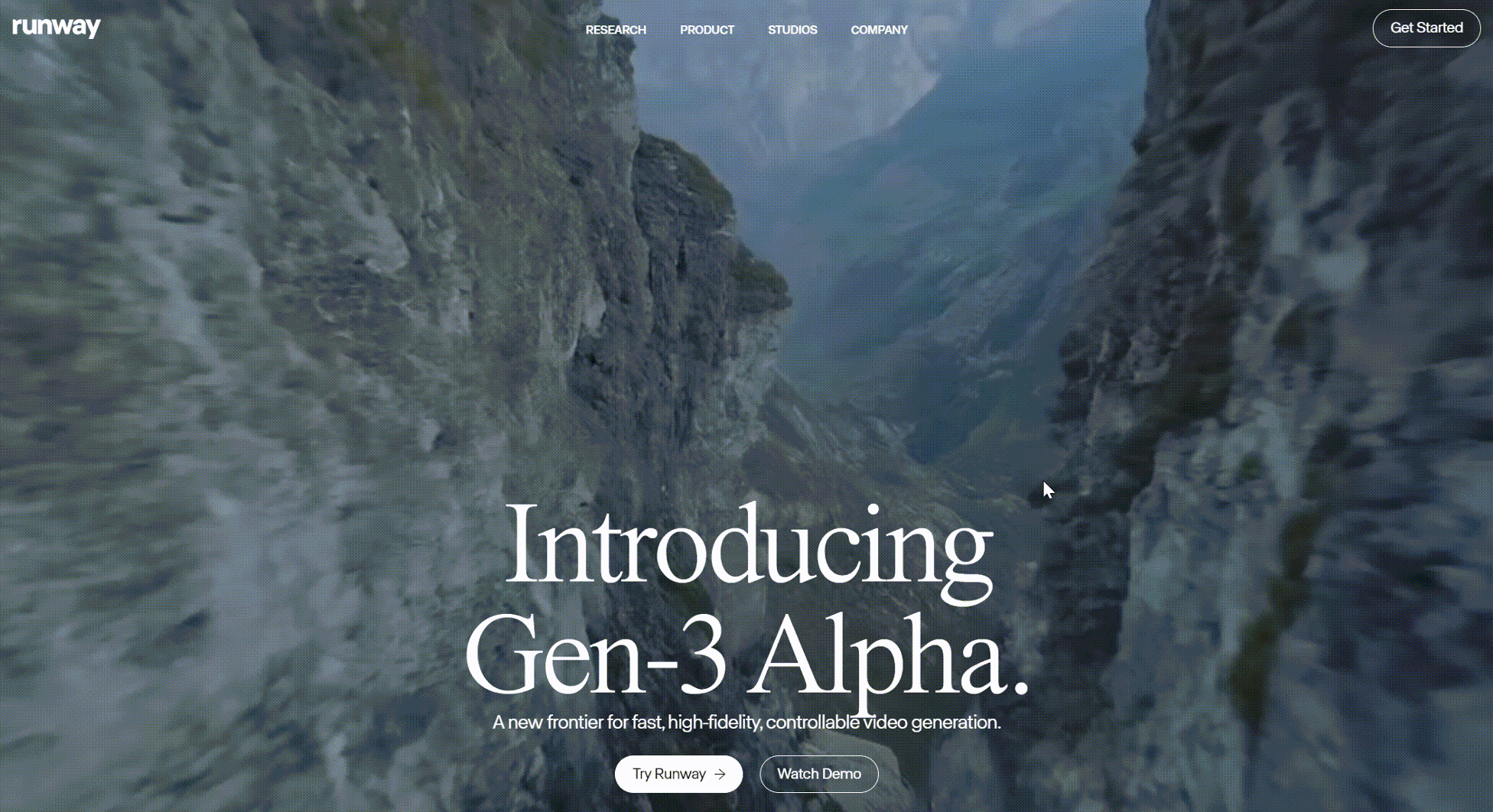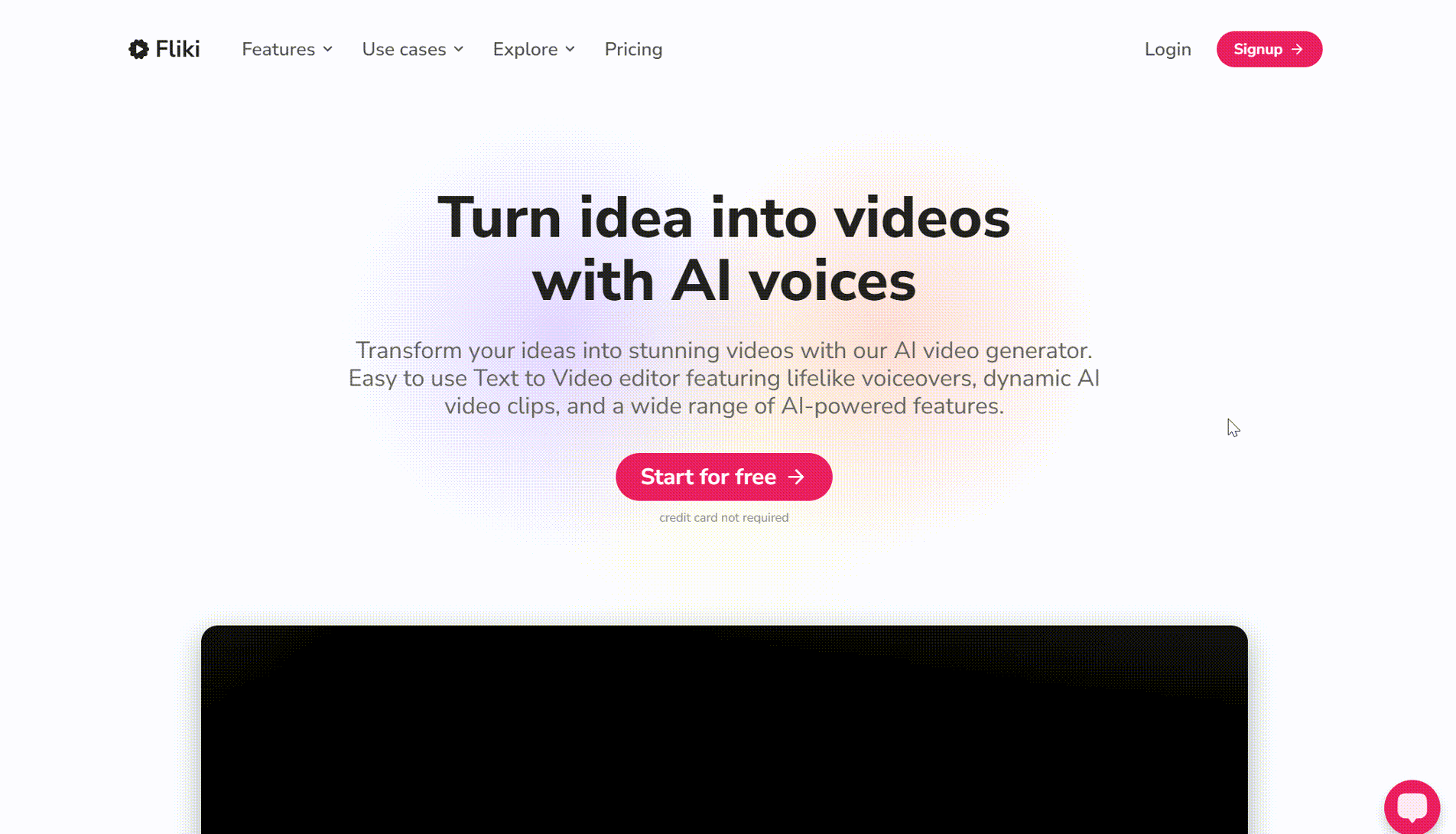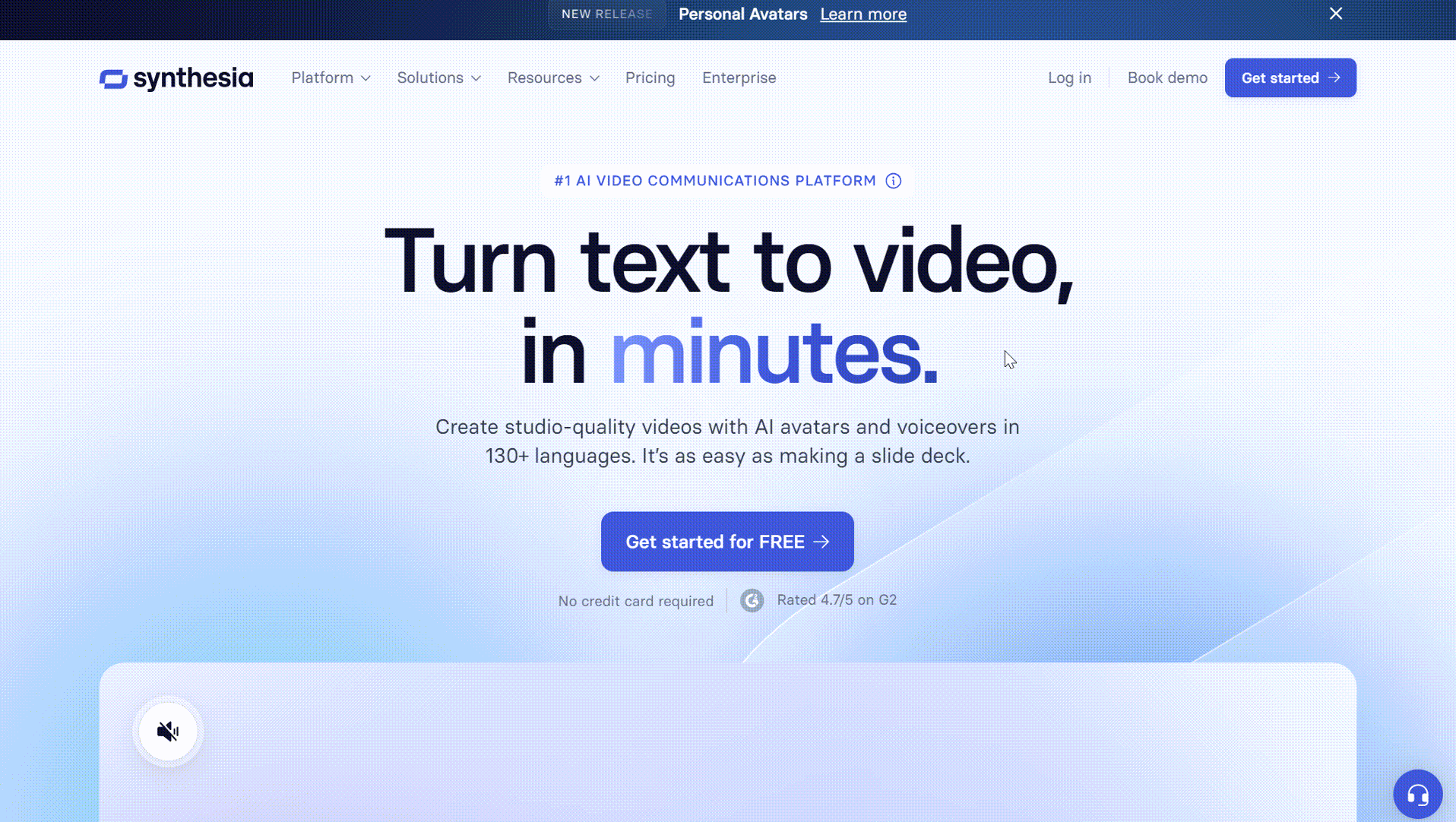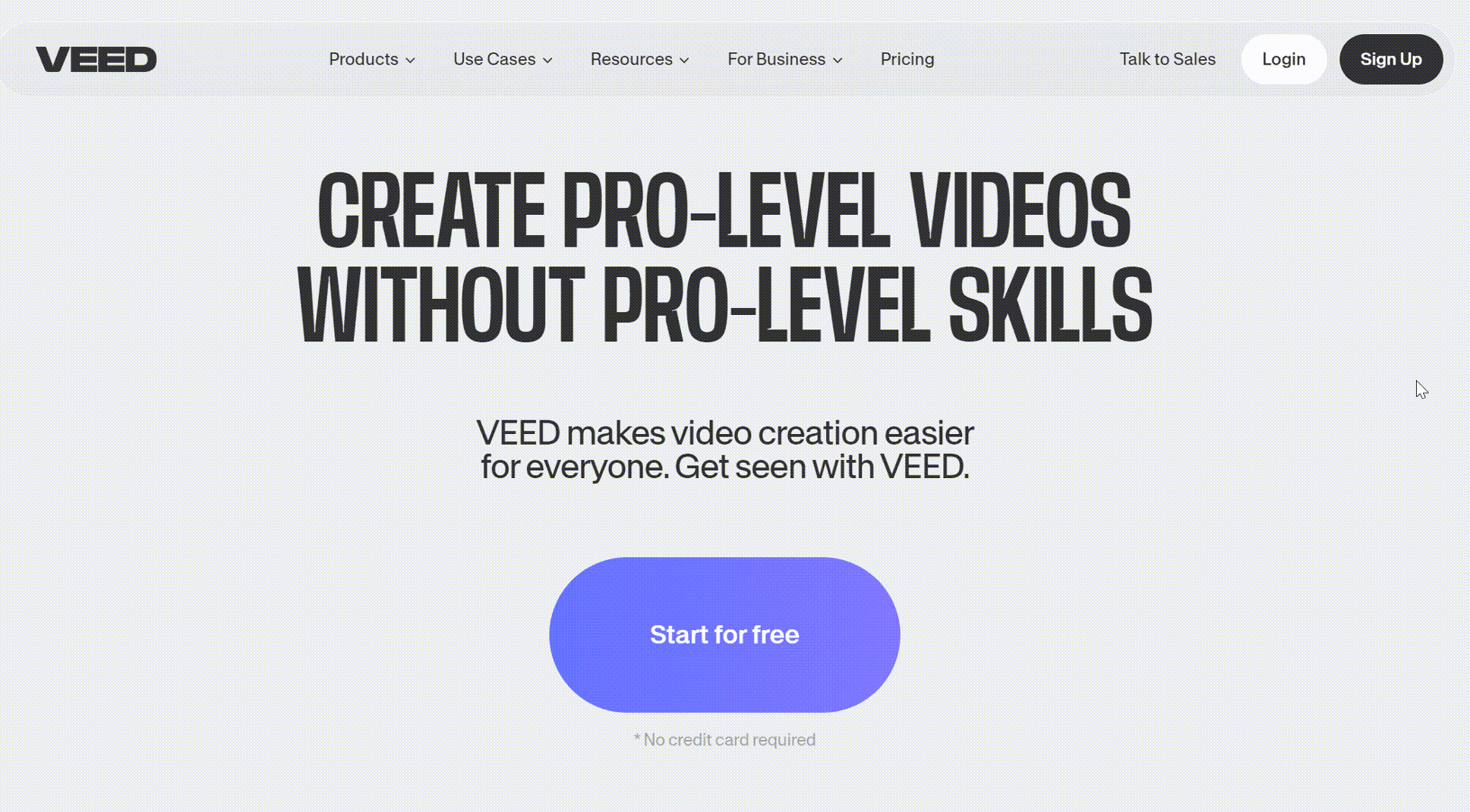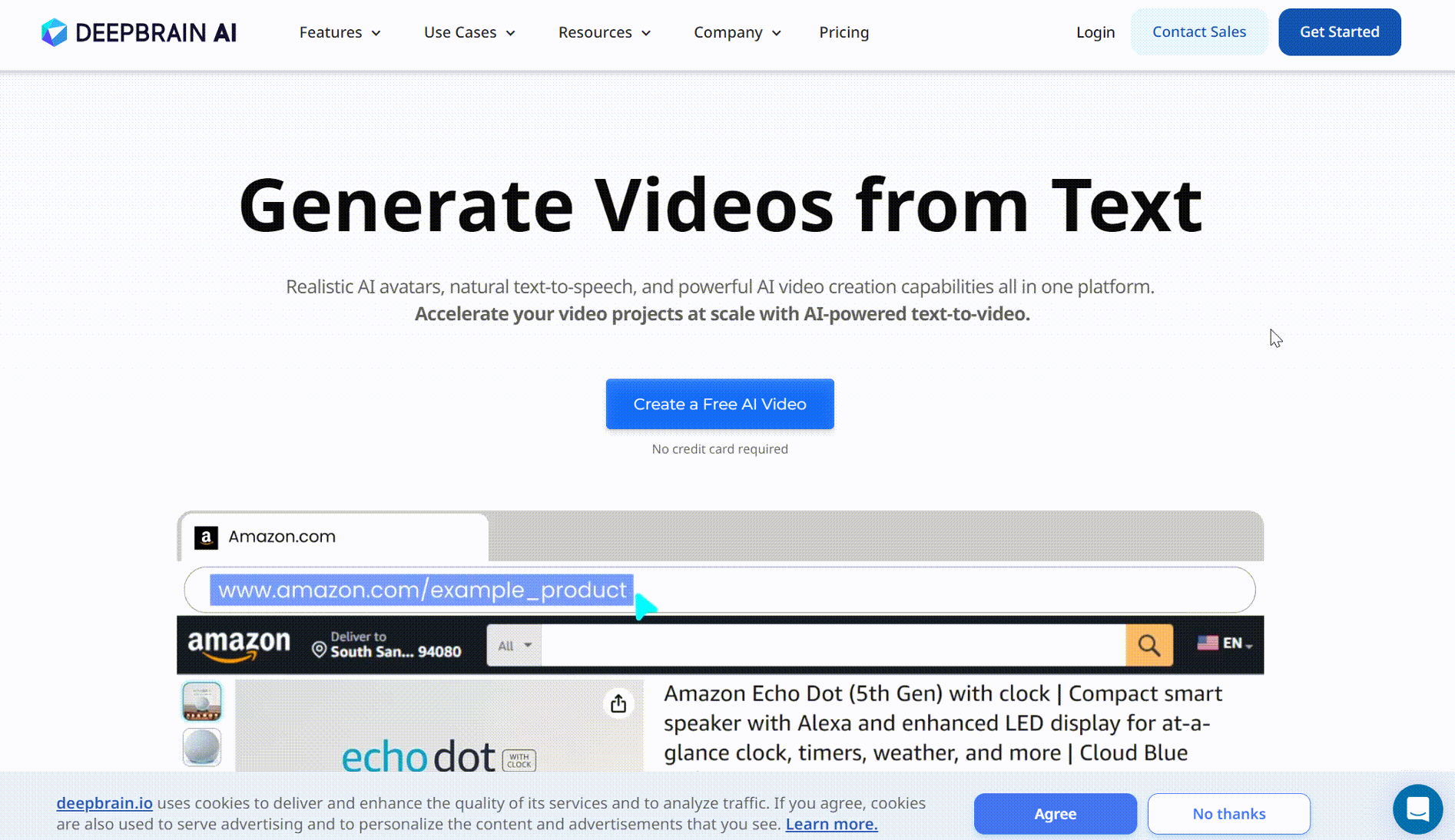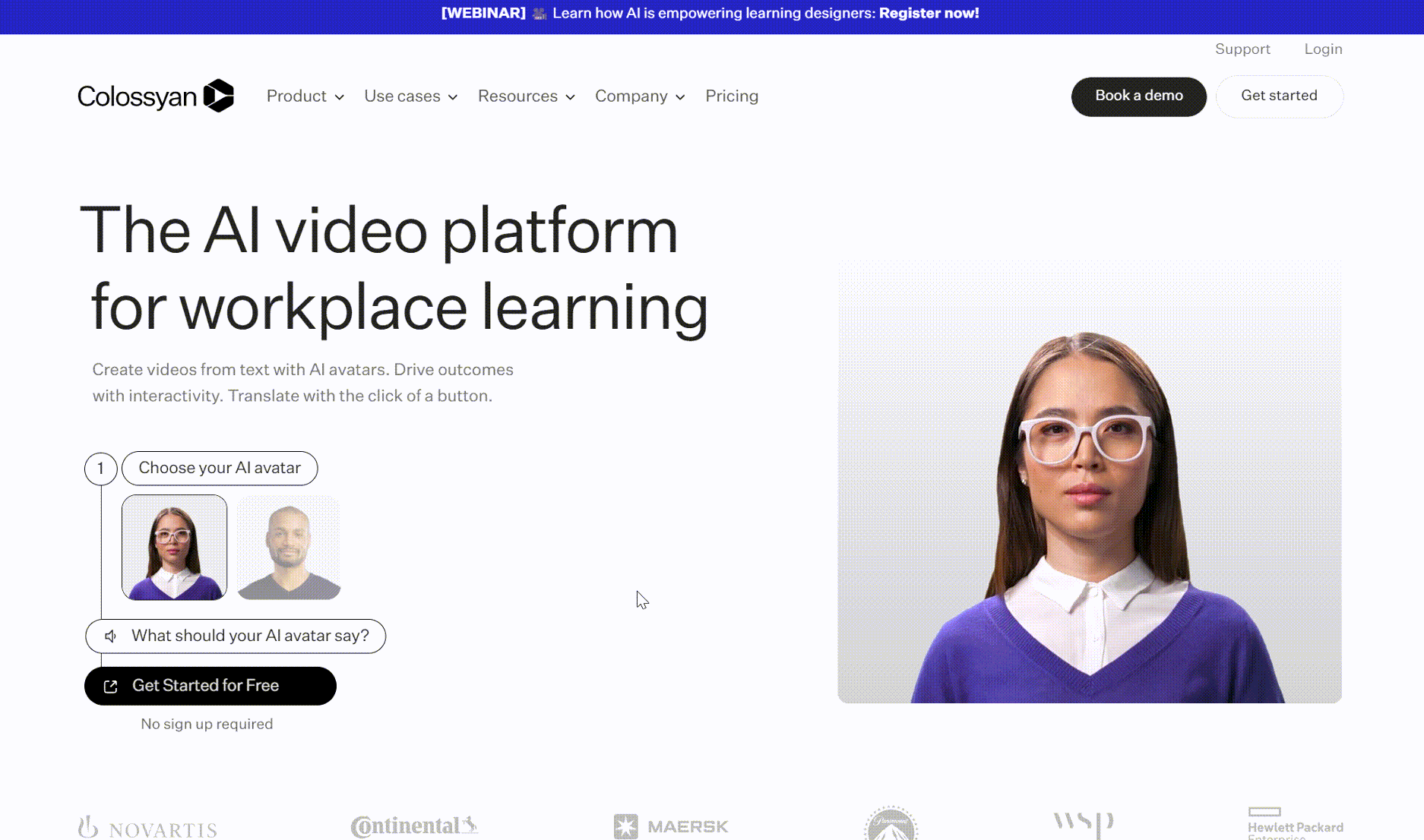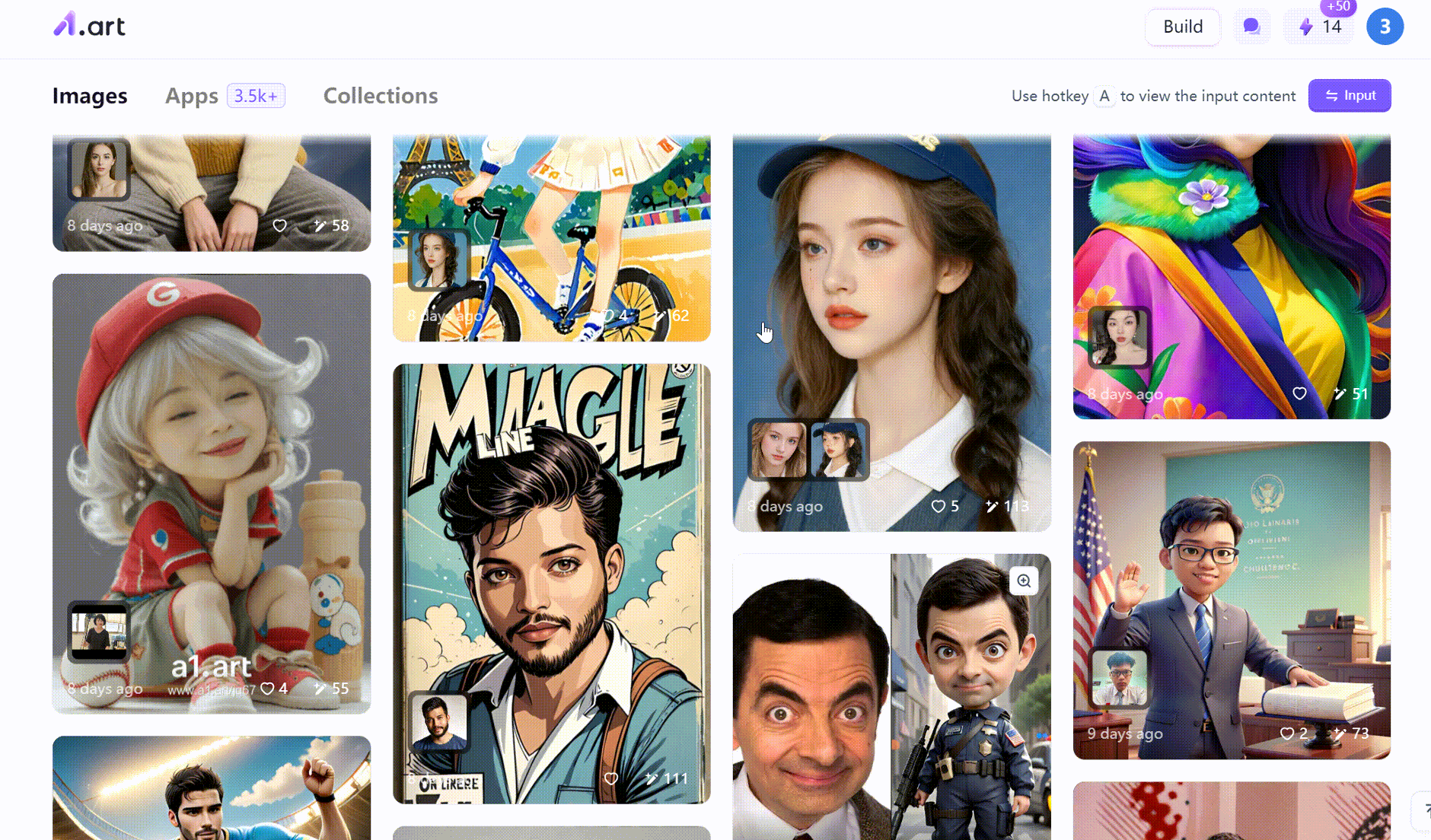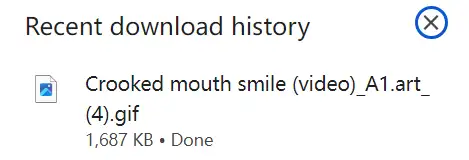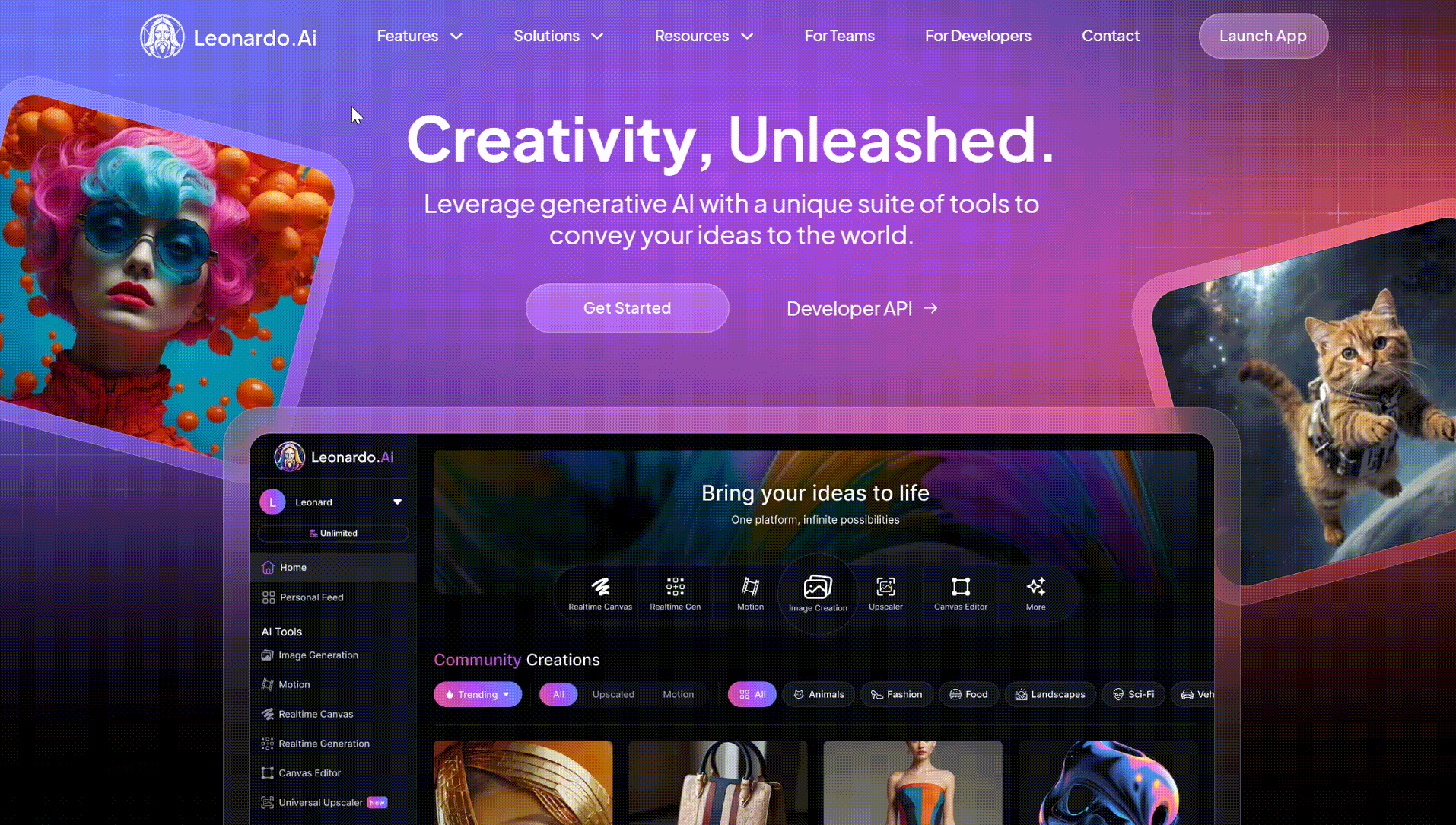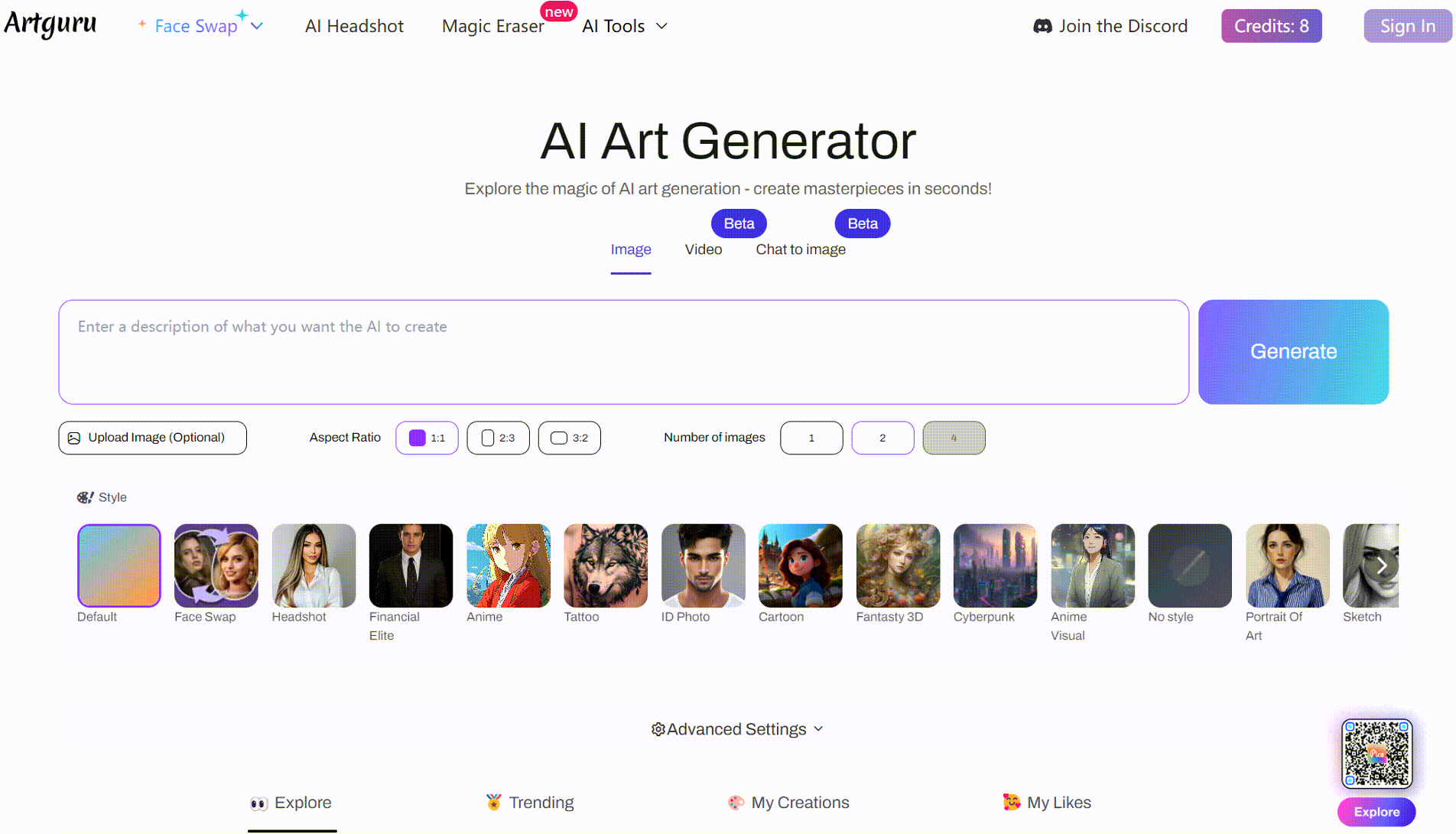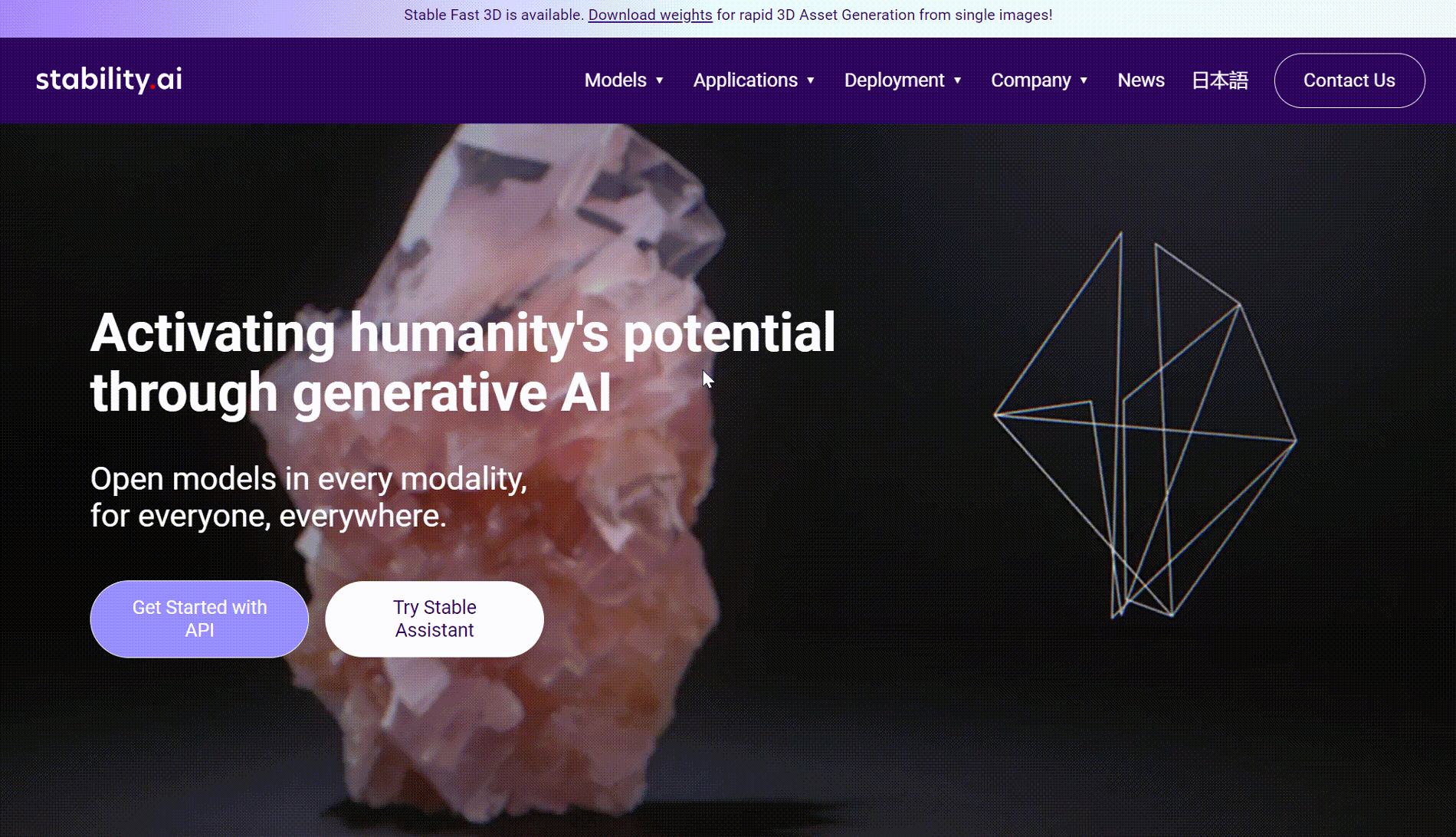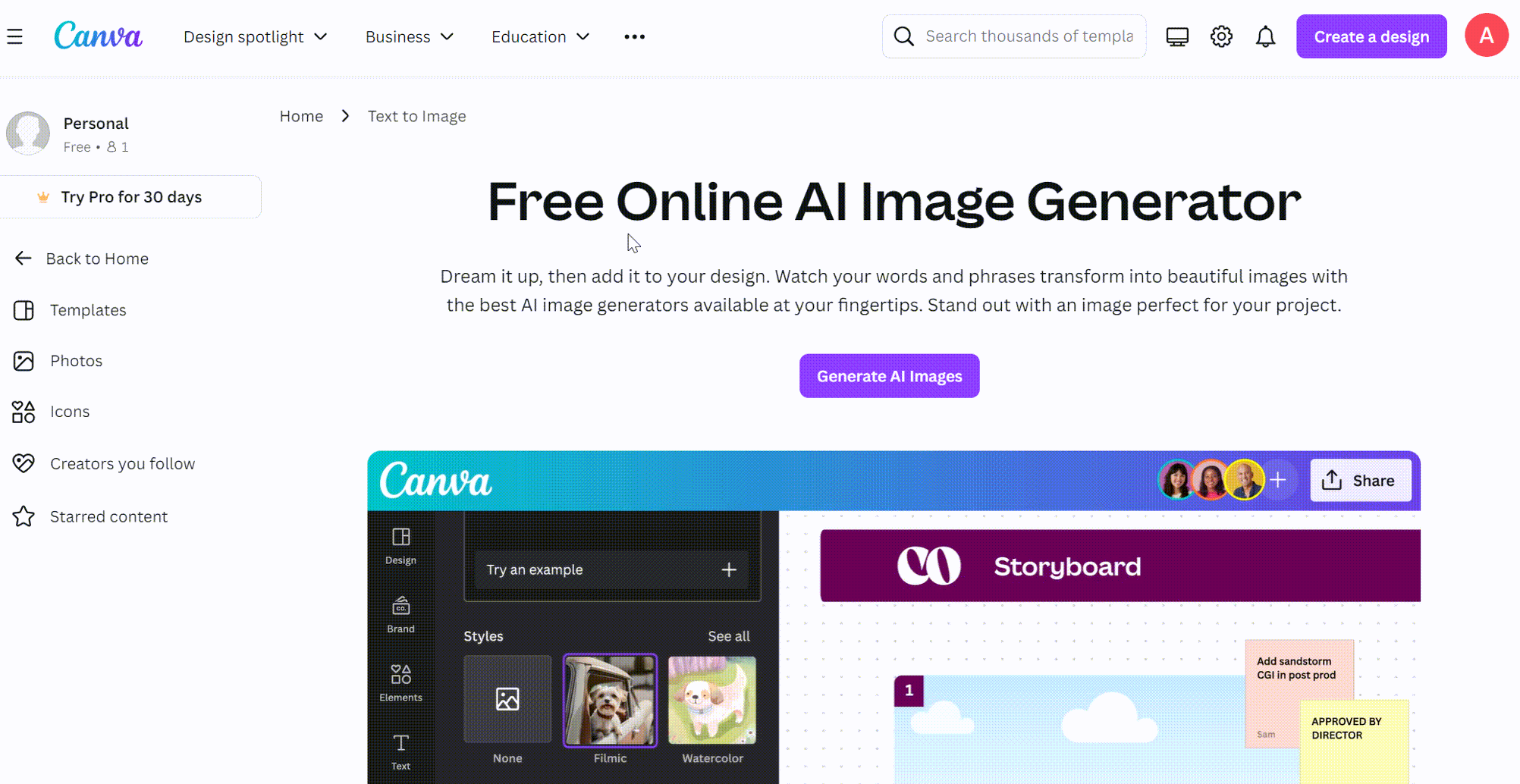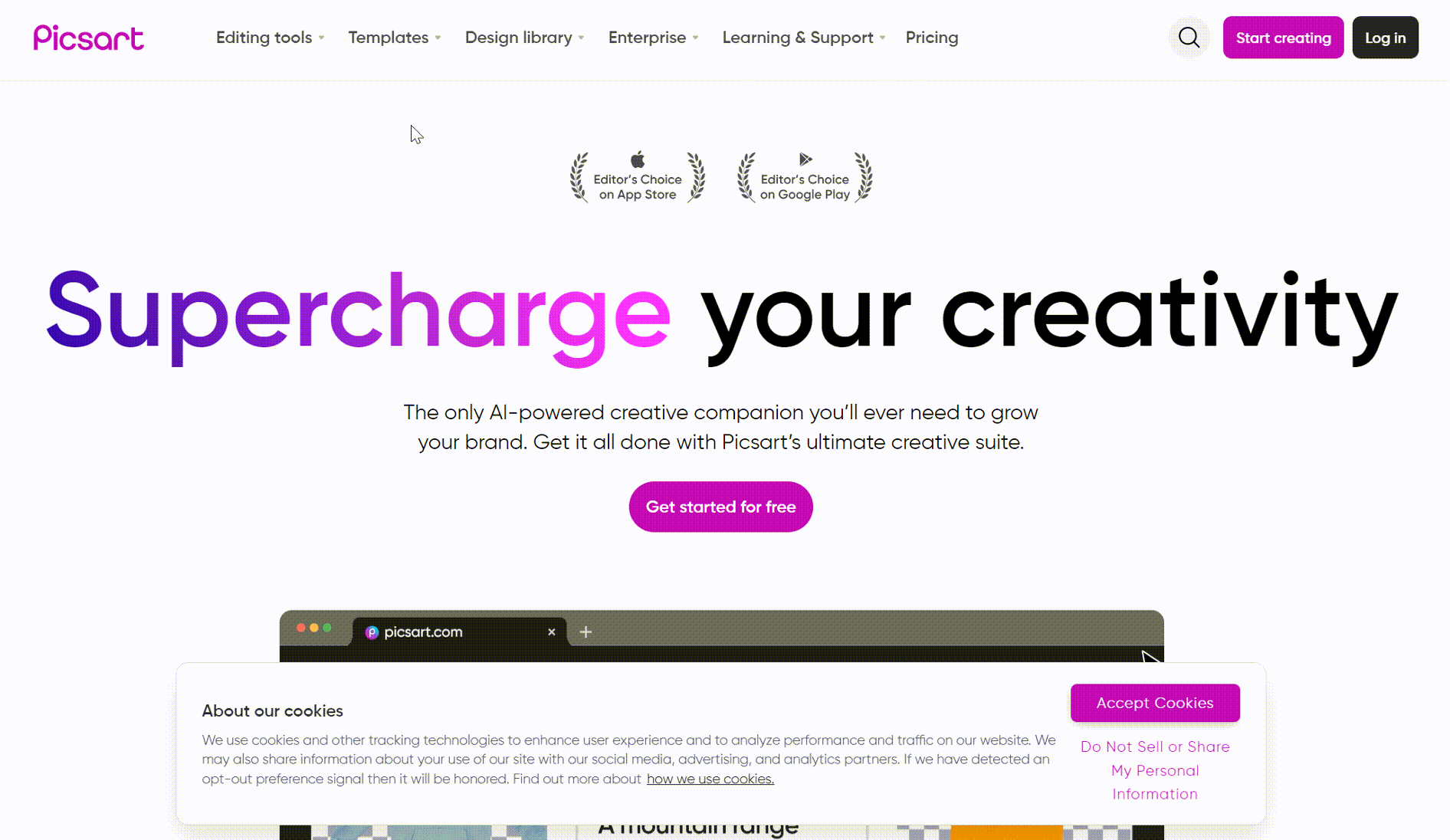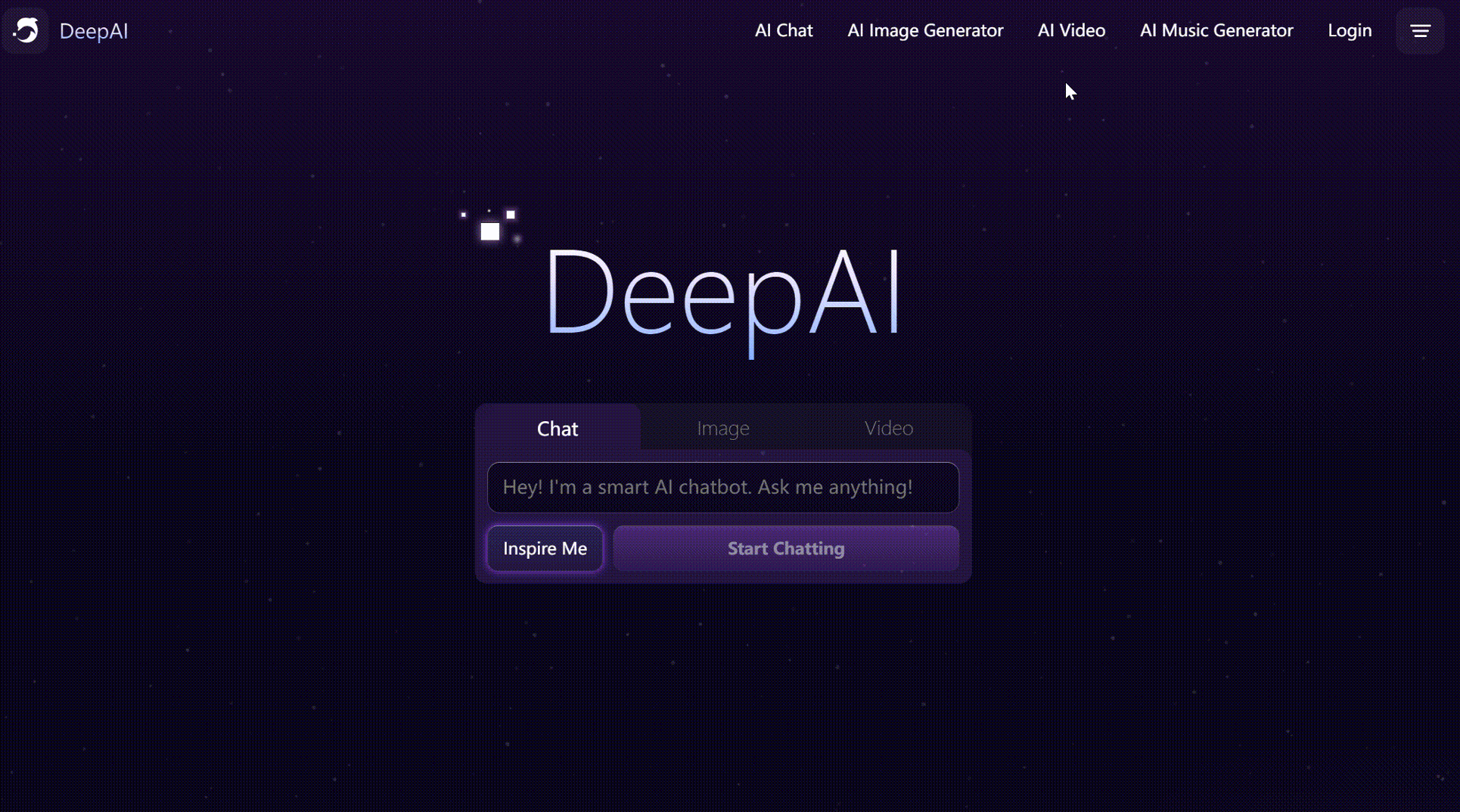Today, there is a wide variety of free AI generators available, and the features that each of these generators focuses on vary a lot. Thus, users have a hard time finding and choosing the right tool for their needs and interests. Based on their features and generated content, this article will review several free AI generators. This list of recommendations has been tested and tested, you can rest assured that you can "eat".
After reading this article, choose your favorite free AI generators and give it a try! WordPress
Table of Contents
AI generators classification
Free AI image generators recommadation
Free AI video generators recommadation
Runaway
Fliki
Synthesia
Veed
Deepbrain AI
Colossya
Free AI generators combined image and video contents recommadation
a1.art
Leonardo AI
Adobe Firefly
DALL-E
Canva
Picsart
DeepAI
AI generators classification
Currently, free AI generators on the market can be classified according to their functions, application areas, and generated content.
1.Categorized by function
Image Generator:
Are AI tools that focus on generating image content, a type of software tool that utilizes artificial intelligence techniques to automatically create or modify image content.
Text Generator:
An AI tool that generates text content using deep learning algorithms.
Video Generator:
An AI tool that can generate video content based on inputs (e.g., text, image sequences).
Audio Generator:
An AI tool that specializes in generating audio content, such as music, speech, etc.
And there are many other AI generators, such as code, web pages, etc.
2.Categorized by generated content
Static content:
AI tools that generate static images, text, and other content.
Dynamic content:
Generate video, audio and other dynamic content AI tools.
3.Other categorization
AI generators can also be categorized based on factors such as their openness (open source vs. closed source), the platform they are used on (web version, desktop apps, mobile apps, etc.), and whether or not they require an internet connection.
In this article, we will focus on three main categories of a total of 15 free AI generator recommendations, as much as possible to provide more detailed information to help you.
Free AI image generators recommadation
These tools are able to learn and understand patterns and features in large amounts of image data, and then generate brand new, real-looking images based on this learned knowledge, or perform style conversions, repairs, enhancements, and other operations on existing images. At the heart of AI Image Generator is its ability to mimic and surpass the creative process of a human artist, generating a wide range of images with great speed and flexibility.
1.Hotpot.ai
Hotpot.ai is a free AI image generator that allows users to create unique visual effects by entering text descriptions. The platform offers a wide range of art styles and customization options for a variety of projects.Hotpot.ai's friendly user interface and powerful AI features make it a great choice for beginners and experienced designers alike.
Visualize ideas with the AI image generator, re-imagine yourself with AI avatars, or spark creativity from other products on this AI platform. Automate away the tedium with AI's photo editing tools, while easy-to-edit templates allow anyone to create social media posts, marketing images, app icons, and other working graphics.
Best for: Ideal for both beginners and experienced designers.
2.Fotor
Fotor is another popular online photo editing tool that has launched a free AI image generator. This generator allows users to create custom images by entering text prompts and choosing from a variety of art styles.Fotor's AI tools are perfect for creating stunning visuals for social media, blog posts, and other digital content.
Best for: Ideal for creating stunning digital content.
Free AI video generators recommadation
As times change, content creators and businesses are looking for innovative ways to make engaging videos.In 2026, AI video generators will become even more accessible and user-friendly, allowing users to create professional-looking videos without extensive technical knowledge or expensive equipment. A variety of free AI video generators are currently available. These tools offer a range of features and capabilities that enable users to produce engaging videos based on their specific needs and goals, further democratizing the video creation process and empowering content creators and businesses.
Next, we will introduce several free AI video generators immediately following the previous text.
3.Runaway
Runway is an AI creative platform that generates high-quality video content and is capable of creating a wide range of creative video content. It is compensated by more than 30 AI features dedicated to video editing, and its newly introduced Gen-2 feature revolutionizes AI video generation by creating innovative videos using text and/or images. You can also customize the style and characters of your videos to ensure that the content is exactly what you envisioned. However, while Runway's text-to-video feature is perfect for creators with little technical experience, its professional interface will take some time to master if you want to create advanced content. Applications for dynamic content creation, such as advertising videos, short videos, etc.
Best for: Creatives and artists.
4.Fliki
Fliki is a text-to-video artificial intelligence video generator that helps users make creative video clips. The platform excels at producing short-form content in less than five minutes, making it a great choice for social media creators looking to make a splash online with highly personalized content. With more than 2,000 realistic text-to-speech features in more than 75 languages, it caters to content creation needs ranging from educational videos to social media content. Unlike other AI video generators, Fliki does not offer AI avatars. The platform supports multiple languages and regional dialects, offering more than 75 languages, 100 dialects and 900 voices.
Best for: Social media creators.
5.Synthesia
Synthesia is a world-leading AI video generator that allows users to create "talking head" style videos using AI avatars. The tool offers a wide range of avatars to choose from, and users can also create their own avatars for a small fee. These avatars are almost identical to real people. It includes more than 60 video templates to choose from, and you can also select from more than 160 AI avatars that can narrate your text in more than 140 languages and accents. This tool is mainly used for training videos, how-to videos and product marketing videos.
Best for: Best free video generator overall.
6.Veed.io
Veed.io is a free online video editing platform that uses artificial intelligence technology to streamline the video creation process. With Veed.io, you can create videos using a variety of templates, clips and music. The platform also offers a range of editing tools such as trimming, cropping and adding subtitles to make it easy to perfect your videos.
Auto-transcription is one of its standout features. You can upload a video, click the Auto Transcribe button, and then download the script immediately. Even better, there is no need to download software, so people with no video editing experience can easily use the platform.
Best for: Streamlined online video creation.
7.DeepBrain AI
DeepBrain AI is a versatile video production tool capable of producing short and long video content ranging from webinars to newsletters. The platform even integrates directly with ChatGPT, allowing users to brainstorm and translate content without leaving the tab. With Deepbrain AI, users can create videos by simply uploading a script and using the text-to-speech feature. The platform will then generate the video in five minutes or less. You can manually enter the script or copy and paste it into the platform. After that, you just need to select the appropriate language and AI model to complete the editing.
Best for: Best free AI generator for beginners
8.Colossya
Colossyan is a video generator that lets you create videos using text with AI avatars. Designed for enterprise professionals and content creators, the platform offers a range of useful features including a custom branding suite, avatar-to-avatar conversations, and automatic translation.Aimed at individual content creators, professionals, small teams and large organizations, it offers a range of tools and features to enhance video production.
Best for: Best free video generator for professionals
Free AI generators combined image and video contents recommadation
Of course, now in order to meet the different needs and aesthetics of users, there are a variety of existing free AI generators are both image and video functions. In addition to these two, many websites have added different features and content to attract users. Next, we will focus on these free AI generators.
9.a1.art
The generator is an online collaborative design tool instantly designed with artificial intelligence to generate images function, which combines artificial intelligence with design tools to provide designers with more efficient and convenient design tools. In addition, A1.art provides a wealth of tips to help users quickly get the images they need, and supports the image-generating function, which means that users can upload reference images to generate images in the appropriate style. Although the product does not have the function of directly generating videos, as shown in the picture, you can directly select the video model and then process it to generate your own video works, and save it.
Image generation:
Variety of image styles: a1.art supports the generation of images in a variety of styles, from traditional to modern art styles, to meet the different needs of users.
Model library: a1.art provides a rich library of fine-tuned models covering a wide range of styles to help users create high-quality images easily.
Customized content: Users can customize images according to their own needs.
Video generation:
And this generator offers a point system to accumulate free trials, making it one of the best choices for users who want to get images, videos and motion graphics (which can be downloaded and used directly) quickly.
Other features:
Best for: First-time users who want quick access to images, videos and GIFs.
10.Leonardo AI
This site focuses on generating high-quality images and videos using artificial intelligence, providing an intuitive interface that makes creative expression quick and easy.、
Image generation:
Real-time image generation: Leonardo.AI can generate images based on prompt words entered by the user in real-time, greatly improving creative efficiency.
Image Editing: With the built-in Canvas Editor, users can edit, optimize, add, delete, and modify elements and styles in the screen to make the image more in line with personal aesthetics or project needs.
Video generation:
Live Image to Video Generation: Users can select a specific image and convert it to video using Leonardo.AI's algorithms to bring life and motion to the image.
11.Artguru AI
Image generation:
Art Generator : Artguru allows users to generate beautiful works of art using the magic of artificial intelligence by typing in a few words or uploading a photo.
Headshot and Portrait Generator: Artguru's AI Headshot Generator utilizes advanced AI models to generate highly realistic and expressive headshots and portraits from user selfies.
Photo ID Generator: Artguru also offers an AI photo ID generation feature that creates sophisticated, natural-looking professional image photos for LinkedIn, resumes, business cards, social media, and more.
Video generation:
While Artguru is primarily a tool that focuses on image generation, especially in terms of AI art generation and avatar generation, the video generation feature is also in a constant state of evolution.
Create videos with text on a variety of topics: Instantly convert text into short, punchy videos on any topic.The text-to-video AI generator on Artguru can spark new ideas or add flair to content. It offers a fast, cost-effective way to...
Convert text to video in any style: With the text-to-video AI generator, it's as simple as typing, making it easy to create videos in any style, from real scenes to 3D animations.
12.Stable Diffusion
Stable Diffusion as an AI drawing tool with image generation algorithms based on the diffusion process.Stable Diffusion does have both image and video generation capabilities, but it is important to note that its direct video generation capabilities need to be implemented through a specific plugin or extension.
Image generation:
It is capable of generating corresponding images based on text descriptions (text-to-map) or uploaded images (map-to-map) entered by the user. In addition, Stable Diffusion has a photo restoration feature that automatically recognizes portraits and restores them in high definition.
Video generation:
While Stable Diffusion itself may not directly provide video generation capabilities, users can utilize Stable Diffusion to generate videos in several ways:
Plugin support: such as the Deforum plugin, which relies on Stable Diffusion's textual descriptions or reference videos to generate a series of consecutive images that are seamlessly stitched together into a video.
Animation SDK: Stable Animation SDK is a text-generated animation toolkit introduced by Stability AI, which supports a variety of input methods, such as text, text + initial image, text + video, etc., and can call Stable Diffusion models to generate animations.
13.Canva
Image generation:
Canva is a powerful online design platform that provides a wealth of image generation tools. Users can quickly generate high-quality images through simple operations such as selecting templates, adding elements, adjusting colors, etc. Canva's image library contains a variety of design elements that users can select and customize according to their needs. In addition, Canva introduces AI technologies such as the Magic Edit feature that allows users to edit images in the form of text commands.
Video generation:
In addition to image generation features, Canva also provides video editing and generation features. Users can create a new video project in Canva, choose the right template, and then add their own images, video clips, music and text and other elements for editing and editing.Canva's video editor provides a wealth of special effects and transitions, making it easy for users to produce professional video content.
It's worth noting that Canva recently acquired Leonardo.AI at a valuation of $300 million, so the advanced features of the two sites can be used interchangeably, and this wave is part of a powerful combination.
14.Picsart
Image generation:
Picsart provides a wealth of image editing features, including filters, stickers, text, etc., allowing users to freely utilize their creativity to edit and generate various images. These features make Picsart widely used in the field of image creation.
Video generation:
Although Picsart is mainly image editing software, Picsart also excels in video generation.
Video editing and exporting: Users can import video clips into Picsart, edit, add filters, effects, music and other operations, and then export the edited video for saving. In addition, Picsart also supports compositing multiple images into a video, and provides a rich selection of transition effects and music.
AI Video Generation Tools: Picsart has also introduced AI-based video generation tools, such as Text2Video-Zero. These tools allow users to generate corresponding dynamic videos through simple text descriptions. This innovative video generation method greatly reduces the threshold of video production, making it easy for non-professional users to create high-quality video content.
AI-assisted editing: In addition to direct video generation, Picsart's AI technology is also widely used in the video editing process. For example, the AI Object Remove in Video function can help users quickly remove unwanted objects in the video; the AI Expand function can add more details and effects to the images in the video through AI tips. These AI-assisted editing functions not only improve the efficiency of video editing, but also provide users with more creative space.
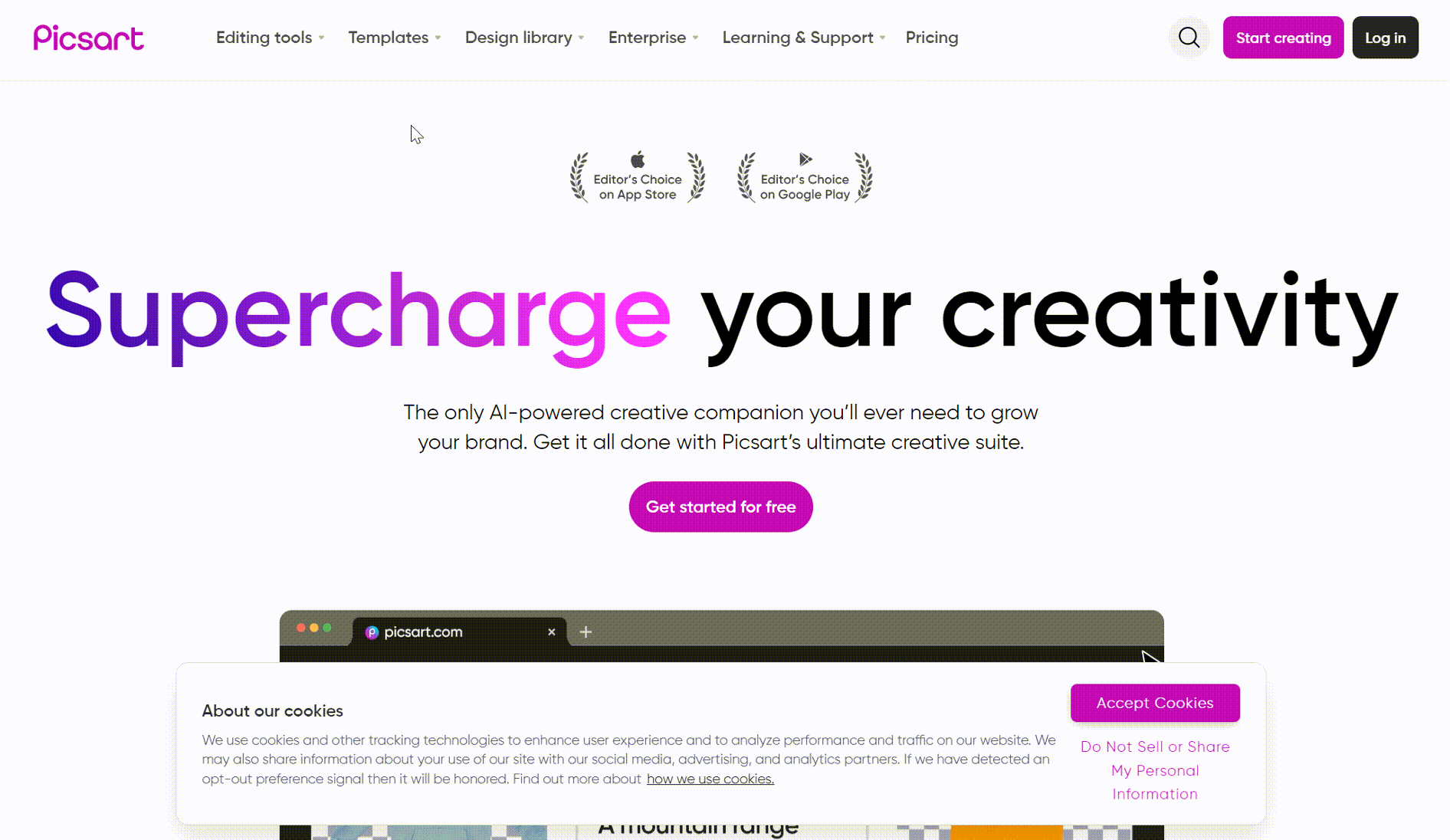
15.DeepAI
Image generation:
DeepAI is a powerful AI platform. Users can direct the model to generate appropriate images by entering prompts such as keywords, sentences or phrases, and selecting the appropriate style (e.g. cyberpunk, fantasy colors, etc.) and size.
Video generation:
Text-to-video: similar to DeepAI's image generation feature, users may be able to enter a text description and select parameters such as style, scene, etc. to have the model generate the corresponding video content. This approach is already used in some AI video generation tools.
Image Sequence to Video: DeepAI allows users to upload a series of images and automatically convert these images into smooth videos. This approach is commonly used in the field of animation production and video editing.
Or you can just use the video templates in the community, which is more convenient.
Conclusion
For this post, we first introduced a few "24K" free AI generators that purely generate images and videos, and then focused on free AI generators that combines the two features. Because things are constantly evolving, the general trend in the future is to have more complete features and diversified options. Image and video are actually a "non-separate" type, so many generators have them. After reading this article, according to your own needs and "eye" to make a choice!