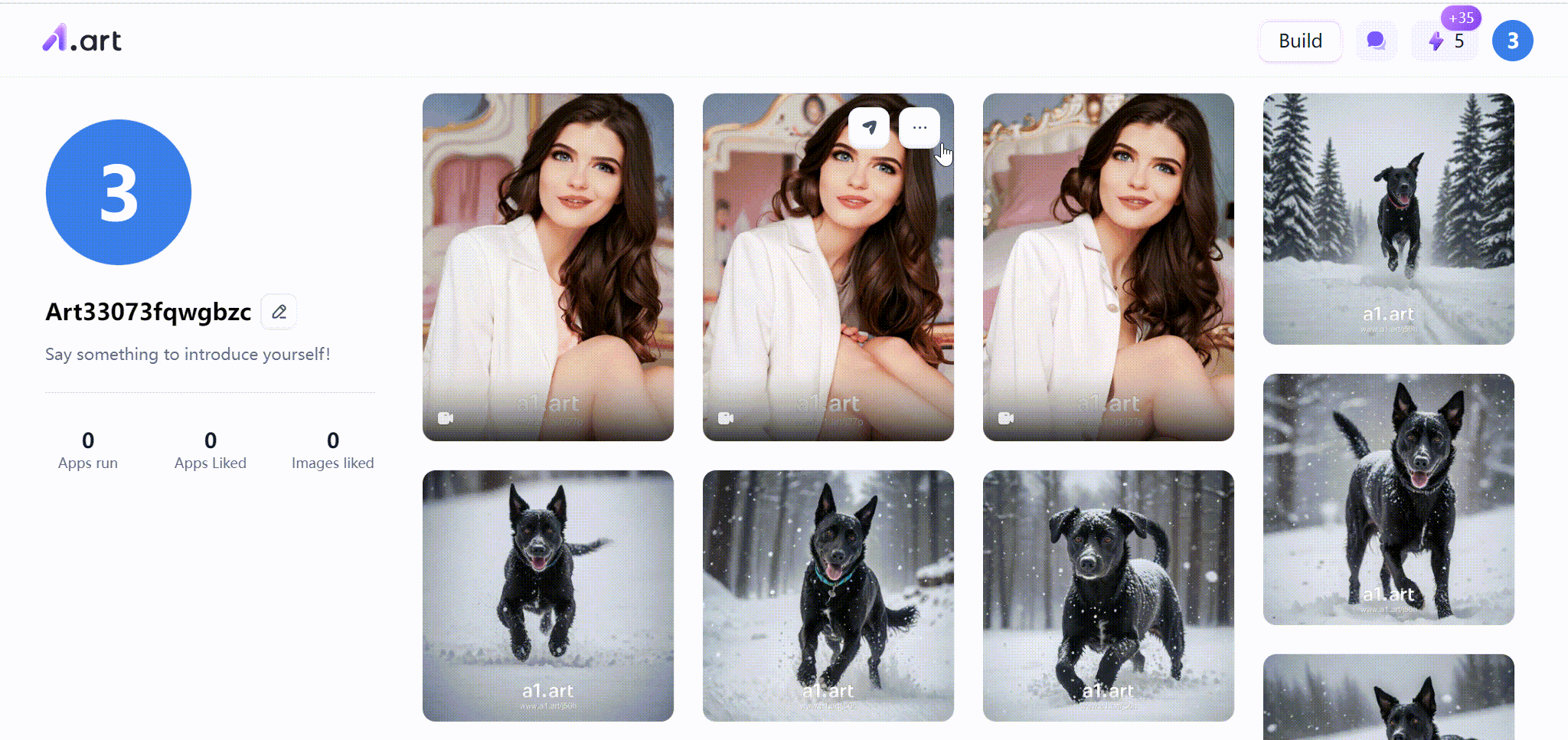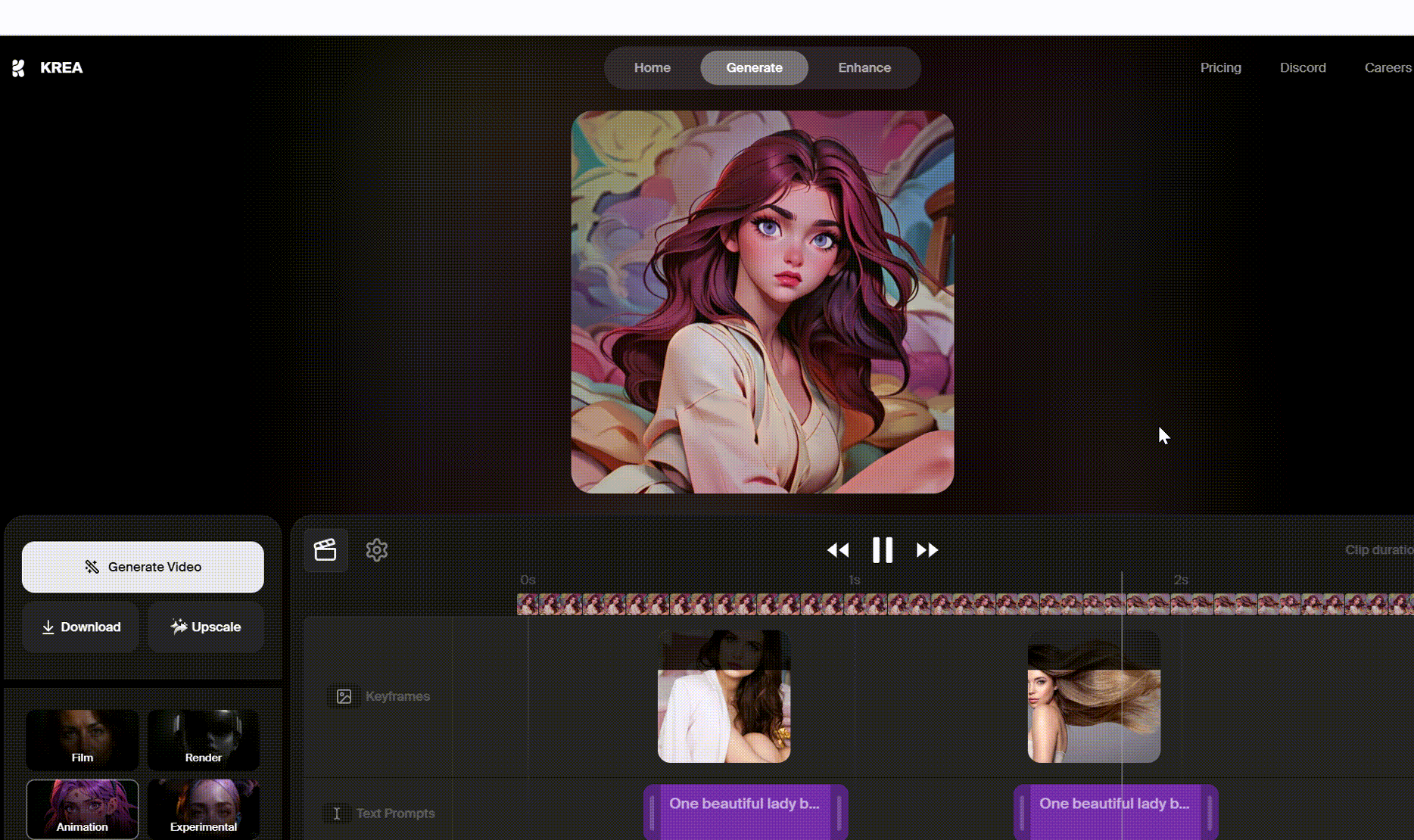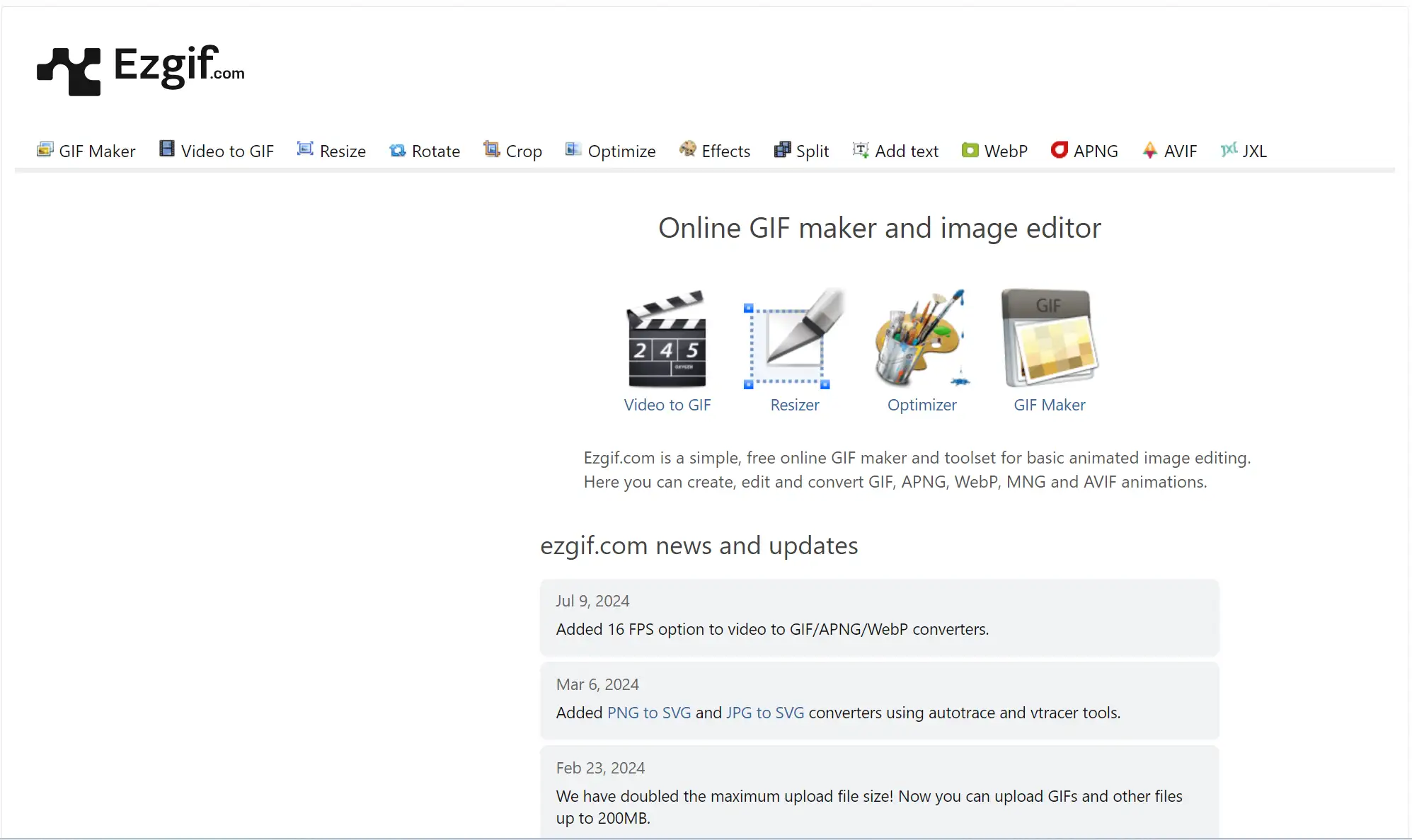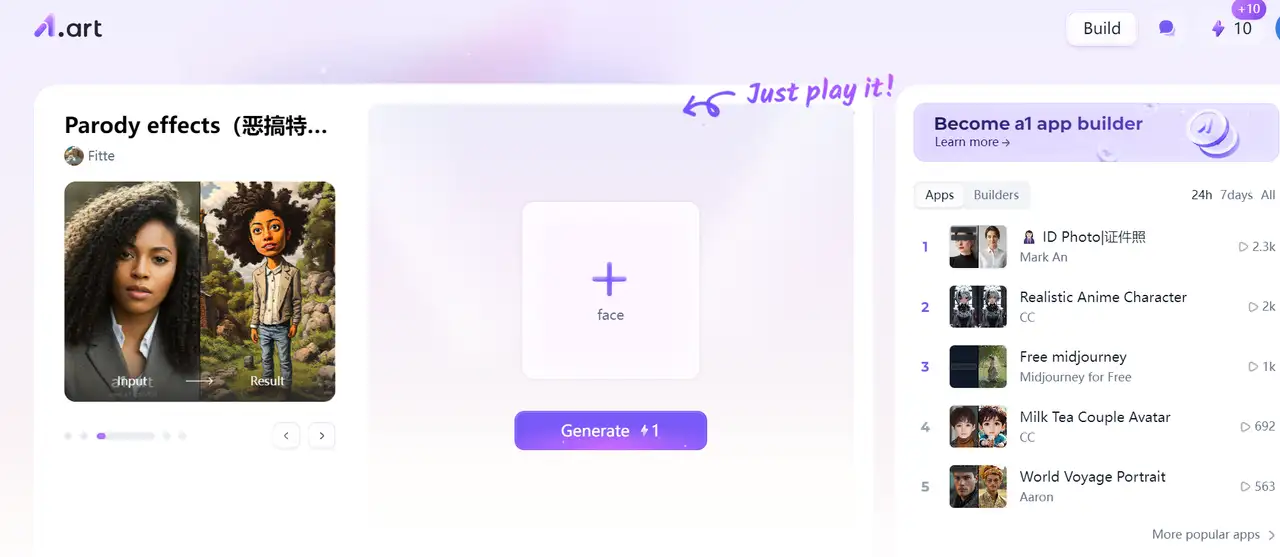Traditional image production often require a lot of time and effort, which is even more difficult for non-professional designers. Fortunately, Free AI Generator is gradually changing this situation, allowing us to create stunning images in seconds. Among them, AI-generated dynamic images play an important role in the digital media era. The advantages of this breakthrough are reflected in multiple aspects, such as increased production efficiency, reduced costs, richer visual experience. With the continuous development of AI technology and the emergence of innovative applications, people in various fields have an increasing demand for dynamic images generated by AI.
In this article, we will introduce some free AI image generators which can make dynamic images in seconds.
Table of Contents
What are dynamic images?
The rise and advantages of Free AI generator
How to create your own dynamic images with a free AI generator?
Pro Tips
What are dynamic images?
Dynamic Images refer to image representations that produce dynamic effects by switching between a series of static images at specific frequencies. The common form of these images on the internet is Gif animation, which achieves animation effects by switching multiple layers of images over time. Dynamic Image is not limited to simple image switching, but can also include complex graphic design, animation effects and so on. So these features can be widely used in various fields.
Technically speaking, the production of dynamic images often relies on AI technologies such as deep learning and computer vision to achieve more efficient generation and more realistic effects.
The rise and advantages of Free AI generator
AI image generation has gradually made significant breakthroughs, and various AI tools have come into being, ranging from simple image restoration to complex scene generation, which use deep learning algorithms to understand and mimic human creative styles and techniques to automatically generate high-quality images.
And Free AI image Generator, as one of the leaders, has won the favor of a large number of users for its free, easy-to-use and efficient features.
Technical principles
The core of free AI image generators lies in the deep learning models behind them, in particular the application of Generative Adversarial Networks (GANs) and Diffusion Models. GANs continuously optimize the quality of the generated images by confrontation between the two networks - the generator and the discriminator - while Diffusion Models generate photorealistic images by incrementally adding noise and learning to denoise it. These models have been trained on a large amount of data and can handle a variety of complex image generation tasks.
The scenes applied to dynamic images
Social media promotion:
Scene: Advertising, promoting brands or products on social media platforms.
Requirement: Need to quickly generate a large number of attractive dynamic images to increase user attention and engagement.
Education and training:
Scene: Creating textbooks, explaining complex concepts or processes.
Requirements: Intuitive, vivid dynamic images are needed to help students better understand and learn and improve their teaching results.
Game Design:
Scene: Create game scenes, character animations, etc.
Requirement: High-quality dynamic images are needed to enhance the immersion and visual effects of the game and enhance the player's gaming experience.
Film and television production:
Scene: Create special effects, dynamic characters or scenes.
Requirement: Fine and realistic dynamic images are needed to enrich the visual effects of film and television works, enhance the ornamental value and market competitiveness of the works.
Advertising creative:
Scene: Create innovative and attractive advertising content.
Requirement: Diverse dynamic images are needed to meet the needs of different advertising creatives, in order to attract the attention of the target audience.
The advantages of free AI generator
First, the biggest advantage of free AI image generators lies in its freedom and ease of use. Users can use these tools without paying any fees, greatly reducing the threshold for image creation.
Second, the Free AI generator is able to generate high-quality dynamic images in seconds, greatly improving the efficiency of image production.Simply enter a short text description or select the appropriate parameter setting to quickly get a satisfying image result.
In addition, it also provides highly customizable features. Users can adjust the size, style, color and other parameters of the image according to their own needs to obtain image results that better meet their requirements.
How to create your own dynamic images with a free AI generator?
It should be noted that there may be relatively few free AI generators on the market that directly generate dynamic images, but there are some tools and platforms that can generate static images through text descriptions, and then make animations in other software, or you can use AI to directly generate videos or dynamic GIFs. Next. We will introduce websites that are more convenient for generating dynamic images and some websites that can make videos.
1.a1.art
The website,
a1.art is an AI art innovation platform that caters to everyone. Developed by a team of experienced designers, the platform offers numerous AI applications that aim to simplify and enhance the creation process of AI art applications. These applications are designed to meet the personalized needs and diverse usage scenarios of users. Below is a comprehensive analysis of the website.
As shown in the figure, a1.art homepage has a large number of vedio production imaging templates, the style of these templates is not the same, you can choose a video template you like, enter the static image you want to generate dynamic images.However, some characteristics of a1.art can indirectly promote or support the production of dynamic images.
It is worth noting that we can generate dynamic images by inputting new images or text descriptions and other information. The biggest difference of a1.art is that it has a large number of ready-made models, including different styles. The model also includes ready-made prompts (As shown in the figure below, the text in the Description is the off-the-peg prompts of this model), which saves you a lot of learning costs and time.
The usage barrier is low, and you can quickly generate the videos you want and indirectly download and save them as GIFs.
This website can make the dynamic images you want in seconds and download and save them to your computer or album.
Although a1.art does not directly generate dynamic images, users can import the generated static images into video editing software and make them into dynamic images or short videos by adding transition effects, animation elements, etc. Therefore, the website indirectly supports the production of dynamic images.
Scenes can be applied to dynamic images made from a1.art:
Personalized dynamic images will be very suitable for social media promotion.
The dynamic images can also be used in game design to increase the fun of the scene.
Using the dynamic images in a teaching environment can better attract students' attention and increase learning efficiency.
Best for:
Social media operators who need to promote brands, products, or events.
Users who want to display personalized images.
Game developers who need to provide players with a richer gaming experience.
Educators who need to produce interesting teaching materials.
2.Krea
krea is an AI platform aimed at the creative industry. Its positioning tag is real-time generation of AI images, changing the image in real time according to the changes in descriptive words, and you can also choose the style. It can even upload images, draw lines, and other forms to generate images, and can even open the camera to change the image in real time based on the content captured.
The website provides a variety of painting materials, including pixel art, abstract art, oil painting, and various styles of art. Users can choose the materials that interest them for editing and use.
Krea is suitable for multiple fields, including graphic design, product photography, conceptual art, architecture, etc. Its powerful image processing capabilities make the creation of dynamic images simple and efficient. Whether you are a designer, photographer, or artist, you can use Krea to realize your creative ideas and create dynamic images with visual impact.
First, open the homepage and you will see three main board blocks. Click on the third Video option, then follow the animation below to select two static images that you want to generate a dynamic image, enter the appropriate prompts, and then click on the desired dynamic image format in the lower left corner.
Click Generate Video and wait patiently for the generated product.
Finally, click Download to save this work.
According to the demonstration above, we can clearly feel the difference.
Although Krea can provide high-quality graphics, as shown in the figure above, the operation interface is complex and requires a certain learning cost and time, with a high knowledge barrier.
There is still a considerable amount of long generation time in the middle. So this website cannot complete the task of making dynamic images in seconds.
Moreover, Krea has large computing resources, and generating high-quality dynamic images requires a lot of computing resources and time. For users with limited computing resources, this may become a limiting factor.
Finally, the dynamic images generated by Krea may require specific software or players to view and edit normally. Users need to ensure that their devices or software support these formats and functions.
Scenes can be applied to dynamic images made from Krea:
Best for:
Comparison bewteen the two generators in making dynamic images:
These comparisons can be felt very intuitively in the previous text. Now let's briefly list them, and you can weigh your choices based on these comparisons.
Operation: a1.art operation and steps are much simpler; Krea's operation is not only difficult but also a lot.
Speed: The former generates animated images very quickly; the latter requires a considerable amount of time to wait.
Quality: Although the dynamic images made by a1.art is not as rich as Krea's, the style is very unique.
Therefore, based on the information provided above, if you feel that these steps are too time-consuming, you can choose a1.art to make your dynamic images.
You can also use this website as a tool for advanced AI image generation.
Pro Tips
Most of the time, if you want moving images (such as GIFs or short videos), you may need to use additional software or online tools to process AI-generated static images.
Because most websites today obtain moving images more or less indirectly, we can use online GIF making tools.
Ezgif is a popular online GIF creation tool that allows users to upload a series of images and convert them into animated GIFs. Although it does not directly generate dynamic images, it can achieve similar effects by converting AI-generated static image sequences into GIFs.
You can also use AI image generation in combination with video editing software:
AI image generation first uses AI image generation to generate a series of related static images based on text descriptions.
Video editing software (such as Adobe Premiere Rush, InVideo, and other free or basic versions): Import the generated static images into video editing software, and create dynamic images or short videos by adding transition effects, animation elements, etc.
The steps for the simplified version are as follows:
Choose animation tools: There are some software (such as Adobe After Effects, Ezgif, etc.) and online platforms (such as Ezgif GIF Maker, Picasion, etc.) that can convert a series of static images into dynamic GIFs or short videos.
Import images: Import AI-generated static images into the selected animation tool.
Add animation effects: Use the animation function provided by the tool to add motion, gradual change, or other animation effects to the image.
Export dynamic images: After completing animation editing, export the file as a GIF or video format.
FAQ
Can dynamic images downloaded from free AI image generators be used directly?
This depends on many factors, such as copyright and usage agreements, image quality and usability, technical compatibility, etc. For example, the downloaded motion pictures may use multiple file formats (e.g., MP4, GIF, etc.), and the user must make sure that his or her device or software supports these formats in order to properly view or edit the images, and if the user needs to further edit or process the downloaded motion pictures, he or she must make sure that his or her editing software supports the image format and has the appropriate editing functions, and if the user needs to further edit or process the downloaded motion pictures, he or she must make sure that his or her editing software supports the image format and has the appropriate editing functions.
Users should carefully consider these factors and comply with all applicable laws, regulations and user agreements when downloading and using these images.
How practical is the AI-generated dynamic image?
Most of the time, the images generated by AI image generator have good practicality. However, if the generated dynamic images lack practicality, such as being unable to be directly used on specific software or platforms, we can consider their subsequent usage scenes and platform requirements when generating dynamic images. Choose a generator that supports multiple formats and platforms, or use a conversion tool to convert the generated images into the desired format.
Conclusion
With the continuous progress and popularization of artificial intelligence technology, the application prospects of free AI Generator will be broader, in the future, these tools can be further integrated into more software and platforms, to provide users with a more convenient and efficient image production. Free AI image generator, with its free, easy to use, efficient and highly customizable features, is becoming more and more Free AI image Generator, with its free, easy to use, efficient, highly customizable features, is becoming more and more people to create dynamic images of choice for the tool, whether it is a professional designer or an ordinary user, you can quickly generate high-quality dynamic images through these tools, for their work and life to add more color and fun.