
The birth and development of GIF

Video to GIF conversion technology
Real free tools recommendation for converting video to GIF

1.Img2GO
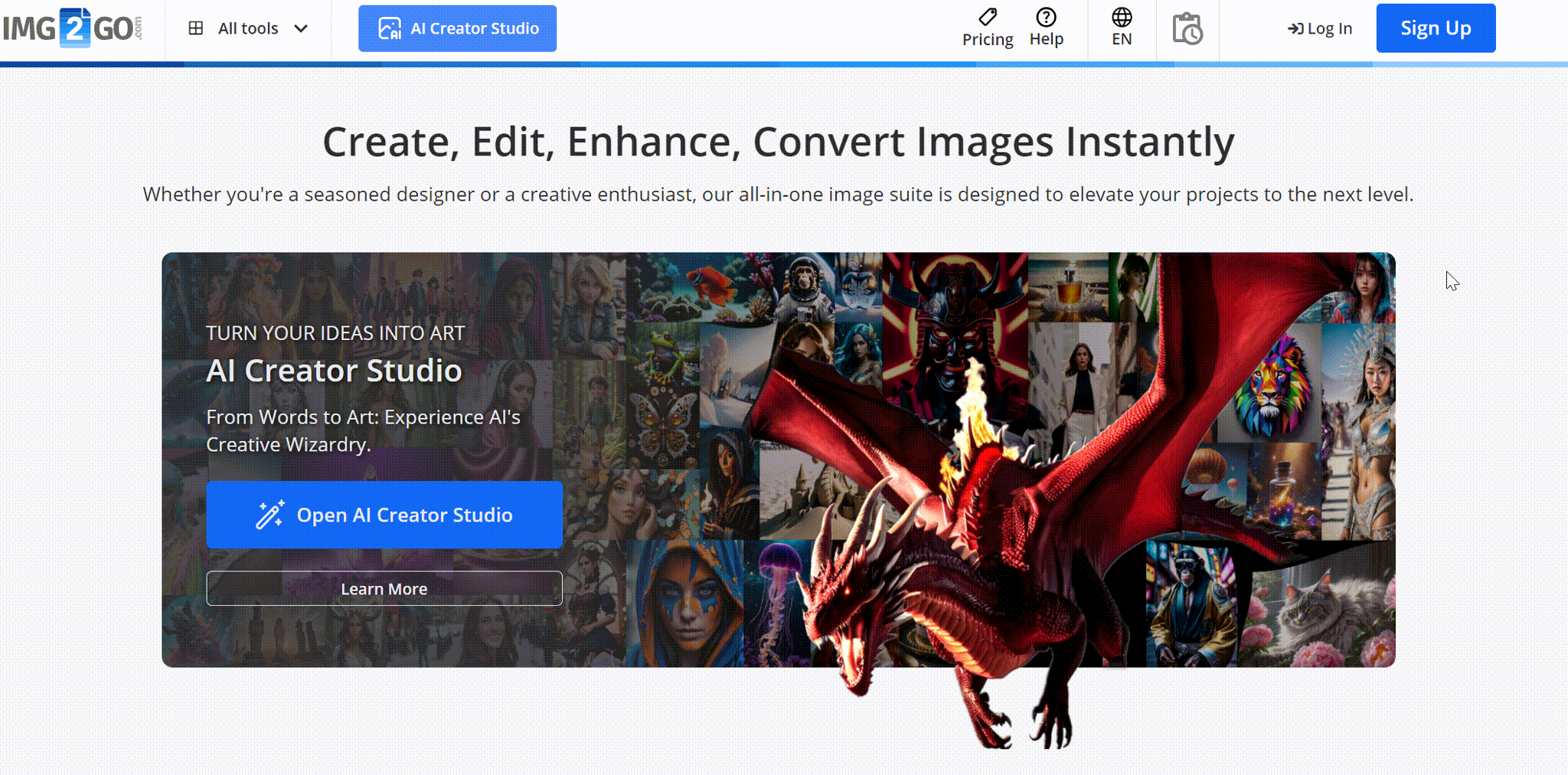
Instructions for using this tool on this website:
- Upload the video you want to
- In the settings, you will be able to change the size, the quality and even the color of the animated GIF (optional).
- Click on the "Start" button to start the conversion of your video to GIF.
- Multiple format support: Generally, Img2GO supports multiple video formats like MP4, AVI, MOV and so on, so users can convert video files of different formats to GIF.
- User-defined parameters: To get the best conversion effect, users can set GIF resolution, frame rate, duration and other parameters according to their needs.
- Free of charge usage: Img2GO sites typically offer a number of free converters or free editions, which is very friendly for users who occasionally need to convert video to GIF.
- Easy file sharing: The resulting GIFs can be easily shared on social media, chat software, and more.
- Processing time: For longer video clips or high-resolution video files, the conversion process may take longer.
- Advertising interference: Some online conversion websites may display ads on the page, which may have a certain impact on the user experience.
- Users who have requirements for converting video to GIF.
2.Adobe Express
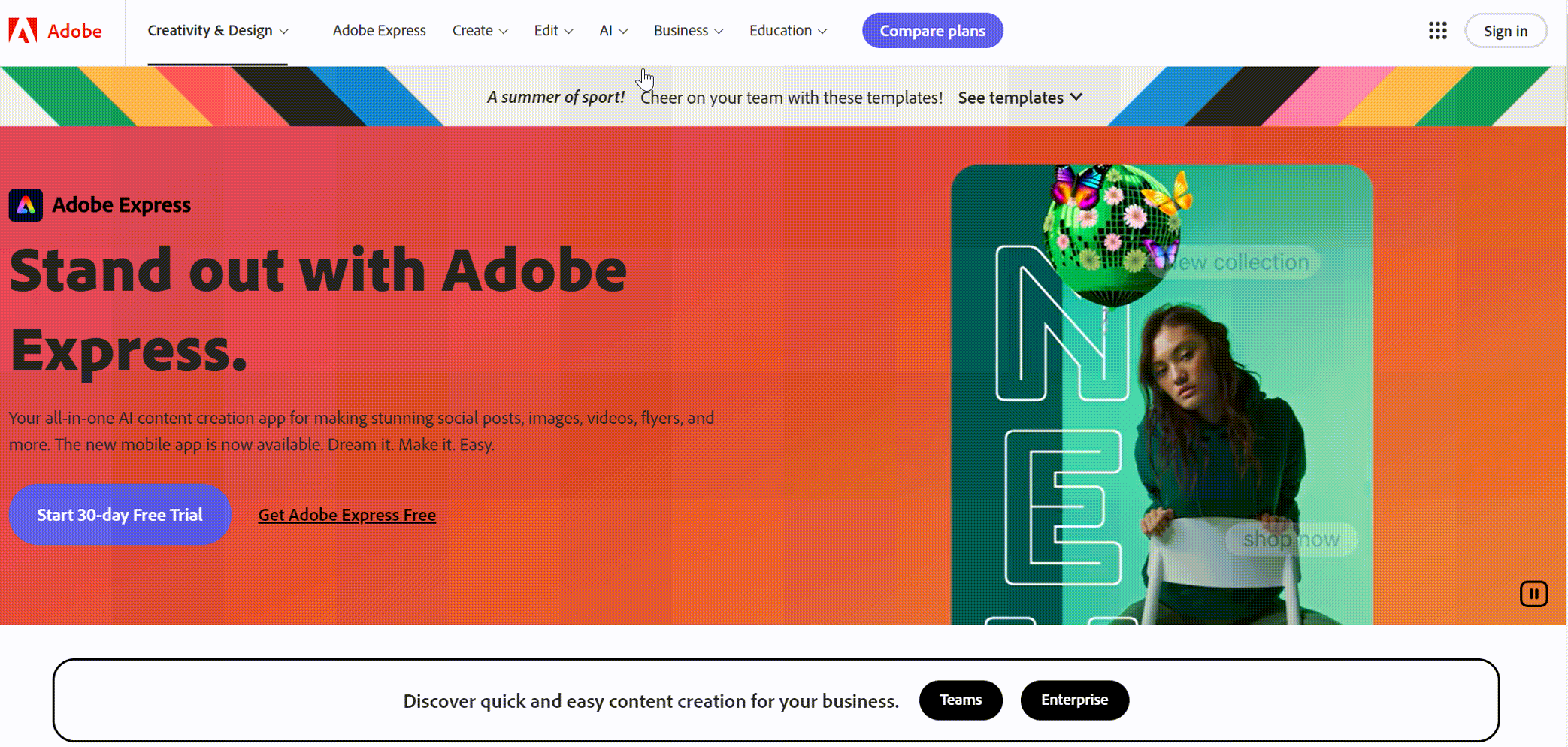
Related steps of converting video to GIF:
- Select: Upload a video from your device.Choose any video up to one hour long.
- Convert: Choose a file size and aspect ratio based on where you plan to shareyour GlF.
- Continue editing: Instantly download your new GlF or keep editing in Adobe Express.
- More free features: The promotion of this tool is "Convert your video to GIF for free". After verification and testing, the advertised free functions and the real provided functions can roughly match.You don't even need to register an account to use these free features directly.
- Easy to use: This tool can be used directly on the web without downloading and installing any applications. At the same time, it also provides iOS and Android mobile applications, making it convenient for users to create anytime, anywhere.
- Advanced features are limited: Compared to professional video editing software, Adobe Express may be relatively simple in converting videos to GIFs, lacking some advanced editing features such as adding special effects and color correction.
- Dependence on network environment: For users who use Adobe Express online version, the stability of the network environment directly affects the efficiency and effectiveness of conversion. In the case of unstable networks, problems such as upload failure and conversion interruption may occur.
- Suitable for various groups of people: including students, educators, small and medium-sized business owners, creators, etc. (For students and educators, Adobe Express also offers an educational version designed to provide additional functionality support for educational environments in accordance with Adobe's standard data privacy policy. )
3.Biteable
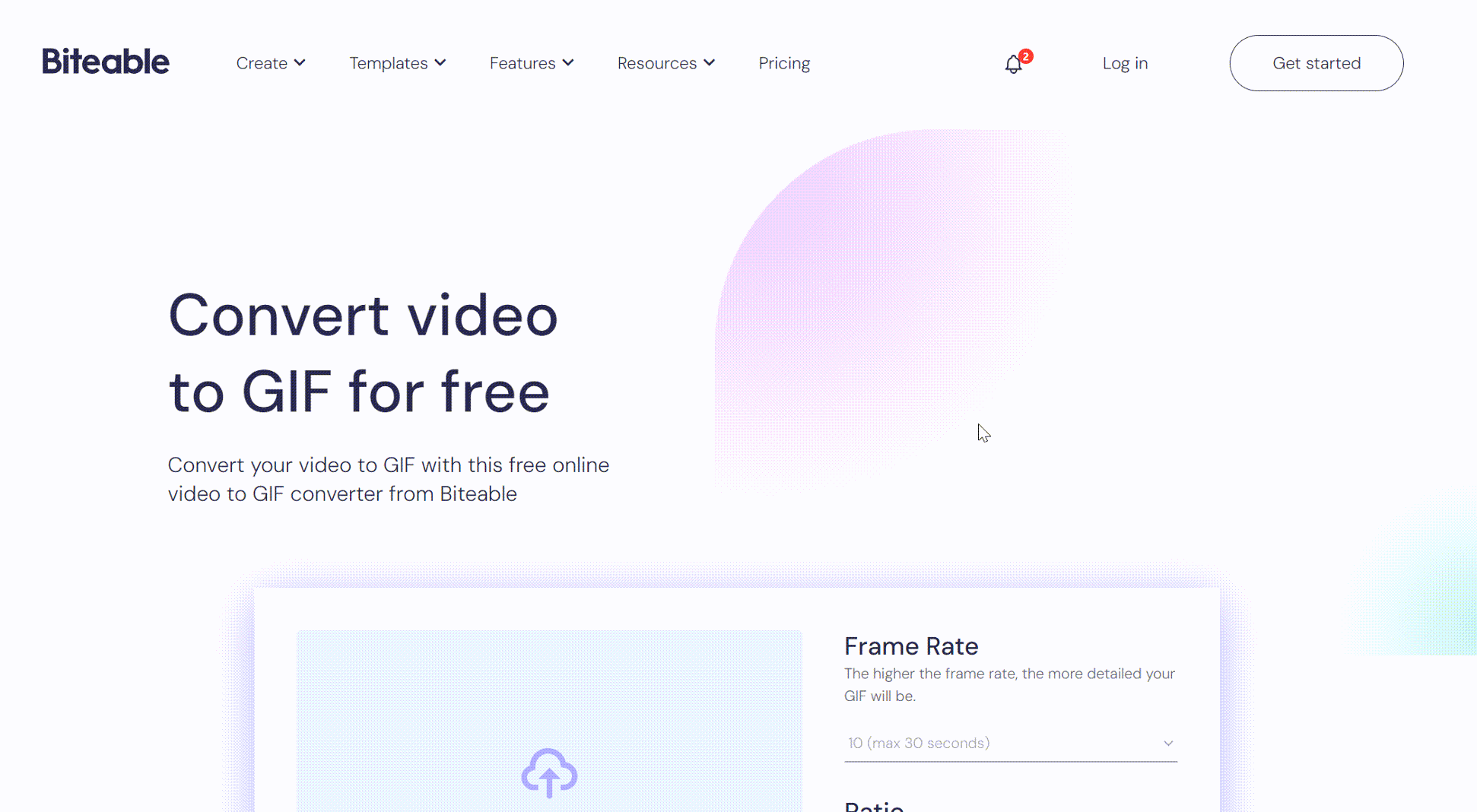
- Simple operation: Biteable is known for its user-friendly interface and intuitive operation process, which makes the process of converting videos to GIFs simple and fast. Users do not need professional video editing skills to easily complete the conversion.
- Efficient and fast: This feature can usually quickly process video files and convert user-selected video clips into GIF animations. This is very useful for users who need to quickly generate GIFs for social media sharing or presentations.
- Quality retention: During the conversion process, Biteable will try to preserve the image quality and color of the original video to ensure that the generated GIF animation has high clarity and visual effect.
- Image quality loss: Although Biteable tries to preserve the image quality of the original video, there may still be some image quality loss during the process of converting the video to GIF. This is because the GIF format is a lossy compression format that reduces file size by reducing the number of colors and using simple image compression algorithms.
- Functional limitations: Compared with professional video editing software, Biteable's "Convert video to GIF" function may have limitations in some aspects. For example, it may not support advanced editing and special effects processing of converted GIFs, or it may not be able to handle certain special format video files.
- Privacy and Security Issues: When using Biteable, users need to pay attention to protecting their privacy and security. Although Biteable promises to protect users' personal information and file security, users still need to handle sensitive information with caution.
- Users with fewer requirements : Anyway, the video conversion function of this website is very beginner-friendly. The free operation function is very simple and easy to understand.
How to choose the best tool to convert videos to GIF
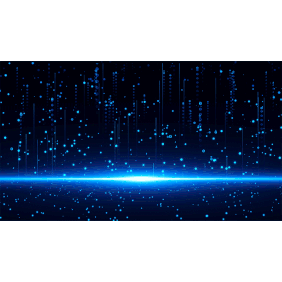
- Supported formats: First, check if the tool supports the video format you want to convert, such as MP4, AVI, MOV, etc.
- Options to convert: Think about whether you need to adjust the frame rate, the size, the color and other parameters of the GIF file. The tools recommended above can provide rich conversion options and allow users to customize the quality and appearance of the output GIF.
- Conversion quality: It is necessary to observe whether the evaluation tool can maintain the original quality of the video while also achieving the effect after conversion to GIF. Because high-quality conversion can preserve more details and dynamic effects.
- Conversion speed: Converting videos to GIFs may take some time, especially when dealing with large files.
- User interface: intuitive and easy to use user interface can greatly improve conversion efficiency. The above recommended tools interface operation are relatively simple, choose the one that suits you.
- Free version limitations: If you choose a free tool, please note its file size limitations.
- Paid options: If you need to handle large files or need more advanced features, you can consider paid options. Paid tools usually offer more comprehensive support and higher performance.
- No malware: before downloading and installing the tool, make sure it comes from an official or trusted website and check for any malware or viruses. (We must clarify that the above recommended tools do not pose any risk in this regard.)
Conclusion
- How to Use AI-Generated Images:Zero to Hero
- Free AI Generator: Make Dynamic Images in Seconds
- Convert Video to GIF Freely: Real Free Tools
- 10 Top Tools to Lower the MB Size of Your Images
- Ultimate Guide to Online Image Quality Reduction Tools
- What is a1.art: The Ultimate Guide
- How to Use A1.art
- A1.art Pricing: Affordable AI Art with Premium Results
- Top 10 Fancy Text Generators to Make Your Text Stand Out
- 5 Best Ways and tools to Add a Photo to a Photo
a1.art
Dec 2, 2024


