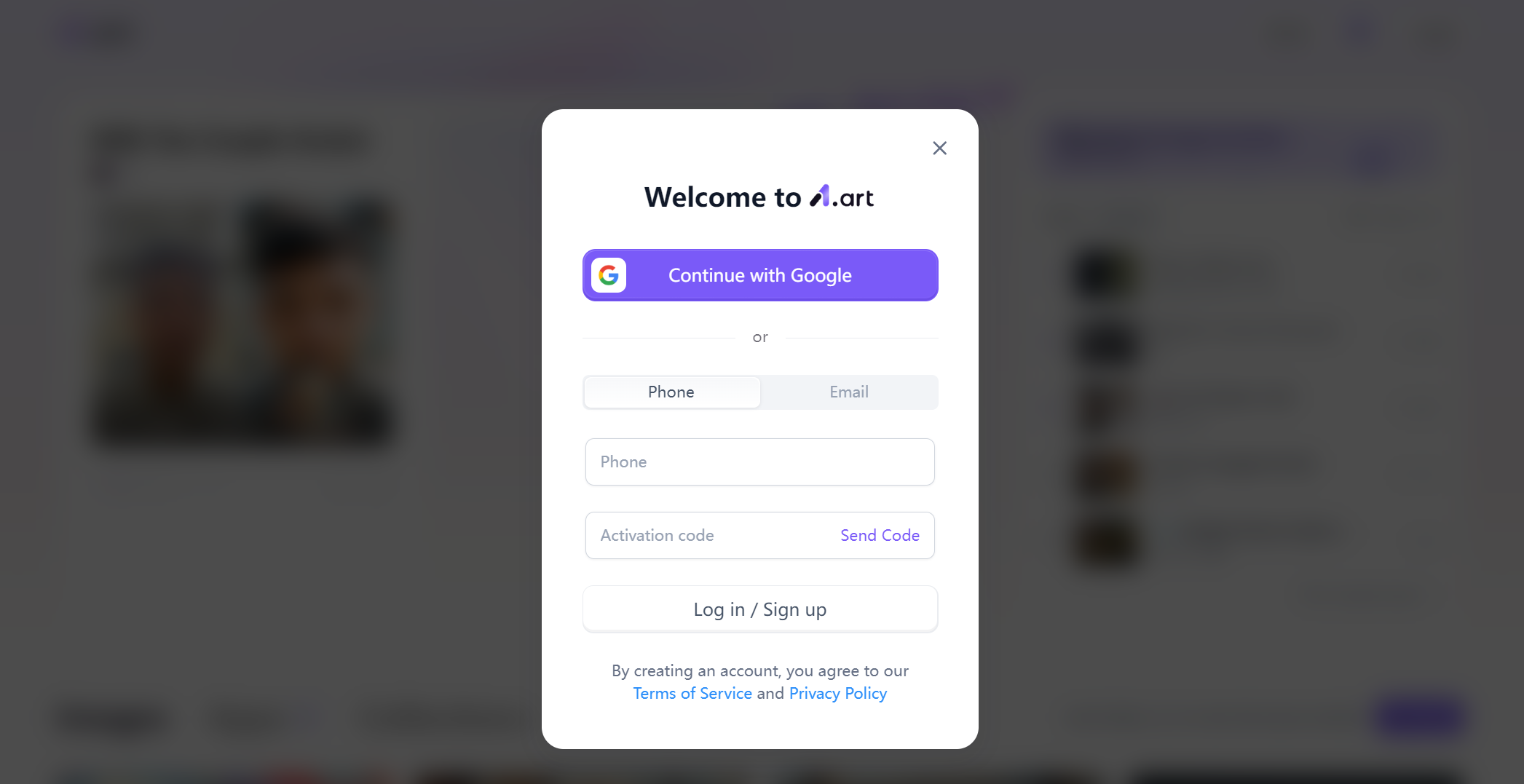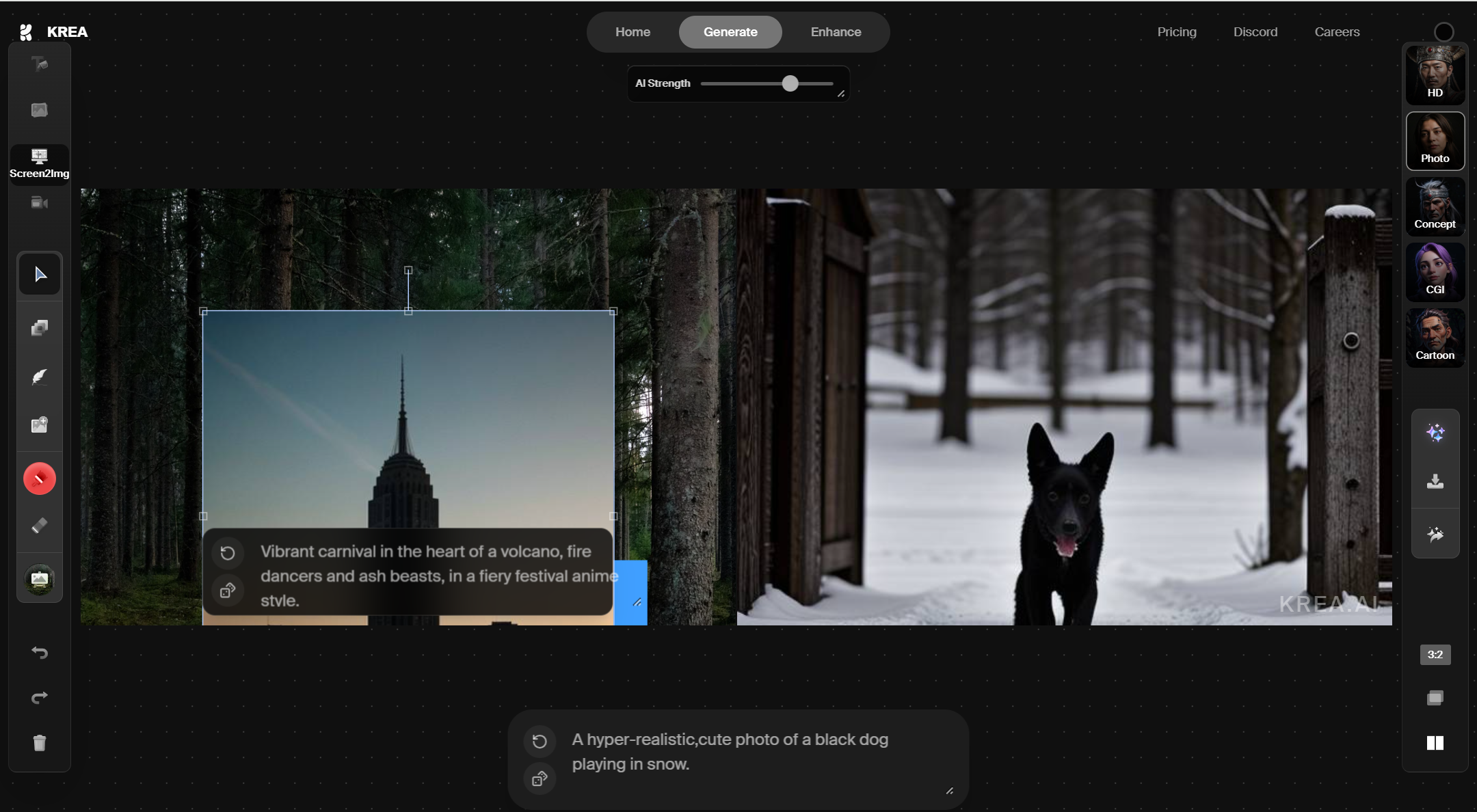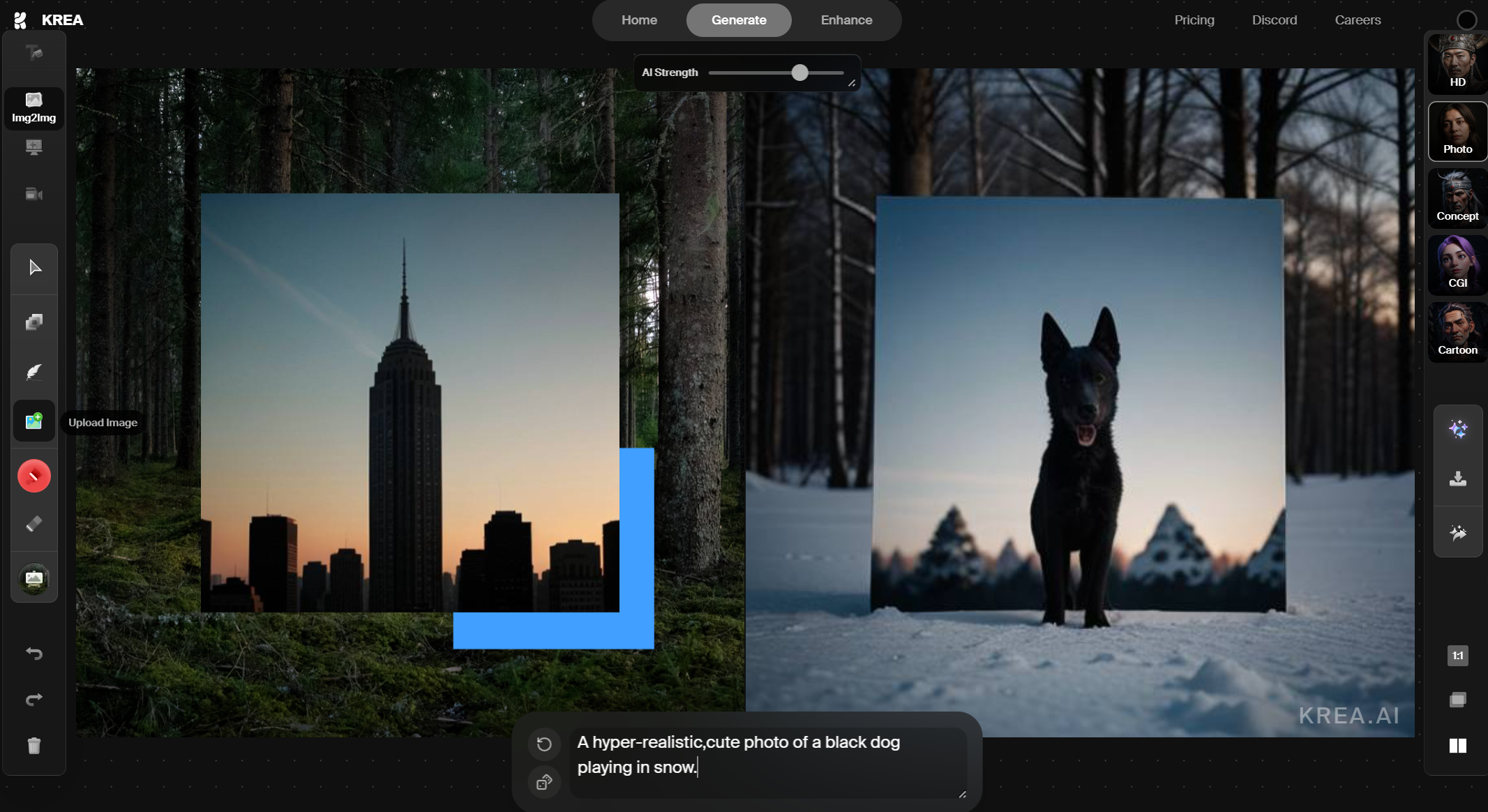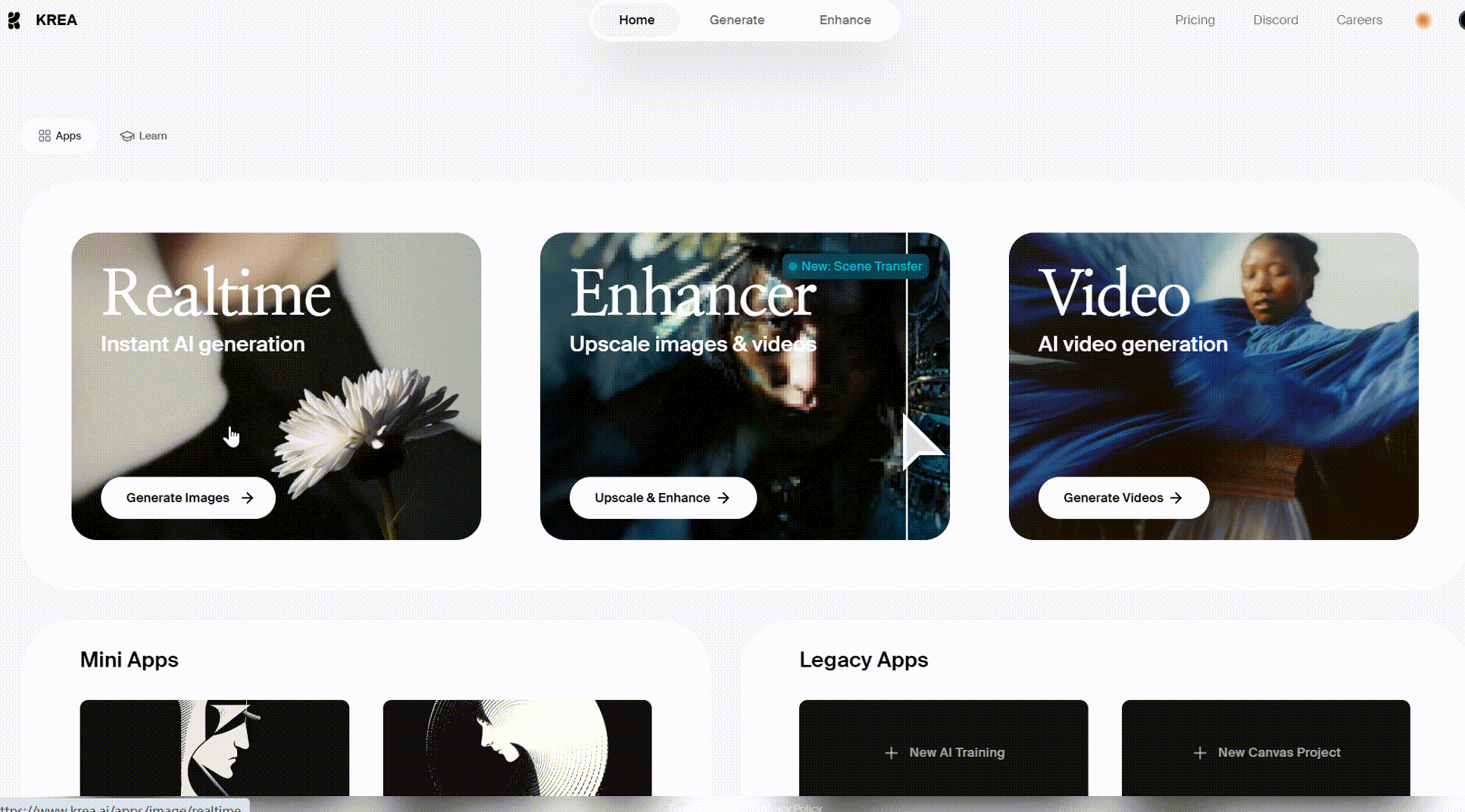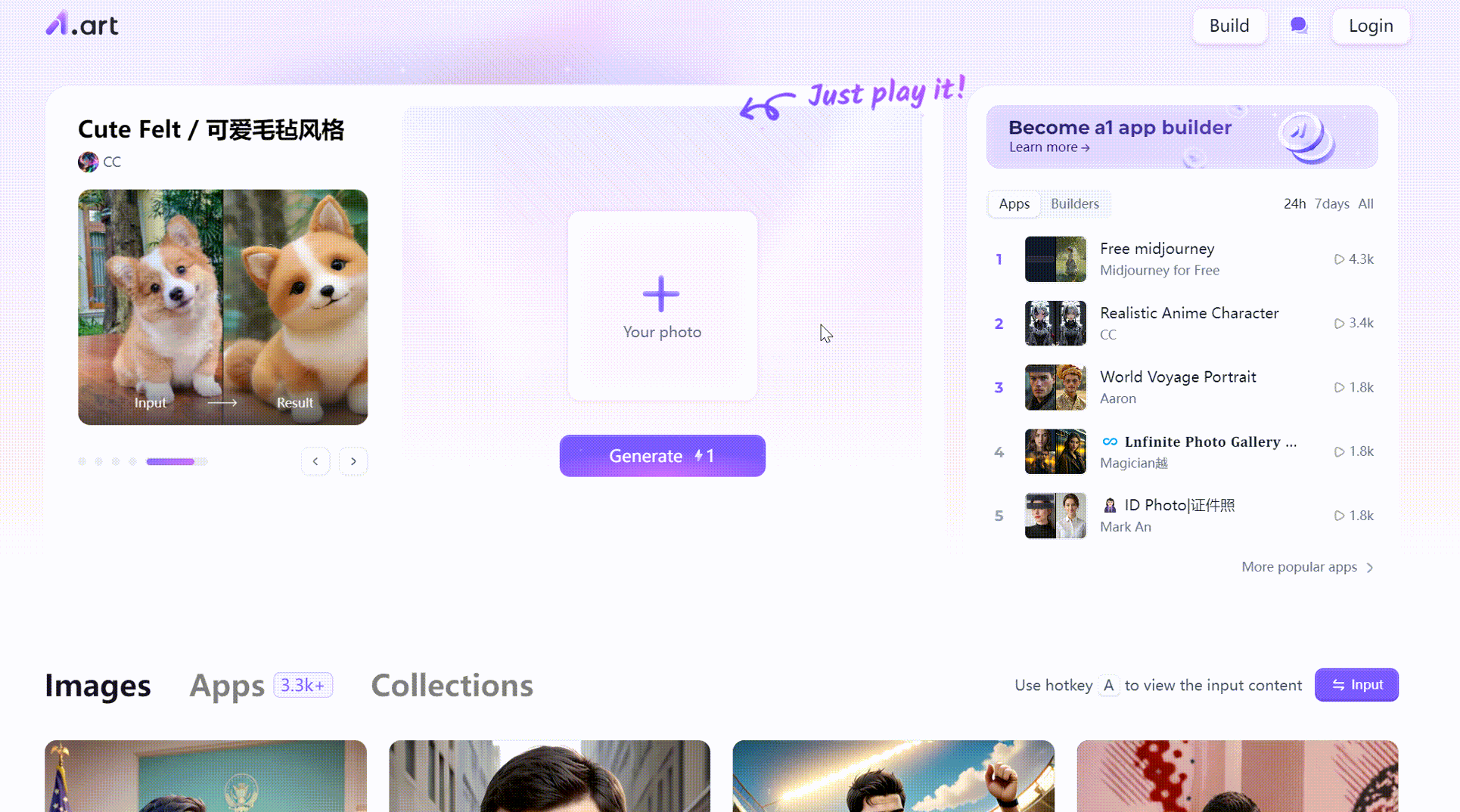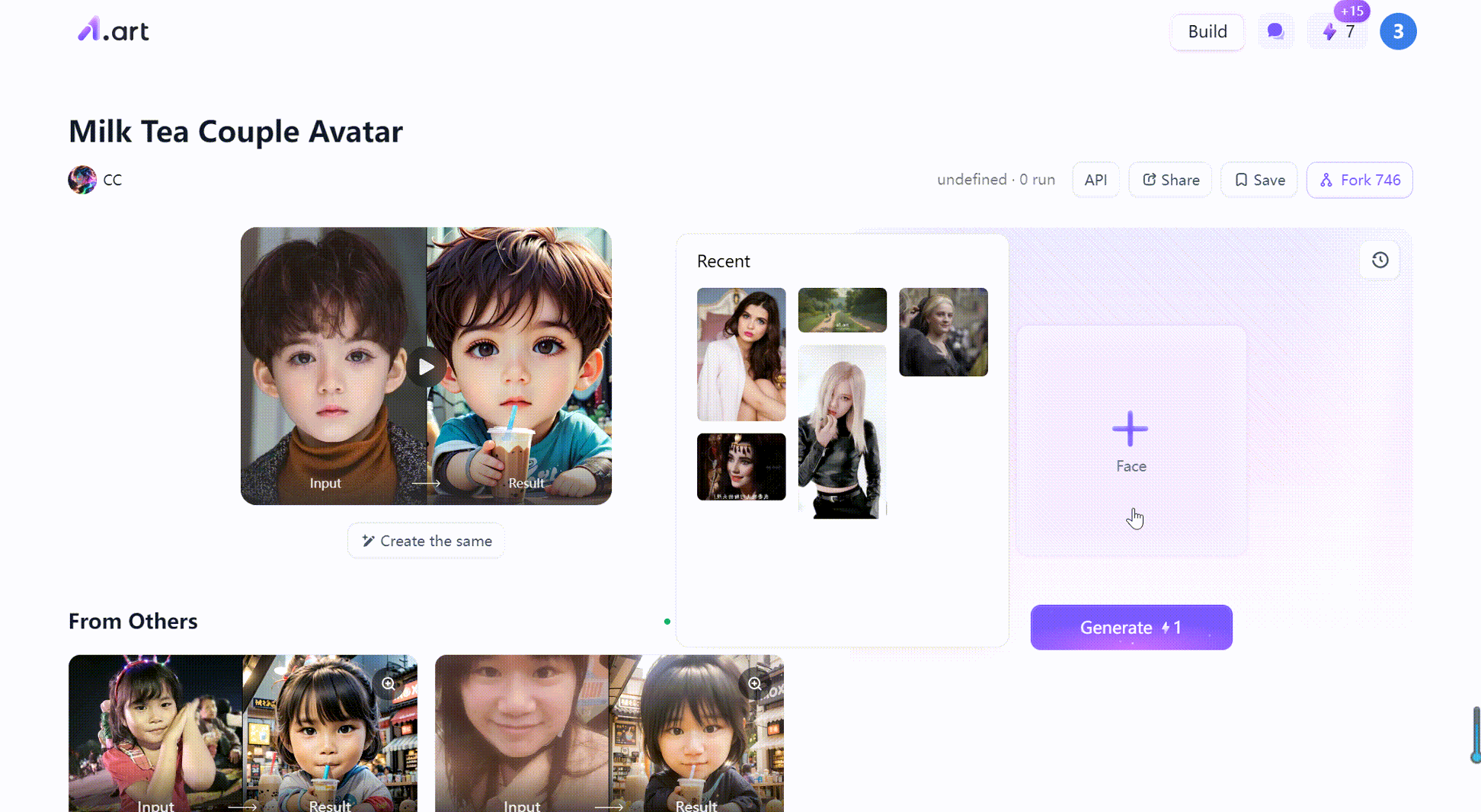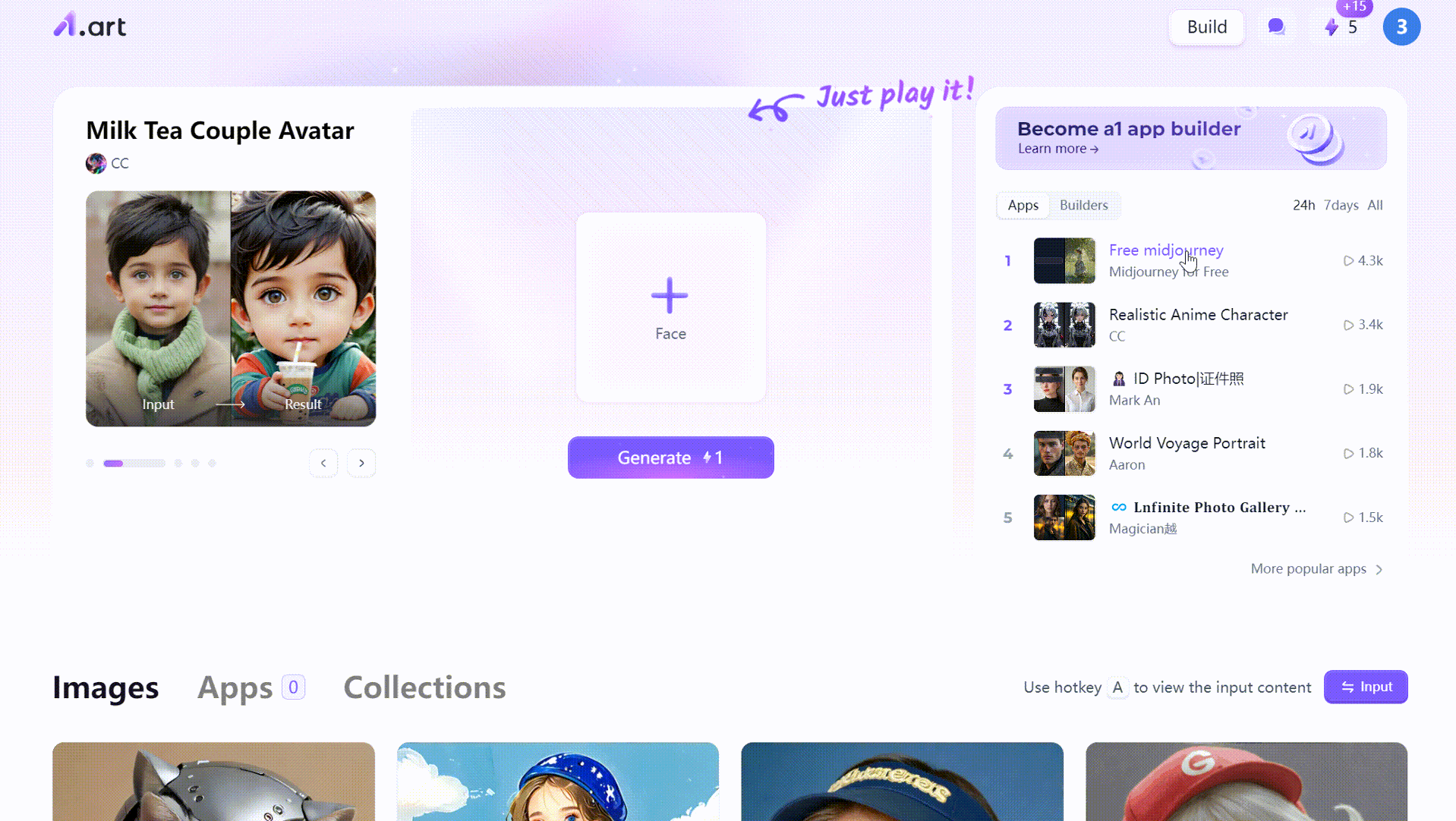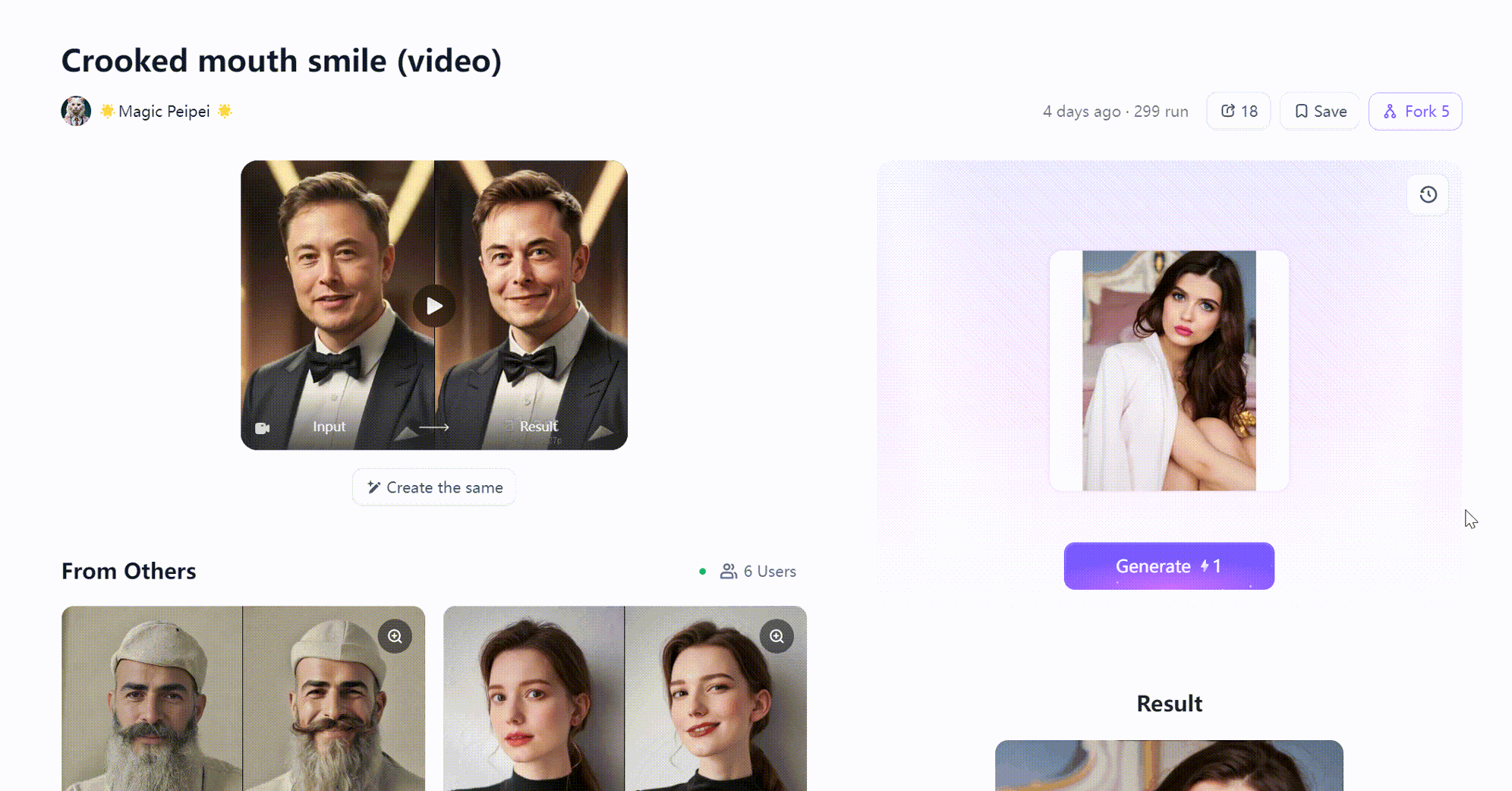Creating visually stunning and unique pictures with the above number for your site doesn't have to be expensive or require professional design knowledge, but most people may be overwhelmed by the many features of AI-generated images.This article aims to offer a wide range of options and detailed steps for generating pictures.In addition, recommendations are offered on the basis of different needs to provide a more tailored solution.Upon reading this article, you will be able to rapidly get one or more AI-generated pictures filled with your ideas and inspiration.With AI image generators like a1.art, creating images is both affordable and exciting.This guide provides a step-by-step process on how to effectively use these tools, with a focus on a1.art.
You will be surprised by your own "masterpieces" from zero to hero.
Even designers with less experience can gain a preliminary understanding of the generation steps to better create models and optimize systems.
Choose your favorite style and follow the specific steps in this article to try to get AI generated images!
Table of Contents
How do you design your own images from zero to hero?
The specific examples of some AI image generators.
A beginner-friendly website encompassing all features.
Pro Tips
FAQ
How do AI image generators work?
How to pick the best AI image generator?
Generated With a1
In a general sense, traditional painting is usually completed by artists through manual drawing, color selection, layout arrangement, and other methods. If you want to complete a relatively complete, unique style and attractive work, then the artist needs to have certain artistic talent, skills, and creativity.Moreover, it is difficult for them to modify based on this finished product.
AI image generation is one of the products of the new era. This technology learns and analyzes a large amount of image data through algorithms, and can automatically create image works with artistic beauty and practical value.
In other words, we only need to enter prompts or reference images, and the software will automatically generate a variety of design schemes for us to choose from. In addition, we can also intervene and adjust the generated results to a certain extent in order to obtain works that better suit our needs.
How do you design your own images from zero to hero?
First of all, in a general sense, it usually means learning the basics of graphic design, mastering various tools and techniques, and then continuously practicing and improving oneself to eventually be able to create outstanding graphic works. Next, let's look at the general steps involved:
1.Choose suitable AI image generator
The first thing we need to do is to choose a suitable artificial intelligence image generator tool. There are many choices on the market, such as NightCafe, Midjourney, Krea, a1.art, etc., each with its own characteristics and functions. We will use some of these websites as examples, and the specific recommended websites and styles will be introduced and compared in detail in the following text.When choosing, you can consider the following points:
Popularity and reputation: Choose software with high popularity and good user reviews. Usually, the algorithms of this software are more mature and the generated images have higher quality.
Free trial and paid options: Many software offer free trial versions, which can be tried before deciding whether to purchase. At the same time, choose the appropriate paid package according to your own needs.
Function and Features: Understand the functions and features of the software to see if they meet your creative needs.
2.Installation and registration
Download and Install: Download the latest version of the software from the official website (or directly enter the official website on your computer), and install it according to the installation wizard.
Register an account: Most websites require you to register an account to use it. Fill in the relevant information according to the prompts to complete the registration.
A quick guide to making AI-generated images.
After completing the above preparations, you can start the specific operation.
The heart-working part is the creation of visual content to make AI-generated images. It's as if a digital artist exists on your computer who can create anything from a simple icon to a realistic landscape at the drop of a hat, saving you a lot of time by not having to pick up a paintbrush.
Now, let's take a look at the relatively simple and quick guidance steps!
Step 1: Write image prompts for image generation
Your prompt acts as the blueprint for your image. The more specific and descriptive you are, the better the results will be. However, it’s also important to stay focused. Don’t overload AI with unnecessary and excessive details.
Here are some tips for what to include in your AI image generation prompt:
Content: Describe the scene, objects, characters, and their actions
Style: Indicate your desired artistic style (e.g., photorealistic,Van Gogh,pixel art)
Mood: Convey the total feeling of the image (e.g., cute, mysterious, energetic)
Size: Choose the optimal image size for your needs
Take a example "A hyper-realistic,cute photo of a black dog playing in snow."
We chose Krea as our example website and entered this detailed sentence.
As shown in the figure, we have obtained the desired AI-generated image.
Other prompts with very specific descriptions include:
A golden retriever puppy playing in a field of sunflowers.
A futuristic city skyline at sunset with flying cars.
A serene beach scene with a family building a sandcastle.
Step 2: Add AI generated images to the website.
After successfully completing the illustration, we must store the scaled-down version in a local file. During this process, we can choose information such as image quality, size, form, etc.
It is recommended to select works in high definition and larger size for a more vivid output ratio.
Step 3: Post-optimization
If we find any shortcomings in the works we produce, we can still optimize them to a certain extent. Modify the lines or tones of certain parts or change the composition of the picture. In order to continuously make our works more beautiful, we need a good attitude of continuous exploration, experimentation, and learning.
Below we will show a detailed example with a GIF:
As you can see, some AI image generators like Krea will create pretty nice AI generated images. However, we can also see that these websites have many difficult operating interfaces and tools that are challenging for newcomers and designers who want to understand how to operate.Now let's analyze the pros and cons of websites like Krea, Midjourney and so on.
Pros:
High sense AI-generated images with detailed and artistic depth.
Deeply customized, generating intricate and ornamental images.
Efficient collaboration and interactive experience.
Main features are highlighted.
Cons:
Additional little features are numerous, difficult, and complicated for those who want to understand the overall imaging functionality.
The subscription model may have higher costs and does not directly offer a free plan.
Designing imaging requires a threshold.
A beginner-friendly website encompassing all features.
If you find these websites too complicated, then one of the websites I'm going to recommend to you next is a good way to help you solve this problem.
The website, a1.art is an AI art innovation platform that caters to everyone. Developed by a team of experienced designers, the platform offers numerous AI applications that aim to simplify and enhance the creation process of AI art applications. These applications are designed to meet the personalized needs and diverse usage scenarios of users.
For most designers, if you want to train an AI model to generate images from scratch, then you need to prepare a large set of data. This set should contain a lot of images, covering the various styles and topics that you want the model to learn. And use the ready-made datasets to train the AI model. During the training process, the model will constantly adjust its parameters to produce more and more realistic images. Then a1.art is a very good example of reference and learning.
For most users, they do not need to train their own models, but can generate images directly using existing AI drawing tools.
Following the steps mentioned above, we can quickly select this website and register an account to use it for free:
General image composition refers to cutting out the foreground part of an image and pasting it onto another background image to obtain a composite image. This process is similar to "transferring" the foreground object of an image to another background image, creating a brand new visual effect. And this term "image composition" refers to what it said directly. This technology has a wide range of applications in multiple fields.
Next, we will follow the steps in the guide to generate AI images. However, this time we will show you in detail several different types of AI generated images.
First, we should know the definition of image-to-image is to generate new images based on existing images.It is also a Computer Vision task that aims to convert input images into output images. This transformation can be applied to various scenarios and purposes, including but not limited to image restoration, image super-resolution, image style conversion, etc.
You can input your favorite images into this program, find your favorite style, and finally convert the output image you want.
The specific operation is as follows:
You can even get the desired images (there are four images) in less than a minute!
This refers to the use of artificial intelligence technology, especially deep learning models, to convert input text descriptions (such as sentences, phrases, or keywords) into corresponding images. The general process is:
First, enter one or more text descriptions that contain information about the content, style, color, etc. of the image to be generated.
Second, understand and analyze the text through deep learning models (such as GANs, Diffusion Models, etc.), and then generate images that match the text description.
Finally, output one or more images that are highly consistent with the input text description in terms of content, style, etc.
We also take the "A hyper-realistic,cute photo of a black dog playing in snow." as the example.
And the detailed operation is as follows:
As you can see, the AI generated images are also very detailed and vivid!
This website also includes the function of making video images. After downloading these videos, you can also use relevant tools to make GIFs. The principle and function are the same as mentioned above. Whether it is static images or text descriptions, you can get what you want, but it becomes cold videos and animated images.
As shown in the following figure:
Pro Tips
The more detailed and standardized the imaging of text description, the better the quality of the image.
The image generated from the original image can also be recombined with text descriptions.
FAQ
Can anyone use AI-generated images?
Yes, of course you can. As long as you want to create your own online AI generated images, you can. After reading this article, some websites listed in the article have higher quality AI-generated images, but require more detailed prompts, which requires a certain learning cost.However, A1 .art we recommend can simplify these steps, and at the same time, it can complete AI-generated images quickly and with high quality.
You can refer to the AI image generator recommended in this article and create your own works.You should believe that everyone is an artist!
Is AI image generation free?
Yes, most websites offer free trial opportunities. This is because AI imaging technology requires a large amount of computing resources and storage space to support complex image processing and generation tasks. Therefore, websites need to control the number of free users to ensure the reasonable allocation and efficient use of computing resources. Secondly, in order to reduce the risk of data leakage and abuse, websites may place certain restrictions on free trial users. Under this premise, the a1.art recommended in this article can be logged in and viewed daily, and you will receive accumulated points, which means you will have more free usage opportunities.
How can AI enhance image resolution and quality?
Simply put, AI significantly improves the resolution and quality of images through various methods such as super-resolution technology, deep learning image restoration, and high definition restoration and magnification algorithms. The application of these technologies is not limited to the field of image processing, but also widely extended to multiple fields such as film and television production, medical imaging, and security monitoring, bringing unprecedented convenience and innovation to various industries. With the continuous advancement of technology and the continuous optimization of algorithms, the potential of AI in image enhancement will be further explored and exerted.
For the best image resolution and quality in AI generation, please make sure to adjust the settings carefully before inputting prompts.
Conclusion
This article explores in depth how to effectively utilize AI-generated images from zero to hero. Through detailed steps and strategies, we understand that AI image generation has not only brought revolutionary changes to the creative industry, but also provided unprecedented creative tools and sources of inspiration for individual users, designers, marketers, and professionals in various industries.The key to mastering AI image generation and applying it skillfully in practical work lies in understanding the technical principles behind it, being familiar with various generation tools and platforms, paying attention to copyright and compliance, and exerting personal creativity and aesthetic ability. From basic operations to advanced skills, every step requires patient learning and practice, constantly accumulating experience and optimizing strategies. With the continuous progress of technology and the increasingly rich application scenarios, I believe that every "hero" who dares to explore can shine in this new field of AI generated images, creating remarkable works and achievements.