
What Exactly is an Easter Egg AI Image?
Exploring the Versatile Uses of Easter Egg AI Images
- Send Easter Wishes Online: Want to share your happy Easter feelings? You can post your cool Easter AI graphic creations on social media. Or, send special digital cards with them to your friends.
- Make Fun AI Easter Egg Decorations: You can take the pictures you make and put them on your mugs, t-shirts, or posters.
- Help Kids Learn: Teachers can use creative AI Easter designs to make learning about Easter more fun for kids.
- Boost Businesses: If a company wants its ads and social media to catch people's eyes for Easter, it can use AI art for Easter themes.
- Get Your Art On: Artists can use Easter Egg AI images for ideas or even include them in their bigger art projects.
- Have Virtual Egg Hunts: You can even hide your special AI eggs in online pictures for a fun virtual game!
Tips to Celebrate Easter with Easter Egg AI Image Generator in 2026
Step-by-Step Creation Tutorial
- Step 1: You need to pick a good online Easter image tool. Think of it as choosing your favorite art stuff. A site like a1.art is made to be easy to use, even if you've never tried AI art before. You want a website that's clear, easy to move around on, and lets you type in what you want to make without any trouble.
- Step 2: Consider what kind of custom Easter egg graphics you want. Pause for a bit before you begin typing. Would you like it to resemble a real egg, perhaps with glossy paint? Or something entertaining, like a cutesy cartoon?
- Step 3: Now is the time to express your desires to the AI! Saying what you wish to see is akin to speaking to AI. Consider it like instructing an artist. More information will help the AI comprehend your concept.
- Step 4: After entering your desired content, click "create." The holiday AI art generator will do its magic in roughly three seconds. It is always possible to go back and edit your typing. Try using new words, altering the colors, or adding more details.
- Step 5: It is time to save your favorite Easter egg picture once you have created it! Simply press the "download" button. You will then be able to create your own AI-powered Easter artwork. You can now utilize it in whatever you like.
Advanced Design Techniques
- Want to make something special? Try putting different ideas together in what you type. The more you mix different ideas, the more unique your pictures will be.
- Want your Easter egg to look a certain way? You can tell the AI if you like a specific artist or art style! Or maybe "An Easter egg that looks like digital art, with sharp lines and strong colors."
- Sometimes, it helps to tell the AI what you don't want in your picture. This is where "no" prompts can help. Or if you don't wish to cartoon people, you can say, "An Easter egg, no cartoon figures."
- Some websites, like a1.art, might have different AI helpers that are good at creating various pictures. If you can, try using these different helpers to see which one makes the best Easter egg design for what you want.
Methods to Create Easter Egg AI Images
- Text-to-Image Generation: This is the most common way to make AI art. You just type in what you want to see. Then, AI uses its knowledge to create a picture of your words.
- Transform Your Photos: Some cool digital Easter egg makers let you put a picture you already have into the AI and then tell it how to change it.
Tips for Perfect Results: Making Your Easter Egg Art Shine
- If you want the AI to know what you want, give it many details! The more information you provide, the better the AI will understand your needs.
- Don't be afraid to try lots of different ideas! The cool thing about making pictures with AI is that you can try out tons of things super fast and easily.
- If you don't love the first picture you generated, don't worry! Just try changing what you typed and make it again.
- If you type in good descriptions, you'll probably get better pictures. Therefore, spend some time considering the most effective method to express what you would like to see.
Crafting Your Perfect Easter Egg AI Images with a1.art
Get Inspired: Spark Your Imagination
- Think about the old-fashioned Easter eggs. Remember the ones your grandma might have made? What colors and designs did they have? This can give you some good ideas for Easter egg pattern generation.
- Look online at art websites and design pages. You'll see lots of new computer art that might give you some cool ideas for what to type.
- Sometimes, it's good to pick a theme. If you like nature, try making an "Easter Forest" egg. Or, if you like make-believe, you could create an "Easter Princess Style" egg. You could even look at the stars and make a "Starry Sky Egg."
Time to Prompt: Telling the AI What You Want
- Focus on the Small Stuff: The more details you give, the better! Tell the AI exactly what colors, designs, and stuff you want your egg to look like.
- Set the Mood: Use words that describe feelings to tell the AI what kind of egg you want. Do you want it to feel happy and bright or calm and fancy?
- Add Some Action: Another option is to use language that depicts action! "A bunny carefully paints an Easter egg with a little brush," for instance.
Enhancing Your Photos: Adding Eggs to Existing Pictures
- Pick a Good Photo: Select a photo with adequate lighting and visibility. This will help the AI put the new egg in to make it look real.
- Leave Some Room: Make sure there are enough empty spots in your picture for the AI to put the Easter egg in a real way.
Playing with Color and Light: Making Your Eggs Shine
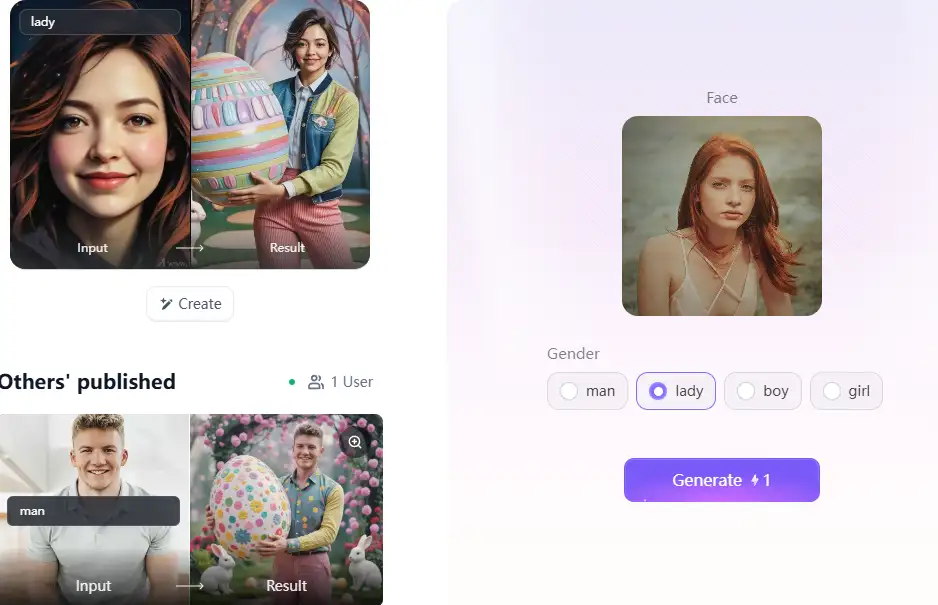
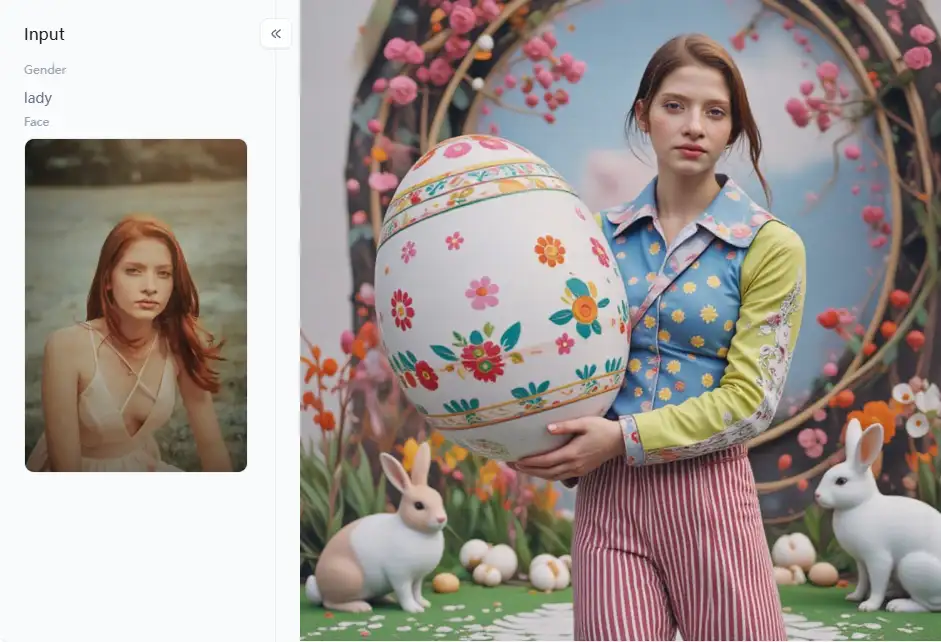
Exploring a1.art's Awesome Tools: Finding the Perfect Fit
- For a Traditional Touch: If you like how old-fashioned Easter eggs look, there might be tools just for that. Maybe something like "Painting Easter Eggs" or "Easter Egg Painting Master P2".
- Adding Eggs to Your Snaps: Do you want to add an Easter egg to a picture you already have? Look for filters that let you do that.
- Theme Dream Eggs: If you want something more fun and playful, you might find tools that help you make cute Easter eggs with cartoon people or look like little toys, like "Easter Egg Doll." Something might even feel like a game, like "Easter Egg Game P1."
- Fun and Playful Eggs: For something more whimsical, you might find some AI Easter card design tools that help you create cute Easter eggs with characters or look like little dolls, similar to "Easter Egg Doll."
- Artistic Adventures: If you want to be creative and make something different, look for tools that let you try designs like a "Starry Sky Egg," an "Easter Forest" picture, or even an "Ocean Easter" egg.
Hoppy Endings: Celebrate Easter with AI-Powered Creativity
- Top 5 Free Nice Ass Image Generators for 2026
- 2026 Best AI Zombie Apocalypse Image Generator: Create Stunning Zombie Scenarios with Ease
- How to Live Your Best Cancer Life: Guide to Thriving Through Cancer
- 2026 Best Free AI Hot Babes Generator
- Best NSFW AI Image Generator API 2026
- Top 10 Evoto AI Alternatives You Must Try in 2026
- How to Use a1.art API to Generate Images: Your Easy Guide to AI Image Generation
- How to Make Funny AI-Generated Images 2026?
- 20+ Happy Easter Religious Wishes 2026: Inspiring Messages for a Blessed Holiday
- 2026 Cheapest Image Generation API: Your Guide to Affordable AI Image Creation
a1.art
Dec 17, 2025







