
What are Zombie Apocalypse Image Generators?
-
Turns ideas into pictures: You tell the scary image generator what you want, like "a zombie walking in a spooky, dark forest," and bam! It makes the picture for you.
-
Zombie selfies are made easy: Some even let you turn your photos into zombie versions – talk about a scary makeover!
-
Make it your own: You can often change the background or add cool effects like fake blood. Some even let you create 3D zombie characters or design a scene from scratch.
-
Artists: They can make awesome zombie artwork.
-
Game makers: They can use them to design their zombie games.
-
Just for fun: Even if you love zombies, you can have a blast turning yourself or your friends into the undead. Many people think these haunted portrait generators are cool because of their versatility.
Uses of Zombie Apocalypse Images
-
Making Games: Game creators often use these apocalypse image tools to dream up their zombie worlds and characters. They can quickly make spooky backgrounds and scary random monster generator images without drawing everything from scratch.
-
Social Media Fun: People who make online content love using zombie images to get their followers interested. From creepy profile pictures to scary scenes, many ways exist to get creative.
-
Personal Zombie Art: If you're a zombie fan, you can make cool art! You can even turn yourself and your friends into zombies.
-
Movies and Cartoons: Filmmakers and cartoon cute image creators can use these tools to plan their scenes and create special effects.
-
Getting the Word Out: Even businesses can use zombie images! With the help of these tools, a film company might create unique photos that complement their zombie film, generating excitement among viewers.
Best AI Zombie Apocalypse Image Generators in 2026
1. a1.art
-
It is really simple to use—just enter what you want!
-
You get really good, realistic-looking zombies.
-
It has a huge collection of filters, specifically for zombies and ghosts.
-
You might have to play around with it to get exactly what you're picturing.
-
Start with the "Zombie Filter" – a quick way to get a zombie look.
-
Consider making the background eerie, such as an abandoned city.
-
Add details like blood splatters or zombie makeup to make it even more gory.
2. Deep Dream Generator
-
Even for non-techies, it is simple to get started.
-
Produces incredibly distinctive and striking zombie artwork
-
You can try out a variety of artistic filters.
-
The outcomes can occasionally be erratic, producing quite abstract visuals.
-
If you want hyper-realistic zombies, this might not be the greatest option.
-
Try using a "nightmare" or "horror" style filter on a picture of a typical setting.
-
Try various artistic approaches to observe how they affect the appearance and feel of your zombie image.
-
Start with basic instructions, such as "zombie in a misty alleyway," and then progressively add more information.
3. Artbreeder
-
Offers you extensive control over the finished picture.
-
It is ideal for designing unique and specialized zombies.
-
You can find and utilize other people's creations as a starting point.
-
Becoming proficient with all the blending zombie photo editors could take some time.
-
Creating a certain image may take time and trial and error.
-
To develop variations, look for pre-existing zombie photos on the platform and then "breed" them with other images.
-
To create the ideal zombie appearance, use the settings to change elements like skin tone, eye shape, and degree of decay.
-
Combine pictures of various settings to produce original post-apocalyptic scenes.
4. Zombify
-
It is very easy to use, even for new users.
-
Quickly transforms photos into convincing zombie versions.
-
Great for creating funny or spooky profile pictures.
-
Fewer customization possibilities than some other zombie graphics tools are available.
-
Primarily concerned with transforming humans into zombies rather than producing complete scenes.
-
Upload a clear, well-lit photo of yourself or a friend for best results.
-
See which zombie effect you like best by trying out the different ones.
-
Social media posts of your zombified photos might frighten or make people chuckle.
5. Gory.ai
-
Generates frighteningly lifelike zombie pictures.
-
It is excellent for those who prefer genuinely spooky AI-generated zombie art.
-
Offers a fair amount of control over graphic effects.
-
Some people may find it excessively graphic.
-
It might not be ideal for stylish or less dramatic zombie photos because its main concentration is gore.
-
A good basic image of a zombie or the person you wish to zombify should be your starting point.
-
Try out the many gore options to determine which one appears the most horrifying and realistic.
-
To customize the quantity of gore, use intensity controls.
6. Pixray
-
Extremely adaptable, able to produce zombie art in various genres.
-
Excellent for those with extremely precise goals in mind.
-
It enables extensive experimentation and fine-tuning.
-
More careful poking is required to get the desired effects, which may need some expertise.
-
It could be difficult for beginners who want simpler interfaces to use.
-
Make sure your prompts are thorough. Instead, try saying, "A decaying zombie with dazzling red eyes in a ruined metropolis at night, realistic style."
-
To incorporate phrases such as "abstract zombie" or "zombie in the style of Van Gogh," experiment with altering your prompts.
-
Use negative suggestions (such as "no blood" or "no gore") if you want to leave elements out of your image.
7. Zombie AI
-
It is simple to use to add zombie effects to already-taken images.
-
Offers a decent variety of realistic zombie elements.
-
Turns commonplace images into eerie ones in a flash.
-
It might be less flexible when starting from scratch and making zombie scenes.
-
Its main focus is modifying pre-existing images instead of creating them from text.
-
If you wish to zombify a clear photo, upload it here.
-
Try out several zombie effects and change the level of severity as necessary.
-
Experiment with the various background selections to create a more realistic zombie scene.
8. Image-to-Image
-
A unique way to reimagine existing images in a zombie apocalypse setting.
-
Can create impressive and detailed apocalyptic scenes.
-
Offers a different approach compared to text-to-image zombie scene generators.
-
The original image's quality can significantly impact the output's quality.
-
It might require some experimentation to get the desired level of transformation.
-
Begin with an image of a park, a city street, or a neighborhood.
-
Try varying the intensity of the apocalypse image effects to observe how they change the scenario.
-
Try adding images of structures or scenery to make your post-apocalyptic setting.
9. MorphThing
-
Outstanding at producing incredibly unique and unsettling zombie designs.
-
It is easy to use and intuitive even for people without artistic talent.
-
It provides an entertaining and imaginative approach to experimenting with various zombie appearances.
-
Primarily focused on creating faces, not full body images or scenes.
-
Depending on your chosen features, the results can sometimes be cartoonish.
-
Choose a base face first, then add characteristics like various mouths, eyes, and skin tones.
-
Use the sliders to change each feature's strength to achieve the desired look.
-
Try fusing characteristics from various zombie species to produce genuinely original and horrifying effects.
10. PortraitAI
-
Produces incredibly detailed and lifelike zombie portraits.
-
It is simple to use and produces excellent avatars.
-
For people who seek a realistic zombie appearance, it is perfect.
-
Because it focuses mostly on portraiture, it might not be ideal for producing abstract zombie art or complete scenes.
-
Compared to other generators, the degree of customization may be less comprehensive.
-
Provide a crisp picture of yourself or another person.
-
Choose your favorite zombie style or filter.
-
You can fine-tune your zombie portrait's appearance by changing any necessary variables.
Strategies to Create Zombie Apocalypse Images with a1.art
Quick Zombies with Ready-Made Looks
Tell It What You Want with Words
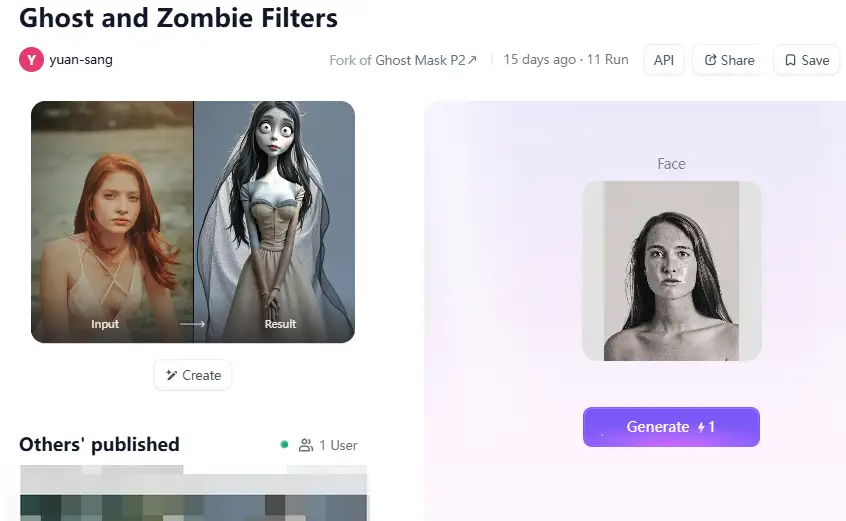
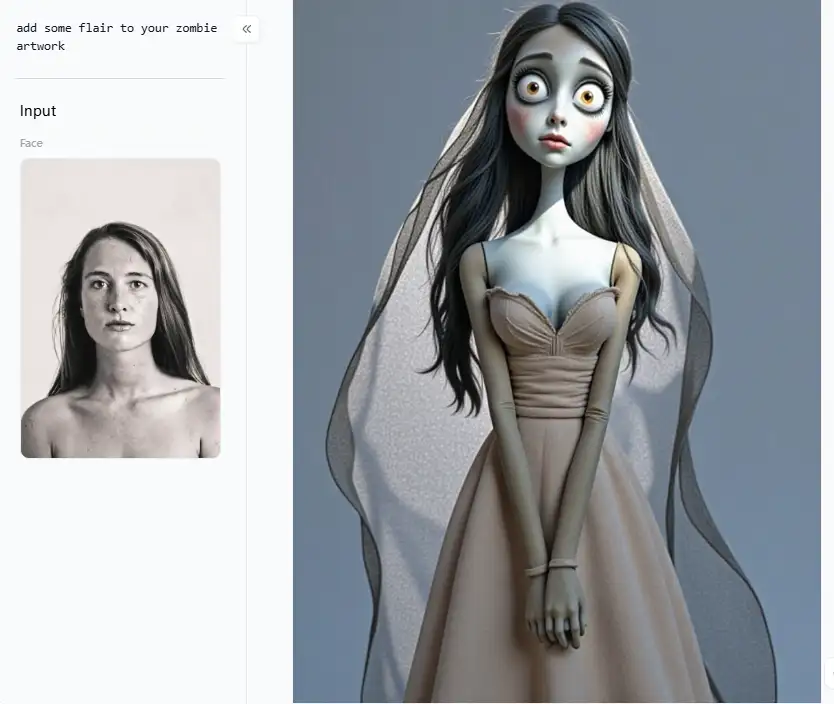
Make It Even Better with Filters
Add Fake Makeup for a Real Scare
Change the Background for the End of the World Feel
Dress Them Up for the Occasion
Conclusion
- 20+ Happy Easter Religious Wishes 2026: Inspiring Messages for a Blessed Holiday
- 30+ Happy Labour Day 2026 Wishes: Share Joy and Appreciation
- How to Use a1.art API to Generate Images: Your Easy Guide to AI Image Generation
- 2026 Cheapest Image Generation API: Your Guide to Affordable AI Image Creation
- How to Make Funny AI-Generated Images 2026?
- Best Free Starter Pack Meme Creator in 2026: Unleash Your Inner Meme Lord
- 30+ Happy Mother's Day 2026 Wishes: Heartfelt Messages & Creative Visual Ideas
- Make Best GIFs with Mother's Day AI Image Generator 2026: Unlock Stunning AI-Powered Creations
- How to Make Happy Labour Day Images for Free 2026?
- Best Action Figure ChatGPT Alternatives 2026
a1.art
Dec 17, 2025








