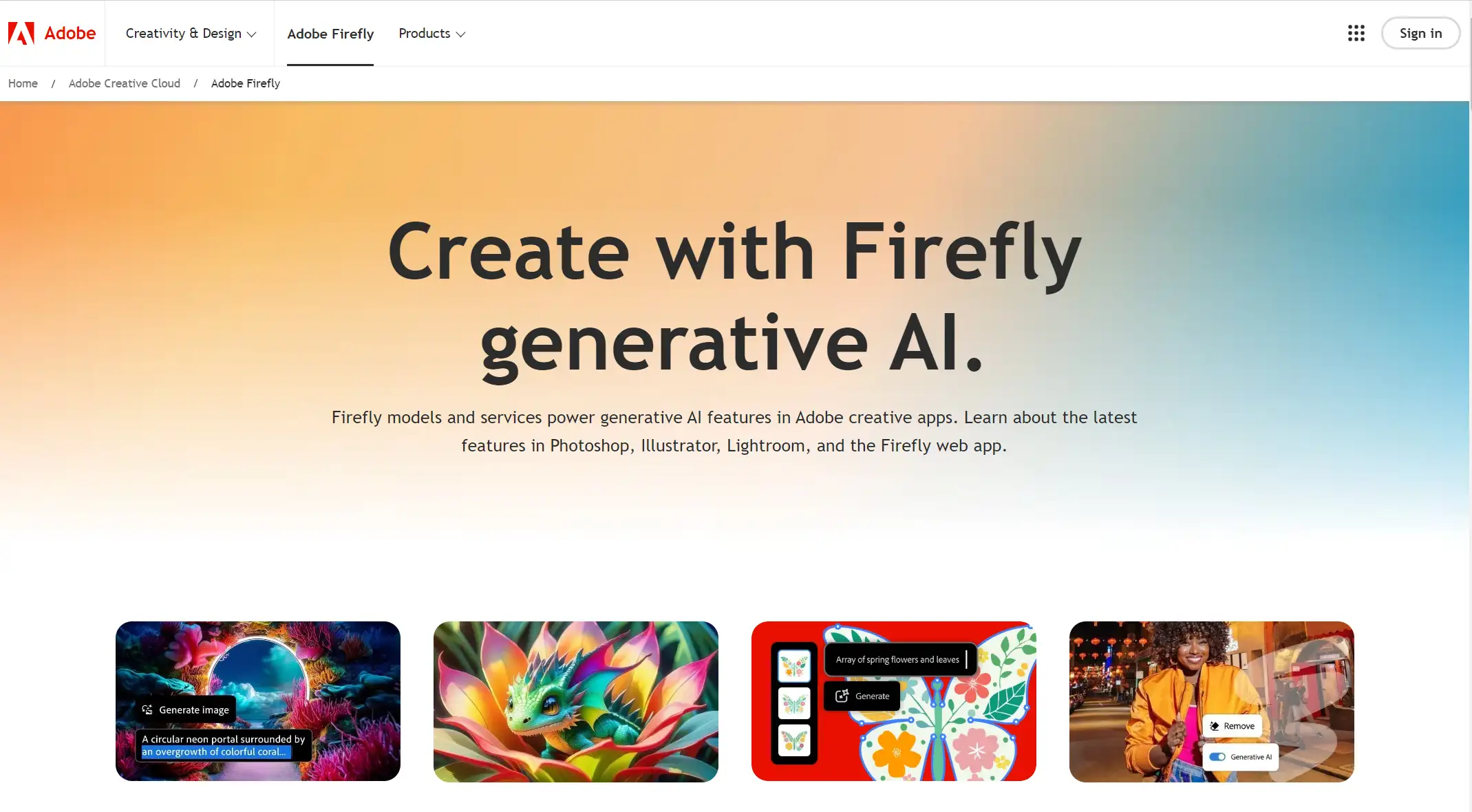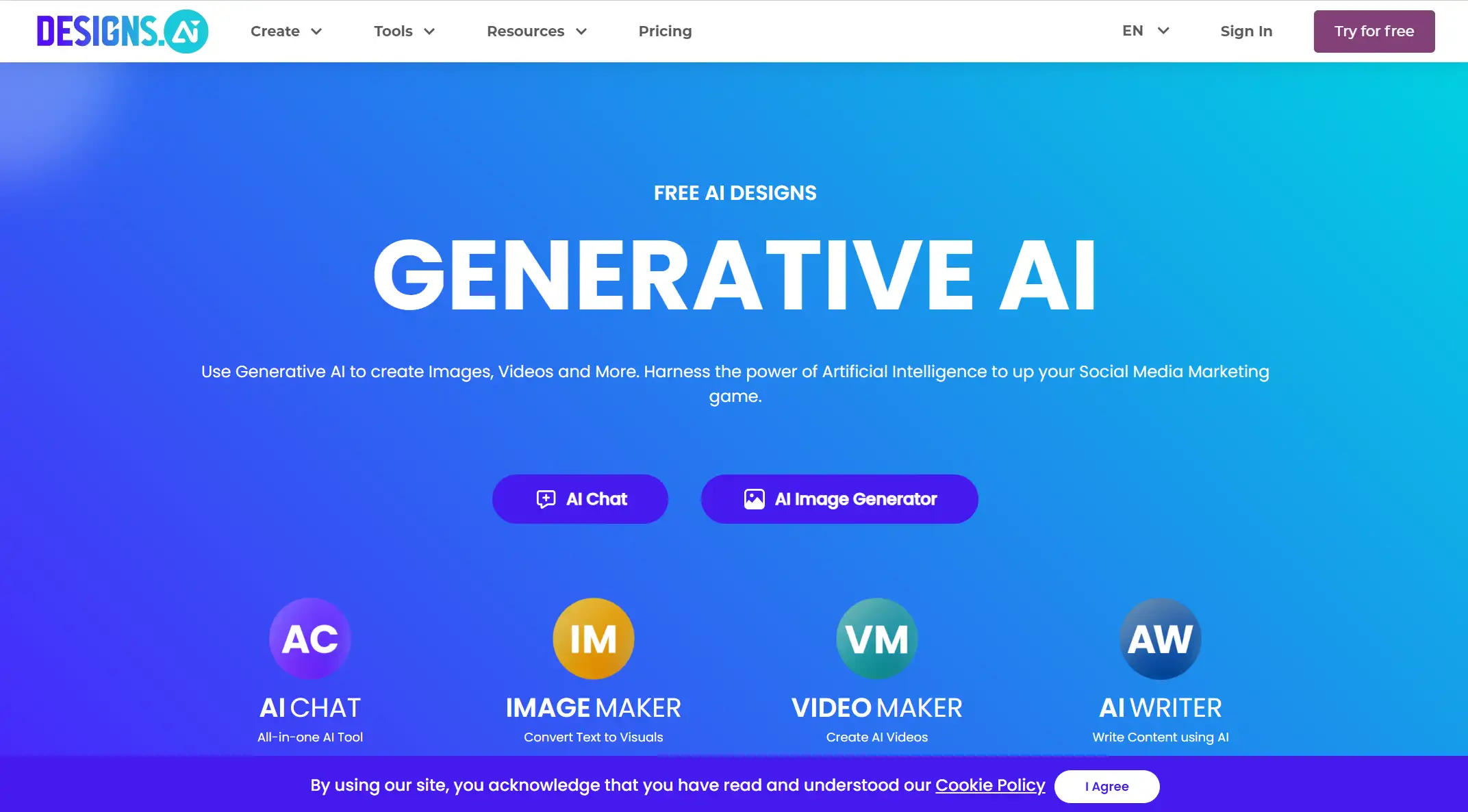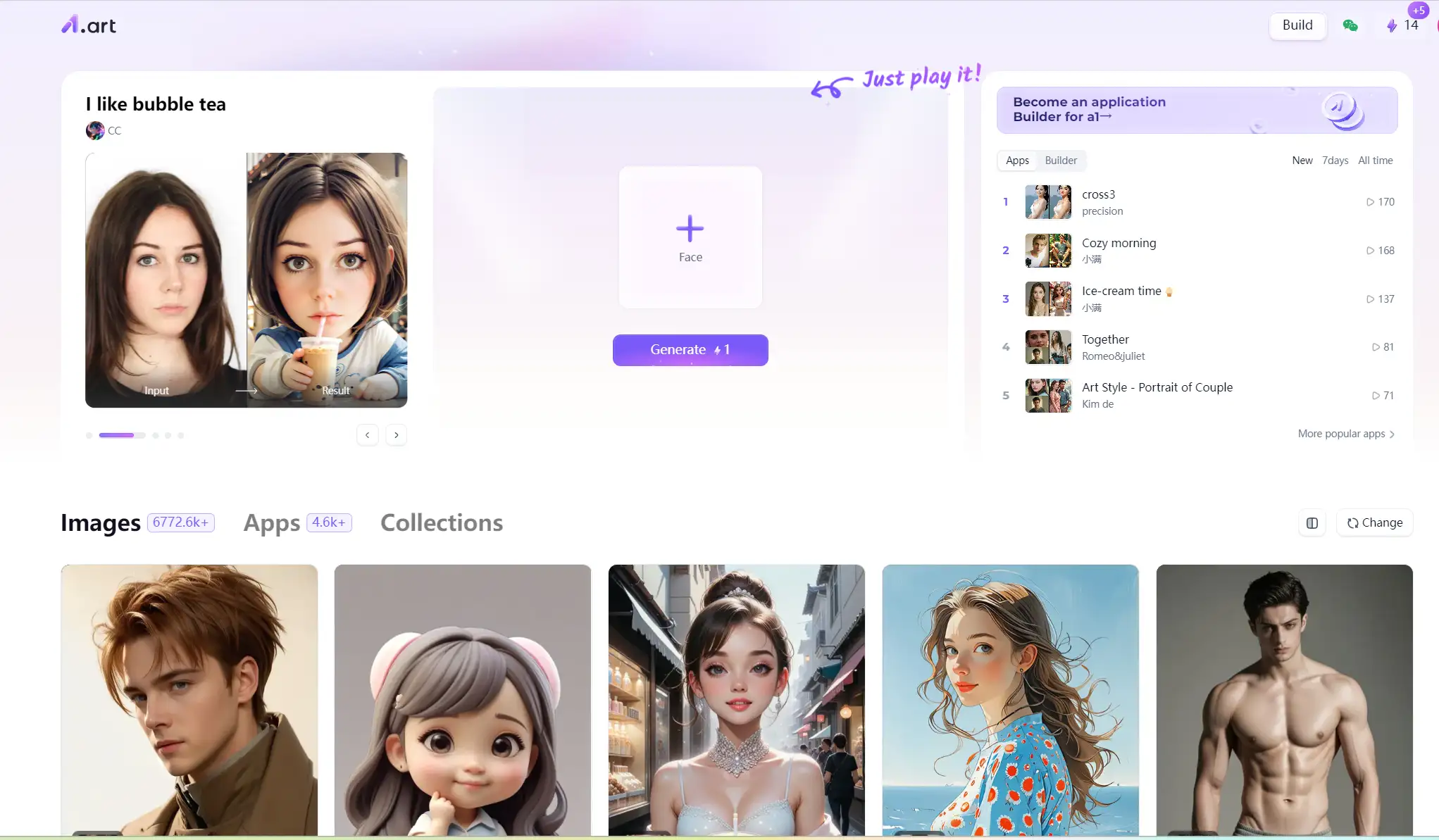AI text art generators are designed to transform your written ideas into stunning visual designs using artificial intelligence.
As AI-driven design tools become more prominent, they offer both efficiency and creativity, simplifying the design process for professionals and hobbyists alike.
For designers and content creators, AI text art generators provide a quick and accessible way to create visually appealing graphics without the need for advanced design skills. Whether it's for enhancing social media posts, websites, or marketing materials, you will find new possibilities for creative expression with these inspiring tools.
AI Text Art Generator Definition & Benefits
Definition:
An AI text art generator is an innovative digital tool that leverages artificial intelligence to transform plain text into intricate visual designs.
By analyzing the inputted text, it applies a variety of creative styles, colors, and effects to turn words into striking pieces of art. These generators eliminate the need for manual design efforts, as AI algorithms automatically generate unique, text-based artwork within seconds, making them a valuable tool for anyone looking to create engaging graphics effortlessly.
Benefits:
Time-saving: Quickly generates creative text-based designs, reducing the manual work involved in design creation.
Accessibility: Requires no professional design skills, making it accessible to everyone, from beginners to experts.
Enhanced Creativity: Offers a wide variety of styles and customization options, helping users explore new design possibilities.
Consistency: Produces high-quality, consistent results every time, ideal for social media, marketing materials, or personal projects.
Top 10 AI Text Art Generators for Creative Designs
1. Microsoft Designer's Image Creator
Integrating seamlessly with Copilot for high-quality image generation at no cost.
Pricing: Free.
Microsoft Designer's Image Creator is powered by OpenAI's DALL-E 3, the most sophisticated image-generating model available today. It delivers results identical in quality to those produced by DALL-E, but without the cost. To use this tool, simply visit the Image Creator website, log in with your Microsoft account, or create a free account if you don’t already have one.
One of the standout benefits of this AI generator is its integration with Microsoft’s AI assistant, Copilot (formerly known as Bing Chat). This allows you to access Image Creator directly within the Copilot interface, offering a seamless experience. By simply requesting an image through conversational prompts in Copilot, you can generate high-quality images without needing to visit a separate platform.
As it integrates text generating and picture creation into a single, user-friendly application, this tool is extremely practical. You may create ideas and graphics for free in one location, whether you're working on creative tasks or organizing a themed party. Simply log in to Copilot via their website to begin producing. It's recommended to use a personal account for full access, but keep in mind that using an account from work or school may limit certain services.
2. Midjourney
Delivering award-winning, photorealistic images, though a subscription may be required for full access.
Pricing: Starting at $10/month.
Exploring AI image generators has been a journey filled with creative experimentation and digital art creation. Among the various tools available, Midjourney stands out for its exceptional image quality, producing visuals so remarkably clear that they often resemble real photographs. This level of detail has earned Midjourney acclaim, including award-winning artworks, showcasing its impressive capabilities.
Initially, Midjourney faced criticism for its non-user-unfriendly interface, which made it challenging to navigate. However, significant improvements have been made since its launch, with a new standalone webpage introduced to streamline the process and make it more accessible to users.
One disadvantage still exists, though: you might need to subscribe in order to use all of the services. When trying to create photos, users may get alerts demanding a membership. However, for those who want realistic and visually arresting outcomes, the high caliber of renderings justifies the price.
3. Adobe Firefly
Generated images are high-quality and commercially safe.
Pricing: Free.
Adobe, renowned for its long-standing leadership in creative software development, has introduced an impressive image generator that upholds its reputation. The generator is accessible through a straightforward process: simply visit the Adobe website and enter the desired image prompt. The resulting images, such as the detailed and lifelike renderings of Yorkies showcased above, exemplify the tool's ability to produce high-quality and realistic visuals.
A key feature of Adobe's image generator is its Structure Reference and Style Reference capabilities. The Structure Reference allows users to provide an existing image as a template, which the AI uses to generate a new image with similar layout and composition.
Meanwhile, the Style Reference enables the creation of images that emulate the style of a given reference image. These features are particularly advantageous for those looking to maintain visual consistency, such as replicating a sketch or preserving a business logo’s style.
Additionally, a variety of sources, such as public domain materials, publicly licensed media, and Adobe Stock photos, were used to train the AI model that powers this application. Users may feel secure knowing that their works can be used without worrying about breaking any laws because of the thorough training that guarantees all created photos are safe for commercial usage.
4. Jasper Art
Offering premium, standalone features at a relatively higher cost.
Pricing: From $39/month.
Jasper, primarily recognized for its advanced AI writing capabilities, also features a notable art generator. Although it is priced higher than many competitors, starting at $39 per month for unlimited images, it may be a worthwhile investment for existing Jasper users. The art generator's pricing reflects its premium nature, which includes more advanced features and capabilities compared to other tools.
While other AI writing platforms provide AI-generated art, Jasper's art generator stands out by functioning as a more independent tool. This distinction allows it to offer a unique set of features and functionalities that are not as integrated into writing tools, making it a distinct option for those seeking specialized art generation.
5. Dream by WOMBO
Producing vibrant, imaginative AI art on mobile devices, with optional premium features and print options.
Pricing: Free to download.
Dream by WOMBO is a mobile app designed to transform text and photos into captivating AI-generated art, catering specifically to creatives and artists seeking vibrant and imaginative visuals. The app features a built-in community where users can gain insights into creating art that aligns with their creative vision and receive general tips on using the art generator effectively.
The app's standout features include its ease of use on mobile devices, a variety of AI art styles, and an engaging community of AI art enthusiasts. However, it is limited to mobile platforms (iOS, Android) and Discord, making it less suitable for professional graphic needs. Dream by WOMBO is free to download, with optional in-app purchases available for premium plans and print options.
6. NightCafe
Offering diverse AI algorithms and art styles with a strong community focus, but has mixed support and sensitivity issues.
Pricing: Different pricing plans available.
NightCafe is an AI art generator designed for creatives, offering a vibrant community experience with frequent art challenges and a diverse selection of AI algorithms, including DALL-E 2 and Stable Diffusion. Users can personalize their art style with options like oil painting, pixel art, and illustration, enhancing their creative flexibility.
The platform provides various pricing tiers, starting with a free plan that offers 5 credits per day and bonus credits for community engagement. Paid plans range from $5.99 for 100 credits per month to $49.99 for 1400 credits per month, with additional credit packs available for purchase. Despite its strengths, NightCafe's customer support can be less accessible, and some users find the filters overly sensitive.
7. Designs.ai
Designs.ai offers a full suite of AI tools for marketers.
Pricing: Start from free trial.
Designs.ai is tailored for marketers and agencies, providing a comprehensive suite of AI-driven tools for graphic creation. The platform includes various features, along with unique text-to-speech and text-to-video capabilities. Additionally, it offers a built-in AI social media holiday calendar to streamline marketing efforts.
However, Designs.ai does not offer a mobile app, and its extensive range of features might be overwhelming for some users. Pricing starts with a free trial, followed by plans at $29 per month for Basic, $69 per month for Pro, and custom rates for Enterprise.
8. Generative AI by Getty Images
Coming with royalty-free, copyright-safe images from Getty’s library.
Pricing: Customizable.
Generative AI by Getty Images addresses a major concern with traditional AI image generators by utilizing content exclusively from Getty Images' extensive library. This approach not only ensures that the generated images come with a standard royalty-free license but also offers full indemnification for commercial use, mitigating any potential copyright issues.
Additionally, the platform benefits contributors by ensuring they are compensated for their content used in training the AI models. Powered by Nvidia Picasso, Generative AI produces four images per prompt, and while specific pricing details are not disclosed, interested users must contact Getty Images for more information.
9. Dream Studio
Generating high-quality, diverse image styles through an intuitive interface, though achieving perfect results may require several tries.
Pricing: Start at $10.
DreamStudio represents a significant leap in AI technology, offering an advanced image generation tool driven by sophisticated machine learning models. Users can create impressive, original images through natural language descriptions or by adjusting parameters of existing templates, ideal for artists and content creators who seek both inspiration and unique graphics.
The platform utilizes cutting-edge Generative Adversarial Networks (GANs) to produce high-quality visuals, accommodating a broad spectrum of styles from realistic to abstract. Its intuitive interface makes it accessible even to those without technical expertise, enhancing its appeal for a diverse user base.
Despite its strengths, DreamStudio's AI-generated images may occasionally fall short of user expectations, and achieving the desired outcome might require multiple attempts.
Democratizing AI art creation with 4.6k+ user-friendly apps, a vibrant community, and opportunities for both creative exploration and monetization.
Click the image below to try a1.art!👇
a1.art platform featuring images and ai art interface
a1.art is an innovative platform that combines artificial intelligence with artistic creativity. It offers tools for users to create their own AI art applications and provides a community space to share and explore AI-generated art. Designed to be accessible to both novices and seasoned artists, a1.art simplifies the process of AI art creation for a wide audience.
Users may create unique AI art applications that are then open for the community to explore and engage with. The portal has a gallery showcasing well-liked apps and artwork, along with a rating system that shows off trending items throughout different time periods. Users may organize and store their favorite projects in collections, which improves the overall experience.
The platform empowers users by democratizing AI art creation by offering different styles of apps, including tons of text-to-image ones, making it approachable for all skill levels.a1.art fosters a vibrant community where creativity thrives, providing opportunities for experimentation and innovation. Additionally, builders have the potential to monetize their apps, making it both a creative outlet and a business opportunity.
Pricing: 10 free credits offered upon registration, with 5 more credits available for each daily login (one credit for one generation).
a1.art Overview
Leading AI picture-generating platform a1.art offers over 4.6k configurable apps for a range of circumstances and demands, including those looking for text-to-image art. Use phrases or pictures and generate high-quality photos at each app in less than a minute. For a flawless and personalized experience, you can even make your own app in only three minutes.
Three-Step Guide to Generate Text-to-Image Art on a1.art
Step 1: Create an Account and Explore Apps
Begin by signing up on a1.art. Click "Login" on the homepage, create an account with your email, and complete the registration. Once logged in, browse the platform’s wide selection of apps, available under the "Apps" tab or featured on the homepage.
Step 2: Select a Text-to-Image App and Create Your Artwork
Type the keyword and find a text-to-image app that suits your creative needs. Follow the in-app instructions to start designing your artwork, whether blending images or generating fresh designs.
Step 3: Save, Download, and Share Your Work
When your project is complete, save it to your account or download it to your device. You can also share your creation with the a1.art community to connect with other artists and showcase your work.
Incorporate Text-to-Image Art Generators to Deepen Your Creativity
Incorporating text-to-image art generators into your creative toolkit can greatly expand your artistic capabilities. These tools transform textual descriptions into detailed visuals, allowing you to experiment with new ideas and styles effortlessly.
For your next AI art project, consider using platforms like a1.art, where you can leverage AI-driven apps to turn imaginative concepts into unique images, enhancing both your creative process and final outputs.