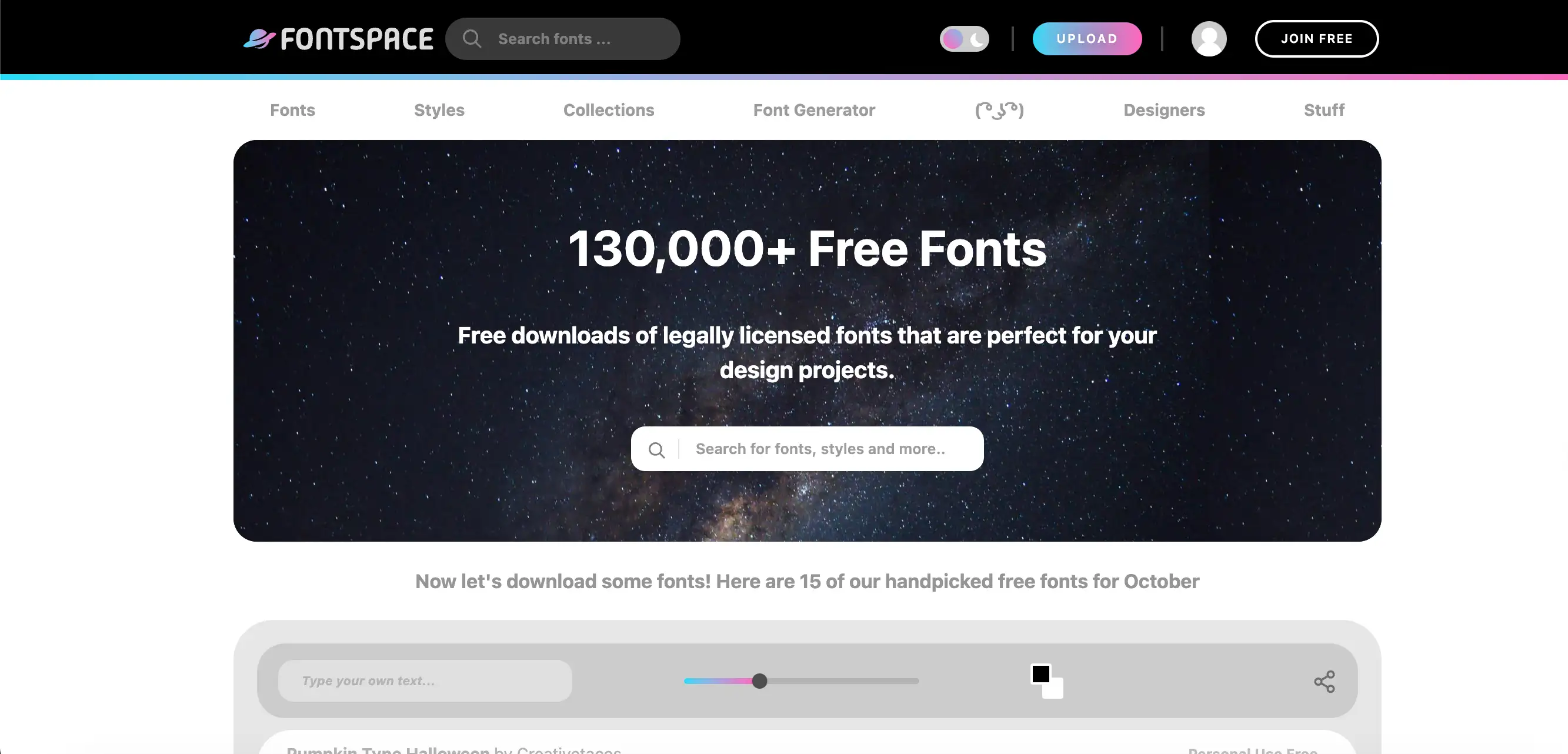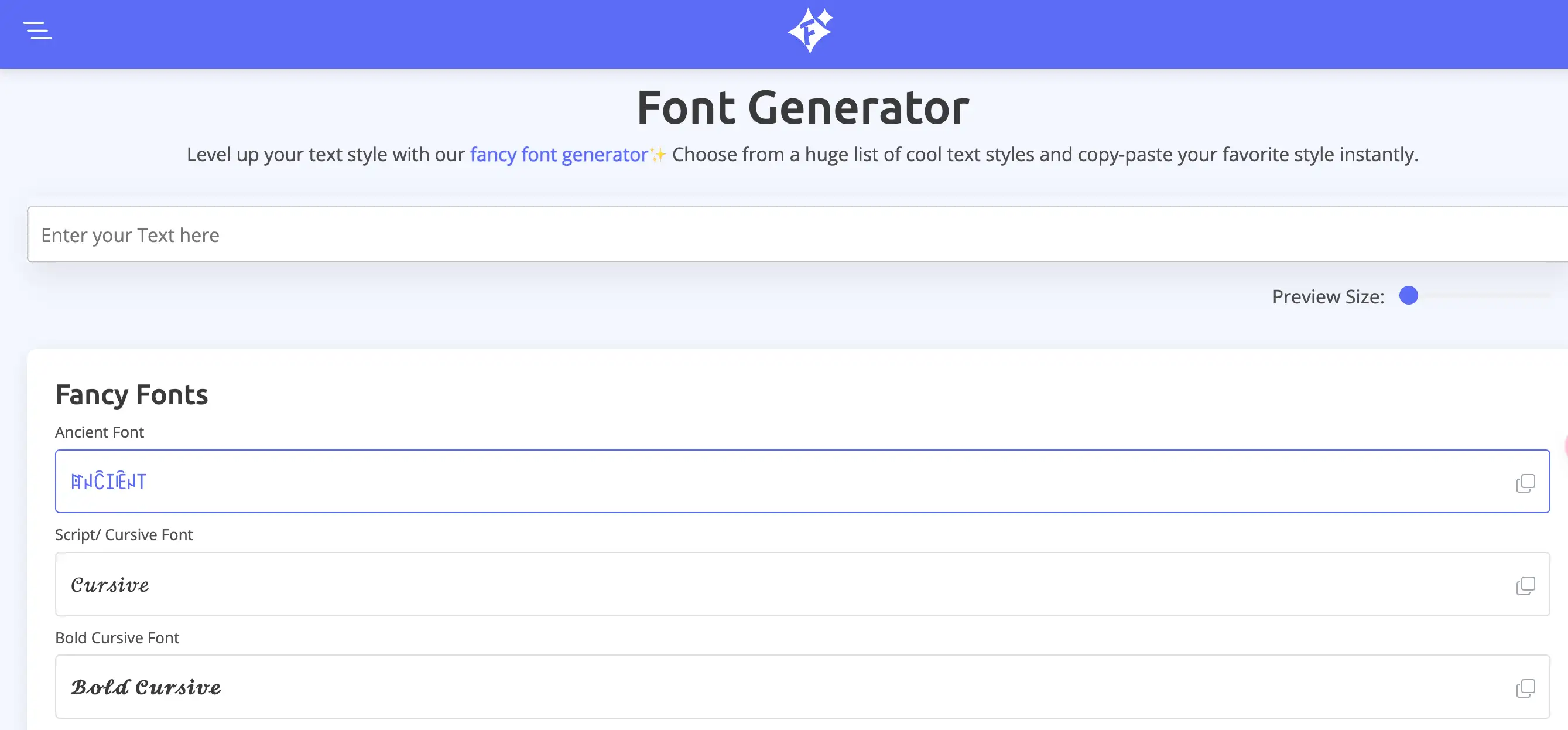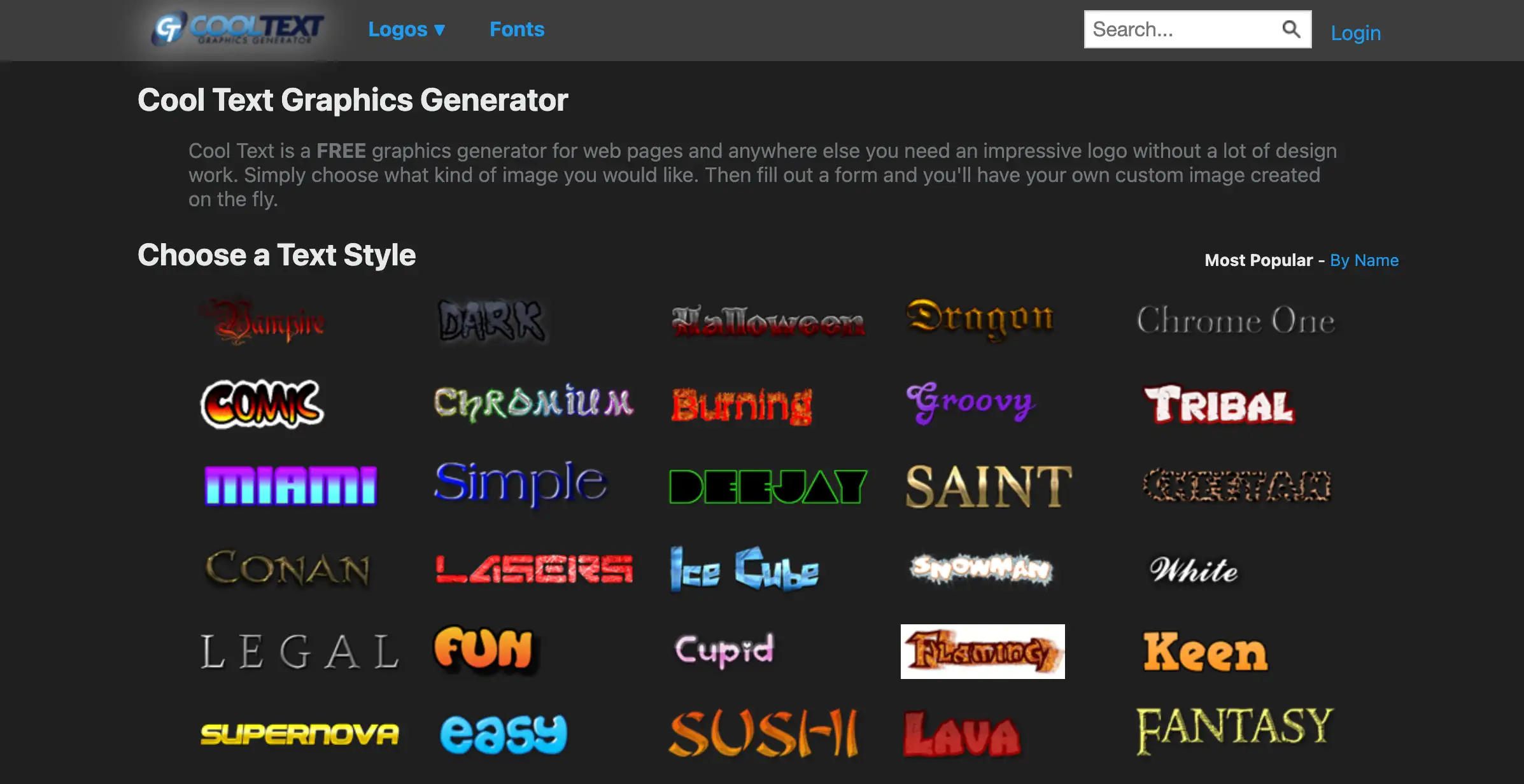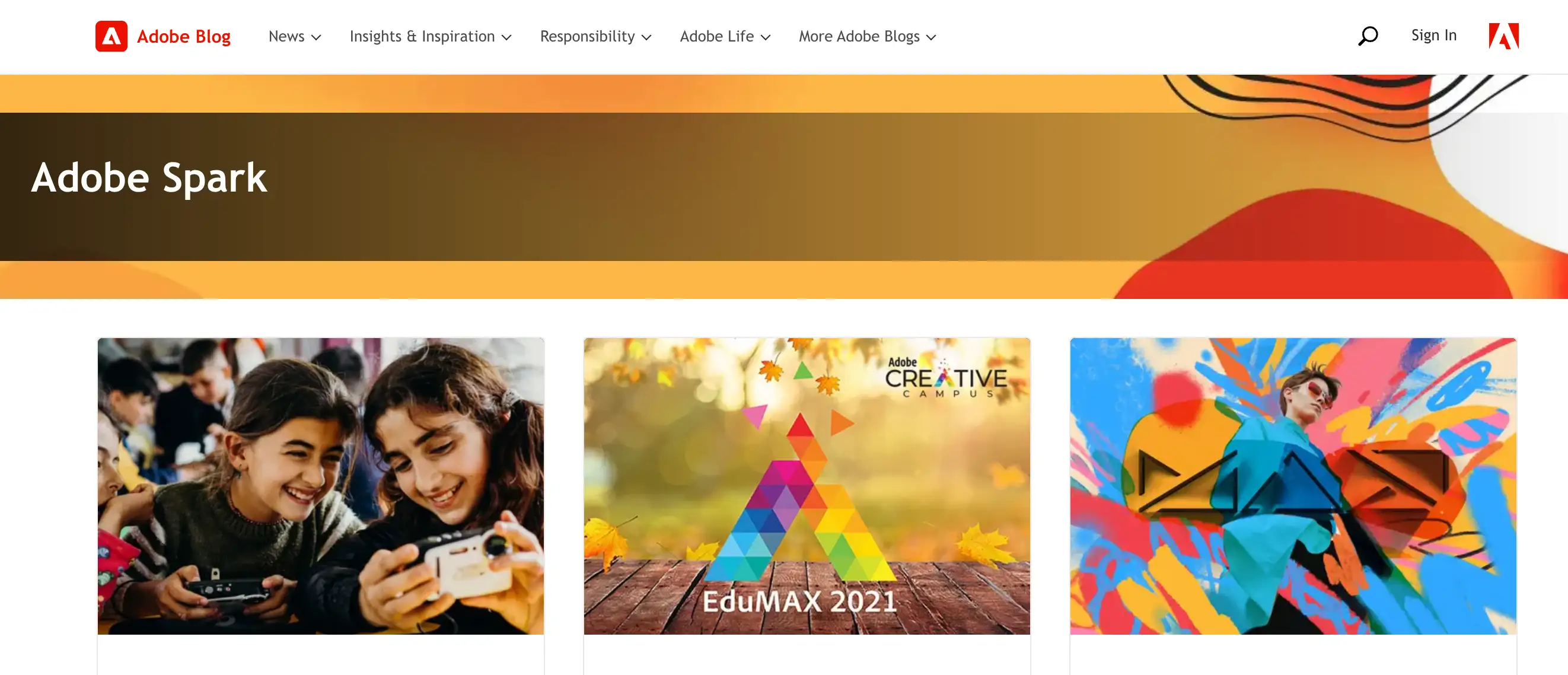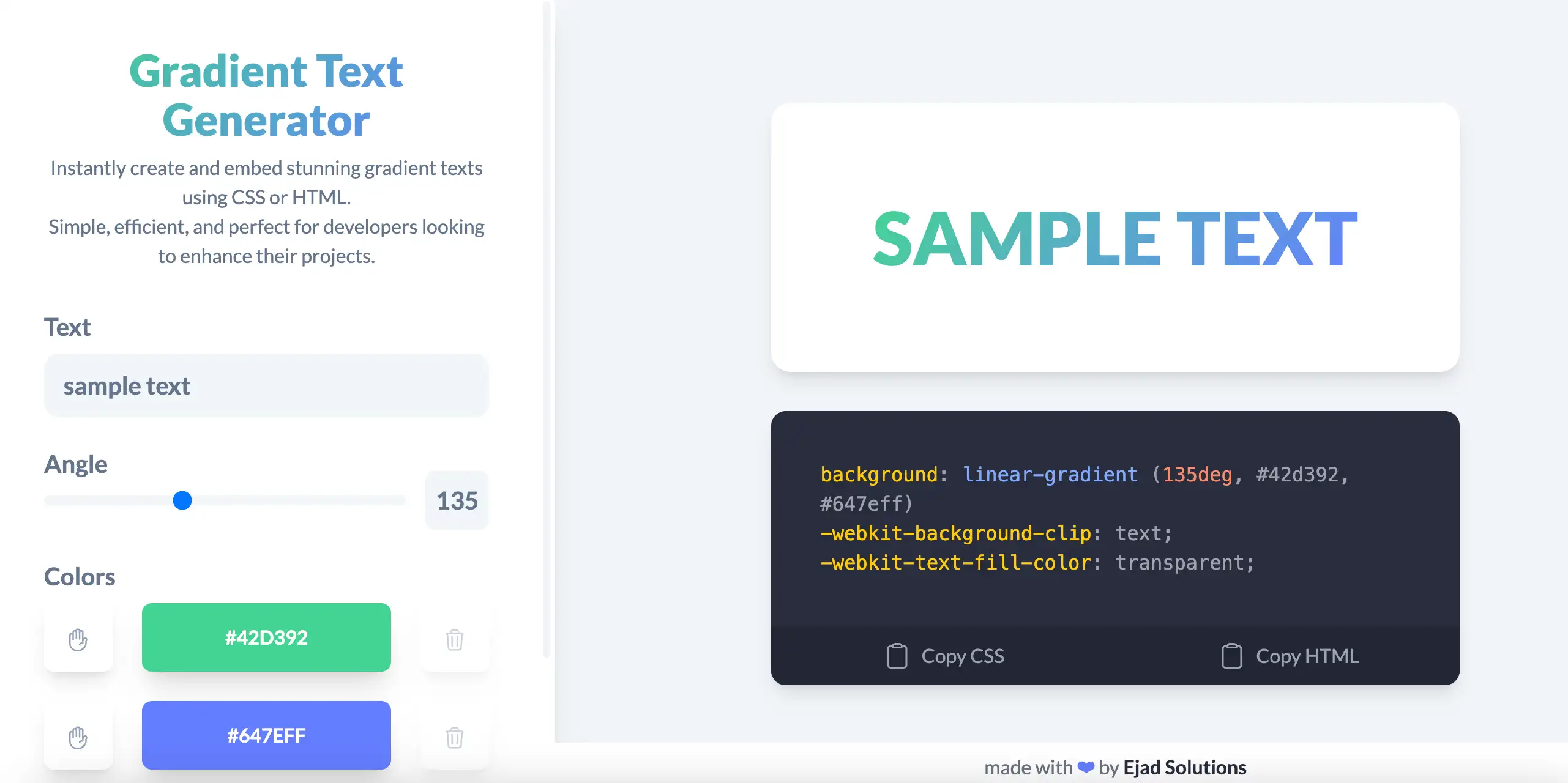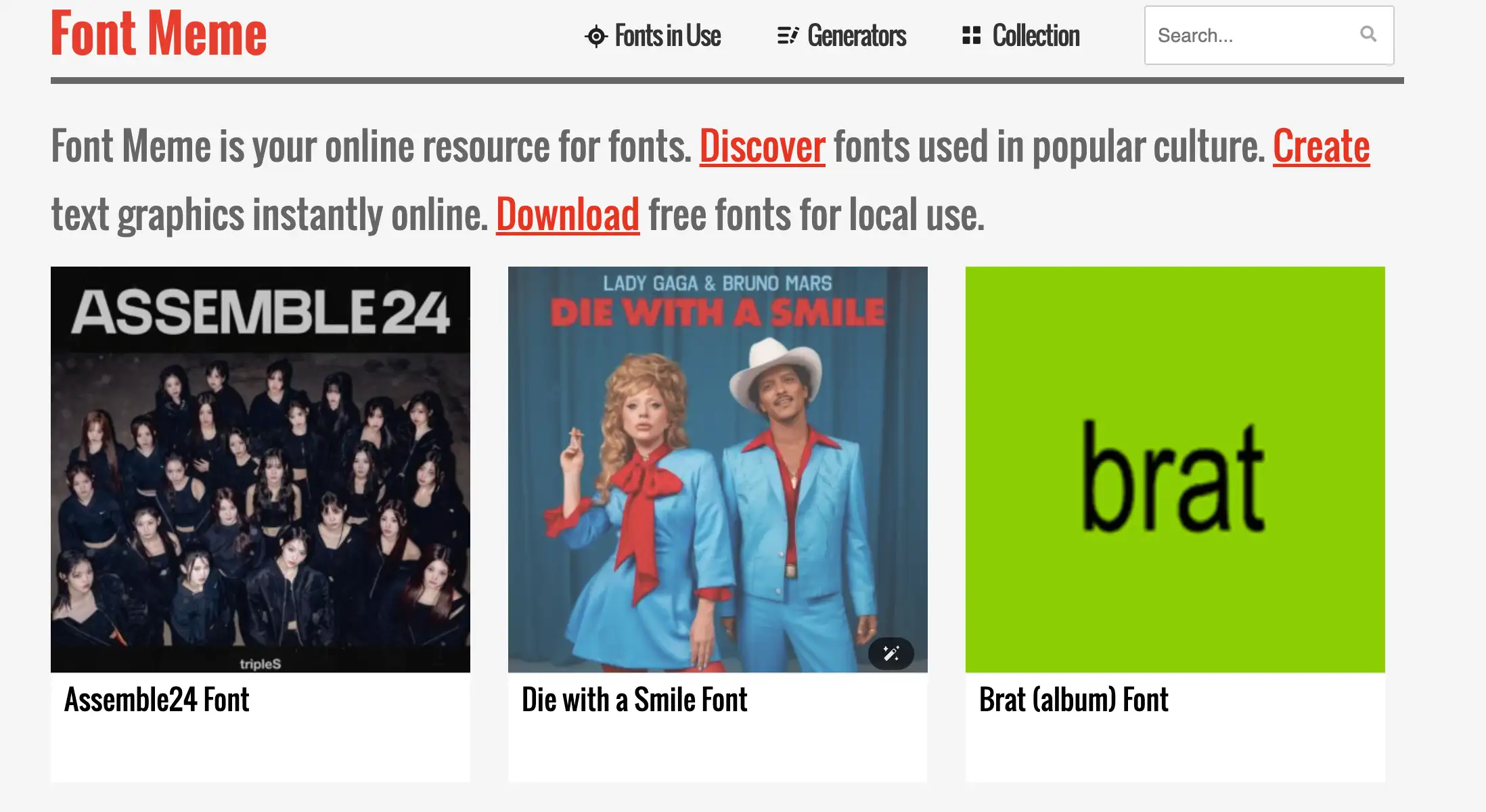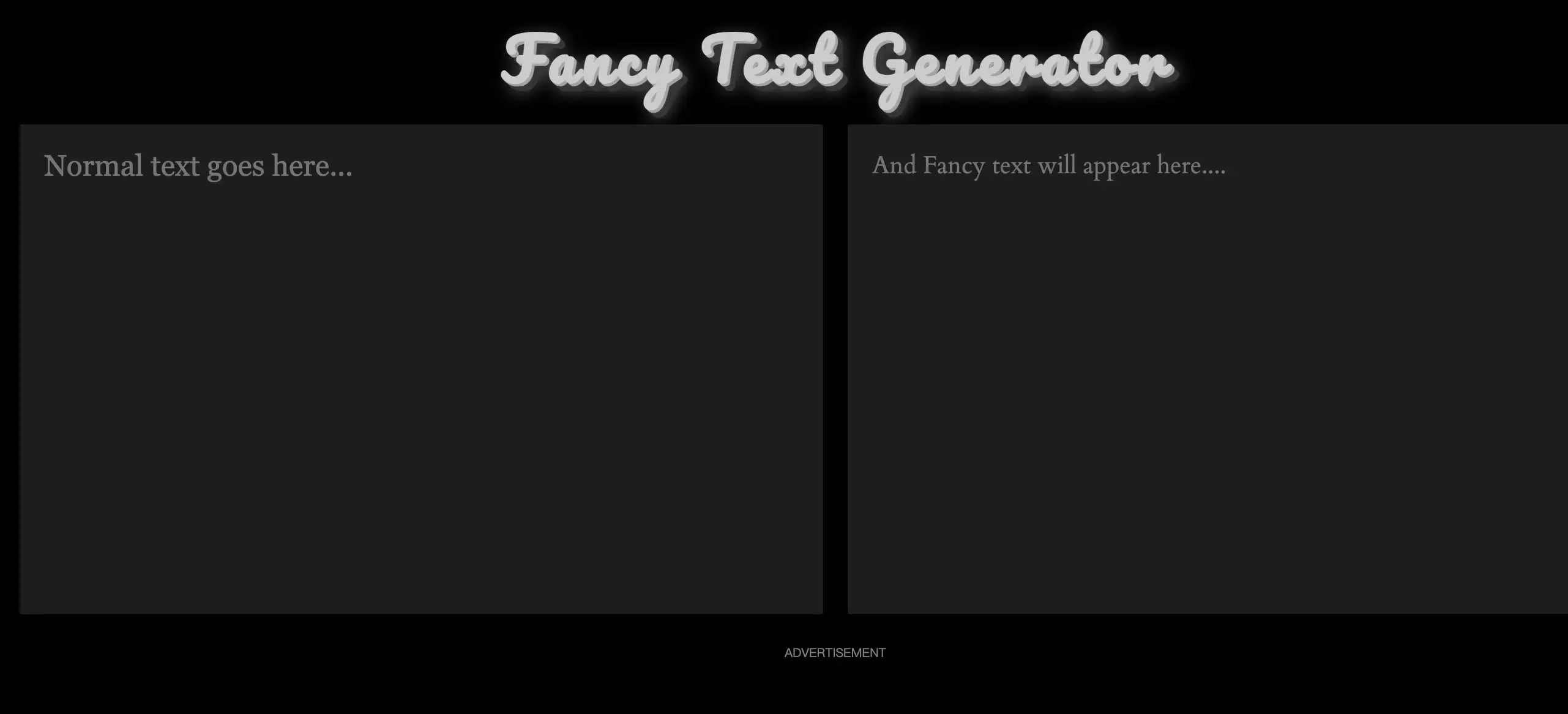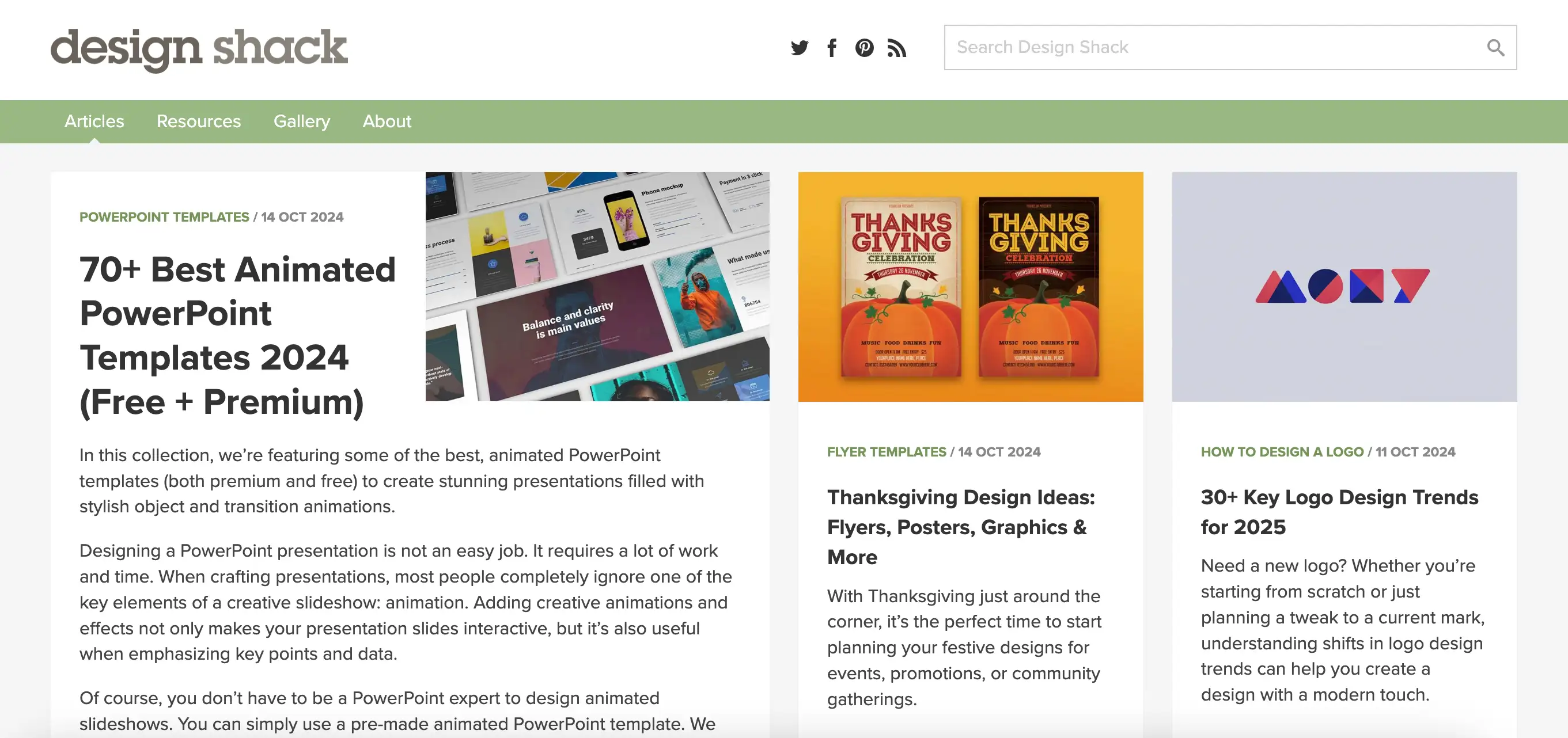In the design world, choosing fonts is crucial in conveying design ideas and emotions. Especially for designers, finding fonts that change the personality and character of a typeface can save them a lot of time. Among the many tools available for changing fonts, some unique styling options stand out as the top choices for designers. These tools not only offer a wide selection of fonts but also allow users to customize and tweak the font styles, meeting a variety of design needs.
This article will detail nine top font-changing tools. They have unique styles that will inspire your creativity and unlock endless design possibilities. These tools are essential. Use them to find a new typeface for your brand or a perfect font pair for a design project. For designers, choosing the right font style generator is crucial. This is because they can quickly customize and enhance text, saving time and inspiring creativity. Here are some of the top font style generators, each with its unique style options, take a look.
Top 9 Font Changers with Unique Style Options for Designers
1.FontSpace
This is a designer-focused site with 64,000 free fonts. FontSpace's font generator is great for creating unique, fun fonts. It's perfect for designers needing a wide selection of English fonts.
FontSpace is a designer-centric online font library that offers fast customizable previews and an easy downloadable interface. FontSpace is a designer-centered online font library that offers fast customizable previews and an easy downloadable interface, making it easy for designers to find the font resources they need. There is no need to worry about the quality and legality of the fonts. Each font is reviewed by FontSpace moderators after uploading, checking the quality of the font, and verifying the license.
FontSpace offers a font generator that allows users to create font styles that are easy to copy and paste, which comes in handy for those who need to quickly apply fonts on a website or social media. Users can enter text in the box. They can use the slider to adjust the font size. They can also change the foreground color to preview and generate different font styles.
FontSpace's font library is very extensive, offering everything from handwriting to cool fonts and other popular styles to meet different design needs. However, FontSpace has some limitations. Although it provides a large number of English fonts, for users who need Chinese fonts, the choice may be relatively limited.
2.font generator
FontGenerator is a versatile online tool that allows users to create and customize a variety of unique styles of text. Very suitable for web designers, and graphic artists.
The main advantages of FontGenerator include ease of use, diversity, and cross-platform compatibility. Users can easily choose between more than 100 different font styles that fully support Unicode, ensuring compatibility across devices and platforms. In addition, the FontGenerator tool provided by FontGenerator is completely free and users are free to use all font styles. Be it for social media posts, game aliases, design projects, or any other need.
Using FontGenerator is very simple, users just need to type or paste text in the input box and the tool will automatically generate a series of font styles. Users can then easily copy the selected font style and paste it anywhere on the web. The tool also offers an editor that allows users to modify and add more text and fonts while preserving the font styles.
FontGenerator is used in a wide range of scenarios, including but not limited to social media, gaming, art, and education. It helps users enhance their appeal on popular platforms such as LinkedIn, Twitter, Instagram, Facebook, Jitterbug, YouTube, and Snapchat.
3.CoolText
Cool Text is a feature-rich online graphic generator that allows users to create eye-catching logos and graphics without the need for complex design work. This tool is especially suitable for users who need to quickly create logos, icons, or any other graphic elements.
The significant advantage of Cool Text is its versatility. A wide range of icon styles and font categories are provided, including popular animated, and many other styles. It enables users to choose the most suitable style according to their branding or project needs.
In addition, Cool Text is very easy to operate. Users only need to select the desired style and fill in the relevant information, and the customized image can be automatically generated. This intuitive design lets users, even without a design background, create professional graphics. Cool Text also has over 1,900 fonts for users to download or use in the generator. These fonts cover a wide range of styles including 3D, modern, sci-fi, and more.
Since Cool Text relies heavily on Unicode characters to create stylized text, this means that in some platforms or applications, these special characters may not display or copy and paste correctly.
4. Adobe Spark
Adobe Spark is an online design tool from Adobe. It helps users create social media content. It has three modules: Post, Page, and Video. They help users quickly make graphics, web pages, and videos for social media marketing.
Adobe Spark integrates with Adobe Fonts and Adobe Stock to provide users with a rich source of fonts and images. With support for both desktop browsers and mobile devices, users can easily synchronize their work across devices. Adobe Spark also offers automated features such as Smart Push and one-click image resizing for different social platforms.
Some users report that Adobe Spark's editing features are not as responsive and fluid as other design tools. Users also mentioned that Adobe Spark is not as good as some specialized design software, such as Canva, in terms of integration and extensibility. canva offers more templates and better social media integration.
5.FontStruct
FontStruct is an online font design tool. Users can easily create their fonts. Very suitable for those who want to create a unique font design for users. Does not require complex operational skills, just a simple graphic arrangement can be designed and produced fonts. FontStruct provides a rich library of shape blocks, these shape blocks have been carefully designed to meet the various needs of users in the font design.
FontStruct supports real-time preview, which allows designers to see the final result of the font design in real-time and fine-tune it at each stage of the design. Users can also share their designs with friends or colleagues so that they can also appreciate their creative achievements.
6.Gradient Text Generator
Gradient Text Generator is an online text design tool. It can use CSS code to create text with a gradient effect. This tool usually lets you choose color combos, adjust the gradient direction, and set the text's font, size, and style. The generated gradient text can be used in social media, advertisements, poster designs, presentations, and many other situations to add visual appeal to text.
Gradient Text Generator also has some limitations. The main one is browser compatibility. While most modern browsers support CSS gradients, some older browsers may not support all CSS3 features, especially properties like background-clip. This means that in some older browsers, gradient text may not display correctly or may have no effect at all.
7.Font Meme
Font Meme is a comprehensive online font and typography resource platform, which provides a wealth of features, including font recognition, font conversion, and font downloads. A unique feature of Font Meme is its "Fonts in Use" section. It shows fonts used in various pop culture works, like logos and movies. This section shows fonts used in various pop culture works, such as logos, movies, and so on. Not only does it provide a source of inspiration, but it also helps users understand how fonts are used in different industries.
In addition, Font Meme offers a section called “Text Generators”. This contains a variety of online tools that allow users to easily create and edit text graphics. These tools allow users to quickly generate text with specific styles and effects, ideal for users who need to quickly create social media posts, advertisements, or other visual content.
Font Meme's Font Collection section is a treasure trove of free fonts where users can browse, filter, customize previews, and download a variety of free fonts. This section provides a convenient way for users to easily find and use the font resources they need.
Font Meme focuses primarily on the use of fonts in popular culture, and some more traditional or specialized fonts may not be included.
8.LingoJam
LingoJam is a feature-rich online tool that provides a variety of text generators. These tools use the Unicode character set of special characters to create a variety of styles of text, users can easily generate and copy and paste into most websites and text processors.
The beauty of LingoJam is the real-time preview feature, which allows the user to instantly see how the input text will look when converted into fancy text. Many text styles are available. They use Unicode characters. Some websites or apps may not support these. This can result in boxes or question marks being displayed. This is not a problem with the conversion tool, but rather the fonts used by the target website have limited Unicode support.
9.DesignShack
DesignShack is a rich resource for designers. It offers a wide range of font download options, design inspiration, tutorials, and guides to using fonts. This platform is especially suited for designers who want to use high-quality fonts in their design projects.
DesignShack offers a wide range of font types, including serif, sans-serif, handwriting, and display fonts, which can be used to meet the needs of different design projects. Users can improve their designs' look by choosing the right font for their projects.
The significant advantage of DesignShack is its intuitive and easy-to-use user interface, which allows designers to easily browse, preview, and download the required font resources. Also, the platform has guides on fonts and typography. They help designers understand and use fonts better.
More best practice guides about Font changer
How do you create fonts that look good and work? Here are some best practice guides related to font changer tools:
Learn the basics of typeface design, including font structure, stroke characteristics, and spacing, which are the foundation for designing beautiful and functional fonts.
Different application scenarios have different needs for fonts. For example, e-commerce posters, billboards, banners, and other design works need eye-catching fonts, while books and newspapers need easy-to-read fonts.
Use professional font design tools to utilize professional tools such as Instant Design, FontCreator, Glyphs, etc., which provide powerful features to help designers create and adjust fonts precisely.
As technology evolves, so does font design. Understanding technology trends such as AI Smart Matching, AI Smart Generation, and Variable Fonts can help designers create more innovative fonts.
Summary
Each of these font changer tools has its own characteristics, and designers can choose the most appropriate tool for their specific needs. Whether it's creating compelling social media posts, designing memorable logos, or simply adding a unique style to text, these font changers can provide useful assistance. Hopefully, this article will help designers find the best tool for them.