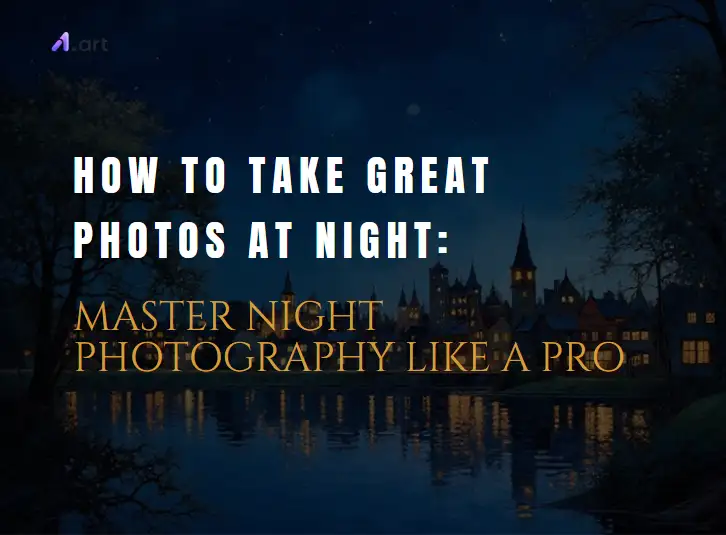
Why Do You Need to Take a Great Photo at Night?
- Unveiling a Different World: When it gets dark, places you know look different. Shadows get deep, colors change, and city lights shine like magic. A normal street in the daytime can become super exciting at night with bright lights and dark shadows.
- Emotional and Atmospheric Depth: Night pictures often have a special mood. Darkness can make things feel mysterious, exciting, or even peaceful. Think about city lights sparkling on a wet street – it feels romantic, right? Or imagine how to capture stars in photos – it makes you feel amazed.
- Creative Freedom with Night Photography Light: You can be like a light painter in night photography! For example, when cars drive by at night, and you take a long photo, their headlights turn into long streaks of light. You can even use flashlights to draw pictures of light in the air!
- Standing Out in a Visual World: Your photos must be special to get noticed. Night photography gives you that special something. Imagine your Instagram feed full of amazing scenes and cityscapes at night – people will stop and look!
- Expanding Your Photography Skills: You learn about ISO, aperture, shutter speed, and white balance through night photography. You'll become a more skilled and all-around amazing photographer, no matter the time of day!
What to Prepare to Take Great Photos at Night
Night Photography Camera
Lenses
Tripod
Remote Shutter Release
Lighting
Places
Subjects
Extras
Creative Ideas for Taking Great Photos at Night Like a Pro
Urban Night Photography
- How to Capture: Use wet street photography at night or puddles to double the neon glow—reflections add drama. Slow down your shutter speed (try 1–4 seconds) to turn moving cars or crowds into streaks of light, contrasting with still signs.
- Suggestion: Let lines—like roads or building edges—guide the viewer's eye. Tweak your white balance (set it to "tungsten" or "fluorescent") to make neon colors pop or look dreamy.
Astrophotography
- How to Capture: Use a wide-angle lens (24mm or wider), open your aperture (f/2.8 or lower), and boost ISO to 1600–3200. Follow the "500 rule"—divide 500 by your lens's focal length to find the max shutter speed before stars blur.
- Suggestion: Add a foreground, such as mountains, trees, or a silhouette, to show scale. Focus on a bright star manually, or use "focus peaking" if your camera has it.
Nightscape Photography
- How to Capture: Long exposures (10–30 seconds) turn water into silky, smooth waves. Capture moonlight dancing on the water or stars reflecting in still lakes.
- Suggestion: Shoot during twilight, after sunset, or before sunrise. The sky's soft pinks and blues blend with the night, and you can silhouette rocks, piers, or boats for drama.
Street Photography at Night
- How to Capture: Warm up your white balance (4000–5000K) to mimic old street lamps—Hunt for retro signs, brick buildings, or vintage cars. For "Night Street & Girl" shots, pose models in trendy outfits under neon or lamplight.
- Suggestion: Tone down colors slightly for a nostalgic feel. Use soft, warm lighting and fashion-forward night photography poses to blend urban grit with elegance.
A Dreamlike & Colorful Manga Style at Night
- How to Capture: Play with light painting; use colored LEDs or flashlights to shoot photos in the dark. Blur moving lights with slow shutters, or tilt your camera for wild angles.
- Suggestion: Mix unexpected elements, like a glowing umbrella in the rain or a rainbow-colored fog. Crank up saturation for anime vibes and frame shots like storybook scenes.
Strategies to Take Great Photos at Night with a1.art
Dos for Night Photography
- Do Use a Tripod: Long exposures are necessary for night shots, but shaky hands ruin the magic. A tripod keeps your camera steady, ensuring crisp, blur-free photos.
- Do Shoot in RAW: RAW files hold way more detail than JPEGs. This lets you fix mistakes (like overexposed skies) later in a1.art without losing quality.
- Do Master Manual Mode: Let your camera's ISO, aperture, and shutter speed work for you. Low ISO reduces grain, a wide aperture (e.g., f/2.8) lets in more light, and slow shutters create light trails.
- Do Focus Carefully: Autofocus can falter in the dark. Use Live View or focus peaking to sharpen stars, faces, or city lights.
- Do Use Available Light: Your allies include streetlights, neon signs, and moonlight. Angle your shots to capture reflections on wet roads or the glow of lampposts.
- Do Plan Your Shots: Scout locations during daylight, check the weather, and time your shoot for "blue hour" (when skies turn deep blue).
- Do Post-Process with a1.art: Transform clicks to magic! Brighten shadows, tweak colors, and add filters in a1.art to highlight details.
Don'ts for Night Photography
- Don't Rely on Flash (Too Much): Direct flash can blast harsh shadows. Use it softly to bounce the light off a wall or hold a diffuser near the flash.
- Don't Use Auto ISO Blindly: Auto ISO might pick a setting too high (e.g., ISO 6400), creating grain. Stick to ISO 800–3200 for cleaner shots.
- Don't Forget White Balance: Streetlights add warm glows; neon signs pop with cool tones. Adjust the white balance in-camera or later in a1.art to keep colors true.
- Don't Fear High ISO: Grain happens—but modern cameras handle ISO 3200 just fine. Increase it slowly when needed.
- Don't Overlook Composition: Even at night, strong lines (like bridges) or shapes (like silhouettes)
- Don't Give Up Easily: Night photography needs patience. Experiment with night photography settings and review shots to improve.

secret-weapon-for-taking-night-photography-from-good-to-breathtaking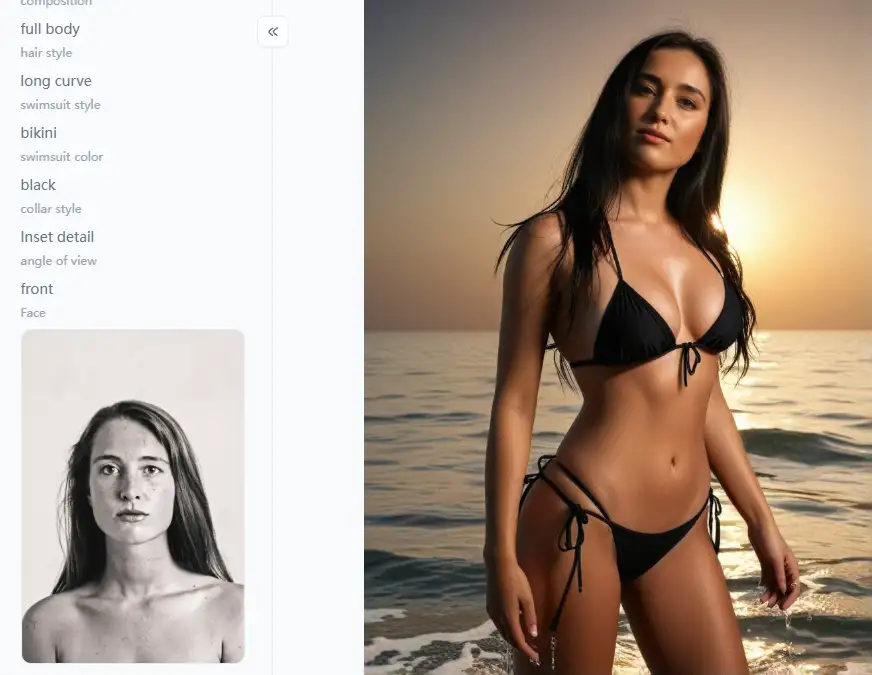
Enhance the Mood with Filters
- Enhance the Mood with Filters: Try "Night Street & Girl" for retro vibes or "Colorful Neon Manga" to make city lights pop. Use "Eternal Night Star River" to amplify starry skies or "Summer Seaside Night" for dreamy waves. "Dark Night Beauty" adds mystery, while "Cozy Cafe Night" warms indoor shots. You can also overlay a starry sky filter on a cityscape to blend urban grit with cosmic wonder.
- Refine Tones and Colors with Night Photography Apps: Boost shadows to reveal details in dark corners (e.g., a shadowy alley)—lower highlights to save overexposed streetlights or moon glares. Add a touch of saturation to make neon signs or autumn leaves dazzle.
- Reduce Noise: Use the noise reduction tool to smooth grainy skies (common in high ISO shots). Sharpen key areas (like a subject's face) afterward for balance.
- Creative Effects: Add light leaks to a concert shot for energy. Try lens flares behind a streetlamp for drama. Use artistic overlays (e.g., falling snow) to season your photos.
- Face Swap for Night Scenarios: Swap a plain background with "Midnight Skyline" or "Starry Mountain" in one tap. Create a "selfie" at a neon-lit café using a1.art's realistic settings—no travel needed!
Best Night Photography Tips for a1.art Users
- Quick Fix: Use the "Auto Enhance" feature first, then tweak details manually.
- Mock Lighting: Add fake "fireflies" or glowing orbs to dark forests for whimsy.
- Blend Modes: Merge two photos—one focused on the sky, another on the ground—for a flawless night scene.
Conclusion
- Celebrate Eid Mubarak with a1.art AI Eid Mubarak Avatar Generator
- How to Design AI Logo with a1.art: A Practical Guide to Creating Stunning Visuals
- How Do You Blur a Photo Banner: Mastering the Art of Blurring
- How to Add Emojis to Images?
- How to Create Perspective Drawing with a1.art?
- 30+ Heartfelt Wishes & Birthday Messages for Mom
- Top 40 Medical Student Bio Ideas for Instagram
- 25+ Inspiring Christmas Card Photo Ideas
- How to Master Green Screen Photography for Stunning Photos
- Graduation Card Ideas: 30 Messages to Celebrate Success
a1.art
Mar 19, 2025






