
What Is AI Art?
Top 5 AI Art Tools
a1.art
-
Diverse application scenarios: suitable for digital artists, art educators, art galleries, and art lovers.
-
a1.art offers a free basic service that allows users to create and share AI artworks.
-
Builds a community of artists and designers to encourage creative sharing and inspiration exchange.
-
As a1.art is a tool that has just been familiarized to the public, many of the usage features are not yet perfect. Further enhancements are needed.
-
Images generated by a1.art can be used for commercial projects, but specific usage rights and terms may require extra attention from users.
DALL-E 3
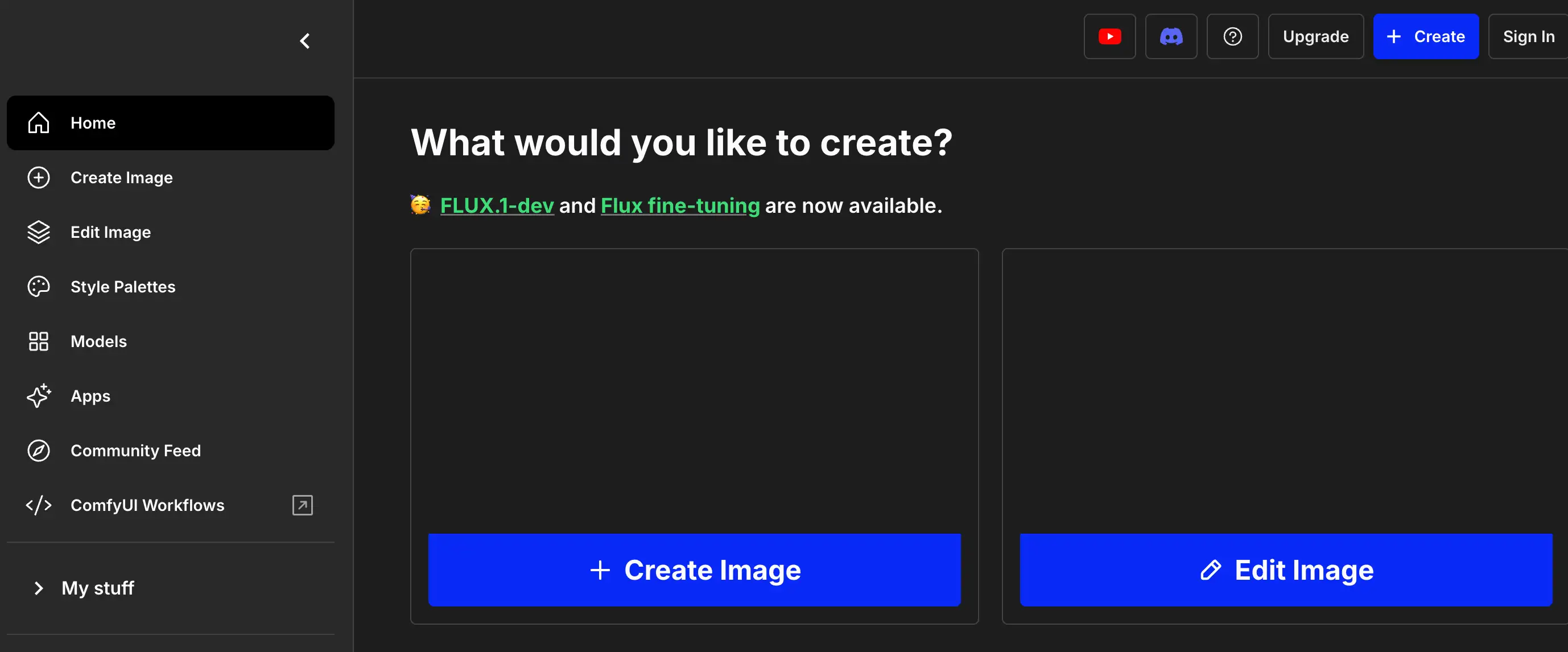
-
DALL-E 3 offers significant improvements in image quality and resolution, producing higher-resolution images up to 2048x2048 pixels.
-
DALL-E 3 is able to more accurately analyze and understand what the text suggests, generating images that closely match the description.
-
DALL-E 3 is tightly integrated with ChatGPT. It uses ChatGPT's language skills to make it easier for users.
-
DALL-E 3 generates images with clear, readable text and is suitable for creating infographics, logos, and designs with text elements. Measures have been taken to prevent the generation of inappropriate content by not generating images of public figures.
-
Suitable for a wide range of industries, such as creative industries, education, media, and entertainment, DALL-E 3 offers unprecedented tools and opportunities.
-
Multiple aspect ratios are supported, including square, horizontal, and vertical formats for diverse image creation.
-
DALL-E 3 is initially available only to ChatGPT Plus and enterprise users.
-
Despite the enhancements, DALL-E 3 may still produce blurry or distorted images in some cases.
-
DALL-E 3's understanding of some abstract concepts is not yet recognizable and requires further optimization and training.
-
Compared with DALL-E 2, DALL-E 3 may be more expensive, which may affect some users with limited budgets.
Midjourney
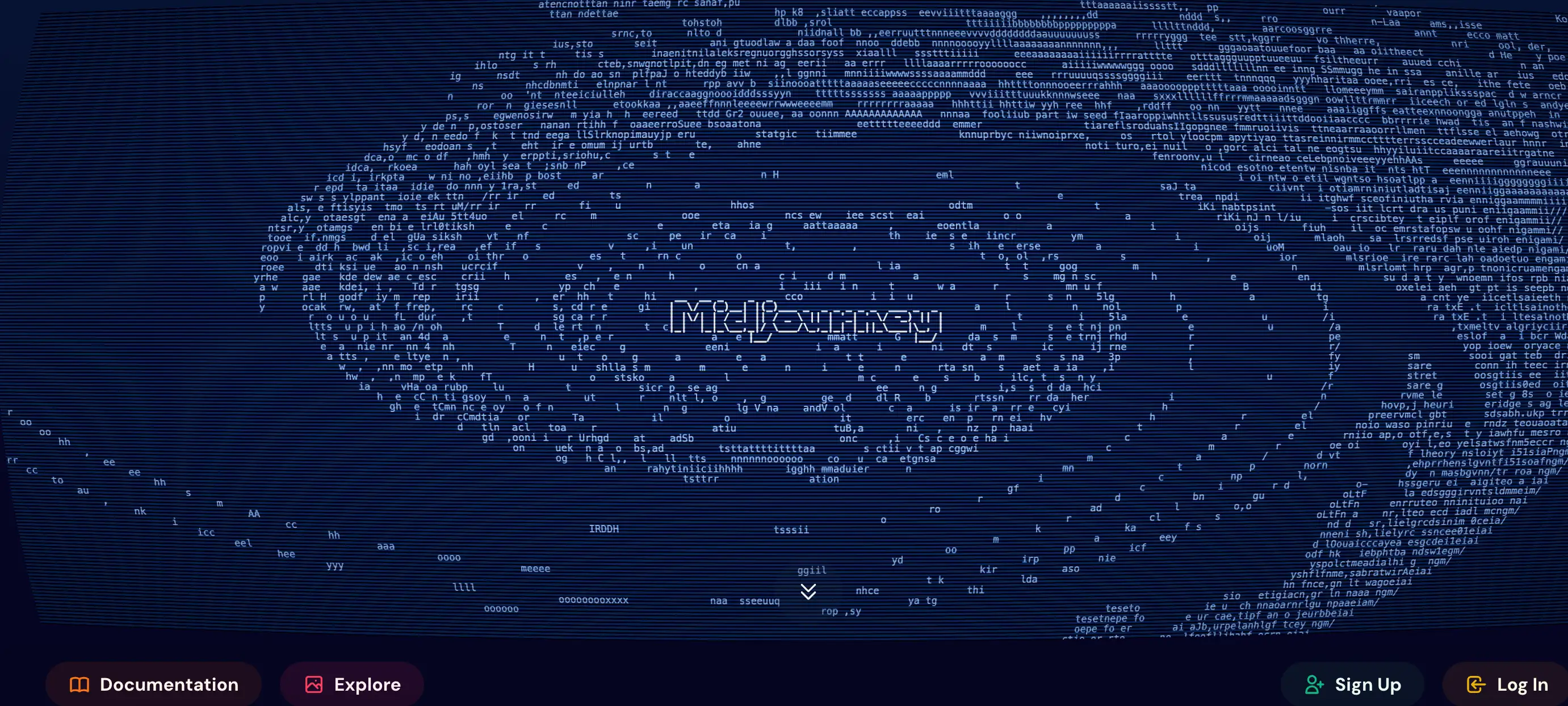
-
Midjourney's ability to generate diverse images based on abstract descriptions provides users with a wide range of creative possibilities.
-
It is able to mimic a wide range of art styles, from classical to modern, from realistic to abstract, and almost all styles are covered on the market today.
-
Midjourney offers an intuitive Discord interface and web version, making it easy to use even for users with no technical background. Users can share their work in the Discord community and learn from each other.
-
Midjourney in the current market, so AI image generation tools, the generated image quality is high. The optimal choice in comparison.
-
Midjourney is not open source, which means that it is difficult for users to explore it more in-depth, and cannot further customize and modify the tool.
-
Midjourney doesn't have many plugins to choose from compared to some other AI painting tools.
-
Midjourney is currently fully paid, with prices ranging from $10 to $60 per month, which may pose a threshold for some users on a budget.
Adobe Firefly
-
Users can generate new images with simple text prompts, including realistic styles such as portraits and landscapes, and creative styles such as abstract art and fantasy illustrations. It is also possible to convert the style of an existing image into another style. Elements can be added or removed from an image, and tasks such as image compositing, restoration, and style migration can be performed.
-
Firefly Video Model allows users to generate videos or modify existing video content through text prompts, and supports generating video clips up to 5 seconds long.
-
Includes color and lighting adjustments, as well as image editing through AI, such as “Interference Removal,” a Magic Eraser-like feature that quickly removes unwanted objects from a picture.
-
Adobe Firefly is tightly integrated with Adobe's other Creative Cloud applications such as Photoshop and Illustrator.
-
With support for text prompts in over 100 languages, users in different languages around the world can create amazing content.
-
In the free version, the generated images come with a watermark, and removing the watermark requires a paid plan.
Leonardo AI
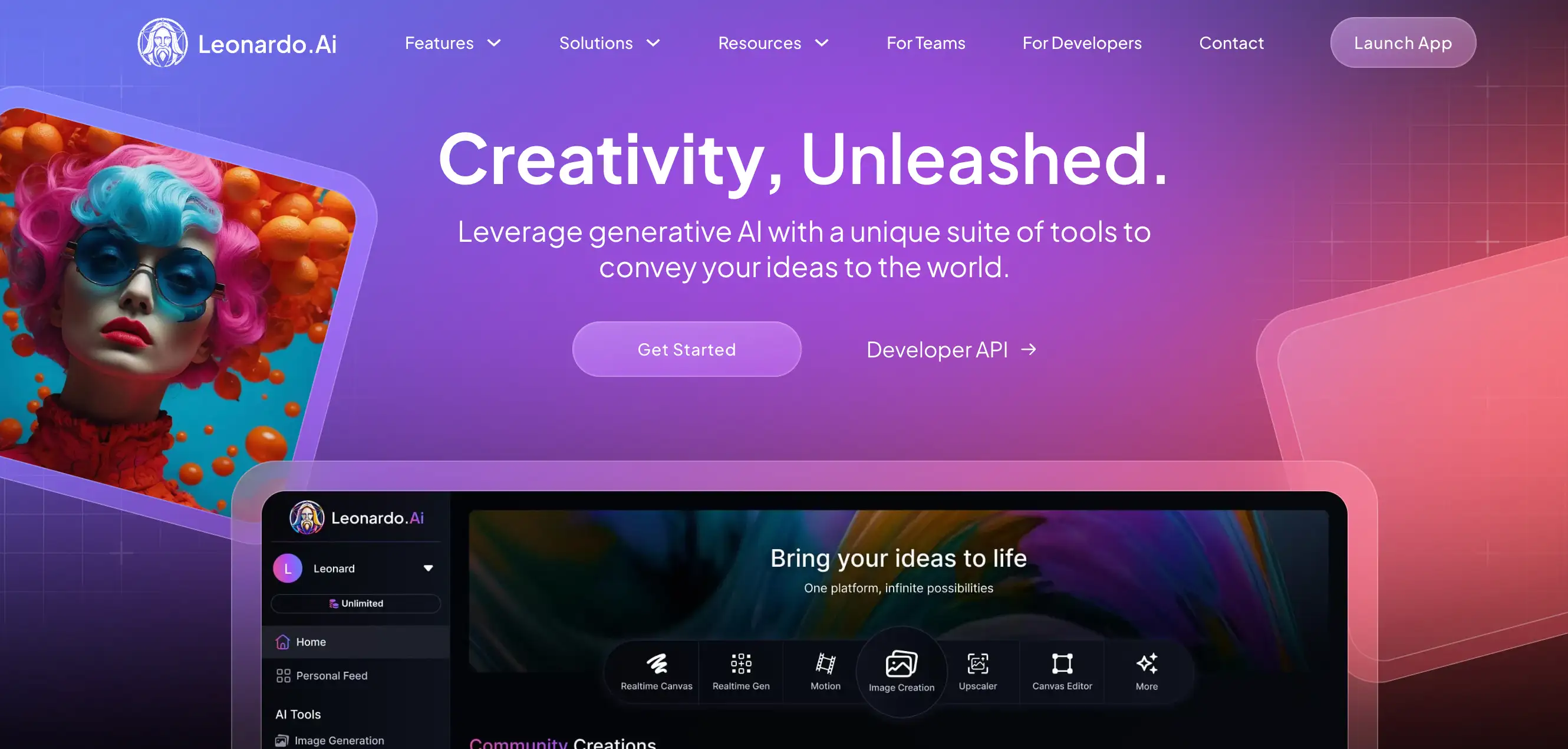
-
Simplified navigation and customization for all levels of creators. But doesn't degrade the quality of the output artwork, making it suitable for professional use.
-
The generated art can be used for commercial purposes. The platform continues to add new features and improvements to meet user needs. Users can train AI models to get a unique artistic style according to their needs. Unprecedented control over image style and structure is provided through multiple ControlNet options.
-
A daily usage limit may not be enough for frequent users. According to user feedback, some users have experienced issues with customer service and account management.
-
The platform lacks a search function, which may affect users' ability to get inspiration or timely help.
What makes the best AI image generator?
-
Generates high-resolution, photorealistic images that accurately render even complex objects such as hand details.
-
The image generator is fast, so users don't have to wait for a long time.
-
The interface is intuitive and easy to use, so even novices can get started quickly.
-
Ability to generate images in a variety of styles and themes based on text prompts.
-
Generate images suitable for commercial use without copyright issues.
How Is AI Changing Art?
-
AI provides new tools and methods that allow artists to explore visual creativity in ways that have never been possible before. AI-powered tools allow artists to experiment with different styles, textures, and compositions.
-
AI interventions raise new questions about originality and artistic copyright. Issues such as copyright ownership of AI artworks, the identity of the creator, and the authenticity of the artwork are generating heated debate.
-
AI is changing art education. AI-powered platforms offer artists personalized learning. They provide tailored recommendations, promoting a more inclusive and adaptive approach.
-
While AI art is gaining attention and sparking debate, the public still has reservations about whether or not to consider AI-created content as art. Nonetheless, appreciation for AI art is likely to grow with increased exposure.
sum up
- Top 10 Nudify Alternatives for Fun and Creative Photo Edits
- The Ultimate List of Pixlr Alternatives for Web-Based Editing
- PicsArt Alternatives: Which Editing App Suits Your Style?
- Top 10 MidJourney Alternatives for AI-Powered Image Creation
- How to Perform A Face Swap with a1.art?
- How to Create Professional Business Logo for Free?
- Top 10 AI Girl Generators for Crafting Personalized Virtual Characters
- 15 Best Online AI Sketch Generators for Free
- The 7 Best Free AI Headshot Generators for High-Quality Portraits
- 7 Innovative Free Photoshop Tools to Enhance Your Editing Skills
a1.art
Nov 7, 2024



