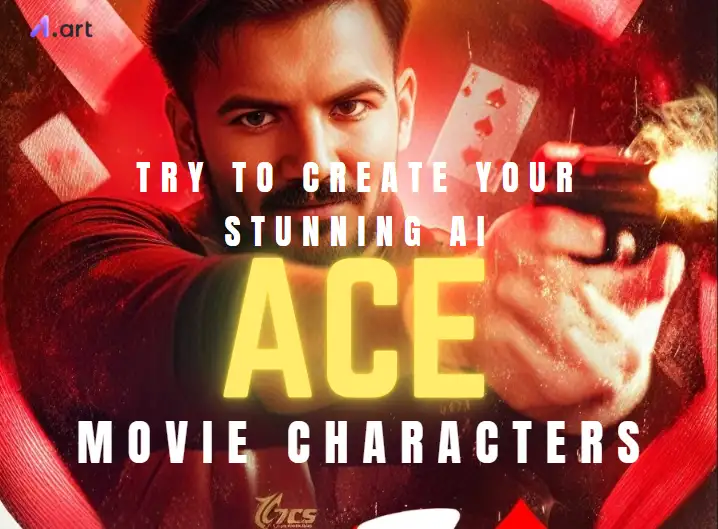
The Cinematic World of "Ace": A Closer Look
- Fan Connection: When the movie ends, fans want more! AI tools let them keep the story going by dreaming up new adventures or looking for their favorite "Ace" characters.
- Creative Freedom: Not everyone can draw. AI tools make art easy, letting anyone bring their character ideas to life.
- Personal Touch: Fans can also use their images to create characters representing their uniqueness or "Ace" figures.
- Sharing Fun: Cool AI characters are ideal for internet sharing, community development, and "Ace" movie discussion.
Amazing Uses for Your AI "Ace" Movie Characters
- Super Simple: Modern AI movie character development is easy for everyone. No art degree is needed!
- Lightning Fast: What used to take days can now be done in minutes.
- Your Vision, Your Way: You control every detail of your digital character, from the art style to the smallest features.
- Unique Fan Art: Imagine designing a fresh movie poster for "Ace" or a never-before-seen portrait of its main character.
- Cool Social Media Avatars: Use AI movie character software to make a unique profile picture inspired by an "Ace" character or create a new one that fits the movie's feel.
- Storytelling and Games: Bring fan fiction to life, create characters for role-playing games set in an "Ace"-like world, or sketch ideas for your movies. AI helps stories leap off the page.
- Fun Memes and Online Content: Make characters for hilarious memes using "Ace" themes to design eye-catching social media posts.
- Quick Concepts for Creators: If you dream of making films or games, AI character tools let you quickly try different character looks.
- Personalized Gifts: Design a unique AI character portrait for an "Ace" movie fan friend.
Creative Ideas for AI "Ace" Movie Characters
Transform Text into Amazing Images
- Be Detailed: Don't just type "Ace movie character." Instead, try something like "Hero from 'Ace' movie, standing on a rainy Chennai street at night. Neon lights reflect around him. He has a determined look and a dynamic action pose, in the style of Tamil cinema." The more details you give, the better!
- Use Keywords: Include words about the movie's type, such as "action" or "drama." Mention the setting, like "city" or "village." Also, describe character traits like "brave," "smart," or "mysterious."
- Explore Styles: Try prompts like "in the style of a classic Kollywood movie poster." Or maybe a "cyberpunk version of an Ace character," "graphic novel art," or a "super realistic portrait." Play around to see what you get!
Focus on Character Generation
- Think Archetypes: Is your "Ace" movie character a "lone wolf"? A "brave police officer"? A "charming trickster"? Or a "clever villain"? Using these types of ideas in your prompts helps shape the character.
- Imagine a Backstory: Even a simple story for your character can help you think of visual details. For example, you could prompt, "A retired detective from the 'Ace' movie, looking out a rain-covered window, thinking about an old case." This adds depth to your creation.
Play with Different Styles
- Try making the same "Ace" movie character as an anime character.
- Then, try them as a realistic painting.
- After that, try them as a cartoon.
Artistic Avatars and Personal Portraits
- Generate Avatar from Photo: Some tools let you upload your picture and turn it into a character. Imagine being part of the "Ace" movie cast!
- For personal portraits in the movie's style, describe yourself with features that fit the "Ace" world. For instance, "Man with dark hair, serious eyes, wearing a cool jacket, style like an 'Ace' movie hero."
Funny Memes and More
- Take a famous pose or look from the "Ace" movie (or just imagine one). Then, create a character and add a funny caption. These can be great for sharing online!
- You can even try generating character expression sheets or simple AI character animation ideas if your chosen tool supports it. This lets you bring your characters to life even more.
Helpful Tips for Your Creations
- Try, Try Again: Don't worry if your first image isn't perfect. It's normal! Change your prompts, try new keywords, or pick different styles. Keep experimenting!
- Use "Don't Want" Prompts: You can often tell the AI what you don't want. For example, try adding phrases like "no extra arms," "not blurry," or "no writing on image." This helps clean up your results.
- Look at the Movie: Watch parts of "Ace" (or similar movies) again. Pay attention to clothes, colors, and characters' appearance. This will give you lots of fresh ideas.
- Start Easy: If you're new to creating characters online with AI, begin with simple prompts. Then, add more details as you get comfortable. It's a great way to learn.
- Make it Bigger and Better: Once you have a design you love, use "upscaling" features. This makes the image clearer and more detailed, giving you truly stunning AI characters that look professional.
Create Consistent "Ace" Movie Characters in Minutes with a1.art
Ideas for Using Custom Movie Characters
- Brand Friends: Businesses can design unique, friendly characters inspired by movies.
- Game Heroes: Quickly create and change AI-powered character designs for new video games.
- Online Personalities: Look consistently for a social media star or a special-themed account.
- Story Planning: Create pictures of the same character in different poses and places. This helps you plan stories or movie scenes.
How AI Character Generators Make Your Content Awesome
- Super Fast: You can make many different characters quickly.
- Looks Professional: Get realistic artificial intelligence movie characters or perfectly styled cartoons. You don't need to be a pro artist!
- Explore Your Ideas: Try out many styles and feelings for your characters.
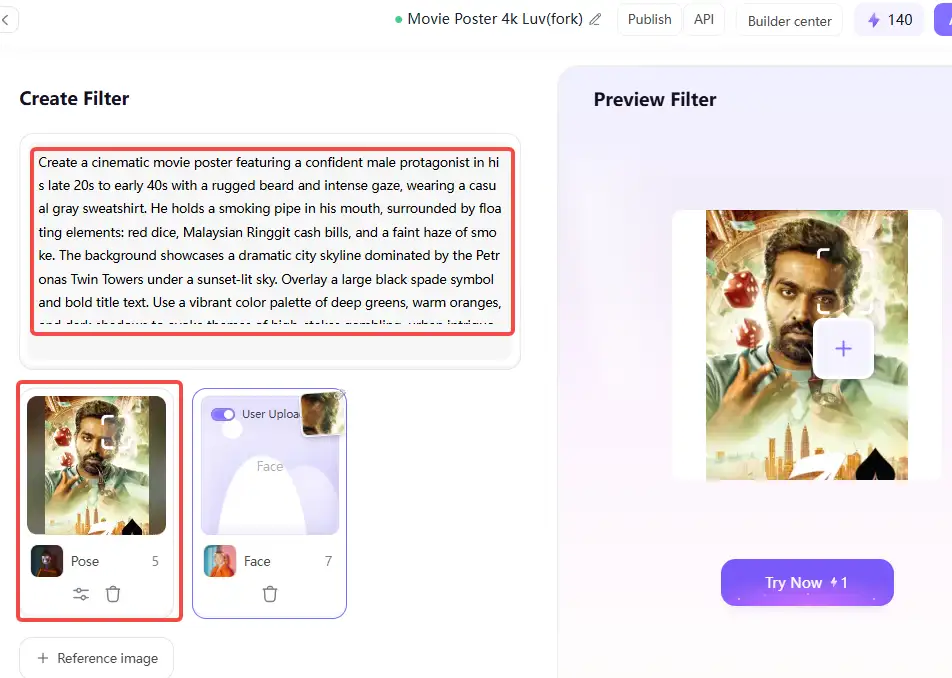
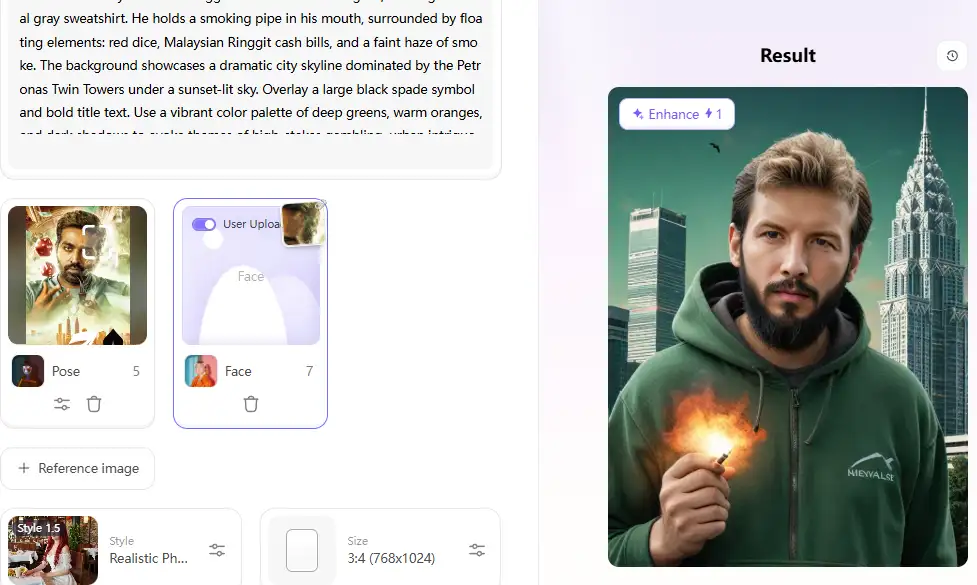
Pro Image Editing and Prompt Tips
- Seed Numbers: Some AI tools use "seed numbers." If you use the same seed number and make small changes to your prompt, your character will often look the same.
- Key Descriptions: Always use the same main words to describe your character. For example, say, "Ace hero with blue eyes, short black hair, wearing a red shirt." Then, just change the action or the background.
- Build on Your Image: Start with a basic character. Use that image as a starting point for new prompts if the tool allows. You could say, "Make the character smile" or "Put the character in a jungle."
Ideas to Make Your Art Go Viral
- "What If" Fun: Put your AI "Ace" movie character in funny or unexpected situations. You could even mix them with characters from other movies!
- Show Your Process: Share your prompt and the custom AI character it made. People love seeing how things are created!
- Start a Challenge: Ask others to create AI versions of an "Ace" movie character.
- Tell a Story Together: Share a picture of a character and invite your followers to comment on it or explain what happens next.
Bring Your "Ace" Movie Vision to Life with a1.art
- Convert Image to Video Online for Free: Unleash Your Creativity with AI
- Try to Make Your AI Silver Palace Character Free: Craft Your Dream Persona
- PromeAI vs a1.art: Which is The Suitable AI Art Generator for Your Creative Vision?
- Make Polaroid Image Frames Online Free with a1.art: Your Guide to Instant Charm
- How to Make Summer Season Images with AI for Free?
- How to Make Vesak Day Images with AI for Free: Your Guide to Stunning Visuals
- How to Generate Stunning League Champions Title Image: A Comprehensive Guide with a1.art
- Best Elder Scrolls IV Oblivion Remastered Character AI Generator: Bring Cyrodiil's Heroes to Life
- Make a Wonderful Photo with AI Dating Photo Generator
- How to Become a Soccer Player with AI?
a1.art
Jun 4, 2025







