
What Exactly Are These Online Polaroid Image Frames?
-
The Famous White Edge: This is the one thing everyone knows about Polaroids. It gives your picture a clean and classic look.
-
Making the Border Bigger or Smaller: Some free image frame creators let you change how thick that white edge is.
-
Cool Shadow Tricks: To make digital pictures look real, many online editors add soft shadows so the photographs are lifted a bit.
-
Adding Your Own Words: That bigger space at the bottom is perfect for writing dates, names, or little messages, just like on a real Polaroid.
-
Different Looks You Can Pick: Besides the plain white frame, some places let you try out different colors, textures, or even frames that look like other kinds of Polaroid film.
-
Making their social media profiles and posts pop with personality.
-
Creating unique image frames as fun digital gifts for pals and family.
-
Spicing up blog posts and websites to grab more attention.
-
Designing cool digital invites and announcements.
-
Giving their photo albums a neat, put-together look.
Get Creative: Tips to Make Your Digital Photos Shine as Polaroids
Group 1: Nailing That Classic Polaroid Vibe
-
Give it a Gently Faded Look: This cool old-style picture frame trick isn't just about making photos black and white. Instead, it's about finding that perfect touch where colors look nice and soft.
-
Add a Touch of Sunshine: Think sunshine in a bottle! Adding a tiny touch of yellow or orange, like a very light filter, can make your photo feel warmer and cozier.
-
Dreamy Does It: It's not about making your picture fuzzy, so you can't see what's happening. It's just about taking away that super clear, digital edge.
-
Perfectly Imperfect: Adding a tiny grain can make your Polaroid picture look more real. Grain is like those little dots you see in old photos. Some people even call this digital "noise."
-
The Iconic White Border: Keeping that iconic white border clean and simple is often the best way to let your picture shine. It's like the perfect stage for your photo memory.
-
A Little Off-Kilter: Before you put on that cool frame, try moving the main thing in your picture to the side. Please don't put it right in the middle.
-
Catch 'Em in the Act: Pictures of people just being themselves are often the best for Polaroids. Think about photos of folks laughing or not looking straight at the camera.
-
Spotlight on Your Star: Making the edges of your photo a little bit darker can help everyone look at the middle part. It draws your eyes in.
-
A Hint of Vintage Light: Sometimes, old cameras let in a tiny bit of extra light, creating cool streaks or spots of color. It can boost that vintage feel, but don't go overboard.
-
Your Film Flavor: Different old Polaroid films had their special way of showing colors. For example, the '600 film' had a distinct look.
Group 2: Modern Twists & Making It Yours with an Online Photo Frame Maker
-
Beyond White Borders: Ditch the traditional white and try out soft pastel borders, bright neon edges, or cool patterns. Many photo frame template options are available so that you can get creative.
-
Your John Hancock: Use a free photo editor to add text at the bottom of your Polaroid border. Try a cool script font that looks like handwriting.
-
Digital Doodles & Fun: Think little hearts, stars, or arrows. It's a super cute way to make your digital Polaroid truly one-of-a-kind with a touch of whimsy.
-
See-Through Style: Some image frame app tools let you make the border area transparent. Whatever background your Polaroid image is on will show through the border.
-
A Theme for Your Dreams: Got lots of travel pics? Or maybe you're a foodie? Create a whole set of themed Polaroids! It's a great way to organize your memories with stylish photo frames.
-
Two-in-One Art: Try a subtle double exposure effect before adding the Polaroid frame. This is where two images are blended.
-
Smooth Color Flow: This means the color smoothly changes from one shade to another, like a sunset. It can give your frame an elegant and modern feel.
-
Add Some Sparkle: Some fancier online image border creators might even let you make your borders look like metal. Think shiny gold, smooth silver, or fancy bronze.
-
A Touch of Texture: Think beyond flat colors. How about making your border look like it has a piece of digital "tape" holding it or a "paper clip" attached?
-
A Bunch of Memories: Use a digital instant image maker to make a cool picture of many little Polaroid photos. Put them all together in a group.
Group 3: Telling Stories & Cool Ways to Show Off Your Polaroids
-
Then & Now: This is a cool way to show progress or transformation. Imagine one Polaroid of a messy room and another right next to it of the same room sparkling clean!
-
Like a Hidden Gem: Add tiny digital wrinkles to the picture and the border. Maybe even a little fake rip or some faded marks. This makes it feel like a real, old thing you could hold.
-
Instagram Grid Goals: When you put them on your Instagram page, plan out nine pictures that look like Polaroids. Make them fit together like one big picture or tell a cool, connected story.
-
Part of a Bigger Picture: Don't just leave your digital Polaroid floating in digital space. Place it onto a cool background, like a picture of a digital desk scene or inside a digital mood board.
-
Little Teasers: Those little preview images for YouTube videos or blog posts? A Polaroid-style image makes a fantastic, attention-grabbing thumbnail.
-
Click for More: If you're putting your Polaroid picture on a website where you can add links to parts of it, here's a cool idea. Why not make the bottom "caption" part of the Polaroid something you can click on?
-
Simple Can Be Stunning: A simple thing, like just one flower, a cool shadow, or one interesting thing, can look stylish and strong in a Polaroid frame. Make sure it's against a plain and simple background.
-
Catching Reflections: Pictures that show reflections can make cool and surprising Polaroids. Think about reflections in sunglasses, a puddle, a shiny window, or even a spoon.
-
A Story in Snaps: Use a series of Polaroids to show an event unfolding, step by step. Think of it like making a cake. One Polaroid picture for all the stuff you need. And finally, one for the yummy cake when it's done!
-
The Beauty in Details: Getting close to cool textures can make neat pictures. Also, photos of someone's hands doing something, or even little everyday things, can look surprisingly strong and beautiful in a Polaroid frame.
Your Instant Polaroid Makeover: Using a1.art Like a Pro
Why Pick a1.art for Your Awesome Polaroid Creations
-
Easy-Peasy to Use: You don't need to be a computer genius!
-
Loads of Groovy Filters: a1.art has an amazing lineup of filters and photo frame template options.
-
Make It Your Own: You can add special touches to create custom image frames online.
-
Super Quick & Snappy: You can convert pictures to Polaroid online for free in just a few clicks.
-
Top-Notch Pictures: Every time, you'll get beautiful photos that are ready to share and wow your friends.
Getting Creative with a1.art's Cool Polaroid Filters
-
"3D Polaroid" is a total game-changer! You get the classic Polaroid frame, sure, but then – get this – you can tell it what kind of cool 3D background you want your Polaroid to "sit" in just by typing a few words!
-
"Focus Portrait Frame": Got a great face shot? This filter is your best friend. It often makes the background a little blurry or gently puts the focus right on the face inside the frame.
-
"Motorcycle & Polaroid": Do you have a cool picture with a bike or just want that road-trip feeling? This filter probably adds some adventurous touches or a cool, gritty look.
-
"Super Cute Tourist Photo" & "Mount Fuji Tourist Photo": These are brilliant for travel pictures! They likely add fun, iconic bits related to being a tourist or specific places. Think of your vacation snap instantly, looking like a fun souvenir.
-
"Instagram Poster": This filter prepares your pictures to shine online. It might fix the size perfectly for Instagram, add trendy text, or give it a polished, super-shareable look inside a frame.
-
"Frame with Poster Generator" & "Amazon Frame with Canvas Black and White Movie Poster Generator": These are awesome for creating images that look like cool posters. Maybe it is not your everyday Polaroid, but it is a creative way of framing!
-
"3D Polaroid Fitness": Perfect for those gym selfies or action shots! This unique filter might add zappy lines, bright colors, or sporty design photo frames online.
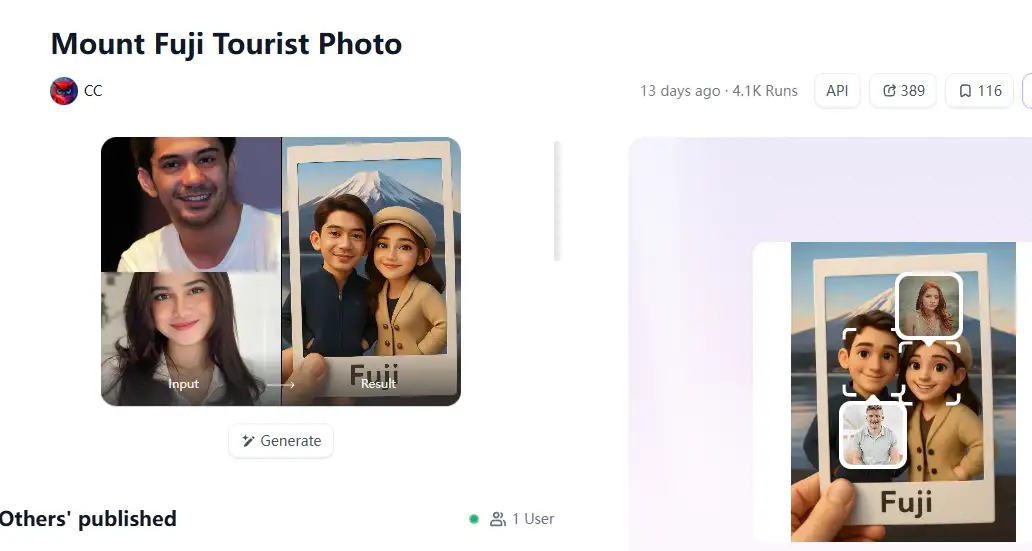
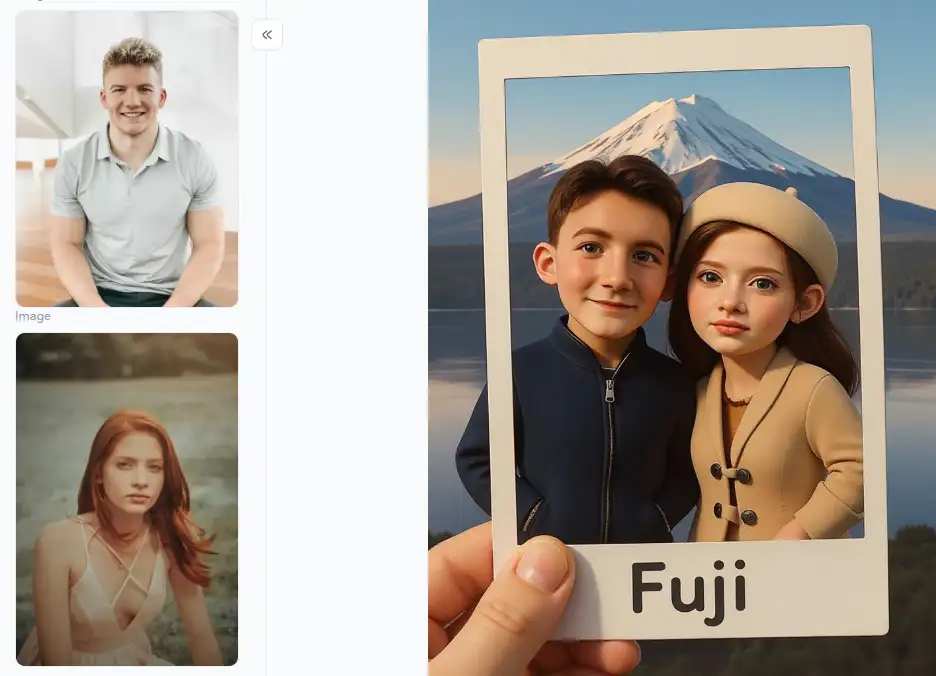
Smart Tips for Making Awesome Polaroids with a1.art:
-
Start with a Good Snap: Even the best image frame editor works wonders with a clear, well-lit photo.
-
Mix and Match: Try a little color fix or a gentle vintage touch before you add one of these Polaroid filters.
-
Details, Details! If you're using text with filters like the "3D Polaroid" one, be clear, but also try different words to see what cool stuff the AI comes up with.
-
Keep it Simple: The beauty of a Polaroid is often its simple charm. Let the filter do most of the work!
-
Try a Few: Test out different Polaroid-style filters on the same picture to see which one you love best for that particular shot.
-
Think About Where It's Going: A "Super Cute Tourist Photo" might be perfect for Instagram, while a "Focus Portrait Frame" could be great for a personal digital album.
Conclusion: Frame Your Memories Beautifully with a1.art
- How to Make Summer Season Images with AI for Free?
- How to Make Vesak Day Images with AI for Free: Your Guide to Stunning Visuals
- How to Generate Stunning League Champions Title Image: A Comprehensive Guide with a1.art
- Best Elder Scrolls IV Oblivion Remastered Character AI Generator: Bring Cyrodiil's Heroes to Life
- Make a Wonderful Photo with AI Dating Photo Generator
- How to Become a Soccer Player with AI?
- GoArt VS a1.art: Which is the Suitable AI Art Generator for You?
- How to Turn My Dog into Human for Free without ChatGPT?
- Best Online Pet-to-Human AI Generator Free: Unlock Your Pet's Human Persona
- How to Make Happy Easter Image with AI Image Generator?
a1.art
May 11, 2025








