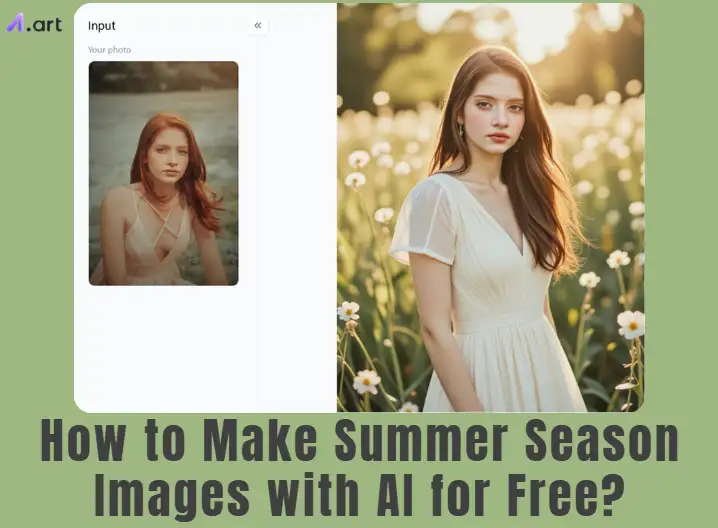
What Exactly Are AI-Generated Summer Images?
What You Often See
-
Bright and Sunny: Picture golden sunshine everywhere.
-
Water Fun: Think sandy beaches and sparkling blue water.
-
Green and Lively: Lots of green trees and pretty flowers pop up.
-
Outdoor Fun: People having picnics, surfing, or just chilling in a hammock.
-
Lots of Color: Bright blues, yellows like the sun, and lively greens.
-
Yummy Treats: Ice cream and cool drinks are common sights.
-
Happy Feelings: The pictures just make you feel warm and relaxed.
Why Use Free AI Summer Images? Exploring the Possibilities
-
Making cool pictures without spending money is awesome for everyone – if you're just doing stuff for yourself, have a small business, or are a student.
-
AI summer images are made just for you, so they're special. Your photographs will stand out because nobody else will have the same ones.
-
Tell the AI to make a "cat wearing sunglasses while surfing a blue wave" or a "super real picture of a quiet summer field in the morning." You're in charge of these free AI image editors.
-
These AI tools work super fast, in just a few seconds or minutes. That's way quicker than waiting for hours or days! This is great if you need something fast for social media or at the last minute.
-
Playing around with an AI summer image maker can give you new ideas you never even thought of. It's also just plain fun!
-
Social Media: Make your Instagram, Facebook, and Twitter posts pop!
-
Blogs: Use them for cool pictures at the top of your articles, just like the ones you see here.
-
Websites: Welcome people with free AI nature images on your homepage.
-
Marketing: Make eye-catching pictures for summer sales.
-
School Stuff: Add some fun to your presentations.
-
Just for Fun: Design party invites and phone backgrounds, or make summer AI digital art because you want to.
-
New Ideas: Quickly see what your ideas could look like.
Smart Strategies for Crafting Your Free AI Summer Masterpieces
Painting the Perfect Summer Scene with Words
-
Instead of: "beach."
-
Try this: "A calm, sunny beach at sunset with golden light," "A busy, happy beach with bright umbrellas everywhere," or "A quiet, windy beach with big, crashing waves."
Trying Out Different Looks
-
Think about these styles: Looks like a real photo, like an oil painting, like a watercolor, like a cartoon, like a Japanese anime, like a simple drawing, like a 3D image, like old-school video game art, like a vintage poster, or just simple lines.
Thinking Outside the Box
-
For example: "An astronaut chilling in a hammock between two palm trees," "A polar bear on a sunny beach, contentedly munching on an ice cream cone," or "A city that's turned into a green, tropical jungle for the summer." Let your imagination go wild!
Telling a Little Story
-
For instance: "Friends laughing together around a campfire on the beach at night," "A kid super excited about building a huge sandcastle," or "A couple sharing a cold drink on a porch swing on a warm summer evening." These kinds of AI summer pictures can be really interesting to look at.
Choosing the Right Tool for You
-
How Easy Is It to Use: Is it simple for someone just starting?
-
Free Stuff Limits: How many pictures can you create for free each day or month? Are there any rules about how good the pictures can be or what you can do with them?
-
Available Looks: a1.art has special filters you can choose, like "Summer Filter" or "Summer Beach," to make it even easier.
-
Picture Quality: Are the pictures good enough for what you need them for?
-
Custom Control: Does it let you make simple changes to the pictures after they're made? Look for a tool that does a bit of everything.
Making a Picnic Picture Better
-
A simple way to ask is to say, "Summer picnic."
-
A bit better: "A happy family having a summer picnic in a sunny park, with a red and white blanket and a basket full of fruit, like a watercolor painting."
-
Even better: "Looking down at a super real picture of a bright summer picnic spread out on a red and white checkered blanket in a green park with sunlight coming through the trees. There are slices of watermelon, a jug of lemonade, sandwiches, and a wicker basket. The feeling is warm and inviting."
Make Summer Magic Happen: Free AI Pictures with a1.art!
-
Create Awesome Pictures for Free: That's right! a1.art gives you powerful tools without asking for your wallet. This lets you generate AI summer pics and enjoy exploring your creative sparks without barriers.
-
Super Easy to Use: Forget complicated buttons and menus. The way a1.art is set up is really clear and simple. You don't need to be a tech wizard to start online summer AI automated photo creation. It's often as easy as typing what you picture and clicking a button!
-
Instant Summer Vibes with Filters: This is a huge plus! a1.art comes loaded with special, ready-made filters designed just for summer. Think of them like magic buttons! Clicking on "Summer Filter" or "Summer Beach" instantly gives your picture that sunny, warm feeling. This saves you loads of time trying to get the look right with words alone.
-
So Many Styles to Choose From: Beyond the quick summer filters, a1.art offers many different art styles. Want realistic AI-generated summer photos that look like they were taken with a camera? You got it. Do you prefer something more imaginative, like digital art or summer AI? No problem! You can turn your idea into a lovely "Summer Oil Painting," capture a dreamy feeling with "Hayao Miyazaki's Summer" style, or get a breezy look using "Summer Wind."
-
Focuses on Looking Great: a1.art is good at making pictures that are just pleasing. When you want genuinely stunning outcomes, this free AI photo generator application is excellent because it also helps to enhance photos.
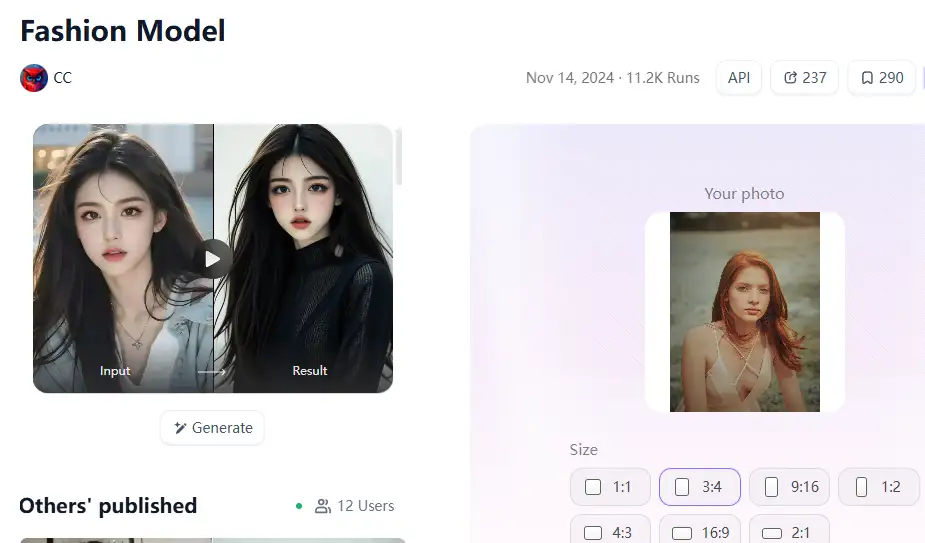
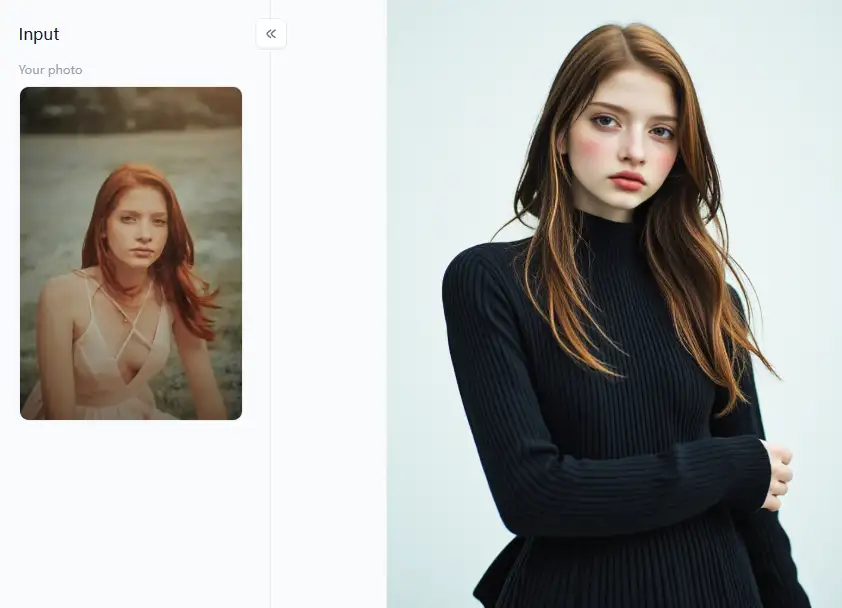
Tips for Using a1.art's Amazing Filters
-
Type in a good description and click a "Summer Filter" or "Enjoy Summer" filter to see how it punches up the summery theme.
-
Don't stick to just one style! Try your summer idea as a painting using "Artistic Style Summer Wallpaper." How does it look? Different filters give different feelings.
-
Want a playful picture? Use a filter like "Summer Vibe Ice Cream" alongside a prompt about treats. Aiming for breathtaking scenery? Combine a beach idea with the "Beautiful Sunset Photography" filter. For a clean, bright feel, try "Refreshing Photography."
-
You can create cool summer characters or avatars. Try out "Summer Youth Beauty Appreciation," add some fun color with "Summer Rainbow Makeup," make a unique profile pic with "An Avatar for You 01," or even create a stylish contrast by putting the chic "Chanel Little Black Dress" filter into a sunny park setting!
-
a1.art, which also has useful general tools. The "Landscape Generator" is great for scenes, and the main free "AI Art Generator" gives you wide-open creative space. And if you want pop colors, provide the "Ultimate with the Color of Summer" filter for a whirl.
-
Didn't fall in love with the very first picture? No worries! Just tweak your words a little, maybe swap "sunny beach" for "golden sand beach," or simply try a different filter. The key is to play around – that's how you discover the coolest results!
Your Summer AI Art Journey Starts Now with a1.art
- How to Make Vesak Day Images with AI for Free: Your Guide to Stunning Visuals
- How to Generate Stunning League Champions Title Image: A Comprehensive Guide with a1.art
- Best Elder Scrolls IV Oblivion Remastered Character AI Generator: Bring Cyrodiil's Heroes to Life
- Make a Wonderful Photo with AI Dating Photo Generator
- How to Become a Soccer Player with AI?
- GoArt VS a1.art: Which is the Suitable AI Art Generator for You?
- How to Turn My Dog into Human for Free without ChatGPT?
- Best Online Pet-to-Human AI Generator Free: Unlock Your Pet's Human Persona
- How to Make Happy Easter Image with AI Image Generator?
- Best Gemini API Alternatives to Generate Images: Exploring Top Contenders
a1.art
May 6, 2025







