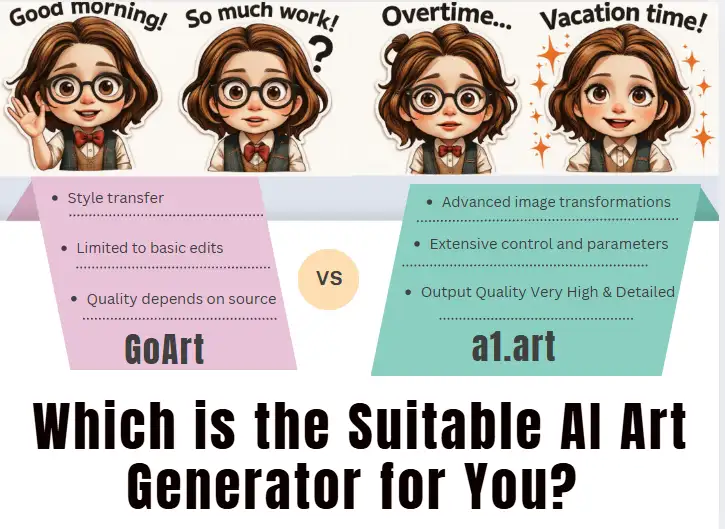
GoArt: Fotor's AI Art Tool Explained
What it Does:
-
It can make your photos look like Impressionist paintings or even cartoons like you see in Ghibli movies.
-
It is quite easy to utilize the GoArt website. Simply select a style, add your photo, and let it work.
-
It usually has basic tools to make small changes to your art.
-
You don't need to download anything; GoArt's digital art platform works on your web browser.
GoArt Advantages:
-
If you're new to Fotor GoArt Ghibli or want to make your photos look artsy fast.
-
It doesn't take long to apply a style.
-
Having a certain art style in mind that you want your photo to look like is good.
Limits:
-
You can't tell it to make new things from just words. It needs a photo to start with and then uses the styles it already has.
-
You have little control over the final art's appearance. You mostly just pick a free online Fotor Goart Ghibli filter.
-
The pictures it makes might not be as sharp or detailed as what you can get with other tools.
a1.art: The All-in-One AI Art Creation Tool
What it Can Do:
-
You type in what you want to see, and it makes a picture of it. This gives you tons of room to create art with AI software.
-
You can also give it a photo and tell it how to change it using words or by showing it another style. This gives you way more control than just using simple filters.
-
It has different AI brains inside it and tons of ready-made styles, including lots of cool anime looks.
-
You can tweak the results by telling it what you don't want to see, changing the picture's shape, using special starting codes, and making the picture bigger and clearer.
-
It has digital art creation tools to make blurry pictures sharper, bring back details, and make your photos look better overall.
-
Sharing and getting inspiration and ideas from the AI art community is easy.
a1.art Benefits:
-
You can make almost anything you can think of. This online art platform lets you create truly one-of-a-kind art.
-
It can turn words into pictures, change existing photographs, improve them, and use many styles.
-
It can make detailed and beautiful AI art that looks sharp.
-
It has special tools and styles that are perfect for creating anime art.
-
This platform gets new and advanced art tools with AI all the time.
Limits:
-
Figuring out how to write the best instructions and use all the settings might take a little practice compared to just clicking a filter.
-
Making complicated pictures might take longer or use more of the platform's credits or processing power.
From Sketch to Screen: The Power of Anime AI Art
-
Make New Characters: You can design your anime heroes and friends for stories, games, or your online look.
-
Draw Your Faves: You can quickly create pictures of your favorite characters from anime shows.
-
Imagine Worlds: It helps to picture scenes, backgrounds, and objects in an anime style for projects.
-
Copy Cool Looks: You can even recreate the special feel of different anime styles, like that awesome Ghibli magic.
-
Get a Unique Online Look: You can make personalized anime pictures for your profile.
-
Create Game Art: It's great for making characters and backgrounds for visual novels and games.
Head-to-Head: GoArt vs. a1.art - Finding Your Match
What's the Big Idea? Main Goals Compared
How Do They Work? Using Tools
Making Your Choice: Practical Tips and Examples
Go for GoArt if:
-
You mainly want to add cool artistic effects to photos you already have.
-
You love simplicity and want results fast without learning complex settings.
-
If you are new to AI art, you are looking for a simple place to start.
Choose a1.art if:
-
You dream of creating completely original images based on your ideas.
-
You want fine-tuned control over your AI-generated artwork's style, colors, and details.
-
You're specifically interested in generating detailed anime AI art with lots of options.
-
You need to improve the quality of existing images, like making them sharper or bigger.
-
You enjoy experimenting and refining your creations – you want a deeper digital art software experience.
The Key Difference: Changing vs. Creating
Quick AI Art Tool Comparison: GoArt vs. a1.art
| Feature | GoArt | a1.art |
| Core Function | Primarily style transfer on existing images | Generates images from text, offers advanced image transformations |
| Creative Control | Limited to filter intensity and basic edits | Extensive control over prompts, styles, and various parameters |
| Originality | Primarily restyles existing images | Capable of generating entirely new and original artwork |
| Anime Focus | Have some anime-inspired filters | Often features dedicated tools and filters for anime art creation |
| Text to Image | Generally not a primary function | A key feature, allowing for creation from textual descriptions |
| Customization | Basic adjustments to applied styles | Offers fine-grained control over various artistic elements |
| User Interface | Typically simple and user-friendly | Can be more complex due to the breadth of features |
| Output Quality | Variable, depends on filter/source | Potentially Very High & Detailed |
| Enhancement Tools | Minimal / None | Often Includes Upscaling, Restoration |
| Mobile/Online Access | Yes | Yes |
Level Up Your Anime Art: Cool Tricks for a1.art
Easy Ways to Make Anime Art
-
Tell a Story with Words: The magic starts with text-to-art AI tools! Don't just say "anime girl." Paint a picture with your words. Tell the AI art generator what her hair looks like, her eye color, how she feels, what she's wearing, and what's in the background.
-
Turn Photos into Anime: Got a photo or a quick drawing? You can turn it into anime! Just choose a filter and upload your photo. The magic will happen in seconds.
-
Make Your Sketches Shine: Do you have a rough anime drawing? You can make graphic design with AI look even better! Use the image-to-image tool and tell the AI, "Color this drawing like a soft, watery anime; make the lines clean and the shading smooth." You can also use special "Line Drawing" filters to make your sketches crisp.
-
Make It Your Own: You can use secret words to tell the art generation technology what not to do. For example, you can say "-ugly, -messy, -too many arms, -blurry." This helps make your pictures look much better! You can also change the shape of your picture (like making it an "Anime Wallpaper" size).
-
Bring Old Pictures Back to Life: Got an old, blurry, or small anime picture? a1.art has tools to make it clear and add more detail. It's like giving your old pictures a fresh start!
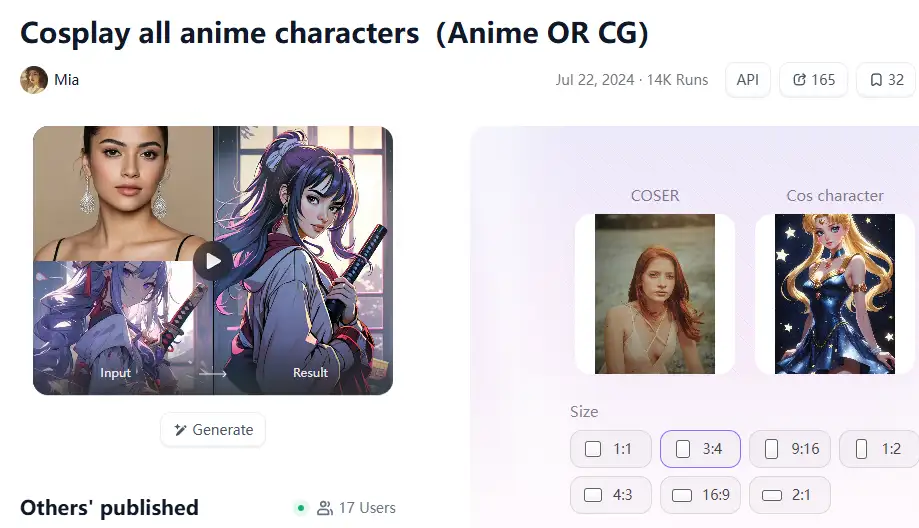
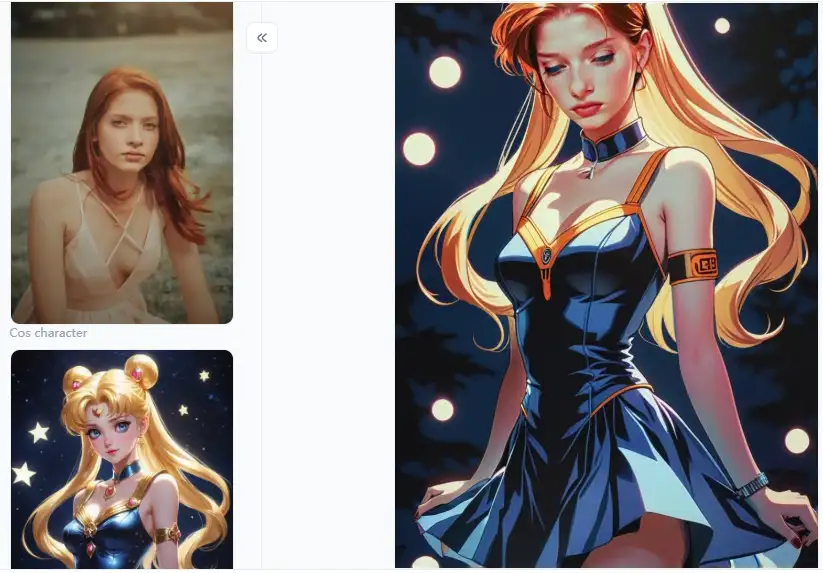
Cool Anime Looks: Exploring a1.art's Filters
-
Classic Anime Vibes: Look for filters like "Anime Character," "Anime," or "Anime Realms." These give you that general anime feel. If you see something like "Anime Shaaaaa," taking pictures with many characters might be fun.
-
Different Flavors of Anime: Want a softer look? Try "Soft Anime Filter." How about a watery style? "Watercolor Anime Filter Style" might be perfect. Give "Pretty Anime Filter" a shot for a pretty look. And if you're into cool characters, check out "Anime Waifus" or "Fresh Anime Man-God."
-
Focus on Characters: If you want to make cool characters or avatars, look for "Anime Character Design" or "Anime Avatar Maker." You might find something like "Cosplay All Anime Characters" for fun transformations!
-
Cute and Fun Styles: For adorable, small characters, try "Chibi Line."
-
Just the Lines: Need clean lines for a drawing? Use "Line Drawing," "Black and White Line Drawing," or "Line Style Comics." Some tools might even try to turn those lines into 3D!
-
Love in Anime: Want to create scenes with couples? Try prompts that focus on "Anime Couples."
Your Creative Future: Choosing Between GoArt and a1.art
- How to Turn My Dog into Human for Free without ChatGPT?
- Best Online Pet-to-Human AI Generator Free: Unlock Your Pet's Human Persona
- How to Make Happy Easter Image with AI Image Generator?
- Best Gemini API Alternatives to Generate Images: Exploring Top Contenders
- How to Use AI Image Generator API for Free?
- Top 10 Free Hot Blonde Image Generators: Unleash Your Inner Muse
- How to Make Big Butt Photos with AI?
- How to Draw a Summer Picnic with AI? A Complete Guide to AI-Powered Picnic Art
- How to Use Grok AI Image Generator Make Ghibli Photo for Free?
- How to Use ChatGPT Studio Ghibli Image Generator for Free?
a1.art
Apr 23, 2025







