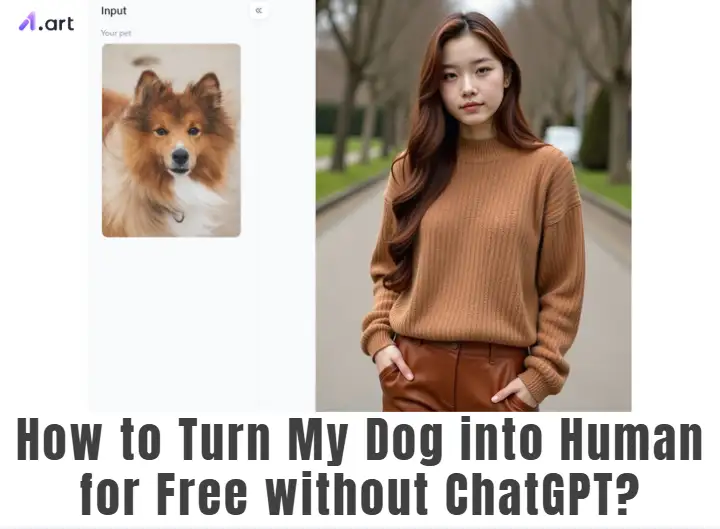
What is the Dog into the Human Art Craze?
-
Getting Creative: It's not always about making the picture look real. It's more about showing the dog's personality as a human.
-
Different Looks: The pictures can be silly cartoons, beautiful paintings, look like anime, or even something magical.
-
Funny or Sweet: Some pictures are made to make you laugh, like a grumpy bulldog in a suit. Others are sweet, like a loyal dog, as a kind protector.
-
They Look Awesome: These pictures grab your attention because they're different.
-
We Love Our Furry Friends: Seeing pets in a new, creative way touches our hearts.
-
Easy to Share: These pictures are perfect for sharing with friends and getting people talking.
-
Anyone Can Do It: With tools like a1.art, you don't have to be an artist to transform your dog into a human picture. It's a fun idea that everyone can try!
Top 10 Free ChatGPT Alternatives for Your Dog-to-Human Masterpiece
1. a1.art
-
Pros: Great for beginners. Lots of free filters are made just for pets. Quick results. It makes your pictures look awesome.
-
Cons: The free version might have limits, like how many pictures you can create daily. Some other tools might be better if you want to make super detailed pictures with just words.
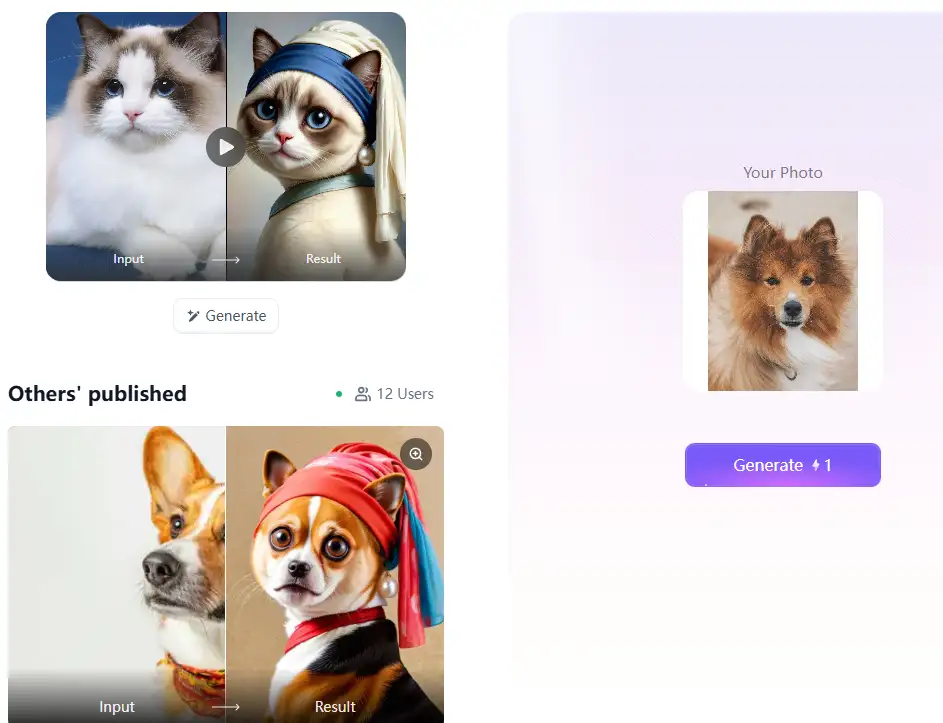
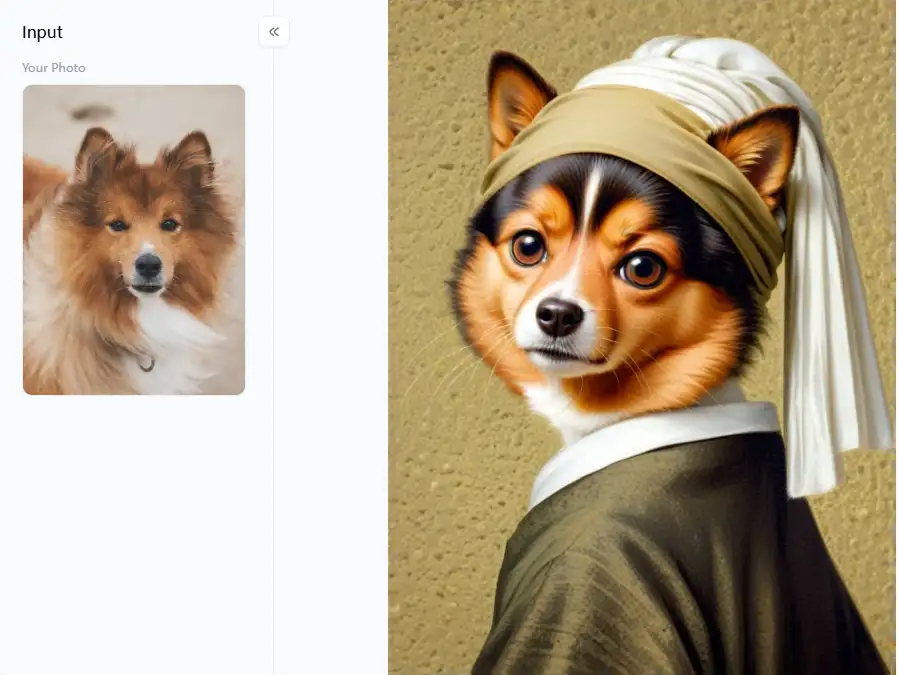
2. Bing Image Creator (Designer)
-
Pros: Free and uses strong AI to generate pictures. It is easy to use if you tell it what you want with words.
-
Cons: You can use up your free boosts quickly. Sometimes, the pictures aren't exactly what you expect. It's not as focused on filters as a1.art.
3. Leonardo.Ai
-
Pros: Experienced users can fine-tune their pictures in many different styles. Active community.
-
Cons: Might be tricky for beginners. The free tokens can limit how much you can use them.
4. NightCafe Creator
-
Pros: Lots of free stuff to start with. There are many artistic styles to choose from. Fun community.
-
Cons: You can only experiment with several pictures for free each day. The website can seem a bit busy at first.
5. Dream by WOMBO
-
Pros: Very easy to use. It generates pictures quickly—lots of bright and wild styles.
-
Cons: You don't have as much control over small details. The pictures are usually more about the style than looking real.
6. StarryAI
-
Pros: Simple to use. Separates AI types for different goals.
-
Cons: You can only create so many pictures for free each day. There are fewer style choices than some others.
7. Canva
-
Pros: Many people already know how to use it. You can put your AI pictures into other designs—lots of free stuff for basic non-artificial intelligence dog-human transformation.
-
Cons: The AI image maker, with fewer style options, isn't as fancy as others.
8. Picsart
-
Pros: Handy if you already use Picsart. You can make AI pictures and edit them in the same app.
-
Cons: You might need to pay for some AI features. It's mostly made for phones.
9. Fotor
-
Pros: You can edit and make AI pictures in one place. Offers different styles. Easy to use.
-
Cons: The free version adds watermarks or restricts the size of your photos.
10. Artbreeder
-
Pros: It makes unique and surprising pictures. Great for creating portraits and mixing features.
-
Cons: You don't tell it exactly what to make with words. It takes some time to learn how to humanize a dog. It's more about changing a picture than creating one from scratch.
Crafting Your Dog-Human Vision with a1.art
Using Filters is Like Magic
-
Make My Pet Human: Look for filters with names like this. They're made just for the dog-to-human transformation.
-
Fun Scenes: Try filters like "Animal Crossing," "I am a Working Puppy," or "Cute Animals." Others like "The Girl Holding the Dog" or "With Dog in the Snow Taking Photos" can put your human-like dog in a fun setting. Even "Cat Playing Cello" can give you a funny idea – imagine your dog playing an instrument in that style! Try different filters with your words to get something unique. This is how you get creative and make your dog look special.
-
Artistic Looks: Free tools to humanize dogs like "Realistic Animation" or "Animal Line Drawing" can make your picture look like a drawing or a cartoon instead of just a photo.
Words Can Help Too
-
Start with Your Dog: Say what kind of dog you have, like "Golden Retriever" or "Fluffy Samoyed."
-
Add Human Stuff: Then, say what human thing you want your dog to do or wear, like "...wearing a detective's coat and hat" or "...as a chef tasting soup."
-
Pick a Style: If you don't pick a filter, you can say what style you want, like "...cartoon style" or "...pencil sketch."
Using Your Own Dog's Picture
Cool Tips for Even Better Pictures
-
Try Again and Again: Don't worry if your first picture isn't perfect. Make a few different ones. Change your words or try other filters.
-
Say What You Don't Want: Some tools let you say what you don't want in the picture, like "no extra legs" or "make it clear, not blurry."
-
Pick the Right Shape: Choose if you want a square picture or a wide one with one clip.
Remember to Be Nice and Have Fun
-
It's Just for Fun: Remember, this is just for creativity. It's not about really changing a canine to a human!
-
Be Careful with Copying: If you try to make your dog look exactly like a cartoon character, be aware of copyright. It's best to come up with your dog-to-human process.
-
Share and Be Happy: Have fun sharing your funny pictures with your friends! Just remember to be kind and have a good laugh.
Conclusion
- Best Online Pet-to-Human AI Generator Free: Unlock Your Pet's Human Persona
- How to Make Happy Easter Image with AI Image Generator?
- Best Gemini API Alternatives to Generate Images: Exploring Top Contenders
- How to Use AI Image Generator API for Free?
- Top 10 Free Hot Blonde Image Generators: Unleash Your Inner Muse
- How to Make Big Butt Photos with AI?
- How to Draw a Summer Picnic with AI? A Complete Guide to AI-Powered Picnic Art
- How to Use Grok AI Image Generator Make Ghibli Photo for Free?
- How to Use ChatGPT Studio Ghibli Image Generator for Free?
- How to Learn Photography? Easy Beginners Guide?
a1.art
Apr 23, 2025







