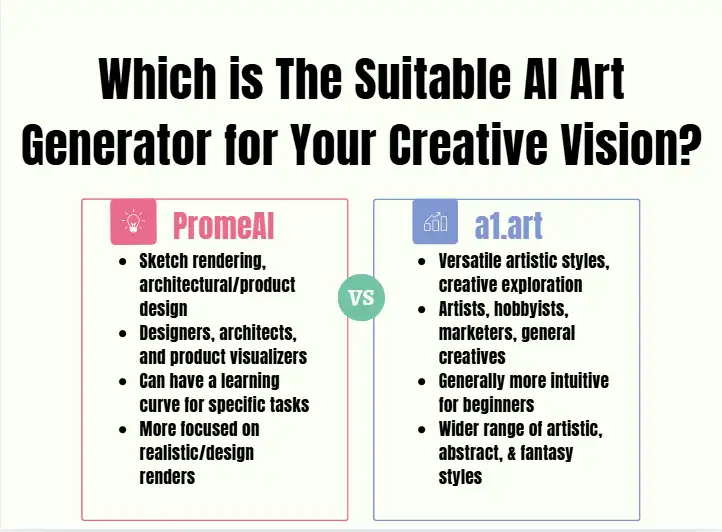
What is the Best AI Art Generator?
What are PromeAI Features:
-
Text to Image: You type something, and BAM! The AI makes a picture of it.
-
Image to Image: You give it a picture, then tell it how to change it.
-
Style Swap: You can make one picture look like it was painted in the style of another.
-
Picture Size and Detail: You can usually pick how big and clear you want your picture to be.
-
Make it Your Own: Many tools let you play with things like how wide the picture is, the art style, and how strong the effects are.
Different Kinds of AI Art Tools:
-
All-Around Tools: They can do lots of different art tasks.
-
Special Helpers: Some tools are good at just one thing, like making realistic faces.
-
Open to Messing With: Some let you get into the computer stuff and change how the AI works.
What Can You Use AI Art For?
-
Making Digital Art: Artists use digital AI art tools to try new things and get ideas.
-
Drawing and Design: Good for making ideas for books, websites, and logos.
-
Showing Off and Selling: Creating cool pictures for ads and social media.
-
Making Games: Helping to design characters and backgrounds.
-
Just for Fun: People use them to make avatars or see their crazy ideas come to life.
Spotlight on PromeAI: The Architect's AI Assistant?
Cool PromeAI Features:
-
Sketch to Picture: This is a big win! You can upload your rough drawings and PromeAI creative projects and turn them into polished designs. It is super handy for architects and designers.
-
Change Existing Pictures: Tweak images to videos using AI magic.
-
Make Pictures Bigger or Fix Parts: Expand images or fill in missing bits.
-
Mess with Backgrounds: Easily swap out or get rid of backgrounds.
-
Design Looks: Lots of styles are made just for buildings and products.
Why It's Great:
-
Fast Ideas: Awesome for quickly seeing what your sketches could look like.
-
Design Focused: Strong for architecture, interiors, and product design.
-
Saves You Time: Helps you see design ideas fast, right at the start.
-
Tools for Pros: It has special features that designers will love.
Things to Keep in Mind:
-
Not for All Art: While great for design, it might not have as many wild artistic styles as other tools.
-
Might Take a Bit to Learn: If you're new to these kinds of tools, getting used to them could take a little.
-
Free Plans Have Limits: You might not get all the features or the best quality if you're on a free plan.
Exploring a1.art: A Versatile AI Art Creation Platform
What are a1.art Capabilities:
-
Tons of Styles: It has a huge collection of art looks and filters.
-
Words and Pictures In, Pictures Out: You can make art from text or by changing an existing picture.
-
Easy to Use: The layout is often simple, which makes it great for beginners.
-
Make it Just Right: You can tweak things to get your desired look.
-
Share and Get Ideas: It often has places where you can see what others are making and get inspired.
Why It's Cool:
-
Lots of Variety: Awesome for trying all sorts of art, from paintings to cartoons to realistic photos.
-
Your Vision, Your Way: You can fine-tune the pictures to match your thinking with a1.art customization options.
-
Easy to Jump In: It's usually pretty simple for beginners to start making art.
-
Great for Fun Stuff: It's awesome for making fun stuff for your social media. You can also use it for your creative projects. Plus, it's a great way to get your ideas going!
Things to Think About:
-
Sometimes Hit or Miss: Like all AI art technology, the results can be random, and you might need to try them a few times.
-
Not Always Super Technical: If you need super accurate drawings, like blueprints, you might need a tool made just for that.
PromeAI vs. a1.art: Which One's for You?
| Feature/Aspect | PromeAI | a1.art |
| Primary Strength | Sketch rendering, architectural/product design | Versatile artistic styles, creative exploration |
| Target User | Designers, architects, product visualizers | Artists, hobbyists, marketers, general creatives |
| Ease of Use | Can have a learning curve for specific tasks | Generally more intuitive for beginners |
| Artistic Versatility | More focused on realistic/design renders | Wider range of artistic, abstract, & fantasy styles |
| Sketch Rendering | A core, highly developed feature | Capable, especially with specific filters |
| Image to Image | Good for design modifications | Strong for stylistic transformations |
| Prompt to Landscape | Good for realistic/stylized architectural scenes | Excellent for diverse artistic landscapes |
| Interior/Product | Strong for detailed renderings | Great for conceptualizing & stylizing spaces/items |
Real Ways to Use Them:
For Architects & Interior Folks Who Need Quick Looks:
-
PromeAI: Your best AI art software bet to quickly turn blueprints or rough sketches into clean, pro-looking pictures.
-
a1.art: Still super useful for ideas! Show clients different room style options using its cool filters. You can even turn simple line drawings into neat effects.
For Artists & Hobbyists Who Love Trying New Styles:
-
a1.art: The clear winner here. It has many styles, so you can let your imagination run wild and make unique art.
For Cool Product or Landscape Ideas with an Artistic Touch:
-
a1.art: a1.art lets you be much more creative with how your product ideas look. You can also make super cool, painted-style landscapes. It can even take your quick building drawings and make them look special.
For Sketching with a Creative Spin:
-
PromeAI: Gets the job done cleanly and effectively.
-
a1.art: You can take a simple sketch and make it look like all sorts of art. This gives you more freedom if you want something artistic, not just a clean copy.
Unlocking Design Excellence: Mastering Renderings with a1.art's Filters
Why a1.art is Great for Design:
-
Fast Ideas: Quickly make many different design ideas for rooms, buildings, or products in various styles.
-
Try Out Styles: Easily put different looks on your basic idea, from normal "Interior Decoration" to fun "3D Cartoon Room" or "Cartoon Lovely Room" styles.
-
Talk to Clients: Show clients different visual options easily, like other "Living Room Design Experience" ideas or even "Customized Theme Room 2.0" concepts, to get feedback faster.
-
Get Your Spark Back: If you're stuck, see how the AI turns your words or sketches into pictures using filters like "Line Draft to Effect Drawing." It can get your ideas flowing again!
How to Choose AI Art Generators Like a Pro:
Room and Building Ideas:
-
Filters: "Interior Decoration," "Interior Design Renderings," "Cyber Style Interior Design," "Living Room Design Experience," "Customized Theme Room 2.0."
-
How to Use: Got a basic room plan or just some words describing a room? These filters can quickly show you different moods, colors, and furniture. For a clean, real look, try "Interior Design Renderings." For something futuristic, go with "Cyber Style Interior Design." And "Customized Theme Room 2.0" is awesome for special requests.
-
Pro Tip: Tell the AI what you want, like a "bright, minimalist living room with big windows and wood floors." Then, try different room filters to see the other looks. Tell it what you don't want using words like "-clutter, -dark colors."
Turning Sketches into Art & Building Design:
-
Filters: "Line Draft to Effect Drawing," "Sketch," "Simple Sketch Generation of Buildings," "Style Transfer (building)."
-
How to Use: Have a quick drawing of a building or just some lines. Use "Line Draft to Effect Drawing" to see it with cool shading and details. "Simple Sketch Generation of Buildings" can quickly turn simple outlines into full buildings.
-
Pro Tip: Upload a clear sketch with dark lines. Try out different filters to see how they change your lines. For "Style Transfer," give it a clear picture of the style you like.
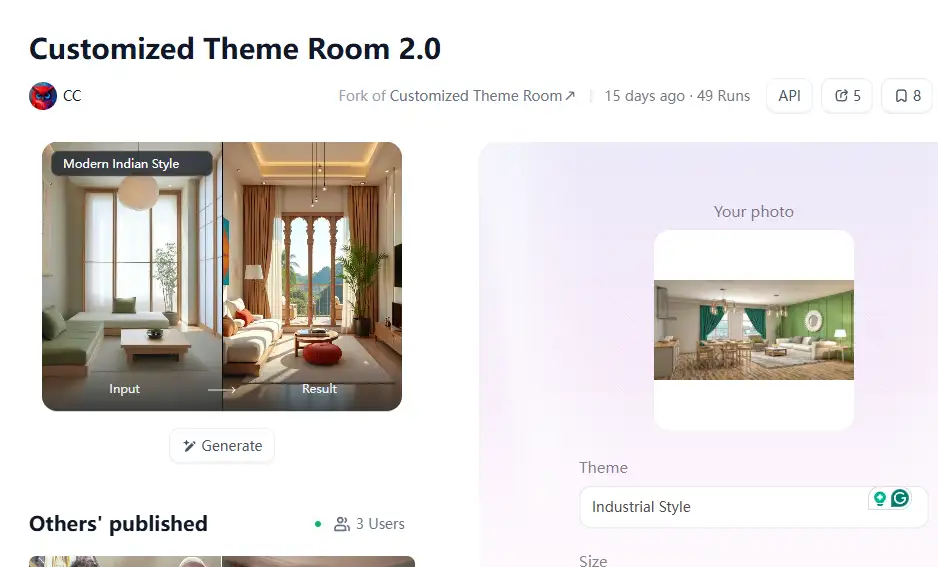
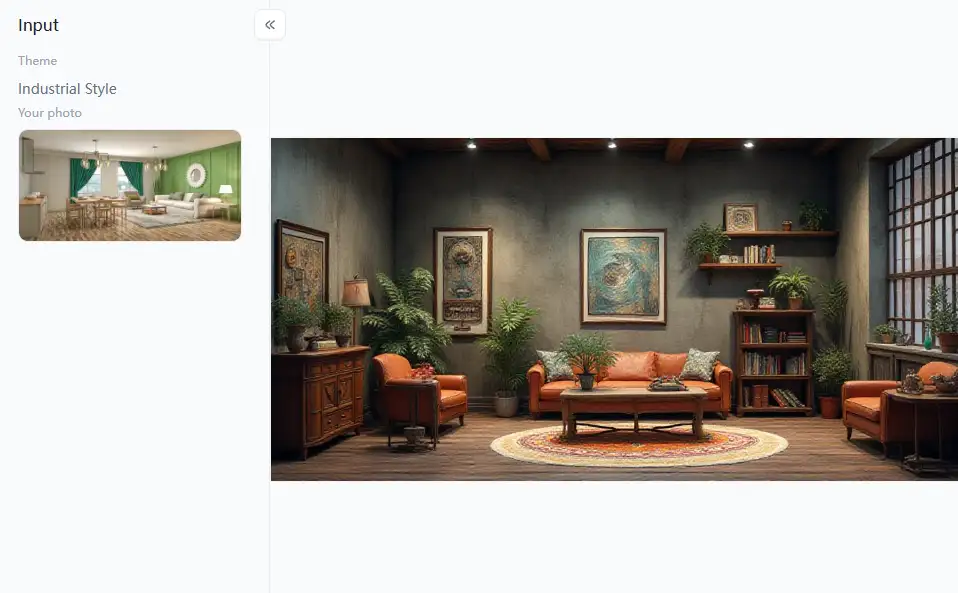
Fun and Themed Room Styles:
-
How to Use: Designing kids' rooms, themed spaces, or pictures for cartoons or games? These filters can instantly make a basic room idea fun and imaginative.
-
Pro Tip: Keep your words simple and focus on a theme like "cozy cartoon bedroom with a space theme." Let the filter do the work to make it stylish.
Logos and Building Looks:
-
Filter: "Logo Building Combination."
-
How to Use: For architects or designers who want to see how a logo could look on a building.
-
Pro Tip: You'll need to give it a logo picture and a building idea, either with a picture or words. See how AI puts them together!
Final Brushstrokes: Choosing Your AI Art Partner & Enhancing with a1.art
- Make Polaroid Image Frames Online Free with a1.art: Your Guide to Instant Charm
- How to Make Summer Season Images with AI for Free?
- How to Make Vesak Day Images with AI for Free: Your Guide to Stunning Visuals
- How to Generate Stunning League Champions Title Image: A Comprehensive Guide with a1.art
- Best Elder Scrolls IV Oblivion Remastered Character AI Generator: Bring Cyrodiil's Heroes to Life
- Make a Wonderful Photo with AI Dating Photo Generator
- How to Become a Soccer Player with AI?
- GoArt VS a1.art: Which is the Suitable AI Art Generator for You?
- How to Turn My Dog into Human for Free without ChatGPT?
- Best Online Pet-to-Human AI Generator Free: Unlock Your Pet's Human Persona
a1.art
May 12, 2025






