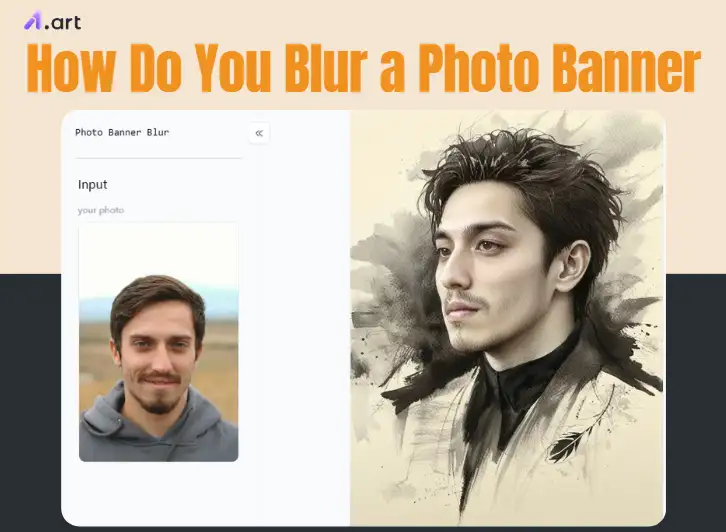
What is a Photo Banner Blur?
- Spotlight on What Matters: Blur helps you point directly to what's important in your banner. The main subject stays sharp and grabs all the attention.
- Adding Depth and Wow: Blur makes banners more interesting, not just flat pictures. It's like adding a 3D effect, pulling the important parts forward and pushing the rest back.
- Smooth and Stylish Look: Blur gives banners a modern and soft feel. If your background is too loud or distracting, blur turns it into a quiet and nice setting for your main message to shine.
- Blur Works Everywhere: You can blur a photo for free in many ways! From a bit of softness to making things gentle, the blur is super flexible and fits all kinds of designs.
- Ads and Marketing: Businesses use blur on websites and social media to show off products and shout out deals.
- Online Shops: When you shop online, stores use online blurred photos for free to make product pictures look amazing.
- Social Media Looks: From Facebook covers to YouTube art, blur makes profiles look awesome.
- Cool Photos and Designs: Photographers and artists use blur to make their banners look like real art.
- Personal Style: DIY photo banners for your website or social media can make you look polished and stylish.
- Event Buzz: Blended banners are perfect for ads if you're throwing a party or event.
What Makes a Blur Photo Banner So Popular?
Blur Focuses Eyes Where You Want Them
Blur Makes Banners Look Modern and Stylish
Blur is Super Flexible and Works for Everything
Blur Makes Words Jump Out
Blur Adds Feeling and Sets the Mood
Types of Blur Photo Banners
- Gaussian blur is like a soft touch, gently blurring backgrounds for a smooth look. It's great for almost anything.
- Motion blur, on the other hand, shows speed. It blurs in one direction like things zoom by, perfect for fast-action banners.
- Lens blur, or bokeh, is fancy. It makes dreamy, circle-like blurs, adding elegance to portraits.
- Selective blur is for experts. It blurs photo parts of a banner, highlighting key things, like a product.
- Website headers make your site stylish and easy to use.
- Social media covers get a pro look with blur, grabbing attention instantly.
- In ads, blur makes banners pop, even in busy online spaces.
- Event banners for parties or concerts use blur to build excitement.
- Photo websites use blurred images online as a chic backdrop.
- Even blogs can look modern with blurred banners.
How to Blur Photo Banners Like a Pro
Methods and Strategies: How Pros Do It
- Depth of Field Simulation: Professionals often make it look like a fancy camera took the photo. They use blur image tools to blur the background. This trick makes the main part of the picture stand out. For example, they might use a "Gaussian blur" to make it look smooth.
- Layer Masks and Selective Blurring: Designers use layer masks to control. This lets them blur only certain parts of the picture. They can keep important things sharp and blur everything else. This is great for showing off details.
- Motion Blur for Dynamic Effects: Professionals use "motion blur" to show movement. Imagine a race car banner. They blur the background to make it look like the car is zooming in. This adds excitement.
- Creative Blur Filters: Professionals play with different blur types beyond basic Gaussian blur. "Lens blur" can make cool circle patterns. "Radial blur" can draw your eye to the center. They use these to make their banners unique.
- Color and Tone Adjustments: Professionals might make the background less colorful. Or they change colors to match the mood.
- Strategic Use of Negative Space: Designers use blur to make "negative space." This means they blur areas around words or the main subject. This makes those things stand out even more.
Tools and Techniques: What Pros Use
- a1.art: This AI image editing platform provides over 5000 apps. You can easily elevate any photo banner; no professional skills are required.
- Photoshop: This is the top photo blur app for pros. It has tons of blur options and lets you control everything. It's perfect for detailed work.
- Online Blur Photo Editors: Sites like Pixlr, Fotor, and BeFunky have easy blur tools. Pixlr, for example, lets you change brush size and strength for precise work, and they have mobile apps for editing on the go.
- Mobile Photo Editing Apps: Apps like Snapseed, VSCO, and Adobe Lightroom Mobile have blur tools for phones and tablets. They're easy to use and show you the blur in real-time.
Significance for Professionals: Why It Matters
- Enhanced Visual Storytelling: Pros use blur to guide your eyes and make you feel something. It turns a simple picture into a powerful message.
- Improved Client Communication: They can show clients how the blur will look. This makes sure everyone is on the same page.
- Increased Design Versatility: They can work on any project, from business banners to art projects.
- Competitive Edge: Good photo blurring online makes them look skilled. It helps them get more clients.
- Efficient Workflow: They know the tools and can blur quickly. This saves time and money.
Strategies to Blur Your Photo Banner with a1.art
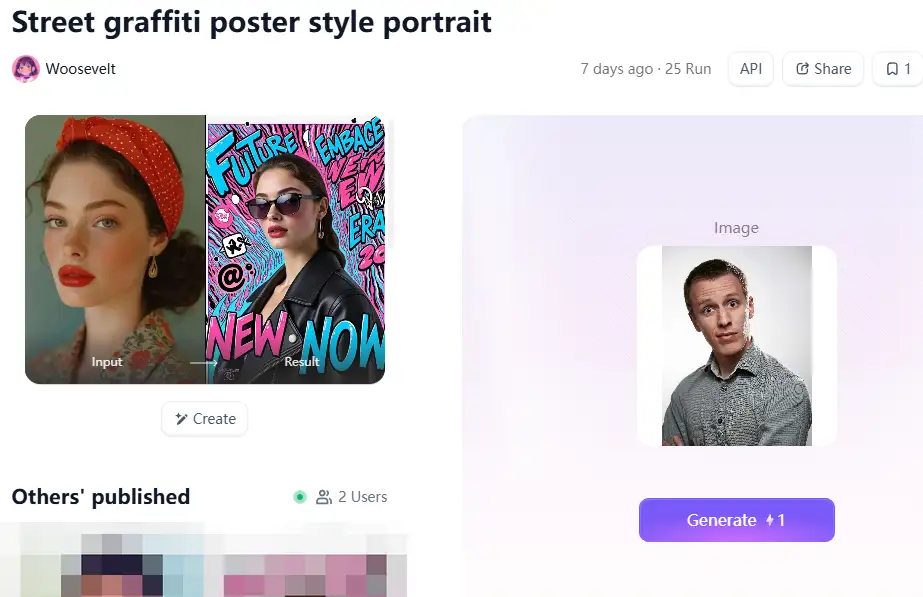
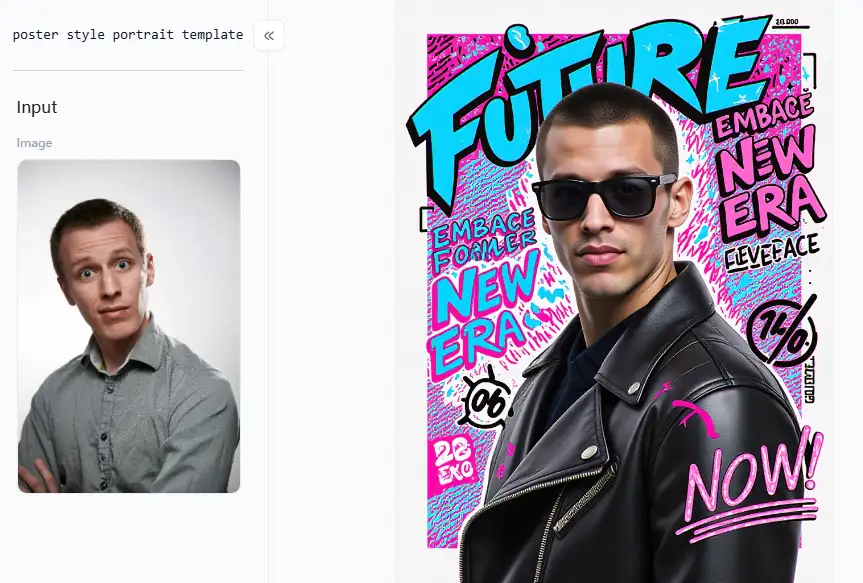
Cool Blur Filters to Make Your Subject Pop
- Gaussian Blur: Gaussian blur is your go-to for a soft, blurry background. Think of it as a gentle softener. You can easily dial up or down the blur to make your main subject stand out and give it a polished, professional feel. This is perfect when you want to gently separate the main part of your banner from the background, making it look clean and focused.
- Motion Blur: Next up, motion blur is your best bet when you want to show some action. It blurs things in one direction, making it seem like everything's zooming by. This blur is perfect for banners about sports events, fast cars, or anything that needs to look energetic and quick.
- Lens Blur (Bokeh Effect): Then there's lens blur, which is all about adding an artsy vibe! It gives you that fancy 'bokeh' effect, like a high-end camera lens. This blur makes graduation photo banners look dreamy with soft, circle-like blurs, adding elegance and style. It's awesome for banners that need a touch of class, like beauty products or elegant events.
- Radial Blur: Furthermore, radial blur is your friend if you need to grab attention and pull eyes to a specific spot. It blurs everything around a center point, making that center pop. It's a super way to spotlight your logo, a special product, or your main message.
- Selective Blur: Lastly, selective blur is like having a blur spotlight. It's for when you want to blur exactly what you want and keep other parts crystal clear. This tool is awesome for showing off tiny details of a product, blurring out faces to protect privacy, or creating cool, layered effects in your banner.
Templates: Level Up Your Banners Big Time
Conclusion
- How to Add Emojis to Images?
- How to Create Perspective Drawing with a1.art?
- 30+ Heartfelt Wishes & Birthday Messages for Mom
- Top 40 Medical Student Bio Ideas for Instagram
- 25+ Inspiring Christmas Card Photo Ideas
- How to Master Green Screen Photography for Stunning Photos
- Graduation Card Ideas: 30 Messages to Celebrate Success
- Restaurant Logo Ideas: 25 a1.art Designs to Inspire Your Brand
- Happy 18th Birthday: 30 Inspirational Messages for the New Adult
- How to Design a Character with a1.art?
a1.art
Mar 4, 2025






