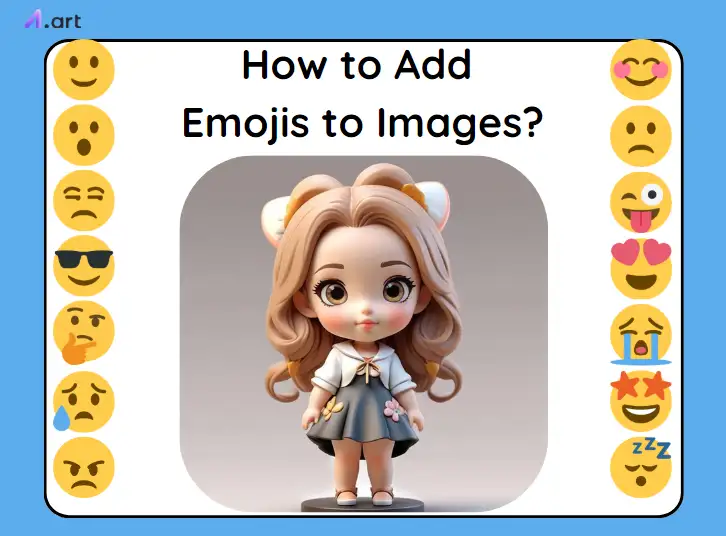
What is an Emoji?
- Smileys & People: These are the classics! Faces with emotions like 😂 (laughing), 😢 (crying), or 😠 (angry). You'll also find people, hands, and body parts to add personality.
- Animals & Nature: Add a playful panda 🐼, a roaring lion 🦁, or a sunny flower 🌸 to your messages. Perfect for nature lovers or adding charm.
- Food & Drink: Share your cravings with pizza 🍕, coffee ☕, or champagne 🥂. Food bloggers and foodies love these!
- Activity & Travel: Show what you're up to—lifting weights 🏋️♀️, flying ✈️, or watching a movie 🎬. Great for adventures or hobbies.
- Objects: From books 📚 to hearts ❤️, these icons add context or flair. Use them to emphasize ideas or decorate your chats.
- Symbols: Arrows ➡️, zodiac signs ♈️, or question marks ⁉️ guide, explain, or add style.
- Flags: Show pride or nationality with country flags 🏳️🌈. They're bold and colorful!
Design & Meaning
Why Emojis Work
The Diverse Uses of Images with Emojis
- Show Feelings & Personality: Emojis, like hearts, smiles, or laughs, and the ability to add emoji hearts to images, add emotions words can't. A photo of your pet with a ❤️ emoji feels warm and happy. It's like giving your picture a voice!
- Get More Attention on Social Media: They grab eyes and make people want to like, comment, or share. A boring pic with emojis becomes a hit on Instagram or Facebook.
- Make Images Look Awesome: Emojis break up plain photos and add color. Sprinkle some 🌟 or 🌈 on a pic, and it stands out. They turn "meh" into "wow!"
- Build Stronger Brands: Businesses use emojis to make ads relatable and catchy. Emojis stick in people's minds and fit today's casual vibe. Think of a 📸 emoji next to a camera store logo—clever and catchy!
- Create Cool Designs: Emojis jazz up posters, flyers, or ads. Mix a 🍔 emoji with a burger joint's logo, and it's instantly fun. Perfect for catchy campaigns!
Real-Life Examples
- Marketing: Companies use emojis in ads to grab attention. Emojis in the subject line of emails increase open rates by 56%! Tools like Canva let you add emojis to a picture for free.
- Influencers: Fashion or beauty influencers use emojis to highlight products or show style. A 💄 emoji next to a lipstick pic? Instant glam!
- Personal Stories: Travel bloggers add 🌴 or ✈️ to photos of trips. Foodies use 🍕 or 🍸 to share meals. Families add 🌟 to kid pics for extra charm.
How to Add Emojis to Images?
No.1 Add Emojis Online with Free Editors
- a1.art: Excellent for stacking and resizing emoticons. Press "Run" and upload your picture; the magic will happen in 3s.
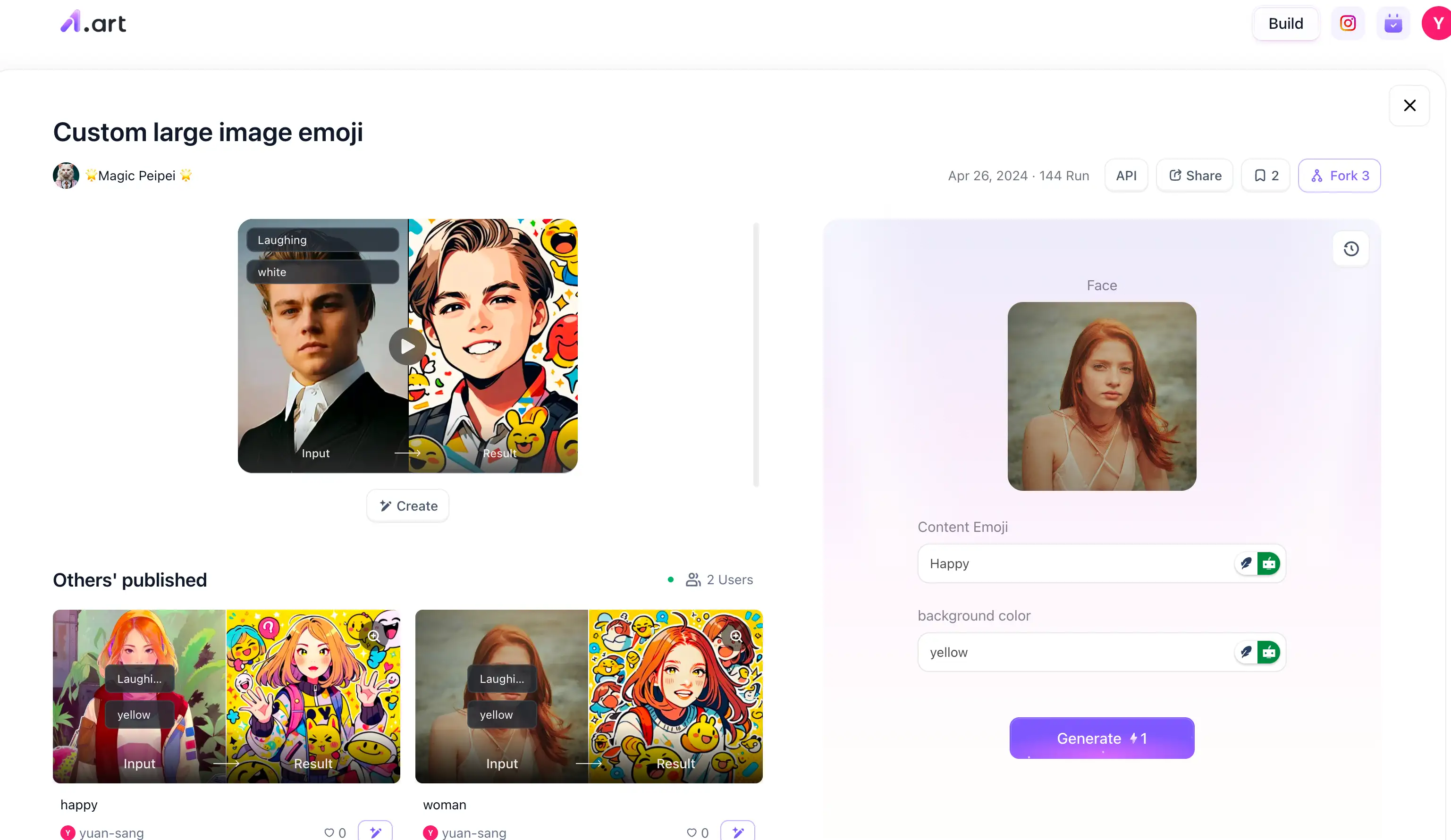
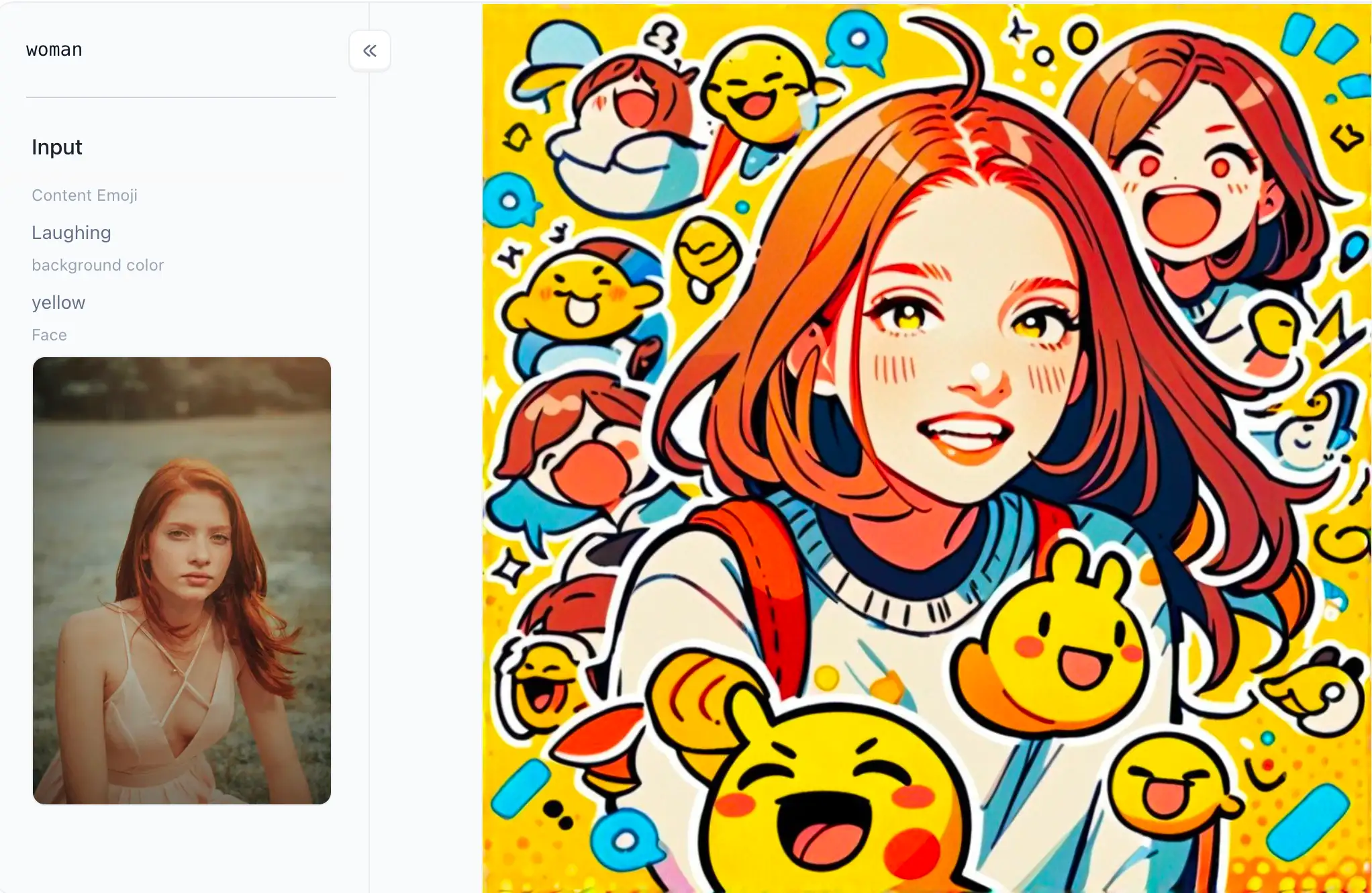
- Canva: Ideal for social media posts. Upload your image, search for "emojis" in the "Elements" tab, and drag them onto your photo.
- LunaPic: Offers a "Stickers" section with fun emojis. Upload your pic, pick a sticker, and position it.
No.2 Use Smartphone Apps for On-the-Go Edits
- PicsArt: Add emoji stickers, text, or borders.
- Canva: Design Instagram posts with emojis in seconds.
- Emojify: Turn selfies into emoji art!
- Download PicsArt and open your image.
- Tap “Stickers” > “Emojis.”
- Choose an emoji, resize it, and place it on your photo.
- Save and share!
- Double-tap emojis to unlock color options or variants.
- Layer multiple emojis for a playful collage effect.
No.3 Edit on Your Computer for Precision
- Canva: Search for "emoji," upload your photo, and then drag it into your design.
- Adobe Photoshop: Emojis can be smoothly blended using layers in Adobe Photoshop (membership required).
- GIMP: Free, open-source alternative to Photoshop.
- Open your image in Photoshop.
- Copy an emoji from your phone's keyboard.
- Paste it into the image, resize it, and adjust the opacity for a subtle look.
- Save as PNG for transparency or JPG for sharing.
- Use layers to stack emojis without clutter.
- Adjust opacity to let the background shine through.
Extra Tips to Make Your Emojis Shine
- Keep It Simple: 1–3 emojis per image. Too many? It's emoji overload!
- Color Contrast: Pair a pink 💖 with a blue sky for eye-catching contrast.
- Tell a Story: Combine 📚 + 🎓 for education content or 🌍 + 🚀 for travel.
- Brand Vibe: A fitness brand? Use 🏋️♂️ or 🏃♀️. A bakery? Add 🍪 or 🍰.
- Get Creative: Use emojis as borders, watermarks, or even backgrounds.
Ready to Get Started?
How to Choose Different Emoji Apps for Image Customization
- Style & Variety: Some apps offer various emojis, while others focus on specific types (e.g., animal emojis, heart emojis, etc.). Select an app based on your desired image and style.
- Size & Placement Flexibility: Seek out applications that let you rearrange 3 emojis in a row, rotate, and resize the emojis on your picture. Options for customization are essential to producing the ideal image.
- User Interface: The ease of use is important—pick an app with an intuitive, simple design to make the editing process smooth and enjoyable.
- App Compatibility: While some programs are available on iOS and Android, some are compatible with just one platform. Make sure your device can run the app.
- a1.art: The ultimate choice for creative freedom. With AI-powered design tools, customizable emojis, and an extensive library of stickers and templates, a1.art lets you craft personalized, eye-catching images effortlessly.
- Kapwing, Fotor, and Canva: These online emoji photo editors are great for quick, browser-based edits. They offer a solid selection of emojis and basic customization and are ideal for users seeking fast results.
- Emoji Photo Editor, B612, YouCam Perfect: Popular for mobile users. These apps offer large emoji libraries, intuitive interfaces, and additional features like filters and beauty effects.
- Adobe Photoshop & GIMP: Best for professional editors needing full control over customization and image emoji overlay. While powerful, they're more suited for advanced users than quick edits.
Elevate Your Emoji Images with a1.art
- Custom Emoji Images: Go beyond basic emoji additions and personalize every aspect of your creations. Adjust size, color, rotation, opacity, and blending modes precisely.
- AI Inspiration: Leverage artificial intelligence to produce original emoji combinations and inspire fresh concepts.
- Emoji Packs & Customizations: Start your editing process with well-created templates that smoothly use emojis.
- Style Transfer Magic: Transform your images and emojis with artistic style transfer effects. Apply the aesthetic of famous paintings or artistic movements to create truly unique and eye-catching photos with emojis.
- Image Combining: Combine images, add text, apply filters, and explore various editing tools to create complete visual masterpieces.
- My Emoji: Create custom emojis that express your individuality and sense of flair.
- Cartoon Emoji Series: Explore a variety of entertaining and expressive cartoon-style emoji series. With emojis ranging from "Shock" to "GoodJob," you may express any feeling or response.
- Photo to Emoji: Transform your photos into personalized emojis! Turn selfies, pet pictures, or any image into a unique emoji representation.
- Cute Emojis & More: Explore another collection of pretty and lovable emojis to enhance your images with charm and warmth.
Conclusion: Let a1.art Bring Your Images to Life
- How to Create Perspective Drawing with a1.art?
- 30+ Heartfelt Wishes & Birthday Messages for Mom
- Top 40 Medical Student Bio Ideas for Instagram
- 25+ Inspiring Christmas Card Photo Ideas
- How to Master Green Screen Photography for Stunning Photos
- Graduation Card Ideas: 30 Messages to Celebrate Success
- Restaurant Logo Ideas: 25 a1.art Designs to Inspire Your Brand
- Happy 18th Birthday: 30 Inspirational Messages for the New Adult
- How to Design a Character with a1.art?
- Add Santa to Your Photos with Ease: A Step-by-Step Guide
a1.art
Feb 27, 2025






