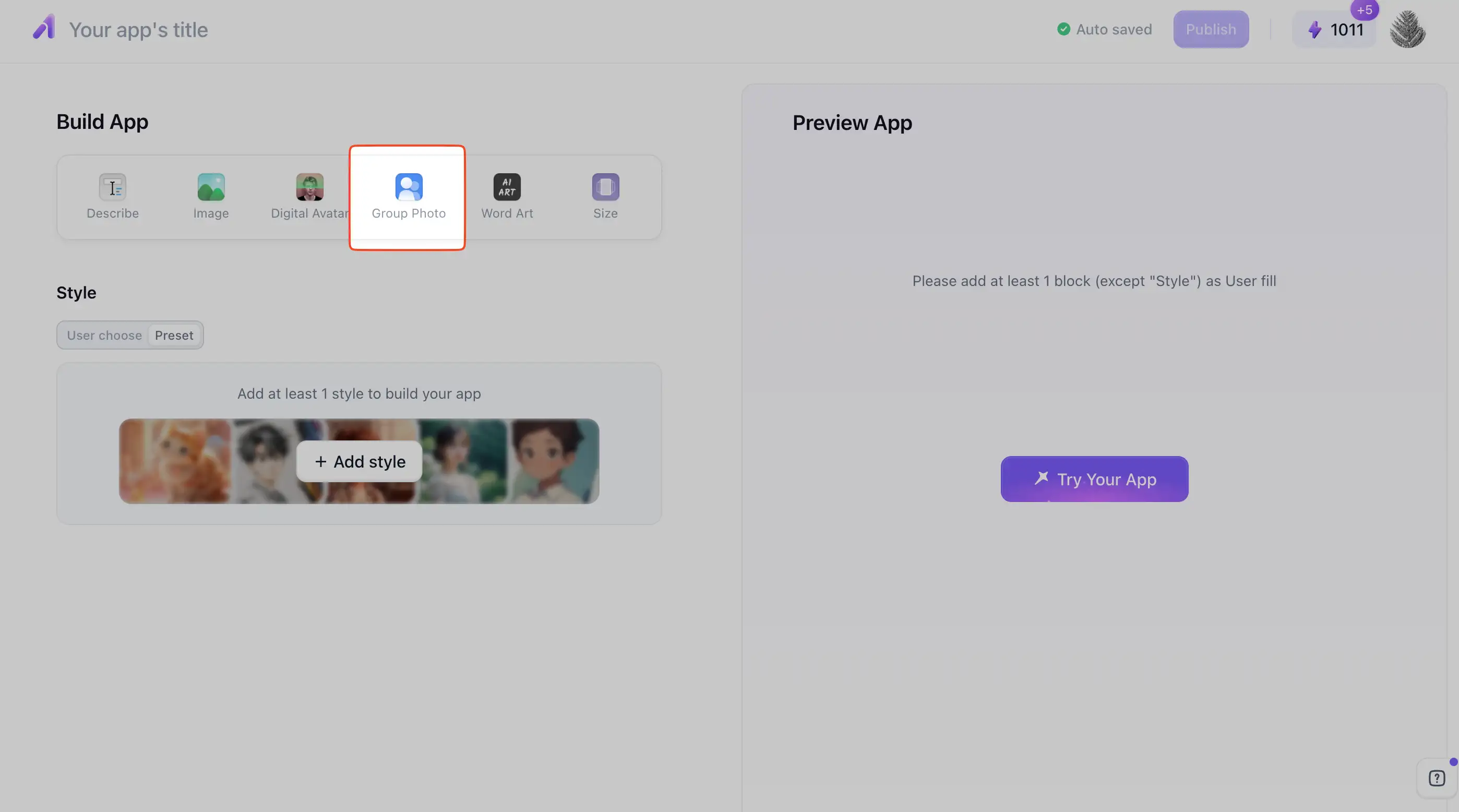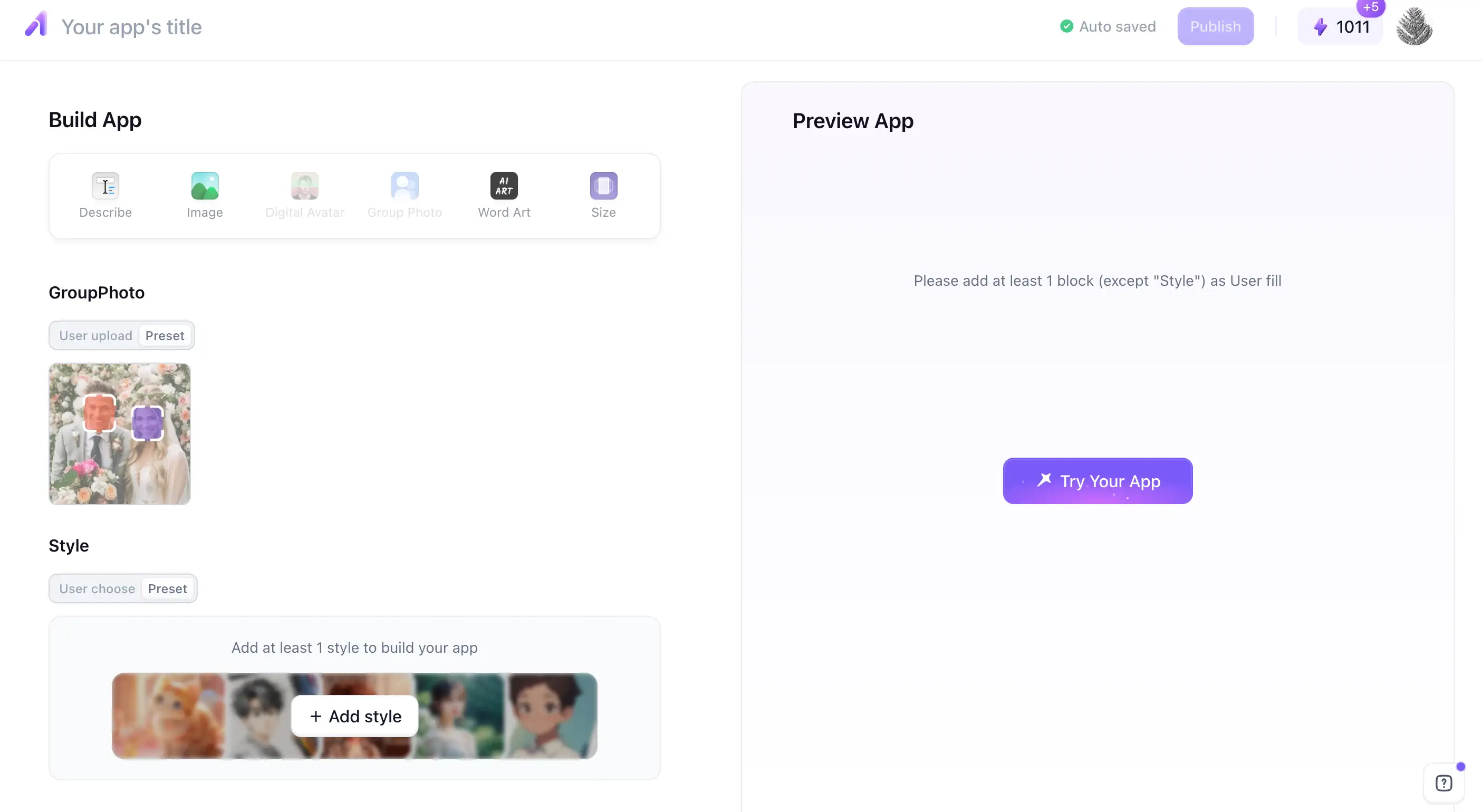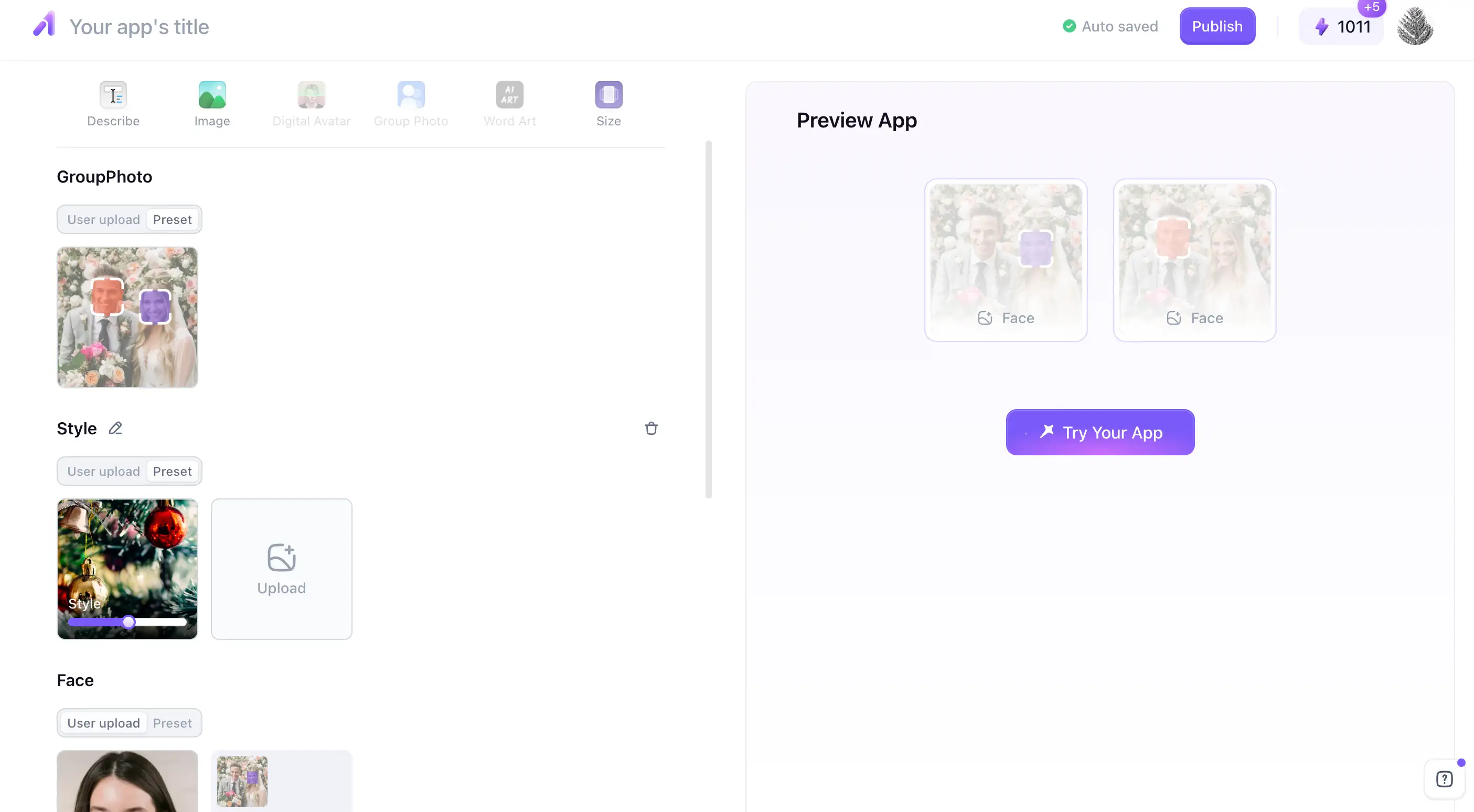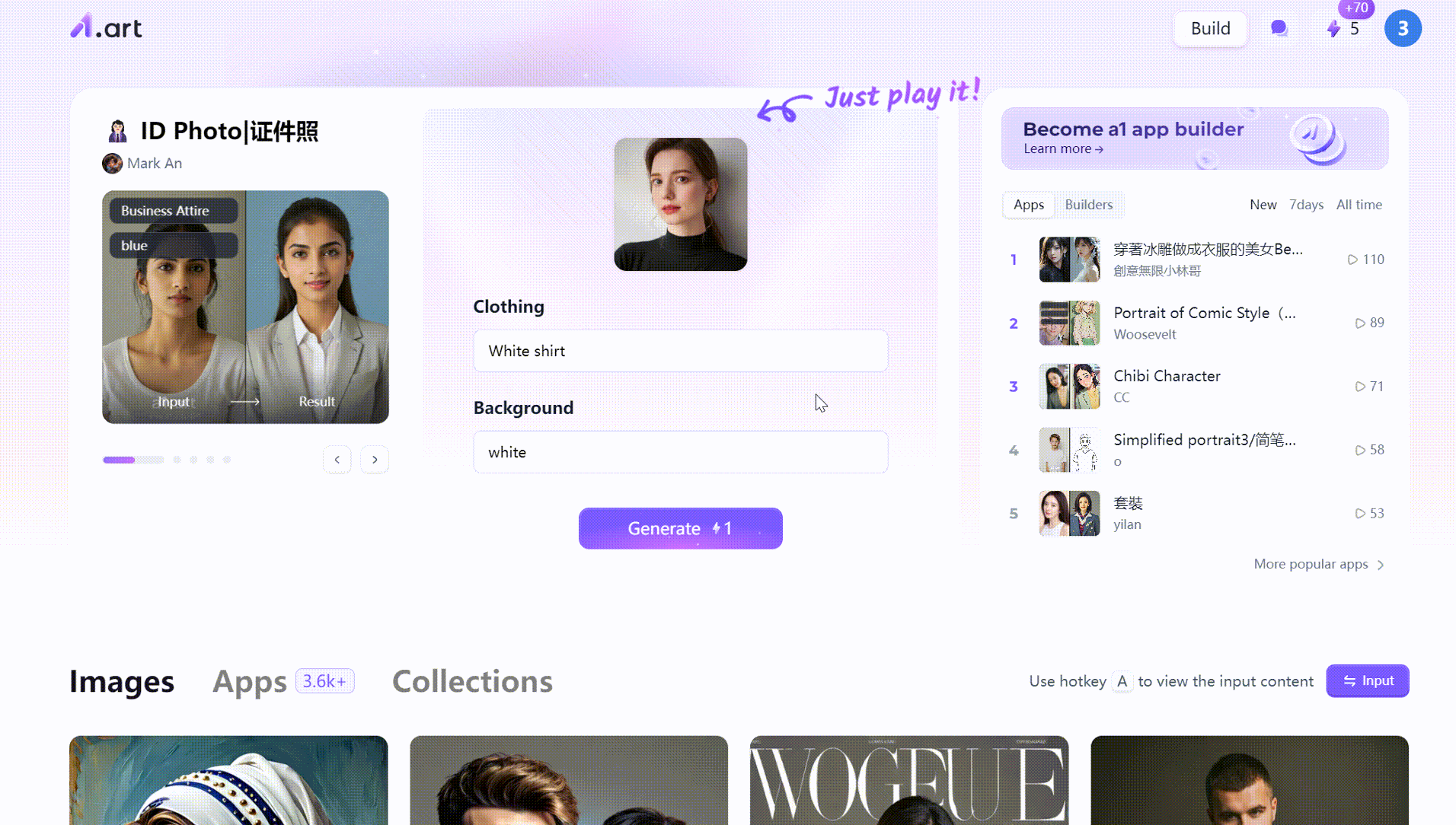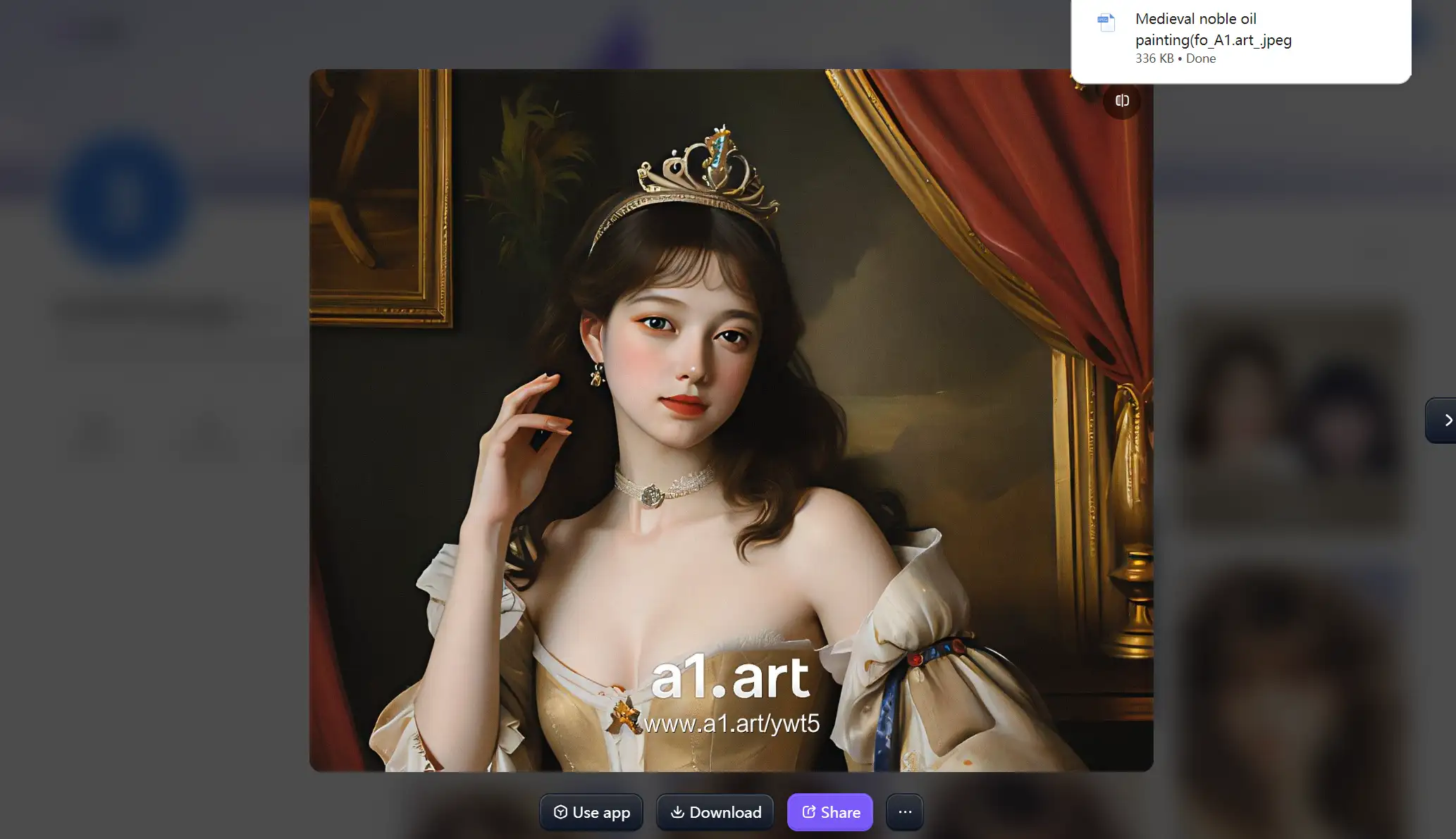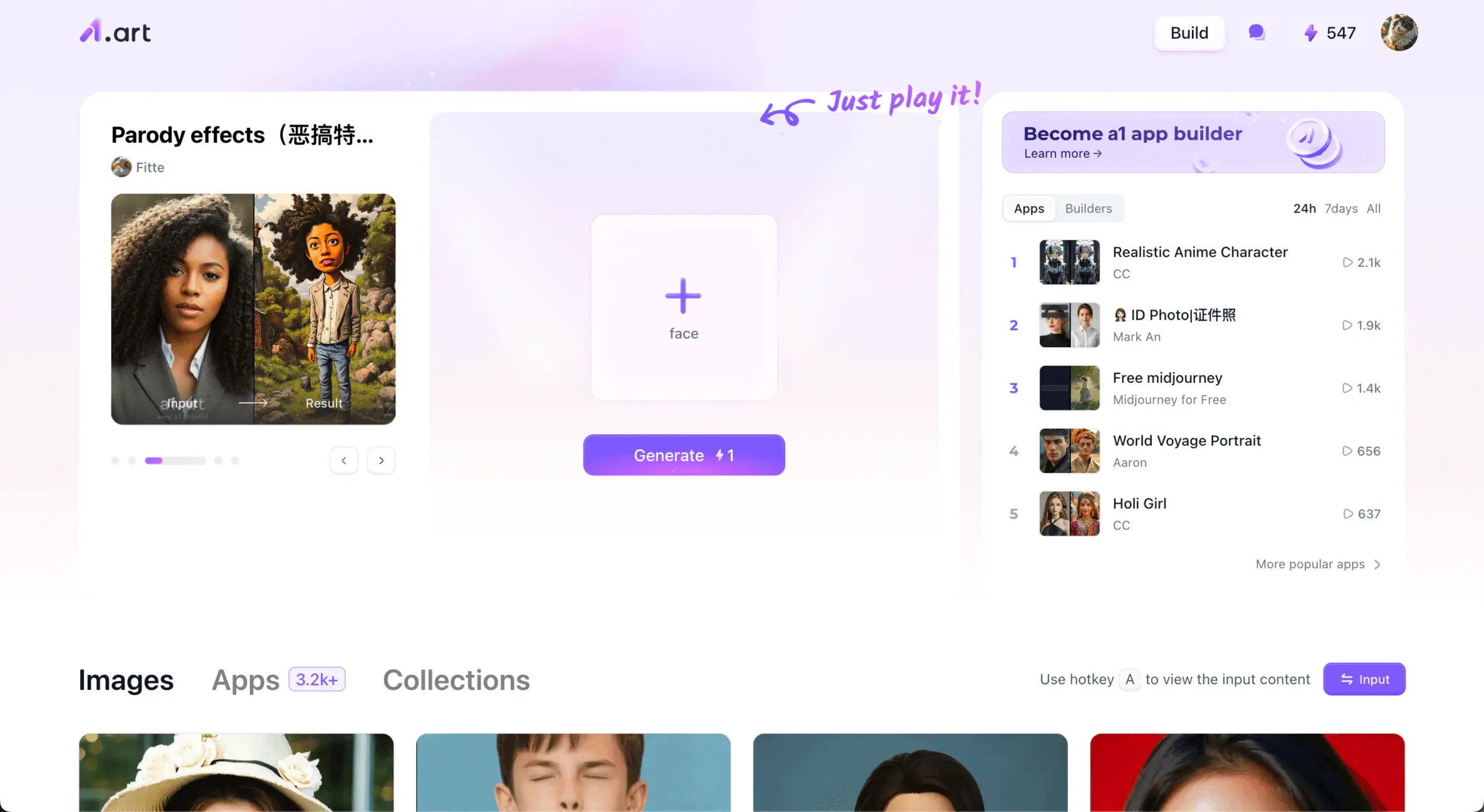Free AI generators in recent years have seen a blowout trend, in all shapes and sizes, a1.art is the generator for everyone who wants to create in the age of AI. Whether or not you're an artist, a visual content creator, a textual content creator, or a hobbyist interested in AI painting, instant AI inspiration is available to you, with a simple and fast creation platform, endless inspirational ideas, and a wealth of resources. a1.art is for everyone who wants to create in the AI age! This article will provide you with an ultimate guide for the introduction.
Let's start the journey of "Instant AI Inspiration"!
Table of Contents
Platform overview for a1.art
Functions and features of a1.art
Steps to use a1.art
The Application scenes for a1.art
Image input and output formats supported by a1.art
Pro Tips
FAQ
a1.art-generated AI image in the style of cyberpunk street
The product a1.art is an AI art creation platform for art lovers and professional designers crafted by the Instant Design team. The platform integrates AI technology and art creation in-depth, providing users with an unprecedented creative experience. AI-generated artwork is inherently created based on algorithms and large amounts of data, which is different from the way traditional artists create through personal inspiration and skill. But the platform's work is no less original. Whether you want to quickly generate high-quality art images for ordinary users or professional designers pursuing personalized design needs, you can find the right creation tools and services for you at a1.art.
Functions and features of a1.art
The features included in a1.art are obvious, but in-depth introductions still need to be arranged so that you can better understand this product.
Function of a1.art
AI Image Generation: a1.art has a wealth of built-in AI applications that allow users to generate multiple styles of art images in a very short time by simply uploading a photo or typing a sentence. These styles include but are not limited to, "clay avatar", "oil painting", "watercolor" and so on, to meet the diversified creative needs of users.
Intelligent Recommendation System: The platform intelligently recommends suitable art styles and creation tools based on users' creation habits and preferences. In addition, users can also customize personalized services according to their needs, such as exclusive art tutorials and creative guidance.
Creation tools and editing functions: a1.art provides a wealth of creation tools, such as brushes, color pickers, layer management, etc., enabling users to create freely according to their own creativity and ideas. Users can adjust parameters such as color, texture, brush strokes, etc. to create unique artwork.
Community Interaction and Learning: a1.art has an active community where users can share their works and exchange creative ideas and skills. The platform also organizes regular art exhibitions and competitions to encourage users to display their talents and improve their creativity. In addition, the platform provides a wealth of art tutorials and online courses to help users learn about art and improve their creative skills.
Function update
Instruction diagram introducing the group photo function
Instruction diagram introducing the group photo function
Continue to add two image components, respectively as two people in the group photo.
Continue to add image components to finely control the layout, edge details, screen style, etc. of the group photo.
Modify the indicator diagram of the group photo
Performance optimization:
The generation speed of all.
Feature analysis
Easy to use: A single diagram or sentence can drive AI to produce great results. A tool with very low start-up cost, making diagrams is as simple as talking, users of any occupation and any age can easily get started.
Diversified: a1.art can satisfy more than 95% of the scenarios of making and changing maps, and has the world's largest ecosystem of mapping applications (apps).
Active: Both product features and UGC content are regularly and frequently updated, and there is rich community interaction.
Steps to use a1.art
The brief steps include:
Open the official website of a1.art (https://a1.art/), it is recommended to use Google Chrome and turn on the translation function for better navigation.
On the home page, select the AI image generation function you need, roughly divided into two categories, the initial use you can directly use other people's models (that is, applications), direct generation or add some of their own prompts and other things to innovate the existing model; the second is to build their own "build", this will require The second is to "build" it yourself, which requires a little more effort.
Enter your text description or upload a reference image, click the Generate button, and wait a few moments to see the results of your AI-generated image.
If you are satisfied with the generated image, you can share it with the a1.art community to exchange tips and tricks with other users.
Brief steps to use a1.art GIF
It is important to note that if the app you build passes the audit and is rated as a boutique app, it can earn you a certain amount of revenue through the number of times it is used by other customers.
Now there are more than 600 apps on a1.art's platform, and the number is increasing every day. Some of them are made by the platform officials, and some are made by our users, but this number is still far from enough, and there are still so many demands that have not been met. So the platform is looking forward to your exploration and excavation!
The Application scenes for a1.art
The application scenarios of a1.art are very broad, covering a wide range of fields such as personal entertainment, professional creation, business applications, education and research. Specifically, the scenarios included are:
Users can use a1.art to generate personalized avatars, emoticons or wallpapers.
Designers can assist with design work, such as quickly generating design sketches, color schemes, etc.
Illustrators and animators can use AI generation tools to create complex backgrounds, character designs or animated elements.
Businesses and brands can generate unique marketing materials, such as advertising posters, product display graphics, etc.
Educational institutions can create instructional materials such as diagrams, illustrations and interactive content; social media managers and content creators can generate engaging social media posts and cover images.
Video producers can create video materials such as thumbnails, backgrounds and special effects.
Image input formats supported by a1.art
The types of images supported by a1.art, a platform that supports AI drawing features, depend largely on its AI image generation and processing capabilities, as well as the specific needs of users to upload and use images.
Conventional Image Types
JPEG: one of the most commonly used image formats, supports lossy compression and is suitable for storing photos and complex images.
PNG: Supports lossless compression and is suitable for storing images with transparent backgrounds, such as icons and buttons.
GIF: Although mainly used for storing animations, it can also be used for static images, especially those that require transparent backgrounds or a small number of colors.
Images related to artistic creation
Hand-painted style: a1.art can convert images into various art styles, such as "clay avatar", "oil painting", "watercolor", etc., which all belong to the category of artistic creation. These are all types of images that fall under the category of artistic creation.
Illustration and animation elements: Illustrators and animators can use a1.art to create complex backgrounds, character designs or animated elements that require a high degree of creativity and expression.
Other formats and features
High Definition and High Quality: a1.art supports the generation of high-definition, high-quality images to meet user requirements for image clarity and detail.
Multiple sizes: According to users' specific needs, a1.art can generate images of different sizes to suit different application scenarios and display platforms.
Image output formats supported by a1.art
JPEG (Joint Photographic Experts Group): JPEG is a widely used lossy compression image format for storing photographs and other continuous-tone images. It has a high compression ratio and can reduce file size while maintaining good image quality.
PNG (Portable Network Graphics): PNG is a lossless compressed image format that supports transparent backgrounds and is suitable for web design and scenarios that require high-quality images. It is more suitable than JPEG for storing images that contain text, and lines, or require transparent backgrounds.
Other formats:
In addition to the two common image formats mentioned above, the a1.art platform may also support exporting images in other formats, such as GIF (mainly used for animation), TIFF (commonly used for high-quality prints), and so on.
It is important to note that due to the continuous updating and development of the a1.art platform, the supported export formats may also change. Therefore it will be updated with news about the platform.
Medieval princess images generated with a1.art
Pro Tips
When using a1.art, you need to pay attention to the following aspects to ensure a good experience and avoid potential problems:
Privacy: When using a1.art, you should take care to protect your privacy and avoid uploading images or text that contain sensitive information. Understand and follow a1.art's privacy policy to ensure the security of your personal data.
Copyright issues: Ensure that uploaded images or referenced material do not infringe on the copyrights of others. For generated images, understand their copyright ownership and usage restrictions to avoid unauthorized commercial use.
Familiarize yourself with the interface and functions: Although the interface of a1.art is already quite simple to use when using it for the first time, it is still recommended to take some time to familiarize yourself with the interface layout and various functions of a1.art in order to create more efficiently.
Input accurate information: When using the text to generate an image function, make sure that the text description you input is accurate and clear so that the AI system can generate an image that meets expectations. When uploading reference images, choose high-quality, high-resolution images for better generation results.
Respect community rules: When sharing your work in the a1.art community, you should abide by the community rules and respect others' creative achievements. Avoid posting inappropriate content or making malicious attacks.
Device compatibility: Make sure your device (e.g. computer, cell phone, etc.) is compatible with the a1.art platform to access and use the functions normally.
Network Stability: Maintain a stable network connection when using a1.art to avoid data loss or generation failure due to network problems.
Keep an eye on platform updates: You can also check the a1.art platform's update logs and announcements regularly to learn about new features, fixed issues, and possible changes.
FAQ
Is it free to use a1.art?
Yes, a1.art is free to use. a1.art operates a point-stacking system to increase your free usage. This tool is perfect for design teams to increase productivity and all apps are free to use. Additionally, a1.art has launched a submission contest with prizes to encourage users to participate and create high-quality content. Users can get the details of the campaign through the official community, participate in the campaign and have a chance to win prizes and arithmetic rewards. Arithmetic power is the "currency" of the a1.art platform, which can be used to generate high-definition, high-quality images. Therefore, a1.art not only provides free AI drawing tools, but also incentivizes users to create through activities, which makes it a very worthwhile online creative platform to try.
What is the arithmetic bonus calculation for the a1.art?
The calculation of arithmetic rewards includes the quality of creations, which can be assessed by the user's interaction data such as likes, shares and comments. Then there is the quantity of creation. Only users who consistently produce quality work may accumulate more arithmetic rewards. Then there is activity participation, as a1.art will regularly organize various creative activities, and users who participate in these activities and win awards may receive additional arithmetic rewards.
Finally, there is the platform policy, first of all, after the submitted application is rated as a high-quality application, you can get a bonus of 50-200 RMB. The math bonus is 100 points for each qualified app (up to 500 points per person).
Conclusion
As a feature-rich and distinctive artificial intelligence art innovation platform, a1.art can provide users with unprecedented creative experiences and learning opportunities while being fast and convenient. No matter what age or status you are, you can find your own creative world in a1.art. The coverage of this platform is extremely comprehensive. What are you waiting for? Let's explore the infinite possibilities of AI art and open a new chapter of unlimited creativity!