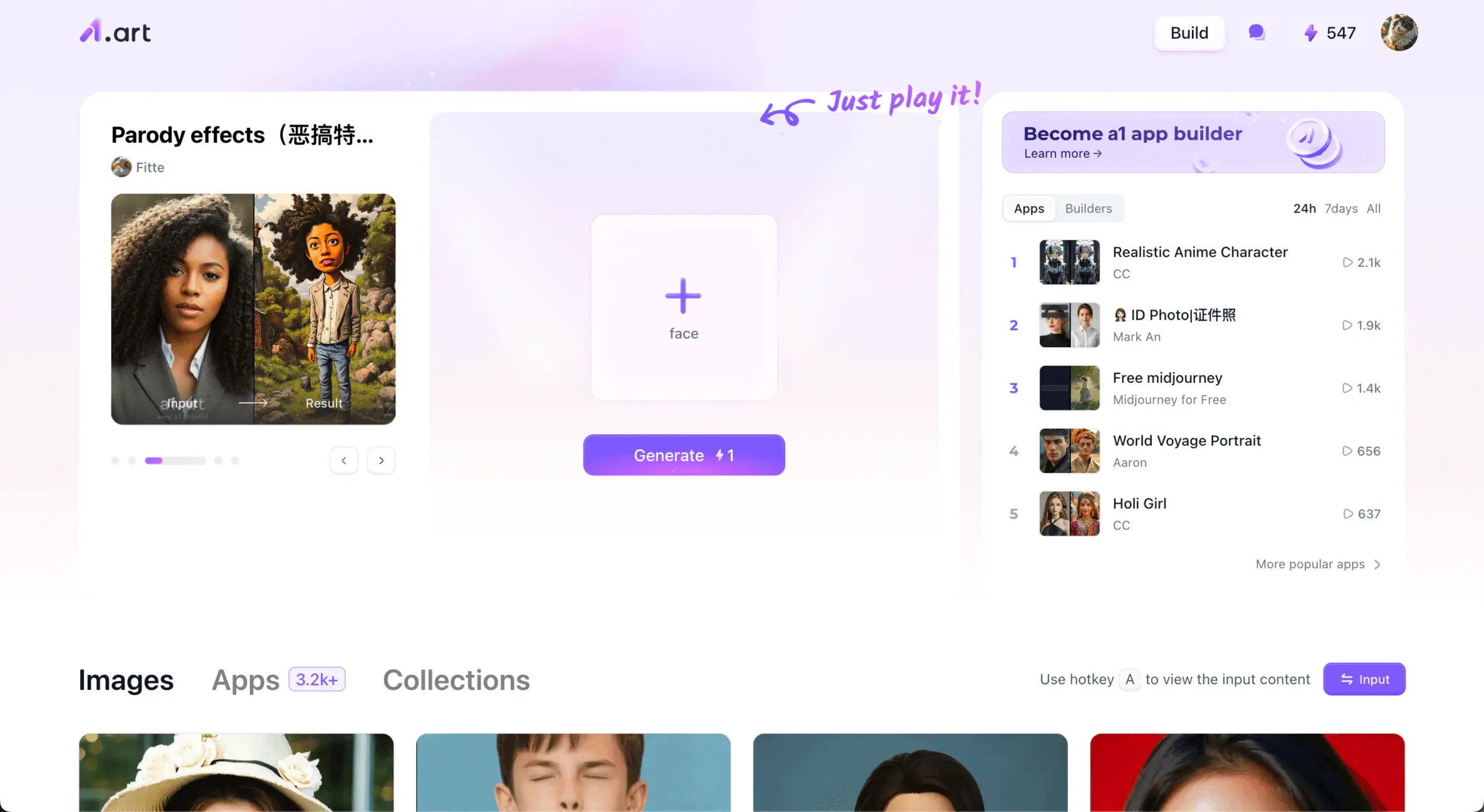- Img2Go
- Upscale.media
- MindOnMap
- Imagewith.AI
- Photoeditor.ai
What are AI image resizing tools?
- Advanced algorithms: AI image resizing tools are software applications that use artificial intelligence techniques to resize and optimize images. These tools automatically analyze image content through advanced algorithms and intelligently resize it to suit different display or printing needs, while trying to maintain image quality and important details.
- User-friendly interfaces: AI image resizing tools are able to understand the complex structures and details in an image through machine learning models, allowing for more precise and logical processing when resizing. Modern AI image resizing tools also often possess user-friendly interfaces, making it easy for users of any skill level to process without having to delve into complex image editing software.
- High-quality image resizing services: Overall, AI image resizing tools provide fast, efficient and high-quality image resizing services for users with different needs by combining AI technology and user-friendly design. AI image resizing tools have become invaluable medias for both designers and normal users, and perform well especially when a large number of images need to be processed quickly.
How can we choose AI image resizing tools?
- Requirement analysis: Different tools have different effects in terms of image enlargement, reduction, noise reduction, sharpening, etc., so it is important to define the effect to be achieved and consider the end use of the image.
- Cost of Use: A good AI image resizing tool should have a user-friendly interface and a simple operation process to get started quickly and work efficiently. An active community can provide the necessary help and resources so that you can get timely answers when you encounter problems.
Top Free AI Image Resizing Tools:
1.Img2Go
- Intuitive user interface: Img2Go has a simple and intuitive user interface that allows new users to get started quickly and edit images with ease.
- Simple visit: As an online tool, Img2Go does not require any software to be downloaded and installed, and users can simply visit its website through a browser for convenience.
- Time-saving manipulation: Img2Go supports batch uploading and processing of images, which is a great time-saving feature for users who need to work with multiple images at the same time.
- User experience effects: As a free service, Img2Go may display advertisements or recommend other related services on its website, which may affect user experience.
- Homogenised function: Compared with professional image editing software, Img2Go's processing power and advanced features may be limited and may not meet the needs of professional users.
- Privacy risks: When using online tools, users must upload their images to a server for processing, which may raise some concerns about data privacy and security.
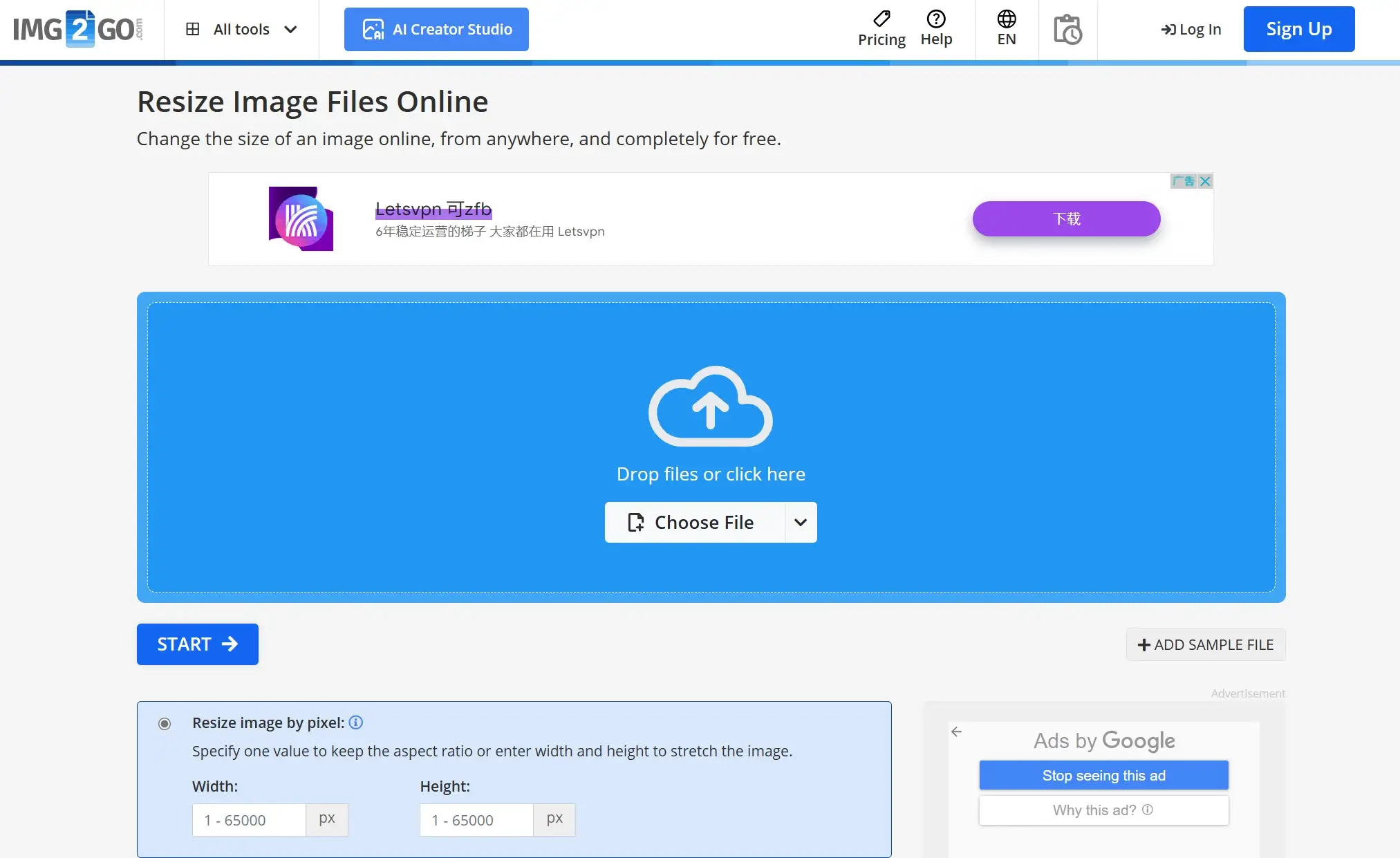
2.Upscale.media
- Intuitive user interface: Upscale.media provides an intuitive interface that allows users to quickly upload and process images without the need for complex operations or technical knowledge.
- Batch processing: Upscale.media automatically handles the enlargement of a large number of images and can enlarge pictures up to 4x resolution for free.
- Multifunctional usage: Upscale.media can be used for a wide variety of images, including photographs, artwork and designs, making it useful in a variety of situations.
- Average professionalism: While Upscale aims to maintain the image quality, in some cases enlarged images may still not be comparable to output from professional software or high-end equipment.
- Privacy risks: Because Upscale is an online service, users must upload images to a server for processing, which may raise some concerns about data privacy and security.
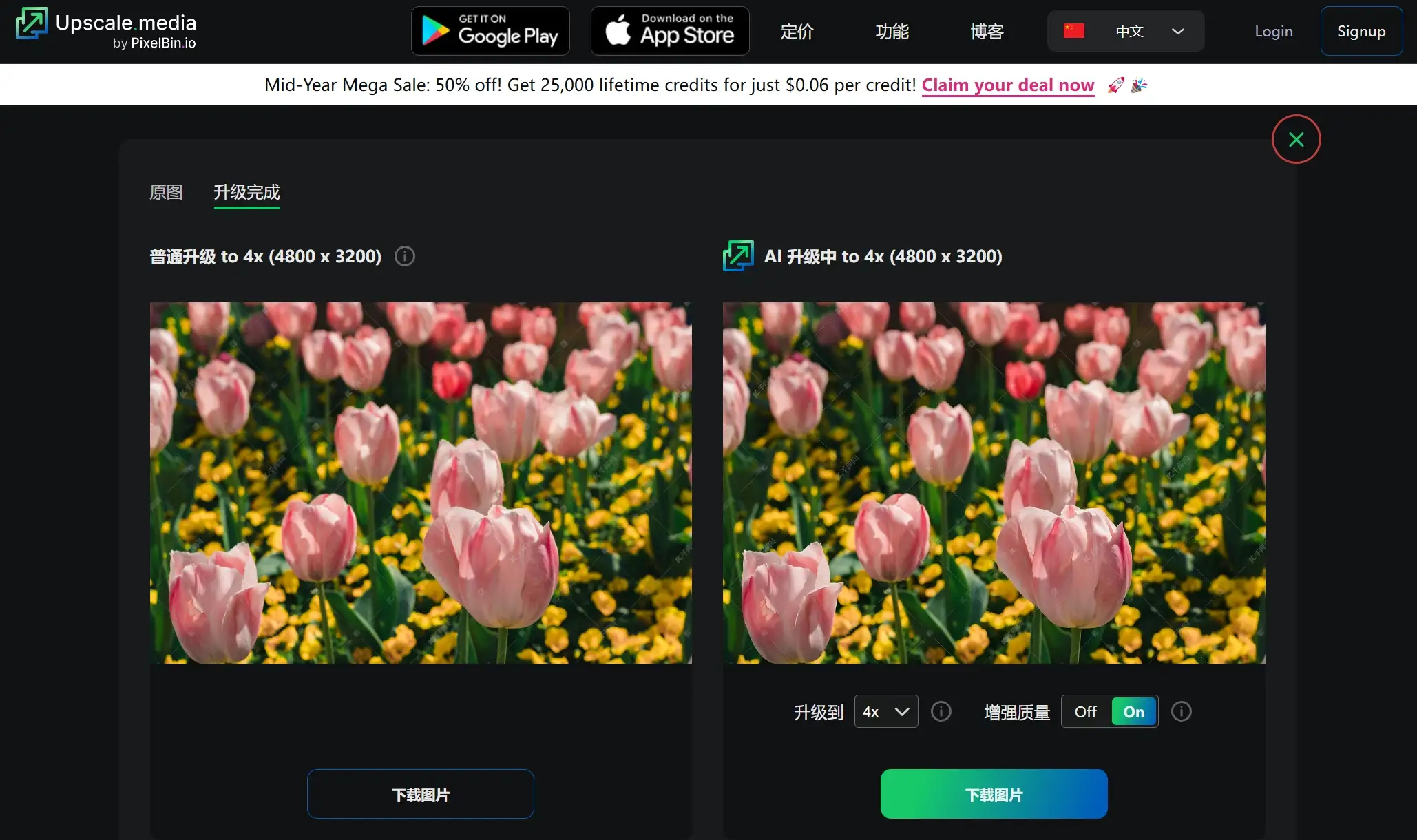
3.MindOnMap
- Comfortable user interface: MindOnMap's interface is visually comfortable with blue and white colours. The main and editing pages of the software are well laid out and easy to understand, allowing all users to quickly start brainstorming or recording inspiration.
- No browser restrictions: MindOnMap is an online software that automatically saves all mind map files in the cloud without taking up any computer storage space. It is universal across browsers with no browser restrictions.
- Function restrictions: MindOnMap's main function is mind mapping, and it also has the function of enlarging and polishing the images, but it is limited to the function of enlarging the size of pictures.
- Unstable service: Although the cloud service usually saves the data automatically, it may be affected if there is an unexpected situation, such as a browser crash.
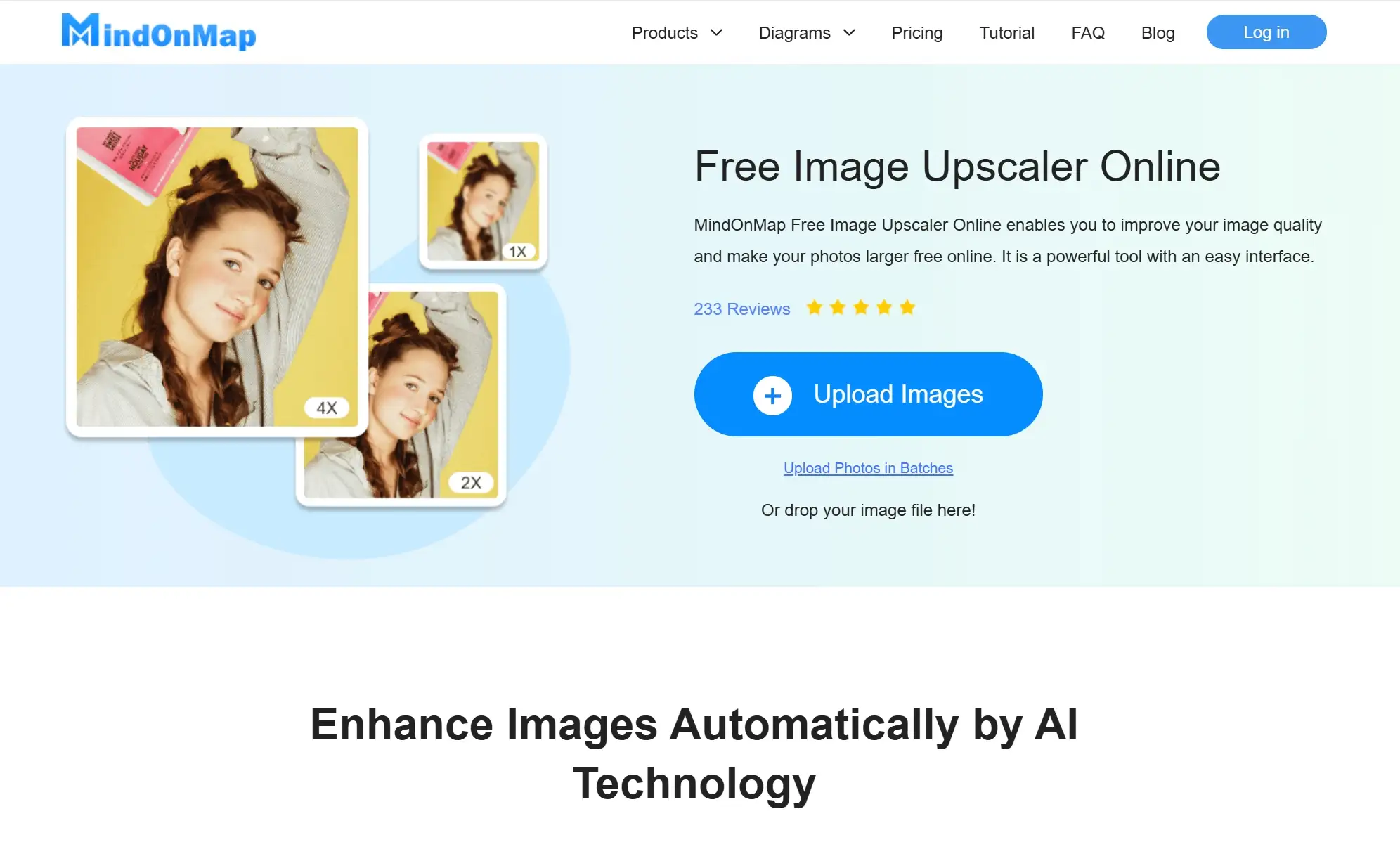
4.Imagewith.AI
- Intuitive user interface: The interface is intuitive and new users can easily upload and edit images without a complicated learning process.
- Image Quality Maintenance: Performs well in maintaining image quality, especially when referring to image resizing and file format conversion.
- Unstable service: Due to online processing, the speed of image uploading and downloading may be limited by the speed of the internet connection.
- Function restrictions: Some advanced image processing functions, such as in-depth image editing, complex image repair, etc., may be unavailable or ineffective.
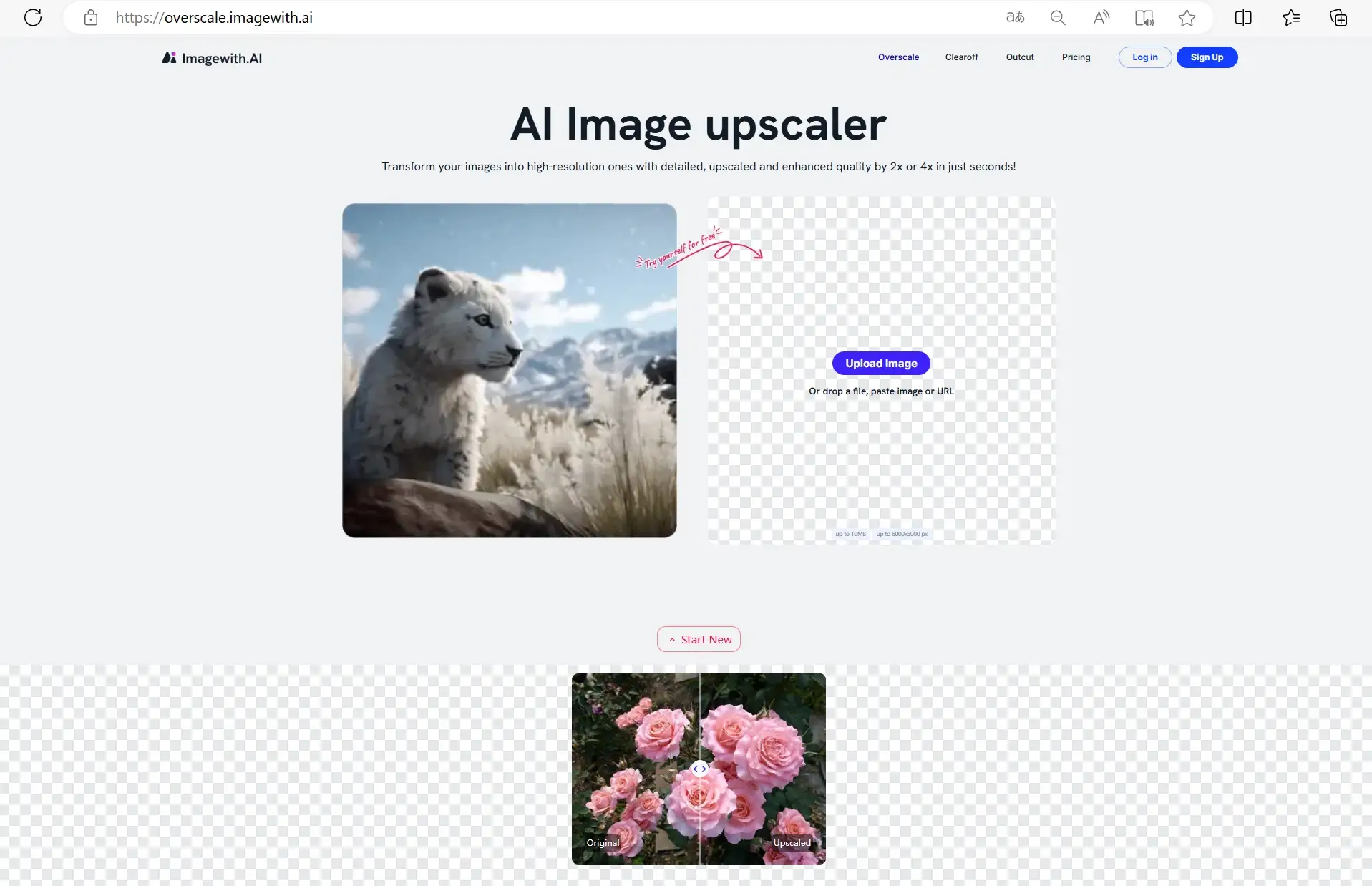
5.Photoeditor.ai
- Precise editing functions: By applying modular neural networks combined with a variety of AI algorithms, PhotoEditor.ai is able to realise intelligent recognition of elements in pictures and provide precise editing functions.
- Simple operation: Simple Users can quickly retouch and enhance photos through one-click automated processing without complex operations, significantly saving time and effort.
- Versatile functionality: A wealth of editing tools and effects options are available to meet the needs of different users, from basic adjustments to advanced filter effects.
- Privacy risks: Online editing tools require the uploading of images to a server for processing, which may raise concerns about privacy and data security.
- Payment function: After the free trial period, you need to pay to use the corresponding functions.
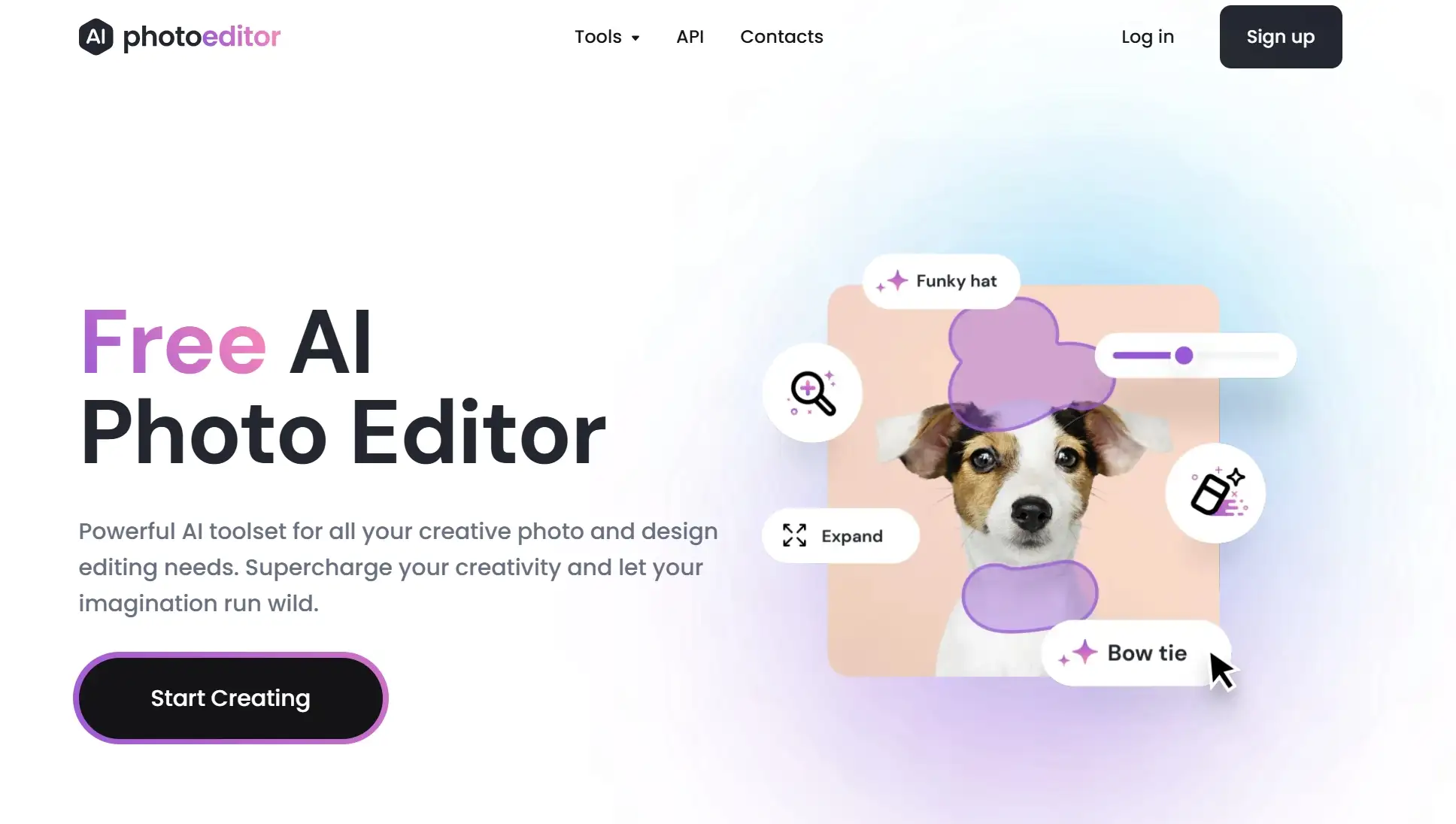
6.Picsart
- Multifunctional usage: In addition to the AI image resizing feature, PicsArt offers a wide range of photo editing options, including cutting, editing, stretching, cloning, adding text and adjusting curves. These features allow users to transform mundane photos into works of art with artistic effects.
- Customised creation: The software has built-in artistic optimization effects to ensure quality visual effects while resizing AI images.
- Premium paid services: PicsArt advanced editing features may be available for a fee.
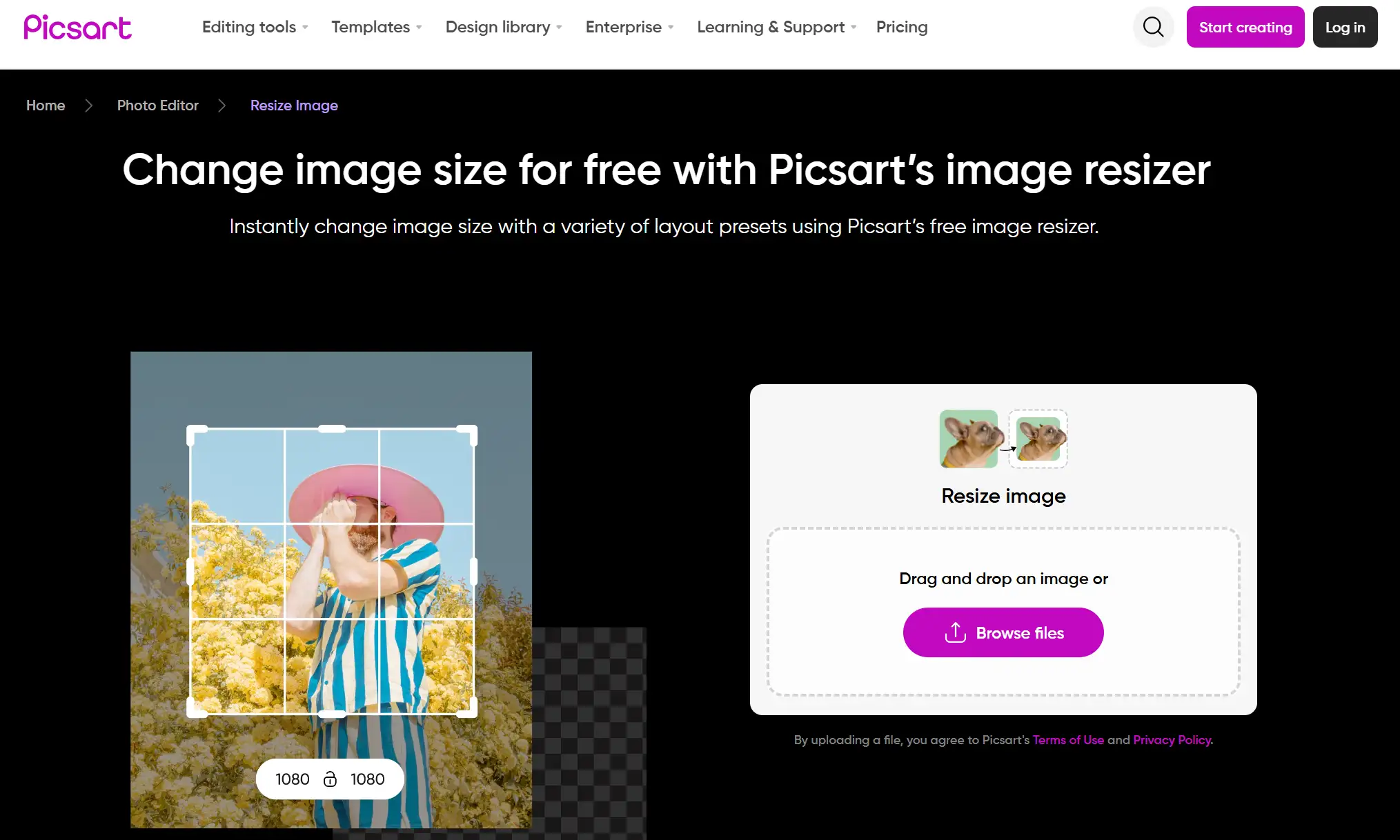
Image Resizing Tools FAQs
Are all these AI image resizing tools completely free and are there any hidden charges?
Are these tools possessed with any other functions other than image resizing?
Conclusion
- Top 10 Free AI Image Generators to Try in 2024
- How to Use AI-Generated Images:Zero to Hero
- Free AI Generator: Make Dynamic Images in Seconds
- Convert Video to GIF Freely: Real Free Tools
- 10 Top Tools to Lower the MB Size of Your Images
- Top 15 Free AI Generators 2024
- 15 Free Online JPG Image Converter in 2024
- AI-Powered Image Filling: Tools and Steps
- Ultimate Guide to Online Image Quality Reduction Tools
- Top Free AI Image Resizing Tools: The Best of 2024
a1.art
Aug 14, 2024