
What are AI Landscape Design Tools for Free?
- See It Happen: Magically place new designs onto a photo of your actual yard.
- Spark Ideas: Get cool suggestions for plant layouts, patios, walkways, and overall styles.
- Draw or Go 3D: Create simple sketches or explore amazing 3D free online landscape design tool views.
- Pick Your Pieces: Browse libraries full of virtual plants, trees, furniture, and more to add in.
- Switch Styles: Instantly try on different looks like modern, rustic, or cottage garden vibes.
Uses of Free Online AI Landscape Design Tools
- Homeowners (DIY fans): Perfect for seeing how a whole backyard could look, planning a new flower spot, or trying out different fences.
- Gardeners: Great for planning what to plant and seeing how colors look together all year.
- Renters: Online landscape design AI tools can help you see ideas for pots and things you can move around easily.
- Real Estate Folks: They can quickly get ideas to make a house look great from the street to help sell it faster.
- New Landscape Pros: These AI landscape planning tools can help them brainstorm quick ideas to discuss with clients before using more complicated design programs.
- Get design ideas without paying a pro.
- Get lots of ideas in minutes.
- Break out old ideas and see styles you might not have considered.
- See how things will look before you spend time and money.
- It helps you see how things fit together and pick the right plants.
- Many free innovative AI landscaping tools for yards are simple, even if you've never designed anything.
The Ultimate List: 2026's Top 15 Free AI Landscape Design Tools Online
1. a1.art
- Pros: Super flexible for getting inspired! It whips up unique, cool pictures fast. You can explore many styles – realistic photos, paintings, and cartoon looks!
- Cons: It's more about awesome pictures than super-exact measurements or plant lists like AI landscape architect tools online.
2. DreamzAR App
- Pros: Seeing things "live" in your yard helps you understand the size. It's easy to grasp and has ready-made ideas to start with.
- Cons: It's mainly an app for iPhones/iPads. The free version doesn't unlock everything.
3. Yard Vision AI
- Pros: A quick way to see different styles in your space. Easy peasy to use and great for getting initial ideas flowing.
- Cons: It mostly gives you pretty pictures but not detailed plans. They hope you'll like it and hire their paid service.
4. AI Garden Planner
- Pros: This helps make sure your plants will be happy! It can automatically suggest layouts.
- Cons: The quality can be hit-or-miss since many tools use this name. Some might not be great at the visual design part. Free versions can be quite basic.
5. SketchUp Free
- Pros: You can draw things very precisely. You can add a huge library of 3D things (plants, chairs, etc.).
- Cons: It takes more practice to learn than simple AI picture makers. Finding and using the AI parts might take extra steps.
6. Planner 5D
- Pros: Easy to get the hang of. Lots of items to choose from. It's nice that it does both house and yard planning.
- Cons: The free version limits the cool items you can use. The AI planning part might cost extra.
7. HomeByMe
- Pros: It helps you see how the house and garden look together. You can make nice, realistic pictures (though you might need credits).
- Cons: The garden tools aren't as fancy as some others. Free use has limits.
8. Gardena MyGarden Planner
- Pros: It's easy for basic layouts. It's free! Plus, planning sprinklers is handy.
- Cons: There are few items to choose from, pictures are simple, and they don't give many AI ideas.
9. iScape App
- Pros: Easy way to see stuff "in place" on your property. It has a decent selection of plants to try.
- Cons: It's an app, and the free version locks several features and items.
10. Terrastruct
- Pros: A different way to think about how your yard flows.
- Cons: It is not made specifically for pretty landscape pictures. You need to think a bit outside the box.
11. Midjourney / Stable Diffusion
- Pros: Unbelievably creative! Can make unique and artistic landscape scenes.
- Cons: You must learn to write good "prompts" (text instructions). It's not designed just for specific plants or decks.
12. Canva
- Pros: Super easy to learn. Mixes words and pictures easily. The free part lets you do a lot.
- Cons: It is not built specifically for landscape design. Its AI picture tool is simpler than others—no 3D or AR features.
13. Reimagine Home AI
- Pros: Simple to use. Quickly shows you how different styles change your yard's vibe.
- Cons: Mostly works by changing existing photos. There's not much you can change besides the overall style. Free use is limited.
14. Microsoft Designer
- Pros: Uses strong AI. It fits in if you already use Microsoft stuff. It is free to use with a Microsoft account (though there might be speed limits or credits).
- Cons: It's a general picture maker, so you must write clear instructions to get good landscape results.
15. Lands Design
- Pros: Creates super detailed and accurate plans. It is packed with professional AI-driven landscape design software and plant info.
- Cons: It's complicated software and takes time to learn. Free access won't last forever or might be limited.
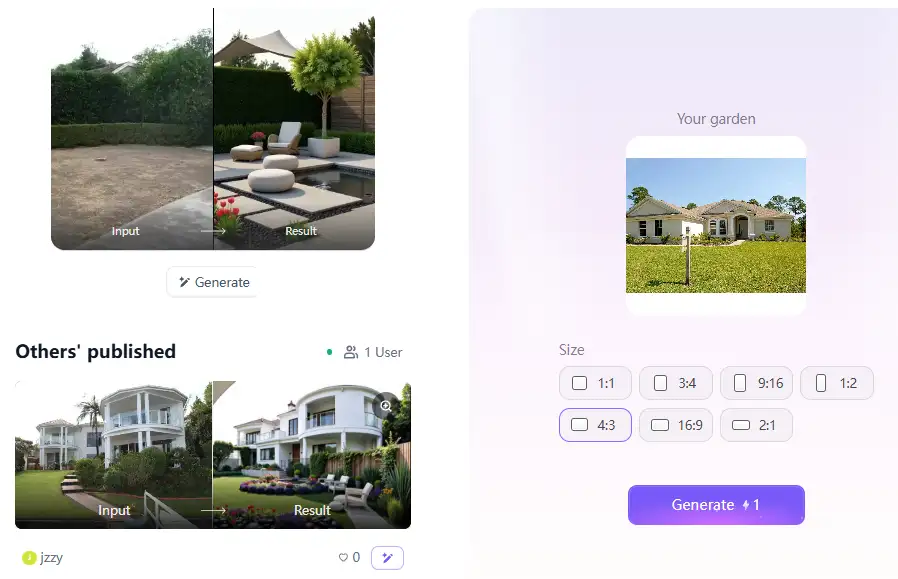
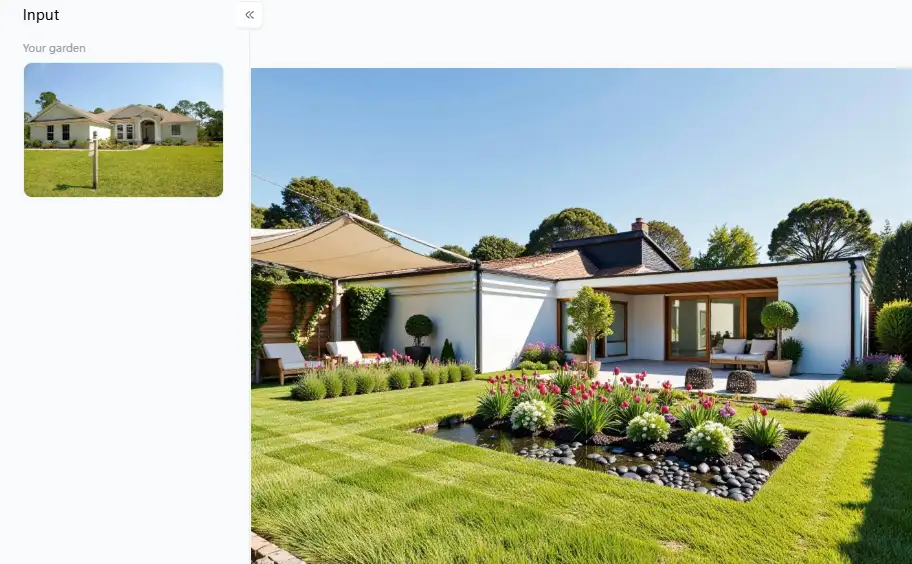
Pro Tips for Using a1.art for Stunning AI Landscape Designs
See Your Dream Yard Come to Life
Build Your Special Designs, Step by Step
Let Your Imagination Run Wild!
Make Your Designs Even Better, Bit by Bit
What Makes a1.art Different from the Rest?
- Making stunning pictures is its main goal.
- You can get so many different looks with its filters.
- It's amazing at helping you think of new, beautiful designs you might not have considered.
- You can quickly jump between different looks, like a real modern garden, a dreamy cartoon landscape, or a beautiful painted scene.
Conclusion
- How to Upscale Image Cover in 2026: Boost Your Visual Impact with AI
- How to Make Easter Images with AI for Free in 2026?
- 2026 Best Free AI Passport Photo Maker
- 30+ Stunning Phone Wallpaper Ideas to Refresh Your Screen in 2026
- How to Make Big Breast Photos for Free 2026?
- Top 10 Harry Potter AI Image Generators in 2026: Unleash Your Inner Wizard
- AIArtMaster Reviews: Top 10 Alternatives for Free in 2026
- Top 20 Anime Tattoo Ideas for True Anime Fans in 2026
- Best Happy New Year 2026 Gifts to Share with Friends and Family
- Top 25 YouTube Video Ideas for Beginners 2026
a1.art
Dec 17, 2025







