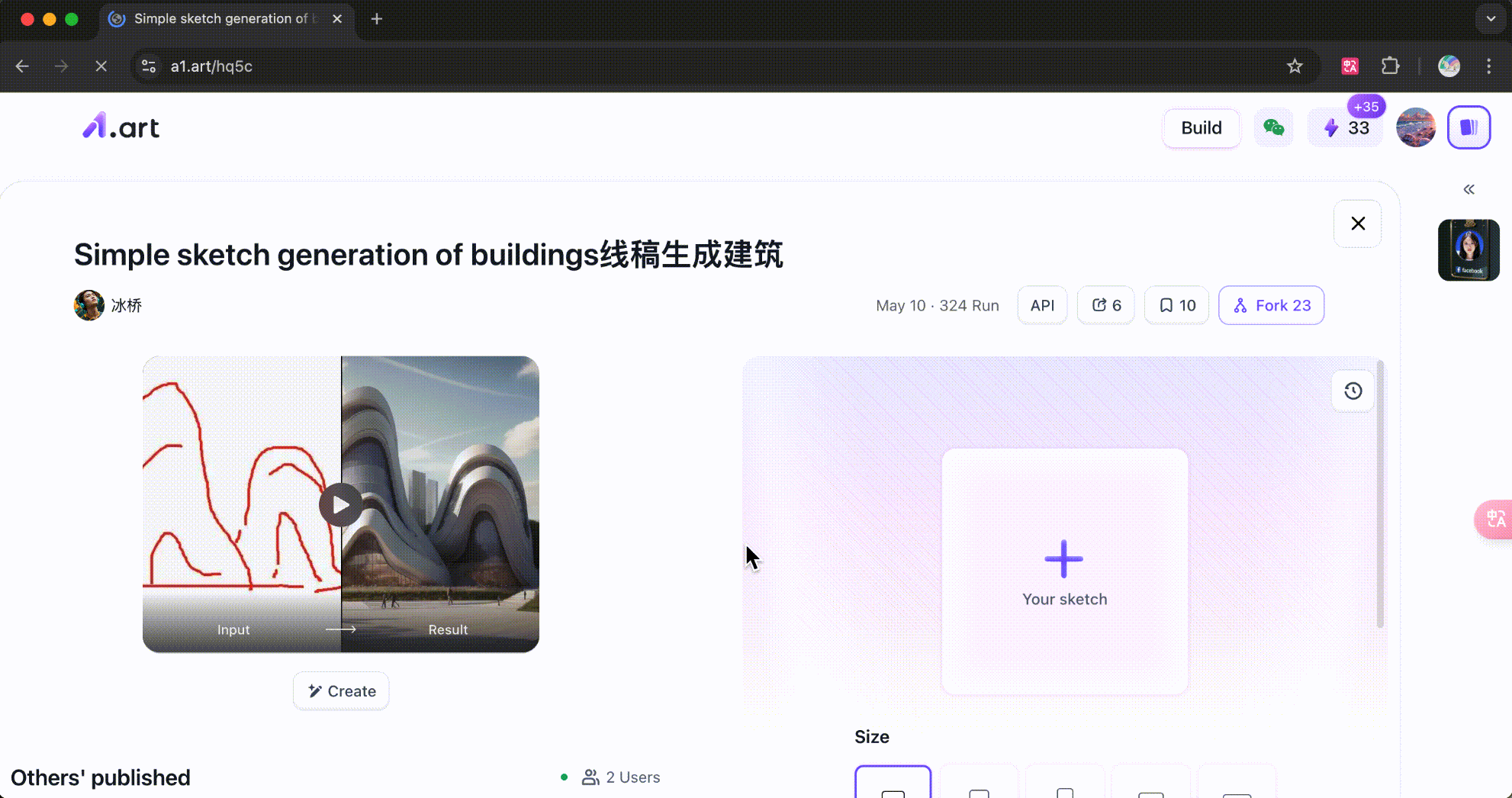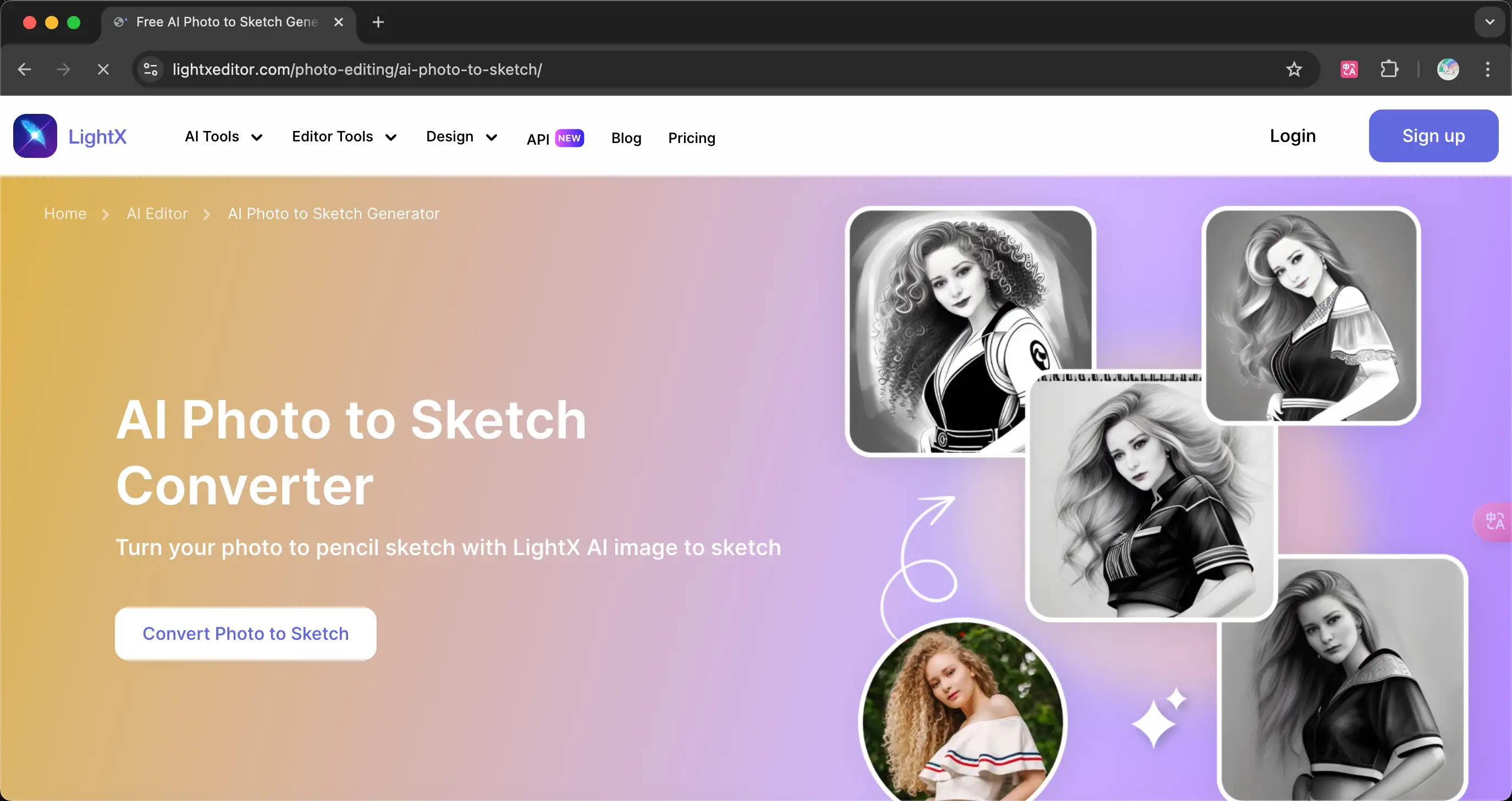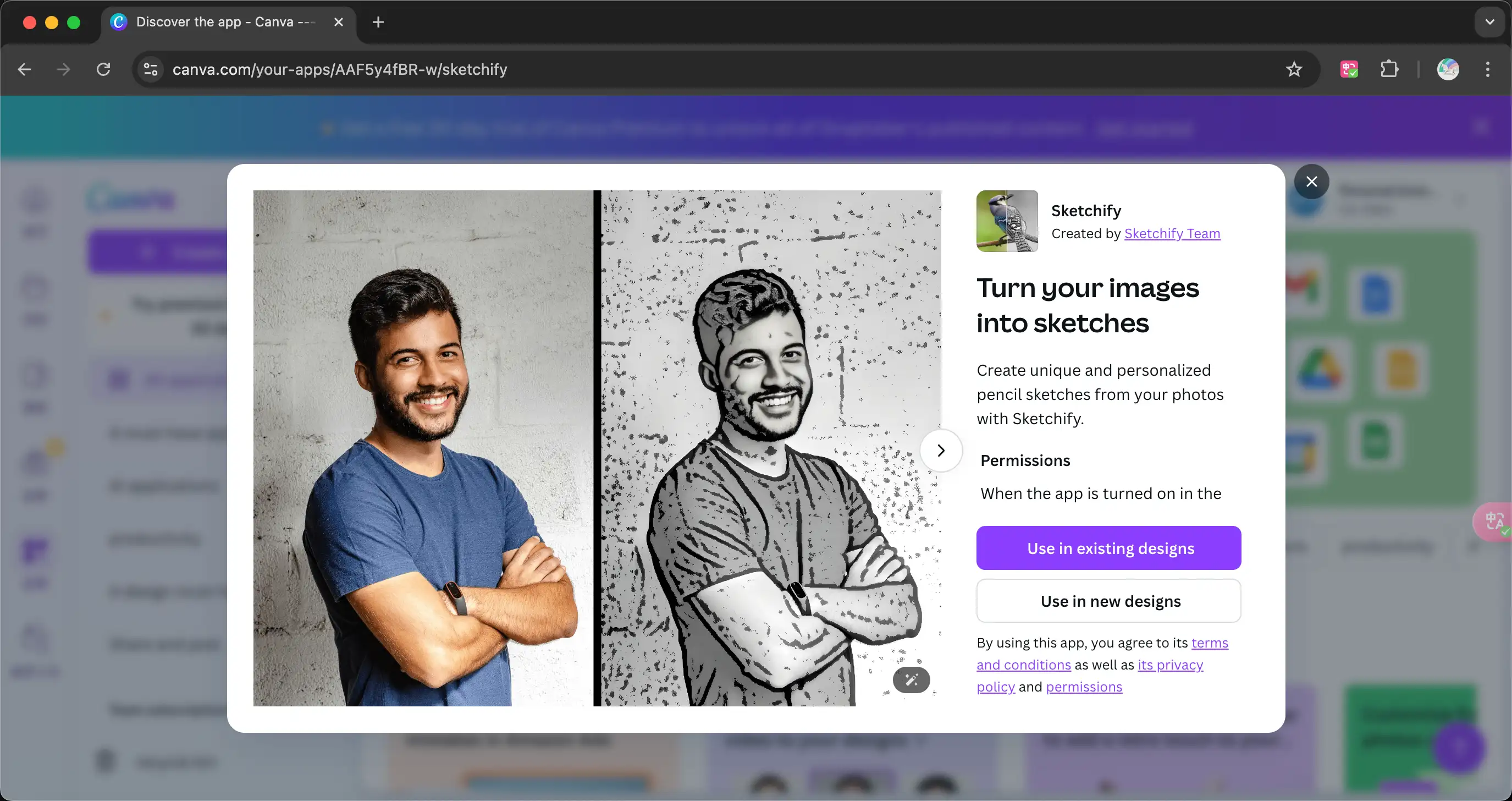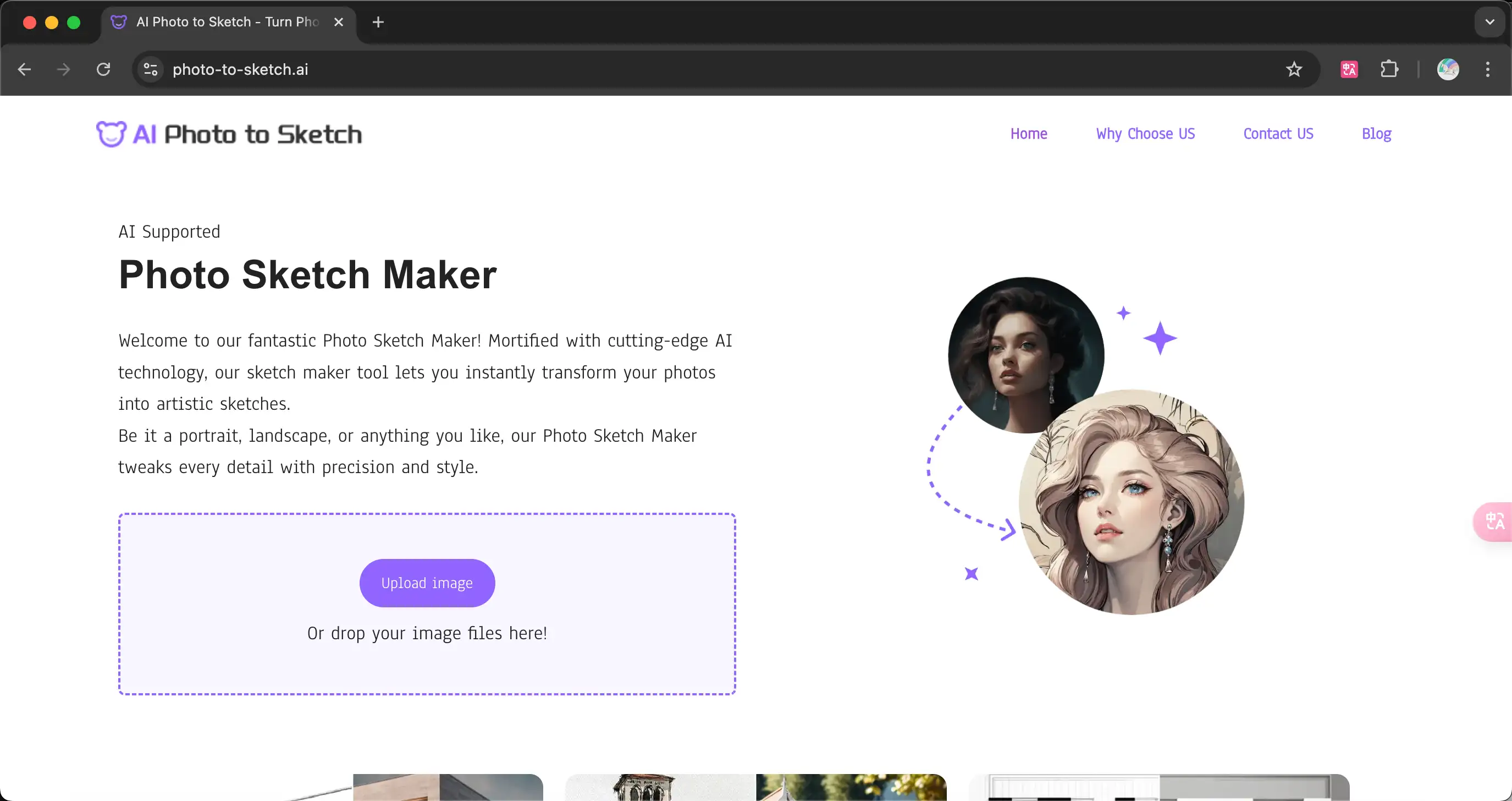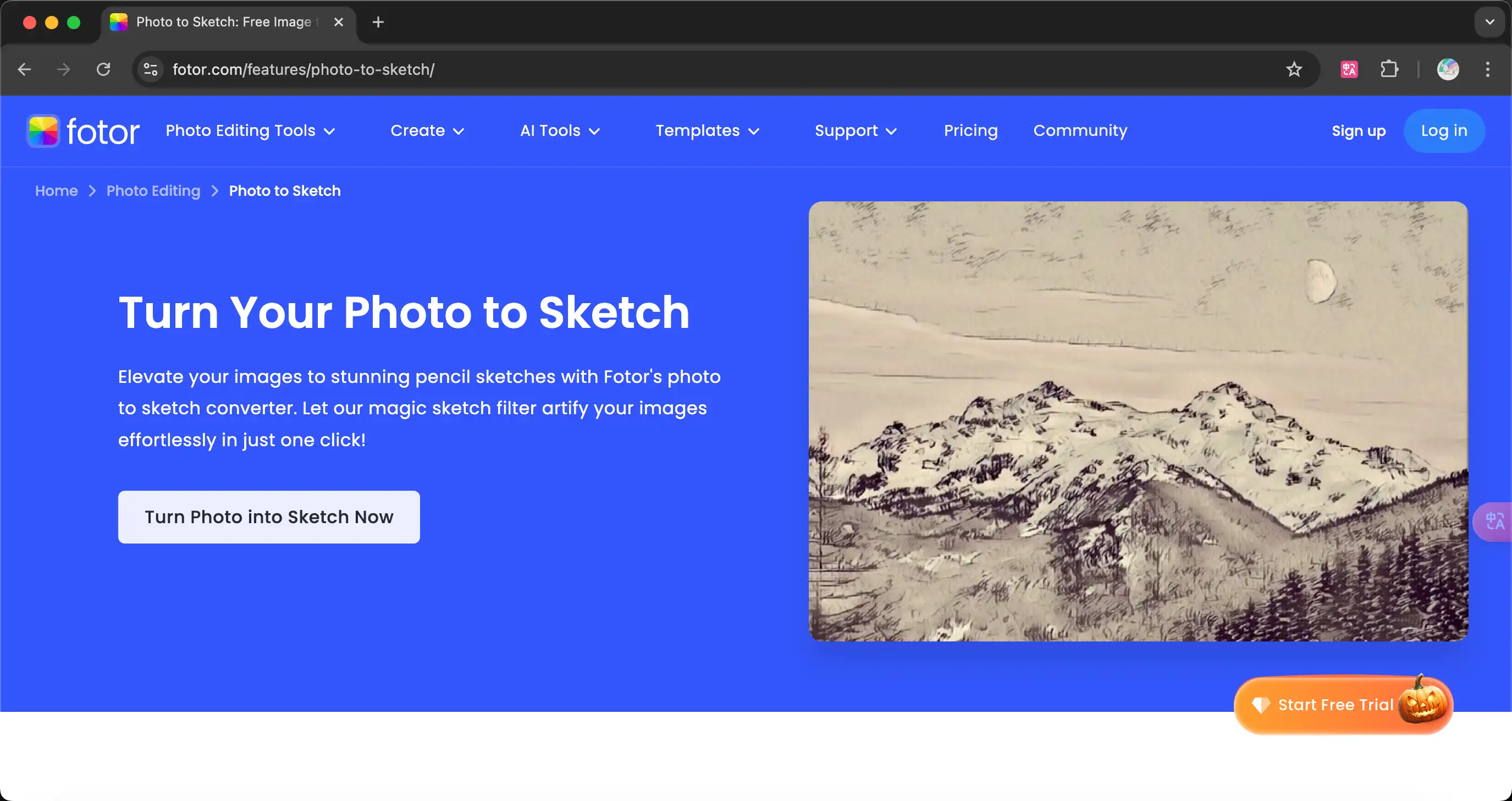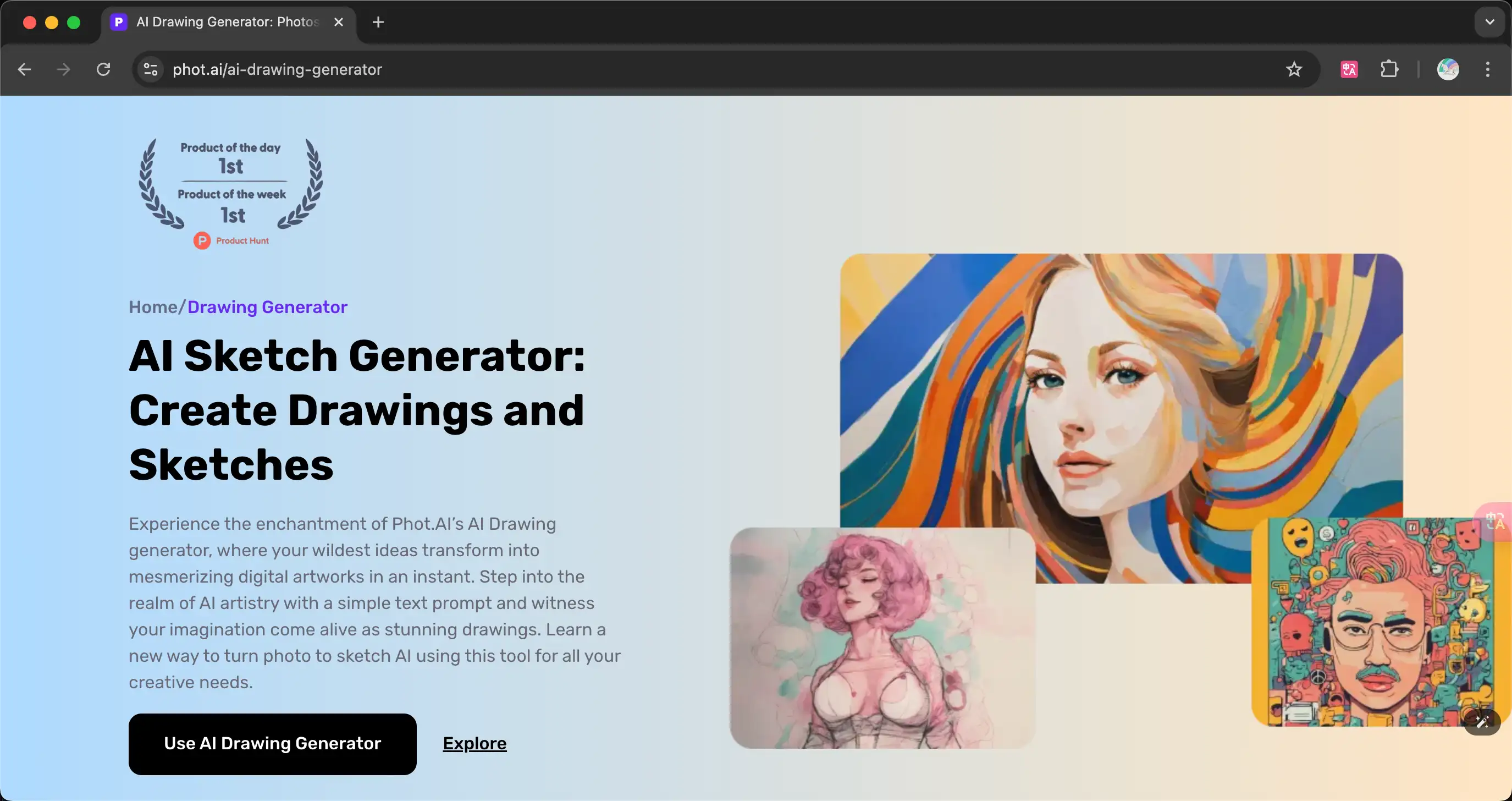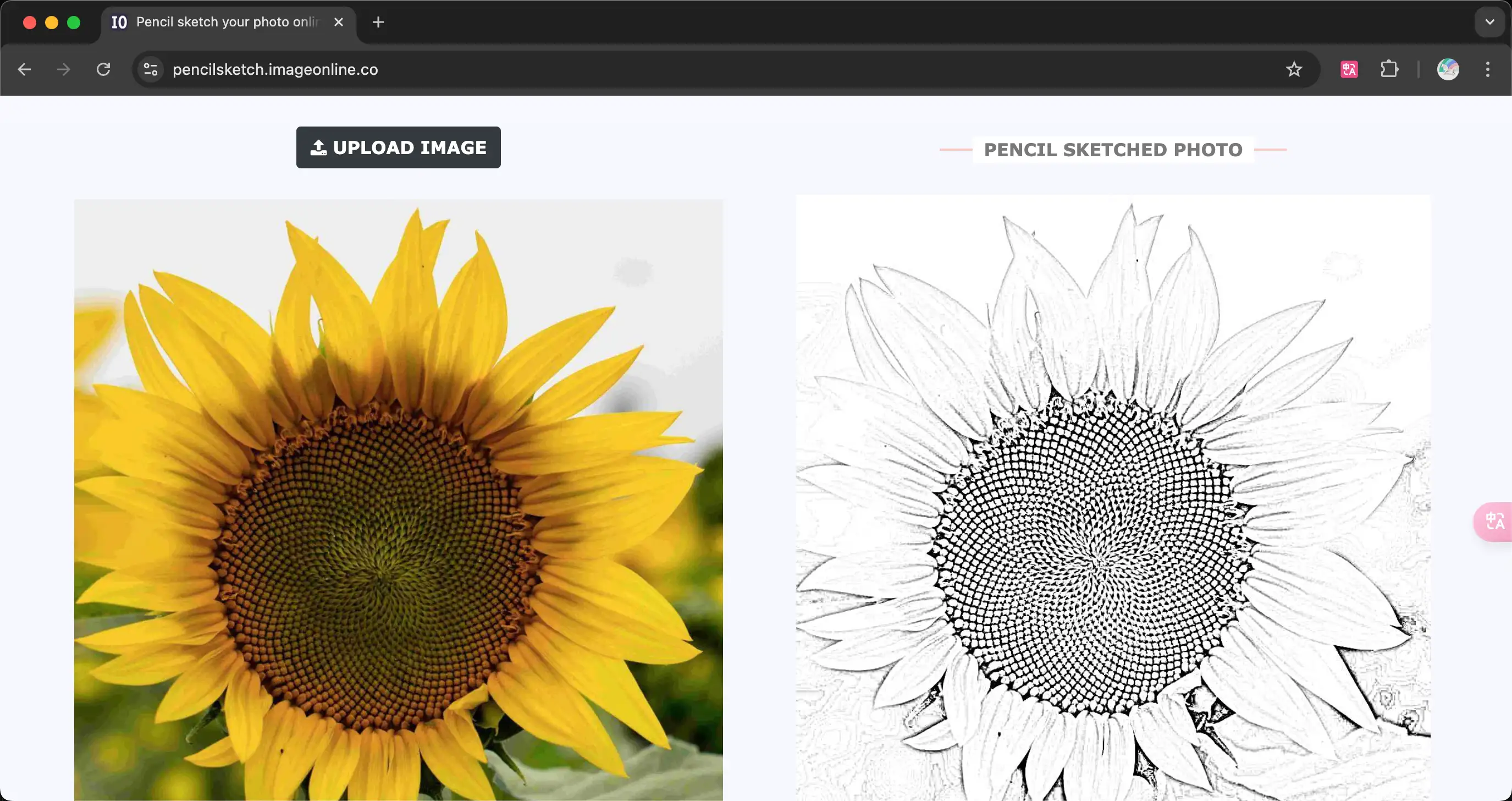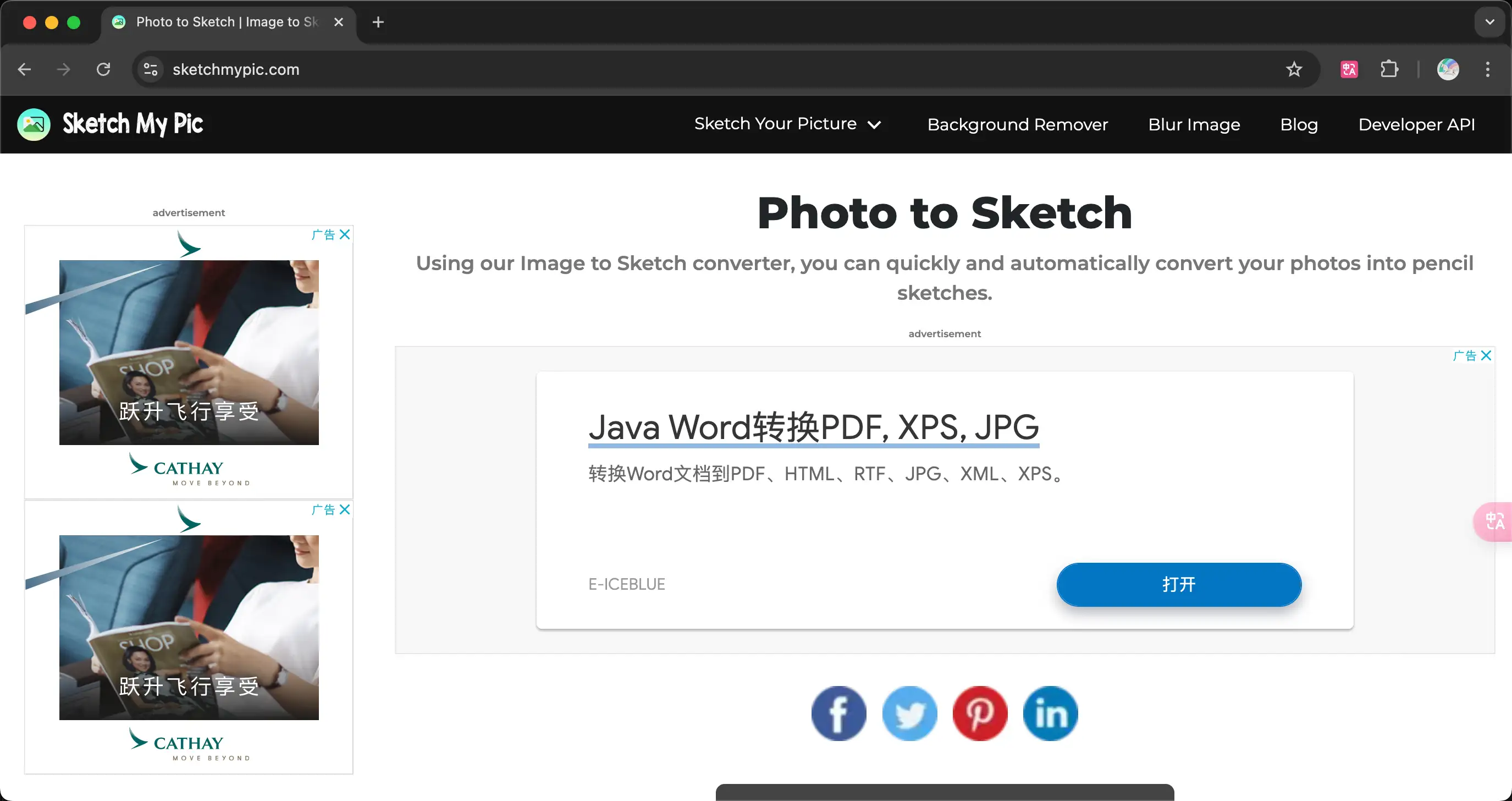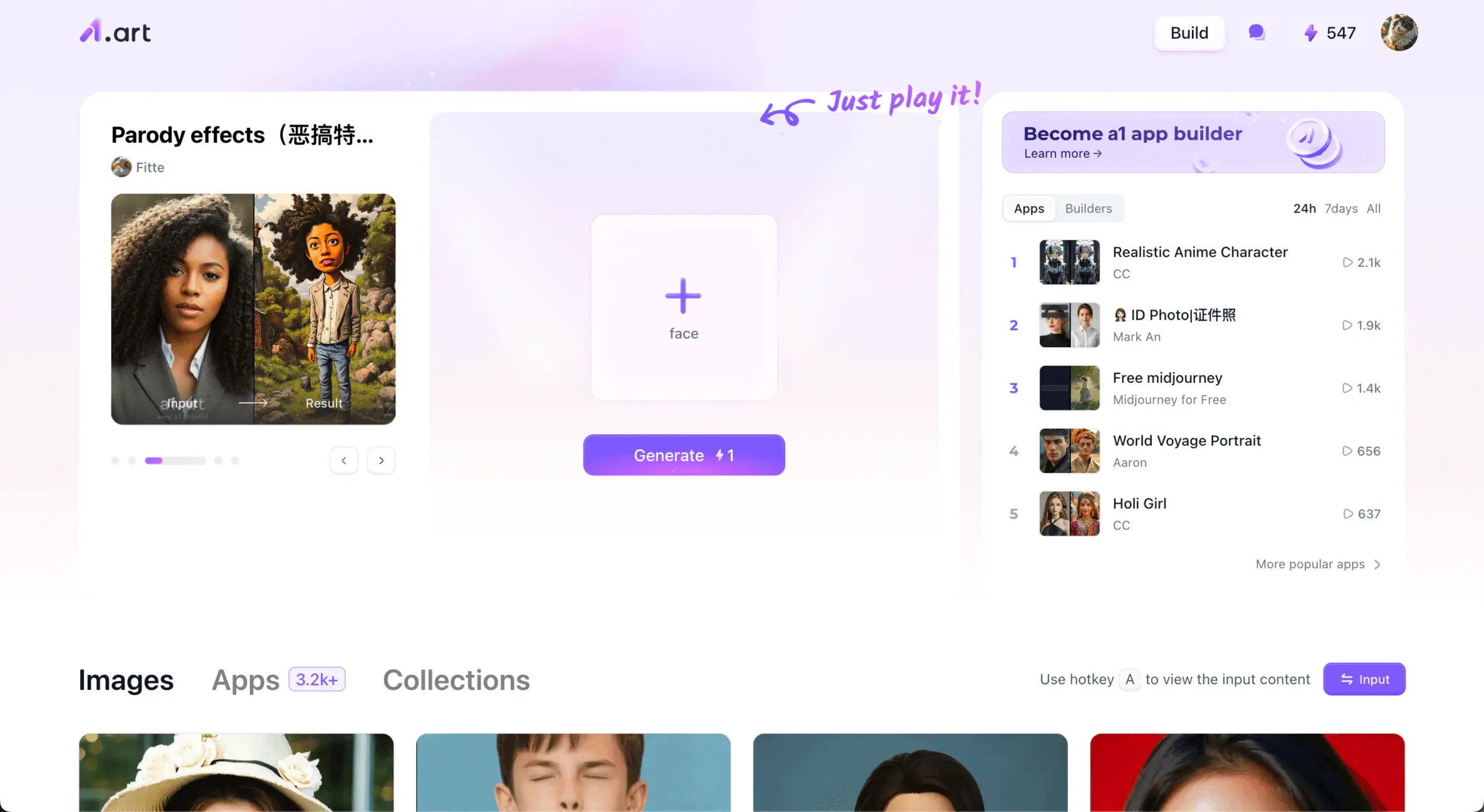In the age of digital art and social media, it has become a popular trend to convert ordinary photos into artistic sketches. Whether it's to personalize your social media profiles or to catch up with the latest trends. Online sketch maker tools offer a simple yet effective way to do so. The ability to instantly convert your digital photos into pencil sketches or other styles of art. In this article, I will explore some of the best online tools that can help you make creative conversions. These conversion processes are completely free and you can get professional sketch effects in just a few clicks.
Start your art journey with a1.art.
What is the sketch effect?
Sketch effect refers to the artistic technique of converting an image into a style that resembles a hand-drawn pencil or charcoal sketch. This effect can give a classic and elegant artistic touch to the image. It emphasizes the shapes, contours, and textures of the image and is usually used for the following purposes:
-
Artistic creations: many artists and designers like turning photos into sketches to create unique works of art or design elements.
-
Visual Effects: In visual design, sketch effects can be used to create contrast and focus. Or as a unique visual language.
-
Analog hand-drawn: for those who want to simulate a hand-drawn style, but lack drawing skills. Sketch effects are a great alternative.
-
Decorative beautification: Sketch effect can make photos look more elegant and artistic. Ideal for interior decoration or landscaping designs.
Top 8 Best Sketch Converters
-
a1.art
a1.art is an online AI image generator. It provides a platform for users to easily build and discover AI art applications. This platform has a huge number of filters. It can help users transform ordinary photos into unique works with various artistic styles. a1.art utilizes advanced AI technology to provide a user-friendly interface. It makes art creation easy and fast.
The main features of a1.art include art style migration. Converting pictures into sketches is even less of a problem. In addition, users can convert their photos into the style of famous artists such as Monet. Personalization tools are also provided, including the creation of anime characters, avatars, etc. a1.art can also be used to create professional ID photos. It also supports social sharing features, allowing users to share their creations on social platforms.
a1.art offers up to 3400 different art styles. And it is continuously updated to meet different creative needs. Through this platform, users can easily become artists, enjoy the fun of creation, and explore unlimited artistic possibilities.
-
LightXAI
LightXAI is a powerful online photo editing tool. You can upload your own photos and choose from preset sketch styles. Or enter a customized text prompt to describe the style you want. It supports converting photos into pencil sketches, ink sketches, and even cartoon sketches.
In addition, LightXAI offers a range of free graphic design templates and editable video templates. These resources are perfect for creators who need to produce marketing materials, social media graphics, and other content. Its professional online video editor supports drag-and-drop editing, so users can easily trim and cut videos. Add text or subtitles to create video montages. Resize videos for different platforms and there is absolutely no watermark.
LightXAI's cross-platform usability is also a highlight. Whether it's MacOS or Windows, users can enjoy a consistent editing experience.
-
Canva'sSketchify App
Canva is a versatile online design platform. One of the Sketchify apps allows users to convert images into sketch styles. Using Canva, you can create unique and personalized pencil sketches from your photos. It's easy to use and Canva offers a wealth of design resources.
How to create unique personalized pencil sketches on Canva
Start a new project, create a new design, open an existing design, or choose a ready-made template.
Search for Apps in the editor's sidebar and select Sketchify to use the online photo-to-sketch converter.
Use the Choosefile button to upload an image, or choose an image from your existing design. You can also pick an image from Canva's extensive gallery and add it to your canvas. Just click Generate
-
AI Photo Sketch Maker
AI Photo Sketch Maker is a tool that converts photos into artistic sketches using AI. This tool works with uploaded images that AI automatically analyzes and converts into a sketch style, allowing users to get artistic results without any drawing skills.
The AI technology can accurately capture every detail in the photo. Besides the basic pencil sketch, users can also choose other styles, such as charcoal sketch, pen sketch, etc., to meet different artistic needs.
In addition , the conversion function also provides editing features, allowing users to further adjust and optimize the generated sketches. These online tools are available whether you are on MacOS or Windows.
-
Fotor
Fotor is a feature-rich AI image generator. It is also a free online photo to sketch converter that utilizes advanced AI to be able to quickly convert your photos into works with a sketch style. The tool is easy to use, users just need to upload a photo and Fotor will automatically recognize the key elements in the image and convert it into a beautiful sketch effect.
Fotor's online sketch filter tool is not only available for MacOS and Windows, but the photo-to-sketch conversion service provided by Fotor is completely free. Users can download the generated sketch photos directly after completing the sketch style conversion of their photos without paying any fees. Whether for personal collection, social media sharing or other non-commercial use, Fotor is a convenient and economical choice.
-
Phot.AI
Phot.AI This tool is not only capable of converting photos into other oil painting type of art. It can also convert photos into pencil sketches. Users can use text prompts or upload the original image to transform it.
Phot.AI's AI sketch generator allows users to generate drawings in a variety of styles, such as Disney, Studio Miyazaki, Anime, Cyberpunk, 3D, and more. When generating your artwork, simply choose the style and let the algorithm work its magic to create beautiful and diverse artwork with ease.
Phot.AI's AI drawing generator is suitable for unlimited creative applications. From illustrating digital art projects to designing eye-catching book covers and web graphics, Phot.AI's AI text-to-drawing generator empowers you to bring your creative visions to life.AI provides a wealth of inspiration for designs that are not only unique, but also deeply meaningful.
-
image online
Image Online is a website that offers a wide range of online photo editing and conversion tools that allow users to work with images directly in the browser without downloading any software. It offers TurnPhotointoPencilSketchOnline as a free online tool. It can convert your color photos into pencil sketch style. It is very easy to use this tool, just upload your photo and set the pencil shadow or thickness, click on the “Pencil Sketch” button and the tool will go through a series of combinations to convert the photo into an image with a pencil sketch effect.
This tool is completely free to use, there are no hidden payments, no registration and no other restrictions. And no special skills are required to use this tool, and when you are done, you can preview and download your pencil sketch photo. All processing is done server-side, using server-side scripts to convert photos to pencil sketches, applying a series of complex processes.
-
Sketch MyPic
Sketch MyPic is a feature-rich online photo to sketch converter. A wide range of artistic effects are provided to convert your photos into sketches of different styles. This tool not only supports colored pencil sketches, but also generates black and white images, cartoon images, oil painting effects, pixel images, watercolor art, ASCII text art, pop art, and even converts photos into GIF motion pictures. It also offers additional features such as background removal and image blurring, as well as an API interface for developers.
Sketch MyPic's AI helps you quickly and easily convert images in any format into pencil sketches. Providing a simple and intuitive user interface, there is no need for a complicated learning process, and all the image processing takes place on the user's browser with no need to upload it anywhere. In addition, it provides a real-time preview feature that allows you to easily see the results of each adjustment, saving even more time. Moreover, this tool is 100% free, with no file size limit and no limit on the number of times you can use it.
Benefits of generating sketch effects with AI
-
AI sketching tools such as Phot.AI, Fotor, and a1.art allow users to upload photos directly in their browsers to quickly generate sketch effect images without any drawing skills or expertise.
-
AI technology automatically analyzes and processes the image to convert the photo into a sketch style, greatly reducing the time and effort required to draw manually.
-
AI sketching tools can be personalized according to the user's needs and preferences, such as LightXAI which allows the user to select different AI filters to customize the sketching effect.
FAQs
To convert a photo into a line drawing or pencil sketch, you first need to upload the photo, then select the sketch effect, preview and apply the effect, and finally save your image. Some tools such as a1.art offer a variety of sketch effects and filters to choose from.
Yes, some online tools allow you to edit the photo further after it has been converted to a sketch. For example, with image online to adjust the intensity, detail, tone, or color of a sketch.
Some tools offer artistic effects other than sketching, such as converting a photo into an oil portrait or a cartoon effect.
Yes, most online sketching tools allow the user to download the image to the device after it has been generated.
Yes, many tools such as PhototoSketch.online ensure a high level of security by using random IDs to rename files on the server. Photos go through a complex file path when uploaded and are deleted after the server queue has processed them, ensuring the safety of user data.
Summarize
Nowadays, with the help of powerful AI technology and user-friendly online tools, anyone can easily convert their precious moments into artistic sketches. The wide range of online tools presented in this article are not only completely free and easy to use, they offer a quick and easy way to explore and realize your creative visions.
I hope you will try these tools after reading this article. Whether it's for personal pleasure, artistic endeavors or professional needs. With these tools, you can discover the joy of transforming everyday photos into works of art and may be inspired to explore more forms of digital art. Now, get started on your creations!