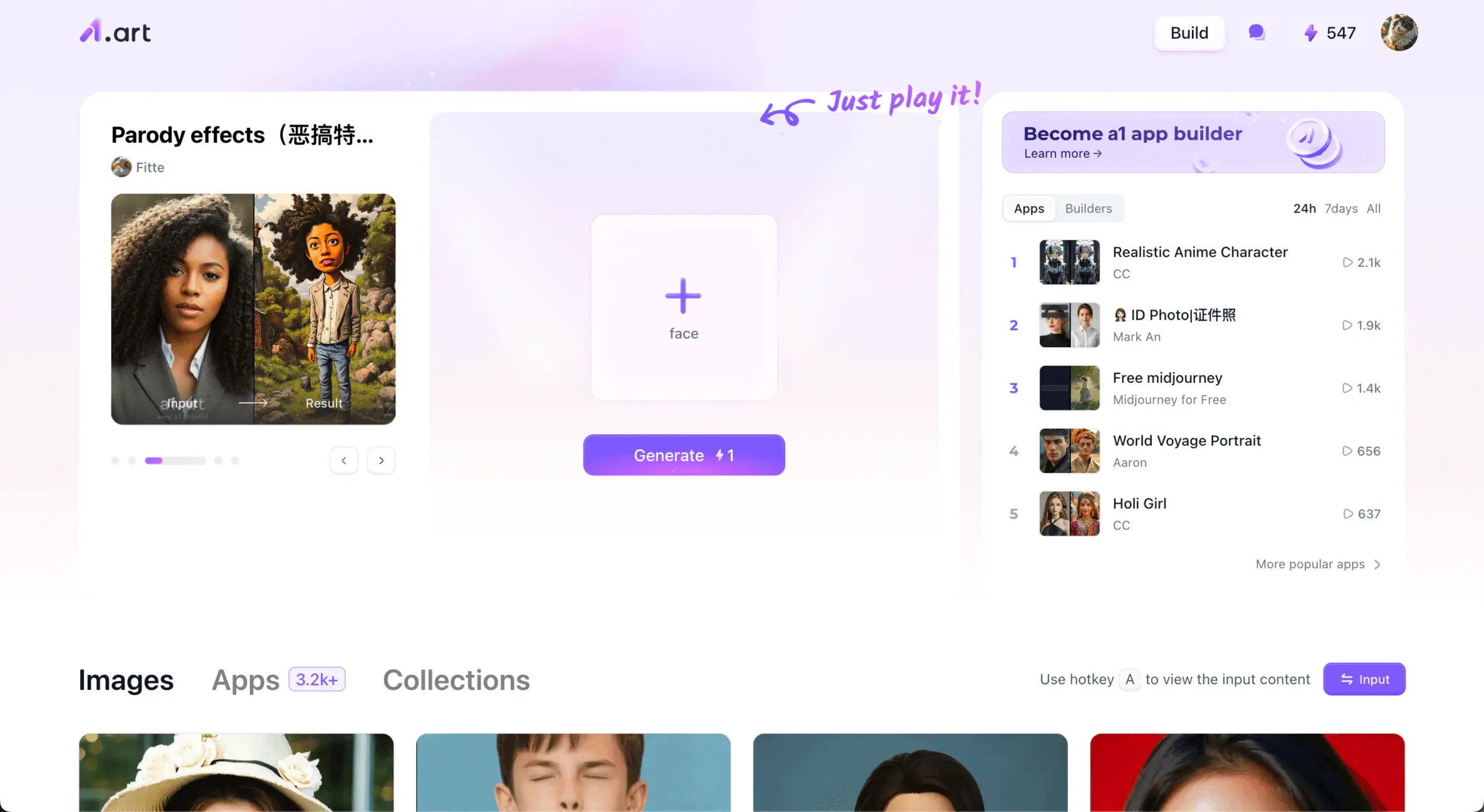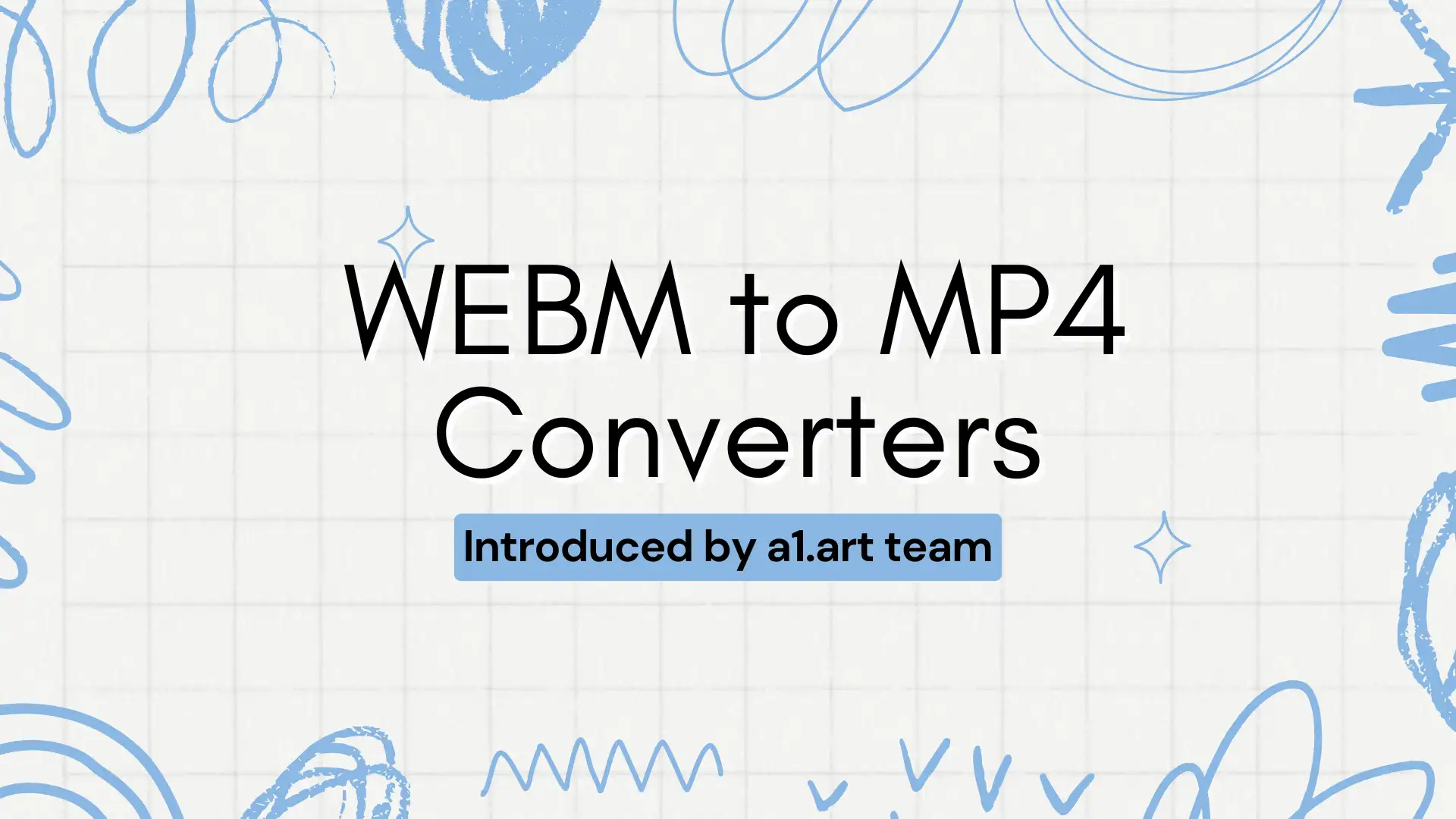
Why You Should Convert Video Format from WEBM to MP4?
4 Online Video Converters We Pick
Overview
-
CloudConvert
-
Convertio
-
Zamzar
-
Online-Converter
CloudConvert
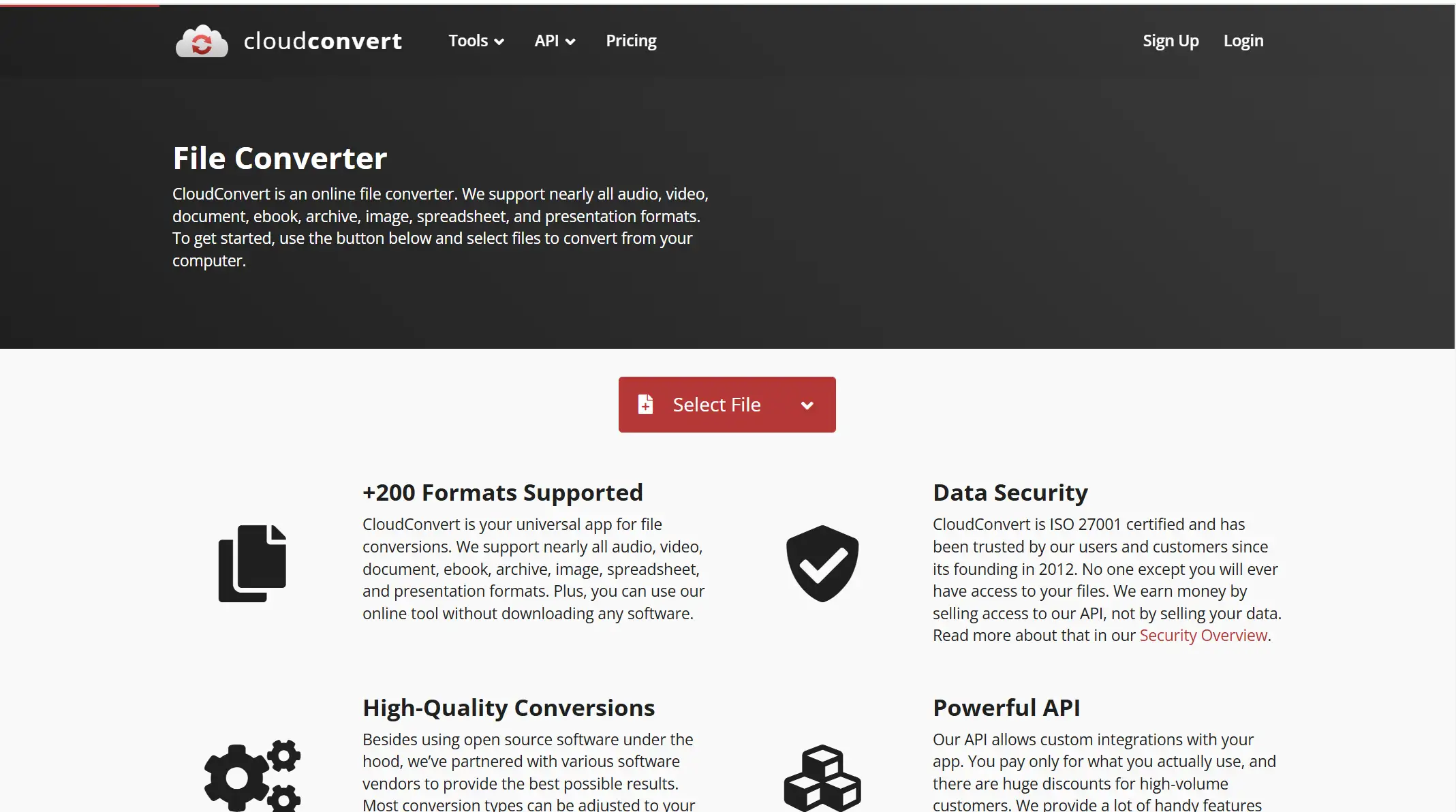
-
Supports more than 200 formats.
-
No software installation is required to use it.
-
Supports importing files from cloud services for conversion.
-
Resolution, encoder, and file size can be adjusted.
-
The user interface is simple to use.
-
Can be integrated with cloud storage services.
-
There is no file size limit for free users.
-
Free users have a limited number of conversions per day.
-
Large files are slower to convert.
Convertio
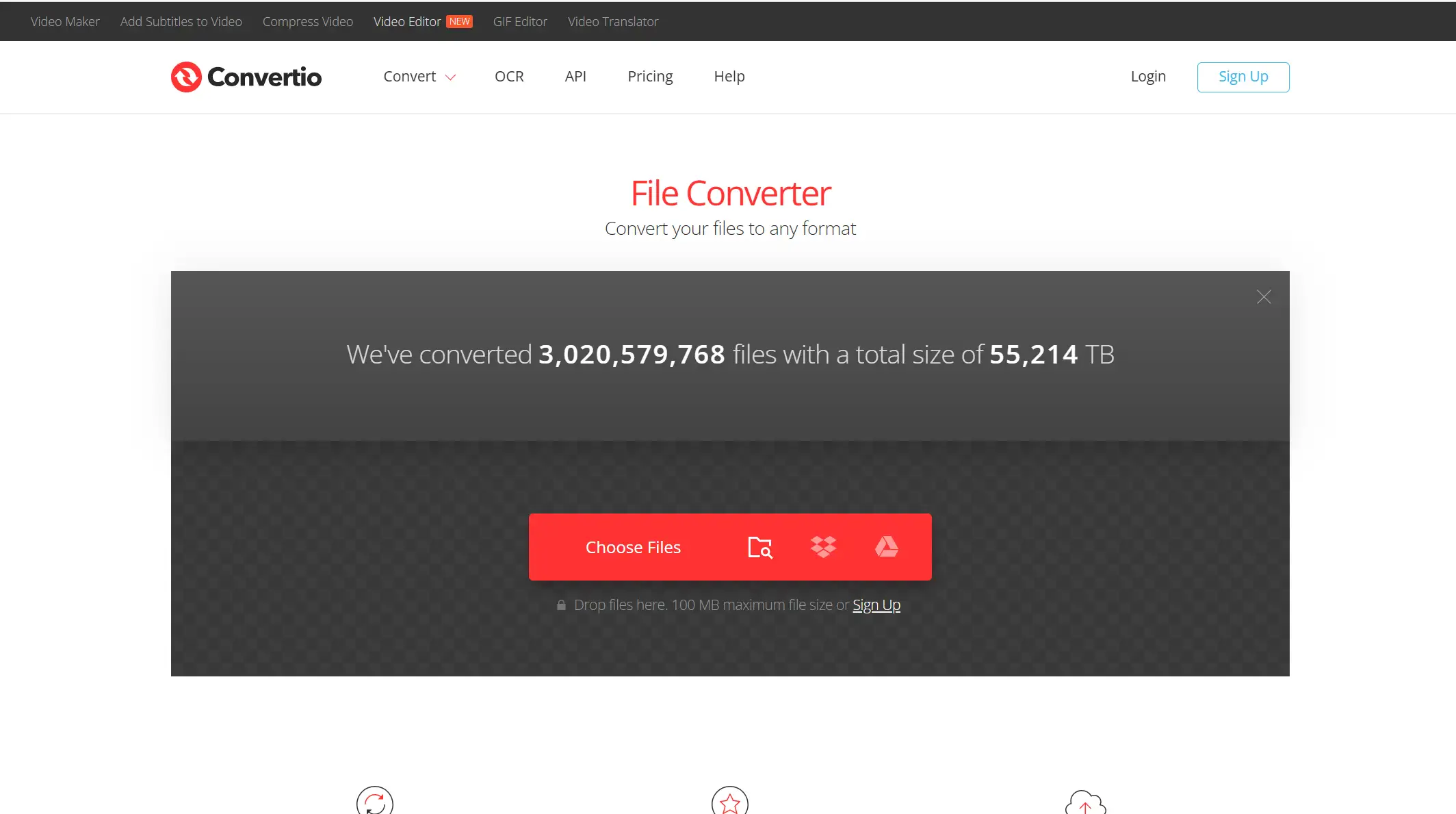
-
Multiple input and output formats are supported.
-
Simple drag-and-drop interface.
-
Basic editing functions such as editing and adjusting video quality are supported.
-
You can upload files from a cloud service or a local device.
-
Friendly interface, simple operation.
-
Fast conversion speed for small files.
-
The free version has a file size limit of 100MB.
-
The free version includes ads.
Zamzar
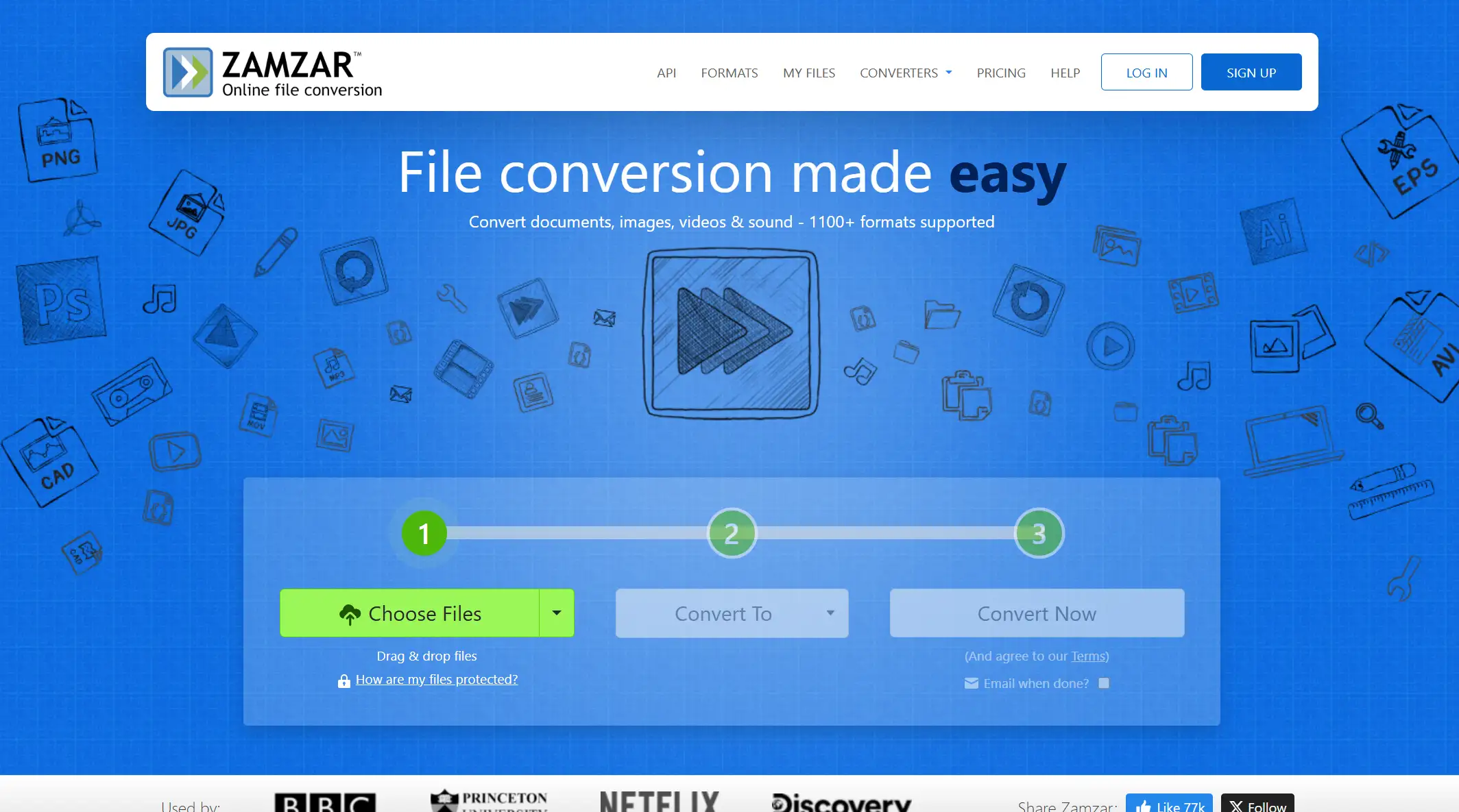
-
Support multiple formats of file conversion.
-
No installation is required; it's done in the browser.
-
Provides fast file conversion speed.
-
The operation is simple and the interface is simple and clear.
-
Supports fast conversion of small files.
-
The free version limits the file size to 50MB.
-
You'll need to upgrade the paid version to enjoy larger file limits.
Online-Converter
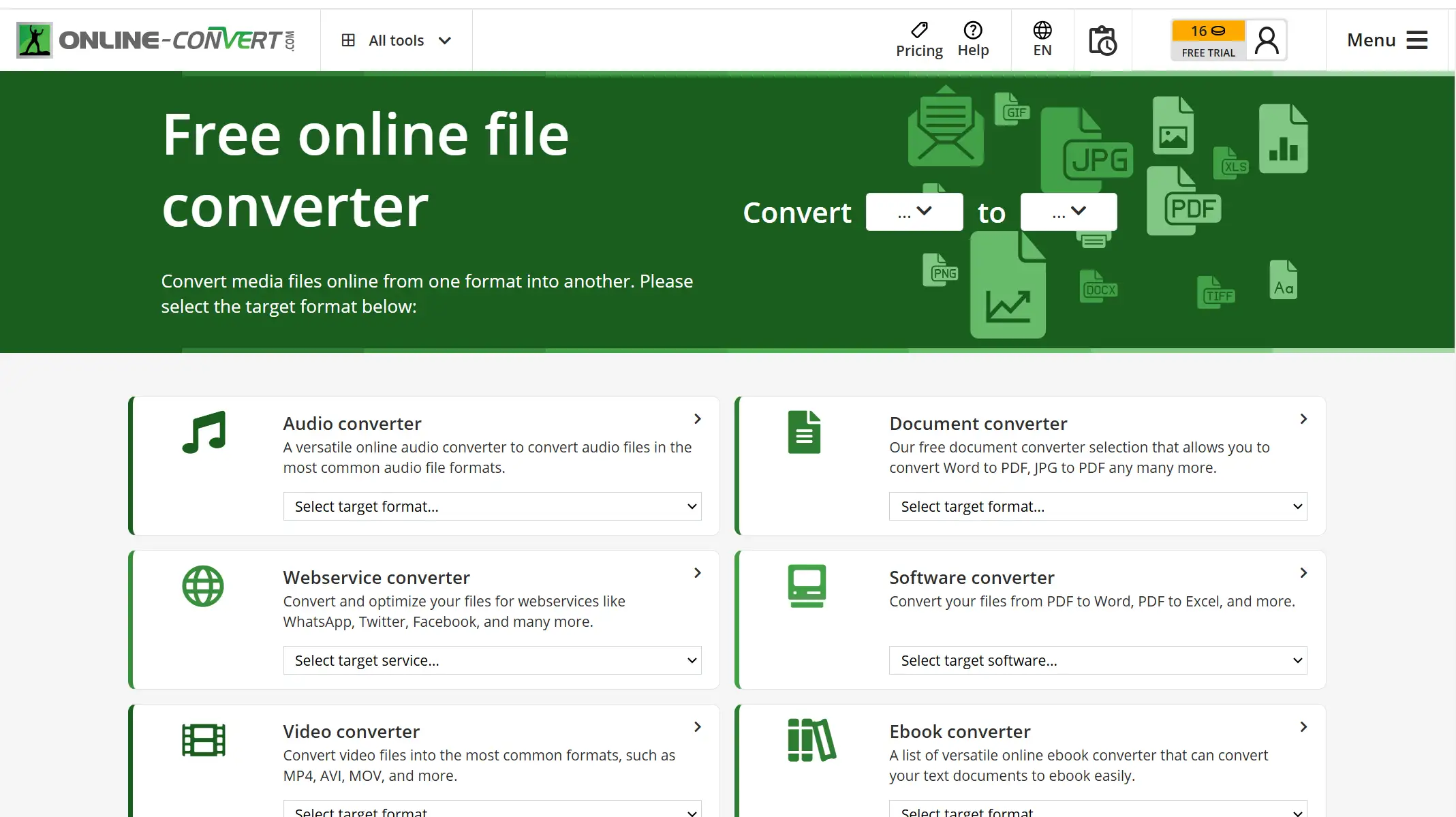
-
Supports a variety of formats, such as MP4, AVI, MOV, etc.
-
Provide custom Settings for video resolution, file size, etc.
-
Fast conversion speed, suitable for processing small files.
-
The interface is simple and easy to use.
-
Supports importing files from the cloud.
-
The free version has a file size limit (100MB).
4 Video Convert Software We Pick
Overview
-
HandBrake
-
Freemake Video Converter
-
VLC Media Player
-
Any Video Converters Free
HandBrake
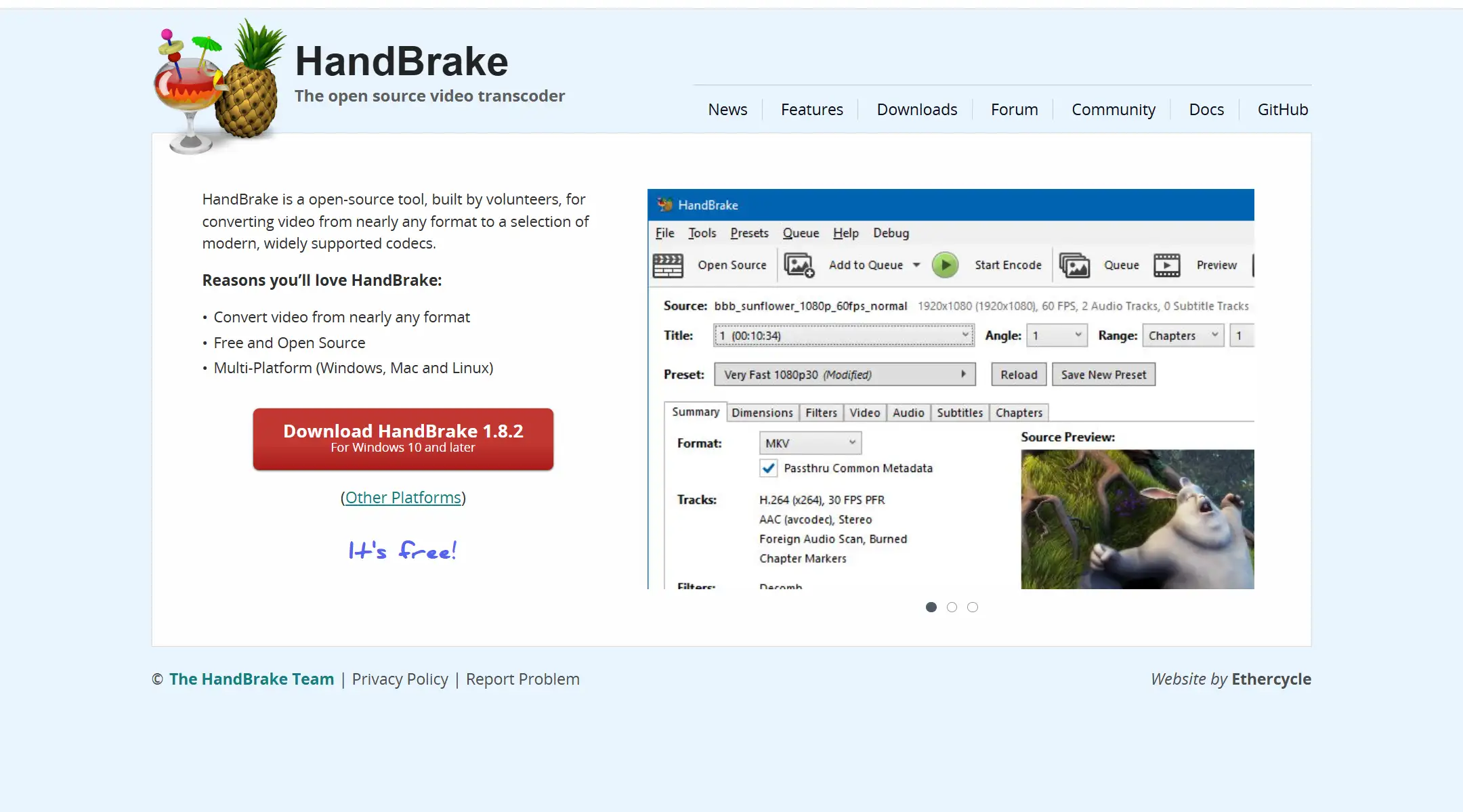
-
Provides rich customization options such as encoder, resolution, quality, etc.
-
Preset configurations are available for different devices and requirements.
-
Free and open source.
-
Supports high-quality video conversion.
-
Provides batch conversion function.
-
The operation interface is more professional, beginners need a certain amount of time to learn.
-
May be resource-intensive for low-powered users.
Freemake Video Converter
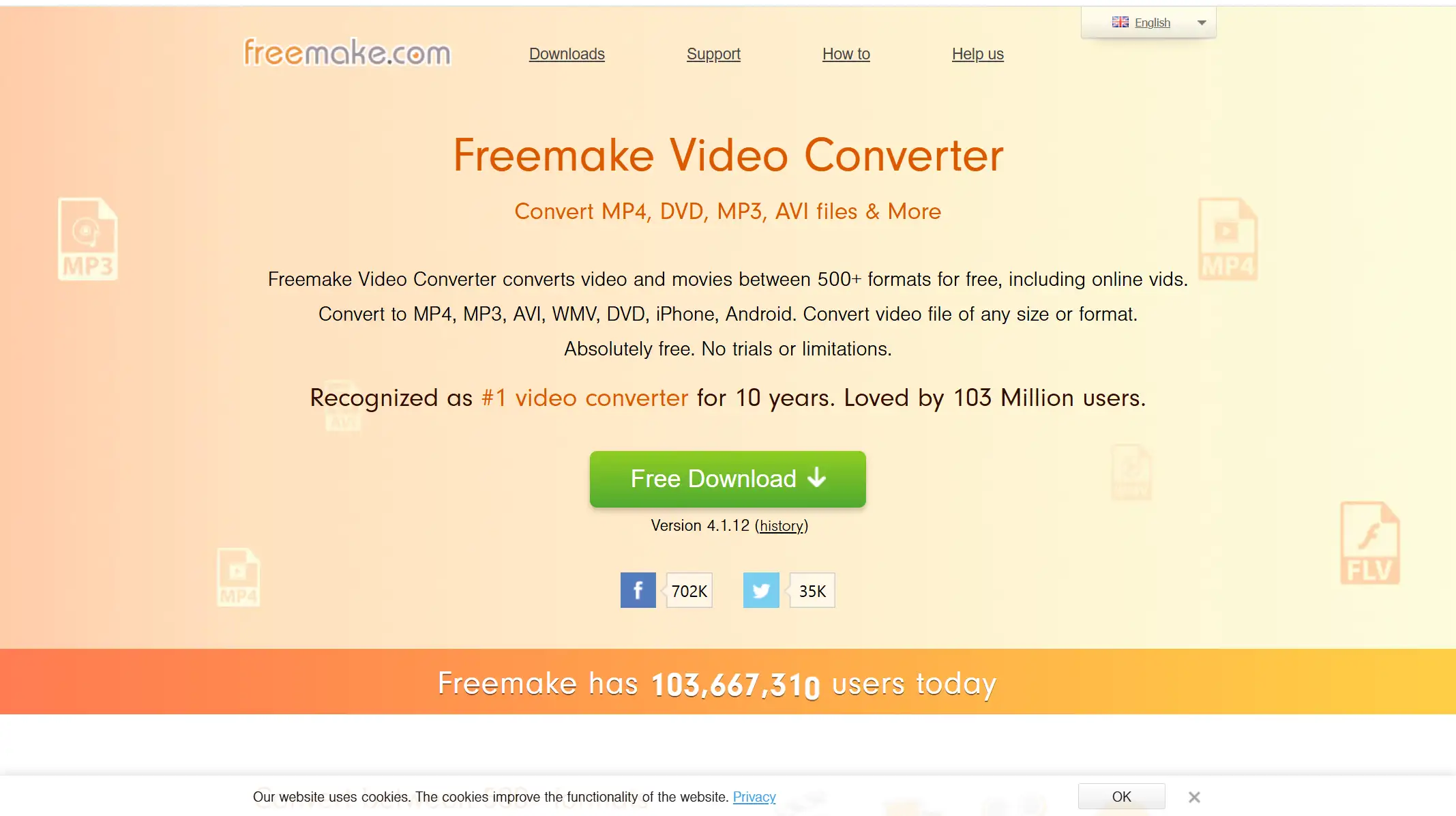
-
Batch conversion and basic video editing are supported.
-
Supports conversion between multiple formats, including video and audio.
-
Friendly interface, suitable for beginners.
-
Supports multi-format conversion.
-
Provides simple editing functions such as cropping, rotation, etc.
-
The free version sometimes comes with a watermark.
-
Software installation is required, and the free version has advertisements.
VLC Media Player
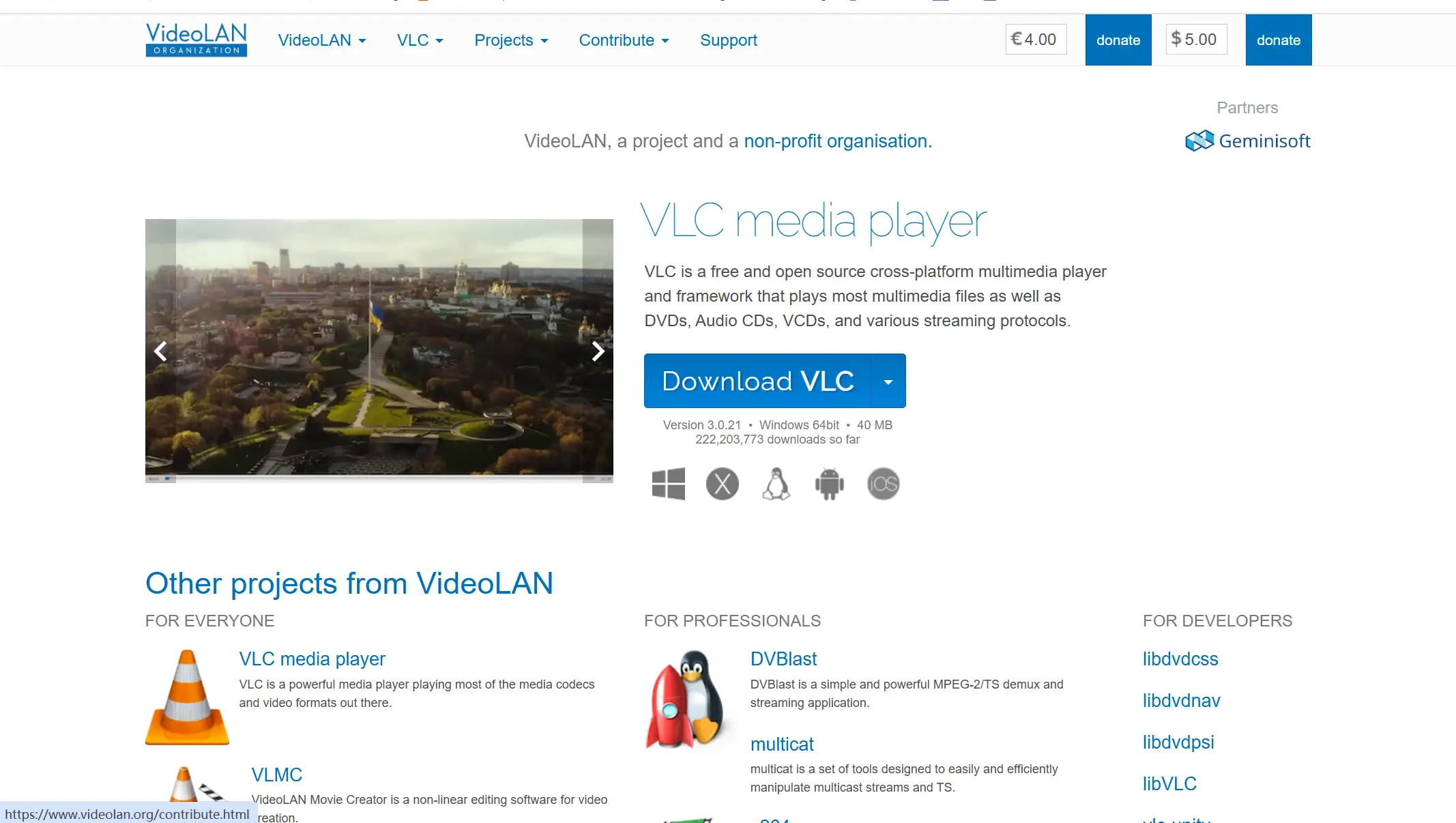
-
No need to install additional software, as a player is also rich in features.
-
Strong compatibility, and can be used for multiple operating systems.
-
It's completely free and ad-free.
-
The conversion speed is fast and the quality is high.
-
The operation is simple and easy to use for VLC users.
-
The conversion function is relatively basic and lacks advanced Settings.
-
You cannot convert multiple files in bulk.
Any Video Converter Free
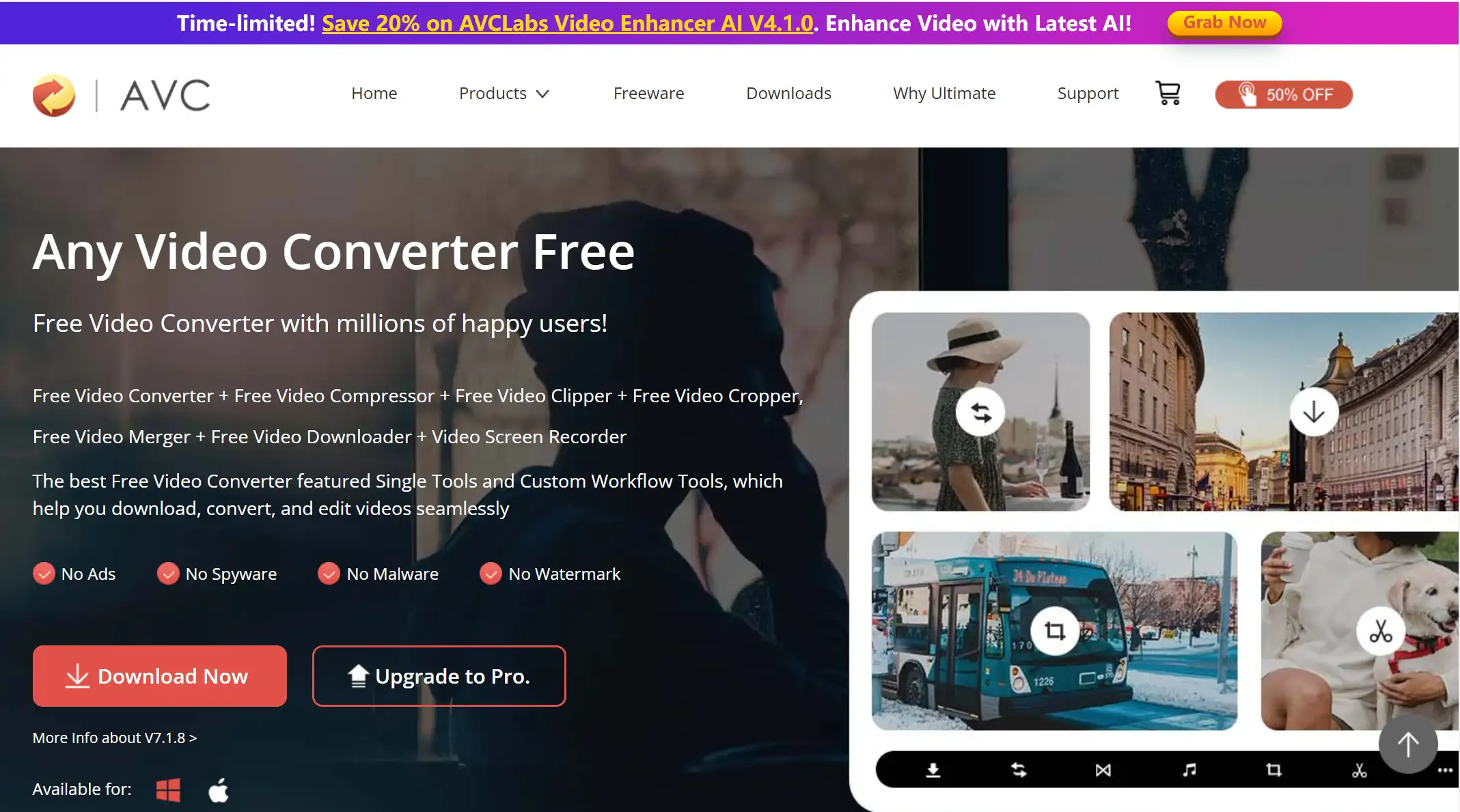
-
Batch conversion and custom settings are supported.
-
Provides a wealth of output device preset options.
-
The free version is feature-rich and user-friendly.
-
Built-in editing tools provide simple editing and special effects.
-
The free version includes ads.
-
Additional software may come with the installation.
Conclusion
- 8 Best AI Website Builders for Free 2025
- Best Bold Text Generators for Social Media and Web Design
- Top 6 AI art Generators for Epic DnD Characters in 2025
- 10 Essential Photo Editors for Beginners in 2024
- Top 10 Nudify Alternatives for Fun and Creative Photo Edits
- The Ultimate List of Pixlr Alternatives for Web-Based Editing
- What Are the Best Hotpot AI Alternatives in 2024? Check Our Picks!
- PicsArt Alternatives: Which Editing App Suits Your Style?
- Top 10 MidJourney Alternatives for AI-Powered Image Creation
- How to Perform A Face Swap with a1.art?
a1.art
Oct 28, 2024