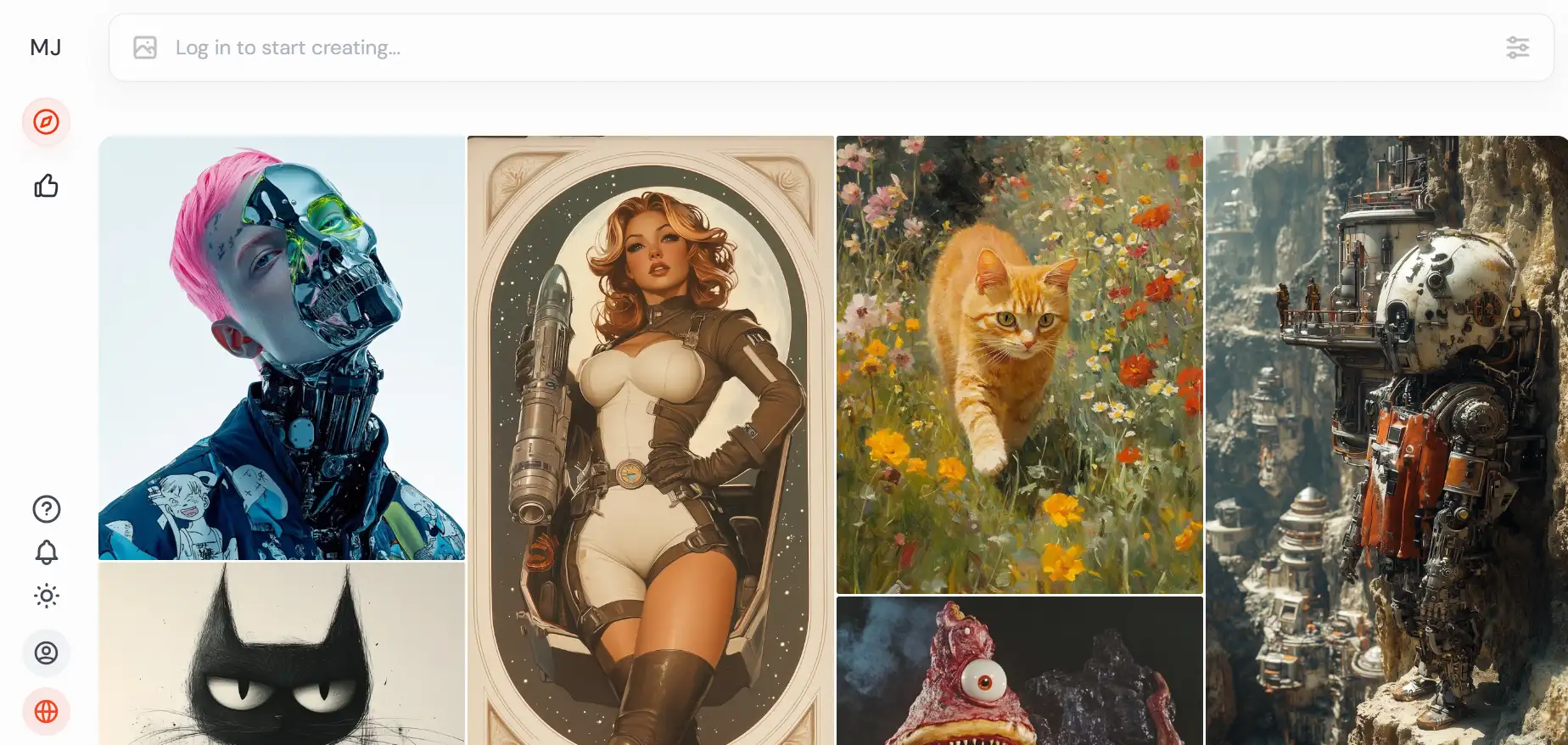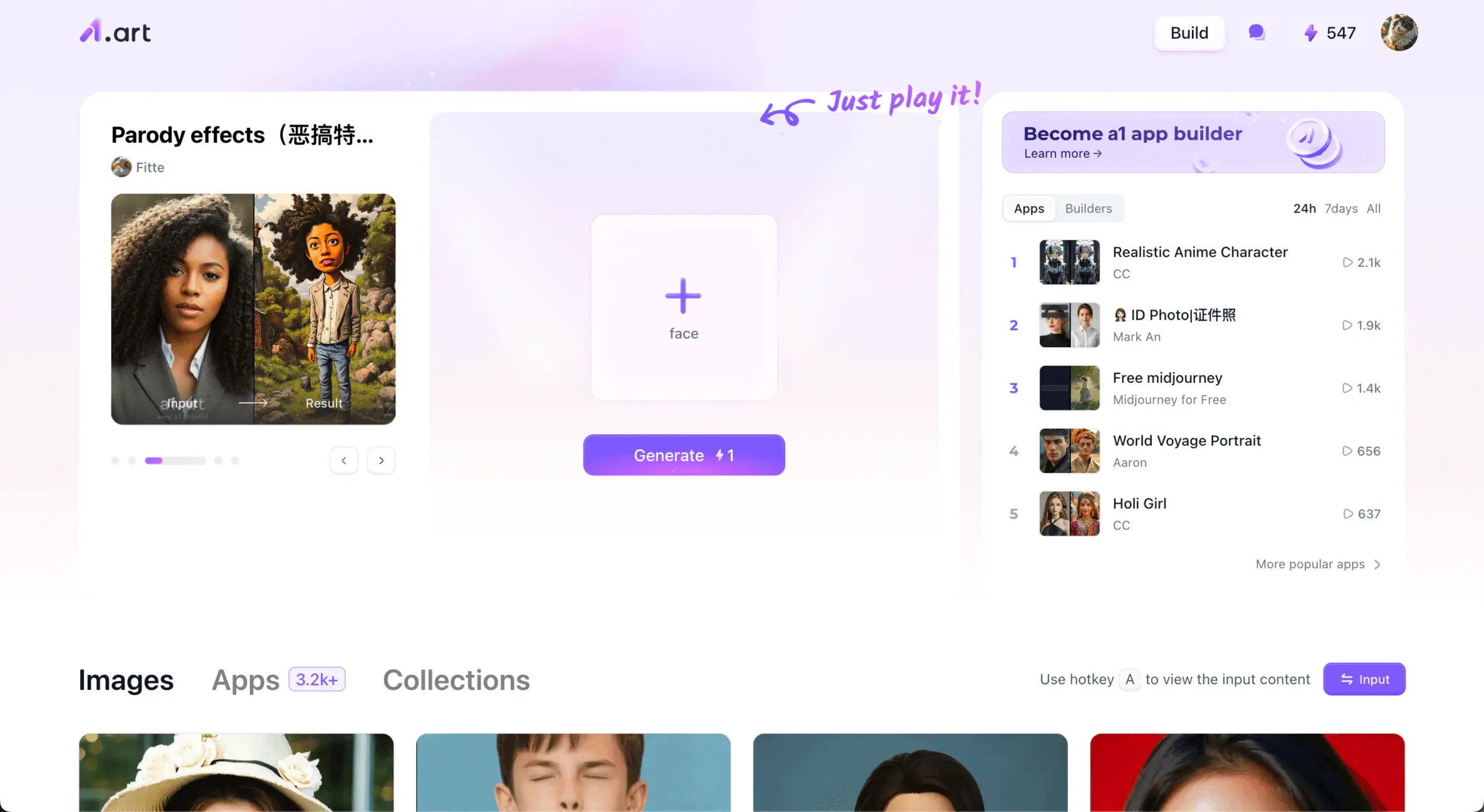As technology continues to advance, AI is gradually penetrating and changing the face of the creative industry. AI-generated artworks are attracting global attention and discussion. Not only has it broadened the boundaries of artistic creation, but it has also made many users who have no foundation become artists. They use AI as a tool to explore new forms and areas of artistic expression, which has revolutionized traditional art creation.
Are you looking for an AI platform that lets you do just about anything? Not just an AI tool that focuses exclusively on text generation. Not just an AI tool that allows you to create images and do video editing, with easy-to-edit templates at your disposal? The Hotpot AI generator claims to be that exact AI tool. However, the tool does have some flaws, and the Hotpot AI generator even recognizes them on the page. So are there any other great AI drawing programs out there?
Hotpot AI Alternatives
1.A1.art
Available platforms: Web, iOS, Android
Pricing: New users receive 10 free credits when they sign up and an additional 5 credits for logging into the platform every day (each credit can be used to generate an app).
In the countries of people's minds, there is a Best Hotpot AI Alternative called a1.art—— is an AI image generation application platform. It provides tools for users to create personalized AI art applications. There is also a community space for users to share and explore AI-generated art. Whether you are a beginner or an experienced artist, a1.art aims to simplify the process of creating AI art.
The platform features a gallery area showcasing popular apps and artworks. A rating system is used to highlight current popular projects. Users can use their favorite features to organize and save their favorite projects to enhance the overall experience.
Create art for free now with a1.art!
2.Pixlr
Available platforms: Web, iOS, Android
Pricing: free access to basic AI features; starts at $1.99/month for an ad-free experience and 80 AI points; $7.99/month for premium access with full features and 1,000 AI points.
Pixlr is a suite of AI-powered image editing Hotpot AI alternatives that make it easy to perform tasks such as theme selection, background removal, object deletion, and image enhancement. It is an affordable alternative to high-quality AI image editors with an integrated AI art creator.
3.NightCafe
Available Platforms: Web, iOS, Android
Pricing: NightCafe has a tiered subscription model starting at $4.99/month for 100 AI points. The $9.99 per month subscription gives you 200 credits, and the AI Enthusiast model gives you 500 credits for $19.99 per month. The AI Artist model is the highest tier and gives you 1400 credits for $49.99 per month. The AI Artist model is the highest tier and gives you 1400 credits for $49.99 per month.
NightCafe is AI's art generation tool that simplifies the process of creating unique digital art. It is primarily geared towards artists and designers. It uses DALL-E 2 and Stable Diffusion. to create an attractive community environment. The platform allows users to customize their artwork in a variety of styles, including oil paintings, pixel art, and illustrations, broadening the creative space for artists.
4.Midjourney
Available Platforms: Web、iOS and Android
Pricing: Midjourney offers a variety of subscription plans to meet the needs of different users. The basic plan is $8 per month. Suitable for users who generate approximately 200 images per month. Standard plan is $24 per month. The Pro plan is $48 per month. Finally, the Super Plan is $96 per month. Suitable for advanced users and companies. In addition, Midjourney also provides a free experience, but the specific details may vary from region to region. For example, the domestic version will give you 6 points after the first registration, and you can draw 4 fast and 2 slow or 6 slow pictures for free.
Midjourney is an AI-based image generation tool that quickly generates images from text prompts (Prompt). Users can guide AI to create various styles of artwork through simple text descriptions. The service is currently available through the Discord platform, where users can generate images by interacting with Midjourney's bots.
5.Picsart
Available Platforms: Web, iOS, Android
Pricing: Free with limited features; Picsart Plus at $13/month includes access to select AI functionalities.
Picsart is a design studio application comparable to Canva. While its AI features may not be as robust, it offers useful tools such as background removal, object removal, image expansion, and image enhancement. It also syncs with Zapier, enabling automated processes like background removal and image upscaling across your most frequently used applications. The platform provides a collection of pre-built templates to kickstart your design journey.
6.Remove.bg
Available Platforms: Web, Windows, macOS, Linux, iOS, Android, and more
Pricing: Free for low-resolution images; a credit-based system is used with prices ranging from $0.11 to $1.99 per image, depending on the quantity purchased at one time.
Remove. Bg is a specialized tool designed to excel at a single function: background removal or replacement from your images. Accessible via the web application and a wide range of platforms, it offers desktop and mobile applications, plugins for Photoshop, GIMP, and Figma, an API, and Zapier integration for automated image editing processes. Here are a couple of examples to illustrate its capabilities.
7.Adobe Photoshop
Available Platforms: Windows, macOS, iPad
Pricing: Starting at $19.99/month as part of the Photography Plan, which also includes Adobe Photoshop Lightroom.
Adobe Photoshop is recognized as the leading AI image editor in the industry. Adobe has been at the forefront of developing AI image editing capabilities such as content-aware fill, automatic subject and background selection, and smart auto-adjustments for aspects like lighting and color. The latest iteration of the software introduces features like Generative Fill and Generative Expand, enabling users to replace selected areas of their images with AI-generated content.
8.PhotoEditor.AI
Available Platforms: Web
Pricing: Free access with limited features; Pro version starts at $9.99/month.
PhotoEditor.AI is a suite of AI tools that includes an art generator, photo upscaler, background remover, cleanup tool, and more. The app offers a surprisingly pleasant user experience.
9.Clipdrop
Available Platforms: Web
Pricing: Free for watermarked or limited-resolution images from some tools; from $11/month for unlimited usage.
Clipdrop is a suite of AI image editing tools developed by Stability.ai and now owned by Jasper. It offers a range of AI features including, but not limited to, image content recognition, background removal, removal of the rest of the image, converting graffiti to an image, image zooming, removing text from an image, changing the lighting effect of a photo, changing faces, and more. Additionally, it provides API interfaces that allow users to integrate into other applications, such as Zapier, to automate the image editing workflow。
10. Canva
Available Platforms: Web, iOS, Android
Pricing: Complimentary access with restrictions to AI functionalities; Pro tier commences at $15/month, offering an expanded array of AI tools and increased usage thresholds.
In two years, the design application Canva has integrated an extensive array of innovative AI capabilities into its Magic Studio, encompassing text-to-image synthesis; utilities designed to eliminate superfluous elements, shift their positions, or seamlessly integrate AI-generated alternatives; and the Magic Design module, which autonomously formulates from your specified color palette, thematic sentiment, and additional preferences.
How to Choose a Suitable AI Image Editor
Choosing a suitable AI image editor from the many available options may not be an easy decision. Here are a few suggestions I've helped you make:
Adobe Photoshop is the industry standard for advanced features, but it's not recommended if you're new to design. If you are a professional designer and are familiar with mastering AI image editing. Then it's worth considering.
For the average user, A1.art is the best choice. There are three reasons why A1.Art can be a tool that caters to both novice and experienced artists alike
-
Ease of use: A1.art is very easy to use, a tool with a very low cost of ownership, making drawings as easy as talking, for users of any profession and any age.
-
Diversified: a1.art can meet more than 95% of the birth of the map, and change the map scenarios, at the same time, it has the world's largest birth of the map application (app) ecology to provide a wide range of applications. It is possible to create various styles of artwork, which are suitable for different art concepts and projects.
-
Active Community: Fosters a creative community where users can share their creations. Both product features and UGC content are updated regularly and frequently, and there is a rich community interaction to explore other people's artworks. Draw inspiration from the variety of works generated.
However many tools have similar features, so it is recommended that you explore multiple options. You can also explore multiple AI art generators for different creative approaches.
Hotpot AI Alternatives FAQs
Both Midjourney and Adobe Photoshop are powerful tools in the field of digital art and image editing, each with its strengths for different needs.
Midjourney specializes in creating detailed and vivid images based on textual descriptions, while Adobe Photoshop is a sophisticated raster graphics editor. Adobe Photoshop is a sophisticated raster graphics editor that offers a wide range of tools for photo manipulation, digital painting, and graphic design and is ideal for professional work that requires a high degree of precision and control.
AI Image Generator uses sophisticated machine learning models that have been trained on large datasets containing millions of images and textual descriptions. This training allows the models to understand the correlation between textual descriptions and visual content. When you enter a text caption describing the image you wish to create, the AI analyzes the cue and refers to its training data to generate an image that matches your description.
Many of Adobe's products offer a one-month free trial. This is a way to experience software for free for a limited time. After the trial period ends, you'll need a subscription to continue using the software.
Summary
Your artistic abilities can be greatly enhanced if you are able to utilize text-to-image art generators. These innovative tools effortlessly transform text prompts into vivid visual representations, allowing you to explore new creative avenues and experiment with styles with ease.
For initial experimentation, consider utilizing platforms such as a1.art. By harnessing the power of AI, you can push the boundaries of artistic expression.