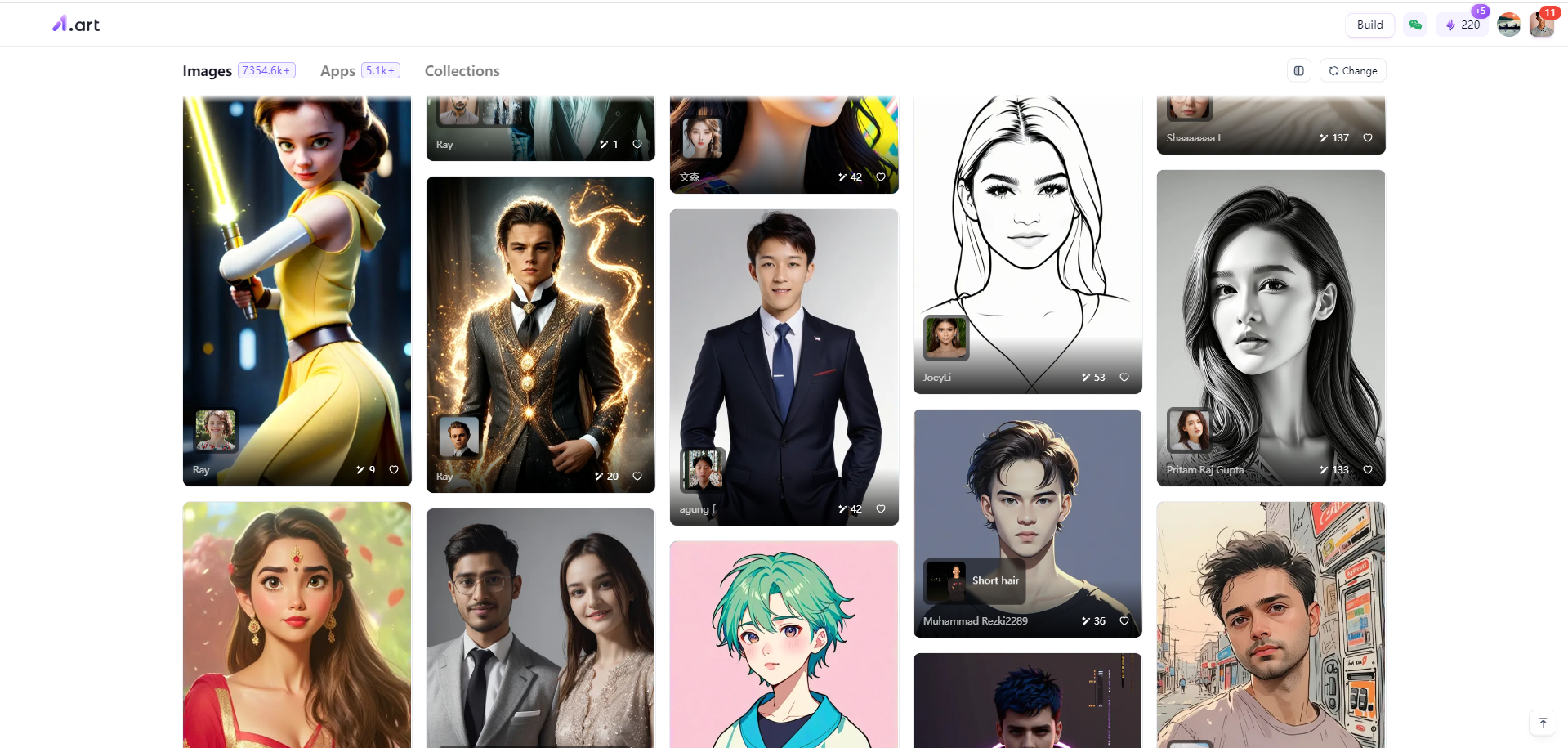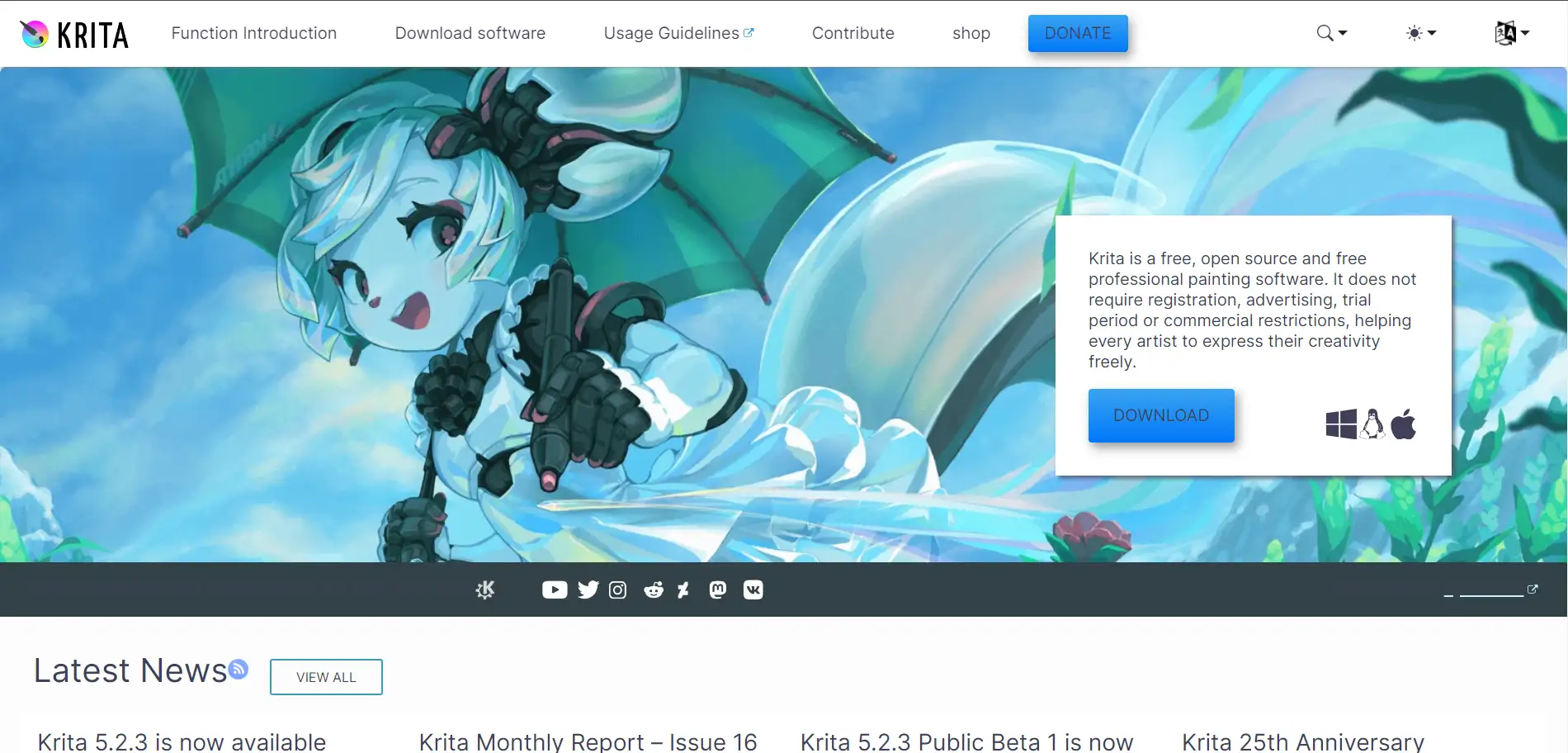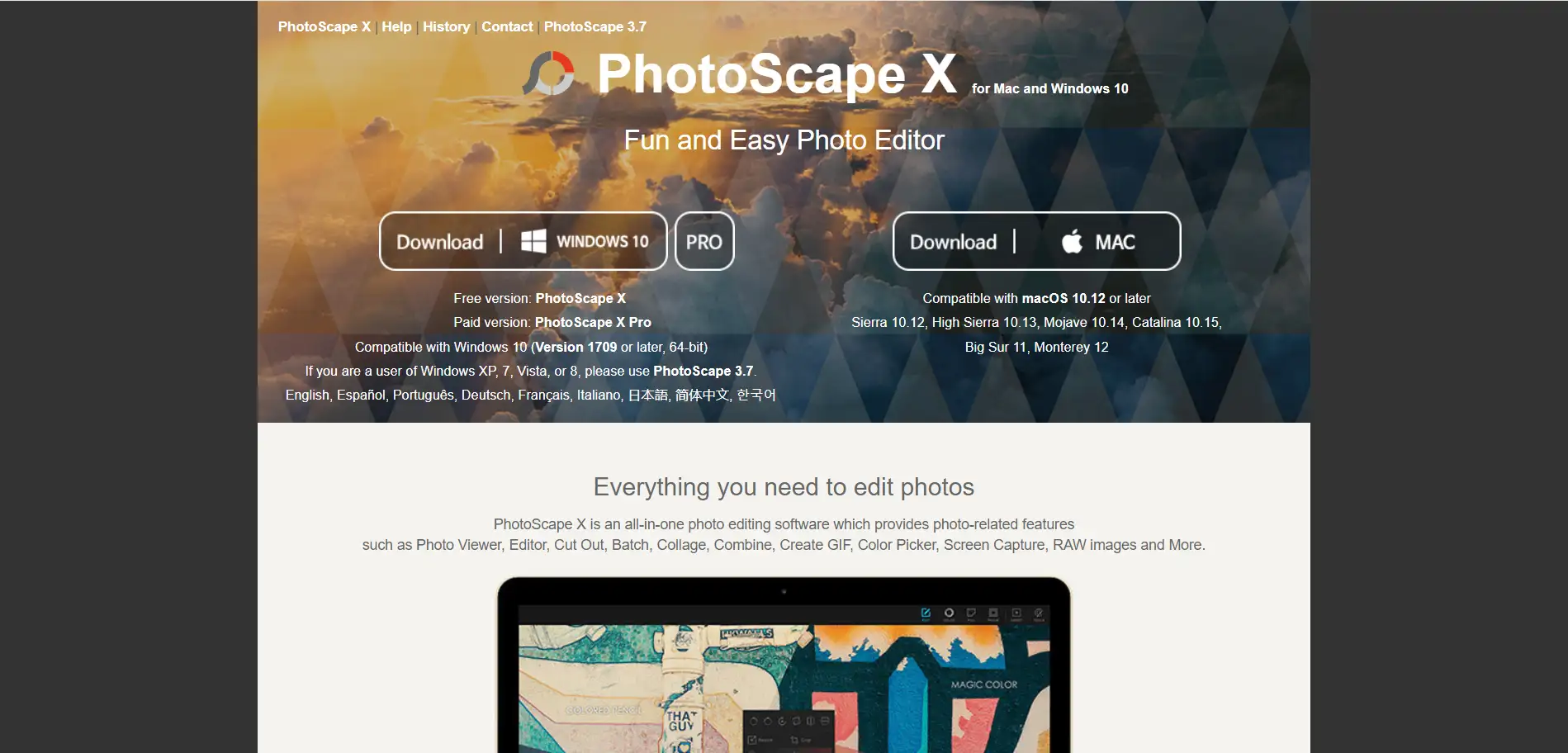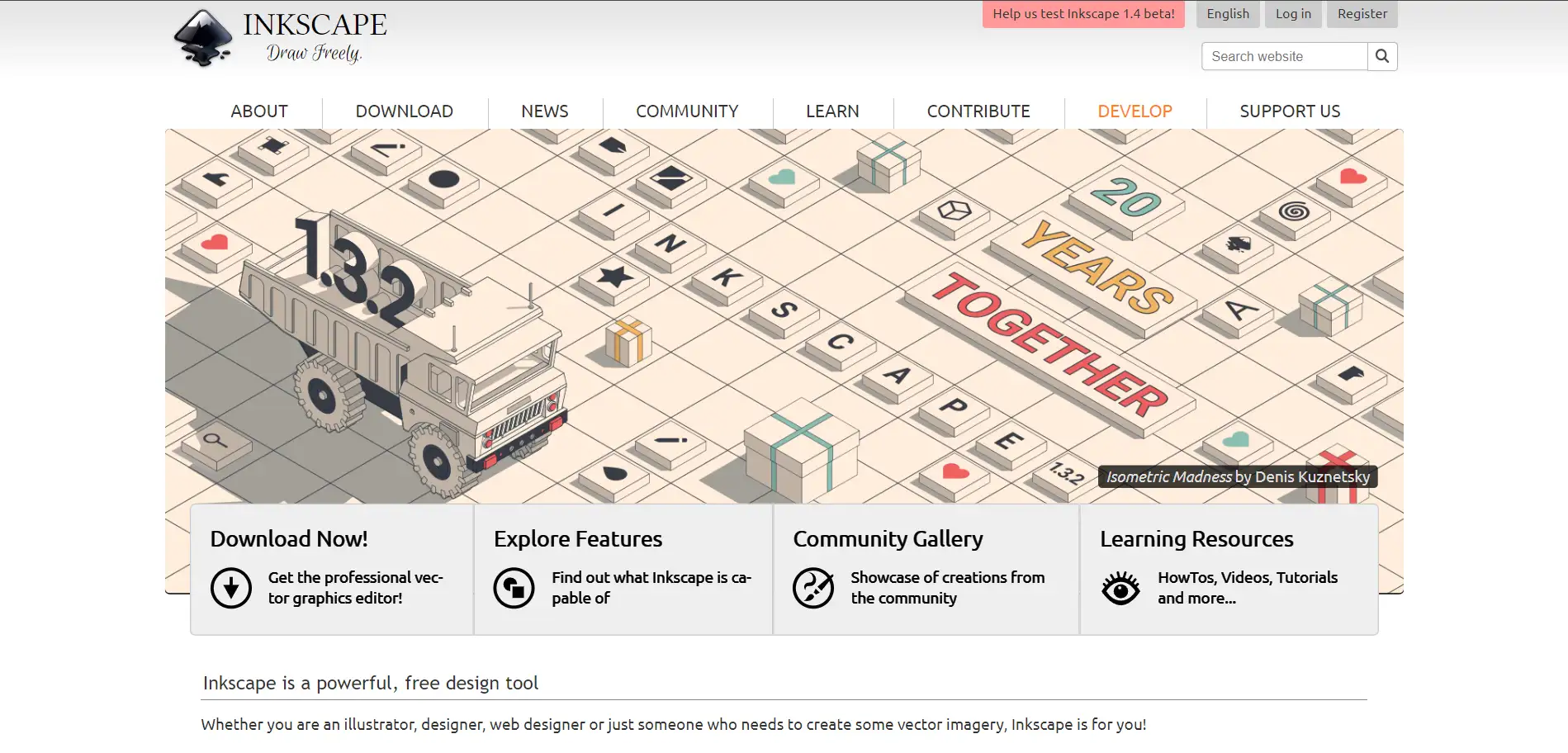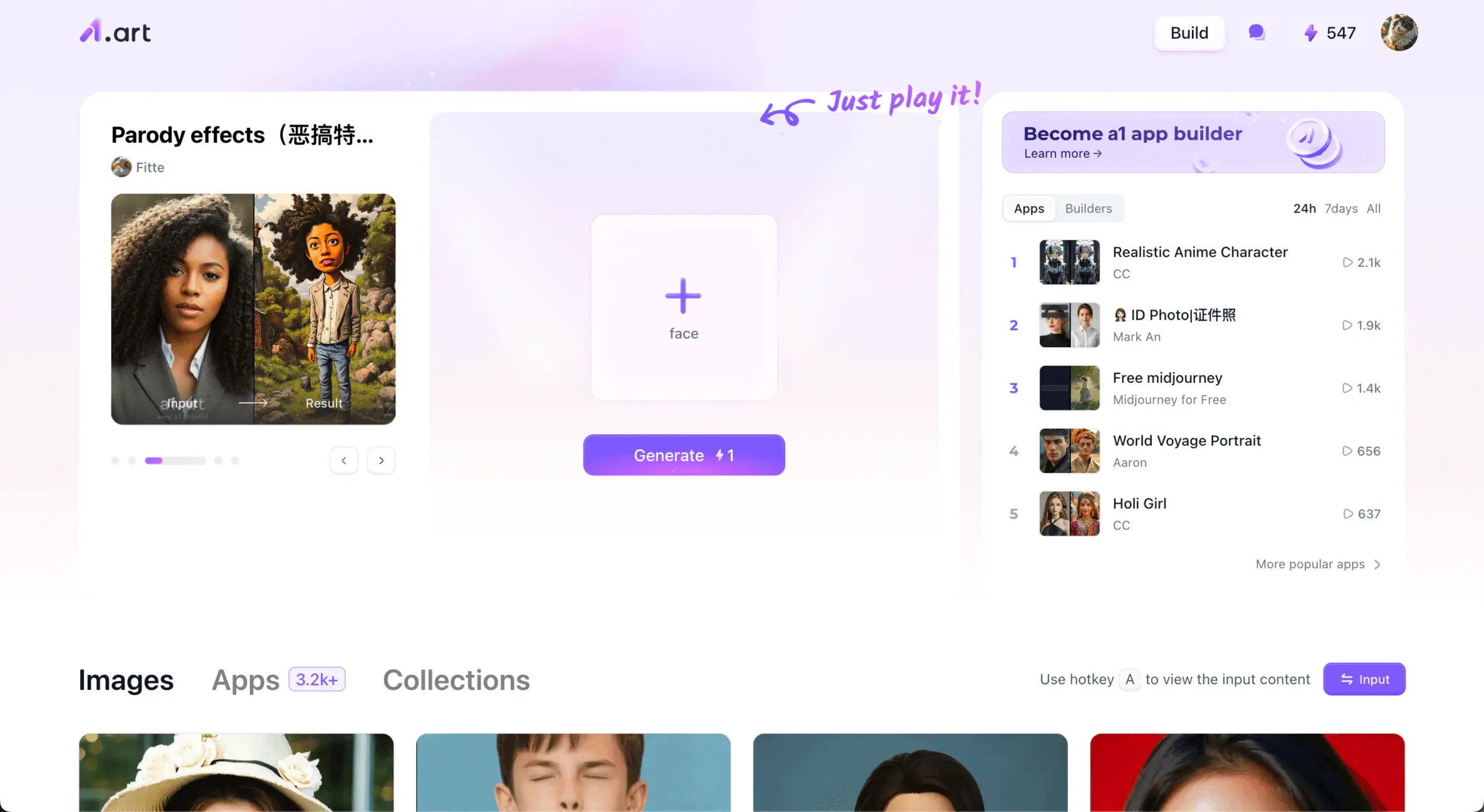If you're looking for a budget-friendly alternative to Adobe Photoshop, these 7 innovative free Photoshop tools are worth considering. These Photoshops provide a wide range of tools that have become the industry standard for photo manipulation and graphic design. Based on my personal experience and after spending hours sifting through and testing dozens of options, I highly recommend these free Photoshop alternatives as your assistant:
1.a1.art
2.GIMP
3.Krita
4.Fotor
5.Photopea
6.Seashore
7.Inkscape
In this article, we'll check out the best free Photoshop alternatives that offer professional-grade tips without any cost. All you need to do is use Photoshop alternatives freely and improve your editing skills. Come on and read this article!
Reason 1: Cost-Effectiveness. A lot of these alternatives come with a one-time purchase option or more budget-friendly subscription models compared to Photoshop's ongoing subscription fee. This makes them appealing to users who have a tight budget or those who don't want to commit to a monthly expense.
Reason 2: Feature Set. Alternatives such as Affinity Photo and Corel PaintShop Pro offer a full set of tools that are just as good as Photoshop's capabilities. They include layer support, filters, and advanced editing features, and you don't need a subscription to use them.
Reason 3: Specialized Tools. Some tools, like Capture One Pro, are great in specific areas, like converting raw files and editing photos. This gives professionals a more customized experience that meets their needs.
Reason 4: User-Friendly Interface. Programs like Adobe Photoshop Elements and CyberLink PhotoDirector are made with an easy-to-use interface. This makes them perfect for beginners or enthusiasts who want to avoid the tough learning curve of Photoshop.
Reason 5: Inclusion of AI-Powered Features. Modern alternatives are using AI technology more and more for tasks like selecting objects, removing backgrounds, and enhancing images. These were traditionally things that Photoshop was really good at.
1.a1.art
a1.art is an innovative platform that offers a variety of artistic tools, and it is specifically tailored for digital hobbyists and creators to effortlessly create unique and personalized works of art. With its user-friendly interface and advanced AI capabilities, a1.art empowers both amateurs and seasoned professionals to explore their creativity and turn their imagination into reality.
Click the picture and you can use over 5.2K+ APPs! Even a 10-year-old kid can handle it with ease. 👇
Key features that are set apart from Photoshop include:
Diverse Application Creation: a1.art allows users to become application builders, creating art-related applications, which is a unique feature not typically found in Photoshop.
Click the picture to enter the homepage of a1.art and explore the Innovative Free Photoshop Tool! 👇
AI Art Style Transfer: a1.art offers the ability to transfer art styles onto images with AI, which can be a more novel and less skill-dependent approach compared to manual style transfer in Photoshop.
Click the picture to enjoy the APP of Advanced Color Couple Avatar. 👇
Ease of Use: The platform is designed to be easy to use, even for those without professional artistic backgrounds, which can be more approachable than the steep learning curve associated with Photoshop.
Here's why incorporating it into your workflow can be a help for your assistant:
Pros:
Quality Control: As with any AI-generated content, there can be concerns about the consistency and quality of the outputs, which may not always meet the user's expectations.
Cons:
Lack of Human Touch: While AI can generate impressive results, it may lack the emotional depth and nuance that comes from human creativity.
2.GIMP
GIMP is notable for its advanced features and customization options, and it facilitates detailed image retouching and manipulation. If you're searching for a sophisticated yet free Photoshop alternative, GIMP is the platform to consider. First, GIMP offers a wide array of brushes, filters, and advanced photo enhancement tools, which help you to finish your artwork quickly. Second, GIMP makes multiple images easy, like Photoshop. Last, GIMP has multi-platform accessibility; for example, it's compatible with Linux, Windows, and MacOS.
Pros:
Remarkable editing capabilities
Flexible customization
Cons:
Limited for professional and advanced use, Only Apple compatible.
3.Krita
Krita is a functional, free, and open-source digital painting tool that offers several features that some users might find more appealing than Adobe Photoshop. It does not require registration, advertising, a trial period, or commercial restrictions, helping every artist to express themselves. Moreover, Krita is specifically designed with digital painting in mind, offering a vast and customizable brush library that can be particularly advantageous for illustrators and concept artists. Finally, it has this great ability to ally both an obvious continuity with Photoshop in terms of interface or existing tools and a profound and in-depth use if you’re a professional photographer but also an illustrator or a graphic designer.
Pros
Brush stabilizers: Ensure smooth painting even with shaky hands.
Wrap-around mode: an innovative feature that simplifies creating seamless textures and patterns.
Mirror tools: Makes symmetric designing easy.
Layer management: Provides impressive control over your artwork layers.
Resource manager: empowers artists to import, tag, and organize brushes and texture packs.
Cons:
It might be laborious to master completely Tools’ improvement curve.
4.Fotor
Fotor is a comprehensive tool that offers an array of useful features. It is an excellent choice for beginners to use simpler editing tools with its intuitive interface. Unlike Photoshop, which requires a subscription, Krita is completely free, making it an attractive option for hobbyists, students, and professionals who want to avoid recurring software costs.
Furhermore, As an open-source project, Krita has a strong community of users and developers who contribute to its development and provide support. While Photoshop offers extensive professional support, Krita's community can offer a more personal touch.
Pros:
Instant photo enhancement: Offers a '1-Tap Enhance' feature for quick photo quality improvement.
Wide range of effects: Fotor boasts a vast collection of effects and filters for a professional look.
Portrait editing: Advanced tools for easy retouching of selfies and portraits.
Collage and design tools: Includes features for collage-making and graphic design.
Cons:
Lack of Advanced Features, Limited Tools, Slow Performance.
5.Photopea
Photopea, an online alternative to Photoshop, offers many Photoshop features such as masks, layers, raw camera file support, text overlays, and drawing tools. If you are looking for comprehensive, web-based design solutions, Photopea stands out among other free Photoshop alternatives.
Cross-Platform Accessibility: Fotor is available as a web-based platform, desktop application, and mobile app, allowing users to work on their projects from various devices and locations, which might be more convenient than Photoshop, which primarily focuses on desktop use.
Pros
Universal compatibility: Photopea can be used on any device with an internet connection, making it an incredibly accessible tool.
Support for multiple file formats: It can handle PSD, XD, Sketch, RAW files, and more, so you never worry about compatibility issues with your work.
Advanced editing tools: Similar to Photoshop, it offers layers, masks, smart objects, and advanced selection tools.
Interface familiarity: For users accustomed to Adobe's interface, you'll find Photopea's similar layout a breeze.
Cons:
Limited cutting-edge features (AI tools), No online storage.
6. PhotoScape X
PhotoScape X is a versatile photo editing tool that offers a wealth of features, including but not limited to photo viewing, GIF animation creation, color selection, RAW image processing, screenshots, and more. After some time, you will find it more appealing or easier to use than Adobe Photoshop.
Intuitive Interface: PhotoScape X provides a user-friendly interface that is straightforward for beginners, making it easy to navigate and use compared to the more complex Photoshop interface.
Pros
Editing features: provide color and brightness adjustment, white balance, backlight correction, add borders, bubble tips, mosaics, add text, paint pictures, crop, microcosm, portrait beauty, high dynamic range, fog removal, 3D effects, lens correction, red eye removal, liquefaction, stain repair brush, imitation stamp, and more.
Collage making: Users can merge multiple photos on a collage frame to create one final photo.
GIF animation: Multiple images can be combined into an animated GIF.
Screen capture: Provides a screen capture function, allowing users to capture the screen and save it.
Cons:
Lack of Advanced Features, Limited Tools, and Slow Performance.
7.Inkscape
Inkspace excels in creating and editing vector graphics such as illustrations, diagrams, line arts, charts, logos, and complex paintings. This focus makes it an excellent choice for tasks that require scalability and precision, which are inherent in vector work.
Inkscape is a robust open-source vector graphics editor that offers several features that may be advantageous compared to Adobe Photoshop.
Specialization in Vector Graphics: Inkscape excels in creating and editing vector graphics such as illustrations, diagrams, line arts, charts, logos, and complex paintings. This focus makes it an excellent choice for tasks that require scalability and precision, which are inherent in vector work.
PhotoScape X is a versatile, free Photoshop alternative that allows you to edit, enhance, and manage your digital photos. Its array of features includes:
Pros
Batch editing: You can edit multiple photos at once, saving you valuable time.
Precise color adjustment: This tool facilitates the fine-tuning of hues and contrasts to create striking imagery.
GIF creation: You can generate entertaining GIFs to spice up your online content.
Collage and poster maker: Combine different images to create collages or design impactful posters for your e-commerce store.
Cons:
Reserved UX reviews, Might be counterintuitive.
FAQ
Exactly, there are completely free photo editors available. Many alternatives listed here offer robust editing capabilities without any cost. Examples include GIMP, a1.art, and PhotoScape X. These options provide rich customization, allowing for quality output that rivals Photoshop. You don’t need to break the bank to get your photos looking professional.
The main differences between Adobe Photoshop and its substitutes lie in features, cost, user interface, and learning difficulty. Photoshop needs a subscription, which can be expensive. In contrast, alternatives such as GIMP and PhotoScape X are free, so they are more appealing to users with a tight budget. Also, Photoshop has a steep learning curve because of its wide range of features, while alternatives like PhotoScape X and PaintShop Pro are designed to be more user-friendly and accessible for beginners.
It must be
a1.art, a beginner-friendly and multifunctional tool that you cannot miss. a1.art offers the ability to transfer art styles onto images with AI, which can be a more novel and less skill-dependent approach compared to manual style transfer in Photoshop.
Conclusion
As we conclude these 7 innovative free Photoshop alternatives, it's clear that functions and editing pictures are rich with options. Each of them offers a unique set of features that can cater to a wide range of needs. While they may not have the name recognition of Photoshop, these tools prove that high-quality design-free Photoshop can be accessible to everyone. So, whether you're a student, a hobbyist, or a professional looking to diversify your toolkit, consider giving these free alternatives a try—you might be surprised by the level of creativity and power they can unlock. Based on this list, I’m sure that you will easily find at least one free alternative to Photoshop that will allow you to create, design, edit, or retouch your images with advanced but free features!