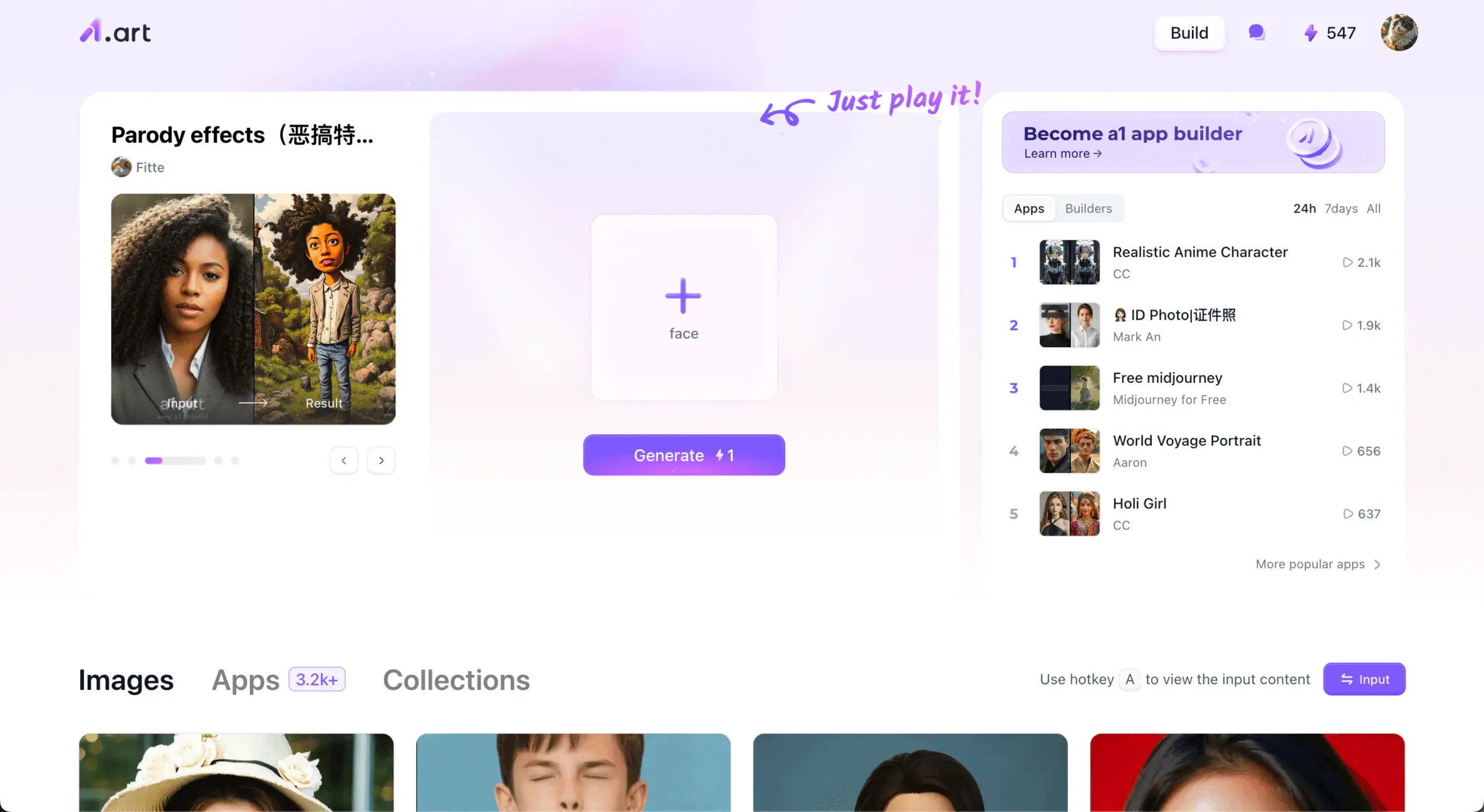Retro-inspired pixel art has made a strong comeback, captivating artists and game designers alike with its nostalgic charm. The rise of AI-powered tools has made creating these pixel-perfect designs easier and more accessible, offering automation and precision that speed up the creative process.
In this article, you’ll discover the top 10 AI pixel art generators that can help you bring your retro visions to life, whether you're a seasoned artist or just starting out.
Why Choose AI for Pixel Art?
-
Automates Repetitive Tasks
-
Ensures Precision and Quality
-
Simplifies Learning Curve
-
Boosts Creativity and Efficiency
AI has revolutionized pixel art creation by offering a range of benefits that cater to both beginners and experienced artists. One of the primary advantages is the automation of repetitive tasks. Creating pixel art by hand can be time-consuming, especially when working on complex designs with intricate details. AI tools streamline this process by handling elements like pattern generation, shading, and color adjustments, allowing artists to focus on the creative vision rather than the technicalities.
Moreover, AI-powered pixel art generators provide high precision. Unlike manual methods, AI ensures that every pixel is perfectly aligned, which is crucial for creating professional, polished work. These tools often come with preset styles, allowing users to experiment with different retro aesthetics instantly.
AI tools also significantly reduce the learning curve for new users. Traditionally, pixel art required a deep understanding of design techniques, but AI now offers user-friendly interfaces that simplify the process. Even novices can achieve impressive results without prior experience.
In addition, AI enhances creativity by suggesting variations and allowing real-time modifications. Artists can quickly explore different color schemes, shapes, or patterns with just a few clicks, which encourages experimentation and the discovery of new styles.
Ultimately, AI tools for pixel art save time, increase efficiency, and open new doors for creativity, making them essential for any artist looking to create stunning retro designs.
Top 10 AI Pixel Art Generators
Click below to try your master pixel art generator now👇
a1.art stands out by providing a smooth and enjoyable image generation process designed to meet a wide range of artistic needs. With access to over 5,100 user-friendly apps, it offers a vast selection of tools tailored for creating pixel art. This extensive library ensures that users can easily find the perfect app to suit specific pixel requirements, whether they are looking to generate pixelated graphics from scratch or enhance existing artwork.
a1.art also features a unique "fork" function, allowing users to modify existing apps to create their own customized tools. This capability adds an extra layer of flexibility, enabling artists to adapt and refine tools according to their personal preferences and needs.
The platform’s emphasis on ease of use and playful interaction makes it accessible to artists of all skill levels, from novices to experts. a1.art’s array of apps, combined with other unique features, empowers users to produce unique and engaging pixel art with minimal effort.
Click here to see the comprehensive a1.art using guide.
Pricing: Free for long-term use and no mandatory subscription, with 10 credits offered upon registration and 5 bonus credits for each daily login
Create art for free now with a1.art!
2. Adobe Firefly
AI-powered pixel art creation with intuitive customization features and a robust generative fill tool.
Adobe's latest venture into generative AI, Firefly, is a fantastic option for those who love pixel art. With a dedicated pixel art filter available directly in the toolbar, the tool produces impressive results from simple prompts. You just type in a description, and Firefly generates four initial images for you to explore. Adjustments are easy, with settings on the right that can be applied across all images, and you can modify your prompt whenever needed.
To ensure you get the pixel art style, make sure the 'art' content type is selected, and you can also set your preferred aspect ratio at the top. Firefly also includes a 'generative fill' option, which allows you to incorporate existing images, either to enhance your current art or transform photos into pixelated designs. Though it's still in Beta, the software runs smoothly, and its active online community is already thriving.
Pricing: Free
3. NightCafe
Excels in pixel art with flexible text prompts and image-to-image conversion.
NightCafe’s AI art studio offers multiple creative options for making pixel art. The first method involves text prompts, where you simply describe what you want to see. It performs impressively right from the start, as shown by a prompt like "small dog playing fetch, pixel art." There are various pre-set styles available, with vibrant or striking ones particularly suited for pixel art. However, adding 'pixel art' to the prompt is necessary to ensure the right artistic direction.
In addition to text prompts, NightCafe allows users to convert existing images into pixel art through its image-to-image feature. This is ideal for creating avatars, profile images, or transforming photos into pixelated characters. Built on Stable Diffusion, NightCafe offers precise control over the results, allowing detailed adjustments via the prompt. Users can enjoy 5 free credits daily, with premium plans available for those who need more credits and advanced features.
Pricing: Free credits available with subscription starting at $4.79/month
4. Midjourney
Highly customizable and unique pixel art, ideal for game developers.
Midjourney stands out as a top-tier AI pixel art generator by adapting to user preferences and producing custom pixel art based on detailed prompts. Users can guide the style by specifying terms such as "pixel art," "pixelscape," or "SNES graphics," and refine the color palette with phrases like "Atari palette" or "GameBoy palette." Adding terms like "8-bit" or "16-bit" further tailors the style to achieve the desired retro effect.
While Midjourney may present a steeper learning curve compared to other tools, it excels in creating unique, tailored game assets. The platform is particularly useful for game developers seeking distinctive and personalized designs. However, it requires Discord for access, making it less convenient for some, and images are publicly visible by default with no free trial available.
Pricing: Start at $10/month.
5. Piskel
An accessible and free platform for creating pixel art and animations.
Making pixel art is simple with Piskel, an adaptable and user-friendly online pixel art generator. Users of any ability level may create pixel art with ease utilizing a range of tools, such as brushes, color palettes, and customizable canvas sizes, thanks to its straightforward and easy interface. Additionally, the platform allows for the production of simple animations, using predefined 8-bit and 16-bit styles that make the design process easier.
Although Piskel’s capabilities may not match those of more advanced tools, it remains a dependable choice for free pixel art and animation projects. It supports multiple file formats such as PNF, GIF, and JSON, but lacks more sophisticated features like layer support and advanced color correction.
6. PixelVibe
A free and flexible solution for generating pixel art, with support for multiple images and customization
promo graphic for pixelvibe ai with pixel art heroes
PixelVibe is a promising pixel art generator, part of the Rosebud AI Gamemaker suite, currently in Beta and available for free. It allows users to generate up to four pixel art images simultaneously, with options to adjust image size before creation. After generating images, users can further customize their work by modifying pixel size and removing backgrounds, making it an ideal tool for crafting various game assets like character sprites, tiles, and icons.
While PixelVibe offers an intuitive interface and produces high-quality results, it is still in Beta, so users may encounter bugs or limitations. Additionally, not all users have access to API features, and the tool may not cater to highly intricate or customized game assets.
Pricing: Free
7. VEED.io
AI-driven platform offering quick and intuitive pixel art creation, with flexible resolution options and editing capabilities.
VEED.io’s AI-powered pixel art generator is perfect for quickly creating game assets. Its streamlined interface, designed for beginners, allows users to easily generate pixel art by providing detailed prompts. For example, simply describe a scene like "Sunset over a field of daffodils with mountains in the background," and the tool produces pixel art based on the description. Beyond pixel art, VEED.io offers additional features like editing, recording, and content translation.
Users can choose from three resolution options before generating an image to ensure optimal quality. Once the pixel art is created, a link can be copied for exporting or further enhanced through the platform’s editor. This makes VEED.io a versatile tool for both pixel art creation and content editing.
Pricing: Basic Plan starts at $12/month
8. Pixelfy
Precise control and flexibility, making it an ideal pixel art generator for game developers.
Pixelfy is a powerful tool designed for game developers looking to create pixel art graphics such as portraits, backgrounds, and fantastical scenes. The tool operates using a prompt-builder module, making it easy for users to generate custom images based on their descriptions. It also provides various examples, like landscape portraits and pixel backgrounds, which serve as inspiration or allow users to test the quality before diving into their own projects.
With Pixelfy, users have full control over the image grid, selecting from sizes like 16x16, 32x32, or 64x64. It offers advanced tuning features, allowing creators to adjust sampling steps and even choose specific color palettes for more customized results. Additionally, the platform lets users remove image backgrounds using AI and influence new generations by referencing existing pixel art.
Pricing: Get 20 credits for $5
9. DeepAI
Effortless pixel art creation with its simple interface and customizable image quality.
DeepAI has simplified the hitherto difficult and drawn-out process of making pixel art, making it accessible to even novices and elementary school pupils. Users may create pixel art with ease using the platform's elegantly simple interface that mixes written prompts with ease of use. Anybody, regardless of creative ability level, may utilize the tool by selecting from a variety of styles once a prompt has been entered.
With DeepAI, users can explore its style library after subscribing to a plan, which also provides an ad-free experience. Additionally, artists have the flexibility to choose between standard or HD image quality, depending on their needs. Once the pixel art is generated, an AI algorithm can further enhance the image, and the final artwork is available for download in JPEG format.
Pricing: $4.99/month for Pro features
10. Fotor
Various retro filters and customizable pixel art effects.
Fotor’s suite of editing tools allows users to either transform existing images into pixel art through traditional pixelation methods or generate new creations entirely from scratch using AI text prompts. The former is perfect for pixelating personal photos or favorite images, while the latter is ideal for crafting fresh, original designs. Combining both approaches can result in something truly distinctive and creative.
For text prompts, Fotor suggests using the phrase 'pixel art' or specifying pixel resolutions like 8-bit, 16-bit, or 32-bit. You can also enhance your design by applying various preset styles available in the panel on the left. To achieve the best results, stick to a cartoonish aesthetic, as photorealism doesn’t align with pixel art’s characteristic style.
The editor offers full control over the aspect ratio, and you can regenerate or modify your prompt until it perfectly matches your vision. Fotor also provides free credits for beginners to experiment with, and offers paid plans for ongoing use. A mobile app adds to its flexibility, making it accessible for on-the-go creation.
Pricing: Free plan available, start out on subscription from $3.33/month.
How to Get the Best Results with AI Pixel Art Generators
Provide Clear Prompts
-
To ensure the AI generates pixel art that aligns with your vision, be specific in your descriptions. Include details about the style, color palette, and any particular elements you want in the artwork, such as “8-bit fantasy landscape” or “16-bit character sprite.”
Utilize Customization Features
-
Many AI pixel art generators offer options to fine-tune your results. Adjust settings such as pixel size, color palette, and style presets to better capture the retro aesthetics you’re aiming for. Experiment with different parameters to see how they affect the final image.
Explore Preset Styles
-
Take advantage of preset styles or filters provided by the tool. These are often designed to emulate classic pixel art aesthetics, making it easier to achieve a nostalgic look. For instance, select styles that mimic early video game graphics or classic arcade games.
Iterate and Refine
FAQs
How do I create pixel art using an AI generator?
-
To create pixel art, simply enter a detailed prompt into the AI tool, specifying aspects like pixel size (e.g., 8-bit, 16-bit) and style preferences (e.g., "retro video game character" or "pixelated landscape"). Some platforms also offer customization options like adjusting color palettes or grid sizes.
Can I customize the pixel art after generating it?
-
Yes, many AI pixel art generators provide customization features such as changing the pixel size, applying different color palettes, or tweaking the overall design. Tools like a1.art allow you to modify existing creations by adjusting various elements to meet your specific needs.
Are AI pixel art generators suitable for game development?
-
Absolutely! AI pixel art generators like Midjourney and Pixelfy offer features that are ideal for game asset creation, from character sprites to backgrounds. You can use these tools to create detailed, retro-inspired graphics that can be integrated into your game projects.
Choose Your Ideal AI Art Generator to Get Your Perfect Pixel Now!
With so many AI pixel art generators at your disposal, finding the one that fits your needs is simpler than ever. Whether you're aiming for intricate game assets, retro-style portraits, or fun custom creations, these tools offer the flexibility and ease to bring your pixelated visions to life.
From powerful platforms like Midjourney for game developers to accessible options like a1.art for beginners, there’s something for everyone. Start experimenting, customize your art, and watch as your creative ideas transform into stunning pixel art with just a few clicks!