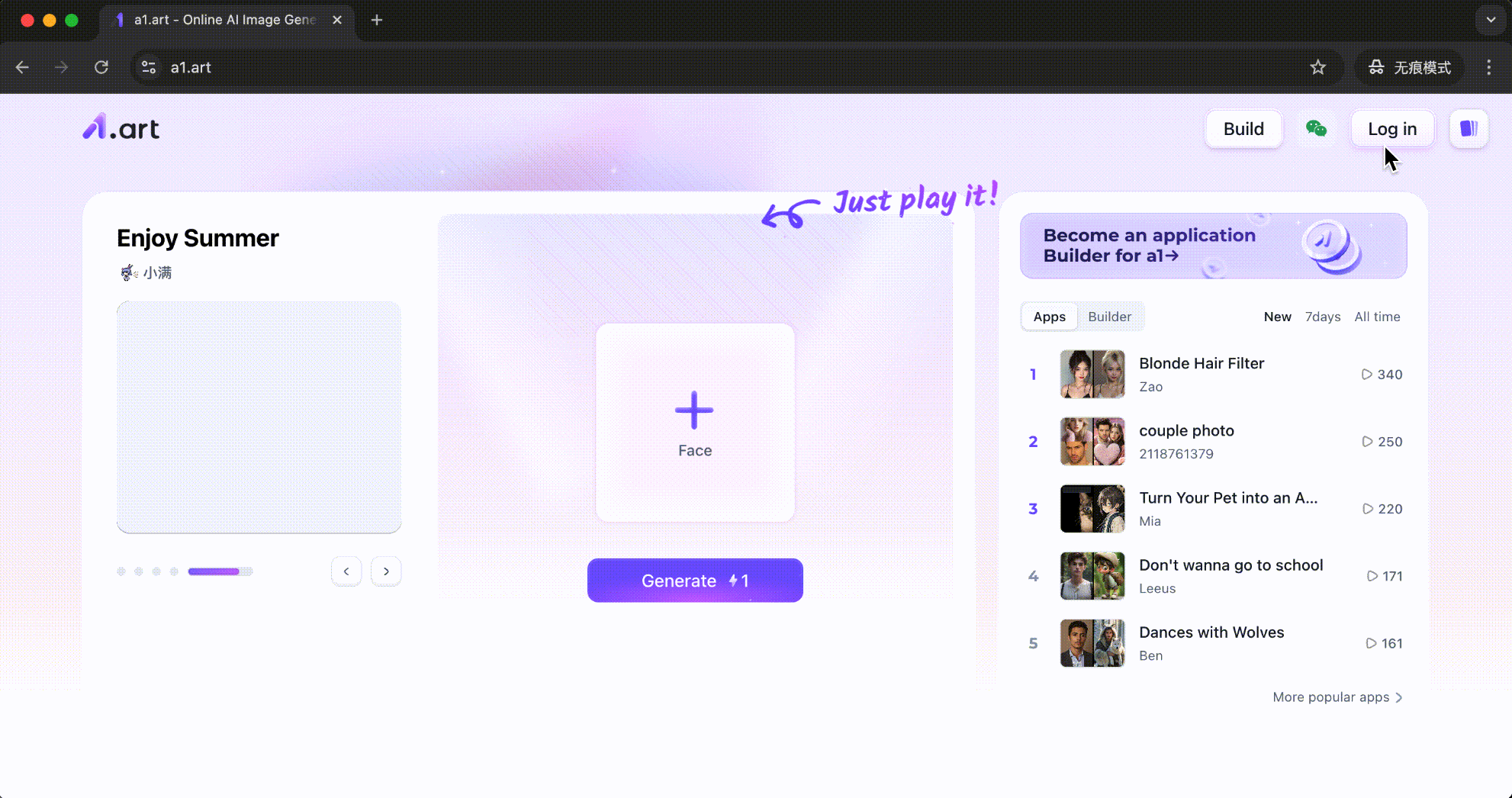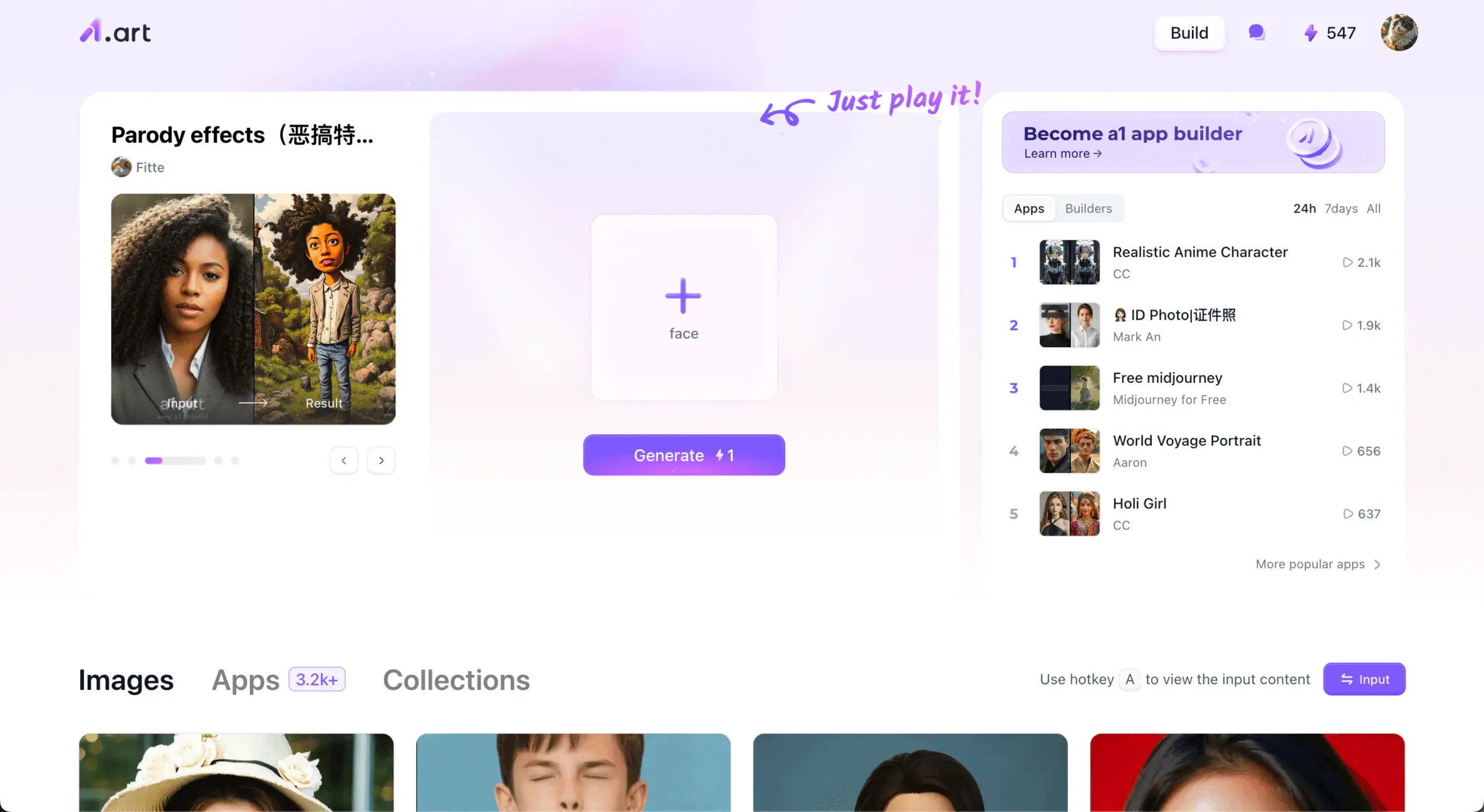Do you want to design a room of your dreams but can't get started? AI Room Design can help you with that. a1.art makes it easy to bring room design ideas to life. Whether you want to re-imagine your living space, create a virtual bedroom. a1.art offers a wide range of tools to bring your ideas to life. Next, I'll walk you through the steps of using a1.art for AI room design and show you how to utilize its capabilities to create stunning and unique interiors.
Start your art journey with a1.art.
How to Make AI Room Design with a1.art?
What is a1.art?
a1.art is a platform dedicated to making AI art creation easy and accessible. Our goal is to make it easy for everyone to create their own AI art. a1.art's core strengths lie in its user-friendliness, diverse selection of apps, and free image generation service. It makes art creation as natural as everyday conversation.
If you want to use it for interior design. Then a1.art is a great interior design tool for people of all ages. It is known for its ease of use, and users don't need to have specialized design knowledge to create the ideal living space. The tool is designed with the idea of simplifying the interior decorating process so that everyone can be the designer of their own home. Whether you want to remodel your living room, bedroom or kitchen, a1.art can help.
a1.art is very intuitive, allowing users to start the design process with a simple voice command or by uploading a picture. It understands the user's needs very accurately and provides personalized design solutions accordingly. Users simply say what style they want or upload a reference image, and a1.art quickly generates a virtual rendering of the interior. This not only saves users' time, but also greatly reduces the design threshold, making interior decoration more convenient and interesting. In this way, a1.art allows everyone to enjoy the fun of creating a beautiful living environment.
Although a1.art is very intuitive to use, it is still important to understand how to operate the platform when using it for the first time or exploring more advanced features. The next step is to provide you with detailed instructions on how to create an AI room design to help you get the most out of a1.art.
Advantages of using a1.art to generate room designs:
-
a1.art provides you with a large number of image-generation applications for a variety of scenarios. Whether you envision a modern minimalist space or a vintage-inspired room, the platform has you covered.
-
Seamlessly integrate the platform's powerful image generation capabilities into your projects through direct API calls. This feature is a boon for developers looking to enhance their applications without delving into complex coding.
-
A variety of parameter settings allow you to fine-tune the image generation process to meet your specific needs, ensuring that each design reflects your unique vision.
-
a1.art is not static and will evolve with your needs. Recent updates have increased the speed of generation and streamlined the image generation process to provide higher quality and more consistent results.
Latest Features:
-
App usage page: category tabs have been added, so you can find the app you want faster and more accurately by selecting different categories.
-
App creation page: style categorization is richer and more precise, and supports sorting by the number of times created, which helps you learn and create explosive apps quickly
-
Task hanging function, which can realize multiple generation tasks at the same time. Solve the generation process needs to wait, the generation process can not leave the problem; generated content hanging to the task list, can be more efficient use; task hanging at the same time, the same application can be clicked again to generate, but also can realize multiple applications at the same time.
-
Candy Events: Interact with the community and benefit from a1.art's “Candy Events”. Permanent candy points can be earned by sharing creations.
Detailed instructions and steps for using a1.art to generate room designs
Step 1: Visit the official a1.art website in your browser or download its mobile app. Once on the platform, follow the prompts to complete the registration process. This will involve providing the necessary information and setting a password. Make sure to enter valid details. Use the platform's personalized services and interactive community features.
Step 2: After registering, use your account credentials to log in to a1.art. After logging in for the first time, you will be able to set your personal preferences and notification settings to tailor the Platform to your preferences. After logging in, you will see a1.art's clean and simple user interface. Unlike typical interfaces, a1.art has a prominently placed “Generate” button that allows you to quickly start the image creation process. You can also generate a draft by selecting from several typical application templates on the left.
Step 3: Search for a room in the app section below to find app templates for so room designs. For example, there are Christmas rooms, purple rooms, 3D cartoon rooms, and so on. You can choose your favorite room to create.
Step 4: Click on the template and enter the room theme and size to generate. After completing the design, remember to find the download option in order to save your HD design to your computer or cloud storage. In order to preserve the details of the design, it is recommended to choose a high-quality image format such as PNG or JPEG.
Step 5: If you are happy with your design and would like to share it with the art community or make it accessible to others, you can click the Publish button. After clicking this button, your design will be displayed publicly on your profile page. After posting, you can view your work on your home page. This is where all your publicly posted designs are displayed for others to view and enjoy. Those unpublished designs, on the other hand, remain private and can only be viewed by you.
How to Build apps
a1.art offers a very intuitive and user-friendly interface that makes it easy for users of all ages to get started and create impressive images without any specialized knowledge. One can also build their own room app. It is possible to create your own AI apps in just a few minutes using the building tools provided by the platform. This means you can design unique apps based on your creativity and needs and share them with others.
-
Click on build in the upper right corner of the main interface to enter the creation interface.
-
Choose a template or customize the creation: you can choose from the templates that have been provided, such as realistic portraits, dopamine photos, etc., or you can start creating it yourself. While creating you need to add various details you need in the build application, such as description style selection.
-
Adding descriptions and styles: while building the app you can add descriptions of the room layout, style, etc. to customize your creation. For example, I want a warm, cozy room.
-
Upload a picture: After you have made your selection, upload your own picture on the right side, and then you can start generating the AI painting you want.
Start your art journey with a1.art.
More AI Room Design alternative recommendations for a1.art
-
HomeDesignsAI
Function: HomeDesignsAI is an indoor, outdoor and garden design idea tool. Users upload photos and choose from over 40 design styles to quickly generate design concepts. It is not only suitable for professionals, but also for ordinary homeowners, and can provide high-quality design results.
Strengths: HomeDesignsAI's strength lies in its fast design generation capabilities, which can significantly reduce the time required for manual design. The app may fine-tune its recommendations by learning the user's preferences to make each interaction more valuable, thus enhancing the user's design experience and productivity.
-
Space Planner AI
Function: Space Planner AI is an AI interior design tool that allows users to upload interior photos and AI will automatically render different styles of interior design renderings.
Features: The Pro version of Space Planner AI offers high quality and unlimited private renderings, allowing users to deeply personalize the design according to their needs. Its core features include AI-driven design transitions, multiple design style options, image upload functionality, customization options and visualization tools that make the design process both easy and efficient.
-
Remodel AI
Function: Remodel AI is an AI assistant app that allows users to re-imagine and experiment with the design of their home's interior and exterior. Users can easily visualize the changes before the actual remodel and achieve the home remodel of their dreams.
Price: Remodel AI offers a free trial policy where users can enjoy the first 5 designs for free, which allows users to explore different design options without any financial pressure.
-
AI Designer
Function: AI Dezigner is a design tool that utilizes artificial intelligence to generate a dream room. Users can simply upload a photo of their room and see the different effects of the room in different themes.
Example: AI Designer offers a variety of themes such as Modern Elegance, Tropical Paradise, Rustic Charm, Industrial Style, Seaside Vacation, and Scandinavian Simplicity, which are suitable for areas such as home decorating, interior designers, architects, and home decorating businesses.
-
Roomify.AI
Function: Roomify.AI can quickly provide personalized interior design solutions. Users just need to upload photos of rooms to get design suggestions.
Price: Roomify.AI offers a free trial so users can try out its basic features without any financial burden. For those who need more advanced features, Roomify.AI offers a paid version, enabling users to choose according to their needs and budget.
Summarizing
Although there are already more than 600 apps on the a1.art platform, this number is constantly growing, with new apps being added every day. This shows that the creative space on the platform is limitless and there is always a new need waiting to be fulfilled. By learning and utilizing these advanced features, you can explore creative possibilities in greater depth and increase your creative productivity.
In essence, a1.art is more than just a platform; it's also a comprehensive solution that offers both user-oriented personalization and back-end automation, making it an invaluable asset for anyone looking to infuse artificial intelligence into their room design projects. Whether you're a seasoned designer or just starting out, a1.art is ready to support your creative endeavors.