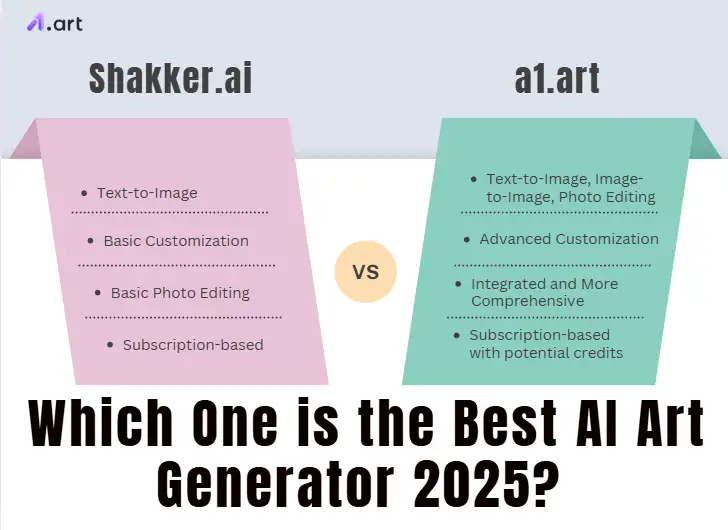
Shakker.ai: Your Gateway to AI-Powered Image Generation
Top Shakker.ai Features:
-
Just type what you want to see, and like magic, Shakker.ai turns your words into a picture.
-
You can pick from different art styles, so your photographs can look all sorts of cool.
-
You can often change things like how big the picture is or how good it looks.
-
You will not get lost on the website because navigating is easy.
Pros:
-
Starting is simple for anyone.
-
You can try generating pictures for free.
-
It has lots of different art styles to choose from.
Cons:
-
The quality of the free images may be subpar.
-
You may need to pay if you want all the glitzy features.
-
It might not allow you to adjust as much as other websites.
a1.art: The Premier AI Art Creation Platform
a1.art Review:
-
It uses smart computer power to make pictures that look super good and have lots of detail.
-
You can find almost any art style you can imagine! Want to make a photo look like a painting for free? Or create some unique digital art? a1.art features all of them.
-
This AI photo generator lets you control every little part of making your picture to get exactly what you want.
-
Even though it can do a lot, the website is still easy to use, even if you're just starting.
-
After the free poster maker creates your photos, it frequently offers editing tools so that you may improve them even further.
-
"Pencil Art Portraits" and "AI Sexy Lingerie" images are among the things it can create.
Pros:
-
It creates amazing and advanced AI-generated art.
-
It provides a large range of customizing choices and styles.
-
It has particular tools for a variety of artistic needs.
-
Its UI is easy for both novice and expert users to utilize.
-
It focuses on aesthetically pleasing artificial intelligence-generated photos and features that enhance photos.
Cons:
-
You might have to subscribe if you want to use the advanced features.
-
The sheer volume of possibilities may be a little intimidating for first-time beginners.
Shakker.ai VS a1.art: A Detailed Digital Art Software Comparison
Feature Comparison Table:
| Feature | Shakker.ai | a1.art |
| Core Functionality | Text-to-Image | Text-to-Image, Image-to-Image, Photo Editing |
| Style Variety | Good | Excellent |
| Customization | Basic | Advanced |
| User Interface | Very User-Friendly | User-Friendly |
| Image Quality | Decent (Free Tier May Vary) | High |
| Free Tier | Available | May offer limited free features or trials |
| Pricing | Subscription-based | Subscription-based with potential credits |
| Specialized Tools | Limited | Extensive (e.g., Portrait, Design, etc.) |
| Photo Editing | Basic | Integrated and More Comprehensive |

Picking the Right One for You: Shakker.ai or a1.art?
Go for Shakker.ai if:
- You want something easy to understand because you are just starting with AI art. You can think of this AI-generated art platform as dipping your toes into the water.
- You only want to enter a few phrases and see what image appears. Great for generating ideas quickly.
- You don't want to spend any money right now and just want to play around with a free AI picture maker for fun.
Choose a1.art if:
- You want your AI art to look good, with many tiny details. It's like enjoying a masterpiece!
- You like having many choices for making a free photo look like a painting and want to be able to change almost anything.
- You have specific projects in mind, like making awesome profile pictures that stand out or designing cool stuff for your business.
- You want to be able to fix up your AI-made pictures even more like you would with a regular photo editor.
- You're excited about AI art's newest and coolest things and want to try all the advanced tools for making amazing artificial intelligence graphic designs.
Who Should Use Which One?
- Just for Fun Folks: If you want to try making AI art for kicks or make funny pictures to share with your friends on social media, Shakker.ai is probably perfect. It's easy and fun!
- Want-to-Be Artists: If you're serious about art and want to explore all the cool things AI can do, a1.art is your best bet. It has all the advanced creative AI technologies you need to create unique and awesome artwork.
- People Who Design Things: If you're a designer or do marketing, a1.art can be helpful. It makes high-quality pictures and has special features like making posters, professional-looking headshots for work, and even cool fashion pictures.
- Hobby Lovers: Both platforms are fun if you love trying new things and being creative. But if you like having lots of control and diving deep into all the possibilities, a1.art will probably keep you more entertained.
How You Might Use Them: Some Examples
- If you use Shakker.ai, you might type in something like "robot with a cool face" and pick a style. You'll probably get a nice picture that works for a basic profile.
- But if you use a1.art, you could type in something like "super detailed anime robot with glowing blue eyes and shiny metal, bright colors." You'd have more options to change its appearance, like its size and other details. You might even find special options for making "Cute Avatars" or "Anime Character Designs," making it even easier to get what you want. The picture you get could be unique and eye-catching!
- With Shakker.ai, you could type something about a wedding invitation photo, which might give you a general picture.
- But with a1.art, you could find specific styles that look just like wedding photos. You could also change things like the lighting and setting up the picture. You might even be able to upload a photo you already have and make it look like a beautiful wedding invitation picture!
Which One is More Popular, and Which is Better?
More Reasons Why Folks Love Making AI Art with a1.art
Making Art in Every Style You Can Imagine
Insider Advice for Creating Stunning AI Art
- Tell It Everything: Be exact when you type in what you want. Give the AI a detailed description of your ideas, including the image's subject matter, the style you want it to have, the colors you want to use, the lighting you want to have, and even the mood you want it to have. Your vision might become more vivid the more you tell it!
- Try, Try Again! Don't just stick to one style: Play with all the different art styles to see how they change your ideas. You might be surprised at what you discover!
- Tweak It Just Right: a1.art has many ways to fine-tune your pictures. You can change things like how wide or tall the picture is, how clear it looks, and even specific details about the style. So, don't be afraid to play with the settings!
- Keep Trying Different Things: AI art-making is analogous to an adventure. It is acceptable if you do not do it right the first time! Just keep making new pictures and changing your words or settings until you get something you love.
- Turn Photos into Illustrations for Free: You can use a special function to add cool new elements or change the appearance of an existing photo if you already like it. It is similar to giving your old pictures a fresh makeover!
a1.art: Not Just for Artists
- Fashion Folks: Their ability to create stunning images for "Fashion Covers" and innovation in design is impressive.
- Game Makers: They can create cool "Case Character Designs" and other game artwork.
- Beauty Businesses: They can try out different "Hair Designs" and makeup looks without even picking up a brush!
- Marketing Teams: They can design eye-catching posters and pictures for social media to get people's attention.
- People Building Their Brands: a1.art can assist you if you seek a polished "Business Headshot" or an entertaining "Cute Avatar" for your social media accounts.
- Event Planners: They can develop original "Wedding Invitation Photography" concepts to add even more specialness to special occasions.
Conclusion
- Top 5 Free Nice Ass Image Generators for 2026
- 2026 Best AI Zombie Apocalypse Image Generator: Create Stunning Zombie Scenarios with Ease
- How to Live Your Best Cancer Life: Guide to Thriving Through Cancer
- 2026 Best Free AI Hot Babes Generator
- Best NSFW AI Image Generator API 2026
- Top 10 Evoto AI Alternatives You Must Try in 2026
- How to Use a1.art API to Generate Images: Your Easy Guide to AI Image Generation
- How to Make Funny AI-Generated Images 2026?
- 20+ Happy Easter Religious Wishes 2026: Inspiring Messages for a Blessed Holiday
- 2026 Cheapest Image Generation API: Your Guide to Affordable AI Image Creation
a1.art
Dec 17, 2025









