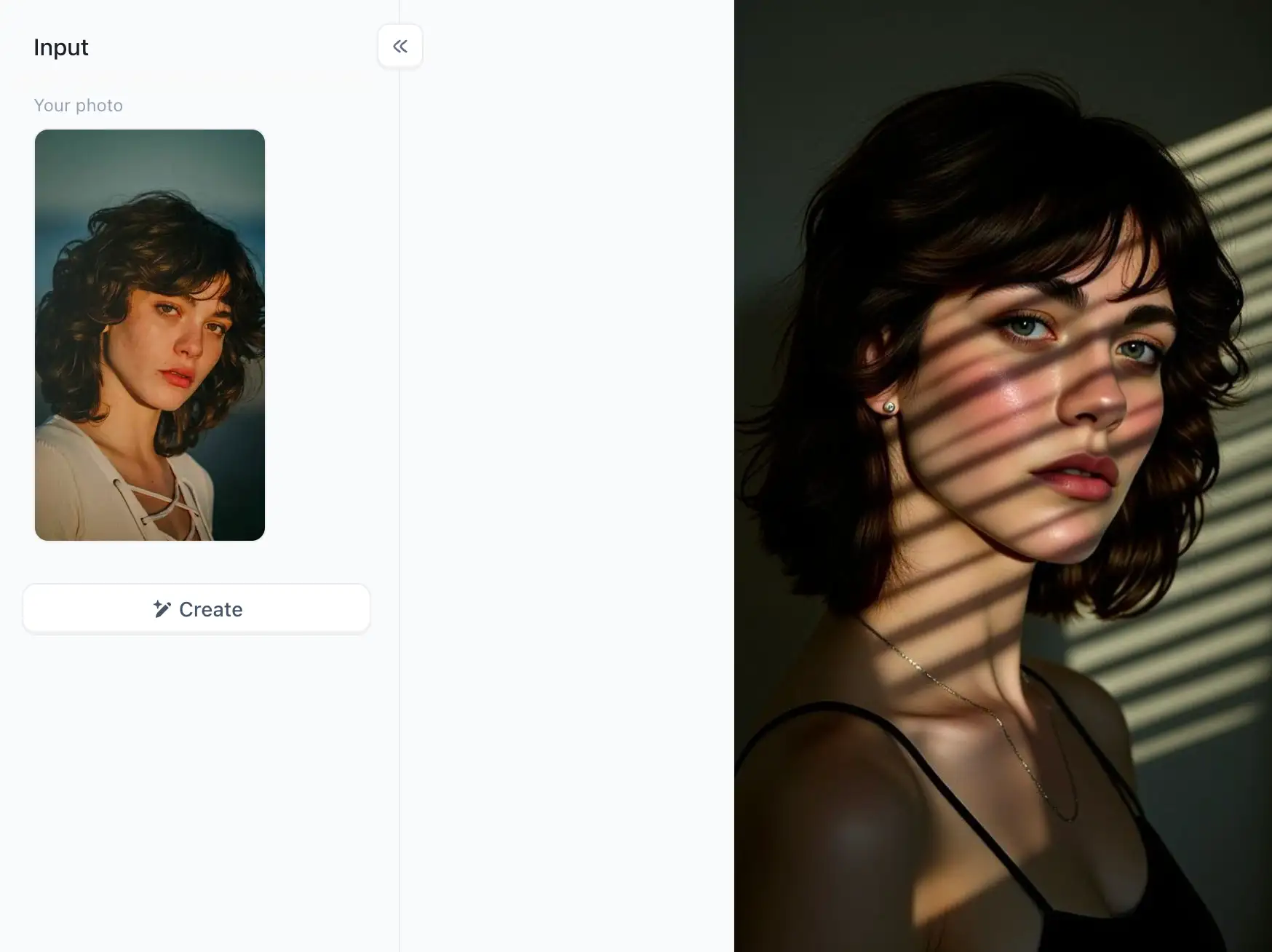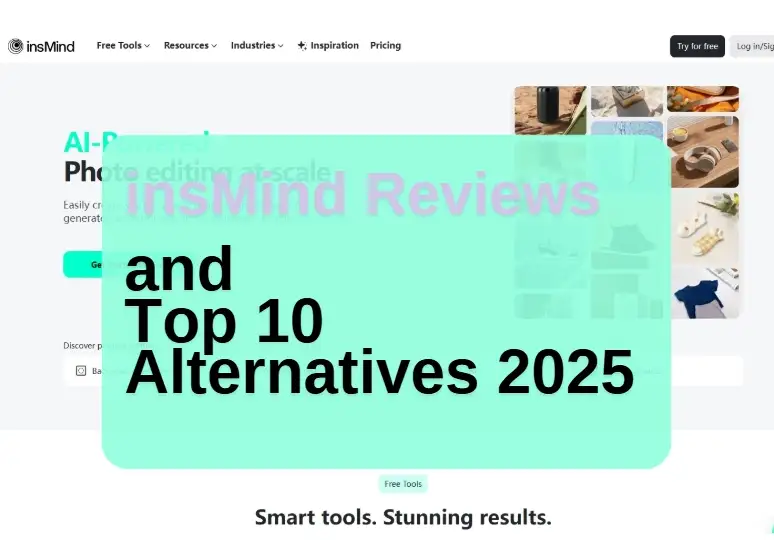
The Allure of AI Image Art and Why Consider insMind Alternatives
- Birth stunning visuals from thin air: Describe your dream scene and watch the insMind background expander bring it to life.
- Effortlessly retouch photos: Do you want to take something out of a picture? Make it appear more pointed with the insMind collage. Add a fresh, interesting background. All it takes is a few clicks!
- Turbocharge your creative workflow: Automate tedious tasks and unleash your creative potential.
- Limited free access: Many of insMind's best features are locked behind a paywall.
- Specialized needs may require a different tool: Some people need tools made just for them, with only the features they'll use.
- A simpler interface might be preferred: Some people want using things to be fun and easy. They want an interface that's simple and makes sense.
Top 10 insMind Alternatives to Set Your Creativity Free
No.1 a1.art (Our Top Pick!)
- Want to remove something from your photo? Poof! The magic eraser makes it disappear.
- Dream of teleporting your vacation pic to a tropical beach? The AI background generator lets you do just that!
- Have you ever wished you could add cool shadows to your AI masterpieces? Easy peasy with the AI shadows tool!
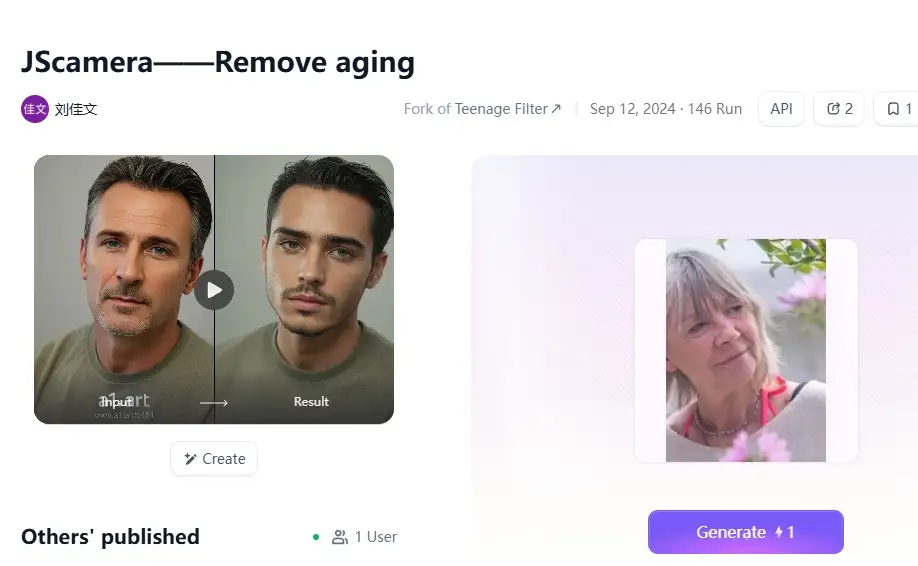
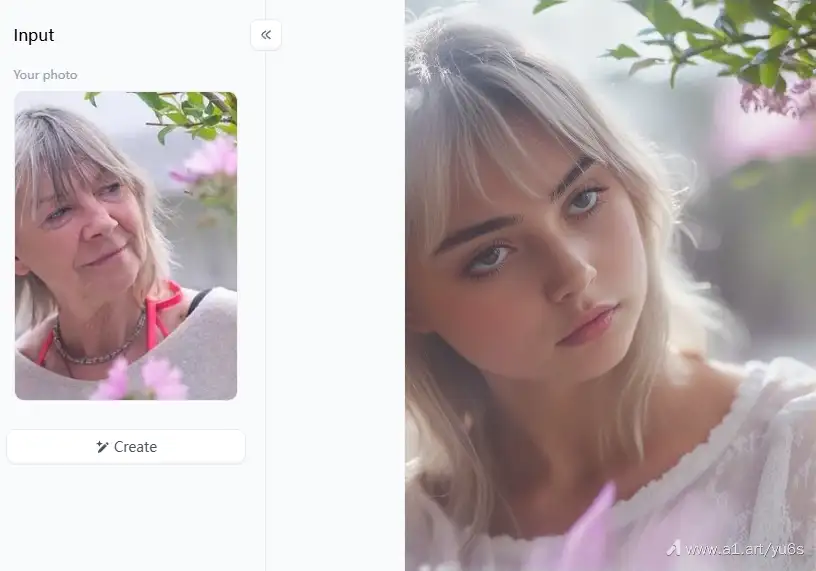
No.2 Simplified
- Background Removal: Want to put yourself on a different background? Simplified can easily remove the old one. For example, photograph yourself in your living room and place yourself on a beach!
- Resizing: Need to make your photo fit perfectly on Instagram or Facebook? Simplified can resize it in a jiffy.
No.3 Canva
- Cool Collages: Got a bunch of photos you want to put together? Canva makes it a snap! For example, you can create a fun collage of your vacation photos.
- Awesome Presentations: Need to make a presentation for school? Canva has lots of templates to make it look great.
- Eye-Catching Social Media Posts: Want your posts to stand out? Canva helps you create graphics that will grab everyone's attention.
No.4 Adobe Photoshop Lightroom
- Make Colors Pop: Want to make the colors in your photos more vibrant? Lightroom can do that! For instance, you can make the blue in the sky stand out.
- Fix Lighting: Did your photo come out too dark or too bright? Lightroom can help you fix the lighting.
- Add Cool Effects: Want to give your photos a unique look? Lightroom has lots of special effects you can play with.
No.5 GIMP
- Make Photos Clearer: Got a noisy or grainy photo? GIMP can clean it up! For example, if you take a picture in low light, GIMP can reduce the graininess.
- Make Photos Sharper: Want to make your photos look more focused? GIMP can sharpen them up.
No.6 Appy Pie
- Create App Icons: Need a cool picture for your app? Appy Pie's AI can whip one up for you! For example, if you're making a game app, it can create a fun game controller icon.
- Design App Mockups: Want to see what your app will look like before it's finished? Appy Pie can create mockups to show the layout.
No.7 Adobe Photoshop Lightroom Classic
- Perfect Every Detail: Need to fine-tune your photos' colors, lighting, and details? Lightroom Classic gives you precise control. For example, you can brighten just a small part of a photo without affecting the rest.
- Organize Your Photos: Got tons of photos to keep track of? Lightroom Classic helps you organize them easily.
- AI-Powered Enhancements: Use AI to make your photos look even better with just one automatic click!
No.8 Photoshop Elements
- Make Things Disappear: Want to remove something unwanted from a photo? With just one click, it's gone! For example, you can easily remove a distracting object from a background.
- Bring Old Photos Back to Life: Got some faded or damaged old photos? Photoshop Elements can help restore them and make them look like new.
No.9 NightCafe Creator
- Try Different Styles: Want to create a painting that looks like Van Gogh made it? Or maybe something futuristic and abstract? NightCafe lets you try all sorts of styles.
- Create Amazing Visuals: You can create images that look straight out of a dream.
No.10 Deep Dream Generator
- Transform Your Photos: It takes your regular photos and adds cool patterns and textures, making them look like something out of a dream. For example, a picture of a dog might suddenly have eyes appearing all over its fur!
- Create Unique Art: You can create images unlike anything you've seen.
Choosing the Best insMind Alternative: A User's Guide
- Budget: Check out free options or trials.
- Features: Do you need to remove backgrounds, make photos look better, or create pictures with AI text-to-image generators?
- Ease of Use: Choose something simple.
- Specializations: Need to edit product photos or make cool art? Pick a tool that's right for you.
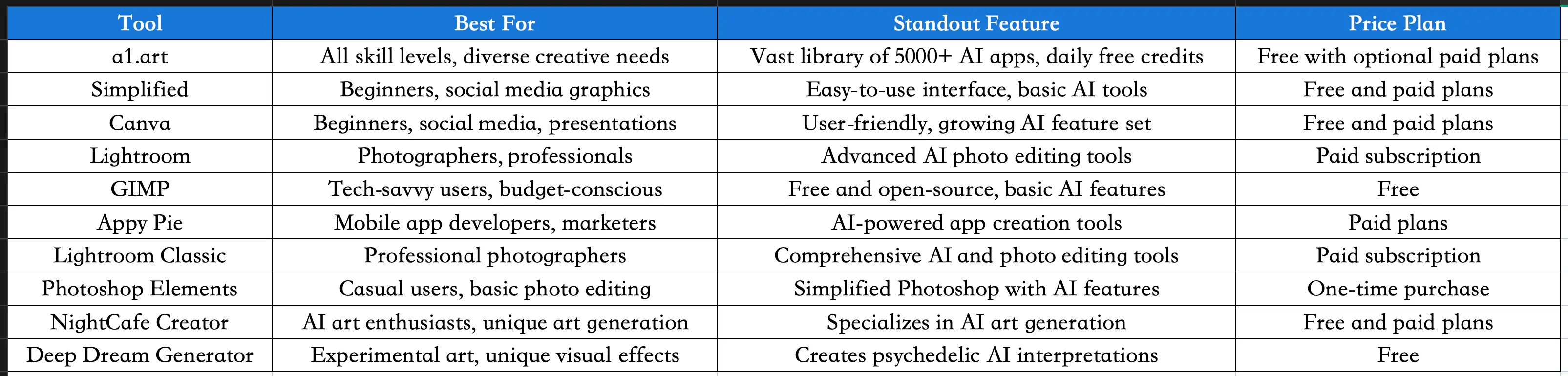
How to Try a1.art for Visual Art Creation
app from a1.art which is called fashion sketchHere's what you can do with a1.art:
- Background Remover: Imagine you have a picture of yourself at the beach, but you wish you were standing in front of a tropical waterfall instead. With a Background Remover, you can easily erase the beach background and replace it with your dream location! This is perfect for product photos, too – remove unwanted clutter and showcase your items on a clean background.
- AI Image Enhancer: Did your photo appear a little blurry or dark? No problem! The AI anime art generator gives your photos a quick makeover, making them look sharper and brighter. This is a lifesaver for those not-so-perfect phone pics.
- Image Generator: Ever wanted to create a picture from just your imagination? With the artificial intelligence drawing generator, you can! Simply describe what you have in mind with words; these AI apps will bring it to life. Want a portrait of a fluffy cat wearing a spaceship helmet? Just type it in and watch the magic happen!
- AI Shadow: Use stunning, realistic shadows to make your images stand out on social media. Consider a photo of your delectable cake with a striking shadow that enhances its appetizing appearance!
Conclusion: Embrace the Future of Image Creation
- Headpix AI Reviews 2026: Top 10 Alternatives for Free
- 2026 Best Free Happy New Year Memes
- Top 20 Matching Bio Ideas for You and Your Bestie in 2026
- 20 Plus-Size Halloween Costume Ideas You'll Love in 2026
- Top 10 Book Cover Ideas for a Captivating First Impression in 2026
- 2026 Best Cover-Up Tattoo Ideas for Old Ink Revamps
- Top 10 RenderNet AI Alternatives & Reviews 2026
- PicFinder Reviews 2026: Top 10 Alternatives for Free
- Top 20+ Creative Football Poster Ideas in 2026
- 2026 Top 10 AI Ease Reviews and Alternatives for Free
a1.art
Dec 17, 2025